2017 MERCEDES-BENZ GLA SUV air condition
[x] Cancel search: air conditionPage 7 of 369
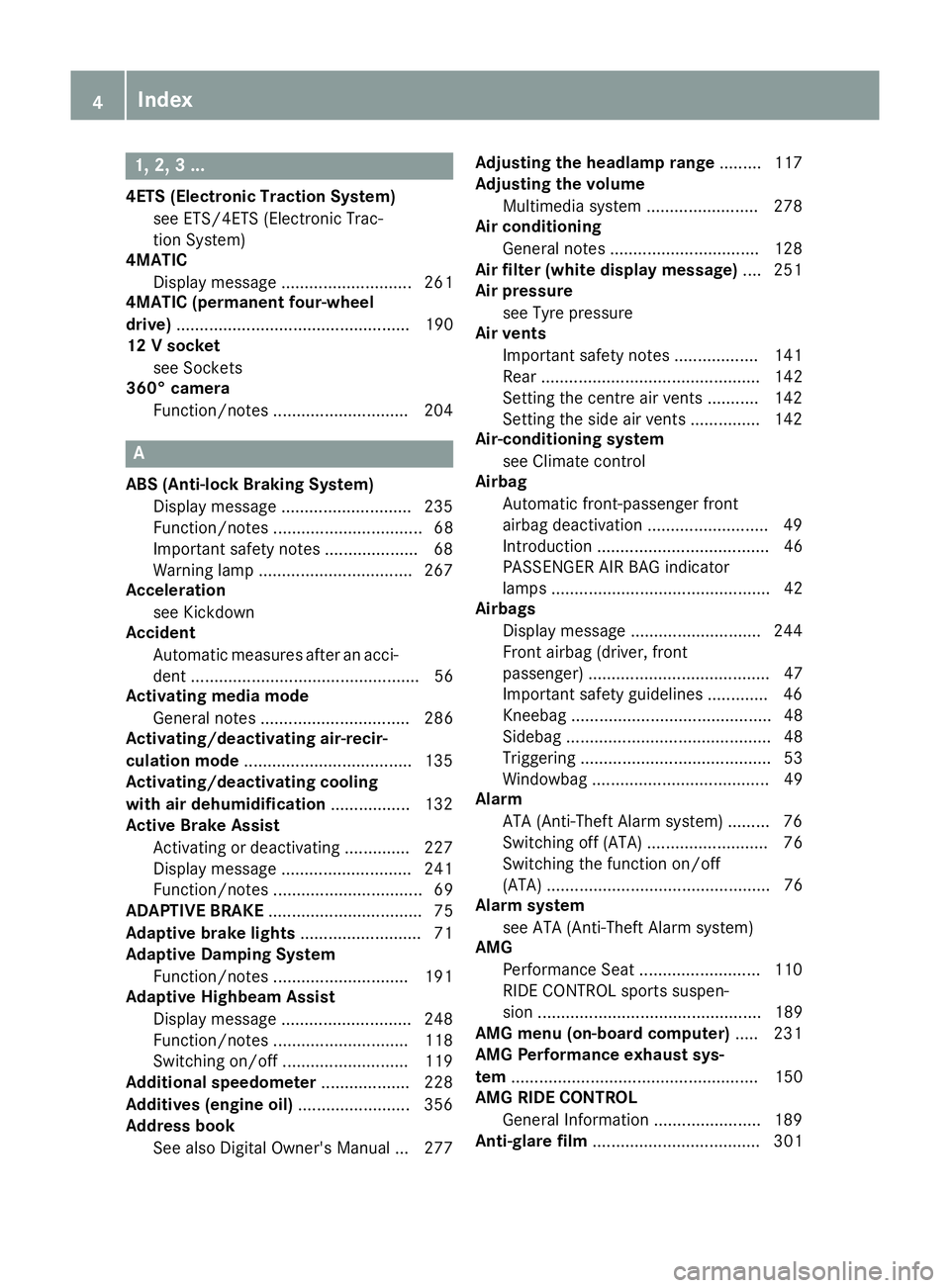
1, 2, 3 ...
4ETS (Electronic Traction System) see ETS/4ETS (Electronic Trac-
tion System)
4MATIC
Display message ............................ 261
4MATIC (permanent four-wheel
drive) .................................................. 190
12 V socket
see Sockets
360° camera
Function/notes .............................2 04A
ABS (Anti-lock Braking System) Display message ............................ 235
Function/notes ................................ 68
Important safety notes .................... 68
Warning lamp ................................. 267
Acceleration
see Kickdown
Accident
Automatic measures after an acci-
dent ................................................. 56
Activating media mode
General notes ................................ 286
Activating/deactivating air-recir-
culation mode ................................... .135
Activating/deactivating cooling
with air dehumidification ................. 132
Active Brake Assist
Activating or deactivating .............. 227
Display message ............................ 241
Function/notes ................................ 69
ADAPTIVE BRAKE ................................. 75
Adaptive brake lights .......................... 71
Adaptive Damping System
Function/notes ............................ .191
Adaptive Highbeam Assist
Display message ............................ 248
Function/notes ............................ .118
Switching on/off ........................... 119
Additional speedometer ................... 228
Additives (engine oil) ........................ 356
Address book
See also Digital Owner's Manual ... 277 Adjusting the headlamp range
......... 117
Adjusting the volume
Multimedia system ........................ 278
Air conditioning
General notes ................................ 128
Air filter (white display message) .... 251
Air pressure
see Tyre pressure
Air vents
Important safety notes .................. 141
Rear ............................................... 142
Setting the centre air vents ........... 142
Setting the side air vents .............. .142
Air-conditioning system
see Climate control
Airbag
Automatic front-passenger front
airbag deactivatio n.......................... 49
Introduction ..................................... 46
PASSENGER AIR BAG indicator
lamps ............................................... 42
Airbags
Display message ............................ 244
Front airbag (driver, front
passenger) ....................................... 47
Important safety guidelines ............. 46
Kneebag ........................................... 48
Sidebag ............................................ 48
Triggering ......................................... 53
Windowba g...................................... 49
Alarm
ATA (Anti-Theft Alarm system )......... 76
Switching off (ATA) .......................... 76
Switching the function on/off
(ATA) ................................................ 76
Alarm system
see ATA (Anti-Theft Alarm system)
AMG
Performance Seat .......................... 110
RIDE CONTROL sports suspen-
sion ................................................ 189
AMG menu (on-board computer) ..... 231
AMG Performance exhaust sys-
tem ..................................................... 150
AMG RIDE CONTROL
General Information ....................... 189
Anti-glare film .................................... 3014
Index
Page 10 of 369
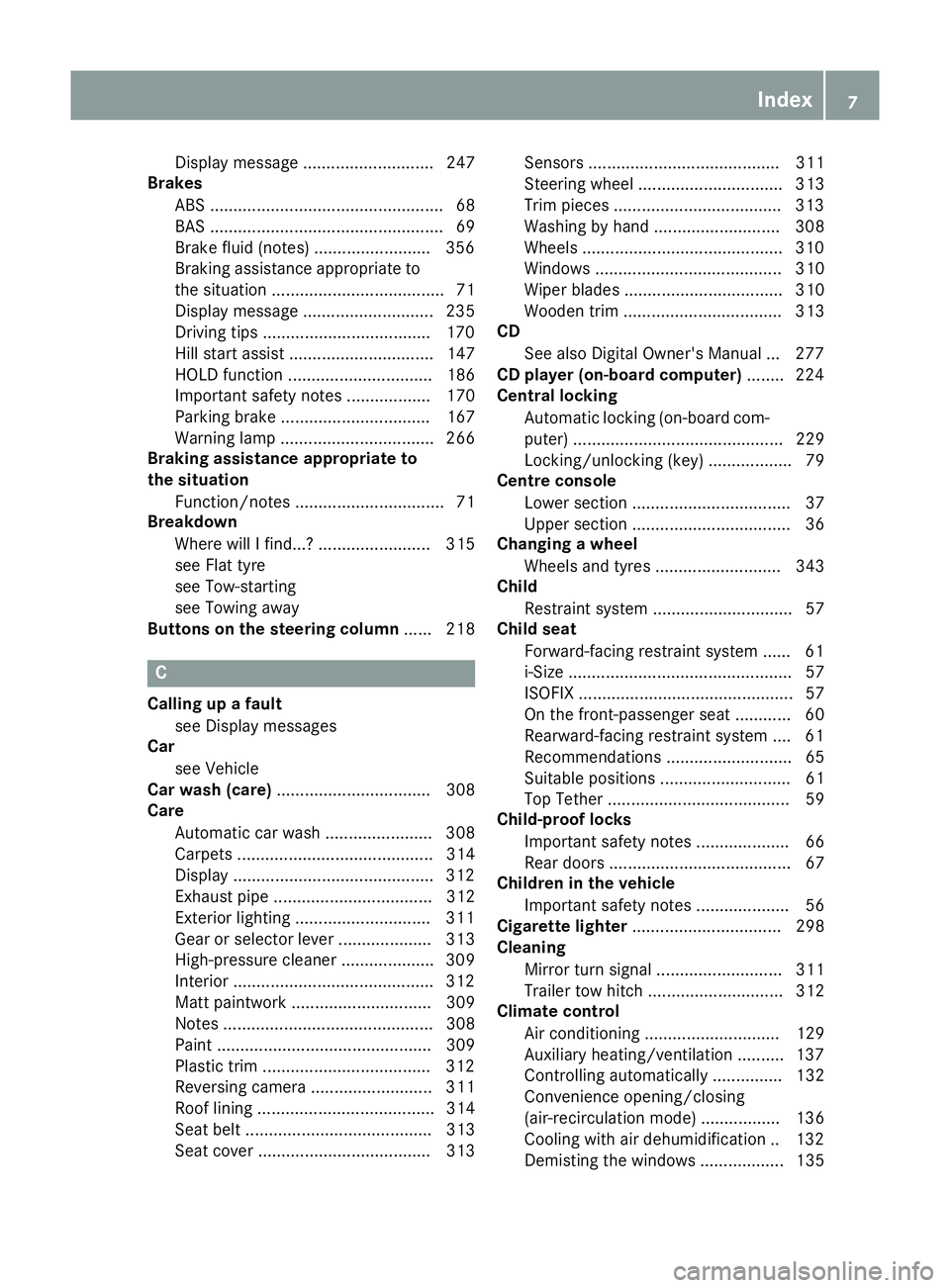
Display message ............................ 247
Brakes
ABS .................................................. 68
BAS .................................................. 69
Brake fluid (notes) ........................ .356
Braking assistance appropriate to
the situation ..................................... 71
Display message ............................ 235
Driving tips ................................... .170
Hill start assist ............................... 147
HOLD function ............................... 186
Important safety notes .................. 170
Parking brake ................................ 167
Warning lamp ................................. 266
Braking assistance appropriate to
the situation
Function/notes ................................ 71
Breakdown
Where will I find...? ........................ 315
see Flat tyre
see Tow-starting
see Towing away
Buttons on the steering column ...... 218C
Calling up a fault see Display messages
Car
see Vehicle
Car wash (care) ................................. 308
Care
Automatic car wash ....................... 308
Carpets .......................................... 314
Display .......................................... .312
Exhaust pipe .................................. 312
Exterior lighting ............................ .311
Gear or selector lever .................... 313
High-pressure cleaner .................... 309
Interior .......................................... .312
Matt paintwork .............................. 309
Notes ............................................. 308
Paint .............................................. 309
Plastic trim ................................... .312
Reversing camera .......................... 311
Roof lining ...................................... 314
Seat belt ........................................ 313
Seat cover ..................................... 313 Sensors ......................................... 311
Steering wheel ............................... 313
Trim pieces ................................... .313
Washing by hand ........................... 308
Wheels .......................................... .310
Windows ........................................ 310
Wiper blades .................................. 310
Wooden trim .................................. 313
CD
See also Digital Owner's Manual ... 277
CD player (on-board computer) ........224
Central locking
Automatic locking (on-board com-
puter) ............................................. 229
Locking/unlocking (key ).................. 79
Centre console
Lower section .................................. 37
Upper section .................................. 36
Changing a wheel
Wheels and tyres ........................... 343
Child
Restraint system .............................. 57
Child seat
Forward-facing restraint system ...... 61
i-Size ................................................ 57
ISOFIX .............................................. 57
On the front-passenger sea t............ 60
Rearward-facing restraint system .... 61
Recommendations ........................... 65
Suitable positions ............................ 61
Top Tether ....................................... 59
Child-proof locks
Important safety notes .................... 66
Rear doors ....................................... 67
Children in the vehicle
Important safety notes .................... 56
Cigarette lighter ................................ 298
Cleaning
Mirror turn signal ........................... 311
Trailer tow hitch ............................. 312
Climate control
Air conditioning ............................. 129
Auxiliary heating/ventilation .......... 137
Controlling automaticall y............... 132
Convenience opening/closing
(air-recirculation mode) ................. 136
Cooling with air dehumidification .. 132
Demisting the windows .................. 135 Index
7
Page 11 of 369
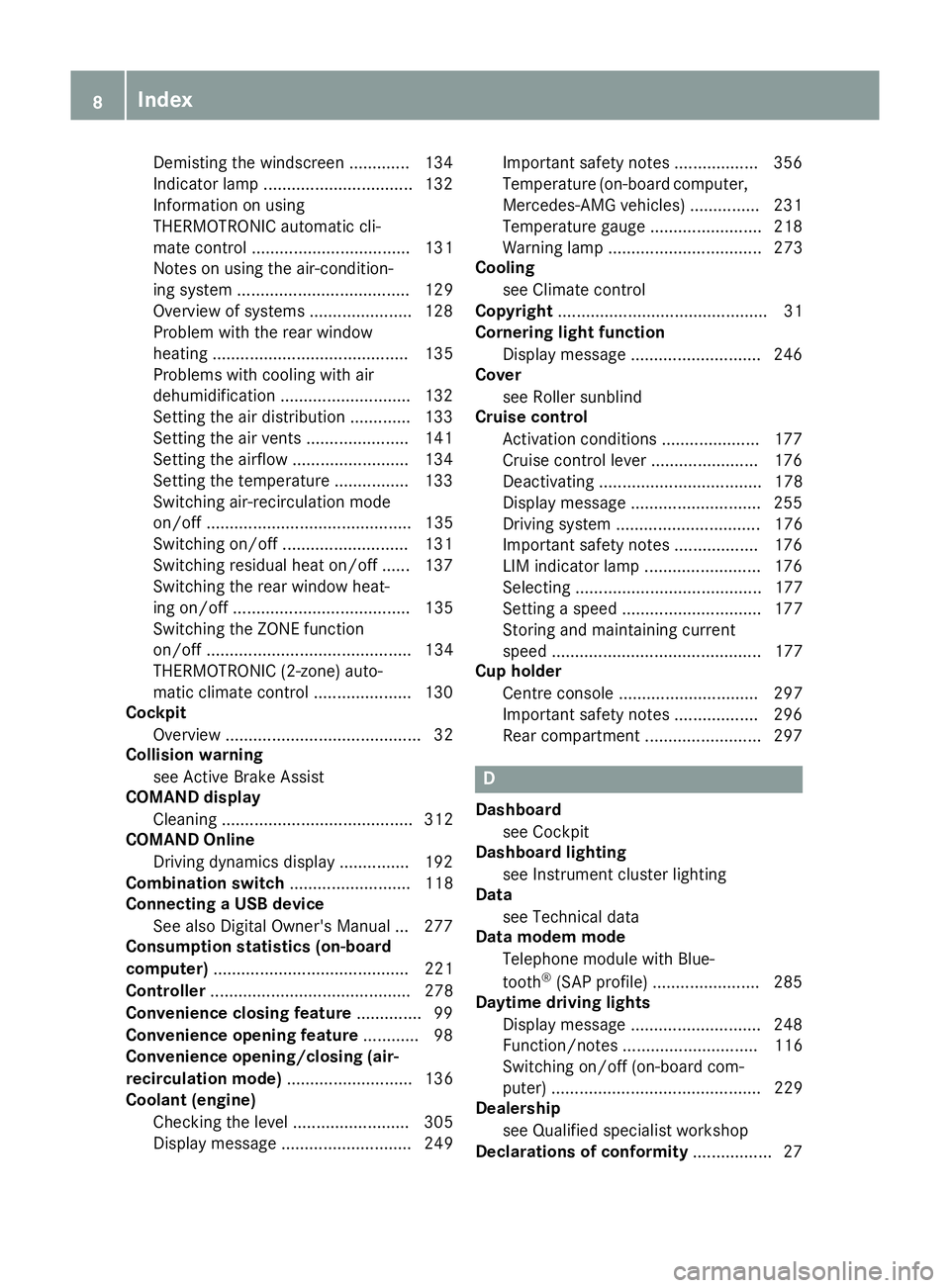
Demisting the windscreen ............
.134
Indicator lamp ................................ 132
Information on using
THERMOTRONIC automatic cli-
mate control .................................. 131
Notes on using the air-condition-
ing system ..................................... 129
Overview of systems ..................... .128
Problem with the rear window
heating .......................................... 135
Problems with cooling with air
dehumidification ............................ 132
Setting the air distribution ............. 133
Setting the air vents ..................... .141
Setting the airflow ......................... 134
Setting the temperature ................ 133
Switching air-recirculation mode
on/off ............................................ 135
Switching on/off ........................... 131
Switching residual heat on/off ...... 137
Switching the rear window heat-
ing on/off ...................................... 135
Switching the ZONE function
on/off ............................................ 134
THERMOTRONIC (2-zone) auto-
matic climate control ..................... 130
Cockpit
Overview .......................................... 32
Collision warning
see Active Brake Assist
COMAND display
Cleaning ......................................... 312
COMAND Online
Driving dynamics displa y............... 192
Combination switch .......................... 118
Connecting a USB device
See also Digital Owner's Manua l... 277
Consumption statistics (on-board
computer) .......................................... 221
Controller ........................................... 278
Convenience closing feature .............. 99
Convenience opening feature ............ 98
Convenience opening/closing (air-
recirculation mode) ........................... 136
Coolant (engine)
Checking the level ......................... 305
Display message ............................ 249 Important safety notes .................. 356
Temperature (on-board computer,
Mercedes-AMG vehicles) ............... 231
Temperature gaug e........................ 218
Warning lamp ................................. 273
Cooling
see Climate control
Copyright ............................................. 31
Cornering light function
Display message ............................ 246
Cover
see Roller sunblind
Cruise control
Activation conditions ..................... 177
Cruise control lever ....................... 176
Deactivating ................................... 178
Display message ............................ 255
Driving system ............................... 176
Important safety notes .................. 176
LIM indicator lamp ......................... 176
Selecting ........................................ 177
Setting a speed .............................. 177
Storing and maintaining current
speed ............................................. 177
Cup holder
Centre console .............................. 297
Important safety notes .................. 296
Rear compartment ......................... 297 D
Dashboard see Cockpit
Dashboard lighting
see Instrument cluster lighting
Data
see Technical data
Data modem mode
Telephone module with Blue-
tooth ®
(SAP profile) ....................... 285
Daytime driving lights
Display message ............................ 248
Function/note s............................. 116
Switching on/off (on-board com-
puter) ............................................. 229
Dealership
see Qualified specialist workshop
Declarations of conformity ................. 278
Index
Page 13 of 369
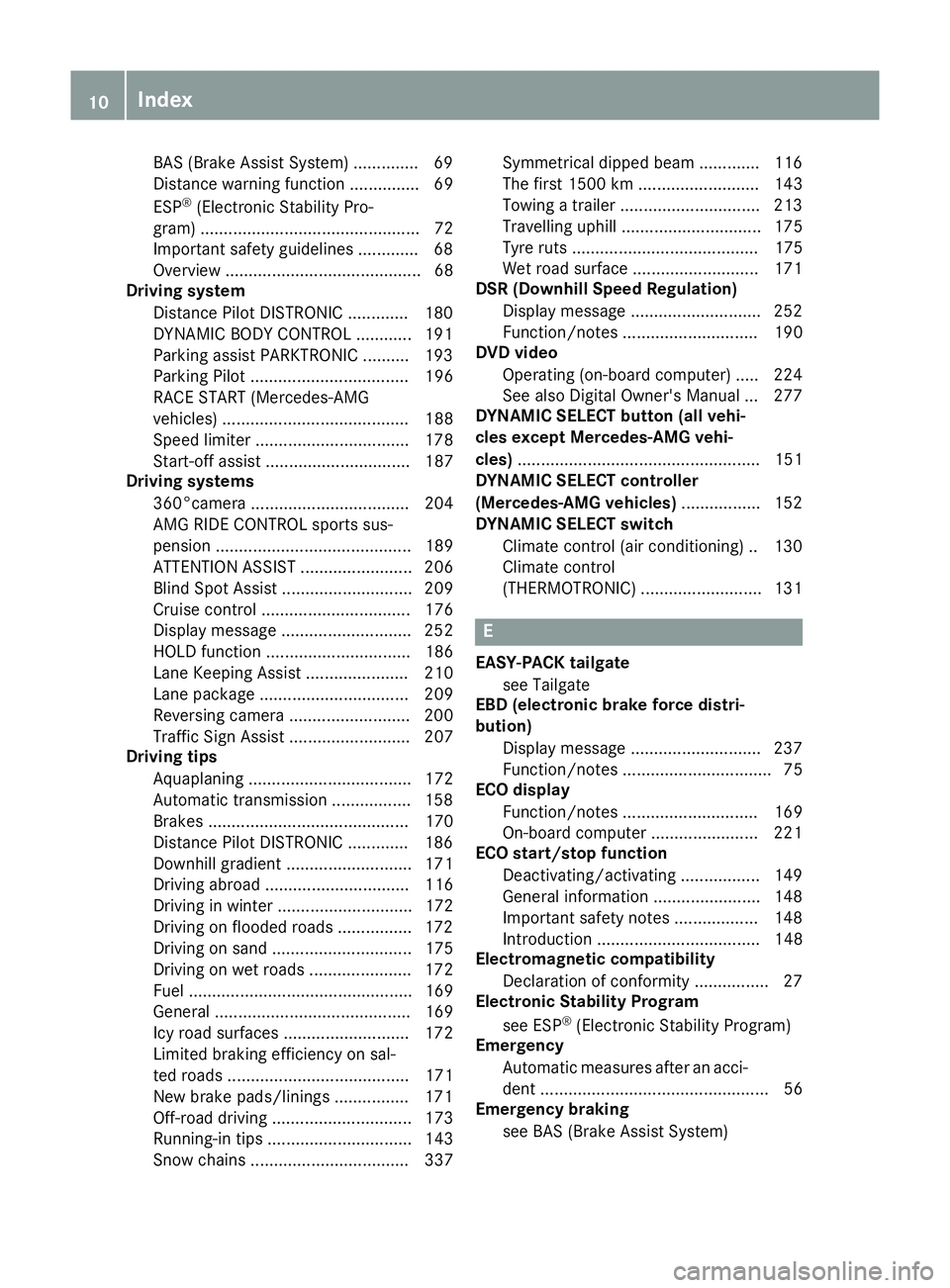
BAS (Brake Assist System) .............. 69
Distance warning function ............... 69
ESP
®
(Electronic Stability Pro-
gram) ............................................... 72
Important safety guidelines ............. 68
Overview .......................................... 68
Driving system
Distance Pilot DISTRONIC ............. 180
DYNAMIC BODY CONTROL ............ 191
Parking assist PARKTRONIC .......... 193
Parking Pilot .................................. 196
RACE START (Mercedes-AMG
vehicles) ........................................ 188
Speed limiter ................................. 178
Start-off assis t............................... 187
Driving systems
360°camera .................................. 204
AMG RIDE CONTROL sports sus-
pension .......................................... 189
ATTENTION ASSIST ........................ 206
Blind Spot Assist ............................ 209
Cruise control ................................ 176
Display message ............................ 252
HOLD function ............................... 186
Lane Keeping Assist ...................... 210
Lane package ................................ 209
Reversing camera .......................... 200
Traffic Sign Assist .......................... 207
Driving tips
Aquaplaning ................................... 172
Automatic transmission ................. 158
Brakes ........................................... 170
Distance Pilot DISTRONIC ............. 186
Downhill gradient ........................... 171
Driving abroad ............................... 116
Driving in winter ............................. 172
Driving on flooded roads ................ 172
Driving on sand .............................. 175
Driving on wet roads ...................... 172
Fuel ................................................ 169
General .......................................... 169
Icy road surfaces ........................... 172
Limited braking efficiency on sal-
ted roads ....................................... 171
New brake pads/linings ................ 171
Off-road driving .............................. 173
Running-in tip s............................... 143
Snow chains .................................. 337 Symmetrical dipped beam ............. 116
The first 1500 km .......................... 143
Towing a trailer .............................. 213
Travelling uphill .............................. 175
Tyre ruts ........................................ 175
Wet road surface ........................... 171
DSR (Downhill Speed Regulation)
Display message ............................ 252
Function/note s............................. 190
DVD video
Operating (on-board computer) ..... 224
See also Digital Owner's Manua l... 277
DYNAMIC SELECT button (all vehi-
cles except Mercedes-AMG vehi-
cles) .................................................... 151
DYNAMIC SELECT controller
(Mercedes-AMG vehicles) ................. 152
DYNAMIC SELECT switch
Climate control (air conditioning) .. 130
Climate control
(THERMOTRONIC) .......................... 131 E
EASY-PACK tailgate see Tailgate
EBD (electronic brake force distri-
bution)
Display message ............................ 237
Function/note s................................ 75
ECO display
Function/note s............................. 169
On-board computer ....................... 221
ECO start/stop function
Deactivating/activating ................. 149
General information ....................... 148
Important safety notes .................. 148
Introduction ................................... 148
Electromagnetic compatibility
Declaration of conformity ................ 27
Electronic Stability Program
see ESP ®
(Electronic Stability Program)
Emergency
Automatic measures after an acci-
dent ................................................. 56
Emergency braking
see BAS (Brake Assist System) 10
Index
Page 29 of 369

Environmental protection
General notes
H
Environmental note
Daimler's declared policy is one of compre-
hensive environmental protection.
Our objectives are to use the natural resour-
ces which form the basis of our existence on
this planet sparingly and in a manner which
takes the requirements of both nature and
humanity into consideration.
You too can help to protect the environment
by operating your vehicle in an environmen-
tally-responsible manner.
Fuel consumption and the rate of engine,
transmission, brake and tyre wear depend on
the following factors:
R operating conditions of your vehicle
R your personal driving style
You can influence both factors. Therefore,
please bear the following in mind:
Operating conditions:
R avoid short trips, as these increase fuel
consumption.
R observe the correct tyre pressure.
R do not carry any unnecessary weight in the
vehicle.
R remove the roof rack once you no longer
need it.
R a regularly serviced vehicle will contribute
to environmental protection. You should
therefore adhere to the service intervals.
R all maintenance work should be carried out
at a qualified specialist workshop.
Personal driving style:
R do not depress the accelerator pedal when
starting the engine.
R do not warm up the engine when the vehicle
is stationary.
R drive carefully and maintain a safe distance
from the vehicle in front.
R avoid frequent, sudden acceleration and
braking. R
change gear in good time and use each gear
only up to Ôof its maximum engine speed.
R switch off the engine in stationary traffic.
R monitor the vehicle's fuel consumption. Take-back of end-of-life vehicles
EU countries only:
Mercedes-Benz will take back your end-of-life
vehicle for environmentally-friendly disposal in
accordance with the European Union (EU) End-
Of-Life Vehicles Directive.
A network of vehicle take-back points and dis-
mantlers has been established for you to return
your vehicle. You can leave it at any of these
points free of charge. This makes an important
contribution to closing the recycling circle and
conserving resources.
For further information about the recycling and
disposal of end-of-life vehicles, and the take-
back conditions, please visit the national
Mercedes-Benz website for your country. Genuine Mercedes-Benz parts
H
Environmental note
Daimler AG also supplies reconditioned
assemblies and parts which are of the same
quality as new parts. For these, the same war-
ranty applies as for new parts.
! Airbags and seat belt tensioners, as well as
control units and sensors for these restraint
systems, may be installed in the following
areas of your vehicle:
R doors
R door pillars
R door sills
R seats
R dashboard
R instrument cluster
R centre console
Do not install accessories such as audio sys-
tems in these areas. Do not carry out repairs or welding. You could impair the operating
efficiency of the restraint systems. 26
Genuine Mercedes-Benz partsIntroduction
Page 33 of 369
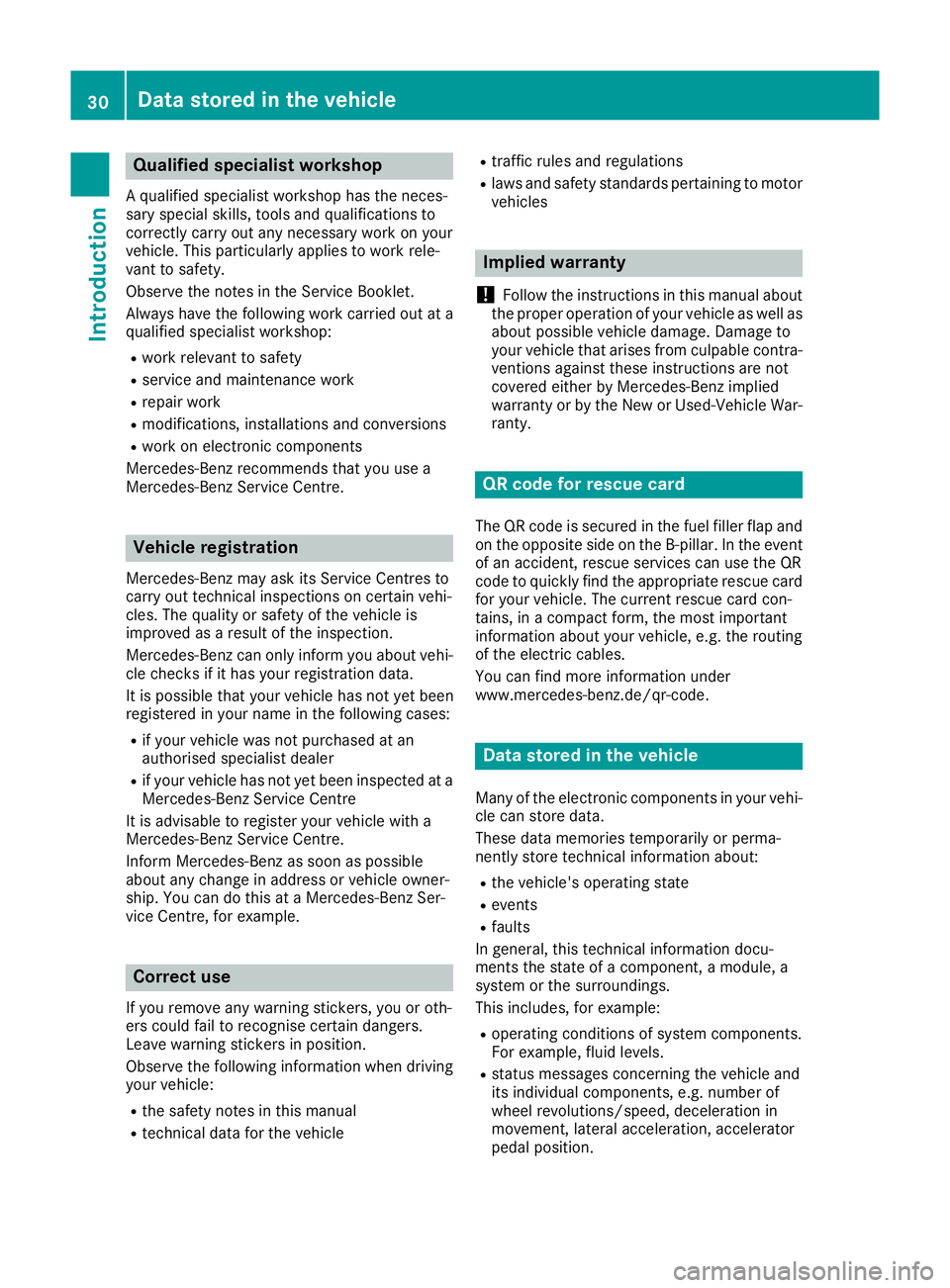
Qualified specialist workshop
A qualified specialist workshop has the neces-
sary special skills, tools and qualifications to
correctly carry out any necessary work on your
vehicle. This particularly applies to work rele-
vant to safety.
Observe the notes in the Service Booklet.
Always have the following work carried out at a
qualified specialist workshop:
R work relevant to safety
R service and maintenance work
R repair work
R modifications, installations and conversions
R work on electronic components
Mercedes-Benz recommends that you use a
Mercedes-Benz Service Centre. Vehicle registration
Mercedes-Benz may ask its Service Centres to
carry out technical inspections on certain vehi-
cles. The quality or safety of the vehicle is
improved as a result of the inspection.
Mercedes-Benz can only inform you about vehi-
cle checks if it has your registration data.
It is possible that your vehicle has not yet been
registered in your name in the following cases:
R if your vehicle was not purchased at an
authorised specialist dealer
R if your vehicle has not yet been inspected at a
Mercedes-Benz Service Centre
It is advisable to register your vehicle with a
Mercedes-Benz Service Centre.
Inform Mercedes-Benz as soon as possible
about any change in address or vehicle owner-
ship. You can do this at a Mercedes-Benz Ser-
vice Centre, for example. Correct use
If you remove any warning stickers, you or oth-
ers could fail to recognise certain dangers.
Leave warning stickers in position.
Observe the following information when driving
your vehicle:
R the safety notes in this manual
R technical data for the vehicle R
traffic rules and regulations
R laws and safety standards pertaining to motor
vehicles Implied warranty
! Follow the instructions in this manual about
the proper operation of your vehicle as well as
about possible vehicle damage. Damage to
your vehicle that arises from culpable contra- ventions against these instructions are not
covered either by Mercedes-Benz implied
warranty or by the New or Used-Vehicle War- ranty. QR code for rescue card
The QR code is secured in the fuel filler flap and
on the opposite side on the B-pillar. In the event
of an accident, rescue services can use the QR
code to quickly find the appropriate rescue card for your vehicle. The current rescue card con-
tains, in a compact form, the most important
information about your vehicle, e.g. the routing
of the electric cables.
You can find more information under
www.mercedes-benz.de/qr-code. Data stored in the vehicle
Many of the electronic components in your vehi- cle can store data.
These data memories temporarily or perma-
nently store technical information about:
R the vehicle's operating state
R events
R faults
In general, this technical information docu-
ments the state of a component, a module, a
system or the surroundings.
This includes, for example:
R operating conditions of system components.
For example, fluid levels.
R status messages concerning the vehicle and
its individual components, e.g. number of
wheel revolutions/speed, deceleration in
movement, lateral acceleration, accelerator
pedal position. 30
Data stored in the vehicleIntroduction
Page 34 of 369
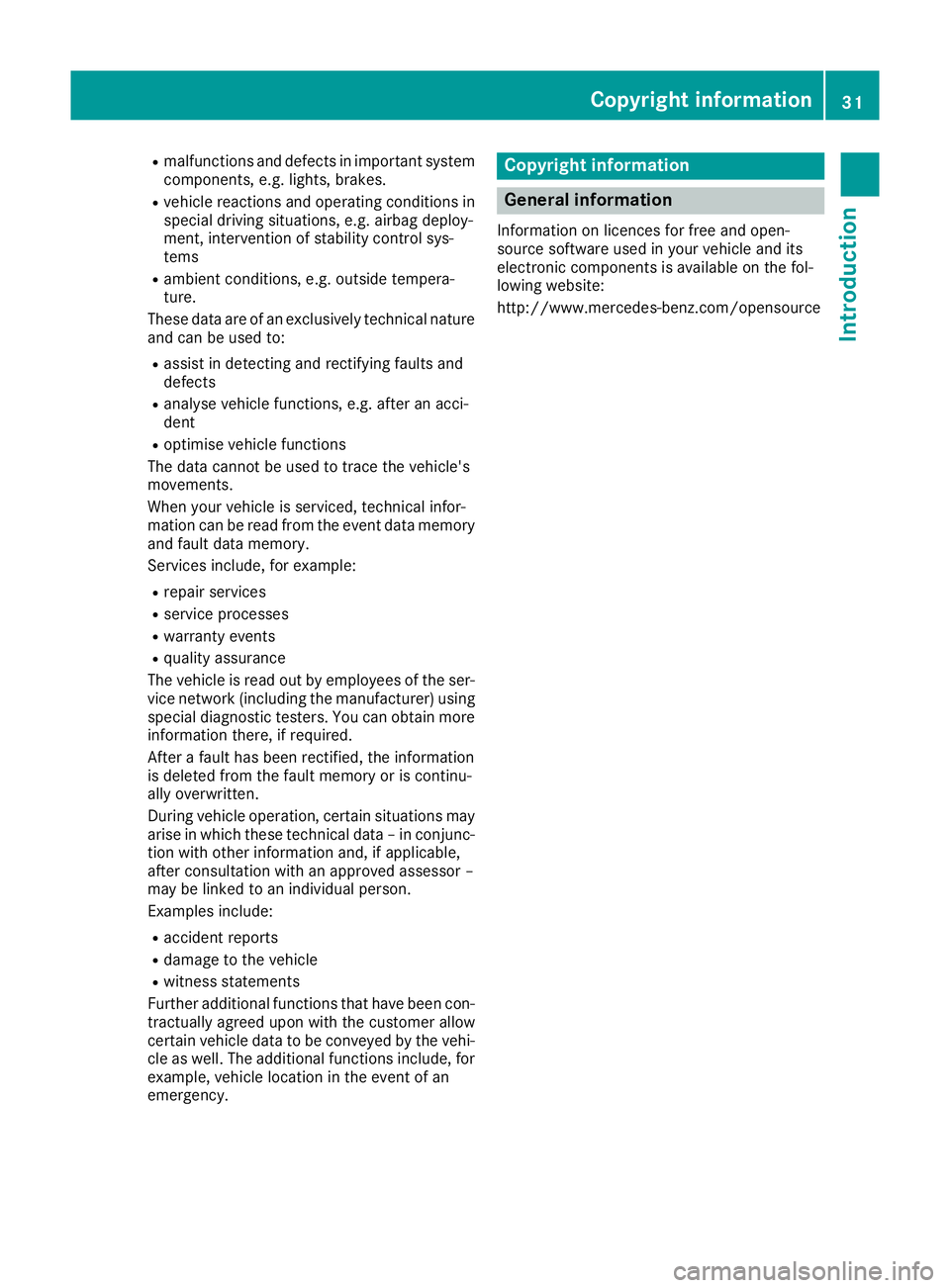
R
malfunctions and defects in important system
components, e.g. lights, brakes.
R vehicle reactions and operating conditions in
special driving situations, e.g. airbag deploy-
ment, intervention of stability control sys-
tems
R ambient conditions, e.g. outside tempera-
ture.
These data are of an exclusively technical nature
and can be used to:
R assist in detecting and rectifying faults and
defects
R analyse vehicle functions, e.g. after an acci-
dent
R optimise vehicle functions
The data cannot be used to trace the vehicle's
movements.
When your vehicle is serviced, technical infor-
mation can be read from the event data memory
and fault data memory.
Services include, for example:
R repair services
R service processes
R warranty events
R quality assurance
The vehicle is read out by employees of the ser-
vice network (including the manufacturer) using
special diagnostic testers. You can obtain more information there, if required.
After a fault has been rectified, the information
is deleted from the fault memory or is continu-
ally overwritten.
During vehicle operation, certain situations may
arise in which these technical data – in conjunc-
tion with other information and, if applicable,
after consultation with an approved assessor –
may be linked to an individual person.
Examples include:
R accident reports
R damage to the vehicle
R witness statements
Further additional functions that have been con-
tractually agreed upon with the customer allow
certain vehicle data to be conveyed by the vehi-
cle as well. The additional functions include, for example, vehicle location in the event of an
emergency. Copyright information
General information
Information on licences for free and open-
source software used in your vehicle and its
electronic components is available on the fol-
lowing website:
http://www.mercedes-benz.com/opensource Copyright information
31Introduction Z
Page 51 of 369
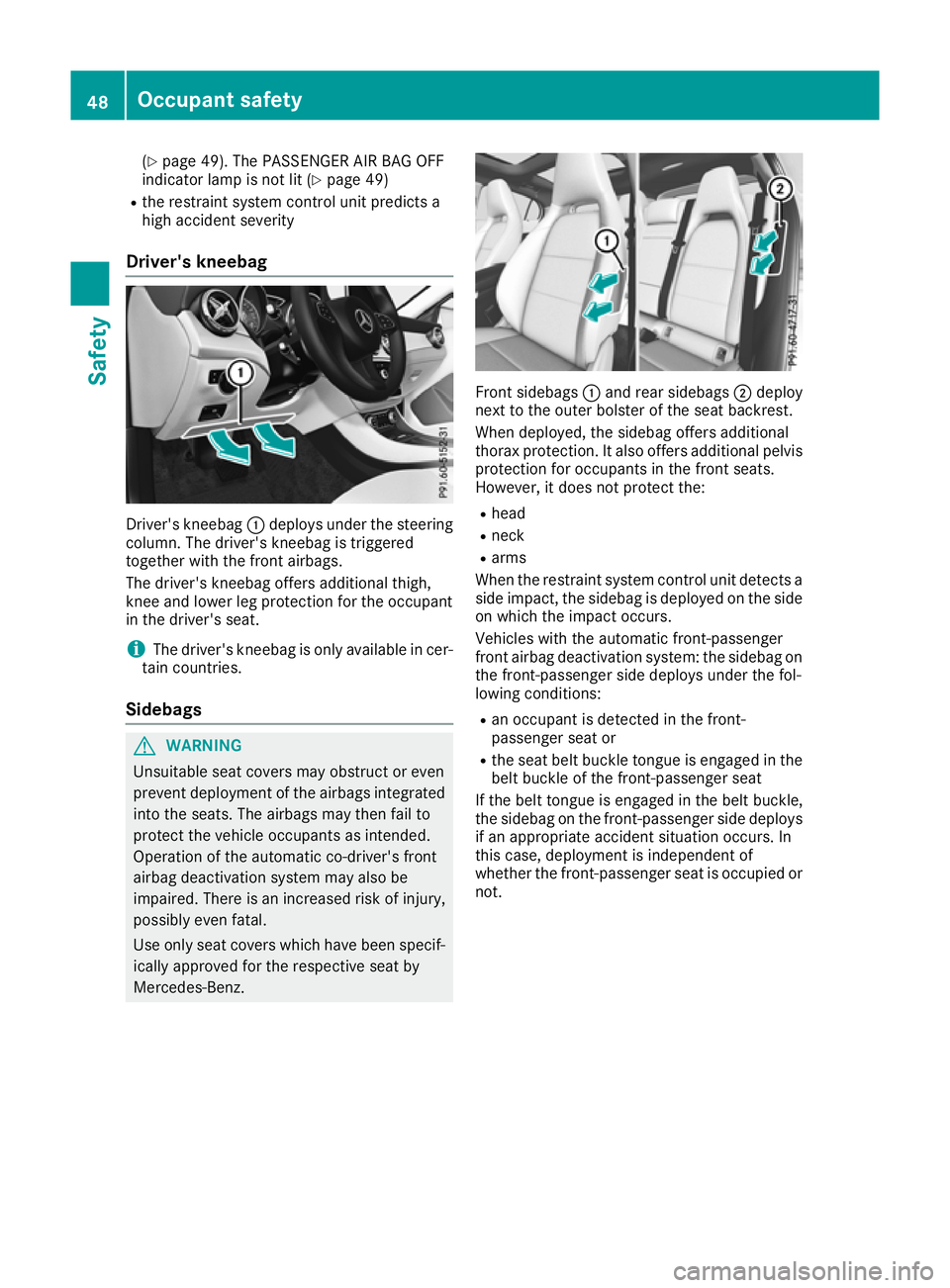
(Y
page 49). The PASSENGER AIR BAG OFF
indicator lamp is not lit (Y page 49)
R the restraint system control unit predicts a
high accident severity
Driver's kneebag Driver's kneebag
:deploys under the steering
column. The driver's kneebag is triggered
together with the front airbags.
The driver's kneebag offers additional thigh,
knee and lower leg protection for the occupant
in the driver's seat.
i The driver's kneebag is only available in cer-
tain countries.
Sidebags G
WARNING
Unsuitable seat covers may obstruct or even
prevent deployment of the airbags integrated into the seats. The airbags may then fail to
protect the vehicle occupants as intended.
Operation of the automatic co-driver's front
airbag deactivation system may also be
impaired. There is an increased risk of injury,
possibly even fatal.
Use only seat covers which have been specif- ically approved for the respective seat by
Mercedes-Benz. Front sidebags
:and rear sidebags ;deploy
next to the outer bolster of the seat backrest.
When deployed, the sidebag offers additional
thorax protection. It also offers additional pelvis
protection for occupants in the front seats.
However, it does not protect the:
R head
R neck
R arms
When the restraint system control unit detects a side impact, the sidebag is deployed on the side
on which the impact occurs.
Vehicles with the automatic front-passenger
front airbag deactivation system: the sidebag on the front-passenger side deploys under the fol-
lowing conditions:
R an occupant is detected in the front-
passenger seat or
R the seat belt buckle tongue is engaged in the
belt buckle of the front-passenger seat
If the belt tongue is engaged in the belt buckle,
the sidebag on the front-passenger side deploys if an appropriate accident situation occurs. In
this case, deployment is independent of
whether the front-passenger seat is occupied or
not. 48
Occupant safetySafety