2017 MERCEDES-BENZ GLA SUV emergency towing
[x] Cancel search: emergency towingPage 6 of 369
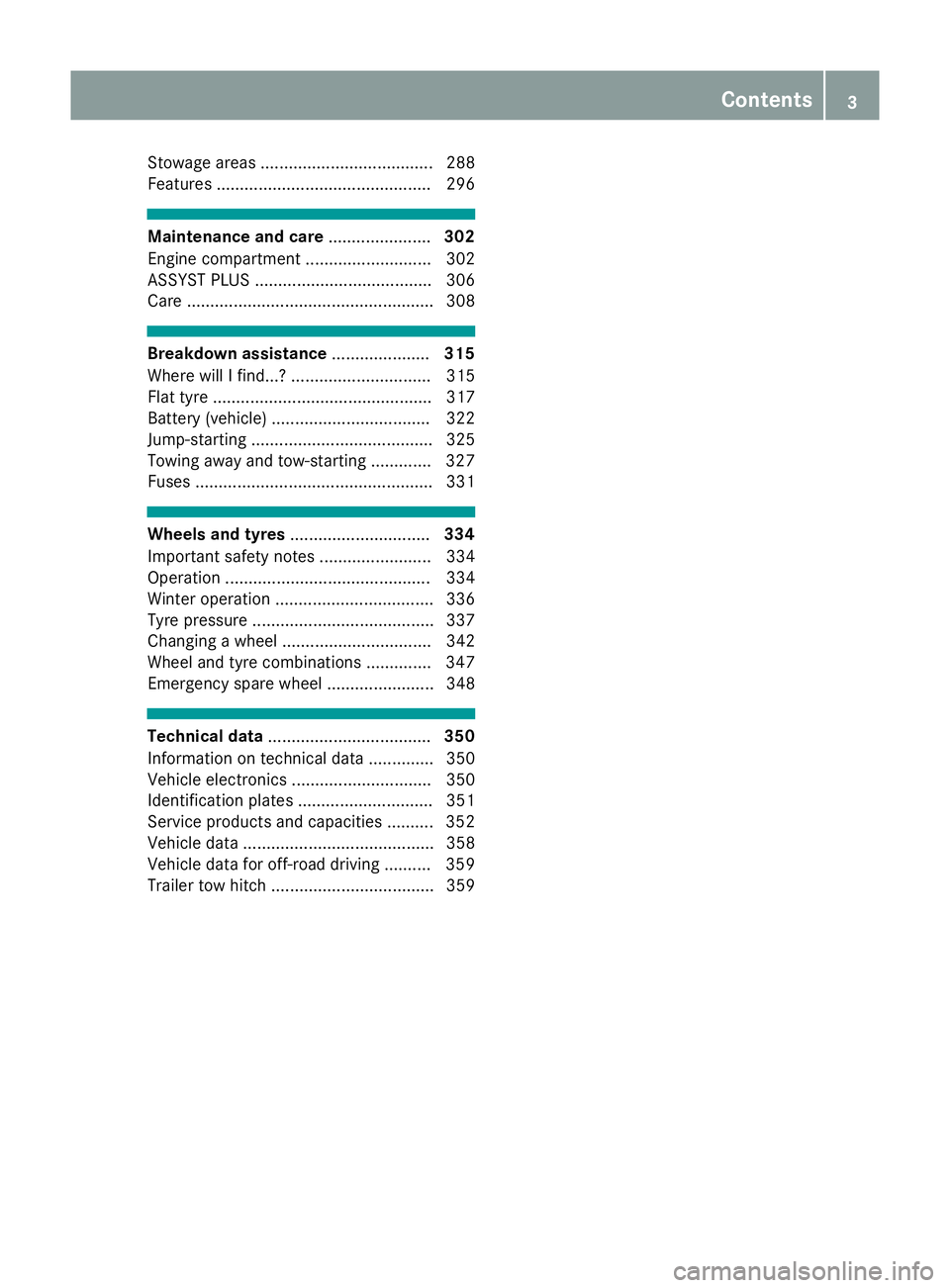
Stowage areas ..................................... 288
Features .............................................. 296 Maintenance and care
......................302
Engine compartment ........................... 302
ASSYST PLUS ...................................... 306
Care ..................................................... 308 Breakdown assistance
.....................315
Where will I find...? .............................. 315
Flat tyre ............................................... 317
Battery (vehicle) .................................. 322
Jump-starting ....................................... 325
Towing away and tow-starting ............. 327
Fuses ................................................... 331 Wheels and tyres
.............................. 334
Important safety notes ........................ 334
Operation ............................................ 334
Winter operation .................................. 336
Tyre pressure ....................................... 337
Changing a wheel ................................ 342
Wheel and tyre combinations .............. 347
Emergency spare wheel ....................... 348 Technical data
................................... 350
Information on technical data .............. 350
Vehicle electronics .............................. 350
Identification plates ............................. 351
Service products and capacities .......... 352
Vehicle data ......................................... 358
Vehicle data for off-road driving .......... 359
Trailer tow hitch ................................... 359 Contents
3
Page 8 of 369
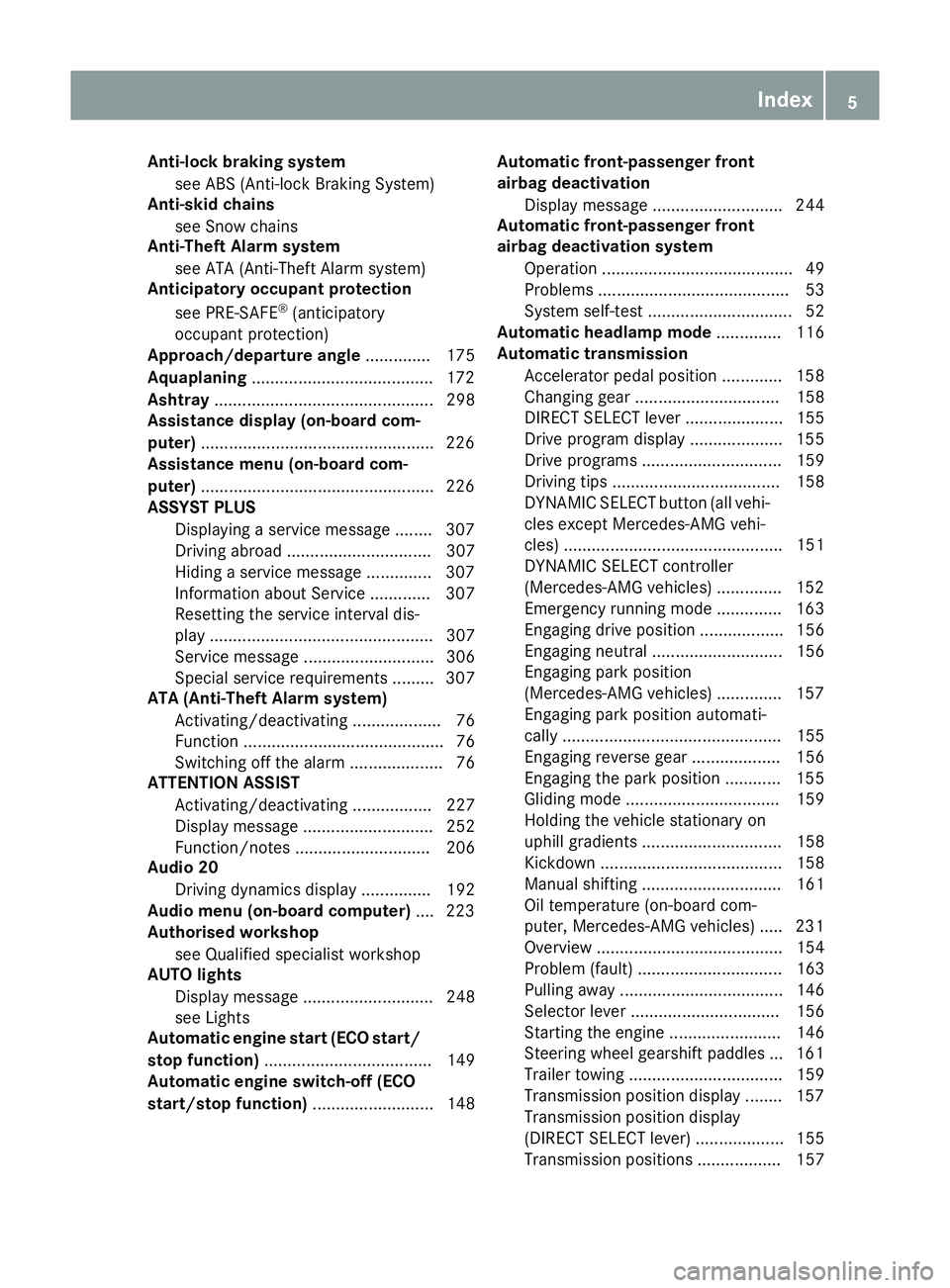
Anti-lock braking system
see ABS (Anti-lock Braking System)
Anti-skid chains
see Snow chains
Anti-Theft Alarm system
see ATA (Anti-Theft Alarm system)
Anticipatory occupant protection
see PRE-SAFE ®
(anticipatory
occupant protection)
Approach/departure angle .............. 175
Aquaplaning ...................................... .172
Ashtray ............................................... 298
Assistance display (on-board com-
puter) ................................................. .226
Assistance menu (on-board com-
puter) ................................................. .226
ASSYST PLUS
Displaying a service message ....... .307
Driving abroad ............................... 307
Hiding a service message .............. 307
Information about Service ............. 307
Resetting the service interval dis-
pla y................................................ 307
Service message ............................ 306
Special service requirements ......... 307
ATA (Anti-Theft Alarm system)
Activating/deactivating ................... 76
Function ........................................... 76
Switching off the alarm .................... 76
ATTENTION ASSIST
Activating/deactivating ................. 227
Display message ............................ 252
Function/note s............................. 206
Audio 20
Driving dynamics display ............... 192
Audio menu (on-board computer) .... 223
Authorised workshop
see Qualified specialist workshop
AUTO lights
Display message ............................ 248
see Lights
Automatic engine start (ECO start/
stop function) .................................... 149
Automatic engine switch-off (ECO
start/stop function) .......................... 148 Automatic front-passenger front
airbag deactivation
Display message ............................ 244
Automatic front-passenger front
airbag deactivation system
Operation ......................................... 49
Problems ......................................... 53
System self-test ............................... 52
Automatic headlamp mode .............. 116
Automatic transmission
Accelerator pedal position ............. 158
Changing gear ............................... 158
DIRECT SELECT lever ..................... 155
Drive program display .................... 155
Drive programs .............................. 159
Driving tip s.................................... 158
DYNAMIC SELECT button (all vehi- cles except Mercedes-AMG vehi-
cles) ............................................... 151
DYNAMIC SELECT controller
(Mercedes-AMG vehicles) .............. 152
Emergency running mode .............. 163
Engaging drive position .................. 156
Engaging neutral ............................ 156
Engaging park position
(Mercedes-AMG vehicles) .............. 157
Engaging park position automati-
cally ............................................... 155
Engaging reverse gear ................... 156
Engaging the park position ............ 155
Gliding mod e................................. 159
Holding the vehicle stationary on
uphill gradients .............................. 158
Kickdown ....................................... 158
Manual shifting .............................. 161
Oil temperature (on-board com-
puter, Mercedes-AMG vehicles) ..... 231
Overview ........................................ 154
Problem (fault) ............................... 163
Pulling away ................................... 146
Selector lever ................................ 156
Starting the engine ........................ 146
Steering wheel gearshift paddle s... 161
Trailer towing ................................. 159
Transmission position display ........ 157
Transmission position display
(DIRECT SELECT lever) ................... 155
Transmission positions .................. 157 Index
5
Page 13 of 369
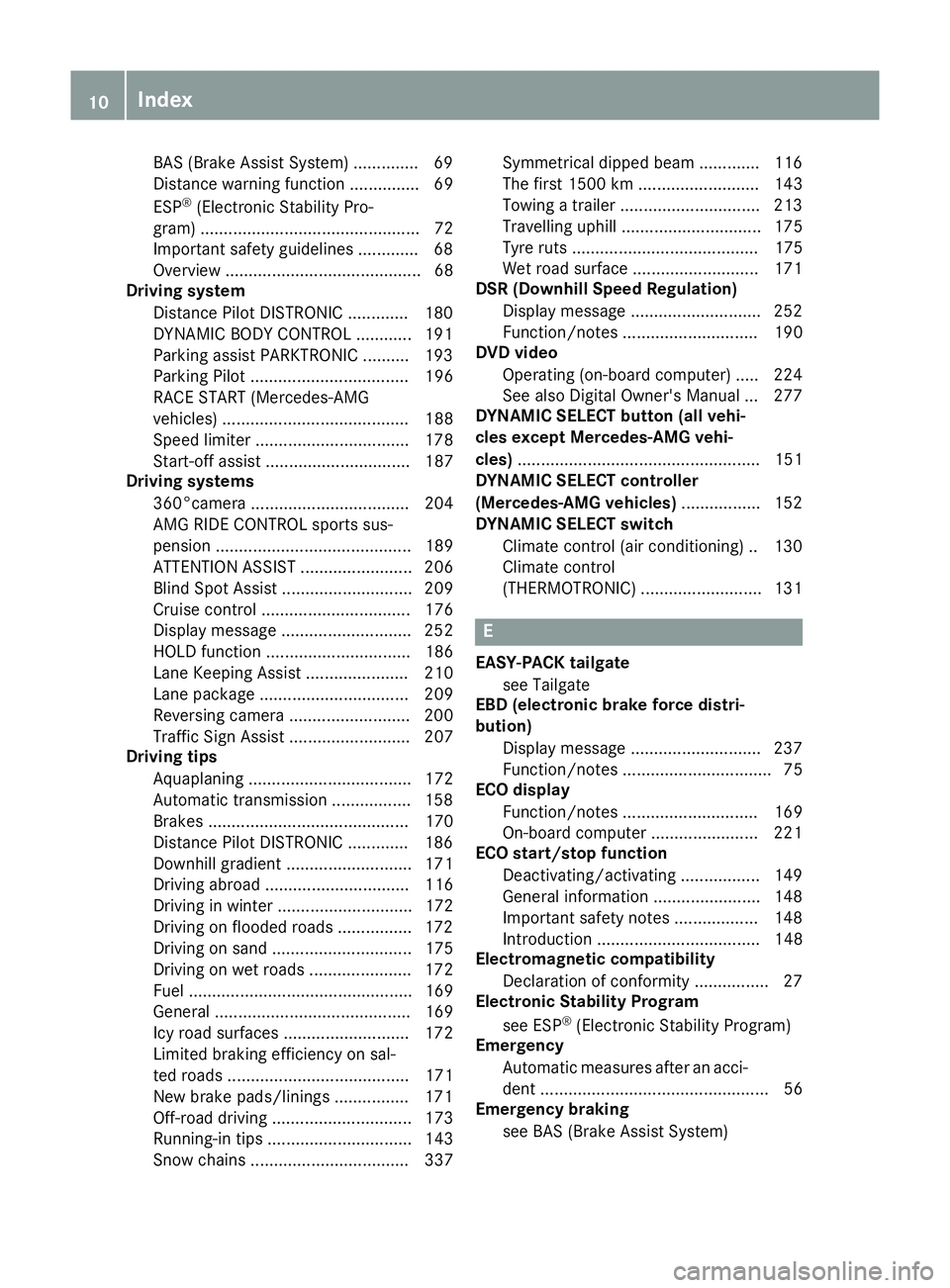
BAS (Brake Assist System) .............. 69
Distance warning function ............... 69
ESP
®
(Electronic Stability Pro-
gram) ............................................... 72
Important safety guidelines ............. 68
Overview .......................................... 68
Driving system
Distance Pilot DISTRONIC ............. 180
DYNAMIC BODY CONTROL ............ 191
Parking assist PARKTRONIC .......... 193
Parking Pilot .................................. 196
RACE START (Mercedes-AMG
vehicles) ........................................ 188
Speed limiter ................................. 178
Start-off assis t............................... 187
Driving systems
360°camera .................................. 204
AMG RIDE CONTROL sports sus-
pension .......................................... 189
ATTENTION ASSIST ........................ 206
Blind Spot Assist ............................ 209
Cruise control ................................ 176
Display message ............................ 252
HOLD function ............................... 186
Lane Keeping Assist ...................... 210
Lane package ................................ 209
Reversing camera .......................... 200
Traffic Sign Assist .......................... 207
Driving tips
Aquaplaning ................................... 172
Automatic transmission ................. 158
Brakes ........................................... 170
Distance Pilot DISTRONIC ............. 186
Downhill gradient ........................... 171
Driving abroad ............................... 116
Driving in winter ............................. 172
Driving on flooded roads ................ 172
Driving on sand .............................. 175
Driving on wet roads ...................... 172
Fuel ................................................ 169
General .......................................... 169
Icy road surfaces ........................... 172
Limited braking efficiency on sal-
ted roads ....................................... 171
New brake pads/linings ................ 171
Off-road driving .............................. 173
Running-in tip s............................... 143
Snow chains .................................. 337 Symmetrical dipped beam ............. 116
The first 1500 km .......................... 143
Towing a trailer .............................. 213
Travelling uphill .............................. 175
Tyre ruts ........................................ 175
Wet road surface ........................... 171
DSR (Downhill Speed Regulation)
Display message ............................ 252
Function/note s............................. 190
DVD video
Operating (on-board computer) ..... 224
See also Digital Owner's Manua l... 277
DYNAMIC SELECT button (all vehi-
cles except Mercedes-AMG vehi-
cles) .................................................... 151
DYNAMIC SELECT controller
(Mercedes-AMG vehicles) ................. 152
DYNAMIC SELECT switch
Climate control (air conditioning) .. 130
Climate control
(THERMOTRONIC) .......................... 131 E
EASY-PACK tailgate see Tailgate
EBD (electronic brake force distri-
bution)
Display message ............................ 237
Function/note s................................ 75
ECO display
Function/note s............................. 169
On-board computer ....................... 221
ECO start/stop function
Deactivating/activating ................. 149
General information ....................... 148
Important safety notes .................. 148
Introduction ................................... 148
Electromagnetic compatibility
Declaration of conformity ................ 27
Electronic Stability Program
see ESP ®
(Electronic Stability Program)
Emergency
Automatic measures after an acci-
dent ................................................. 56
Emergency braking
see BAS (Brake Assist System) 10
Index
Page 20 of 369
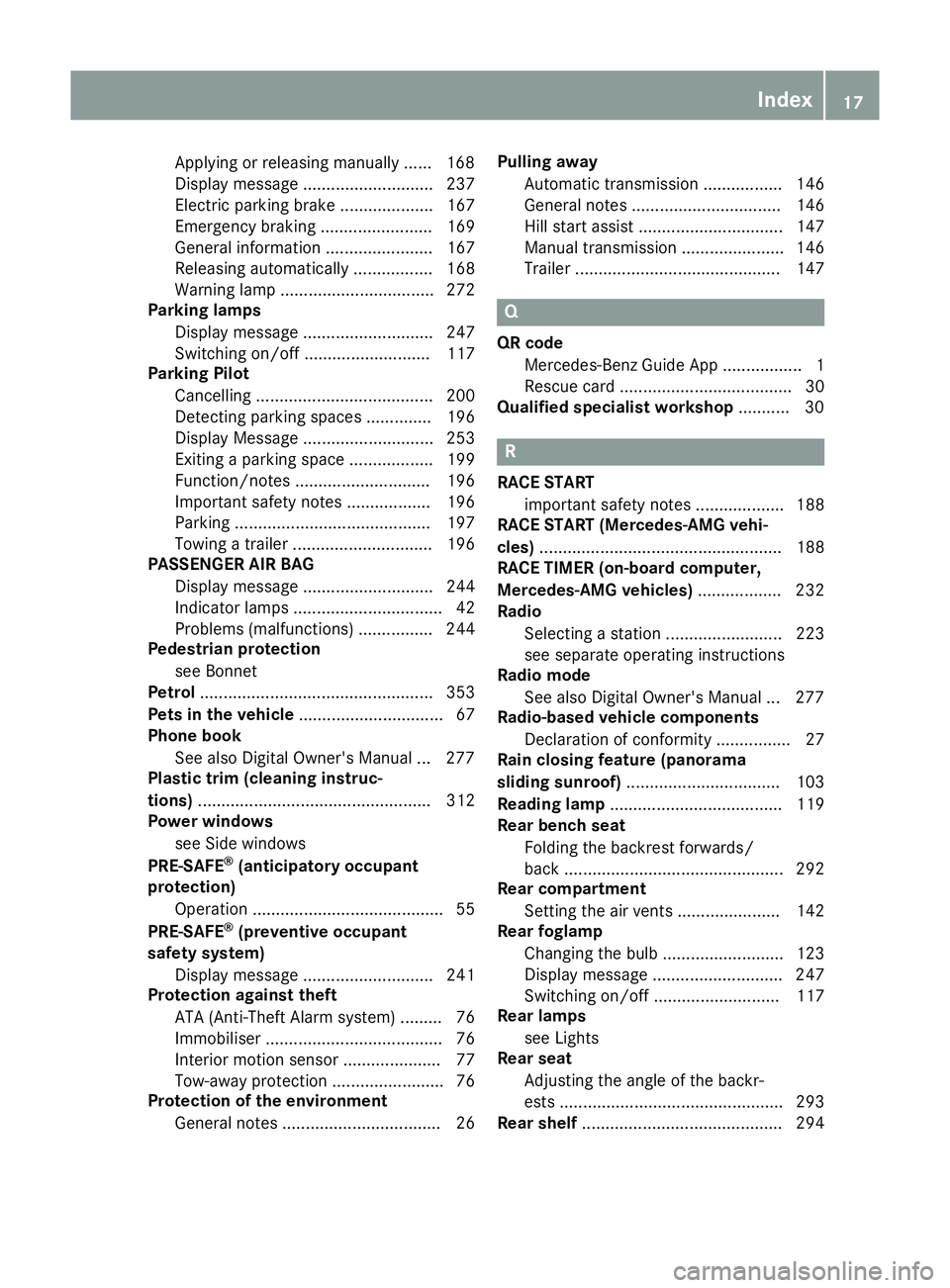
Applying or releasing manuall
y...... 168
Display message ............................ 237
Electric parking brake .................... 167
Emergency braking ........................ 169
General information ....................... 167
Releasing automaticall y................. 168
Warning lamp ................................. 272
Parking lamps
Display message ............................ 247
Switching on/of f........................... 117
Parking Pilot
Cancelling ...................................... 200
Detecting parking spaces .............. 196
Display Message ............................ 253
Exiting a parking space .................. 199
Function/note s............................. 196
Important safety notes .................. 196
Parking .......................................... 197
Towing a trailer .............................. 196
PASSENGER AIR BAG
Display message ............................ 244
Indicator lamps ................................ 42
Problems (malfunctions) ................ 244
Pedestrian protection
see Bonnet
Petrol .................................................. 353
Pets in the vehicle ............................... 67
Phone book
See also Digital Owner's Manua l... 277
Plastic trim (cleaning instruc-
tions) .................................................. 312
Power windows
see Side windows
PRE-SAFE ®
(anticipatory occupant
protection)
Operation ......................................... 55
PRE-SAFE ®
(preventive occupant
safety system)
Display message ............................ 241
Protection against theft
ATA (Anti-Theft Alarm system) ......... 76
Immobiliser ...................................... 76
Interior motion sensor ..................... 77
Tow-away protection ........................ 76
Protection of the environment
General notes .................................. 26 Pulling away
Automatic transmission ................. 146
General notes ................................ 146
Hill start assist ............................... 147
Manual transmission ...................... 146
Trailer ............................................ 147 Q
QR code Mercedes-Benz Guide App ................. 1
Rescue card ..................................... 30
Qualified specialist workshop ........... 30 R
RACE START important safety notes ................... 188
RACE START (Mercedes-AMG vehi-
cles) .................................................... 188
RACE TIMER (on-board computer,
Mercedes-AMG vehicles) .................. 232
Radio
Selecting a station ......................... 223
see separate operating instructions
Radio mode
See also Digital Owner's Manua l... 277
Radio-based vehicle components
Declaration of conformity ................ 27
Rain closing feature (panorama
sliding sunroof) ................................. 103
Reading lamp ..................................... 119
Rear bench seat
Folding the backrest forwards/
back ............................................... 292
Rear compartment
Setting the air vents ...................... 142
Rear foglamp
Changing the bulb .......................... 123
Display message ............................ 247
Switching on/of f........................... 117
Rear lamps
see Lights
Rear seat
Adjusting the angle of the backr-
ests ................................................ 293
Rear shelf ........................................... 294 Index
17
Page 24 of 369
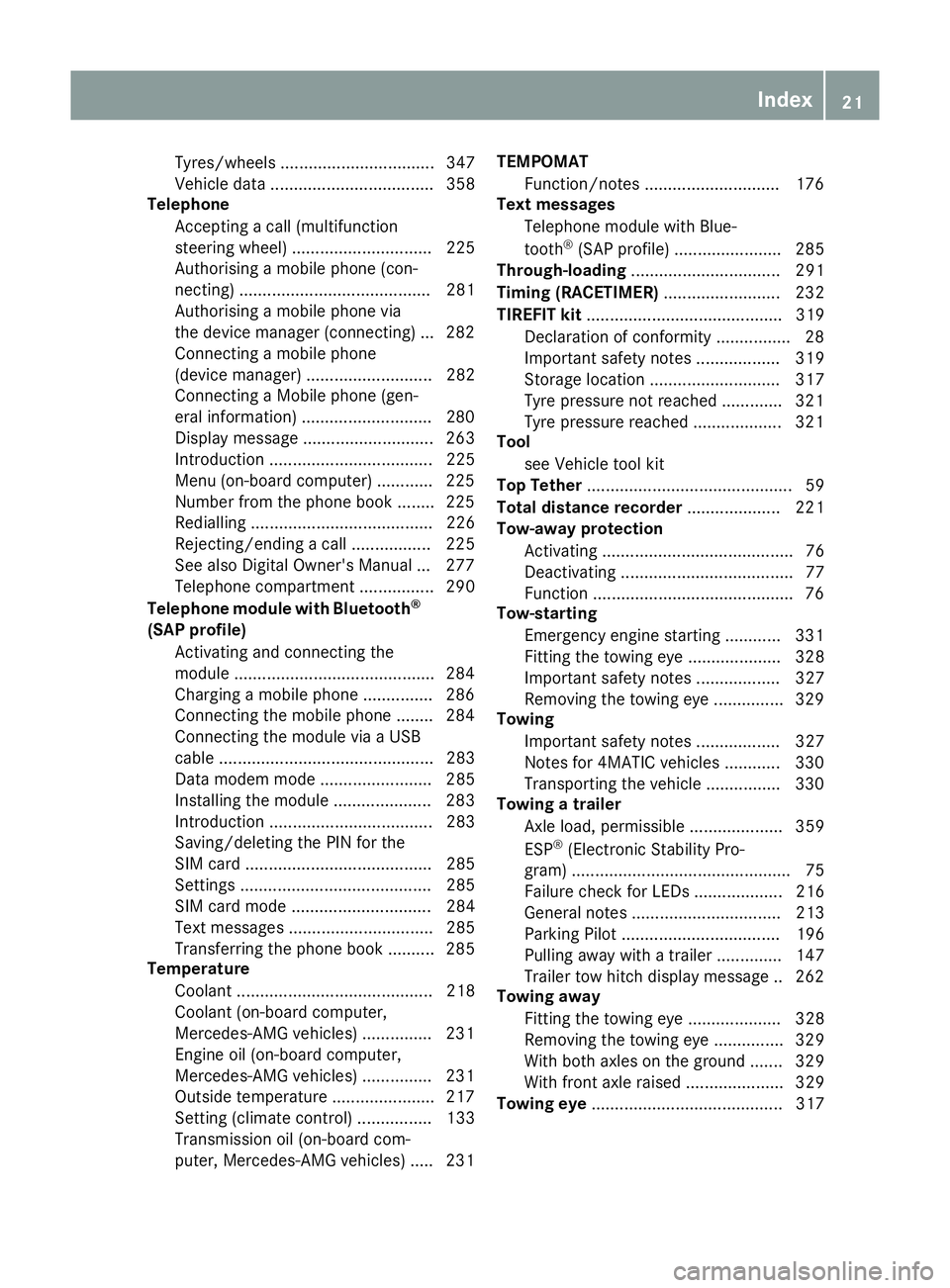
Tyres/wheels ................................. 347
Vehicle data ................................... 358
Telephone
Accepting a call (multifunction
steering wheel) .............................. 225
Authorising a mobile phone (con-
necting) ......................................... 281
Authorising a mobile phone via
the device manager (connecting) ... 282
Connecting a mobile phone
(device manager) ........................... 282
Connecting a Mobile phone (gen-
eral information) ............................2 80
Display message ............................ 263
Introduction ................................... 225
Menu (on-board computer) ............ 225
Number from the phone book ....... .225
Redialling ....................................... 226
Rejecting/ending a call ................. 225
See also Digital Owner's Manual ... 277
Telephone compartment ................ 290
Telephone module with Bluetooth ®
(SAP profile) Activating and connecting the
module .......................................... .284
Charging a mobile phone .............. .286
Connecting the mobile phone ....... .284
Connecting the module via a USB
cable .............................................. 283
Data modem mode ........................ 285
Installing the module ..................... 283
Introduction ................................... 283
Saving/deleting the PIN for the
SIM card ........................................ 285
Settings ......................................... 285
SIM card mode .............................. 284
Text messages ............................... 285
Transferring the phone book .......... 285
Temperature
Coolant .......................................... 218
Coolant (on-board computer,
Mercedes-AMG vehicles) .............. .231
Engine oil (on-board computer,
Mercedes-AMG vehicles) .............. .231
Outside temperature ..................... .217
Setting (climate control) ................ 133
Transmission oil (on-board com-
puter, Mercedes-AMG vehicles) ..... 231 TEMPOMAT
Function/notes ............................ .176
Text messages
Telephone module with Blue-
tooth ®
(SAP profile) ....................... 285
Through-loading ................................ 291
Timing (RACETIMER) ......................... 232
TIREFIT kit .......................................... 319
Declaration of conformity ................ 28
Important safety notes .................. 319
Storage location ............................ 317
Tyre pressure not reached ............. 321
Tyre pressure reached ................... 321
Tool
see Vehicle tool kit
Top Tether ............................................ 59
Total distance recorder .................... 221
Tow-away protection
Activating ......................................... 76
Deactivating ..................................... 77
Function .......................................... .76
Tow-starting
Emergency engine starting ............ 331
Fitting the towing eye .................... 328
Important safety notes .................. 327
Removing the towing eye ............... 329
Towing
Important safety notes .................. 327
Notes for 4MATIC vehicles ............ 330
Transporting the vehicle ................ 330
Towing a trailer
Axle load, permissibl e.................... 359
ESP ®
(Electronic Stability Pro-
gram) ............................................... 75
Failure check for LEDs ................... 216
General notes ................................ 213
Parking Pilot .................................. 196
Pulling away with a traile r.............. 147
Trailer tow hitch display message .. 262
Towing away
Fitting the towing ey e.................... 328
Removing the towing eye ............... 329
With both axles on the ground ....... 329
With front axle raised ..................... 329
Towing eye ......................................... 317 Index
21
Page 302 of 369
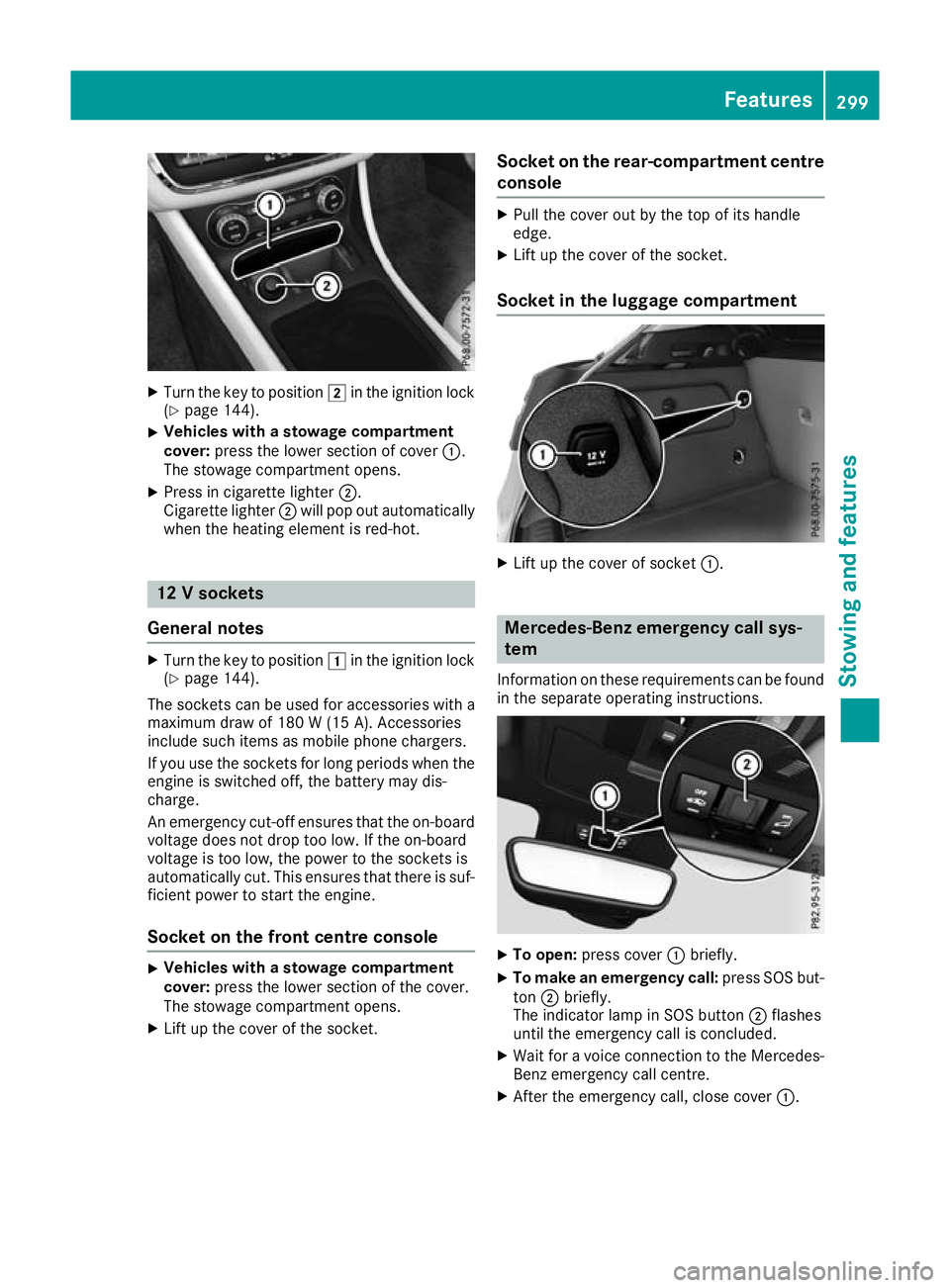
X
Turn the key to position 2in the ignition lock
(Y page 144).
X Vehicles with a stowage compartment
cover: press the lower section of cover :.
The stowage compartment opens.
X Press in cigarette lighter ;.
Cigarette lighter ;will pop out automatically
when the heating element is red-hot. 12 V sockets
General notes X
Turn the key to position 1in the ignition lock
(Y page 144).
The sockets can be used for accessories with a
maximum draw of 180 W (15 A). Accessories
include such items as mobile phone chargers.
If you use the sockets for long periods when the engine is switched off, the battery may dis-
charge.
An emergency cut-off ensures that the on-board
voltage does not drop too low. If the on-board
voltage is too low, the power to the sockets is
automatically cut. This ensures that there is suf- ficient power to start the engine.
Socket on the front centre console X
Vehicles with a stowage compartment
cover:
press the lower section of the cover.
The stowage compartment opens.
X Lift up the cover of the socket. Socket on the rear-compartment centre
console X
Pull the cover out by the top of its handle
edge.
X Lift up the cover of the socket.
Socket in the luggage compartment X
Lift up the cover of socket :. Mercedes-Benz emergency call sys-
tem
Information on these requirements can be found in the separate operating instructions. X
To open: press cover :briefly.
X To make an emergency call: press SOS but-
ton ;briefly.
The indicator lamp in SOS button ;flashes
until the emergency call is concluded.
X Wait for a voice connection to the Mercedes-
Benz emergency call centre.
X After the emergency call, close cover :. Features
299Stowing and features Z
Page 303 of 369
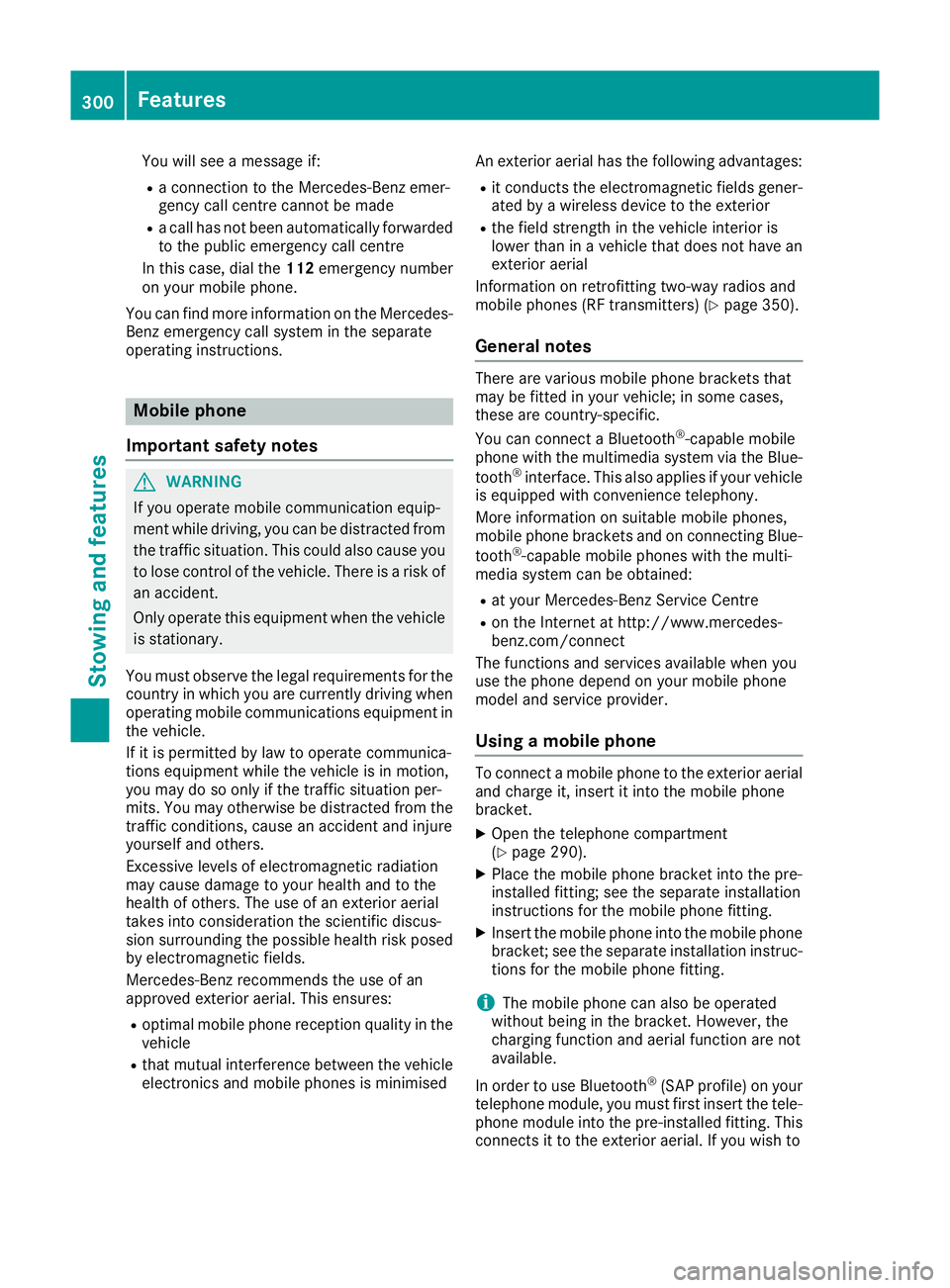
You will see a message if:
R a connection to the Mercedes-Benz emer-
gency call centre cannot be made
R a call has not been automatically forwarded
to the public emergency call centre
In this case, dial the 112emergency number
on your mobile phone.
You can find more information on the Mercedes-
Benz emergency call system in the separate
operating instructions. Mobile phone
Important safety notes G
WARNING
If you operate mobile communication equip-
ment while driving, you can be distracted from the traffic situation. This could also cause you
to lose control of the vehicle. There is a risk of an accident.
Only operate this equipment when the vehicleis stationary.
You must observe the legal requirements for the country in which you are currently driving whenoperating mobile communications equipment in
the vehicle.
If it is permitted by law to operate communica-
tions equipment while the vehicle is in motion,
you may do so only if the traffic situation per-
mits. You may otherwise be distracted from the traffic conditions, cause an accident and injure
yourself and others.
Excessive levels of electromagnetic radiation
may cause damage to your health and to the
health of others. The use of an exterior aerial
takes into consideration the scientific discus-
sion surrounding the possible health risk posed
by electromagnetic fields.
Mercedes-Benz recommends the use of an
approved exterior aerial. This ensures:
R optimal mobile phone reception quality in the
vehicle
R that mutual interference between the vehicle
electronics and mobile phones is minimised An exterior aerial has the following advantages:
R it conducts the electromagnetic fields gener-
ated by a wireless device to the exterior
R the field strength in the vehicle interior is
lower than in a vehicle that does not have an exterior aerial
Information on retrofitting two-way radios and
mobile phones (RF transmitters) (Y page 350).
General notes There are various mobile phone brackets that
may be fitted in your vehicle; in some cases,
these are country-specific.
You can connect a Bluetooth
®
-capable mobile
phone with the multimedia system via the Blue-
tooth ®
interface. This also applies if your vehicle
is equipped with convenience telephony.
More information on suitable mobile phones,
mobile phone brackets and on connecting Blue-
tooth ®
-capable mobile phones with the multi-
media system can be obtained:
R at your Mercedes-Benz Service Centre
R on the Internet at http://www.mercedes-
benz.com/connect
The functions and services available when you
use the phone depend on your mobile phone
model and service provider.
Using a mobile phone To connect a mobile phone to the exterior aerial
and charge it, insert it into the mobile phone
bracket.
X Open the telephone compartment
(Y page 290).
X Place the mobile phone bracket into the pre-
installed fitting; see the separate installation
instructions for the mobile phone fitting.
X Insert the mobile phone into the mobile phone
bracket; see the separate installation instruc-
tions for the mobile phone fitting.
i The mobile phone can also be operated
without being in the bracket. However, the
charging function and aerial function are not
available.
In order to use Bluetooth ®
(SAP profile) on your
telephone module, you must first insert the tele-
phone module into the pre-installed fitting. This connects it to the exterior aerial. If you wish to 300
FeaturesStowing and features
Page 320 of 369
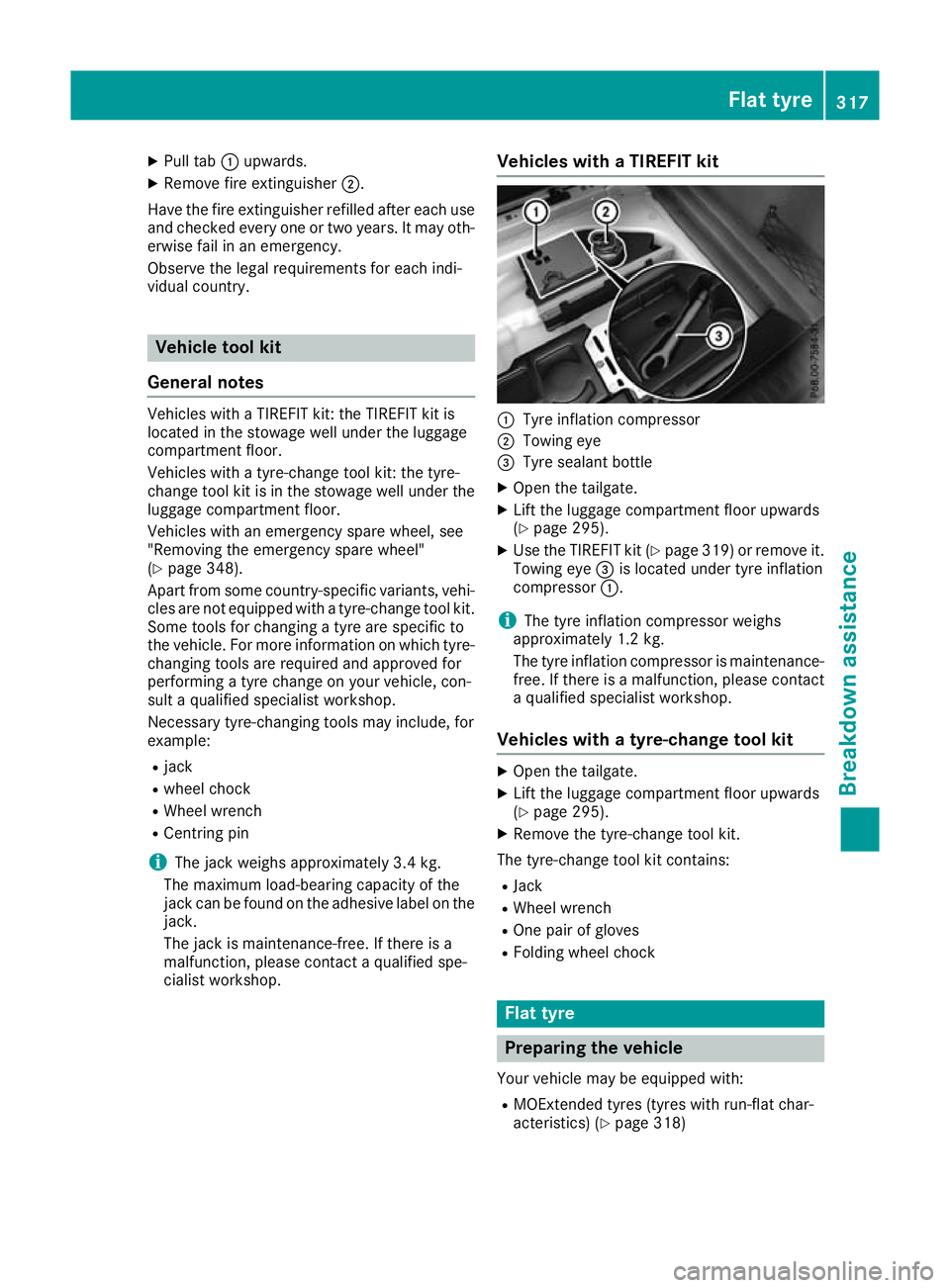
X
Pull tab :upwards.
X Remove fire extinguisher ;.
Have the fire extinguisher refilled after each use and checked every one or two years. It may oth-
erwise fail in an emergency.
Observe the legal requirements for each indi-
vidual country. Vehicle tool kit
General notes Vehicles with a TIREFIT kit: the TIREFIT kit is
located in the stowage well under the luggage
compartment floor.
Vehicles with a tyre-change tool kit: the tyre-
change tool kit is in the stowage well under the
luggage compartment floor.
Vehicles with an emergency spare wheel, see
"Removing the emergency spare wheel"
(Y page 348).
Apart from some country-specific variants, vehi- cles are not equipped with a tyre-change tool kit.Some tools for changing a tyre are specific to
the vehicle. For more information on which tyre-
changing tools are required and approved for
performing a tyre change on your vehicle, con-
sult a qualified specialist workshop.
Necessary tyre-changing tools may include, for
example:
R jack
R wheel chock
R Wheel wrench
R Centring pin
i The jack weighs approximately 3.4 kg.
The maximum load-bearing capacity of the
jack can be found on the adhesive label on the jack.
The jack is maintenance-free. If there is a
malfunction, please contact a qualified spe-
cialist workshop. Vehicles with a TIREFIT kit :
Tyre inflation compressor
; Towing eye
= Tyre sealant bottle
X Open the tailgate.
X Lift the luggage compartment floor upwards
(Y page 295).
X Use the TIREFIT kit (Y page 319) or remove it.
Towing eye =is located under tyre inflation
compressor :.
i The tyre inflation compressor weighs
approximately 1.2 kg.
The tyre inflation compressor is maintenance-
free. If there is a malfunction, please contact a qualified specialist workshop.
Vehicles with a tyre-change tool kit X
Open the tailgate.
X Lift the luggage compartment floor upwards
(Y page 295).
X Remove the tyre-change tool kit.
The tyre-change tool kit contains:
R Jack
R Wheel wrench
R One pair of gloves
R Folding wheel chock Flat tyre
Preparing the vehicle
Your vehicle may be equipped with: R MOExtended tyres (tyres with run-flat char-
acteristics) (Y page 318) Flat tyre
317Breakdown assistance