2017 MERCEDES-BENZ E-CLASS SALOON transmission
[x] Cancel search: transmissionPage 470 of 497

Ø
Refill Ad Blue Eng. start not
possible .............................................. .415
Ø Refill Ad Blue No start in XXX
km ...................................................... .415
Ø Refill Ad Blue See Owne r’s
Manual .................................................4 15
! Release parking brake ................ 387
¸ Replace air cleaner .....................414
, Replace key See Owner's Man‐
ual ...................................................... .421
 Replace key ................................ 421
8 Reser vefuel le vel........................ 414
6 Restra int sys. malfunction Con‐
sult workshop ...................................... 395
Re versing not poss. Consult work‐
shop ....................................................4 27
Risk of vehicle rolling Driver door
open and transmission not in P ...........425
# See Owner's Manual .................. 408
Speed limit (winter tyres) XXX km/h ... 406#St
art engine See Owner's Man‐
ual ...................................................... .408
Ð Steering malfunction Drive
carefully Visit workshop ....................... 431
Ð Steering malfunction Incre ased
ph ysical ef fort See Owner's Manual .... 432
Ð Steering malfunction See Own‐
er's Manual ......................................... 430
Ð Steering malfunction Stop
immediately See Owner's Manual ........ 431
St op vehicle Lea veengine running
Wa itTransmission cooling ...................427
# Stop vehicle Lea veengine run‐
ning ...................................................... 411
# Stop vehicle See Owner's Man‐
ual .......................................................4 09
É Stop vehicle Vehicle too low .......4 00
b Switch off lights ......................... 436
b Switch on headla mps................. 436 To
shift out of P or N,depress brake
and start engine .................................. 425
To p up coolant See Owner ’sManual ... 407
¥ Top up washer fluid .................... 434
j Trailer coupling extending… ........ 423
Tr ansmission Malfunction Stop ........... 427
! Turn on the ignition torelease
th e parking brake ................................ 386
Ty re press. monitor cur rently una vail‐
able ...................................................... 419
Ty re press. monitor inoperative ...........420
Ty re press. monitor inoperative No
wheel sensors .................................... .420
Ty re pressure Check tyres ....................417
Ty re(s) ove rheated ...............................4 20
Ty re(s) ove rheated Reduce speed ........ 421
d Vehicle is operational Switch
off the ignition before exiting .............. 426
É Vehicle rising Please wait.......... .400
É Vehicle rising .............................. 399 Index
467
Page 478 of 497
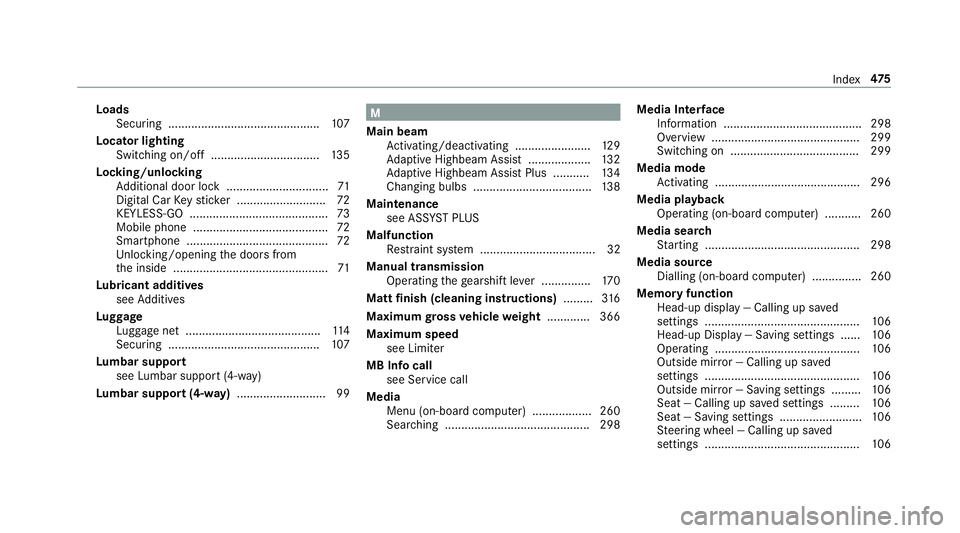
Loads
Securing .............................................. 107
Locator lighting Swit ching on/off ................................ .135
Lock ing/unlocking
Ad ditional door lock ...............................71
Digital Car Keyst icke r ........................... 72
KEYLESS-GO .......................................... 73
Mobile phone ......................................... 72
Smartphone ........................................... 72
Un locking/opening the doors from
th e inside ............................................... 71
Lu bricant additives
see Additives
Lu ggage
Lu ggage net ......................................... 11 4
Secu ring .............................................. 107
Lu mbar support
see Lumbar support (4-w ay)
Lu mbar support (4-w ay).......................... .99 M
Main beam Activating/deactivating ...................... .129
Ad aptive Highbeam Assist .................. .132
Ad aptive Highbeam Assist Plus .......... .134
Changing bulbs ................................... .138
Maintenance see ASS YST PLUS
Malfunction Restra int sy stem ................................... 32
Manual transmission Operating thege arshift le ver ............... 17 0
Matt finish (cleaning instructions) .........316
Maximum gross vehicle weight ............ .366
Maximum speed see Limi ter
MB Info call see Service call
Media Menu (on-boa rdcompu ter) .................. 260
Sear ching ............................................ 298 Media Inter
face
In fo rm ation .......................................... 298
Overview ............................................ .299
Switching on ....................................... 299
Media mode Activating ............................................ 296
Media playba ck
Operating (on-board computer) ........... 260
Media sear ch
St arting .............................................. .298
Media source Dialling (on-boa rdcompu ter) ............... 260
Memory function Head-up display — Calling up sa ved
settings ............................................... 106
Head-up Display — Saving settings ...... 106
Operating ............................................ 106
Outside mir ror — Calling up sa ved
settings ............................................... 106
Outside mir ror — Saving settings ......... 106
Seat — Calling up sa ved settings .........1 06
Seat — Saving settings ......................... 106
St eering wheel — Calling up sa ved
settings ............................................... 106 Index
475
Page 488 of 497
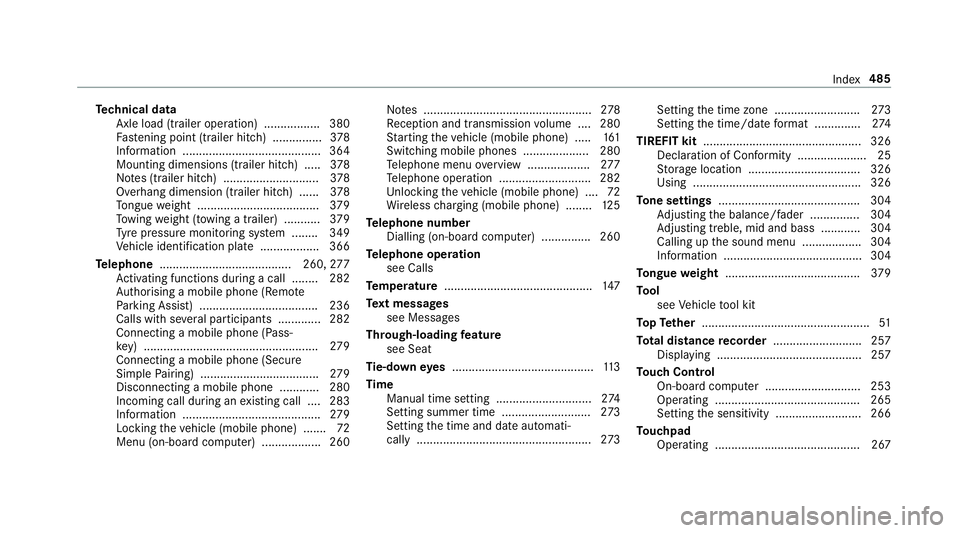
Te
ch nical data
Axle load (trailer operation) ................. 380
Fa stening point (trailer hitch) ............... 378
Information ..........................................3 64
Mounting dimensions (trailer hitch) ..... 378
No tes (trailer hitch) ............................. 378
Overhang dimension (trailer hitch) ...... 378
To ngue weight .................................... .379
To wing weight (t owing a trailer) .......... .379
Ty re pressure monitoring sy stem ........ 349
Ve hicle identification plate .................. 366
Te lephone ........................................ 260, 277
Ac tivating functions du ring a call ........ 282
Au thorising a mobile phone (Remo te
Pa rking Assist) .................................... 236
Calls with se veral participants ............ .282
Connecting a mobile phone (Pass‐
ke y) .................................................... .279
Connecting a mobile phone (Secu re
Simple Pairing) .................................... 279
Disconnecting a mobile phone ............ 280
Incoming call du ring an existing call .... 283
Information .......................................... 279
Locking theve hicle (mobile phone) .......72
Menu (on-board computer) .................. 260 No
tes ................................................... 278
Re ception and transmission volume .... 280
St arting theve hicle (mobile phone) ..... 161
Switching mobile phones .................... 280
Te lephone menu overview ...................2 77
Te lephone operation ............................ 282
Un locking theve hicle (mobile phone) ....72
Wi reless charging (mobile phone) ........ 12 5
Te lephone number
Dialling (on-board computer) .............. .260
Te lephone operation
see Calls
Te mp erature ............................................ .147
Te xt messages
see Messages
Through-loading feature
see Seat
Ti e-d owney es .......................................... .113
Time Manual time setting ............................. 274
Setting summer time ........................... 273
Setting the time and date automati‐
cally ..................................................... 273Setting
the time zone .......................... 273
Setting the time/date form at .............. 274
TIREFIT kit ................................................ 326
Declaration of Conformity ..................... 25
St orage location ..................................3 26
Using ................................................... 326
To ne settings ...........................................3 04
Ad justing the balance/fader ............... 304
Ad justing treble, mid and bass ............ 304
Calling up the sound menu .................. 304
Information .......................................... 304
To ngue weight ........................................ .379
To ol
see Vehicle tool kit
To pTe ther .................................................. .51
To tal di stance recorder .......................... .257
Displ aying ............................................ 257
To uch Control
On-board computer ............................. 253
Operating ............................................ 265
Setting the sensitivity .......................... 266
To uchpad
Operating ............................................ 267 Index
485