2017 MERCEDES-BENZ E-CLASS SALOON transmission
[x] Cancel search: transmissionPage 6 of 497

Driving and pa
rking ................................. 15 9
Driving ........................................................ 15 9
DY NA MIC SELECT switch ............................1 70
Manual transmission .................................. 17 0
Au tomatic transmission .............................. 172
Re fuelling .................................................... 176
Pa rking ........................................................ 181
Driving and driving sa fety sy stems .............1 90
Tr ailer hit ch................................................. 24 4
Bicycle rack ................................................ 24 8Instrument Display and on-board
compu ter.................................................. 251
Instrument display overview ...................... .251
Overview of the buttons on thesteering
wheel ..........................................................2 52
Operating the on-board computer .............. 253
Setting the additional value range .............. 254
Overview of displ ays on the multifunc‐
tion display .................................................2 55
Ad justing the instrument lighting ............... 255
Menus and submenus ................................ 256
Head-up Display ......................................... 262 Multimedia sy
stem .................................. 264
Overview and operation .............................. 264
Sy stem settings .......................................... 273
Garmin ®
MAP PIL OTnavigation module ...... 276
Te lephone .................................................. .277
Online and Internet functions ..................... 293
Media ......................................................... 295
Ra dio .......................................................... 301
Sound .........................................................3 04 Maintenance and care
.............................306
ASS YST PLUS service inter val display ........ 306
Engine compartment .................................. 307
Cleaning and care ...................................... .314 Breakdown assistance
............................322
Emergency .................................................. 322
Flat tyre ...................................................... 324
Battery (vehicle) ......................................... 330
To w- starting or towing away ....................... 335
Electrical fuses ........................................... 341 Wheels and tyres
..................................... 344
No tes on noise or unusual handling char‐
acteristics .................................................. .344
Re gular checking of wheels and tyres ........ 344
No tes on snow chains ................................ 345
Ty re pressure .............................................. 345
Wheel change ............................................ .352
Emergency spa rewheel .............................. 362 Te
ch nical data .......................................... 364
No tes on tech nical da ta.............................. 364
On-board electronics .................................. 364
Ve hicle identification plate, VIN and
engine number ...........................................3 66
Operating fluids .......................................... 368
Ve hicle data ................................................ 376
Tr ailer hit ch................................................. 378 Display messages and
warning/indi‐
cator lamps ............................................... 381
Display messages ...................................... .381
Wa rning and indicator lamps ...................... 438 Contents
3
Page 32 of 497
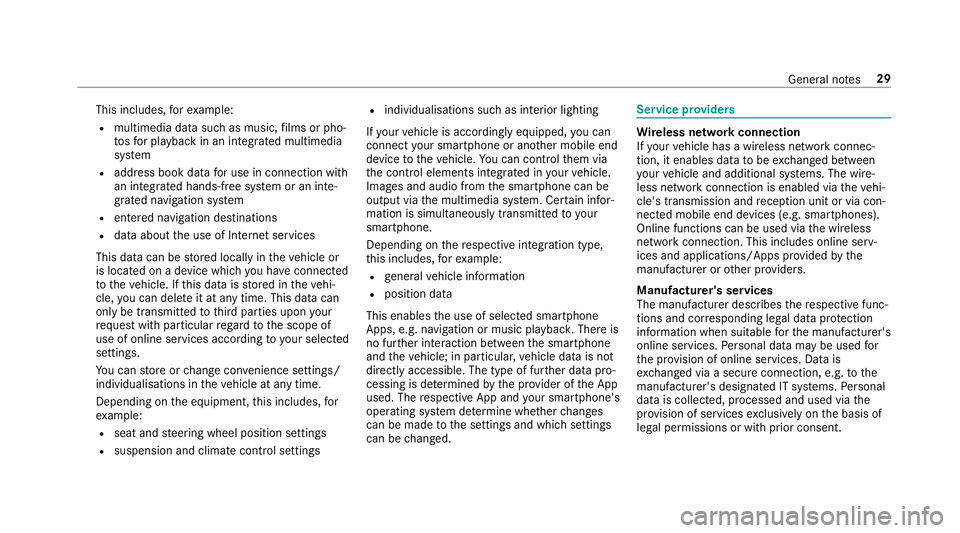
This includes,
forex ample:
R multimedia data such as music, films or pho‐
to sfo r playback in an integrated multimedia
sy stem
R address book data for use in connection with
an integrated hands-free sy stem or an inte‐
grated navigation sy stem
R entered navigation destinations
R data about the use of Internet services
This data can be stored locally in theve hicle or
is located on a device which you ha veconnected
to theve hicle. If this data is stored in theve hi‐
cle, you can dele teit at any time. This data can
only be transmitted tothird parties upon your
requ est with particular rega rd tothe scope of
use of online services according to your selected
settings.
Yo u can store or change con venience settings/
individualisations in theve hicle at any time.
Depending on the equipment, this includes, for
ex ample:
R seat and steering wheel position settings
R suspension and climate control settings R
individualisations such as interior lighting
If yo ur vehicle is accordingly equipped, you can
connect your smartphone or ano ther mobile end
device totheve hicle. You can cont rolth em via
th e control elements integrated in your vehicle.
Images and audio from the smartphone can be
output via the multimedia sy stem. Cer tain infor‐
mation is simultaneously transmitted to your
smartphone.
Depending on there spective integration type,
th is includes, forex ample:
R general vehicle information
R position data
This enables the use of selected smartphone
Apps, e.g. navigation or music playbac k.There is
no fur ther interaction between the smartphone
and theve hicle; in particular, vehicle data is not
directly accessible. The type of fur ther data pro‐
cessing is de term ined bythe pr ovider of the App
used. The respective App and your smartphone's
operating sy stem de term ine whe ther changes
can be made tothe settings and which settings
can be changed. Service pr
oviders Wire
less network connection
If yo ur vehicle has a wireless network connec‐
tion, it enables data tobe exc hanged between
yo ur vehicle and additional sy stems. The wire‐
less network connection is enabled via theve hi‐
cle's transmission and reception unit or via con‐
nected mobile end devices (e.g. sma rtphones).
Online functions can be used via the wireless
network connection. This includes online serv‐
ices and applications/Apps pr ovided bythe
manufacturer or other pr oviders.
Manu factu rer's se rvices
The manufacturer describes there spective func‐
tions and cor responding legal data pr otection
information when suitable forth e manufacturer's
online services. Personal data may be used for
th e pr ovision of online services. Data is
exc hanged via a secure connection, e.g. tothe
manufacturer's designated IT sy stems. Personal
data is collected, processed and used via the
pr ov ision of services exclusively on the basis of
legal permissions or with prior consent. General no
tes29
Page 49 of 497

Fu
nction of PRE-SAFE ®
PLUS (anticipatory
occupant pr otection plus) PRE-
SAFE®
PLUS can de tect cer tain impacts,
particular lyan imminent rear impact, and take
pre-em ptive measures toprotect theve hicle
occupants. These measures cannot necessarily
pr eve nt an imminent impact.
PRE-SAFE ®
PLUS can implement thefo llowing
measures independently of each other:
R Tightening the seat belts on the driver's seat
and front passenger seat.
R Activating there ar hazard warning lights at a
higher flashing frequenc y.
R Increasing brake pressure when theve hicle
is stationar y.This brake application is cancel‐
led automatically when theve hicle pulls
aw ay.
If an accident did not occur, the pre-em ptive
measures that we retake n are reve rsed. Sy
stem limitations
The sy stem will not initiate any action in thefo l‐
lowing situations:
R when reve rsing
or
R when theve hicle is towing a trailer and there
is a risk of a rear impact
The sy stem will not initiate any braking applica‐
tion in thefo llowing situations:
R whilst driving
or
R when entering or exiting a parking space
while using Active Parking Assist Information on PRE-
SAFE®
Impulse Side If an imminent side impact is de
tected, PRE-
SA FE®
Impulse Side can pre-emptively mo vethe
front-seat vehicle occupant's upper body
to wa rdsth e cent reoftheve hicle. It does this by
ra pidly inflating an air cushion in the outer seat
side bols ter of the seat backrest on the side on
which the impact is anticipated. This increases th
e dis tance between the door and theve hicle
occupant.
If PRE-SAFE ®
Impulse Side has been deplo yed or
is faulty, thePRE-SAFE impulse side inoperative
See Owner's Manual display message is shown
(→ page 382). Children in
theve hicle Note
s onthe safe transportation of children &
WARNING Risk of accident and inju ry
due tochildren left unat tended in the
ve hicle
If yo u lea vechildren unat tended in theve hi‐
cle, they may be able toset theve hicle in
motion, forex ample by:
R Releasing the parking brake.
R Shifting the automatic transmission out
of park position jor shifting the manual
transmission into neutral.
R Starting the engine. 46
Occupant saf ety
Page 67 of 497

R
Shifting the automatic transmission out
of park position jor shifting the manual
transmission into neutral.
R Starting the engine.
In addition, they may operate vehicle equip‐
ment. #
Never lea vechildren and animals unat‐
te nded in theve hicle. #
When leaving theve hicle, alw aysta ke
th eke y with you and lock theve hicle.
This also applies tomobile phones if the
"Digital Car Key in the smartphone"
function is activated via the Mercedes
connect me web app. &
WARNING This poses an increased risk
of death due toheat strokeorexposure
to cold in theve hicle
If persons – particularly children – experi‐
ence prolonged exposure toextremely high
or low temp eratures, this poses a risk of
injury or evenfa ta l injur y. #
Never lea veanyone – pa rticularly chil‐
dren – unat tended in theve hicle. &
WARNING Risk of accident and inju ry
due tochildren left unat tended in the
ve hicle
If ch ildren are tra velling in theve hicle, they
could:
R Open doo rs,th ereby endangering other
persons or road users.
R Get out of theve hicle and be hit by
oncoming traf fic.
R Ope rate ve hicle equipment and become
trapped, forex ample. #
Alw ays activate thech ild saf ety loc ks
ins talled if children are tra velling in the
ve hicle. #
Never lea vechildren unat tended in the
ve hicle. #
When leaving theve hicle, alw aysta ke
th eke y with you and lock theve hicle.
This also applies tomobile phones if the "Digital Car
Key in the smartphone"
function is activated via the Mercedes
connect me web app. Child saf
ety loc ksforth ere ar doors and an over‐
ri de feature forth ere ar side wind owsareavaila‐
ble.
The child saf ety lock on there ar doors secures
each door separatel y.The doors can no longer
be opened from the inside. 64
Occupant saf ety
Page 70 of 497

Key
Overview of
key functions &
WARNING Risk of accident and inju ry
due tochildren left unat tended in the
ve hicle
If ch ildren are left unat tended in theve hicle,
th ey could:
R open doo rs,th ereby endangering other
persons or road users.
R get out of theve hicle and be hit by
oncoming traf fic.
R ope rate ve hicle equipment and become
trapped, forex ample.
In addition, children could also set theve hi‐
cle in motion, forex ample, by:
R releasing the parking brake.
R shifting the automatic transmission out of
park position jor shifting manual trans‐
mission into neutral.
R starting the engine. #
When leaving theve hicle, alw aysta ke
th eke y with you and lock theve hicle. #
Never lea vechildren and animals unat‐
te nded in theve hicle. #
Keep theve hicle key out of reach of
ch ildren. *
NO
TEDama getotheke y caused by
magnetic fields #
Keep theke yaw ay from strong mag‐
netic fields. 1
Locks
2 Battery check lamp
3 Unloc ks
4 Opens/closes the boot lid
The key loc ksand unlo cksth efo llowing compo‐
nents:
R The doors
R The boot lid
R The fuel filler flap
If yo u do not open theve hicle within appr ox‐
imately 40 seconds af ter unlocking:
R The vehicle is loc ked again Opening and closing
67
Page 121 of 497
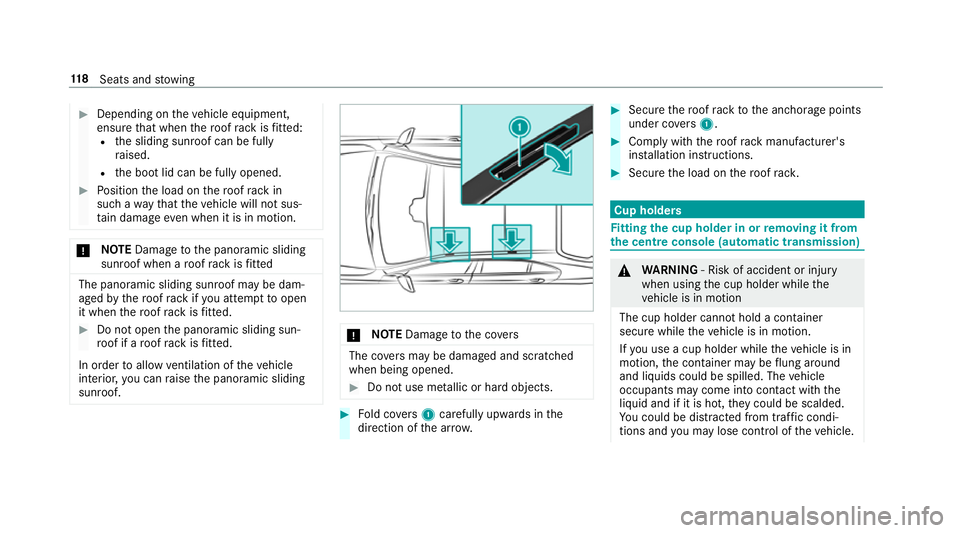
#
Depending on theve hicle equipment,
ensure that when thero of rack isfitted:
R the sliding sunroof can be fully
ra ised.
R the boot lid can be fully opened. #
Position the load on thero of rack in
such a wayth at theve hicle will not sus‐
ta in damage even when it is in motion. *
NO
TEDama getothe panoramic sliding
sunroof when a roof rack isfitted The panoramic sliding sunroof may be dam‐
aged bythero of rack ifyo u attem pttoopen
it when thero of rack isfitted. #
Do not open the panoramic sliding sun‐
ro of if a roof rack isfitted.
In order toallow ventilation of theve hicle
interior, you can raise the panoramic sliding
sunroof. *
NO
TEDama getothe co vers The co
vers may be dama ged and scratched
when being opened. #
Do not use me tallic or hard objects. #
Fold co vers 1 carefully up wards in the
direction of the ar row. #
Secu rethero of rack tothe anchorage points
under co vers 1 . #
Comply with thero of rack manufacturer's
ins tallation instructions. #
Secure the load on thero of rack. Cup holders
Fi
tting the cup holder in or removing it from
the centre console (au tomatic transmission) &
WARNING ‑ Risk of accident or inju ry
when using the cup holder while the
ve hicle is in motion
The cup holder cannot hold a container
secure while theve hicle is in motion.
If yo u use a cup holder while theve hicle is in
motion, the conta iner may be flung around
and liquids could be spilled. The vehicle
occupants may come into contact with the
liquid and if it is hot, they could be scalded.
Yo u could be distracted from traf fic condi‐
tions and you may lose cont rol of theve hicle. 11 8
Seats and stowing
Page 122 of 497
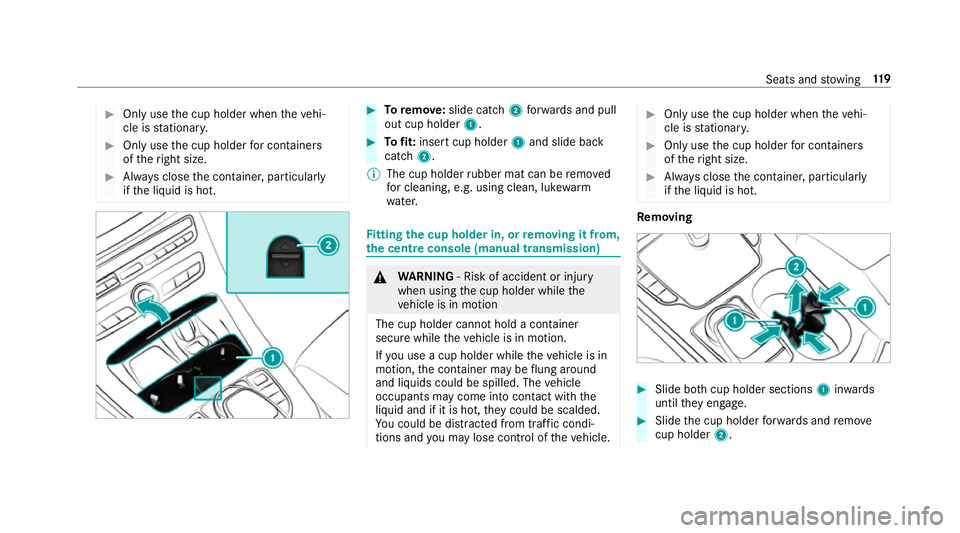
#
Only use the cup holder when theve hi‐
cle is stationar y. #
Only use the cup holder for containers
of theright size. #
Alw ays close the conta iner, particularly
if th e liquid is hot. #
Toremo ve:slide catch 2forw ards and pull
out cup holder 1. #
Tofit: inse rtcup holder 1and slide ba ck
catch 2.
% The cup holder rubber mat can be remo ved
fo r cleaning, e.g. using clean, luk ewarm
wate r. Fi
tting the cup holder in, or removing it from,
the centre console (manual transmission) &
WARNING ‑ Risk of accident or inju ry
when using the cup holder while the
ve hicle is in motion
The cup holder cannot hold a container
secure while theve hicle is in motion.
If yo u use a cup holder while theve hicle is in
motion, the conta iner may be flung around
and liquids could be spilled. The vehicle
occupants may come into contact with the
liquid and if it is hot, they could be scalded.
Yo u could be distracted from traf fic condi‐
tions and you may lose cont rol of theve hicle. #
Only use the cup holder when theve hi‐
cle is stationar y. #
Only use the cup holder for containers
of theright size. #
Alw ays close the conta iner, particularly
if th e liquid is hot. Re
moving #
Slide bo thcup holder sections 1inwa rds
until they engage. #
Slide the cup holder forw ards and remo ve
cup holder 2. Seats and
stowing 11 9
Page 147 of 497

The inside
rear-view mir ror and the outside mir‐
ro r on the driver's side automatically go into
anti-dazzle mode if light from a headlamp hits
th e inside rear-view mir ror.
Sy stem limitations
The sy stem does not go into anti-dazzle mode in
th efo llowing situations:
R the engine is switched off.
R reve rsege ar is engaged
R the interior lighting is switched on Fu
nction of the passenger outside mir ror
parking position %
The pa rking position is available on ly invehi‐
cles with a memory function.
The parking position makes parking easier.
The passenger outside mir ror tilts down wards
and sho ws there ar wheel on the front passenger
side in thefo llowing situations:
R the parking position is stored (→ page144)
R the passenger mir ror is selected
R reve rsege ar is engaged The passenger outside mir
ror mo ves back toits
original position in thefo llowing situations:
R ifyo u shift the transmission toano ther trans‐
mission position
R at speeds greater than 15 km/h
R ifyo u press the button forth e outside mir ror
on the driver's side St
oring the pa rking position of the
pa ssenger outside mir ror using reve rsege ar St
oring #
Select the passenger outside mir ror using
button 2. #
Engage reve rsege ar. #
Movethe passenger outside mir ror into the
desired parking position using button 1.14 4
Light and sight