Page 10 of 497
1
Steering wheel gearshift paddle →
174
2 Combination swit ch →
12 9
3 DIRECT SELECT le ver →
172
4 Displ ay(multimedia sy stem) →
264
5 Start/ stop button →
16 0
6 Control panel forth e multimedia sy stem →
264
7 Climate control sy stems →
147
8 Glovebox →
109
9 Haza rdwa rning lamps →
13 0
A Stow age compartment →
108
B Control elements forth e multimedia sy stem →
264
C Rear wind ow roller sunblind →
82
D ECO start/ stop function →
167
E Active Parking Assist →
228
F Sets theve hicle le vel →
215 G
DYNA MIC SELECT switch →
17 0
H PASSENGER AIRB AGindicator lamps →
42,
I Cont rol panel forth e multimedia sy stem →
252
J Adjusts thesteering wheel →
104
K Control panel forth e on-board computer →
252
L Cruise control le ver →
203
M Unloc ksthe bonn et →
308
N Electric parking brake →
186
O Light switch →
127
P Control panel for:
Ac tive Steering Assist →
211
Ac tive Lane Keeping Assist →
24 3
Pa rking Assist PARKTRONIC →
218
Head-up display →
263 At
aglance – Cockpit 7
Page 12 of 497
1
Displ ay(multimedia sy stem) →
264
2 Steering wheel gearshift paddle →
174
3 Combination swit ch →
12 9
4 DIRECT SELECT le ver →
172
5 Control panel for:
Ac tive Steering Assist →
211
Ac tive Lane Keeping Assist →
24 3
Pa rking Assist PARKTRONIC →
218
Head-up display →
263
6 Light switch →
127
7 Electric pa rking brake →
186
8 Unloc ksthe bonn et →
308
9 Control panel forth e multimedia sy stem →
252
A Adjusts thesteering wheel →
104
B Control panel forth e on-board computer →
252 C
Cruise control le ver →
203
D Hazard warning lamps →
13 0
E DYNA MIC SELECT switch →
17 0
F Sets theve hicle le vel →
215
G Active Parking Assist →
228
H ECO start/ stop function →
167
I Rear wind ow roller sunblind →
82
J Cont rol elements forth e multimedia sy stem →
264
K Stow age compartment →
108
L Control panel forth e multimedia sy stem →
264
M Glovebox →
109
N Climate cont rol sy stems →
147
O PASSENGER AIRB AGindicator lamps →
42,
P Start/ stop button →
16 0 At
aglance – Cockpit 9
Page 111 of 497
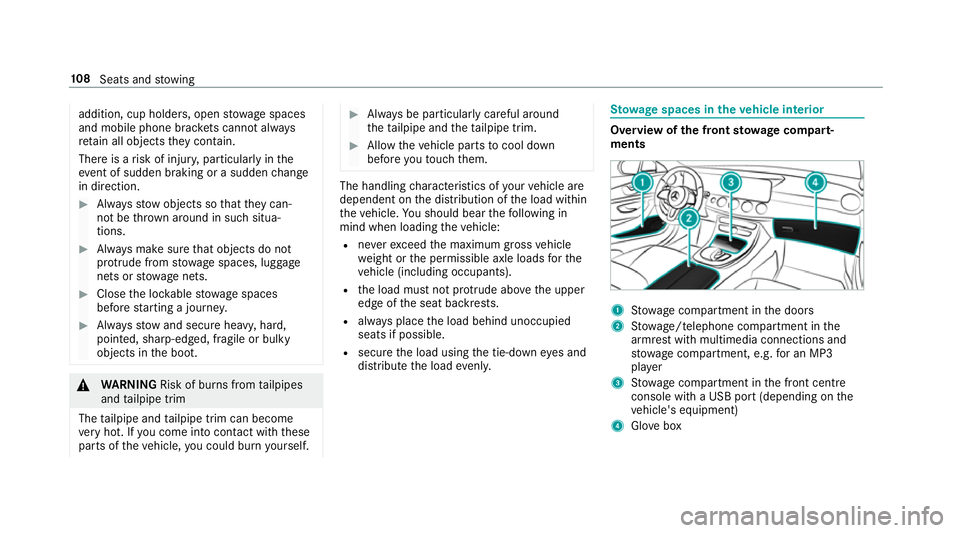
addition, cup holde
rs, open stowage spaces
and mobile phone brac kets cann otalw ays
re tain all objects they contain.
The reis a risk of injur y,particularly in the
ev ent of sudden braking or a sudden change
in direction. #
Alw aysstow objects so that they can‐
not be throw n around in su chsitua‐
tions. #
Alw ays make sure that objects do not
pr otru de from stowage spaces, luggage
nets or stowage nets. #
Close the loc kable stow age spaces
before starting a journe y. #
Alw aysstow and secure heavy, hard,
poin ted, sharp-edged, fragile or bulky
objects in the boot. &
WARNING Risk of bu rns from tailpipes
and tailpipe trim
The tailpipe and tailpipe trim can become
ve ry hot. If you come into contact with these
parts of theve hicle, you could burn yourself. #
Alw ays be particular lycareful around
th eta ilpipe and theta ilpipe trim. #
Allow theve hicle parts tocool down
before youto uch them. The handling
characteristics of your vehicle are
dependent on the distribution of the load within
th eve hicle. You should bear thefo llowing in
mind when loading theve hicle:
R neverex ceed the maximum gross vehicle
we ight or the permissible axle loads forthe
ve hicle (including occupants).
R the load must not pr otru de abo vethe upper
edge of the seat backrests.
R always place the load behind unoccupied
seats if possible.
R secure the load using the tie-down eyes and
distribute the load evenly. St
ow age spaces in theve hicle interior Overview of
the front stowage compa rt‐
ments 1
Stow age compartment in the doors
2 Stow age/telephone compartment in the
armrest with multimedia connections and
stow age compartment, e.g. for an MP3
pla yer
3 Stow age compartment in the front cent re
console wi tha USB port (depending on the
ve hicle's equipment)
4 Glovebox 108
Seats and stowing
Page 128 of 497
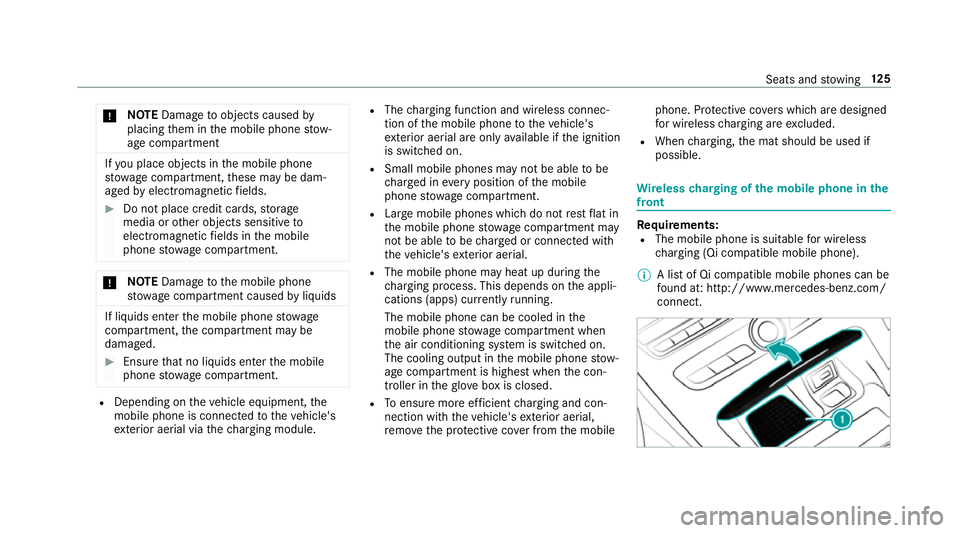
*
NO
TEDama getoobjects caused by
placing them in the mobile phone stow‐
age compartment If
yo u place objects in the mobile phone
stow age compartment, these may be dam‐
aged byelectromagnetic fields. #
Do not place credit cards, storage
media or other objects sensitive to
electromagnetic fields in the mobile
phone stowage compartment. *
NO
TEDama getothe mobile phone
stow age compartment caused byliquids If liquids enter
the mobile phone stowage
compartment, the compartment may be
damaged. #
Ensure that no liquids enter the mobile
phone stowage compartment. R
Depending on theve hicle equipment, the
mobile phone is connected totheve hicle's
ex terior aerial via thech arging module. R
The charging function and wireless connec‐
tion of the mobile phone totheve hicle's
ex terior aerial are only available if the ignition
is switched on.
R Small mobile phones may not be able tobe
ch arge d in everyposition of the mobile
phone stowage compartment.
R Largemobile phones which do not rest flat in
th e mobile phone stowage compartment may
not be able tobe charge d or connec ted with
th eve hicle's exterior aerial.
R The mobile phone may heat up during the
ch arging process. This depends on the appli‐
cations (apps) cur rently running.
The mobile phone can be cooled in the
mobile phone stowage compartment when
th e air conditioning sy stem is switched on.
The cooling output in the mobile phone stow‐
age compartment is highest when the con‐
troller in theglove box is closed.
R Toensure more ef ficient charging and con‐
nection with theve hicle's exterior aerial,
re mo vethe pr otective co ver from the mobile phone. Pr
otective co vers which are designed
fo r wireless charging are excluded.
R When charging, the mat should be used if
possible. Wire
lesscharging of the mobile phone in the
front Requ
irements:
R The mobile phone is suitable for wireless
ch arging (Qi compatible mobile phone).
% A list of Qi compatible mobile phones can be
fo und at: http://www.mercedes-benz.com/
connect. Seats and
stowing 12 5
Page 161 of 497
#
Toopen or close: turn controller2tothe
left or right as far as it will go. #
Toadjust the air direction: hold airvent 1
in the cent reand mo veit up or down or to
th e left or right.
Ad justing the rear air vents #
Toopen or close: turn controller2tothe
left or right as far as it will go. #
Toadjust the air direction: holdrear air
ve nt 1 inthe cent reand mo veit up or down
or tothe left or right. Opening/closing
the air vent in thegl ove box
* NO
TEDama geto te mperature-sensitive
objects in theglove box Te
mp erature-sensitive objects stored in the
gl ove box may be damaged bythe air vent
located inside theglove compa rtment. #
Close the air vent when you heat the
ve hicle. #
Athigh outside temp eratures, open the
air vent and switch on the A/C func‐
tion. Re
quirements:
R Automatic clima tecontrol is acti vated. 1
Airvent controller
2 Airvent #
Toopen or close: turn controller1tothe
left or right. 15 8
Climate cont rol