2017 MERCEDES-BENZ E-CLASS SALOON snow chains
[x] Cancel search: snow chainsPage 6 of 497

Driving and pa
rking ................................. 15 9
Driving ........................................................ 15 9
DY NA MIC SELECT switch ............................1 70
Manual transmission .................................. 17 0
Au tomatic transmission .............................. 172
Re fuelling .................................................... 176
Pa rking ........................................................ 181
Driving and driving sa fety sy stems .............1 90
Tr ailer hit ch................................................. 24 4
Bicycle rack ................................................ 24 8Instrument Display and on-board
compu ter.................................................. 251
Instrument display overview ...................... .251
Overview of the buttons on thesteering
wheel ..........................................................2 52
Operating the on-board computer .............. 253
Setting the additional value range .............. 254
Overview of displ ays on the multifunc‐
tion display .................................................2 55
Ad justing the instrument lighting ............... 255
Menus and submenus ................................ 256
Head-up Display ......................................... 262 Multimedia sy
stem .................................. 264
Overview and operation .............................. 264
Sy stem settings .......................................... 273
Garmin ®
MAP PIL OTnavigation module ...... 276
Te lephone .................................................. .277
Online and Internet functions ..................... 293
Media ......................................................... 295
Ra dio .......................................................... 301
Sound .........................................................3 04 Maintenance and care
.............................306
ASS YST PLUS service inter val display ........ 306
Engine compartment .................................. 307
Cleaning and care ...................................... .314 Breakdown assistance
............................322
Emergency .................................................. 322
Flat tyre ...................................................... 324
Battery (vehicle) ......................................... 330
To w- starting or towing away ....................... 335
Electrical fuses ........................................... 341 Wheels and tyres
..................................... 344
No tes on noise or unusual handling char‐
acteristics .................................................. .344
Re gular checking of wheels and tyres ........ 344
No tes on snow chains ................................ 345
Ty re pressure .............................................. 345
Wheel change ............................................ .352
Emergency spa rewheel .............................. 362 Te
ch nical data .......................................... 364
No tes on tech nical da ta.............................. 364
On-board electronics .................................. 364
Ve hicle identification plate, VIN and
engine number ...........................................3 66
Operating fluids .......................................... 368
Ve hicle data ................................................ 376
Tr ailer hit ch................................................. 378 Display messages and
warning/indi‐
cator lamps ............................................... 381
Display messages ...................................... .381
Wa rning and indicator lamps ...................... 438 Contents
3
Page 196 of 497
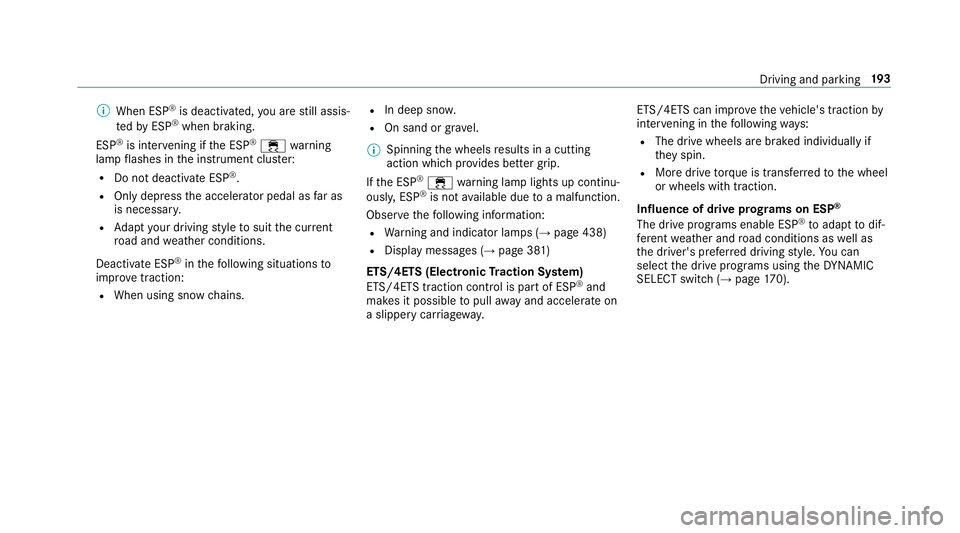
%
When ESP ®
is deactivated, you are still assis‐
te dby ESP ®
when braking.
ESP ®
is inter vening if the ESP ®
÷ warning
lamp flashes in the instrument clus ter:
R Do not deacti vate ESP ®
.
R Only depress the accelera tor pedal as far as
is necessar y.
R Adapt your driving style to suit the cur rent
ro ad and weather conditions.
Deactivate ESP ®
in thefo llowing situations to
impr ovetraction:
R When using snow chains. R
In deep sn ow.
R On sand or gr avel.
% Spinning the wheels results in a cutting
action which pr ovides better grip.
If th e ESP ®
÷ warning lamp lights up continu‐
ousl y,ESP ®
is not available due toa malfunction.
Obse rveth efo llowing information:
R Warning and indicator lamps (→ page 438)
R Display messages (→ page 381)
ETS/4ETS (Electronic Traction Sy stem)
ETS/4E TStraction control is pa rtof ESP ®
and
makes it possible topull away and accelerate on
a slippe rycar riag ew ay. ETS/4ETS can impr
ovetheve hicle's traction by
inter vening in thefo llowing ways:
R The drive wheels are braked individually if
they spin.
R More drive torque is transferred tothe wheel
or wheels with traction.
Influence of drive prog rams on ESP ®
The drive programs enable ESP ®
to adapt todif‐
fe re nt we ather and road conditions as well as
th e driver's prefer red driving style. You can
select the drive prog rams using theDY NA MIC
SELECT switch (→ page170). Driving and pa
rking 19 3
Page 231 of 497
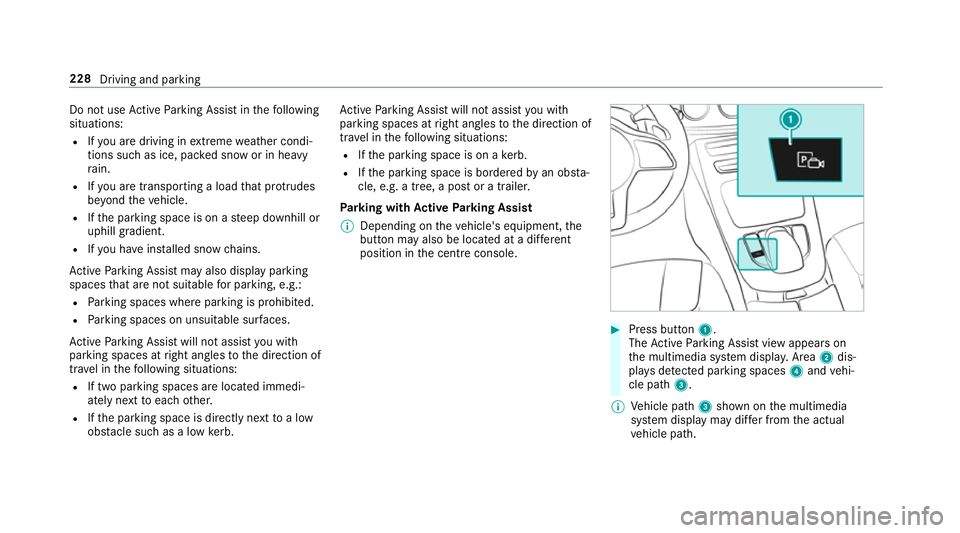
Do not use
Active Parking Assist in thefo llowing
situations:
R Ifyo u are driving in extreme weather condi‐
tions such as ice, pac ked snow or in heavy
ra in.
R Ifyo u are transpo rting a load that pr otru des
be yond theve hicle.
R Ifth e parking space is on a steep downhill or
uphill gradient.
R Ifyo u ha veinstalled snow chains.
Ac tive Parking Assist may also display parking
spaces that are not suitable for parking, e.g.:
R Parking spaces where parking is prohibited.
R Parking spaces on unsuitable sur faces.
Ac tive Parking Assist will not assist you with
parking spaces at right angles tothe direction of
tr av el in thefo llowing situations:
R If two parking spaces are located immedi‐
ately next toeach other.
R Ifth e parking space is directly next toa low
obs tacle su chas a low kerb. Ac
tive Parking Assist will not assist you with
parking spaces at right angles tothe direction of
tr ave l in thefo llowing situations:
R Ifth e parking space is on a kerb.
R Ifth e parking space is bordered byan obs ta‐
cle, e.g. a tree, a post or a traile r.
Pa rking with Active Park ing Assist
% Depending on theve hicle's equipment, the
button may also be located at a dif fere nt
position in the cent reconsole. #
Press button 1.
The Active Parking Assist view appears on
th e multimedia sy stem displa y.Area 2dis‐
pl ay s de tected pa rking spaces 4and vehi‐
cle path 3.
% Vehicle path 3shown on the multimedia
sy stem display may dif fer from the actual
ve hicle path. 228
Driving and parking
Page 235 of 497
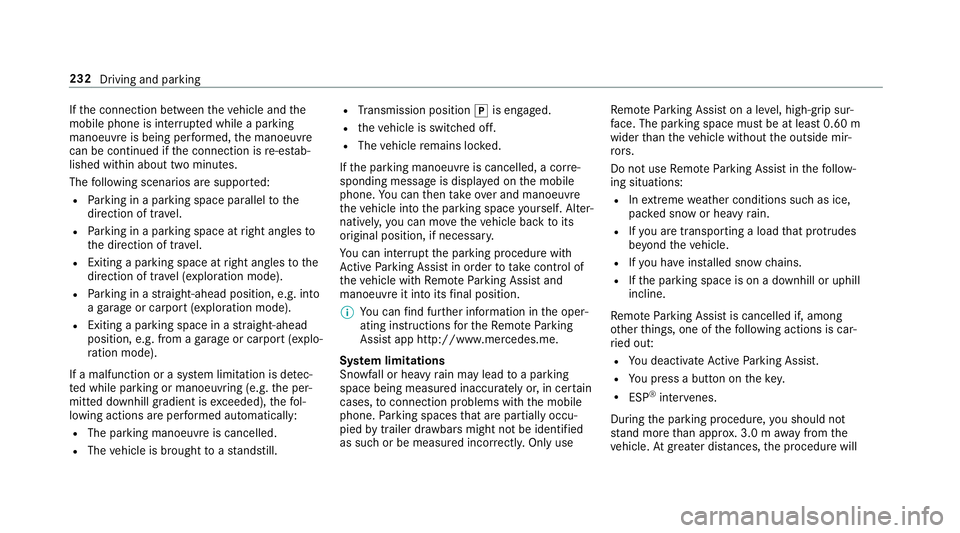
If
th e connection between theve hicle and the
mobile phone is inter rupte d while a parking
manoeuvre is being per form ed, the manoeuvre
can be continued if the connection is re-es tab‐
lished within about two minutes.
The following scenarios are suppor ted:
R Parking in a parking space parallel tothe
direction of tra vel.
R Parking in a parking space at right angles to
th e direction of tra vel.
R Exiting a parking space at right angles tothe
direction of tra vel (exploration mode).
R Parking in a stra ight-ahead position, e.g. into
a ga rage or carport (exploration mode).
R Exiting a parking space in a stra ight-ahead
position, e.g. from a garage or carport (explo‐
ra tion mode).
If a malfunction or a sy stem limitation is de tec‐
te d while parking or manoeuvring (e.g. the per‐
mitted downhill gradient is exceeded), thefo l‐
lowing actions are per form ed automatically:
R The parking manoeuvre is cancelled.
R The vehicle is brought toast andstill. R
Transmission position jis engaged.
R theve hicle is switched off.
R The vehicle remains loc ked.
If th e parking manoeuvre is cancelled, a cor re‐
sponding message is displa yed on the mobile
phone. You can then take ove r and manoeuvre
th eve hicle into the parking space yourself. Alter‐
nativel y,yo u can mo vetheve hicle back toits
original position, if necessar y.
Yo u can inter rupt the parking procedure with
Ac tive Parking Assist in order totake control of
th eve hicle with Remo teParking Assist and
manoeuvre it into its final position.
% You can find fur ther information in the oper‐
ating instructions forth eRe mo teParking
Assist app http://www.me rcedes.me.
Sy stem limitations
Sn owfa ll or heavy rain may lead toa parking
space being measured inaccurately or, in cer tain
cases, toconnection problems wi th the mobile
phone. Parking spaces that are partial ly occu‐
pied bytrailer dr awbars might not be identified
as such or be measured incor rectl y.Only use Re
mo teParking Assist on a le vel, high- grip sur‐
fa ce. The pa rking space must be at least 0.60 m
wider than theve hicle without the outside mir‐
ro rs.
Do not use Remo teParking Assist in thefo llow‐
ing situations:
R Inextreme weather conditions such as ice,
pac ked snow or heavy rain.
R Ifyo u are transporting a load that pr otru des
be yond theve hicle.
R Ifyo u ha veins talled snow chains.
R Ifth e parking space is on a downhill or uphill
incline.
Re mo teParking Assist is cancelled if, among
ot her things, one of thefo llowing actions is car‐
ri ed out:
R You deactivate Active Parking Assist.
R You press a but ton on thekey.
R ESP ®
inter venes.
During the parking procedure, you should not
st and more than appr ox. 3.0 maw ay from the
ve hicle. Atgreater dis tances, the procedure will 232
Driving and parking
Page 348 of 497
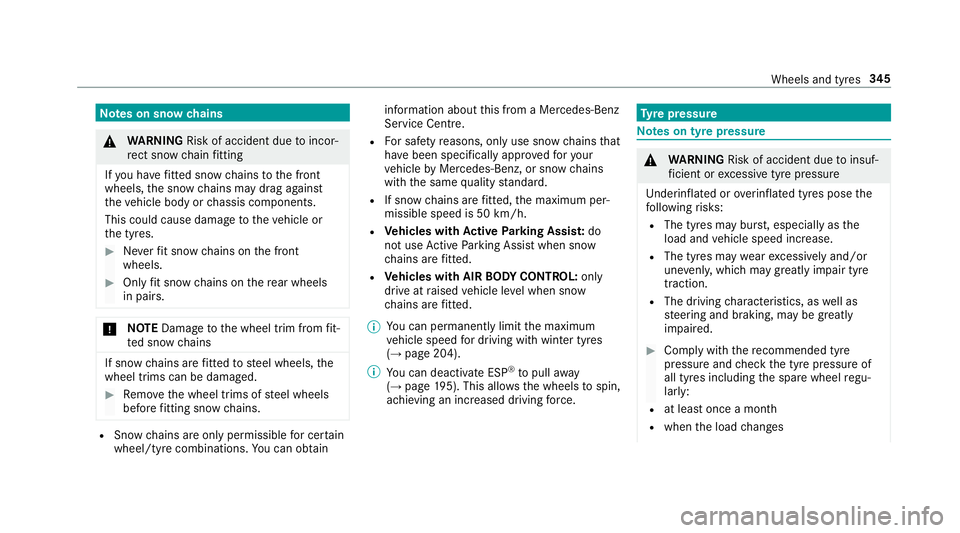
Note
s on snow chains &
WARNING Risk of accident due toincor‐
re ct snow chain fitting
If yo u ha vefitted snow chains tothe front
wheels, the snow chains may drag against
th eve hicle body or chassis components.
This could cause damage totheve hicle or
th e tyres. #
Neverfit snow chains on the front
wheels. #
Only fit snow chains on there ar wheels
in pairs. *
NO
TEDama getothe wheel trim from fit‐
te d snow chains If sn
ow ch ains are fitted tosteel wheels, the
wheel trims can be damaged. #
Remo vethe wheel trims of steel wheels
before fitting snow chains. R
Snow chains are on ly permissible for cer tain
wheel/tyre combinations. You can obtain information about
this from a Mercedes-Benz
Service Cent re.
R For saf etyre asons, on lyuse sn owchains that
ha ve been specifically appr ovedfo ryo ur
ve hicle byMercedes-Benz, or snow chains
with the same quality standard.
R If sn owchains are fitted, the maximum per‐
missible speed is 50 km/h.
R Vehicles with Active Parking Assis t:do
not use Active Parking Assist when snow
ch ains are fitted.
R Vehicles with AIR BODY CONT ROL:only
drive at raised vehicle le vel when snow
ch ains are fitted.
% You can permanently limit the maximum
ve hicle speed for driving with winter tyres
(→ page 204).
% You can deactivate ESP ®
to pull away
( → page 195). This all owsth e wheels tospin,
achieving an increased driving forc e. Ty
re pressure Note
s on tyre pressure &
WARNING Risk of accident due toinsuf‐
fi cient or excessive tyre pressure
Underinfla ted or overinfla ted tyres pose the
fo llowing risks:
R The tyres may bur st, especially as the
load and vehicle speed increase.
R The tyres may wearexc essively and/or
une venly, which may greatlyimpair tyre
traction.
R The driving characteristics, as well as
st eering and braking, may be greatly
impaired. #
Comply with there commended tyre
pressure and check the tyre pressure of
all tyres including the spare wheel regu‐
larly:
R at least once a month
R when the load changes Wheels and tyres
345
Page 355 of 497

The tyre pressure loss
warning sy stem does not
re place the need toregularly check the tyre
pressures.
Sy stem limitations
The sy stem may be impaired or may not function
in thefo llowing situations:
R Ifth e tyre pressure is set incor rectly.
R Ifth ere is a sudden pressure loss caused, for
ex ample, byafo re ign object penetrating the
tyre.
R Ifth e pressure loss in se veral tyres decrea‐
ses at the same rate.
The sy stem has a limited or dela yed function:
R When thero ad sur face is poo r,e.g. snow or
gr ave l.
R When driving with snow chains.
R When driving in a very sporty driving style
with high cornering speeds or sudden accel‐
eration.
R When towing a very heavy or lar getraile r.
R When driving with a high load. Be sure
toalso obse rveth efo llowing fur ther
re lated subjects:
R Notes on tyre pressure (→ page 345)
R Display messages about the tyres
(→ page 417)
Rest arting the ty repressure loss warning
sy stem
Requ irement:
R The recommended tyre pressure is cor rectly
set forth ere spective operating condition on
each of thefo ur wheels (→ page 345).
On-board co mputer:
, Service .
Tyres
The Run Flat Indicator activeRestart with OK
message is shown in the multifunction displa y.
Re start the tyre pressure loss warning sy stem in
th efo llowing situations:
R The tyre pressure has changed.
R The wheels or tyres ha vebeen changed or
newly fitted. #
Press atobegin the new start.
The Tyre pressure now OK? message is
shown in the multifunction displa y. #
Select Yes. #
Press atoconfirm there start.
The Run Flat Indicator restarted message is
shown in the multifunction displa y.
Af teryo u ha vedriven for a few minutes, the
tyre pressu reloss warning sy stem monitors
th e set tyre pressures of all the tyres.
Be sure toalso obse rveth efo llowing fur ther
re lated subjects:
R Notes on tyre pressure (→ page 345) Wheel
change Note
s on selecting, fitting and replacing
tyres Mercedes
-AMG vehicles: observeth e no tes in
th e Supplement. Otherwise, you may failto rec‐
ognise dangers. 352
Wheels and tyres
Page 461 of 497

Alarm sy
stem
see ATA (anti-theft alarm sy stem)
Ambient lighting ...................................... 13 6
Animals Pets in theve hicle ................................. 65
Anti-lock braking sy stem
see ABS (Anti-lock Braking Sy stem)
Anti-skid chains
see Snow chains
Anti-theft ala rmsystem
see ATA (anti-theft alarm sy stem)
Anti-theft pr otection
Ad ditional door lock ...............................71
Immobiliser ............................................ 91
Anti-theft pr otection
see ATA (anti-theft alarm sy stem)
Anticipatory occupant pr otection
see PRE- SAFE®
(anticipatory occu‐
pant pr otection)
see PRE-SAFE ®
PLUS (anticipatory
occupant pr otection plus)
Ashtr ay
Fr ont centre console ........................... 12 0Re
ar passenger compartment .............. 121
Assistance graphic
Menu (on-boa rdcompu ter) .................. 256
Assistance sy stems
see Driving saf ety sy stem
ASS YST PLUS ........................................... 306
Battery disconnection pe riods .............3 07
Displ aying the service due date ........... 306
Fu nction/no tes ................................... 306
Re gular maintenance work .................. 306
Special service requirements .............. 306
ATA (anti-theft ala rmsystem) .................. .91
Deactivating the alarm .......................... 92
Fu nction ................................................ 91
Fu nction of interior pr otection ............... 93
To w- aw ay protection function ................92
AT TENTION ASSI ST.......................... 23 7, 238
Ac tivating/deactivating ...................... .238
Fu nction .............................................. 237
Sy stem limitations ...............................2 37
At tention assistant
see ATTENTION ASSIST Au
dio 20
see Multimedia sy stem
Au dio mode
Ac tivating media mode ........................ 296
Connecting USB devices ..................... 297
Co pyright ............................................. 296
Information .......................................... 295
Inserting/re moving SD memory card
............................................................ .296
Media sea rch ....................................... 298
Overview ............................................. 297
Pa use and playback function .............. .298
Selecting a track ................................. 297
Selecting playba ckoptions .................. 297
Tr ack list .............................................. 297
Au thorised workshop
see Qualified specialist workshop
Au tomatic distance control
see Active Dis tance Assi stDISTRONIC
Au tomatic driving lights .........................12 8
Au tomatic engine start (ECO start/
sto p function) .......................................... 16 6
Au tomatic engine stop (ECO start/
sto p function) .......................................... 16 6458
Index
Page 486 of 497
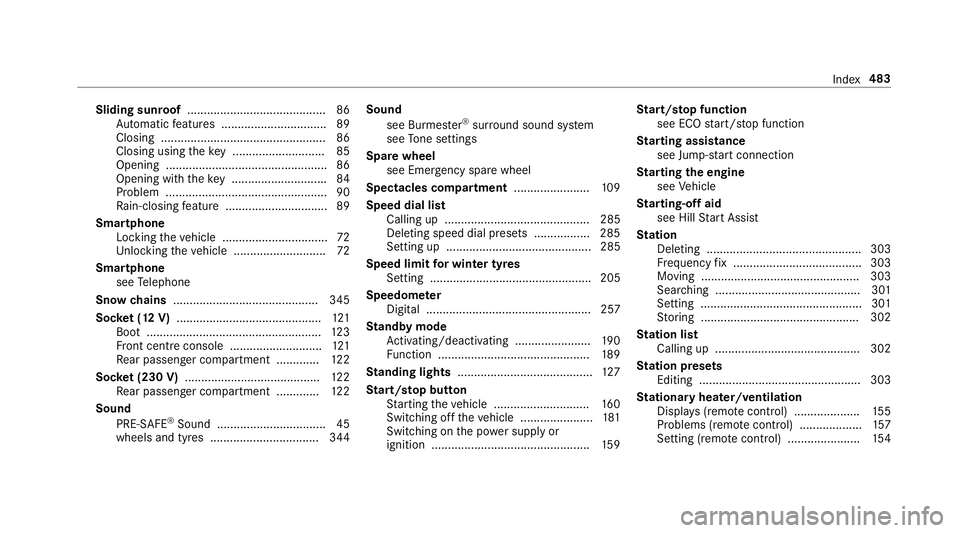
Sliding sunroof
.......................................... 86
Au tomatic features ................................ 89
Closing .................................................. 86
Closing using theke y ............................ 85
Opening ................................................ .86
Opening with theke y ............................ .84
Problem .................................................90
Ra in-closing feature .............................. .89
Smartphone Locking theve hicle ................................ 72
Un locking theve hicle ............................72
Smartphone see Telephone
Snow chains ............................................ 345
Soc ket (12 V) ............................................ 121
Boot ..................................................... 12 3
Fr ont centre console ............................ 121
Re ar passenger compartment ............ .122
Soc ket (230 V) ......................................... 12 2
Re ar passenger compartment ............ .122
Sound PRE-SAFE ®
Sound ................................. 45
wheels and tyres ................................. 344 Sound
see Burmes ter®
sur round sound sy stem
see Tone settings
Spare wheel see Emergency spa rewheel
Spectacles compa rtment ...................... .109
Speed dial list Calling up ............................................ 285
Deleting speed dial presets ................. 285
Setting up ............................................ 285
Speed limit for winter tyres
Setting ................................................. 205
Speedome ter
Digital .................................................. 257
St andby mode
Ac tivating/deactivating ...................... .190
Fu nction .............................................. 189
St anding lights ......................................... 127
St art/s top button
St arting theve hicle ............................. 16 0
Switching off theve hicle ......................1 81
Switching on the po wer supply or
ignition ................................................ 15 9St
art/s top function
see ECO start/ stop function
St arting assi stance
see Jump -sta rt connection
St arting the engine
see Vehicle
St arting-o ffaid
see Hill Start Assist
St ation
Deleting ............................................... 303
Fr equency fix ....................................... 303
Moving ................................................ 303
Sea rching ............................................ 301
Setting .................................................3 01
St oring ................................................ 302
St ation list
Calling up ............................................ 302
St ation presets
Editing ................................................. 303
St ationary heater/ventilation
Displ ays (remo tecontrol) .................... 15 5
Problems (remo tecontrol) ................... 157
Setting (remo tecontrol) ...................... 154 Index
483