2017 MERCEDES-BENZ E-CLASS ESTATE tailgate
[x] Cancel search: tailgatePage 69 of 585
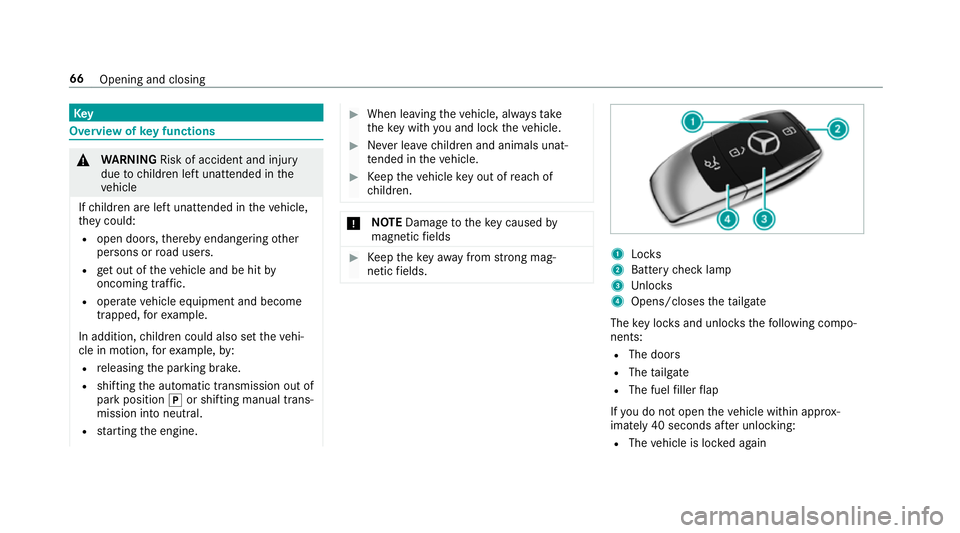
Key
Overvie
wofkeyfunctions &
WARNING Risk of accident and inju ry
due tochildren lef tunat tende dint he
ve hicle
If ch ildren ar eleftu nat tende dint hevehicle,
th ey could:
R ope ndoors,t hereb yendangering other
persons or road users.
R geto utofthev ehicle and be hit by
oncoming traf fic.
R ope rate ve hicle equipment and become
trapped, fore xamp le.
In addition ,children could also se tthe vehi‐
cle in motion, fore xamp le,by:
R releasing thep arking brake.
R shifting thea utomatic transmission out of
par kposition jor shifting manual trans‐
mission int oneutral.
R startin gthe engine. #
When leaving thev ehicle, alw ayst ake
th ek eywit hyou and loc kthe vehicle. #
Neverlea ve children and animals unat‐
te nde dint hevehicle. #
Keep thev ehicle keyo ut of reac hof
ch ildren. *
NO
TEDama getothek eycaused by
magnetic fields #
Keep thek eyaway from strong mag‐
netic fields. 1
Locks
2 Batter ychec klamp
3 Unloc ks
4 Opens/closes thet ailgate
The keyloc ks and unlo ckst he following compo‐
nents:
R The doors
R The tailgate
R The fuel filler flap
If yo udon otopen thev ehicle within appr ox‐
imatel y40seconds af teru nlocking:
R The vehicle is loc keda gain 66
Openin gand closing
Page 79 of 585
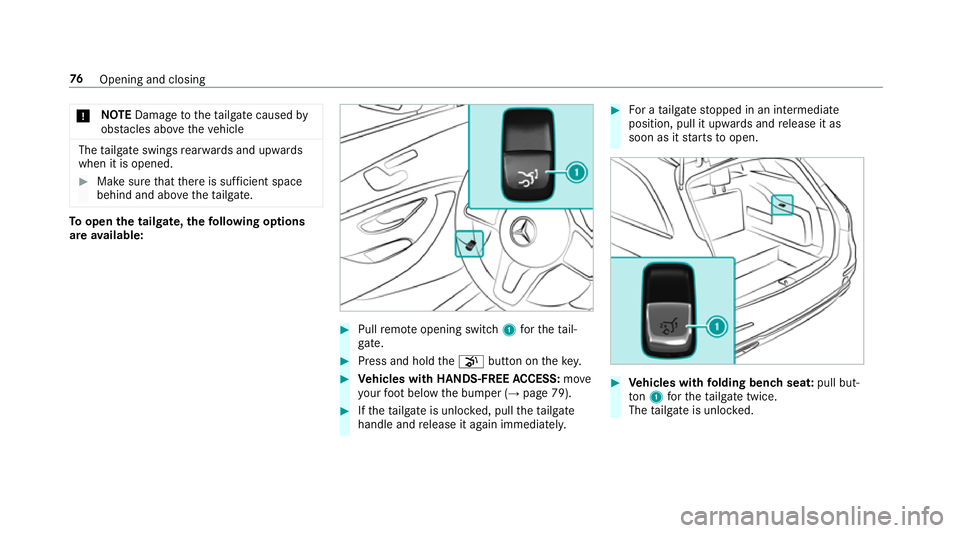
*
NO
TEDama getothet ailgat ecaused by
obs tacle sabove thev ehicle The
tailgat eswing srear wardsa nd upwards
when it is opened. #
Mak esuret hat ther eiss ufficient space
behind and ab ovethet ailgate. To
open th etailgate, thef ollowing options
ar ea vailable: #
Pullremo teopening switch 1fort he tail‐
ga te. #
Press and hold thep button on thek ey. #
Vehicles with HANDS-FREE ACCESS: move
yo ur foot belo wthe bumper (→ page79). #
Ifth et ailgat eisunlocked, pull thet ailgate
handle and release it again immediatel y. #
Forat ailgat estopped in an intermediate
position, pull it upwards and release it as
soon as it starts toopen. #
Vehicles with folding benc hseat: pull but‐
ton 1fort he tailgat etwice.
The tailgat eisu nlocked. 76
Opening and closing
Page 81 of 585
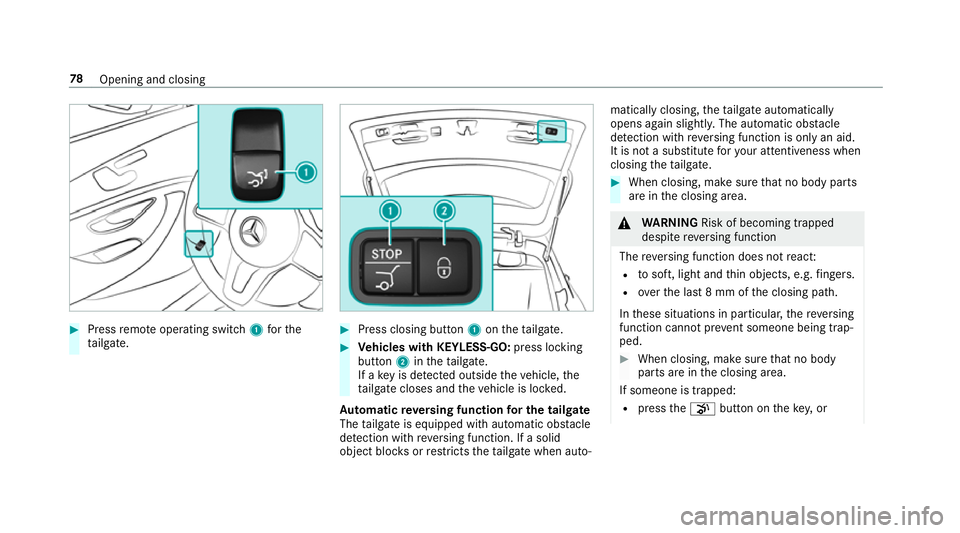
#
Press remo teoperating switch 1fort he
ta ilgate. #
Press closing button 1onthet ailgate. #
Vehicles with KEYLESS-GO: press locking
button 2inthet ailgate.
If ak eyis de tected outsid ethe vehicle, the
ta ilgat ecloses and thev ehicle is loc ked.
Au tomatic reve rsing function fort he tail gate
The tailgat eise quipped wit hautomatic obs tacle
de tection wi threve rsing function .Ifasolid
object bloc ksorrestricts thet ailgat ewhen auto‐ matically closing,
thet ailgat eautomatically
open sagain slight ly.T he au tomatic obs tacle
de tection wi threve rsing function is onl yanaid.
It is no tasubstitut efor your attentiveness when
closin gthe tailgate. #
When closing, mak esuret hat no body parts
ar eint he closing area. &
WARNING Risk of becoming trapped
despi tereve rsing function
The reve rsing function does no treact:
R tosoft, light and thin objects, e.g. fingers.
R overthe las t8mmoft he closing path.
In these situation sinparticular ,the reve rsing
function canno tpreve nt someone being trap‐
ped. #
Whe nclosing, ma kesur ethat no body
parts ar einthe closing area.
If someone is trapped:
R press thep button on thek ey,or 78
Opening and closing
Page 94 of 585
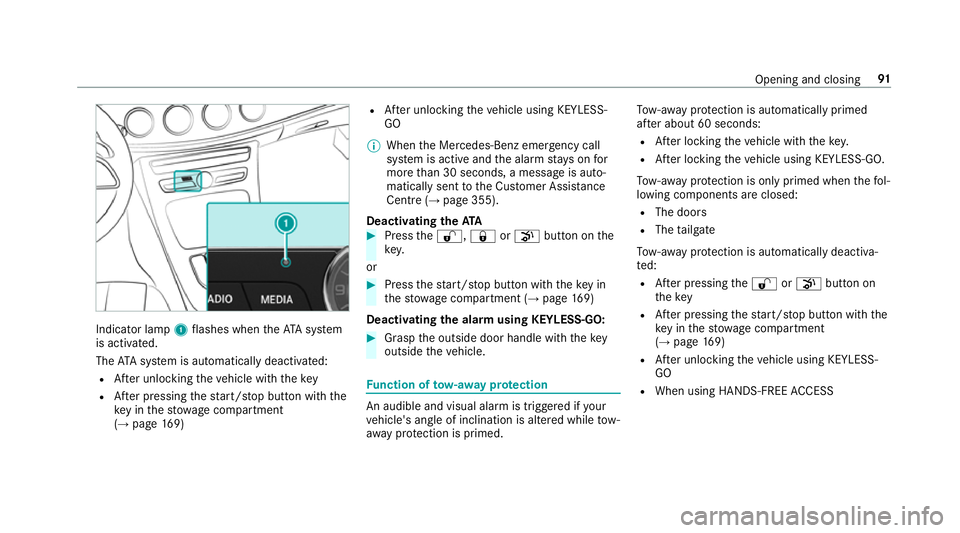
Indicator lamp
1flashes when theA TAsystem
is activated.
The ATAs ystem is automaticall ydeactivated:
R Afteru nlocking thev ehicle wit hthe key
R Afterp ressing thes tart/ stop button wit hthe
ke yint he stow agec ompartment
(→ pag e169) R
Afteru nlocking thev ehicle using KEYLESS-
GO
% When theM ercedes‑Benz emer gency call
sy stem is activ eand thea larms tays on for
mor ethan 30 seconds, amessag eisauto‐
maticall ysenttot he Cus tomer Assis tance
Centr e(→pa ge355).
Deactivating theA TA #
Press the% ,& orp button on the
key.
or #
Press thes tart/s topb utton wit hthe keyin
th es towa ge compartment (→ page169)
Deactivating thea larm using KEYLESS-GO: #
Grasp theo utside door handle wit hthe key
outside thev ehicle. Fu
nction of tow- aw ay protection An audible and visual alar
mistriggered if your
ve hicle's angle of inclination is altered while tow-
aw ay protection is primed. To
w- aw ay protection is automatically primed
af te ra bout 60 seconds:
R Afterl ocking thev ehicle wit hthe key.
R Afterl ocking thev ehicle using KEYLESS-GO.
To w- aw ay protection is onl yprimed when thef ol‐
lowing component sareclosed:
R The doors
R The tailgate
To w- aw ay protection is automaticall ydeactiva‐
te d:
R Afterp ressing the% orp button on
th ek ey
R Afterp ressing thes tart/s topb utton wit hthe
ke yint he stow agec ompartment
(→ pag e169)
R Afteru nlocking thev ehicle using KEYLESS-
GO
R When using HANDS-FREE ACCESS Opening and closing
91
Page 95 of 585
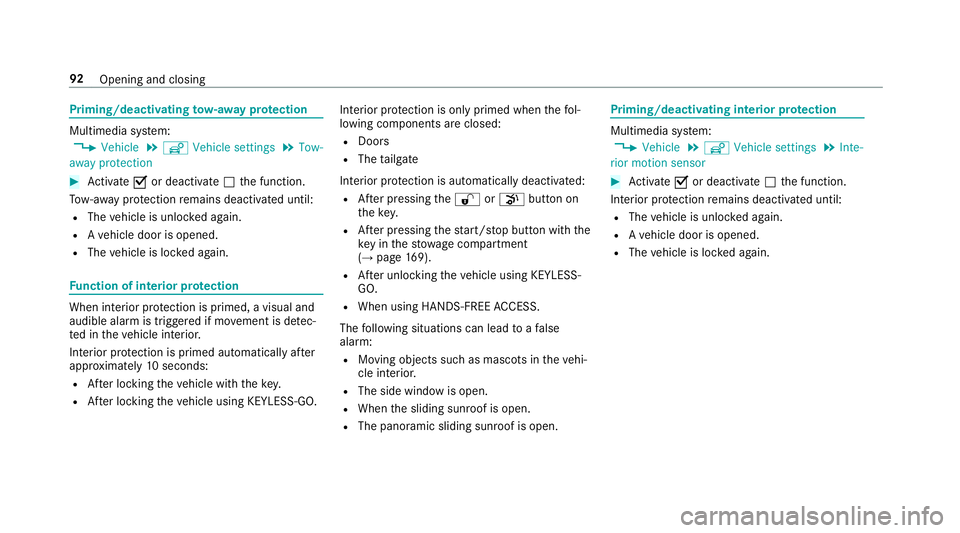
Priming/deactivating
tow- aw ay protection Multimedia sy
stem:
, Vehicle .
î Vehicle settings .
Tow-
away protection #
Activate Oor deacti vate ª thef unction.
To w- aw ay protection remains deactivated until:
R The vehicle is unloc keda gain.
R Avehicle door is opened.
R The vehicle is loc keda gain. Fu
nction of interior pr otection When interior pr
otection is primed, avisual and
audible alar mistriggered if mo vement is de tec‐
te dint hevehicle interior.
Interior pr otection is primed automaticall yafter
appr oximatel y10seconds:
R Afterl ocking thev ehicle wit hthe key.
R Afterl ocking thev ehicle using KEYLESS-GO. Interior pr
otection is onl yprimed when thef ol‐
lowing component sareclosed:
R Doo rs
R The tailgate
Interior pr otection is automaticall ydeactivated:
R Afterp ressing the% orp button on
th ek ey.
R Afterp ressing thes tart/s topb utton wit hthe
ke yint he stow agec ompartment
(→ pag e169).
R Afteru nlocking thev ehicle using KEYLESS-
GO.
R When using HANDS-FREE ACCESS.
The following situations can lead toafalse
alarm:
R Movin gobject ssuchasm ascotsint hevehi‐
cle interior.
R The side windo wisopen.
R When thes liding sunroof is open.
R The panoramic sliding sunroof is open. Priming/deactivating interior pr
otection Multimedia sy
stem:
, Vehicle .
î Vehicle settings .
Inte-
rior motion sensor #
Activate Oor deacti vate ª thef unction.
Interior pr otection remains deactivated until:
R The vehicle is unloc keda gain.
R Avehicle door is opened.
R The vehicle is loc keda gain. 92
Openin gand closing
Page 547 of 585
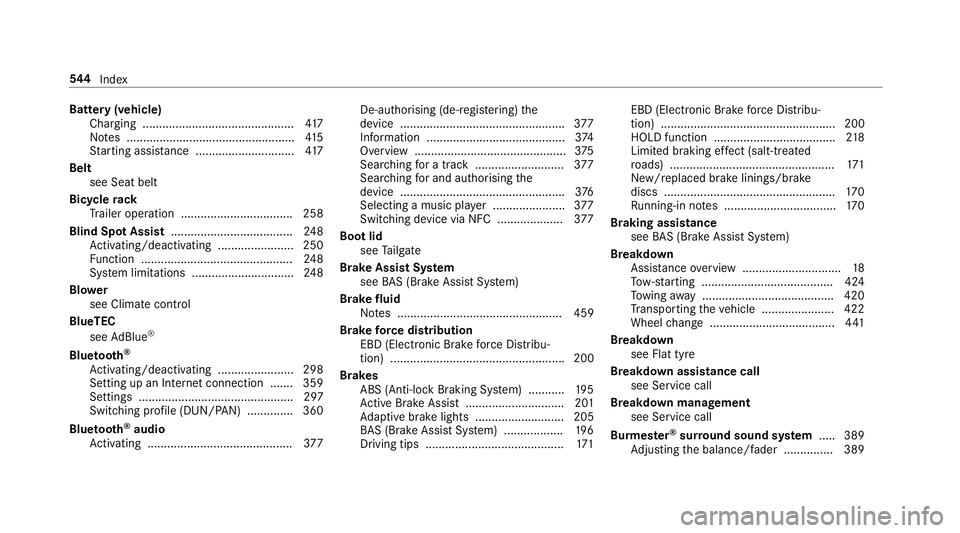
Batter
y(vehicle)
Charging .............................................. 417
No tes. .................................................. 41 5
St artin gassis tance .............................. 417
Belt see Sea tbelt
Bic ycle rack
Tr ailer operation .................................. 258
Blin dSpotA ssist .................................... .248
Ac tivating/deactivating ...................... .250
Fu nctio n.............................................. 24 8
Sy stem limitations ...............................2 48
Blo wer
see Climate control
BlueTEC see AdBlue ®
Blue tooth ®
Ac tivating/deactivating ...................... .298
Setting up an Interne tconnection ....... 359
Settings ............................................... 297
Switching profile (DUN/PAN) .............. 360
Blue tooth ®
audio
Ac tivating ............................................ 377De-authorising (de-regis
tering) the
device .................................................. 377
Information ..........................................3 74
Overvie w..............................................3 75
Sea rching forat rack ........................... 377
Sea rching fora nd auth orisingthe
device .................................................. 376
Selecting amusic pl ayer ......................3 77
Switching device via NFC .................... 377
Boo tlid
see Tailgate
Brak eAssis tSystem
see BAS(Brak eAssistSystem)
Brak efluid
No tes. ................................................. 459
Brak eforce distribution
EB D( Elect ronic Brak eforce Distribu‐
tion) ..................................................... 200
Brakes ABS (Anti-loc kBraking Sy stem) ........... 19 5
Ac tiveB rake Assi st.............................. 201
Ad aptiv ebrake light s........................... 205
BA S(Brak eAssistSystem) .................. 19 6
Driving tip s.......................................... 171EBD (Electroni
cBrake forc eD istribu‐
tion )..................................................... 200
HOLD function .....................................2 18
Limited braking ef fect (salt-trea ted
ro ads) .................................................. 171
New/replaced brak elinings/brake
discs .................................................... 17 0
Ru nning-in no tes. .................................1 70
Braking assi stance
see BAS(Brak eAssistSystem)
Breakdown Assis tance overvie w.............................. 18
To w- startin g....................................... .424
To wing away ........................................ 420
Tr ansportin gthe vehicle ......................4 22
Whee lchang e..................................... .441
Breakdown see Fla ttyre
Breakdown assistanc ecall
see Service call
Breakdown management see Service call
Burmes ter®
sur round soun dsystem .....3 89
Ad justing theb alance/fader ............... 389 544
Index
Page 563 of 585
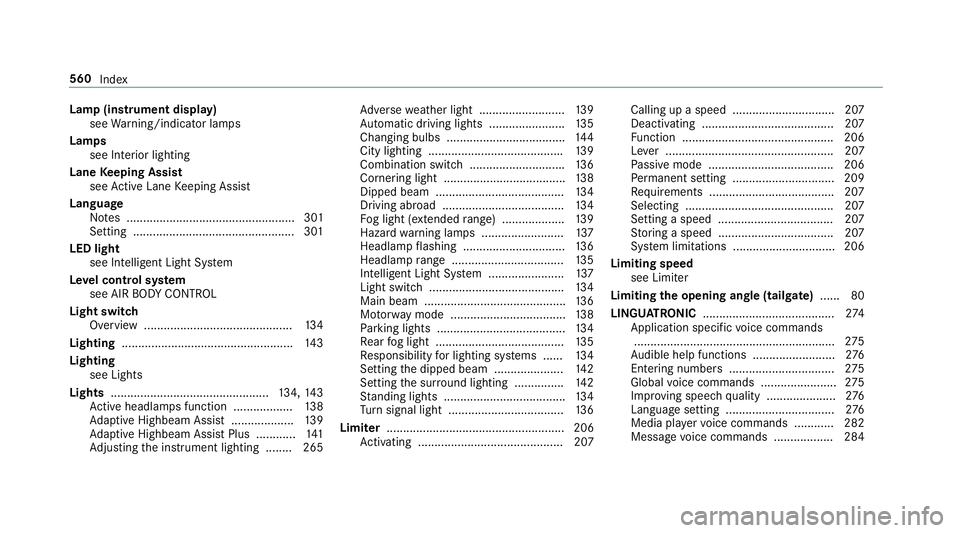
Lam
p(instrument display)
see Warning/indicator lamps
Lamps see Interior lighting
Lane Keeping Assist
see ActiveL aneK eeping Assist
Language Notes. .................................................. 301
Setting. ................................................3 01
LED light see In telligent Light Sy stem
Le velc ontrol sy stem
see AI RBODYC ONTROL
Light switch Overvie w.............................................1 34
Lighting .................................................... 14 3
Lighting see Lights
Lights ................................................ 134, 14 3
Ac tiveh eadlamps function .. ................ 13 8
Ad aptiv eHighbeam Assis t................... 13 9
Ad aptiv eHighbeam Assis tPlus ............ 141
Ad justing thei nstrument lighting ........ 265 Ad
versew eather light .......................... 13 9
Au tomatic driving lights ....................... 13 5
Changin gbulbs .................................... 14 4
City lighting ........................................ .139
Combination switc h............................ .136
Cornering light ..................................... 13 8
Dippe dbeam. ...................................... 13 4
Driving ab road .................................... .134
Fo glight (extended range) ................... 13 9
Haza rdwa rning lamps ........................ .137
Headla mpflashin g............................... 13 6
Headlamp rang e. ................................. 13 5
Intellige nt Light Sy stem ....................... 137
Light switc h.........................................1 34
Mai nbeam. ......................................... .136
Mo torw ay mode ................................... 13 8
Pa rking light s....................................... 13 4
Re ar fogl ight ....................................... 13 5
Re sponsibility forl ighting sy stems ...... 13 4
Setting thed ipped beam ..................... 14 2
Setting thes urround lighting .............. .142
St anding light s..................................... 13 4
Tu rn signal light ................................... 13 6
Limiter ...................................................... 206
Ac tivating ............................................ 207 Calling up
aspeed ............................... 207
Deactivating ........................................ 207
Fu nctio n.............................................. 206
Le ver. .................................................. 207
Pa ssiv emode ...................................... 206
Pe rm anen tsetting .............................. .209
Re quirements ...................................... 207
Selectin g............................................. 207
Settin gaspeed ................................... 207
St oring aspeed ................................... 207
Sy stem limitations ...............................2 06
Limiting speed see Limi ter
Limiting theo penin gangle (tailgate) ...... 80
LINGU ATRO NIC ........................................ 274
Application specific voice commands
............................................................ .275
Au dible help function s......................... 276
Entering numbe rs................................ 275
Global voice command s....................... 275
Impr oving speec hqualit y..................... 276
Langua gesetting. ................................ 276
Media pla yerv oice commands ............ 282
Messag evoice commands .................. 284 560
Index