2017 MERCEDES-BENZ E-CLASS ESTATE wiper blades
[x] Cancel search: wiper bladesPage 150 of 585
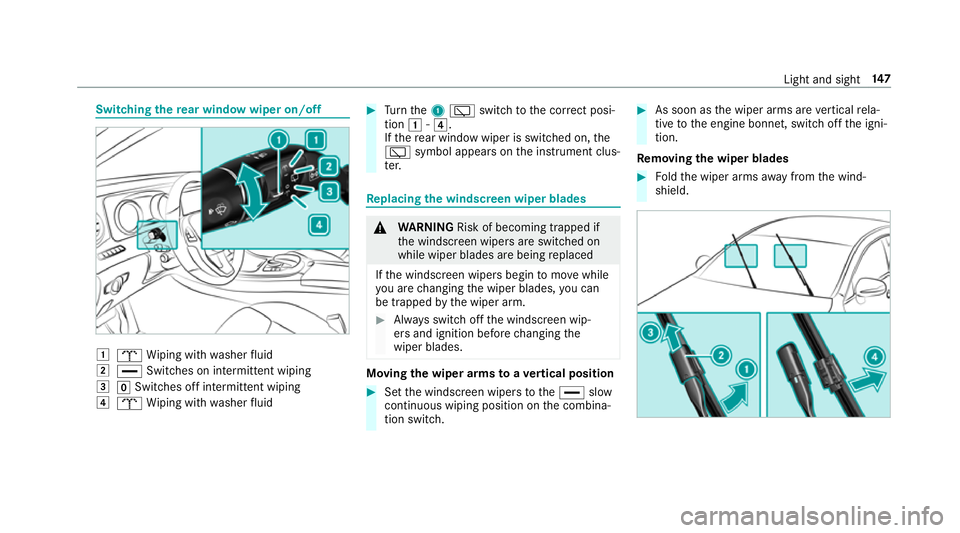
Switching
ther ear windo wwiper on/off 1
b Wiping wit hwashe rfluid
2 ° Switches on intermittent wiping
3 gSwitches of fintermittent wiping
4 b Wiping wit hwashe rfluid #
Turn the 1è switchtot he cor rect posi‐
tion 1-4.
If th er ear windo wwiper is swit ched on, the
è symbol appears onthei nstrument clus‐
te r. Re
placing the windsc reen wiper blades &
WARNING Risk of becoming trapped if
th ew indscreen wiper sareswitched on
while wiper blades ar ebeing replaced
If th ew indscreen wiper sbegin tomo vewhile
yo ua rechanging thew iper blades, youc an
be trapped bythew iper arm. #
Alw ayss witc hoffthew indscreen wip‐
er sa nd ignition befor echanging the
wiper blades. Moving
thew iper arms toav ertical position #
Setthe windscreen wiper stothe° slow
continuous wiping position on thec ombina‐
tion switch. #
As soon as thew iper arms ar evertical rela‐
tiv etot he engine bonnet, switc hoffthei gni‐
tion.
Re moving the wiper blades #
Foldthew iper arms away from thew ind‐
shield. Light and sight
147
Page 151 of 585
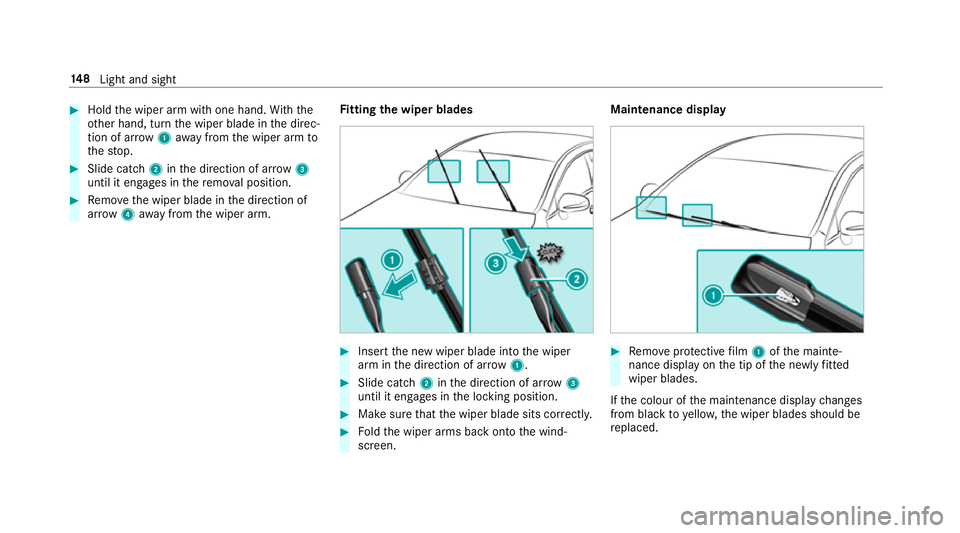
#
Hold thew iper ar mwitho ne hand. With the
ot her hand, tur nthe wiper blade in thed irec‐
tion of ar row1away from thew iper ar mto
th es top. #
Slide catch 2inthed irection of ar row3
until it engages in ther emo valp osition. #
Remo vethew iper blade in thed irection of
ar row 4away from thew iper arm. Fi
ttin gthe wiper blades #
Inse rtthen ew wiper blade int othe wiper
ar mint he direction of ar row1. #
Slide catch 2inthed irection of ar row3
until it engages in thel ocking position. #
Mak esuret hat thew iper blade sits cor rectly. #
Foldthew iper arms bac kontot he wind‐
screen. Maintenance display
#
Remo veprotectiv efilm 1ofthem ainte‐
nanc edispla yont he tip of then ewlyfitted
wipe rblades.
If th ec olour of them aintenanc edispla ychanges
from blac ktoyello w, thew iper blades should be
re placed. 14 8
Light and sight
Page 152 of 585
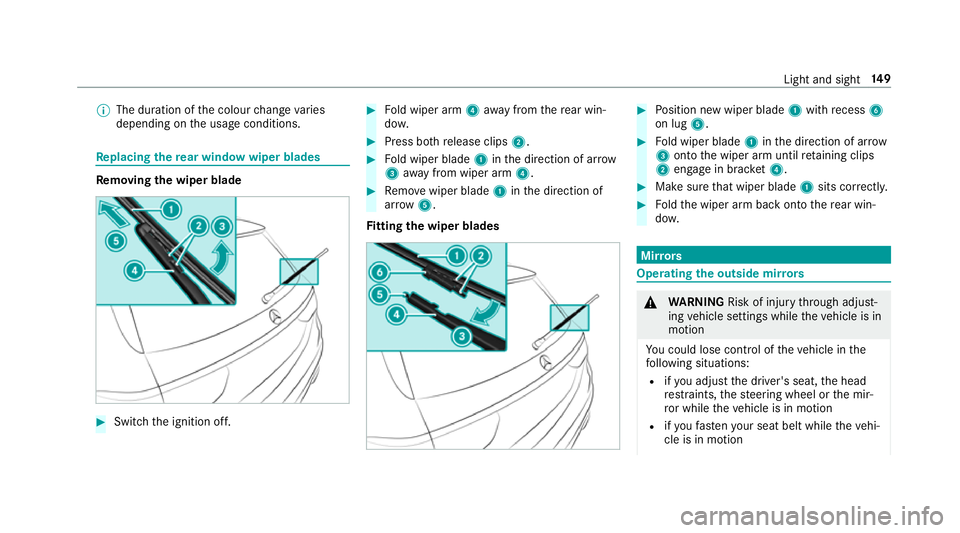
%
The duration of thec olour chang evaries
depending on theu sag econditions. Re
placing the rear windo wwiper blades Re
moving the wiper blade #
Switc hthe ignition off. #
Fold wiper arm 4away from ther ear win‐
do w. #
Press bo threlease clips 2. #
Fold wiper blade 1inthed irection of ar row
3 away from wiper arm 4. #
Remo vewiper blade 1inthed irection of
ar row 5.
Fi ttin gthe wiper blades #
Position ne wwiper blade 1withrecess 6
on lug 5. #
Fold wiper blade 1inthed irection of ar row
3 ontothe wiper ar muntilretainin gclips
2 engag einbrack et 4 . #
Makesur ethat wiperb lade1sitsc orrectl y. #
Foldthew iper ar mbacko ntot he rear win‐
do w. Mir
rors Operating
theo utside mir rors &
WARNING Risk of inju rythro ugh adjust‐
ing vehicle settings while thev ehicle is in
motion
Yo uc ould lose cont roloft hevehicle in the
fo llowing situations:
R ifyo ua djus tthe driver's seat, theh ead
re stra ints, thes teering wheel or them ir‐
ro rw hile thev ehicle is in motion
R ifyo uf asteny our seat belt whilet hevehi‐
cle is in motion Light and sight
14 9
Page 405 of 585
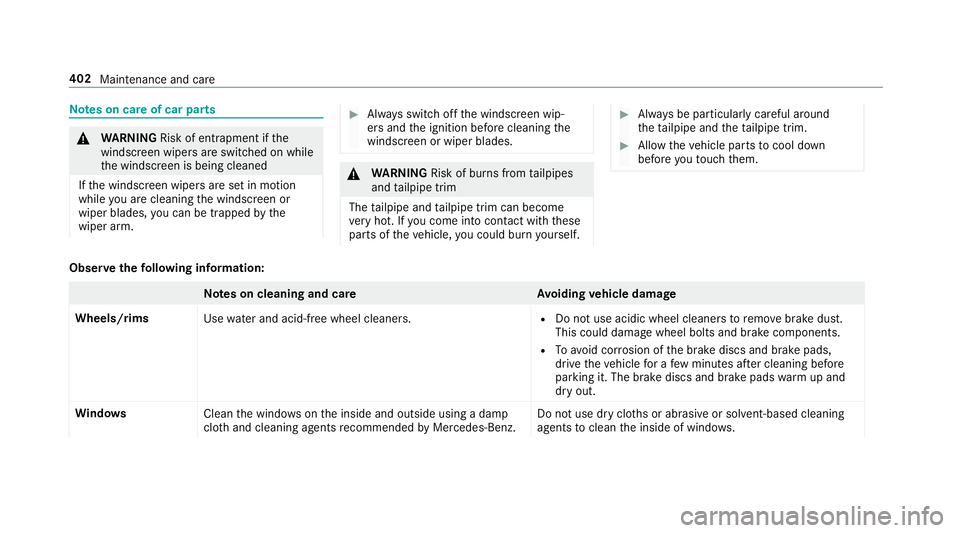
Note
sonc areofc ar parts &
WARNING Risk of entrapment if the
windscreen wiper sareswit ched on while
th ew indscreen is being cleaned
If th ew indscreen wiper saresetinm otion
while youa recleanin gthe windscreen or
wiper blades, youc an be trapped bythe
wiper arm. #
Alw ayss witc hoffthew indscreen wip‐
er sa nd thei gnition befor ecleanin gthe
windscreen or wiperb lades. &
WARNING Risk of bu rnsf romt ailpipes
and tailpipe trim
The tailpipe and tailpipe trim can become
ve ry hot. If youc om eintoc ontact wit hthese
parts of thev ehicle, youc ould bur nyourself. #
Alw aysbep articular lycareful around
th et ailpipe and thet ailpipe trim. #
Allo wthe vehicle parts tocool down
befor eyou touc ht hem. Obser
vethef ollowing information: Note
sonc leaning and car eA voiding vehicl edamage
Wheels/rims Usewate rand acid-free whee lcleaners. R
Do no tuse acidic whee lcleaner storemovebrak edust.
This could damag ewheel bolts and brak ecomponents.
R Toavoid cor rosion of theb rake discs and brak epads,
driv ethe vehicle foraf ewminutes af terc leaning before
parking it. The brak ediscs and brak epadsw armupa nd
dr yo ut.
Wi ndo ws
Cleanthew indo wsonthei nside and outside using adamp
clo thand cleanin gagentsr ecommende dbyMercedes-Benz. Do no
tuse dr ycloth sora brasiv eorsolve nt-based cleaning
agents toclean thei nside of windo ws.402
Maintenanc eand care
Page 571 of 585
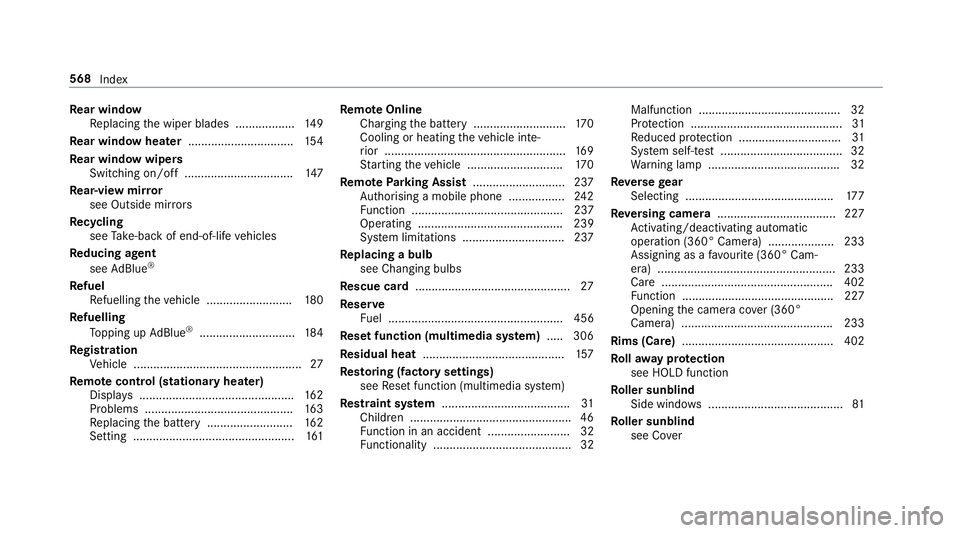
Re
ar window
Re placing thew iper blades .................. 14 9
Re ar windo wheater ................................ 154
Re ar windo wwipers
Switching on/of f................................. 147
Re ar-vie wmirror
see Outside mir rors
Re cycling
see Take -ba ckof end-of-lif evehicles
Re ducing agent
see AdBlue ®
Re fuel
Re fuelling thev ehicle .......................... 180
Re fuelling
To pping up AdBlue ®
............................. 184
Re gistration
Ve hicle ................................................... 27
Re mo tecont rol(st ationa ryheater)
Displ ays. .............................................. 16 2
Problems ............................................. 16 3
Re placing theb atter y.......................... 16 2
Setting ................................................. 161Re
mo teOnline
Charging theb atter y............................1 70
Cooling or heating thev ehicle inte‐
ri or .......................................................1 69
St artin gthe vehicle ............................. 17 0
Re mo teParking Assist ............................ 237
Auth orising amobile phone ................. 24 2
Fu nctio n.............................................. 237
Ope rating ............................................ 239
Sy stem limitations ...............................2 37
Re placing abulb
see Changing bulbs
Re scue card ............................................... 27
Re ser ve
Fu el ..................................................... 456
Re setfunction (multimedia sy stem) .....3 06
Re sidual heat ...........................................1 57
Re storing (factor ysettings)
see Resetfunction (multimedia sy stem)
Re stra int sy stem ...................................... .31
Children ................................................ .46
Fu nctio ninana ccident ......................... 32
Fu nctionality .......................................... 32 Malfunctio
n........................................... 32
Pr otection ..............................................31
Re duced pr otection ...............................31
Sy stem self-tes t.....................................32
Wa rning lam p....................................... .32
Re verseg ear
Selecting ........ ..................................... 17 7
Re versing camera .................................... 227
Ac tivating/deactivating au tomatic
operation (360° Camera) .................... 233
Assigning as afavo urite(360° Cam‐
era) ...................................................... 233
Car e................................................... .402
Fu nctio n.............................................. 227
Opening thec amer acover (360°
Camera) ...... ....................................... .233
Rims (Care) .............................................. 402
Ro llaw ay protection
see HOL Dfunction
Ro ller sunblind
Side windo ws......................................... 81
Ro ller sunblind
see Co ver 568
Index
Page 583 of 585
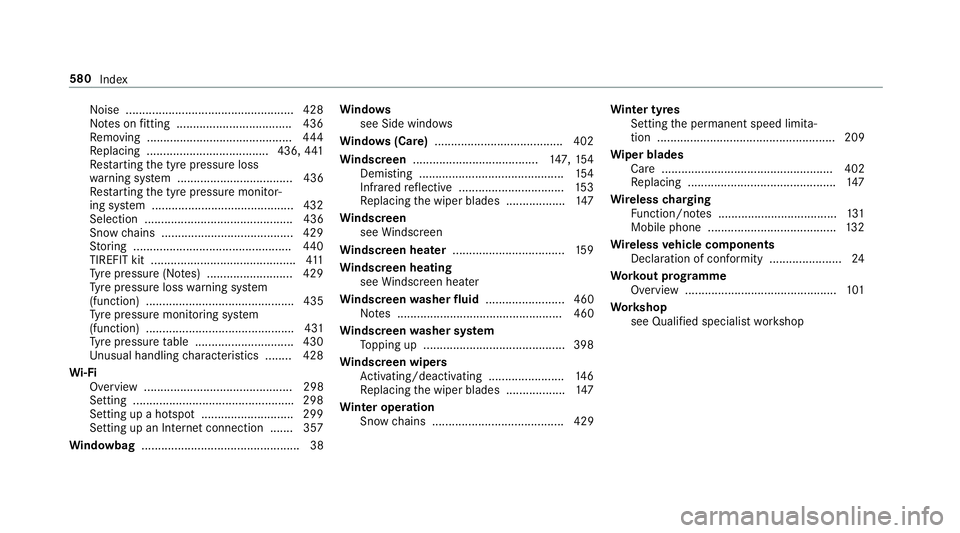
No
ise .................................................. .428
No tesonf itting................................... 436
Re moving ............................................ 444
Re placing .....................................4 36,441
Re startin gthe tyr epressur eloss
wa rning sy stem ................................... 436
Re startin gthe tyr epressur emonitor‐
ing sy stem ...........................................4 32
Selection ............................................. 436
Sno wchains ........................................ 429
St oring ................................................ 440
TIREFIT kit ............................................ 411
Ty re pressur e(No tes) .......................... 429
Ty re pressur eloss warning sy stem
(function) ............................................. 435
Ty re pressur emonitoring sy stem
(function) ............................................. 431
Ty re pressur etable .............................. 430
Un usual handlin gcharacteristics ........ 428
Wi -Fi
Overvie w............................................. 298
Setting ................................................ .298
Setting up ahotspo t............................ 299
Setting up an Interne tconnection ....... 357
Wi ndowbag ................................................ 38 Wi
ndo ws
see Side windo ws
Wi ndo ws(Care) ...................................... .402
Wi ndscreen ...................................... 147, 154
Demi sting ............................................ 154
Infrared reflectiv e................................ 15 3
Re placing thew iper blades .................. 147
Wi ndscreen
see Windsc reen
Wi ndscreen heater ..................................1 59
Wi ndscreen heating
see Windsc reen heater
Wi ndscreen washer fluid ........................ 460
No tes. ................................................. 460
Wi ndscreen washer sy stem
To pping up ...........................................3 98
Wi ndscreen wipers
Ac tivating/deactivating ...................... .146
Re placing thew iper blades .................. 147
Wi nter operation
Sno wchains ........................................ 429 Wi
nter tyres
Setting thep ermanen tspeed limita‐
tion ...................................................... 209
Wi per blades
Ca re .................................................... 402
Re placing .............................................1 47
Wire lesscharging
Fu nction/no tes. ................................... 131
Mobile phone ....................................... 13 2
Wire lessvehicl ecom ponents
Declaratio nofconform ity ...................... 24
Wo rkout prog ramme
Overvie w.............................................. 101
Wo rkshop
see Qualified specialis tworks hop 580
Index