2017 Hyundai Elantra lock
[x] Cancel search: lockPage 177 of 571
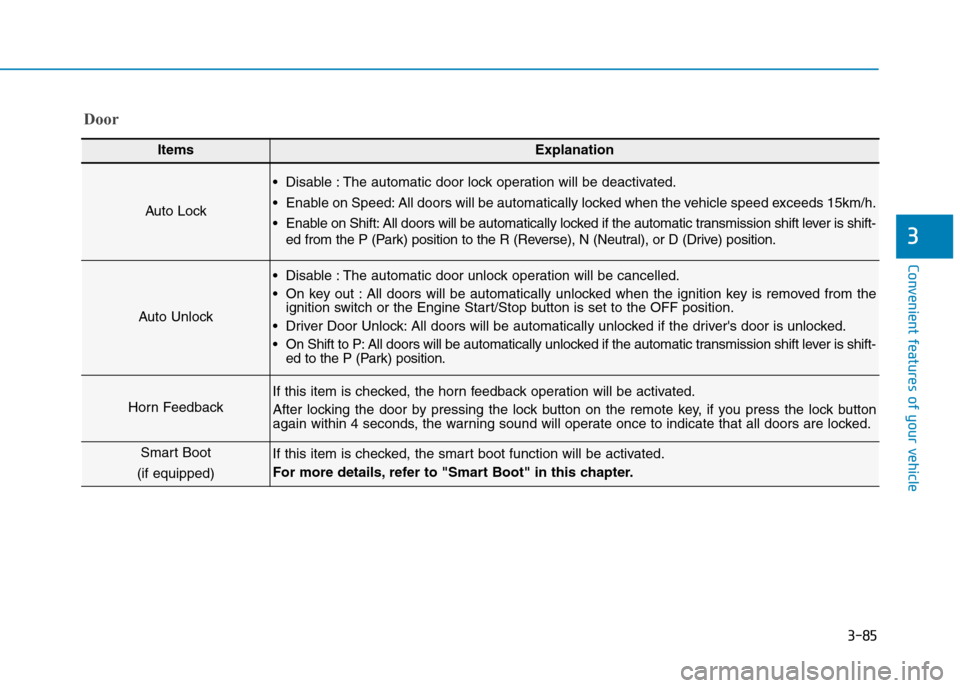
3-85
Convenient features of your vehicle
3
Door
ItemsExplanation
Auto Lock
•Disable :The automatic door lock operation will be deactivated.
•Enable on Speed:All doors will be automatically locked when the vehicle speed exceeds 15km/h.
•Enable on Shift:All doors will be automatically locked if the automatic transmission shift lever is shift-
ed from the P (Park) position to the R (Reverse), N (Neutral), or D (Drive) position.
Auto Unlock
•Disable :The automatic door unlock operation will be cancelled.
•On key out :All doors will be automatically unlocked when the ignition key is removed from theignition switch or the Engine Start/Stop button is set to the OFF position.
•Driver Door Unlock:All doors will be automatically unlocked if the driver's door is unlocked.
•On Shift to P:All doors will be automatically unlocked if the automatic transmission shift lever is shift-ed to the P (Park) position.
Horn Feedback
If this item is checked, the horn feedback operation will be activated.
After locking the door by pressing the lock button on the remote key, if you press the lock buttonagain within 4 seconds, the warning sound will operate once to indicate that all doors are locked.
Smart Boot
(if equipped)
If this item is checked, the smart boot function will be activated.
For more details, refer to "Smart Boot" in this chapter.
Page 195 of 571
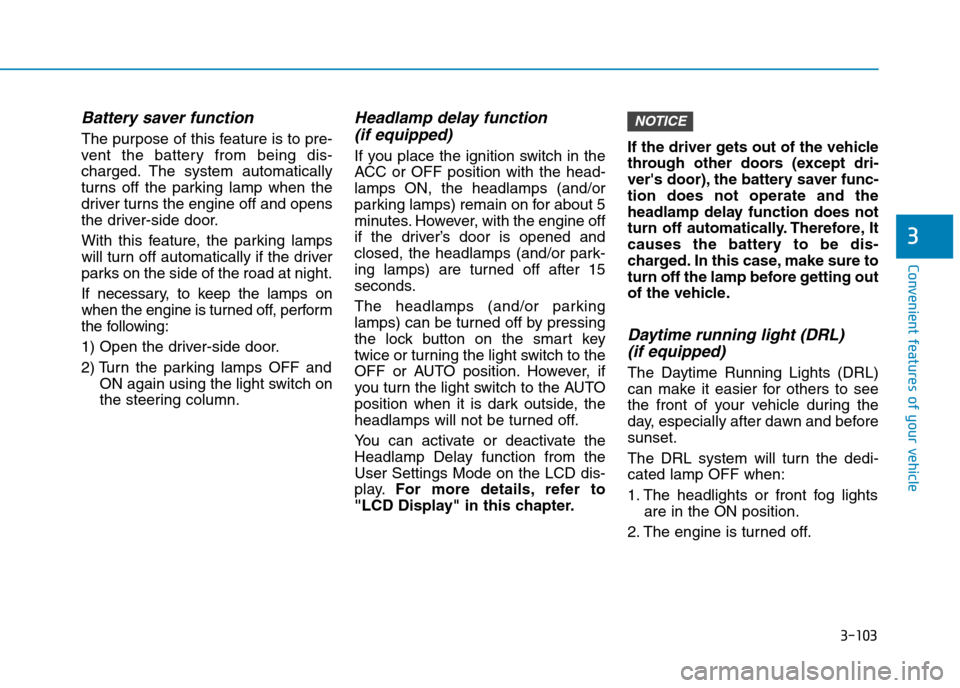
3-103
Convenient features of your vehicle
3
Battery saver function
The purpose of this feature is to pre-
vent the batter y from being dis-
charged. The system automatically
turns off the parking lamp when the
driver turns the engine off and opens
the driver-side door.
With this feature, the parking lamps
will turn off automatically if the driver
parks on the side of the road at night.
If necessary, to keep the lamps on
when the engine is turned off, perform
the following:
1) Open the driver-side door.
2) Turn the parking lamps OFF and
ON again using the light switch on
the steering column.
Headlamp delay function
(if equipped)
If you place the ignition switch in the
ACC or OFF position with the head-
lamps ON, the headlamps (and/or
parking lamps) remain on for about 5
minutes. However, with the engine off
if the driver’s door is opened and
closed, the headlamps (and/or park-
ing lamps) are turned off after 15
seconds.
The headlamps (and/or parking
lamps) can be turned off by pressing
the lock button on the smart key
twice or turning the light switch to the
OFF or AUTO position. However, if
you turn the light switch to the AUTO
position when it is dark outside, the
headlamps will not be turned off.
Yo u c a n a c t i v a t e o r d e a c t i v a t e t h e
Headlamp Delay function from the
User Settings Mode on the LCD dis-
play.For more details, refer to
"LCD Display" in this chapter.
If the driver gets out of the vehicle
through other doors (except dri-
ver's door), the battery saver func-
tion does not operate and the
headlamp delay function does not
turn off automatically. Therefore, It
causes the battery to be dis-
charged. In this case, make sure to
turn off the lamp before getting out
of the vehicle.
Daytime running light (DRL)
(if equipped)
The Daytime Running Lights (DRL)
can make it easier for others to see
the front of your vehicle during the
day, especially after dawn and before
sunset.
The DRL system will turn the dedi-
cated lamp OFF when:
1. The headlights or front fog lights
are in the ON position.
2. The engine is turned off.
NOTICE
Page 196 of 571
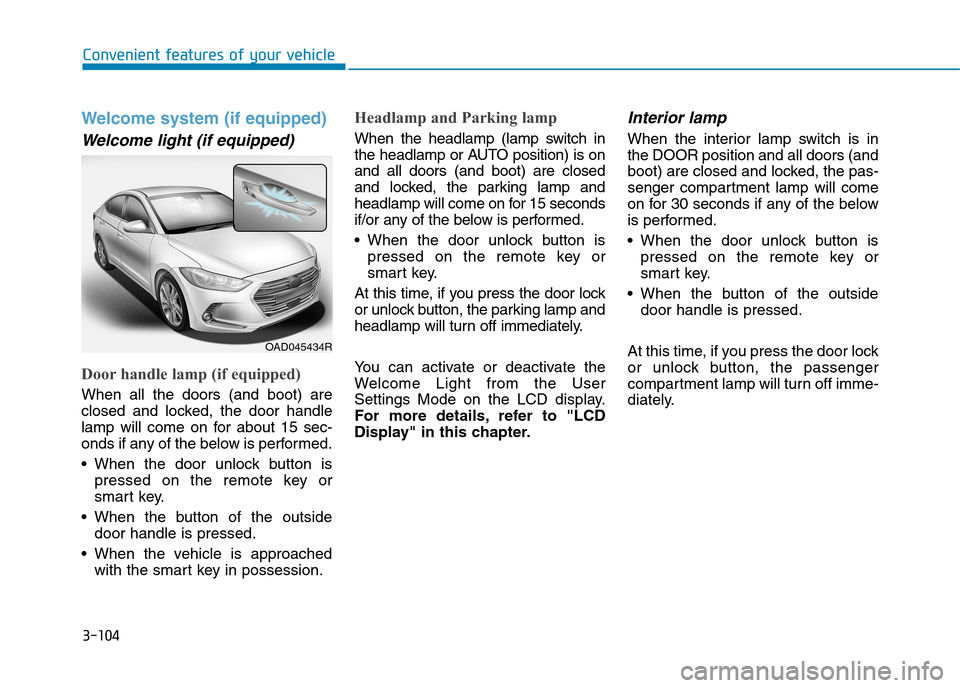
3-104
Convenient features of your vehicle
Welcome system (if equipped)
Welcome light (if equipped)
Door handle lamp (if equipped)
When all the doors (and boot) are
closed and locked, the door handle
lamp will come on for about 15 sec-
onds if any of the below is performed.
•When the door unlock button is
pressed on the remote key or
smart key.
•When the button of the outside
door handle is pressed.
•When the vehicle is approached
with the smart key in possession.
Headlamp and Parking lamp
When the headlamp (lamp switch in
the headlamp or AUTO position) is on
and all doors (and boot) are closed
and locked, the parking lamp and
headlamp will come on for 15 seconds
if/or any of the below is performed.
•When the door unlock button is
pressed on the remote key or
smart key.
At this time, if you press the door lock
or unlock button, the parking lamp and
headlamp will turn off immediately.
Yo u c a n a c t i v a t e o r d e a c t i v a t e t h e
Welcome Light from the User
Settings Mode on the LCD display.
For more details, refer to "LCD
Display" in this chapter.
Interior lamp
When the interior lamp switch is in
the DOOR position and all doors (and
boot) are closed and locked, the pas-
senger compartment lamp will come
on for 30 seconds if any of the below
is performed.
•When the door unlock button is
pressed on the remote key or
smart key.
•When the button of the outside
door handle is pressed.
At this time, if you press the door lock
or unlock button, the passenger
compartment lamp will turn off imme-
diately.
OAD045434R
Page 197 of 571
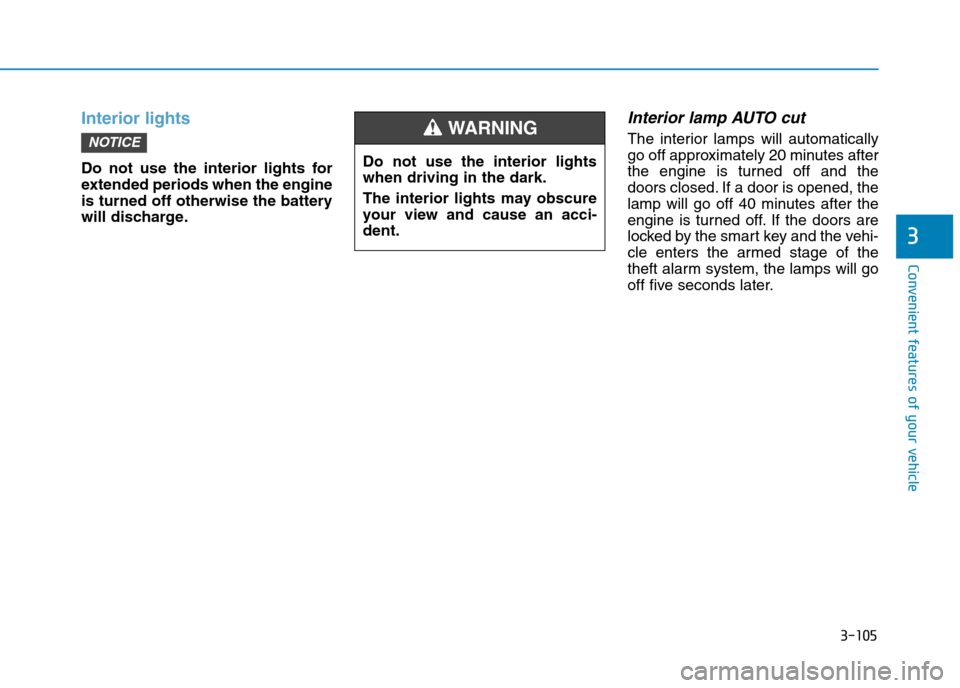
3-105
Convenient features of your vehicle
3
Interior lights
Do not use the interior lights for
extended periods when the engine
is turned off otherwise the battery
will discharge.
Interior lamp AUTO cut
The interior lamps will automatically
go off approximately 20 minutes after
the engine is turned off and the
doors closed. If a door is opened, the
lamp will go off 40 minutes after the
engine is turned off. If the doors are
locked by the smart key and the vehi-
cle enters the armed stage of the
theft alarm system, the lamps will go
off five seconds later.
NOTICE
Do not use the interior lights
when driving in the dark.
The interior lights may obscure
your view and cause an acci-
dent.
WA R N I N G
Page 198 of 571
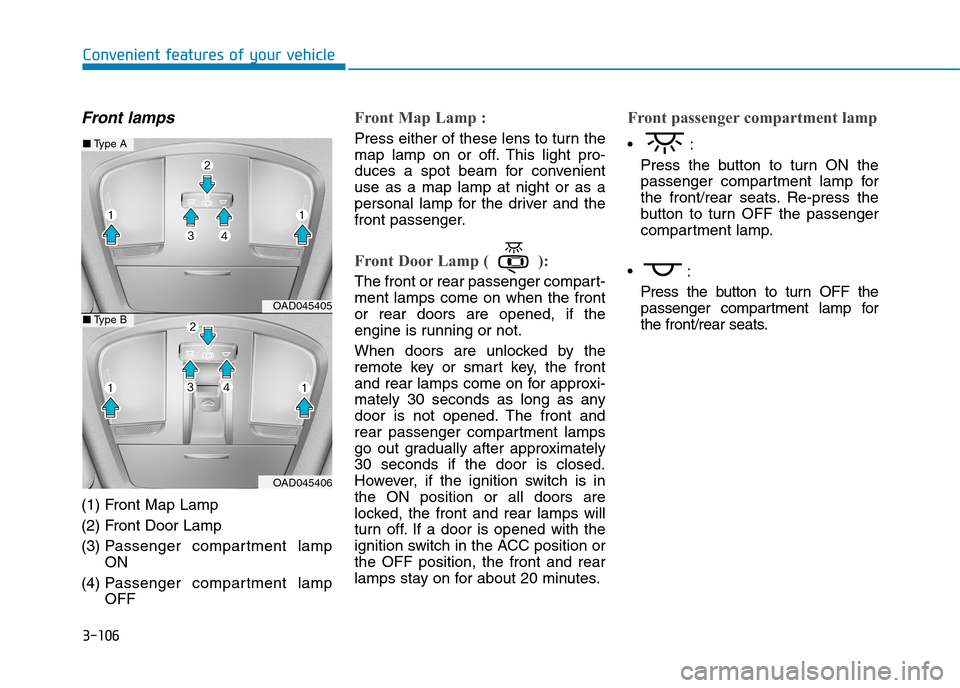
3-106
Convenient features of your vehicle
Front lamps
(1) Front Map Lamp
(2) Front Door Lamp
(3) Passenger compartment lamp
ON
(4) Passenger compartment lamp
OFF
Front Map Lamp :
Press either of these lens to turn the
map lamp on or off. This light pro-
duces a spot beam for convenient
use as a map lamp at night or as a
personal lamp for the driver and the
front passenger.
Front Door Lamp ( ):
The front or rear passenger compart-
ment lamps come on when the front
or rear doors are opened, if the
engine is running or not.
When doors are unlocked by the
remote key or smart key, the front
and rear lamps come on for approxi-
mately 30 seconds as long as any
door is not opened. The front and
rear passenger compartment lamps
go out gradually after approximately
30 seconds if the door is closed.
However, if the ignition switch is in
the ON position or all doors are
locked, the front and rear lamps will
turn off. If a door is opened with the
ignition switch in the ACC position or
the OFF position, the front and rear
lamps stay on for about 20 minutes.
Front passenger compartment lamp
•:
Press the button to turn ON the
passenger compartment lamp for
the front/rear seats. Re-press the
button to turn OFF the passenger
compartment lamp.
•:
Press the button to turn OFF the
passenger compartment lamp for
the front/rear seats.
OAD045405
OAD045406
■Ty p e A
■Ty p e B
Page 205 of 571
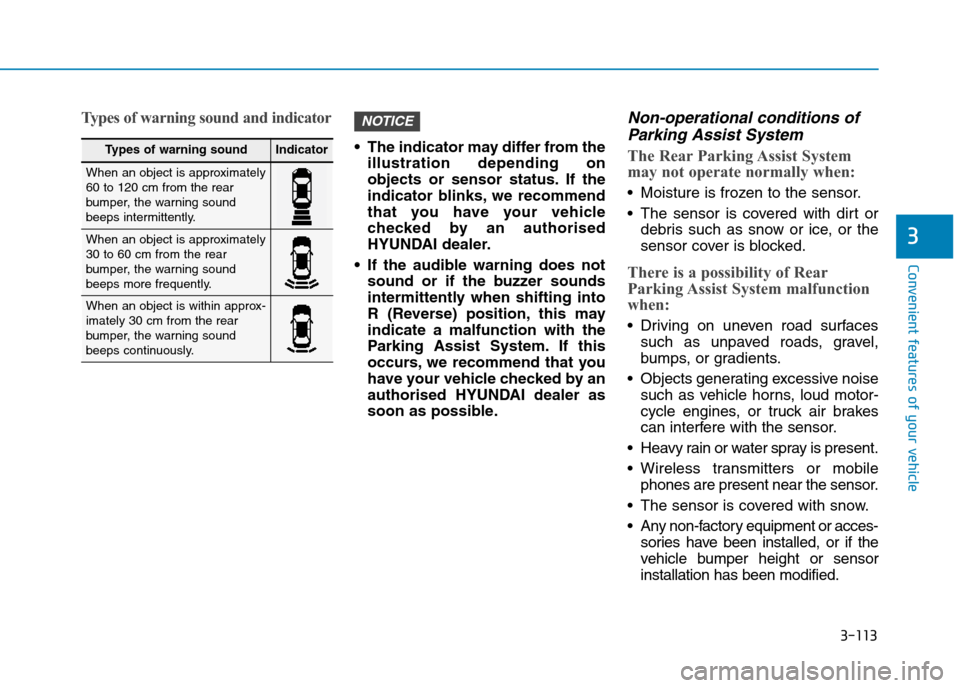
3-113
Convenient features of your vehicle
3
Types of warning sound and indicator
•The indicator may differ from the
illustration depending on
objects or sensor status. If the
indicator blinks, we recommend
that you have your vehicle
checked by an authorised
HYUNDAI dealer.
•If the audible warning does not
sound or if the buzzer sounds
intermittently when shifting into
R (Reverse) position, this may
indicate a malfunction with the
Parking Assist System. If this
occurs, we recommend that you
have your vehicle checked by an
authorised HYUNDAI dealer as
soon as possible.
Non-operational conditions of
Parking Assist System
The Rear Parking Assist System
may not operate normally when:
•Moisture is frozen to the sensor.
•The sensor is covered with dirt or
debris such as snow or ice, or the
sensor cover is blocked.
There is a possibility of Rear
Parking Assist System malfunction
when:
•Driving on uneven road surfaces
such as unpaved roads, gravel,
bumps, or gradients.
•Objects generating excessive noise
such as vehicle horns, loud motor-
cycle engines, or truck air brakes
can interfere with the sensor.
•Heavy rain or water spray is present.
•Wireless transmitters or mobile
phones are present near the sensor.
•The sensor is covered with snow.
•Any non-factory equipment or acces-
sories have been installed, or if the
vehicle bumper height or sensor
installation has been modified.
NOTICE
Ty p e s o f w a r n i n g s o u n dIndicator
When an object is approximately60 to 120 cm from the rearbumper, the warning soundbeeps intermittently.
When an object is approximately30 to 60 cm from the rearbumper, the warning soundbeeps more frequently.
When an object is within approx-imately 30 cm from the rearbumper, the warning soundbeeps continuously.
Page 206 of 571
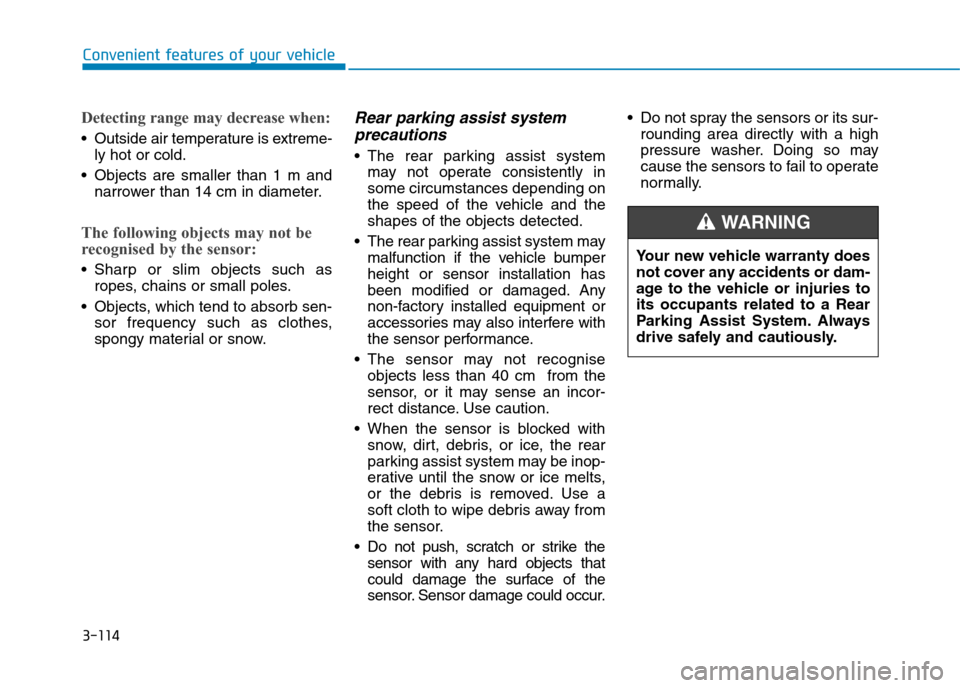
3-114
Convenient features of your vehicle
Detecting range may decrease when:
•Outside air temperature is extreme-
ly hot or cold.
•Objects are smaller than 1 m and
narrower than 14 cm in diameter.
The following objects may not be
recognised by the sensor:
•Sharp or slim objects such as
ropes, chains or small poles.
•Objects, which tend to absorb sen-
sor frequency such as clothes,
spongy material or snow.
Rear parking assist system
precautions
•The rear parking assist system
may not operate consistently in
some circumstances depending on
the speed of the vehicle and the
shapes of the objects detected.
•The rear parking assist system may
malfunction if the vehicle bumper
height or sensor installation has
been modified or damaged. Any
non-factory installed equipment or
accessories may also interfere with
the sensor performance.
•The sensor may not recognise
objects less than 40 cm from the
sensor, or it may sense an incor-
rect distance. Use caution.
•When the sensor is blocked with
snow, dirt, debris, or ice, the rear
parking assist system may be inop-
erative until the snow or ice melts,
or the debris is removed. Use a
soft cloth to wipe debris away from
the sensor.
•Do not push, scratch or strike the
sensor with any hard objects that
could damage the surface of the
sensor. Sensor damage could occur.
•Do not spray the sensors or its sur-
rounding area directly with a high
pressure washer. Doing so may
cause the sensors to fail to operate
normally.
Yo u r n e w v e h i c l e w a r r a n t y d o e s
not cover any accidents or dam-
age to the vehicle or injuries to
its occupants related to a Rear
Parking Assist System. Always
drive safely and cautiously.
WA R N I N G
Page 209 of 571
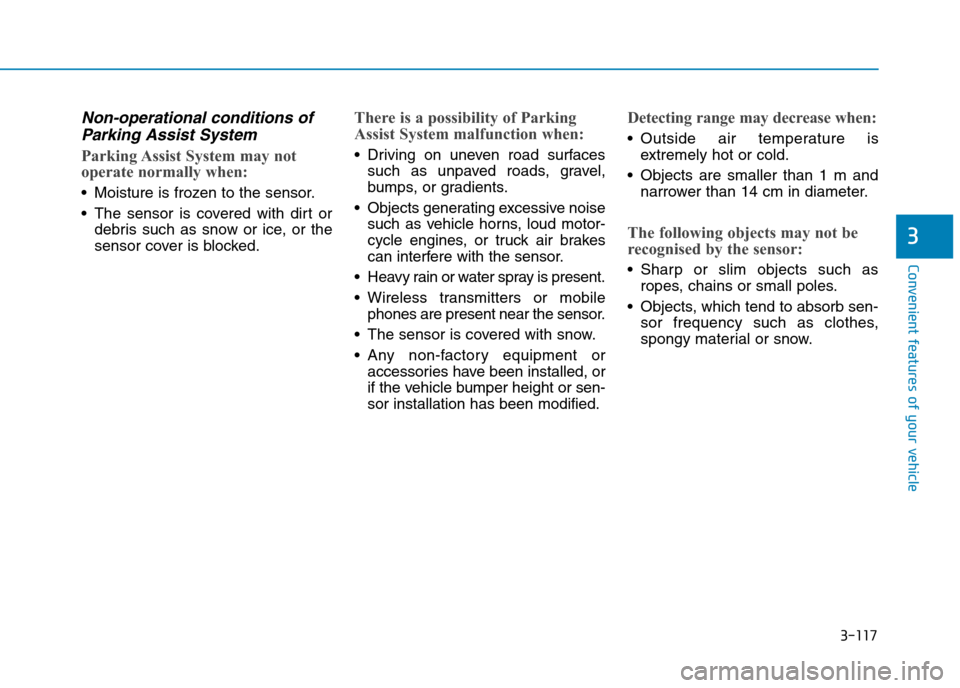
3-117
Convenient features of your vehicle
3
Non-operational conditions of
Parking Assist System
Parking Assist System may not
operate normally when:
•Moisture is frozen to the sensor.
•The sensor is covered with dirt or
debris such as snow or ice, or the
sensor cover is blocked.
There is a possibility of Parking
Assist System malfunction when:
•Driving on uneven road surfaces
such as unpaved roads, gravel,
bumps, or gradients.
•Objects generating excessive noise
such as vehicle horns, loud motor-
cycle engines, or truck air brakes
can interfere with the sensor.
•Heavy rain or water spray is present.
•Wireless transmitters or mobile
phones are present near the sensor.
•The sensor is covered with snow.
•Any non-factory equipment or
accessories have been installed, or
if the vehicle bumper height or sen-
sor installation has been modified.
Detecting range may decrease when:
•Outside air temperature is
extremely hot or cold.
•Objects are smaller than 1 m and
narrower than 14 cm in diameter.
The following objects may not be
recognised by the sensor:
•Sharp or slim objects such as
ropes, chains or small poles.
•Objects, which tend to absorb sen-
sor frequency such as clothes,
spongy material or snow.