Page 422 of 571
5-46
Driving your vehicle
First stage alert
If a vehicle is detected within the
boundary of the system, a warning
light will illuminate on the outside
rearview mirror.
Once the detected vehicle is no
longer within the blind spot area, the
warning will turn off depending on
the driving conditions of the vehicle.
OAD055028
■ Left side
■ Right side
OAD055029
■ Left side
OAD055030
■ Right side
Second stage alert
A warning chime to alert the driver will activate when:
1. A vehicle has been detected in the blind spot area by the radar system
(the warning light will illuminate on the outside rearview mirror) AND
2. The turn signal is applied (same side as where the vehicle is being
detected).
When this alert is activated, the warning light on the outside rearview mir-
ror will also blink.
If you turn off the turn signal indicator, the warning chime will be deacti-
vated.
Page 423 of 571
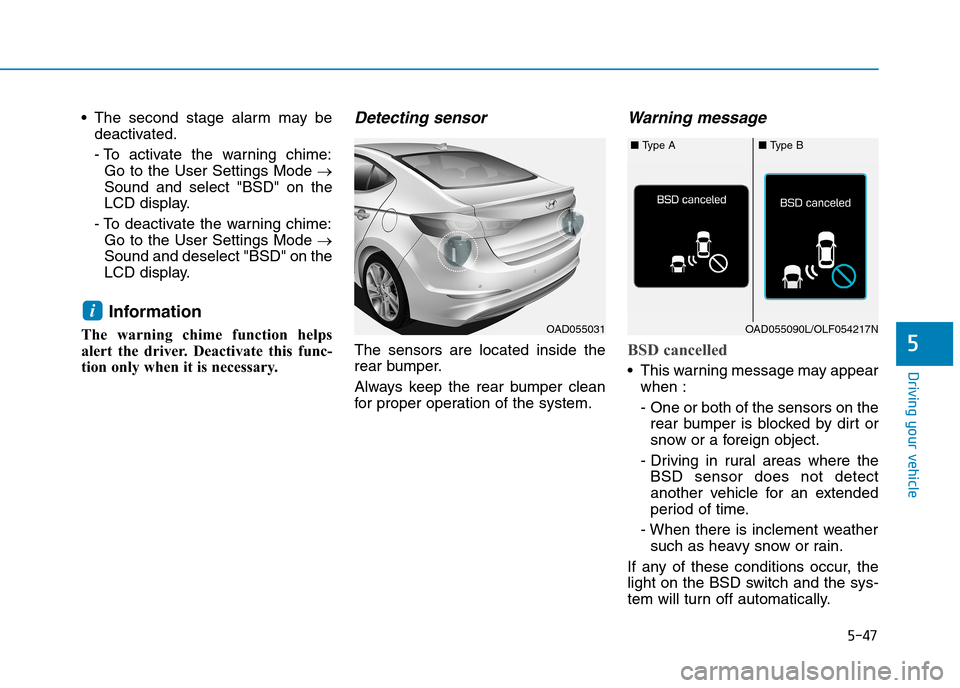
5-47
Driving your vehicle
5
•The second stage alarm may be
deactivated.
- To activate the warning chime:
Go to the User Settings Mode →
Sound and select "BSD" on the
LCD display.
- To deactivate the warning chime:
Go to the User Settings Mode →
Sound and deselect "BSD" on the
LCD display.
Information
The warning chime function helps
alert the driver. Deactivate this func-
tion only when it is necessary.
Detecting sensor
The sensors are located inside the
rear bumper.
Always keep the rear bumper clean
for proper operation of the system.
Warning message
BSD cancelled
•This warning message may appear
when :
- One or both of the sensors on the
rear bumper is blocked by dirt or
snow or a foreign object.
- Driving in rural areas where the
BSD sensor does not detect
another vehicle for an extended
period of time.
- When there is inclement weather
such as heavy snow or rain.
If any of these conditions occur, the
light on the BSD switch and the sys-
tem will turn off automatically.
i
■ Ty p e A■ Ty p e B
OAD055090L/OLF054217NOAD055031
Page 424 of 571

5-48
Driving your vehicle
When the BSD cancelled warning
message is displayed in the cluster,
check to make sure that the rear
bumper is free from any dir t or snow
in the areas where the sensor is
located. Remove any dirt, snow, or
foreign material that could interfere
with the radar sensors.
After any dirt or debris is removed,
the BSD system should operate nor-
mally after about 10 minutes of driv-
ing the vehicle.
If the system still does not operate
normally have your vehicle inspected
by an authorised HYUNDAI dealer.
Check BSD system
If there is a problem with the BSD
system, a warning message will
appear and the light on the switch
will turn off. The system will turn off
automatically. We recommend that
you have your vehicle inspected by
an authorised HYUNDAI dealer.
RCTA (Rear Cross Traffic Alert)
(if equipped)
The Rear Cross Traffic Alert feature
monitors approaching cross traffic
from the left and right side of the
vehicle when your vehicle is in
reverse.
■Ty p e A■Ty p e B
OAD055091L/OTLE055040
Page 425 of 571
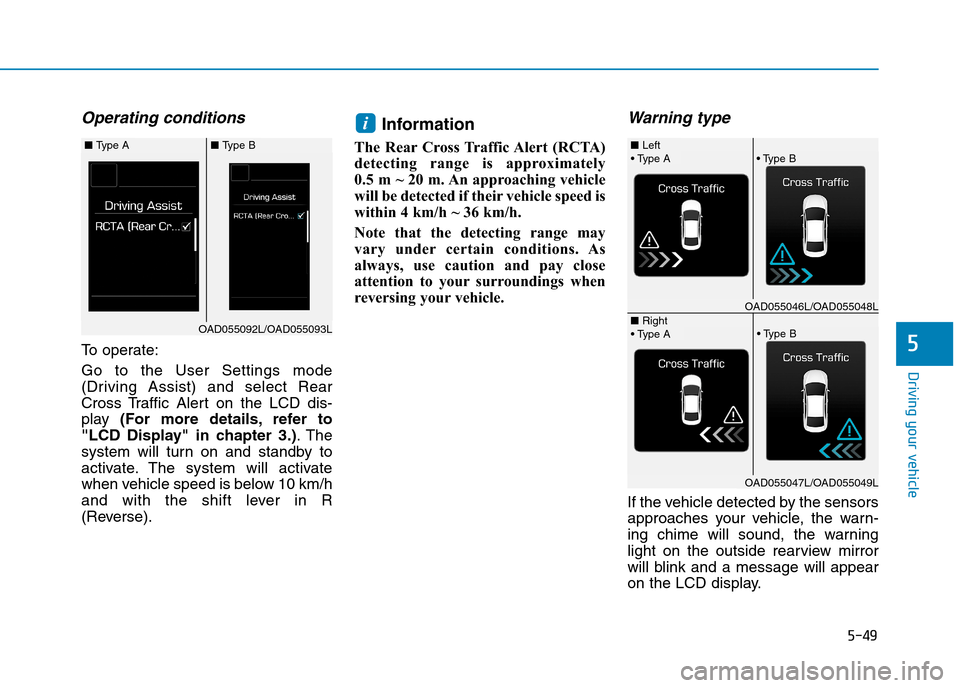
5-49
Driving your vehicle
5
Operating conditions
To o p e r a t e :
Go to the User Settings mode
(Driving Assist) and select Rear
Cross Traffic Alert on the LCD dis-
play (For more details, refer to
"LCD Display" in chapter 3.).The
system will turn on and standby to
activate. The system will activate
when vehicle speed is below 10 km/h
and with the shift lever in R
(Reverse).
Information
The Rear Cross Traffic Alert (RCTA)
detecting range is approximately
0.5 m ~ 20 m. An approaching vehicle
will be detected if their vehicle speed is
within 4 km/h ~ 36 km/h.
Note that the detecting range may
vary under certain conditions. As
always, use caution and pay close
attention to your surroundings when
reversing your vehicle.
Warning type
If the vehicle detected by the sensors
approaches your vehicle, the warn-
ing chime will sound, the warning
light on the outside rearview mirror
will blink and a message will appear
on the LCD display.
i
OAD055092L/OAD055093L
■ Ty p e A■ Ty p e B• Type A■ Left
■ Right
• Type B
• Type A• Type B
OAD055046L/OAD055048L
OAD055047L/OAD055049L
Page 426 of 571
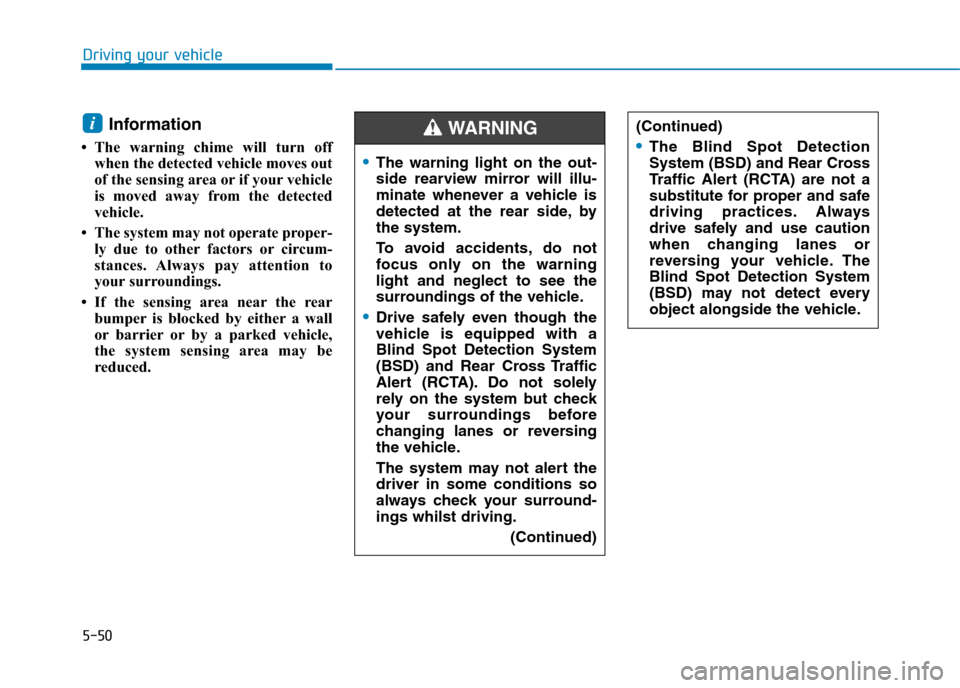
5-50
Driving your vehicle
Information
• The warning chime will turn off
when the detected vehicle moves out
of the sensing area or if your vehicle
is moved away from the detected
vehicle.
• The system may not operate proper-
ly due to other factors or circum-
stances. Always pay attention to
your surroundings.
• If the sensing area near the rear
bumper is blocked by either a wall
or barrier or by a parked vehicle,
the system sensing area may be
reduced.
i(Continued)
•The Blind Spot Detection
System (BSD) and Rear Cross
Tr a f f i c A l e r t ( R C TA ) a r e n o t a
substitute for proper and safe
driving practices. Always
drive safely and use caution
when changing lanes or
reversing your vehicle. The
Blind Spot Detection System
(BSD) may not detect every
object alongside the vehicle.
•The warning light on the out-
side rearview mirror will illu-
minate whenever a vehicle is
detected at the rear side, by
the system.
To a vo i d a c c i d e n t s , d o n o t
focus only on the warning
light and neglect to see the
surroundings of the vehicle.
•Drive safely even though the
vehicle is equipped with a
Blind Spot Detection System
(BSD) and Rear Cross Traffic
Alert (RCTA). Do not solely
rely on the system but check
your surroundings before
changing lanes or reversing
the vehicle.
The system may not alert the
driver in some conditions so
always check your surround-
ings whilst driving.
(Continued)
WA R N I N G
Page 446 of 571
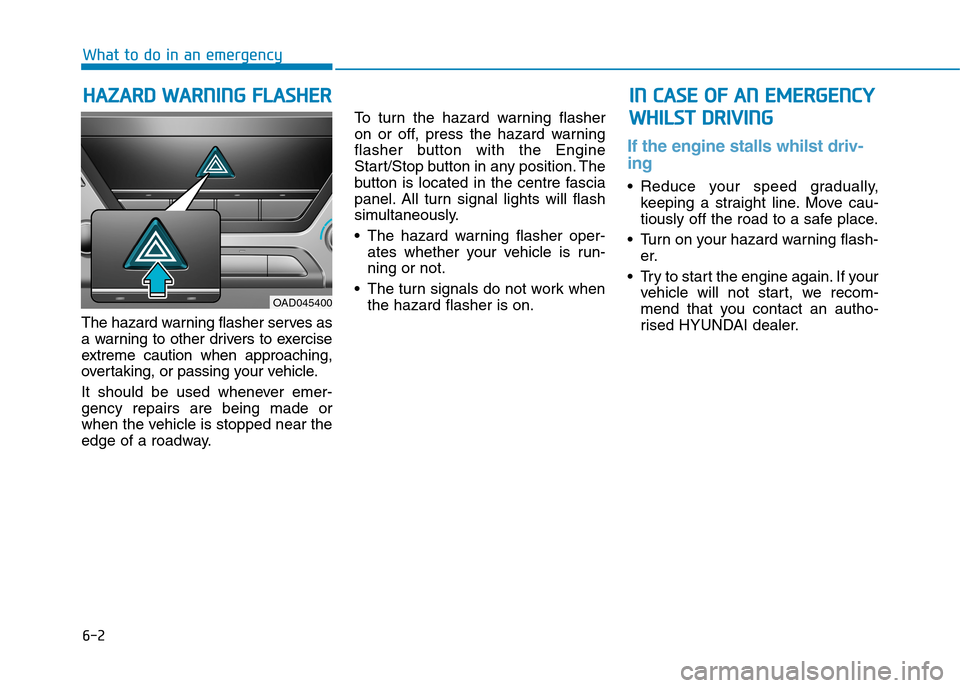
6-2
The hazard warning flasher serves as
a warning to other drivers to exercise
extreme caution when approaching,
over taking, or passing your vehicle.
It should be used whenever emer-
gency repairs are being made or
when the vehicle is stopped near the
edge of a roadway.
To t u r n t h e h a z a r d w a r n i n g f l a s h e r
on or off, press the hazard warning
flasher button with the Engine
Start/Stop button in any position. The
button is located in the centre fascia
panel. All turn signal lights will flash
simultaneously.
•The hazard warning flasher oper-
ates whether your vehicle is run-
ning or not.
•The turn signals do not work when
the hazard flasher is on.
If the engine stalls whilst driv-
ing
•Reduce your speed gradually,
keeping a straight line. Move cau-
tiously off the road to a safe place.
•Turn on your hazard warning flash-
er.
•Try to start the engine again.If your
vehicle will not star t, we recom-
mend that you contact an autho-
rised HYUNDAI dealer.
HHAAZZAARRDD WWAARRNNIINNGG FFLLAASSHHEERR
What to do in an emergency
IINN CCAASSEE OOFF AANN EEMMEERRGGEENNCCYY
WWHHIILLSSTT DDRRIIVVIINNGG
OAD045400
Page 456 of 571

6-12
If any of the below happens, have
the system checked by an autho-
rised HYUNDAI dealer.
1. The Low Tyre Pressure Telltale/
TPMS Malfunction Indicator
does not illuminate for 3 sec-
onds when the ignition switch
is placed to the ON position or
the engine is running.
2. The TPMS Malfunction Indicator
remains illuminated after blink-
ing for approximately 1 minute.
3. The Low Tyre Pressure Position
Te l l t a l e r e m a i n s i l l u m i n a t e d .
Low tyre pressure
telltale
Low tyre pressure position
and tyre pressure telltale
When the tyre pressure monitoring
system warning indicators are illumi-
nated and a warning message is dis-
played on the cluster LCD display,
one or more of your tyres is signifi-
cantly under-inflated. The Low Tyre
Pressure Position Telltale will indi-
cate which tyre is significantly under-
inflated by illuminating the corre-
sponding position light.
If either telltale illuminates, immedi-
ately reduce your speed, avoid hard
cornering and anticipate increased
stopping distances. You should stop
and check your tyres as soon as pos-
sible. Inflate the tyres to the proper
pressure as indicated on the vehi-
cle’s placard or tyre inflation pres-
sure label located on the driver’s side
centre pillar outer panel.
If you cannot reach a service station
or if the tyre cannot hold the newly
added air, replace the low pressure
tyre with the spare tyre.
The Low Tyre Pressure Telltale will
remain on and the TPMS Malfunction
Indicator may blink for one minute
and then remain illuminated (when
the vehicle is driven approximately
20 minutes at speed above 25 km/h)
until you have the low pressure tyre
repaired and replaced on the vehicle.
Information
The spare tyre is not equipped with a
tyre pressure sensor.
i
NOTICE
What to do in an emergency
■Supervision cluster(Type A)■Supervision cluster(Type B)
OAD045184N/OAD065032N
Page 476 of 571
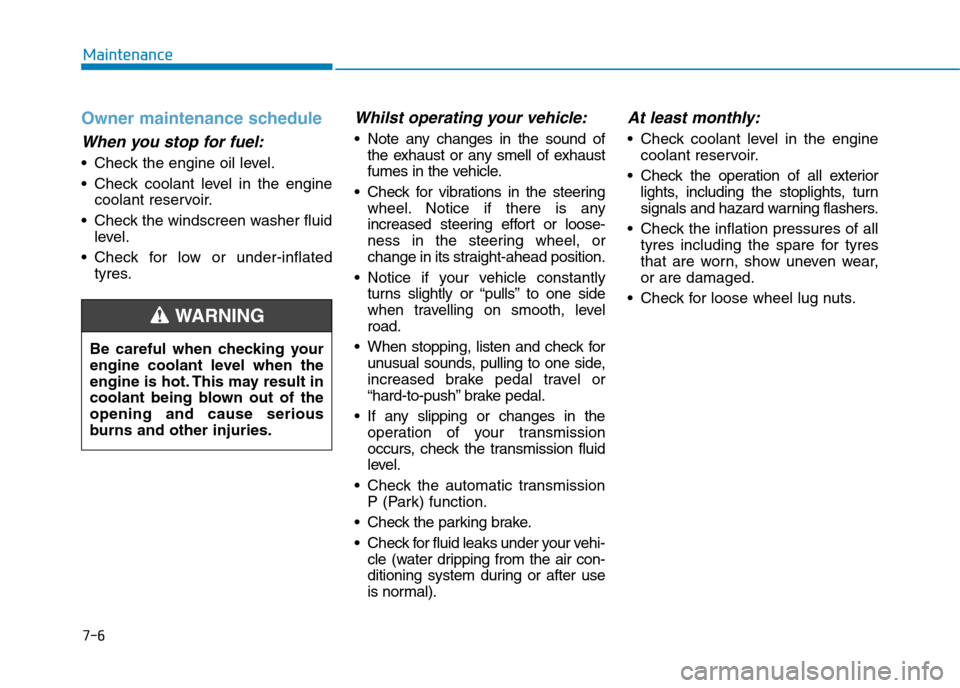
7-6
Maintenance
Owner maintenance schedule
When you stop for fuel:
•Check the engine oil level.
•Check coolant level in the engine
coolant reservoir.
•Check the windscreen washer fluid
level.
•Check for low or under-inflated
tyres.
Whilst operating your vehicle:
•Note any changes in the sound of
the exhaust or any smell of exhaust
fumes in the vehicle.
•Check for vibrations in the steering
wheel. Notice if there is any
increased steering effort or loose-
ness in the steering wheel, or
change in its straight-ahead position.
•Notice if your vehicle constantly
turns slightly or “pulls” to one side
when travelling on smooth, level
road.
•When stopping, listen and check for
unusual sounds, pulling to one side,
increased brake pedal travel or
“hard-to-push” brake pedal.
•If any slipping or changes in the
operation of your transmission
occurs, check the transmission fluid
level.
•Check the automatic transmission
P (Park) function.
•Check the parking brake.
•Check for fluid leaks under your vehi-
cle (water dripping from the air con-
ditioning system during or after use
is normal).
At least monthly:
•Check coolant level in the engine
coolant reservoir.
•Check the operation of all exterior
lights, including the stoplights, turn
signals and hazard warning flashers.
•Check the inflation pressures of all
tyres including the spare for tyres
that are worn, show uneven wear,
or are damaged.
•Check for loose wheel lug nuts.
Be careful when checking your
engine coolant level when the
engine is hot. This may result in
coolant being blown out of the
opening and cause serious
burns and other injuries.
WA R N I N G