Page 166 of 571
3-74
Convenient features of your vehicle
Heated Steering Wheel Off
(if equipped)
This warning message is displayed if
you turn off the heated steering
wheel.
For more details, refer to “Heated
Steering Wheel” in this chapter.
Icy Road Warning Light
(if equipped)
This warning light is to warn the driv-
er the road may be icy.
When the temperature on the out-
side temperature gauge is approxi-
mately below 4°C (40°F), the Icy
Road Warning Light and Outside
Te m p e r a t u r e G a u g e b l i n k s 1 0 t i m e s ,
and then illuminates. Also, the warn-
ing chime sounds 1 time.
Information
If the icy road warning light appears
whilst driving, you should drive more
attentively and safely refraining from
over-speeding, rapid acceleration,
sudden braking or sharp turning, etc.
i
OAD045186N
■Conventional cluster
OTL045167L
■Supervision cluster
■Supervision cluster(Type A)■Supervision cluster (Type B)
OAD055094L/OAD055095L
Page 170 of 571
3-78
Convenient features of your vehicle
Low Washer Fluid (if equipped)
This warning message is displayed
in the service reminder mode if the
washer fluid level in the reservoir is
nearly empty.
Have the washer fluid reservoir
refilled.
Low Fuel
This warning message is displayed if
the fuel tank is almost out of fuel.
When this message is displayed, the
low fuel level warning light in the
cluster will come on.
It is recommended to look for the
nearest service station and refuel as
soon as possible.
Add fuel as soon as possible.
Engine has overheated
This warning message is displayed
when the engine coolant tempera-
ture is above 120°C (248°F). This
means that the engine is overheated
and may be damaged.
If your vehicle is overheated, refer
to "Overheating" in chapter 6.
OTL045160LOTL045159L
■Supervision cluster ■Supervision cluster
OAD045125L/OAD045126L
■Supervision cluster(Type A)■Supervision cluster (Type B)
Page 171 of 571
3-79
Convenient features of your vehicle
3
Check headlight (if equipped)
This warning message is displayed if
the headlights are not operating
properly. The headlight bulb may
need to be replaced.
Information
Make sure to replace the burned out
bulb with a new one of the same
wattage rating.
i
OAD045141L/OAD045142L
■Supervision cluster(Type A)■Supervision cluster (Type B)
Page 382 of 571
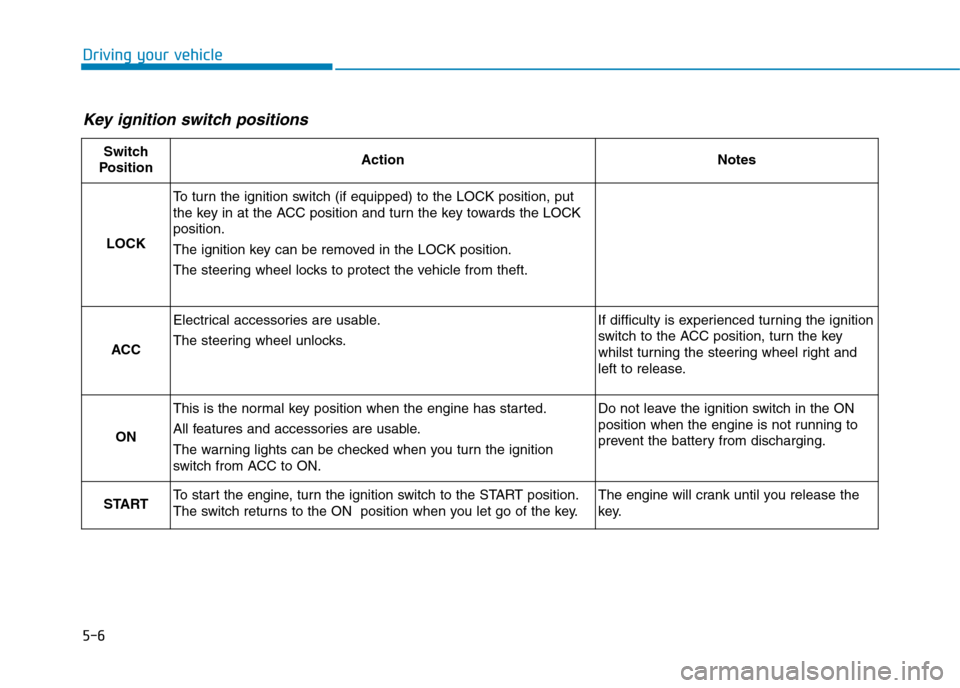
5-6
Driving your vehicle
Key ignition switch positions
Switch
PositionActionNotes
LOCK
To t u r n t h e i g n i t i o n s w i t c h ( i f e q u i p p e d ) t o t h e L O C K p o s i t i o n , p u t
the key in at the ACC position and turn the key towards the LOCK
position.
The ignition key can be removed in the LOCK position.
The steering wheel locks to protect the vehicle from theft.
ACC
Electrical accessories are usable.
The steering wheel unlocks.
If difficulty is experienced turning the ignition
switch to the ACC position, tur n the key
whilst turning the steering wheel right and
left to release.
ON
This is the normal key position when the engine has started.
All features and accessories are usable.
The warning lights can be checked when you turn the ignition
switch from ACC to ON.
Do not leave the ignition switch in the ON
position when the engine is not running to
prevent the battery from discharging.
STARTTo s t a r t t h e e n g i n e , t u r n t h e i g n i t i o n s w i t c h t o t h e S TA R T p o s i t i o n .
The switch returns to the ON position when you let go of the key.
The engine will crank until you release the
key.
Page 387 of 571
5-11
Driving your vehicle
5
- Vehicle with manual transmission
Button Position Action Notes
ON Press the Engine Start/Stop button whilst it is
in the ACC position without depressing the
clutch pedal.
The warning lights can be checked before
the engine is started.
Do not leave the Engine Start/Stop button in
the ON position when the engine is not run-
ning to prevent the battery from discharging.
Blue indicator
STARTTo s t a r t t h e e n g i n e , d e p r e s s t h e c l u t c h a n d
brake pedals and press the Engine Start/
Stop button with the shift lever in neutral.
If you press the Engine Start/Stop button with-
out depressing the clutch pedal, the engine
does not start and the Engine Start/Stop but-
ton changes as follows:
OFF →→ACC →→ON →→OFF or ACC
Not illuminated
Page 389 of 571
5-13
Driving your vehicle
5
- Vehicle with automatic transmission
Button Position Action Notes
ON Press the Engine Start/Stop button whilst it is
in the ACC position without depressing the
brake pedal.
The warning lights can be checked before
the engine is started.
Do not leave the Engine Start/Stop button in
the ON position when the engine is not run-
ning to prevent the battery from discharging.
Blue indicator
STARTTo s t a r t t h e e n g i n e , d e p r e s s t h e b r a k e p e d a l
and press the Engine Start/Stop button with
the shift lever in the P (Park) or in the N
(Neutral) position.
For your safety, start the engine with the shift
lever in the P (Park) position.
If you press the Engine Start/Stop button with-
out depressing the brake pedal, the engine
does not start and the Engine Start/Stop but-
ton changes as follows:
OFF →→ACC →→ON →→OFF or ACC
Not illuminated
Page 406 of 571
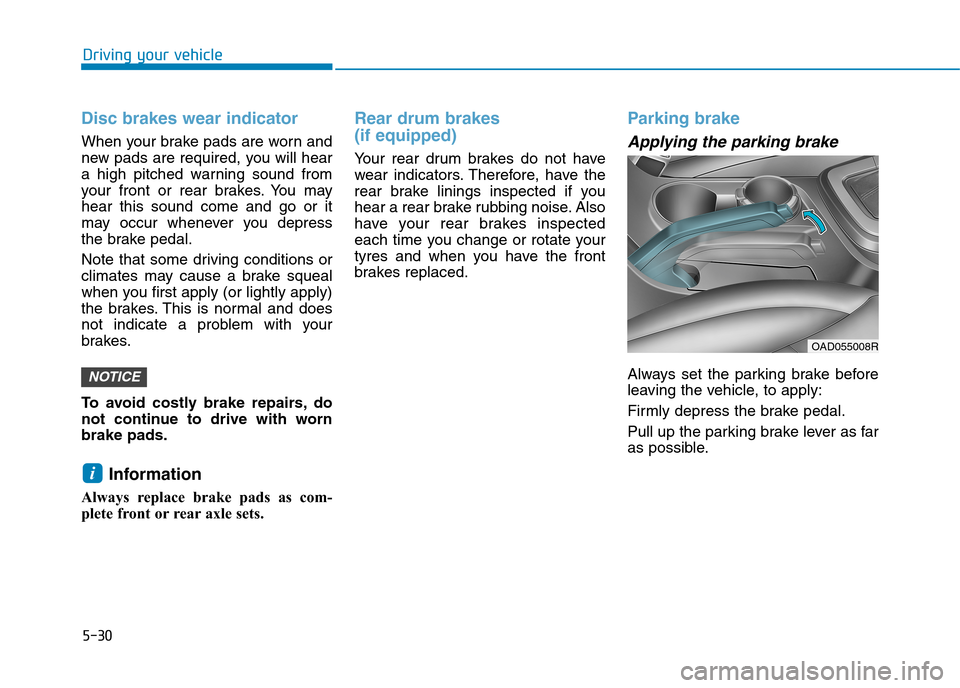
5-30
Driving your vehicle
Disc brakes wear indicator
When your brake pads are worn and
new pads are required, you will hear
a high pitched warning sound from
your front or rear brakes. You may
hear this sound come and go or it
may occur whenever you depress
the brake pedal.
Note that some driving conditions or
climates may cause a brake squeal
when you first apply (or lightly apply)
the brakes. This is normal and does
not indicate a problem with your
brakes.
To a vo i d c o s t l y b r a k e r e p a i r s , d o
not continue to drive with worn
brake pads.
Information
Always replace brake pads as com-
plete front or rear axle sets.
Rear drum brakes
(if equipped)
Yo u r r e a r d r u m b r a k e s d o n o t h a v e
wear indicators. Therefore, have the
rear brake linings inspected if you
hear a rear brake rubbing noise. Also
have your rear brakes inspected
each time you change or rotate your
tyres and when you have the front
brakes replaced.
Parking brake
Applying the parking brake
Always set the parking brake before
leaving the vehicle, to apply:
Firmly depress the brake pedal.
Pull up the parking brake lever as far
as possible.
i
NOTICE
OAD055008R
Page 408 of 571
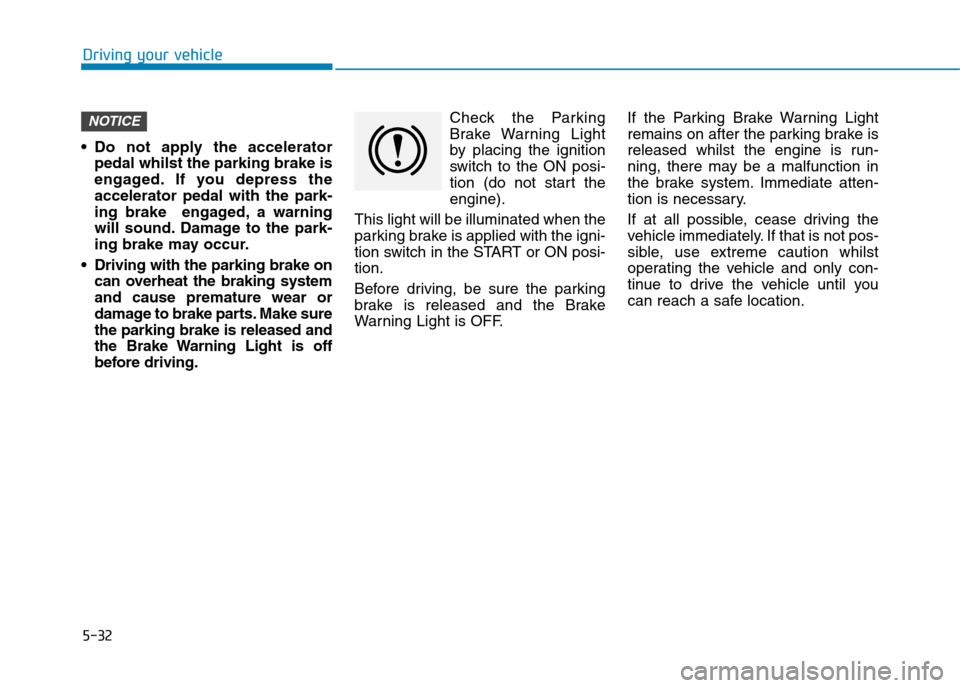
5-32
Driving your vehicle
•Do not apply the accelerator
pedal whilst the parking brake is
engaged. If you depress the
accelerator pedal with the park-
ing brake engaged, a warning
will sound. Damage to the park-
ing brake may occur.
•Driving with the parking brake on
can overheat the braking system
and cause premature wear or
damage to brake parts. Make sure
the parking brake is released and
the Brake Warning Light is off
before driving.
Check the Parking
Brake Warning Light
by placing the ignition
switch to the ON posi-
tion (do not start the
engine).
This light will be illuminated when the
parking brake is applied with the igni-
tion switch in the START or ON posi-
tion.
Before driving, be sure the parking
brake is released and the Brake
War ning Light is OFF.
If the Parking Brake Warning Light
remains on after the parking brake is
released whilst the engine is run-
ning, there may be a malfunction in
the brake system. Immediate atten-
tion is necessary.
If at all possible, cease driving the
vehicle immediately. If that is not pos-
sible, use extreme caution whilst
operating the vehicle and only con-
tinue to drive the vehicle until you
can reach a safe location.
NOTICE