Page 142 of 571
3-50
Convenient features of your vehicle
IINNSSTTRRUUMMEENNTT CCLLUUSSTTEERR
1. Tachometer
2. Speedometer
3. Engine coolant temperature gauge
4. Fuel gauge
5. Warning and indicator lights
6. LCD display (including Trip computer)
OAD045100R
■■Conventional cluster
The actual cluster in the vehicle may
differ from the illustration.
For more details, refer to the "Gauges"
in this chapter.
Page 143 of 571
3-51
Convenient features of your vehicle
3
1. Tachometer
2. Speedometer
3. Engine coolant temperature gauge
4. Fuel gauge
5. Warning and indicator lights
6. LCD display (including Trip computer)
OAD045101R/OAD045102R
■■Supervision cluster (Type A)
The actual cluster in the vehicle may
differ from the illustration.
For more details, refer to the "Gauges"
in this chapter.
■■Supervision cluster (Type B)
Page 172 of 571
3-80
Convenient features of your vehicle
LCD display control
The LCD display modes can be
changed by using the control buttons.
(1) : MODE button for changing
modes
(2) ▲, ▼:MOVE switch for chang-
ing items
(3) OK : SELECT/RESET button for
setting or resetting the
selected item
LCD modes
LLCCDD DDIISSPPLLAAYY ((FFOORR SSUUPPEERRVVIISSIIOONN CCLLUUSSTTEERR))
Modes SymbolExplanation
Tr i p C o m p u t e r
This mode displays driving information such
as the tripmeter, fuel economy, etc.
For more details, refer to "Trip Computer"
in this chapter.
Tu r n B y Tu r n
(TBT)
(if equipped)
This mode displays the state of the navi-
gation.
A/V
(If equipped)
This mode displays the state of the A/V
system.
Information
This mode displays the service interval
(mileage or days) and warning messages
related to the Blind Spot Detection system,
etc.
User SettingsIn this mode, you can change settings of
the doors, lamps, etc.
OAD045109L
■Ty p e A
■Ty p e B
or or
Page 173 of 571
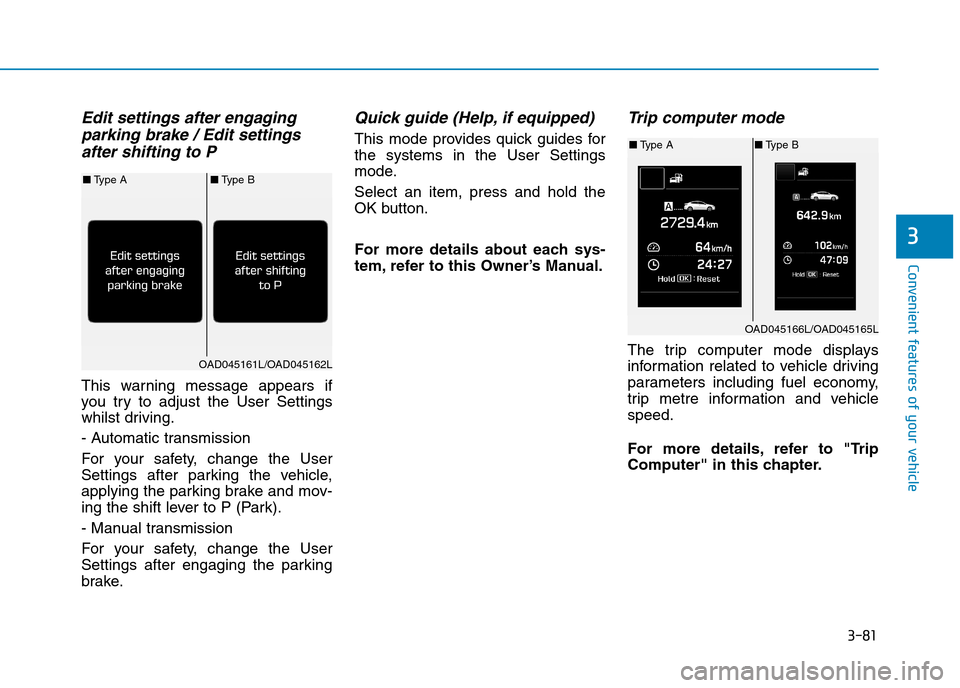
3-81
Convenient features of your vehicle
3
Edit settings after engaging
parking brake / Edit settings
after shifting to P
This warning message appears if
you try to adjust the User Settings
whilst driving.
- Automatic transmission
For your safety, change the User
Settings after parking the vehicle,
applying the parking brake and mov-
ing the shift lever to P (Park).
- Manual transmission
For your safety, change the User
Settings after engaging the parking
brake.
Quick guide (Help, if equipped)
This mode provides quick guides for
the systems in the User Settings
mode.
Select an item, press and hold the
OK button.
For more details about each sys-
tem, refer to this Owner’s Manual.
Tr i p c o m p u t e r m o d e
The trip computer mode displays
information related to vehicle driving
parameters including fuel economy,
trip metre information and vehicle
speed.
For more details, refer to "Trip
Computer" in this chapter.
OAD045166L/OAD045165L
■Ty p e A■Ty p e B
OAD045161L/OAD045162L
■Ty p e A■Ty p e B
Page 180 of 571
3-88
Convenient features of your vehicle
Other features
ItemsExplanation
Fuel Economy Auto Reset
• Off : The average fuel economy will not reset automatically whenever refuelling.
• After Ignition : The average fuel economy will reset automatically when driving.
• After Refuelling : The average fuel economy will reset automatically when refuelling.
For more details, refer to “Trip Computer” in this chapter.
Fuel Economy UnitChoose the fuel economy unit (Km/L, L/100)
Te m p e r a t u r e U n i tChoose the temperature unit (°C,°F)
Ty r e P r e s s u r e U n i t
(if equipped)Choose the tyre pressure unit (psi, kPa, bar)
LanguageChoose the language.
Page 181 of 571
3-89
Convenient features of your vehicle
3
Conventional cluster
The trip computer is a microcomput-
er-controlled driver information sys-
tem that displays information related
to driving.
Information
Some driving information stored in the
trip computer (for example Average
Ve h i c l e S p e e d ) r e s e t s i f t h e b a t t e r y i s
disconnected.
Tr i p m o d e s
To c h a n g e t h e t r i p m o d e , p r e s s t h e
TRIP button on the steering wheel.
i
TTRRIIPP CCOOMMPPUUTTEERR
OAD045450N• Tripmeter [A]
• Average Vehicle Speed [A]
• Elapsed Time [A]
TRIP A
• Tripmeter [B]
• Average Vehicle Speed [B]
• Elapsed Time [B]
TRIP B
• Distance To Empty
• Average Fuel Economy
• Instant Fuel Economy
FUEL ECONOMY
Service Information
Digital Speed ON/OFF
Page 182 of 571
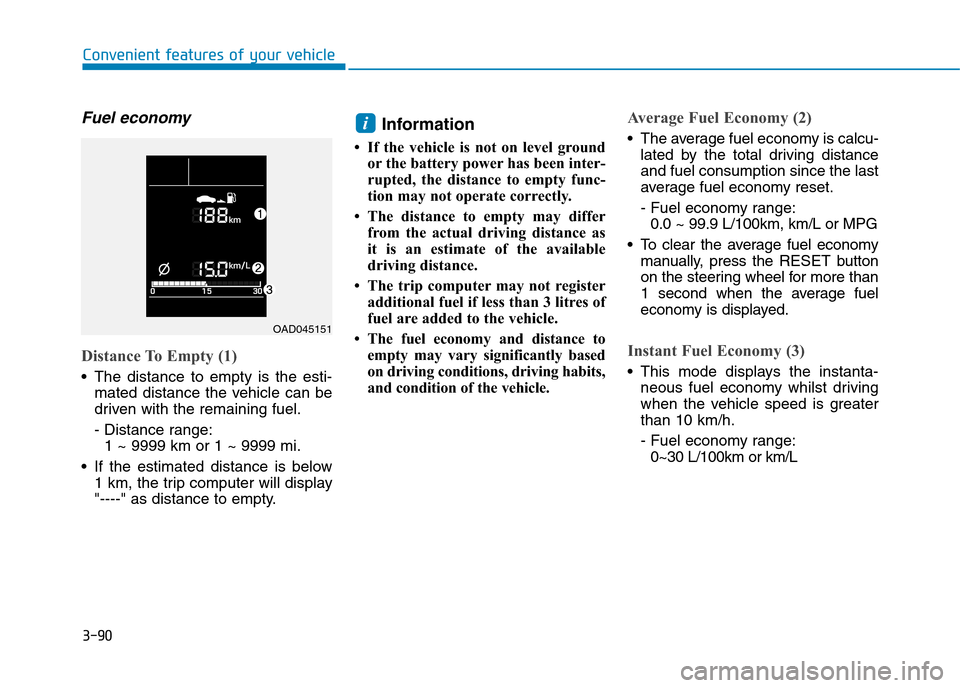
3-90
Convenient features of your vehicle
Fuel economy
Distance To Empty (1)
•The distance to empty is the esti-
mated distance the vehicle can be
driven with the remaining fuel.
- Distance range:
1 ~ 9999 km or 1 ~ 9999 mi.
•If the estimated distance is below
1 km, the trip computer will display
"----" as distance to empty.
Information
• If the vehicle is not on level ground
or the battery power has been inter-
rupted, the distance to empty func-
tion may not operate correctly.
• The distance to empty may differ
from the actual driving distance as
it is an estimate of the available
driving distance.
• The trip computer may not register
additional fuel if less than 3 litres of
fuel are added to the vehicle.
•The fuel economy and distance to
empty may vary significantly based
on driving conditions, driving habits,
and condition of the vehicle.
Average Fuel Economy (2)
•The average fuel economy is calcu-
lated by the total driving distance
and fuel consumption since the last
average fuel economy reset.
- Fuel economy range:
0.0 ~ 99.9 L/100km, km/L or MPG
•To clear the average fuel economy
manually, press the RESET button
on the steering wheel for more than
1 second when the average fuel
economy is displayed.
Instant Fuel Economy (3)
•This mode displays the instanta-
neous fuel economy whilst driving
when the vehicle speed is greater
than 10 km/h.
- Fuel economy range:
0~30 L/100km or km/L
i
OAD045151
Page 185 of 571
3-93
Convenient features of your vehicle
3
Supervision cluster
The trip computer is a microcomput-
er-controlled driver information sys-
tem that displays information related
to driving.
Information
Some driving information stored in the
trip computer (for example Average
Ve h i c l e S p e e d ) r e s e t s i f t h e b a t t e r y i s
disconnected.
Tr i p m o d e s
To c h a n g e t h e t r i p m o d e , t o g g l e t h e
“▲,▼”switch on the steering wheel.
i
• Tripmeter [A]
• Average Vehicle Speed [A]
• Elapsed Time [A]
TRIP A
• Tripmeter [B]
• Average Vehicle Speed [B]
• Elapsed Time [B]
TRIP B
• Distance To Empty
• Average Fuel Economy
• Instant Fuel Economy
FUEL ECONOMY
Digital Speedometer
Auto Stop Time
OAD045449