Page 151 of 571
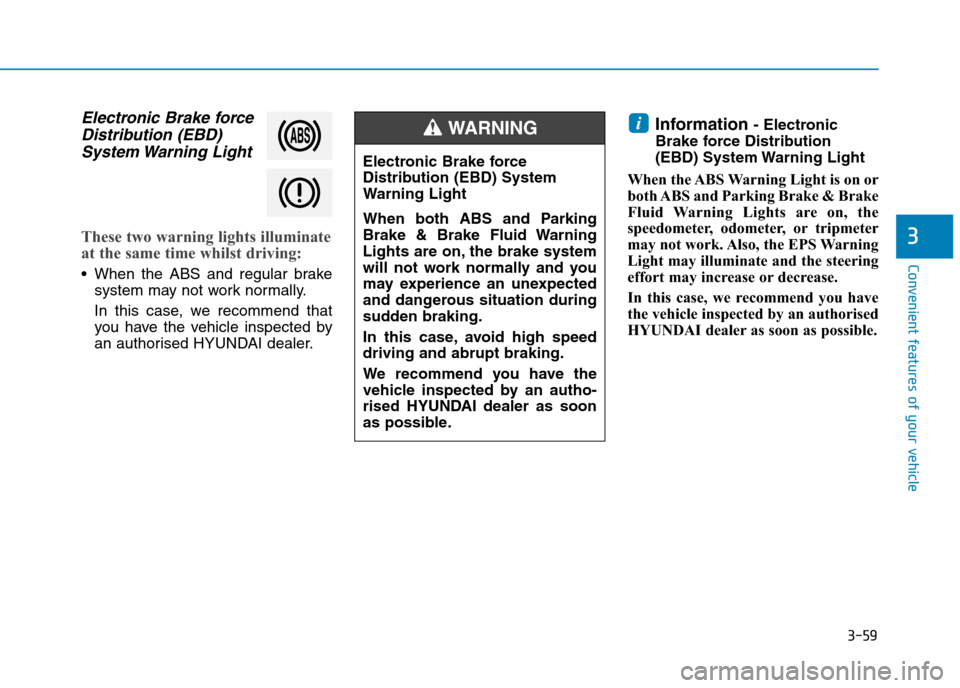
3-59
Convenient features of your vehicle
3
Electronic Brake force
Distribution (EBD)
System Warning Light
These two warning lights illuminate
at the same time whilst driving:
•When the ABS and regular brake
system may not work normally.
In this case, we recommend that
you have the vehicle inspected by
an authorised HYUNDAI dealer.
Information - Electronic
Brake force Distribution
(EBD) System Warning Light
When the ABS Warning Light is on or
both ABS and Parking Brake & Brake
Fluid Warning Lights are on, the
speedometer, odometer, or tripmeter
may not work. Also, the EPS Warning
Light may illuminate and the steering
effort may increase or decrease.
In this case, we recommend you have
the vehicle inspected by an authorised
HYUNDAI dealer as soon as possible.
i
Electronic Brake force
Distribution (EBD) System
Warning Light
When both ABS and Parking
Brake & Brake Fluid Warning
Lights are on, the brake system
will not work normally and you
may experience an unexpected
and dangerous situation during
sudden braking.
In this case, avoid high speed
driving and abrupt braking.
We recommend you have the
vehicle inspected by an autho-
rised HYUNDAI dealer as soon
as possible.
WA R N I N G
Page 152 of 571
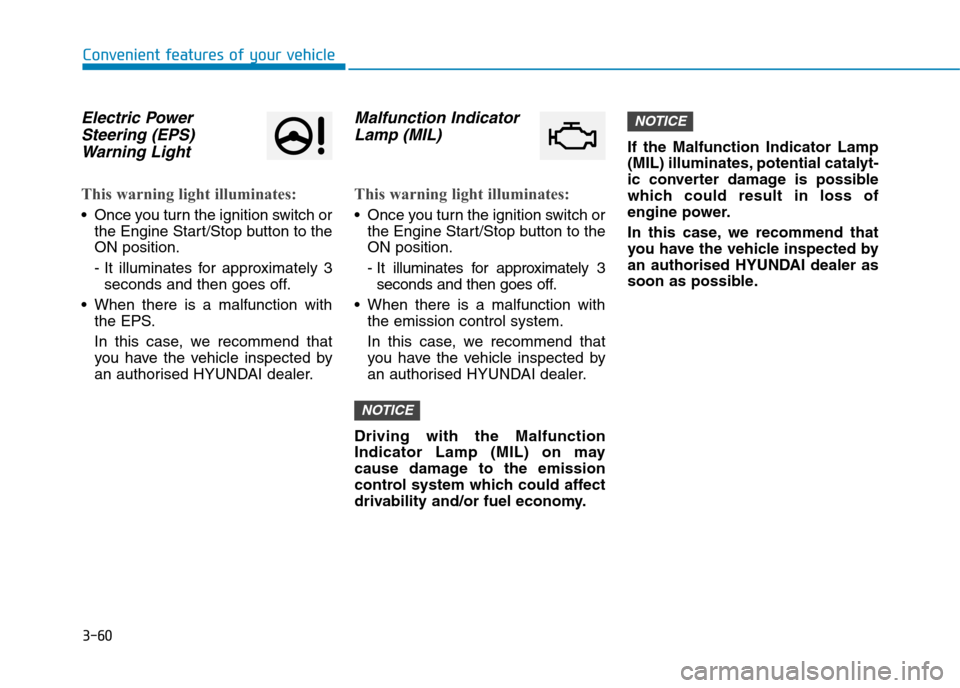
3-60
Convenient features of your vehicle
Electric Power
Steering (EPS)
Warning Light
This warning light illuminates:
•Once you turn the ignition switch or
the Engine Start/Stop button to the
ON position.
- It illuminates for approximately 3
seconds and then goes off.
•When there is a malfunction with
the EPS.
In this case, we recommend that
you have the vehicle inspected by
an authorised HYUNDAI dealer.
Malfunction Indicator
Lamp (MIL)
This warning light illuminates:
•Once you turn the ignition switch or
the Engine Start/Stop button to the
ON position.
- It illuminates for approximately 3
seconds and then goes off.
•When there is a malfunction with
the emission control system.
In this case, we recommend that
you have the vehicle inspected by
an authorised HYUNDAI dealer.
Driving with the Malfunction
Indicator Lamp (MIL) on may
cause damage to the emission
control system which could affect
drivability and/or fuel economy.
If the Malfunction Indicator Lamp
(MIL) illuminates, potential catalyt-
ic converter damage is possible
which could result in loss of
engine power.
In this case, we recommend that
you have the vehicle inspected by
an authorised HYUNDAI dealer as
soon as possible.
NOTICE
NOTICE
Page 161 of 571
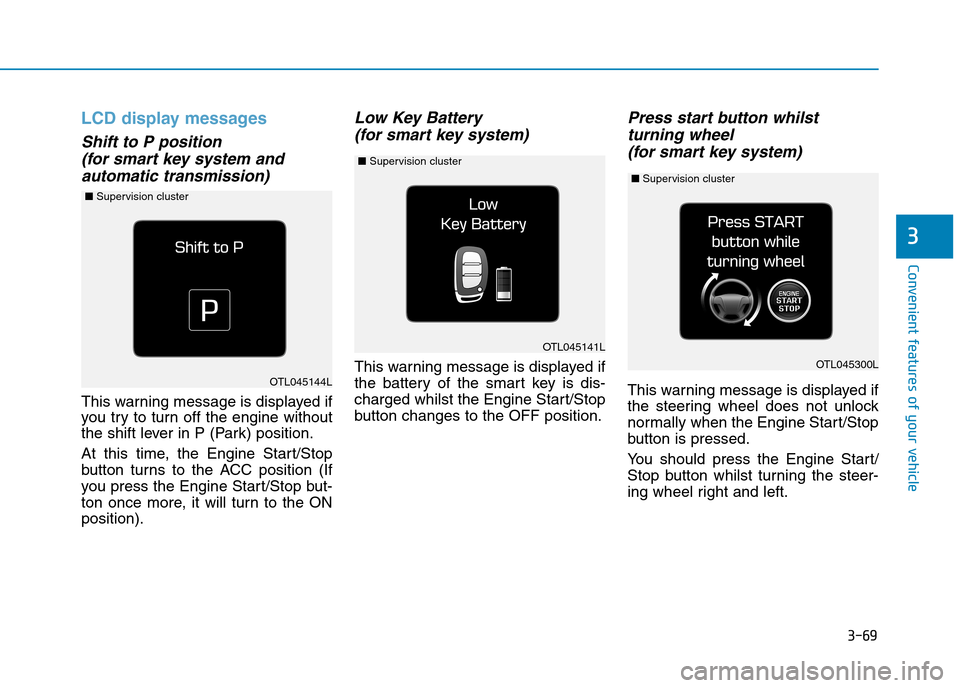
3-69
Convenient features of your vehicle
3
LCD display messages
Shift to P position
(for smart key system and
automatic transmission)
This warning message is displayed if
you try to turn off the engine without
the shift lever in P (Park) position.
At this time, the Engine Start/Stop
button turns to the ACC position (If
you press the Engine Star t/Stop but-
ton once more, it will turn to the ON
position).
Low Key Battery
(for smart key system)
This warning message is displayed if
the battery of the smart key is dis-
charged whilst the Engine Start/Stop
button changes to the OFF position.
Press start button whilst
turning wheel
(for smart key system)
This warning message is displayed if
the steering wheel does not unlock
normally when the Engine Start/Stop
button is pressed.
Yo u s h o u l d p r e s s t h e E n g i n e S t a r t /
Stop button whilst turning the steer-
ing wheel right and left.
OTL045141L
OTL045144L
OTL045300L
■Supervision cluster
■Supervision cluster
■Supervision cluster
Page 162 of 571
3-70
Convenient features of your vehicle
Steering wheel unlocked
(for smart key system)
This warning message is displayed if
the steering wheel does not lock
whilst the Engine Start/Stop button
changes to the OFF position.
Check steering wheel lock
system (for smart key system)
This warning message is displayed if
the steering wheel does not lock nor-
mally whilst the Engine Start/Stop
button changes to the OFF position.
Press brake pedal to start
engine (for smart key system
and automatic transmission)
This warning message is displayed if
the Engine Start/Stop button
changes to the ACC position twice
by pressing the button repeatedly
without depressing the brake pedal.
Yo u c a n s t a r t t h e v e h i c l e b y d e p r e s s -
ing the brake pedal.
OTL045301LOTL045302LOTL045142L
■Supervision cluster ■Supervision cluster ■Supervision cluster
Page 166 of 571
3-74
Convenient features of your vehicle
Heated Steering Wheel Off
(if equipped)
This warning message is displayed if
you turn off the heated steering
wheel.
For more details, refer to “Heated
Steering Wheel” in this chapter.
Icy Road Warning Light
(if equipped)
This warning light is to warn the driv-
er the road may be icy.
When the temperature on the out-
side temperature gauge is approxi-
mately below 4°C (40°F), the Icy
Road Warning Light and Outside
Te m p e r a t u r e G a u g e b l i n k s 1 0 t i m e s ,
and then illuminates. Also, the warn-
ing chime sounds 1 time.
Information
If the icy road warning light appears
whilst driving, you should drive more
attentively and safely refraining from
over-speeding, rapid acceleration,
sudden braking or sharp turning, etc.
i
OAD045186N
■Conventional cluster
OTL045167L
■Supervision cluster
■Supervision cluster(Type A)■Supervision cluster (Type B)
OAD055094L/OAD055095L
Page 169 of 571
3-77
Convenient features of your vehicle
3
Tu r n o n F U S E S W I T C H
This warning message is displayed if
the fuse switch located on the fuse
box under the steering wheel is OFF.
Yo u s h o u l d t u r n t h e f u s e s w i t c h o n .
For more details, refer to “Fuses”
in chapter 7.
Align steering wheel
(if equipped)
This warning message is displayed if
you star t the engine when the steer-
ing wheel is turned to more than 90
degrees to the left or right.
In order to align the steering wheel,
turn the wheel in the direction shown
whilst the engine is running, to
straighten the steering wheel.
Steering wheel aligning is com-
pleted (if equipped)
If the steering wheel aligning is com-
pleted after "Align steering wheel"
warning message is displayed, this
message is displayed for 2 seconds.
OTL045156L/OTL045157L
■Supervision cluster
OAD045144/OTL045155L
■Conventional cluster ■Supervision cluster
OTL045158L
■Supervision cluster
Page 179 of 571
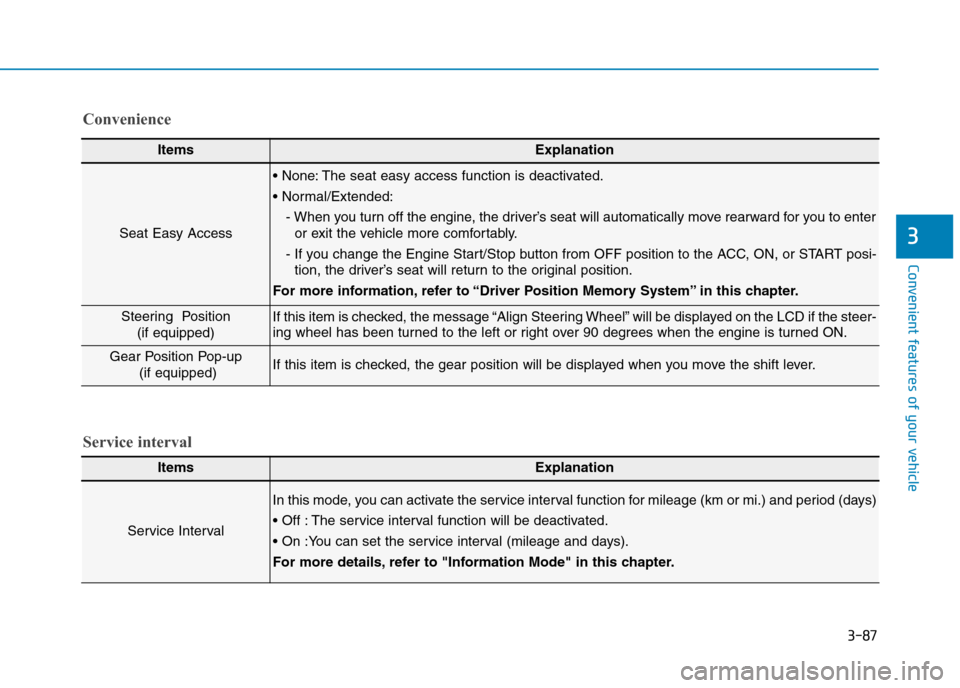
3-87
Convenient features of your vehicle
3
ItemsExplanation
Service Interval
In this mode, you can activate the service interval function for mileage (km or mi.) and period (days)
• Off : The service interval function will be deactivated.
• On :You can set the service interval (mileage and days).
For more details, refer to "Information Mode" in this chapter.
Service interval
Convenience
ItemsExplanation
Seat Easy Access
• None: The seat easy access function is deactivated.
• Normal/Extended:
- When you turn off the engine, the driver’s seat will automatically move rearward for you to enter
or exit the vehicle more comfortably.
- If you change the Engine Start/Stop button from OFF position to the ACC, ON, or START posi-
tion, the driver’s seat will return to the original position.
For more information, refer to “Driver Position Memory System” in this chapter.
Steering Position
(if equipped)
If this item is checked, the message “Align Steering Wheel” will be displayed on the LCD if the steer-ing wheel has been turned to the left or right over 90 degrees when the engine is turned ON.
Gear Position Pop-up
(if equipped)If this item is checked, the gear position will be displayed when you move the shift lever.
Page 181 of 571
3-89
Convenient features of your vehicle
3
Conventional cluster
The trip computer is a microcomput-
er-controlled driver information sys-
tem that displays information related
to driving.
Information
Some driving information stored in the
trip computer (for example Average
Ve h i c l e S p e e d ) r e s e t s i f t h e b a t t e r y i s
disconnected.
Tr i p m o d e s
To c h a n g e t h e t r i p m o d e , p r e s s t h e
TRIP button on the steering wheel.
i
TTRRIIPP CCOOMMPPUUTTEERR
OAD045450N• Tripmeter [A]
• Average Vehicle Speed [A]
• Elapsed Time [A]
TRIP A
• Tripmeter [B]
• Average Vehicle Speed [B]
• Elapsed Time [B]
TRIP B
• Distance To Empty
• Average Fuel Economy
• Instant Fuel Economy
FUEL ECONOMY
Service Information
Digital Speed ON/OFF