2017 HONDA RIDGELINE stop start
[x] Cancel search: stop startPage 4 of 85

| 1
V
ISUAL INDEX
uDoor mirror controls p. 48
vECON button p. 110
wLights p. 38
Turn signals p. 39
LaneWatch button* p. 114
xInstrument panel p. 26
Multi-information display (MID) p. 30
yBrightness control p. 38
zWipers/washers p. 41
u v w x
y z
VISUAL INDEX
Quickly locate items in the vehicle’s interior.
Steering Wheel and Nearby Controls
DRIVING....................................................................... 97
Before Driving ......................................................... 97
Maximum Load Limit .............................................. 99
Towing a Trailer .................................................... 101
Remote Engine Start* ........................................... 105
Starting to Drive .................................................... 106
Shifting .................................................................... 107
Braking ................................................................... 108
Intelligent Traction Management System ........ 109
Eco Assist System ................................................. 110
Vehicle Stability Assist (VSA®) .......................... 110
Cruise Control* ...................................................... 111
Adaptive Cruise Control (ACC)* ......................... 112
LaneWatch™* ......................................................... 114
Lane Keeping Assist System (LKAS)* ............... 115
Road Departure Mitigation (RDM)* ................... 116Collision Mitigation Braking System™ (CMBS™)* 117
Parking Sensor System* ...................................... 118
Blind Spot Information (BSI)* ............................. 119
Cross Traffic Monitor* .......................................... 120
Multi-View Rear Camera..................................... 121
Refueling
................................................................ 122
HANDLING THE UNEXPECTED
.............................. 125
Smart Entry Remote Battery Strength ............... 125
Shift Lever Does Not Move ................................. 125
Jump Starting ........................................................ 126
Overheating ............................................................ 127
Emergency Engine Stop ....................................... 128
Emergency Towing ............................................... 128
Tire Pressure Monitoring System (TPMS)........ 129
Changing a Flat Tire
.............................................. 131
Fuse Locations
....................................................... 134MAINTENANCE
........................................................
137
Safety Precautions ............................................... 137
Maintenance Minder™ ........................................ 138
Under the Hood ...................................................... 140
Engine Oil ............................................................... 142
Engine Coolant ...................................................... 144
Checking the Battery ............................................ 145
Window Washer Fluid ......................................... 145
Brake Fluid ............................................................. 145
Changing Wiper Blades ....................................... 146
Tire Information ..................................................... 147
Tire Labeling .......................................................... 150
DOT Tire Quality Grading..................................... 151
T
esting of Readiness Codes
................................ 153
SPECIFICATIONS...................................................... 154 CUSTOMER INFORMA
TION
................................... 156
Frequently Asked Questions/Troubleshooting 156
Contact Us .............................................................. 157
Honda Roadside Assistance ............................... 158
Warranty Coverages ............................................. 158
EPA Contact Information...................................... 158
VOICE COMMAND INDEX
...................................... 159
INDEX
........................................................................\
. 161
*if equipped
Page 5 of 85

VISUAL INDEX
2 || 3
V
ISUAL INDEX
Dashboard and Nearby Controls
u v w x y z
uVehicle Stability Assist (VSA®) OFF
button p. 110
Parking sensor system button* p. 118
Collision Mitigation Braking System
(CMBS) OFF button* p. 117
Road Departure Mitigation (RDM)
button* p. 116
Heated windshield button* p. 52
AC power outlet button* p. 34
Bed light button p. 39
vAudio controls p. 56
wHeated steering wheel button* p. 52
xVoice recognition button p. 80, p. 90
Phone/Back buttons p. 80
yHorn
zINFO/RESET buttons p. 30
Lane Keeping Assist System (LKAS)*
button p. 115
Cruise control* p. 111
Adaptive Cruise Control (ACC)* p. 112
}ENGINE START/STOP button p. 106
uPower window switches p. 36
Door lock switches p. 35
vDriving Position Memory System* p. 47
wFuel fill door button p. 123
xColor audio system* p. 60
Touchscreen* p. 65
Navigation system* p. 90
ySeat heater/ventilation buttons* p. 53
zClimate control system p. 51
Hood release handle p. 140
Parking brake p. 108
}Shifter p. 107
Intelligent Traction Management
button p. 109
~USB port p. 56
Accessory power socket p. 57
AUX input (in console) p. 57
u v w x y z
} ~
*if equipped *if equipped
}
Page 6 of 85

QUICK START
4 || 5
Q
UICK START
PHONE PAIRING QUICK START
You must connect (pair) your smartphone to the vehicle to use the vehic\
le’s hands-free
phone function. Pairing can be done only when the vehicle is stopped.
Follow these steps to pair the first phone (no other phones have been\
paired).
1. Prepare Your Phone
HANDS-FREE PHONE QUICK START
Once a phone has been paired and its phonebook imported (see page 4), \
use audio-
unit controls, steering-wheel controls or voice recognition to operate t\
he HandsFreeLink
(HFL) phone system.
Follow these steps to learn how to place a call.
For iPhone
®, begin here
(iOS® 7 and newer).
1.
Tap Settings (in the dock)
2.
Tap Bluetooth
3.
Ensure Bluetooth is turned on
Keep the Bluetooth screen open For Android
™, begin here
(Version 4 and newer).
1.
Tap the App Drawer (on the home
screen)
2.
Tap Settings
3.
Tap Bluetooth
Ensure Bluetooth is turned on
For audio systems like this, begin here.
v
u
1. Press the Phone button u
Rotate/push the selector knob v
for the remaining steps
2.
Select Yes
3.
Select OK
4.
Select your phone in the list
Compare the pairing codes on the
audio system and your phone. They
should match
5.
Complete the pairing from your phone
Some phones will ask to transfer your
address book to the vehicle
See page 80 for expanded instructions.
For audio systems like this, begin here.
1. Select Settings (on the home screen)
2.
Select Phone
3.
Select Bluetooth Device List
4.
Select Add Bluetooth Device
5.
Select Continue
6.
Select your phone in the list.
Compare the pairing codes on the
audio system and your phone. They
should match
6.
Complete the pairing from your phone
7.
(Optional) Enable options: HondaLink
Assist: see page 87 Phone
Synchronization: Select On to import
contacts and call history
8.
Select HOME to exit the menu
See page 83 for expanded instructions.
2. Pair the Phone to the Audio System
For audio systems like this, begin here.
1. Press the Phone button
2.
Select Phonebook
3.
Select the person’s initial
4.
Select the name
5.
Select a number
The system will then dial
There are other ways to dial,
including by voice (requires setup)
See page 82 for expanded instructions.
For audio systems like this, begin here.
1. Select Phone (on the home screen)
2.
Select Phonebook
3.
Select a name
Select Search to search by letter
Use the keyboard to enter a name
4.
Select a number
The system will then dial
There are other ways to dial,
including by voice
See page 86 for expanded instructions.
Page 17 of 85

INSTRUMENT PANEL
26 || 27
I
NSTRUMENT PANEL
INSTRUMENT PANEL
Learn about the indicators and displays related to driving the vehicle.
Indicators briefly appear with each engine start and then go out. Red \
and amber indicators are most critical. Blue and green indicators are used for gen\
eral information.
Malfunction Indicators
These are the most critical indicators. If they come on and stay lit whi\
le driving or at any other time, there may be a problem. See your dealer if necessary.
Ca nada
U.S.
Brake system
The brake fluid is low, or the brake system has a problem. Press the brake pedal lightly to check pedal pressure. If normal, check the brake flui\
d level when you stop. If abnormal, take immediate action. If necessary, downshift
the transmission to slow the vehicle using engine braking. Have your vehicle
repaired immediately.
Low oil pressure
Engine oil pressure is low. Stop in a safe place. Open the hood. Check the oil level, and add oil if necessary (see page 143). If the indicator does not turn off,
have your vehicle repaired immediately.
Charging system
The battery is not charging. Turn off all electrical items, but do not turn off the vehicle to prevent further battery discharge. Have your vehicle repa\
ired
immediately.
Supplemental Restraint System (SRS)
There is a problem with one of the airbag systems or seat belt tensioner\
s.
Smart Entry system*
There is a problem with the smart entry system.
*if equipped
Lane Keeping Assist System (LKAS)*
There is a problem with the system.
Malfunction indicator lamp (check engine light)
The emissions control system may have a problem. Avoid high speeds. Have your vehicle repaired immediately. If the indicator blinks, a misfire in the
engine’s cylinders is detected. Stop in a safe place, and wait for the engine to
cool down.
Anti-lock Brake System (ABS)
There is a problem with the anti-lock brake system. Your vehicle still has normal braking ability, but no anti-lock function.
Tire Pressure Monitoring System (TPMS)*
There is a problem with the tire pressure monitoring system, or the vehi\
cle is fitted with a spare tire.
Vehicle Stability Assist (VSA) system
There is a problem with the VSA or hill start assist system.
Canada U.S.
SYSTEMBrake system
There is a problem with one of the braking systems.
Collision Mitigation Braking System (CMBS)*
There is a problem with the system, the temperature is too high, or the \
camera or sensor is blocked.
Lane Departure Warning (LDW)*/Road Departure Mitigation (RDM)*
There is a problem with the system, the temperature is too high, or the \
camera is blocked.
Blind spot information (BSI)*
There is a problem with the system, or the radar is blocked.
Electric power steering
There is a problem with the system. Stop the vehicle in a safe place, an\
d restart the engine.
All-Wheel Drive (AWD)*
There is a problem with the system. If the indicator blinks, the differe\
ntial temperature is too high. Stop in a safe place, and let the engine idle u\
ntil the
indicator goes off.
Adaptive Cruise Control (ACC)*
There is a problem with the system.
*if equipped
Page 18 of 85

INSTRUMENT PANEL
28 || 29
I
NSTRUMENT PANEL
Condition Indicators
These indicators may require you to perform an action.
Ca
nada
U.S.
Parking brake
Release the parking brake before driving. You will hear a beep if you drive with
it not fully released.
Seat belt reminder
Make sure seat belts are fastened for you and all passengers. The indicator blinks and beeps sound continuously if you or your front passenger has not fastened your seat belts when you begin driving. If the indicator remain\
s on
after seat belts are fastened, see your dealer.
Low fuel
Refuel as soon as possible. If the indicator blinks, there is a problem \
with the fuel gauge. See your dealer.
Low tire pressure
Stop in a safe place, check tire pressures, and infl ate tire(s) if \
necessary.
The indicator also appears if your vehicle is fitted with a spare tire\
. Have your regular tire repaired or replaced as soon as possible.
System message When a condition or malfunction indicator comes on, a message also appea\
rs
on the multi-information display (MID). Check the display for more inf\
ormation.
Immobilizer
Your key or remote transmitter cannot be recognized by the vehicle. If th\
e indicator blinks, you may not be able to start the engine. Turn the vehicle off,
and then on again. If it continues to blink, there may be a problem with\
the system. See your dealer.
On/Off Indicators
These indicators remind you when an item is on or off.
VSA off, or Mud/Sand mode is
active (AWD models)Turn signals/hazards on
VSA engaged (blinks)Fog lights* on
CMBS* offHigh beams on
LDW*/RDM* offExterior lights on
LKAS* onAuto High Beam System* on
BSI* offECON mode on
CRUISE MAIN* onBed Lights On Indicator
CRUISE CONTROL* on
ACC* on
*if equipped
Page 43 of 85
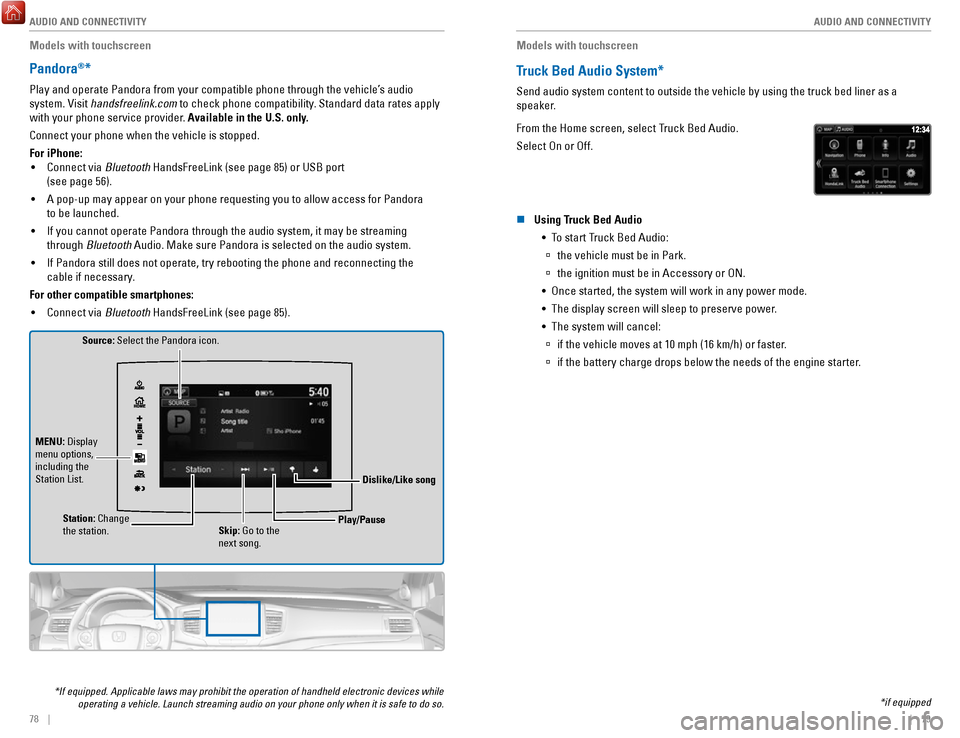
AUDIO AND CONNECTIVITY
78 || 79
A
UDIO AND CONNECTIVITY
Models with touchscreen
Pandora®*
Play and operate Pandora from your compatible phone through the vehicle’\
s audio
system. Visit handsfreelink.com to check phone compatibility. Standard data rates apply
with your phone service provider. Available in the U.S. only.
Connect your phone when the vehicle is stopped.
For iPhone:
•
Connect via Bluetooth HandsFreeLink (see page 85) or USB port
(see page 56).
•
A pop-up may appear on your phone requesting you to allow access for Pan\
dora
to be launched.
•
If you cannot operate Pandora through the audio system, it may be stream\
ing
through Bluetooth Audio. Make sure Pandora is selected on the audio system.
•
If Pandora still does not operate, try rebooting the phone and reconnect\
ing the
cable if necessary.
For other compatible smartphones: •
Connect via Bluetooth HandsFreeLink (see page 85).
Source: Select the Pandora icon.
Station: Change
the station. Skip: Go to the
next song.
MENU: Display
menu options,
including the
Station List.
Dislike/Like song
Play/Pause
*If equipped. Applicable laws may prohibit the operation of handheld ele\
ctronic devices while operating a vehicle. Launch streaming audio on your phone only when it i\
s safe to do so.
Models with touchscreen
Truck Bed Audio System*
Send audio system content to outside the vehicle by using the truck bed \
liner as a
speaker.
From the Home screen, select Truck Bed Audio.
Select On or Off.
n Using Truck Bed Audio
•
To start Truck Bed Audio:
à the vehicle must be in Park.
àthe ignition must be in Accessory or ON.
•
Once started, the system will work in any power mode.
•
The display screen will sleep to preserve power.
•
The system will cancel:
à if the vehicle moves at 10 mph (16 km/h) or faster.
àif the battery charge drops below the needs of the engine starter.
*if equipped
Page 56 of 85

DRIVING
104 || 105
D
RIVING
Pre-tow checklist
When preparing to tow, and before driving away, ensure the following:
•
The vehicle has been properly serviced, and the suspension and the cooli\
ng
system are in good operating condition.
•
Avoid towing a trailer during your vehicle’s first 600 miles (1,000 km).
•
The trailer has been properly serviced and is in good condition.
•
All weights and loads are within limits. Never exceed the gross weight r\
atings.
•
Check if all loads are within limits at a public scale. If a public scal\
e is not
available, add the estimated weight of your cargo load to the weight of \
your
trailer (as quoted by the manufacturer) and the tongue load.
•
The hitch, safety chains, and any other attachments are secure.
•
All items in or on the trailer are properly secured and cannot shift whi\
le you drive.
Exceeding any load limit or improperly loading your vehicle and trailer \
can
cause a crash in which you can be seriously hurt or killed.
Check the loading of your vehicle and trailer carefully before starting \
to drive.
WARNING
Remote Engine Start*
Start your vehicle’s engine using the remote transmitter before you enter the vehicle.
Lock button
Engine button
Make sure the vehicle is in a safe location when using remote engine start (i.e., a well
ventilated area, away from any flammable materials).
n
Starting the Engine
Press the Lock button, then press and hold the Engine button within 5 se\
conds to
remotely start the engine.
The engine runs for up to 10 minutes. To extend the run time for another 10 minutes,
repeat the procedure during the initial 10 minutes.
While the engine is running, the climate control system adjusts the cabi\
n
temperature, the security system remains on, and lights and accessories remain off.
n
Stopping the Engine
Press and hold the Engine button.
The engine will also stop if it has been running for more than 10 minute\
s, or if any door is opened without using the remote or smart entry.
Engine exhaust contains toxic carbon monoxide gas.
Breathing carbon monoxide can kill you or cause unconsciousness.
Never use the remote engine starter when the vehicle is parked in a
garage or other area with limited ventilation.
WARNING
*if equipped
Page 57 of 85
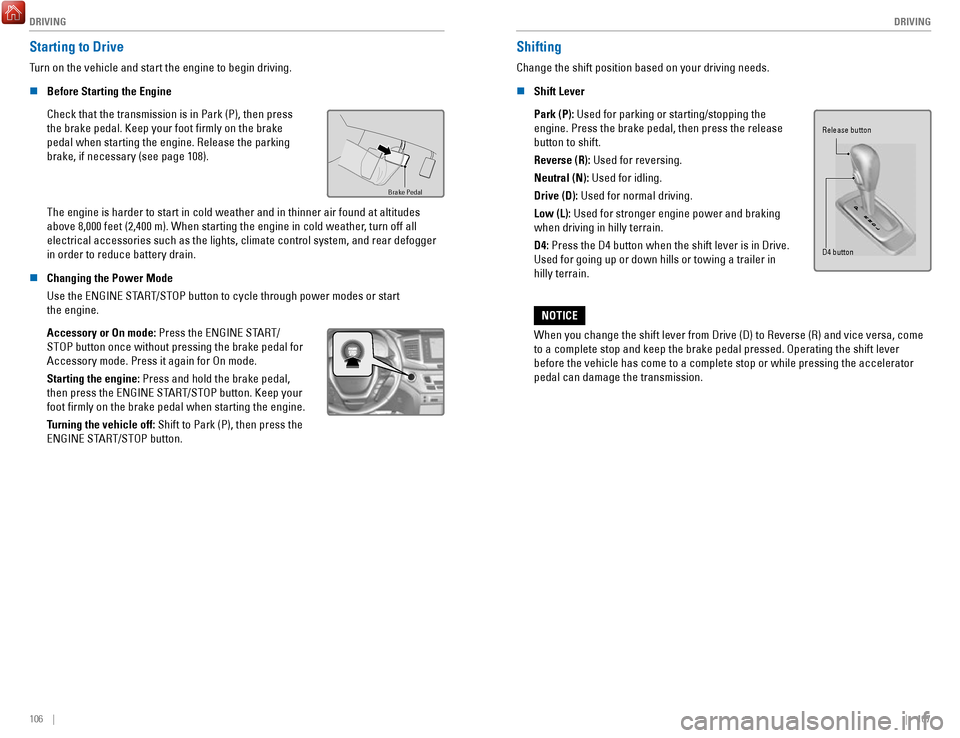
DRIVING
106 || 107
D
RIVING
Starting to Drive
Turn on the vehicle and start the engine to begin driving.
n
Before Starting the Engine
Check that the transmission is in Park (P), then press
the brake pedal. Keep your foot firmly on the brake
pedal when starting the engine. Release the parking
brake, if necessary (see page 108).
Brake Pedal
The engine is harder to start in cold weather and in thinner air found a\
t altitudes
above 8,000 feet (2,400 m). When starting the engine in cold weather, turn off all
electrical accessories such as the lights, climate control system, and r\
ear defogger
in order to reduce battery drain.
n
Changing the Power Mode
Use the ENGINE START/STOP button to cycle through power modes or start
the engine.
Accessory or On mode: Press the ENGINE START/
STOP button once without pressing the brake pedal for
Accessory mode. Press it again for On mode.
Starting the engine:
Press and hold the brake pedal,
then press the ENGINE START/STOP button. Keep your
foot firmly on the brake pedal when starting the engine.
Turning the vehicle off: Shift to Park (P), then press the
ENGINE START/STOP button.
Shifting
Change the shift position based on your driving needs.
n
Shift Lever
Park (P): Used for parking or starting/stopping the
engine. Press the brake pedal, then press the release
button to shift.
Reverse (R): Used for reversing.
Neutral (N): Used for idling.
Drive (D): Used for normal driving.
Low (L):
Used for stronger engine power and braking
when driving in hilly terrain.
D4: Press the D4 button when the shift lever is in Drive.
Used for going up or down hills or towing a trailer in
hilly terrain.
Release button
D4 button
When you change the shift lever from Drive (D) to Reverse (R) and vi\
ce versa, come
to a complete stop and keep the brake pedal pressed. Operating the shift\
lever
before the vehicle has come to a complete stop or while pressing the acc\
elerator
pedal can damage the transmission.
NOTICE