2017 HONDA RIDGELINE key
[x] Cancel search: keyPage 6 of 85

QUICK START
4 || 5
Q
UICK START
PHONE PAIRING QUICK START
You must connect (pair) your smartphone to the vehicle to use the vehic\
le’s hands-free
phone function. Pairing can be done only when the vehicle is stopped.
Follow these steps to pair the first phone (no other phones have been\
paired).
1. Prepare Your Phone
HANDS-FREE PHONE QUICK START
Once a phone has been paired and its phonebook imported (see page 4), \
use audio-
unit controls, steering-wheel controls or voice recognition to operate t\
he HandsFreeLink
(HFL) phone system.
Follow these steps to learn how to place a call.
For iPhone
®, begin here
(iOS® 7 and newer).
1.
Tap Settings (in the dock)
2.
Tap Bluetooth
3.
Ensure Bluetooth is turned on
Keep the Bluetooth screen open For Android
™, begin here
(Version 4 and newer).
1.
Tap the App Drawer (on the home
screen)
2.
Tap Settings
3.
Tap Bluetooth
Ensure Bluetooth is turned on
For audio systems like this, begin here.
v
u
1. Press the Phone button u
Rotate/push the selector knob v
for the remaining steps
2.
Select Yes
3.
Select OK
4.
Select your phone in the list
Compare the pairing codes on the
audio system and your phone. They
should match
5.
Complete the pairing from your phone
Some phones will ask to transfer your
address book to the vehicle
See page 80 for expanded instructions.
For audio systems like this, begin here.
1. Select Settings (on the home screen)
2.
Select Phone
3.
Select Bluetooth Device List
4.
Select Add Bluetooth Device
5.
Select Continue
6.
Select your phone in the list.
Compare the pairing codes on the
audio system and your phone. They
should match
6.
Complete the pairing from your phone
7.
(Optional) Enable options: HondaLink
Assist: see page 87 Phone
Synchronization: Select On to import
contacts and call history
8.
Select HOME to exit the menu
See page 83 for expanded instructions.
2. Pair the Phone to the Audio System
For audio systems like this, begin here.
1. Press the Phone button
2.
Select Phonebook
3.
Select the person’s initial
4.
Select the name
5.
Select a number
The system will then dial
There are other ways to dial,
including by voice (requires setup)
See page 82 for expanded instructions.
For audio systems like this, begin here.
1. Select Phone (on the home screen)
2.
Select Phonebook
3.
Select a name
Select Search to search by letter
Use the keyboard to enter a name
4.
Select a number
The system will then dial
There are other ways to dial,
including by voice
See page 86 for expanded instructions.
Page 14 of 85

SAFETY
20 || 21
S
AFETY
n Protecting Smaller Children
If a child is at least one year old and within the weight range indicate\
d by the child
seat manufacturer, the child should be properly restrained in a firmly secured
forward-facing child seat.
We strongly recommend placing a forward-facing
child seat in a rear seating position.
Placing a forward-facing child seat in the front seat
can be hazardous, even with advanced front airbags
that automatically turn the passenger’s front airbag
off. A rear seat is the safest place for a child.
WARNING
Placing a forward-facing child seat in the front seat can result in seri\
ous
injury or death if the front airbag inflates.
If you must place a forward-facing child seat in front, move the vehicle\
seat as far back as possible, and properly restrain the child.
n Selecting a Child Seat
Most child seats are LATCH-compatible (Lower Anchors and Tethers for CHildren).
Some have a rigid-type connector, while others have a fl exible-type connector.
Both are equally easy to use. Some existing and previously owned child s\
eats can
only be installed using the seat belt. Whichever type you choose, follow\
the child
seat manufacturer’s use and care instructions (including recommended expiration
dates) as well as the instructions in this manual. Proper installation \
is key to
maximizing your child’s safety.
In seating positions and vehicles not equipped with LATCH, a LATCH-compatible
child seat can be installed using the seat belt and a top tether for add\
ed security.
This is because all child seats are required to be designed so that they\
can be
secured with a lap belt or the lap part of a lap/shoulder belt. In addit\
ion, the child
seat manufacturer may advise that a seat belt be used to attach a LATCHcompatible
seat once a child reaches a specifi ed weight. Please read the child s\
eat owner’s
manual for proper installation instructions.
Important considerations when selecting a child seat
Make sure the child seat meets the following three requirements:
•
The child seat is the correct type and size for the child.
•
The child seat is the correct type for the seating position.
•
The child seat is compliant with Federal Motor Vehicle Safety Standard 213 or
Canadian Motor Vehicle Safety Standard 213. n
Installing a LATCH-Compatible Child Seat
A LATCH-compatible child seat can be installed in each of the second- and th\
ird row
seats. A child seat is attached to the lower anchors with either the rig\
id or flexible
type of connectors.
1.
Locate the lower anchors under the marks.
2.
Make sure there are no objects near the anchors
that could prevent a secure connection between
the child seat and the anchors.Mark s
Center position
3.
First, attach the tether strap hook to the center
tether anchor. Place the head restraint in its
lowest position, route the tether strap around the
upper guide. Then downward attach the strap
hook to the center tether anchor.Upper Guide
Center Tether Anchorage PointCenter position
All positions
4.
Place the child seat on the vehicle seat, then
attach the child seat to the lower anchors
according to the instructions that came with the
child seat.
Rigid Type
Flexible Type
Lower Anchors
Outer positions
5.
Place the head restraint in its upper-most position.
Route the tether strap over the seat-back, through
the head restraint legs. Lift the cover, then route
the tether strap around the upper guide, then
downward to the tether anchor on the outside of
the seat bottom.
Upper Guide
Outer Tether Anchorage PointsOuter positions
All positions
6.
Tighten the tether strap as instructed by the child seat manufacturer.
7.
Make sure the child seat is firmly secured by rocking it forward and b\
ack and
side to side; little movement should be felt.
8.
Make sure any unused seat belt that a child can reach is buckled, the lo\
ckable
retractor is activated, and the belt is fully retracted and locked.
Page 18 of 85

INSTRUMENT PANEL
28 || 29
I
NSTRUMENT PANEL
Condition Indicators
These indicators may require you to perform an action.
Ca
nada
U.S.
Parking brake
Release the parking brake before driving. You will hear a beep if you drive with
it not fully released.
Seat belt reminder
Make sure seat belts are fastened for you and all passengers. The indicator blinks and beeps sound continuously if you or your front passenger has not fastened your seat belts when you begin driving. If the indicator remain\
s on
after seat belts are fastened, see your dealer.
Low fuel
Refuel as soon as possible. If the indicator blinks, there is a problem \
with the fuel gauge. See your dealer.
Low tire pressure
Stop in a safe place, check tire pressures, and infl ate tire(s) if \
necessary.
The indicator also appears if your vehicle is fitted with a spare tire\
. Have your regular tire repaired or replaced as soon as possible.
System message When a condition or malfunction indicator comes on, a message also appea\
rs
on the multi-information display (MID). Check the display for more inf\
ormation.
Immobilizer
Your key or remote transmitter cannot be recognized by the vehicle. If th\
e indicator blinks, you may not be able to start the engine. Turn the vehicle off,
and then on again. If it continues to blink, there may be a problem with\
the system. See your dealer.
On/Off Indicators
These indicators remind you when an item is on or off.
VSA off, or Mud/Sand mode is
active (AWD models)Turn signals/hazards on
VSA engaged (blinks)Fog lights* on
CMBS* offHigh beams on
LDW*/RDM* offExterior lights on
LKAS* onAuto High Beam System* on
BSI* offECON mode on
CRUISE MAIN* onBed Lights On Indicator
CRUISE CONTROL* on
ACC* on
*if equipped
Page 19 of 85

INSTRUMENT PANEL
30 || 31
V
EHICLE CONTROLS
Multi-Information Display (MID)
Consists of several displays that provide you with useful information.
RESET button
Info (/) buttons
Main display (also
shows odometer, gear
position, and outside
temperature)
Press the Info (/) buttons on the steering wheel to change displays. Press the
RESET button to enter menu selections when applicable.
Main display
Engine oil life Tire pressures Compass*
Turn-by-turn directions*
Distance, average fuel
economy, range, instant
fuel economy (Trip A)
Distance, average fuel
economy, range, instant
fuel economy (Trip B)
VEHICLE CONTROLS
Learn about the controls used for operating and driving the vehicle.
Using the Remote Transmitter
Lock or unlock the doors and trunk.
Models with remote engine start
Lock button: Press to
lock the doors and trunk.
Press again for audible
verification.
Engine button*: Press the
lock button, then press
and hold this button to
remotely start the engine
(see page 105). Unlock button: Press once to
unlock the driver’s door.
Press again to unlock all doors
and the trunk.
Panic button: Press to sound
the alarm for 30 seconds.
Press again to cancel.
Models without remote engine start
Lock button: Press to lock
the doors and tailgate.
Press again for audible
verification.
Unlock button: Press once to
unlock the driver’s door.
Press again to unlock all doors
and the tailgate.
Leaving the key or remote transmitter in the vehicle can result in theft\
or accidental
movement of the vehicle. Always take it with you whenever you leave the vehicle
unattended.
NOTICE
*if equipped
Panic button: Press to sound
the alarm for 30 seconds.
Press again to cancel.
Page 20 of 85

VEHICLE CONTROLS
32 || 33
V
EHICLE CONTROLS
Smart Entry System
When you carry the remote transmitter (for example, in a pocket or purs\
e) and it is
outside the vehicle and within range (about 32 inches or 80 cm), you c\
an lock or unlock the doors and trunk without handling the transmitter.
n
Unlocking / Locking the Doors and Trunk To unlock: Grab the driver’s door handle when the vehicle is off to unlock the driver’
s door. Grab the front
passenger’s door handle to unlock all the doors and the trunk. You can customize this feature’s behavior
(see page 54).
To lock: Press the door lock button on either front door handle. If the remote transmitter is inside the vehicle, neither the doors nor trunk will lock.Door Lock Button
n Walk Away Auto Lock
When you walk away from the vehicle while carrying the remote transmitter, the
doors and trunk can automatically lock if the following conditions are m\
et:
•
The remote transmitter is within a range of 6 feet (2 m).
•
All doors and the trunk are closed.
•
There is not an additional remote transmitter inside the vehicle.
When you are within the range, the system is activated and a beep sounds\
.
When you go outside the range, the lights flash and a beep sounds agai\
n.
The doors and trunk automatically lock.
To turn on this feature, follow the steps below:
1.
From the HOME screen, select Settings.
2.
Select Vehicle.
3.
Select Keyless Access Setup.
4.
Select Walk Away Auto Lock.
5.
Select Enable.
Tailgate and Trunk Operation
To drop open the tailgate, pull up in the upper handle. Support the tailgate until it is fully open.Upper handle
To swing open the tailgate, pull up on the lower handle.
Lower handl e
To open the trunk, unlock the doors, then pull up on the
trunk release button. Trunk Release Button
Or, insert the key into the trunk lock cylinder.
The main switch in the glove box disables the trunk release button.
ON
OF F
Main Switch
*if equipped
Page 39 of 85
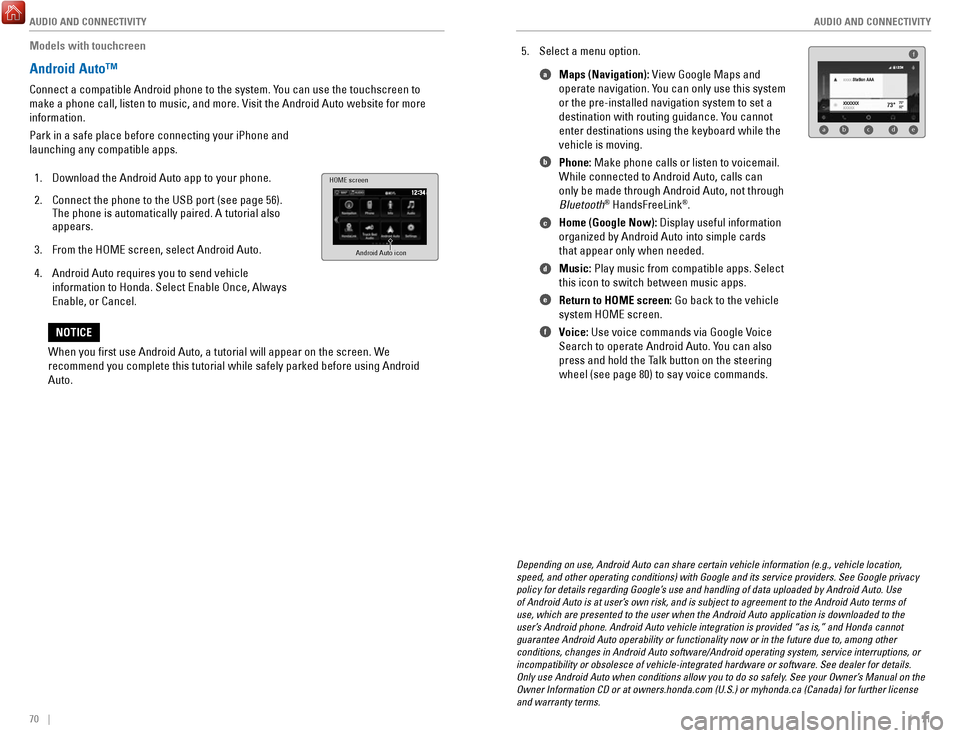
AUDIO AND CONNECTIVITY
70 || 71
A
UDIO AND CONNECTIVITY
Models with touchcreen
Android Auto™
Connect a compatible Android phone to the system. You can use the touchscreen to
make a phone call, listen to music, and more. Visit the Android Auto web\
site for more
information.
Park in a safe place before connecting your iPhone and
launching any compatible apps.
1.
Download the Android Auto app to your phone.
2.
Connect the phone to the USB port (see page 56).
The phone is automatically paired. A tutorial also
appears.
3.
From the HOME screen, select Android Auto.
4.
Android Auto requires you to send vehicle
information to Honda. Select Enable Once, Always
Enable, or Cancel.
HOME screen
Android Auto icon
5. Select a menu option. Maps (Navigation): View Google Maps and
operate navigation. You can only use this system
or the pre-installed navigation system to set a
destination with routing guidance. You cannot
enter destinations using the keyboard while the
vehicle is moving.
Phone: Make phone calls or listen to voicemail.
While connected to Android Auto, calls can
only be made through Android Auto, not through
Bluetooth
® HandsFreeLink®.
Home (Google Now): Display useful information
organized by Android Auto into simple cards
that appear only when needed.
Music: Play music from compatible apps. Select
this icon to switch between music apps.
Return to HOME screen: Go back to the vehicle
system HOME screen.
Voice: Use voice commands via Google Voice
Search to operate Android Auto. You can also
press and hold the Talk button on the steering
wheel (see page 80) to say voice commands.
f
ab cde
a
b
c
d
e
f
Depending on use, Android Auto can share certain vehicle information (e\
.g., vehicle location,
speed, and other operating conditions) with Google and its service prov\
iders. See Google privacy
policy for details regarding Google’s use and handling of data uploaded by Android Auto. Use
of Android Auto is at user’s own risk, and is subject to agreement to the Android Auto terms of
use, which are presented to the user when the Android Auto application i\
s downloaded to the
user’s Android phone. Android Auto vehicle integration is provided “as is,\
” and Honda cannot
guarantee Android Auto operability or functionality now or in the future\
due to, among other
conditions, changes in Android Auto software/Android operating system, s\
ervice interruptions, or
incompatibility or obsolesce of vehicle-integrated hardware or software.\
See dealer for details.
Only use Android Auto when conditions allow you to do so safely. See your Owner’s Manual on the
Owner Information CD or at owners.honda.com (U.S.) or myhonda.ca (Can\
ada) for further license
and warranty terms.
When you first use Android Auto, a tutorial will appear on the screen.\
We
recommend you complete this tutorial while safely parked before using An\
droid
Auto.
NOTICE
Page 66 of 85

DRIVING
124 || 125
H
ANDLING THE UNEXPECTED
n Refueling from a Portable Fuel Container
If you need to refuel your vehicle from a portable fuel container, use the funnel
provided with your vehicle.
1.
Turn off the engine.
2.
Press the fuel fill door release button. The fuel fill
door opens.
3.
Open the in-bed trunk and pull out the tire tray.
4.
Remove the funnel from the tool box.
5.
Place the end of the funnel on the lower part of
filler opening, then insert it slowly and fully. Make
sure that the end of the funnel goes down along
with the filler pipe.
6.
Fill the tank with fuel from the portable fuel
container. Pour fuel carefully so you do not spill
any.
7.
Remove the funnel from the filler neck. Wipe up
any fuel from the funnel before storing it.
8.
Shut the fuel fill door by hand.
Funnel
Funnel
Do not insert the nozzle of a portable fuel container or any funnel othe\
r than the one
provided with your vehicle. Doing so can damage the fuel system.
Do not try to pry open or push open the sealed fuel tank with foreign ob\
jects.
This can damage the fuel system and its seal.
NOTICE
HANDLING THE UNEXPECTED
Learn about what to do in critical or emergency situations.
Smart Entry Remote Battery Strength
If the battery life in your remote transmitter is weak, a message appear\
s in the MID with
information on how to start the engine.
1.
Touch the back of the remote transmitter to the
ENGINE START/STOP button while the indicator
is flashing.
2.
With the brake pedal pressed, press the ENGINE
START/STOP button within 10 seconds.
Shift Lever Does Not Move
Follow the procedure below if you cannot move the shift lever out of Par\
k (P).
1.
Set the parking brake.
2.
Remove the built-in key from the remote transmitter.
3.
Open the lid of the console compartment.
4.
Wrap a cloth around the tip of a small flat-tip
screwdriver. Put it into the shift lock release slot as
shown in the image, and remove the cover.
5.
Insert the key into the shift lock release slot.
6.
While pushing the key down, press the shift lever
release button and place the shift lever into Neutral
(N). The lock is now released. Have the shift lever
checked by a dealer as soon as possible.
Cover
Release
button
Shift lock
release slot
Page 71 of 85
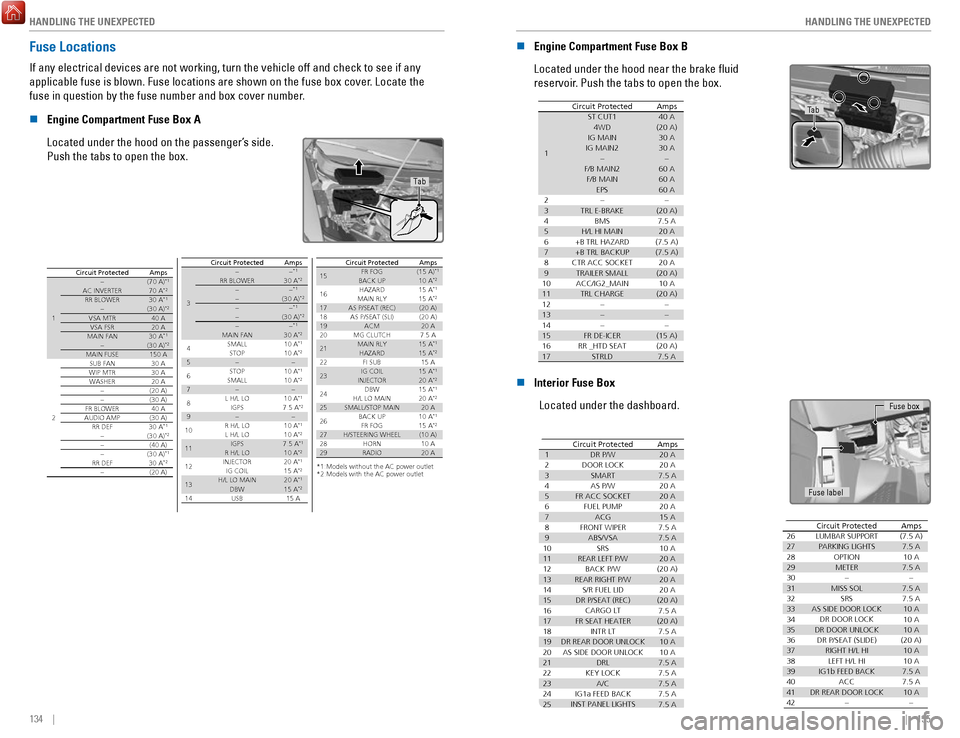
HANDLING THE UNEXPECTED
134 || 135
H
ANDLING THE UNEXPECTED
Fuse Locations
If any electrical devices are not working, turn the vehicle off and chec\
k to see if any
applicable fuse is blown. Fuse locations are shown on the fuse box cover\
. Locate the
fuse in question by the fuse number and box cover number.
n
Engine Compartment Fuse Box A
Located under the hood on the passenger’s side.
Push the tabs to open the box.
Tab
Circuit ProtectedAmps
1
�(70 A)*1AC INVERTER70
A*2RR BLOWER30 A*1�(30 A)*2VSA MTR40 A
VSA FSR20 AMAIN FAN30 A*1�(30 A)*2MAIN FUSE 150 A
2
SUB FAN30 A
WIP MTR30 AWASHER20 A
�(20 A)�(30 A)FR BLOWER 40 AAUDIO AMP(30 A)
RR DEF30 A*1�(30 A)*2�(40 A)
�(30 A)*1RR DEF30 A*2�(20 A)
3
��*1RR BLOWER30 A*2��*1�(30 A)*2��*1�(30 A)*2��*1MAIN FAN
4 SMALL 30
A
*2
STOP 10
A*110 A*25��
6 STOP
SMALL 10
A*110 A*27��
8 L H/L LO
10 A*1IGPS9 7.5
A*2��
10 R H/L LO
10 A*1L H/L LO
11 10
A
*2IGPS7.5 A*1R H/L LO
12 10
A
*2INJECTO R2 0 A*1IG COIL15 A*2
13H/L LO MAIN20 A*1DBW14 15
A*2USB15 A
AmpsCircuit Protecte d
15
*1:Models without the AC power outlet
*2:Models with the AC power outle t
(15 A)*1
16 10
A
*215 A*115 A*217(20 A)
18(20 A)
1920 A
20 7.5 A
2115 A*1
22 15
A*215 A
2315 A*120 A*2
24 15
A*120 A*22520 A
26 10
A*115 A*22728 (10 A)10
A
2920 A
Circuit Protecte dAmpsFR FOG
BACK UP HAZARD
MAIN RL Y
AS P/SEAT (REC) AS P/SEAT (SLI) ACM
MG CLUTCH MAIN RL Y
HAZARD FI SUB
IG COIL
INJECTOR DBW
H/L LO MAIN
SMALL/STOP MAIN BACK UPFR FOG
H/STEERING WHEEL HORN
RADIO
n Engine Compartment Fuse Box B
Located under the hood near the brake fluid
reservoir. Push the tabs to open the box.
Circuit Protected Amps
1
ST CUT140 A4WD (20 A)IG MAIN30 AIG MAIN230 A
��F/B MAIN 260 AF/B MAIN60 A
EPS60 A
2��3TRL E-BRAKE(20 A)
4 7.5 A
BM S
5H/L HI MAIN6 20
A(7.5 A)
7
8 (7.5 A)
20 A9(20 A)
10 10 A
11TRL CHARGE
+B TRL HAZARD
+B TRL BACKUP
CTR ACC SOCKE T
TRAILER SMAL L
ACC/IG2_MAIN (20 A)
12��13��14��15FR DE-ICER(15 A)16RR _HTD SEAT(20 A)17STRLD7.5 A
Tab
n Interior Fuse Box
Located under the dashboard.
AmpsCircuit Protected
120 A
220 A
37.5 A
420 A
520 A620 A715 A
87.5 A
97.5 A
1010 A
1120 A
12(20 A)
1320 A
1420 A
15(20 A)
167.5 A
17(20 A)
187.5 A
19DR REAR DOOR UNLOCK10 A
2010 A
21
DR P/W
DOOR LOCK SMAR T
AS P/W
FR ACC SOCKET FUEL PUMP ACG
FRONT WIPER ABS/VSA SRS
REAR LEFT P/W BACK P/W
REAR RIGHT P/ W
S/R FUEL LID
DR P/SEAT (REC) CARGO LT
FR SEAT HEATER INTR LT
7.5 A
227.5 A
237.5 A
247.5 A
257.5 A
AS SIDE DOOR UNLOCK
DRL
KEY LOCK A/C
IG1a FEED BACK
INST PANEL LIGHTS
26(7.5 A)277.5 A2810 A297.5 A30�317.5 A327.5 A3310 A3410 A3510 A36(20 A)3710 A3810 A397.5 A407.5 A4110 A42�
Circuit ProtectedAmpsLUMBAR SUPPORT
PARKING LIGHTS OPTIONMETER �
MISS SOL SRS
AS SIDE DOOR LOCK DR DOOR LOCK
DR DOOR UNLOCK DR P/SEAT (SLIDE) RIGHT H/L HILEFT H/L HI
IG1b FEED BACK ACC
DR REAR DOOR LOCK �
AmpsCircuit Protected
120 A
220 A
37.5 A
420 A
520 A620 A715 A
87.5 A
97.5 A
1010 A
1120 A
12(20 A)
1320 A
1420 A
15(20 A)
167.5 A
17(20 A)
187.5 A
19DR REAR DOOR UNLOCK10 A
2010 A
21
DR P/W
DOOR LOCK SMAR T
AS P/W
FR ACC SOCKET FUEL PUMP ACG
FRONT WIPER ABS/VSA SRS
REAR LEFT P/W BACK P/W
REAR RIGHT P/ W
S/R FUEL LID
DR P/SEAT (REC) CARGO LT
FR SEAT HEATER INTR LT
7.5 A
227.5 A
237.5 A
247.5 A
257.5 A
AS SIDE DOOR UNLOCK
DRL
KEY LOCK A/C
IG1a FEED BACK
INST PANEL LIGHTS
26(7.5 A)277.5 A2810 A297.5 A30�317.5 A327.5 A3310 A3410 A3510 A36(20 A)3710 A3810 A397.5 A407.5 A4110 A42�
Circuit ProtectedAmpsLUMBAR SUPPORT
PARKING LIGHTS OPTIONMETER �
MISS SOL SRS
AS SIDE DOOR LOCK DR DOOR LOCK
DR DOOR UNLOCK DR P/SEAT (SLIDE) RIGHT H/L HILEFT H/L HI
IG1b FEED BACK ACC
DR REAR DOOR LOCK �
Fuse label Fuse box