2017 FORD F450 SUPER DUTY mirror controls
[x] Cancel search: mirror controlsPage 99 of 642
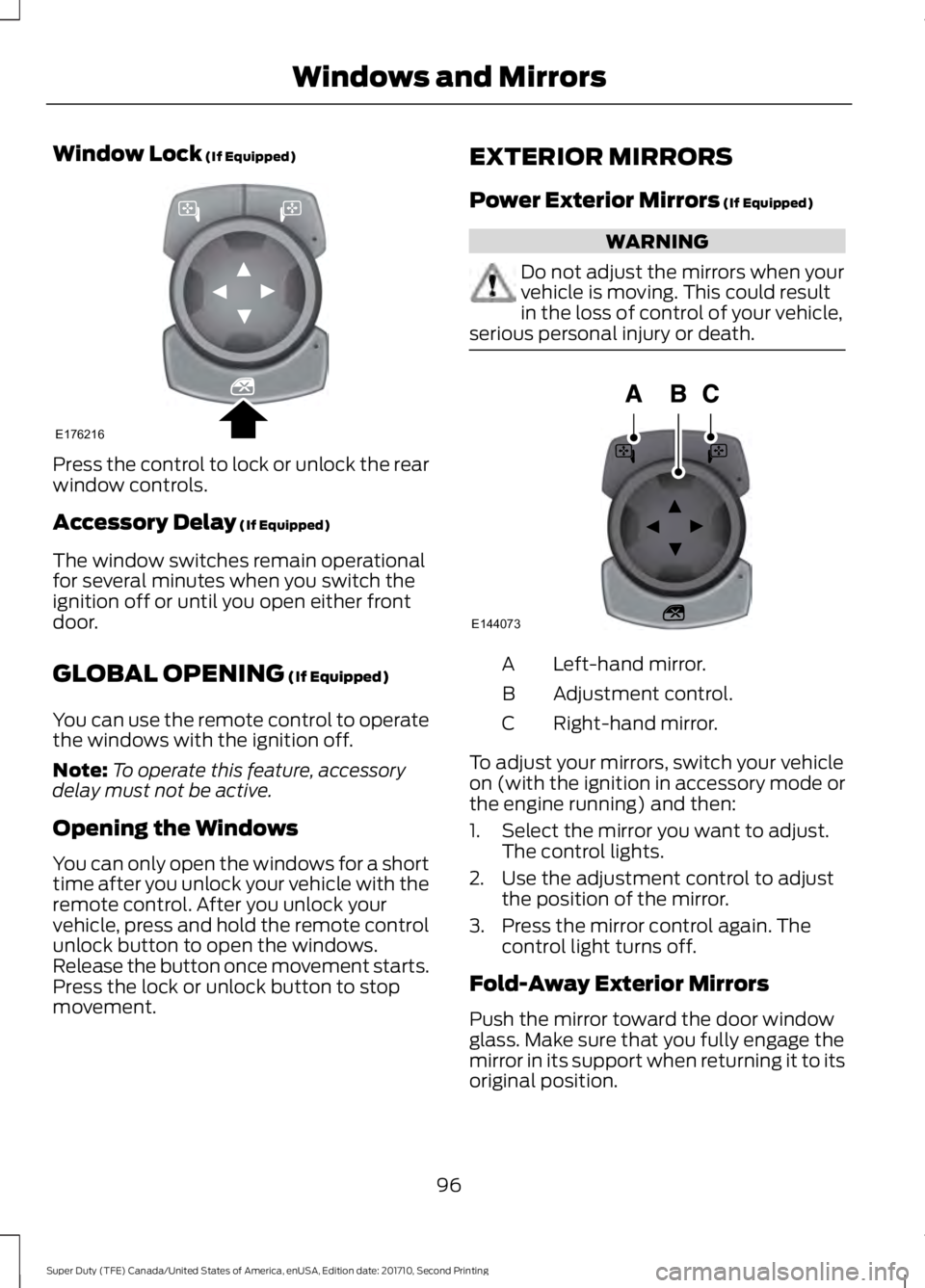
Window Lock (If Equipped)
Press the control to lock or unlock the rearwindow controls.
Accessory Delay (If Equipped)
The window switches remain operationalfor several minutes when you switch theignition off or until you open either frontdoor.
GLOBAL OPENING (If Equipped)
You can use the remote control to operatethe windows with the ignition off.
Note:To operate this feature, accessorydelay must not be active.
Opening the Windows
You can only open the windows for a shorttime after you unlock your vehicle with theremote control. After you unlock yourvehicle, press and hold the remote controlunlock button to open the windows.Release the button once movement starts.Press the lock or unlock button to stopmovement.
EXTERIOR MIRRORS
Power Exterior Mirrors (If Equipped)
WARNING
Do not adjust the mirrors when yourvehicle is moving. This could resultin the loss of control of your vehicle,serious personal injury or death.
Left-hand mirror.A
Adjustment control.B
Right-hand mirror.C
To adjust your mirrors, switch your vehicleon (with the ignition in accessory mode orthe engine running) and then:
1. Select the mirror you want to adjust.The control lights.
2. Use the adjustment control to adjustthe position of the mirror.
3. Press the mirror control again. Thecontrol light turns off.
Fold-Away Exterior Mirrors
Push the mirror toward the door windowglass. Make sure that you fully engage themirror in its support when returning it to itsoriginal position.
96
Super Duty (TFE) Canada/United States of America, enUSA, Edition date: 201710, Second Printing
Windows and MirrorsE176216 E144073
Page 101 of 642
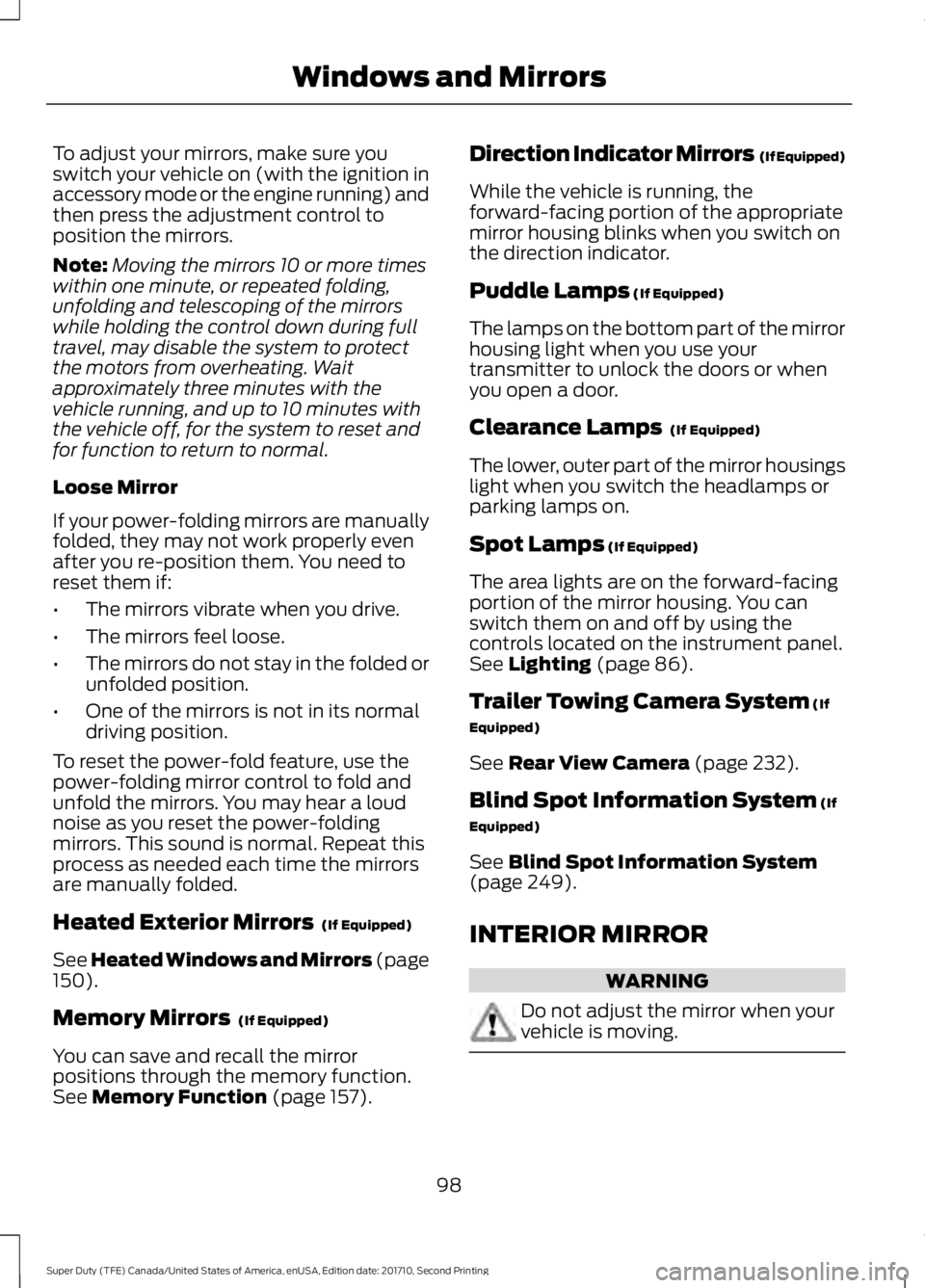
To adjust your mirrors, make sure youswitch your vehicle on (with the ignition inaccessory mode or the engine running) andthen press the adjustment control toposition the mirrors.
Note:Moving the mirrors 10 or more timeswithin one minute, or repeated folding,unfolding and telescoping of the mirrorswhile holding the control down during fulltravel, may disable the system to protectthe motors from overheating. Waitapproximately three minutes with thevehicle running, and up to 10 minutes withthe vehicle off, for the system to reset andfor function to return to normal.
Loose Mirror
If your power-folding mirrors are manuallyfolded, they may not work properly evenafter you re-position them. You need toreset them if:
•The mirrors vibrate when you drive.
•The mirrors feel loose.
•The mirrors do not stay in the folded orunfolded position.
•One of the mirrors is not in its normaldriving position.
To reset the power-fold feature, use thepower-folding mirror control to fold andunfold the mirrors. You may hear a loudnoise as you reset the power-foldingmirrors. This sound is normal. Repeat thisprocess as needed each time the mirrorsare manually folded.
Heated Exterior Mirrors (If Equipped)
See Heated Windows and Mirrors (page150).
Memory Mirrors (If Equipped)
You can save and recall the mirrorpositions through the memory function.See Memory Function (page 157).
Direction Indicator Mirrors (If Equipped)
While the vehicle is running, theforward-facing portion of the appropriatemirror housing blinks when you switch onthe direction indicator.
Puddle Lamps (If Equipped)
The lamps on the bottom part of the mirrorhousing light when you use yourtransmitter to unlock the doors or whenyou open a door.
Clearance Lamps (If Equipped)
The lower, outer part of the mirror housingslight when you switch the headlamps orparking lamps on.
Spot Lamps (If Equipped)
The area lights are on the forward-facingportion of the mirror housing. You canswitch them on and off by using thecontrols located on the instrument panel.See Lighting (page 86).
Trailer Towing Camera System (If
Equipped)
See Rear View Camera (page 232).
Blind Spot Information System (If
Equipped)
See Blind Spot Information System(page 249).
INTERIOR MIRROR
WARNING
Do not adjust the mirror when yourvehicle is moving.
98
Super Duty (TFE) Canada/United States of America, enUSA, Edition date: 201710, Second Printing
Windows and Mirrors
Page 103 of 642
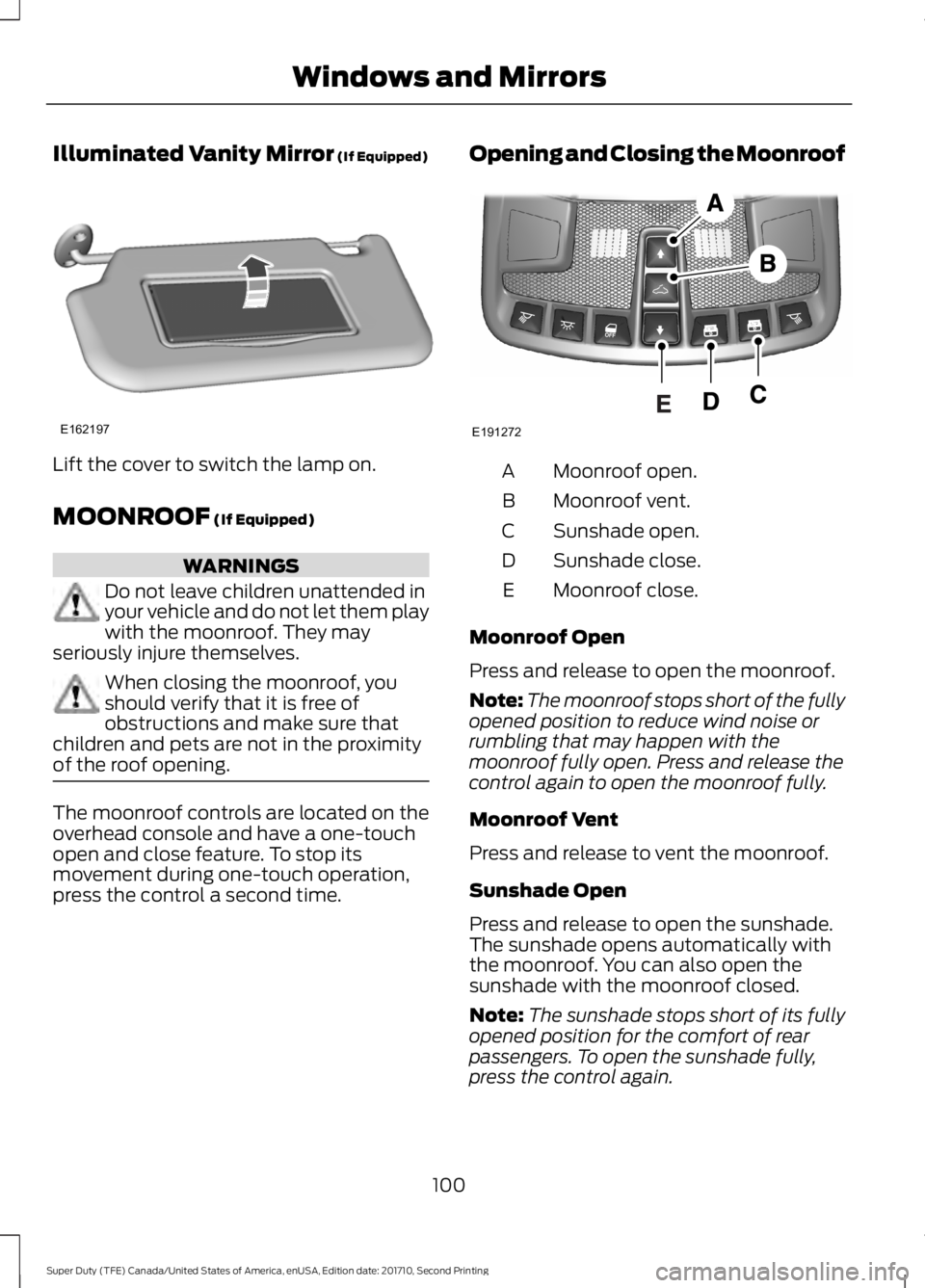
Illuminated Vanity Mirror (If Equipped)
Lift the cover to switch the lamp on.
MOONROOF (If Equipped)
WARNINGS
Do not leave children unattended inyour vehicle and do not let them playwith the moonroof. They mayseriously injure themselves.
When closing the moonroof, youshould verify that it is free ofobstructions and make sure thatchildren and pets are not in the proximityof the roof opening.
The moonroof controls are located on theoverhead console and have a one-touchopen and close feature. To stop itsmovement during one-touch operation,press the control a second time.
Opening and Closing the Moonroof
Moonroof open.A
Moonroof vent.B
Sunshade open.C
Sunshade close.D
Moonroof close.E
Moonroof Open
Press and release to open the moonroof.
Note:The moonroof stops short of the fullyopened position to reduce wind noise orrumbling that may happen with themoonroof fully open. Press and release thecontrol again to open the moonroof fully.
Moonroof Vent
Press and release to vent the moonroof.
Sunshade Open
Press and release to open the sunshade.The sunshade opens automatically withthe moonroof. You can also open thesunshade with the moonroof closed.
Note:The sunshade stops short of its fullyopened position for the comfort of rearpassengers. To open the sunshade fully,press the control again.
100
Super Duty (TFE) Canada/United States of America, enUSA, Edition date: 201710, Second Printing
Windows and MirrorsE162197 E191272
Page 154 of 642
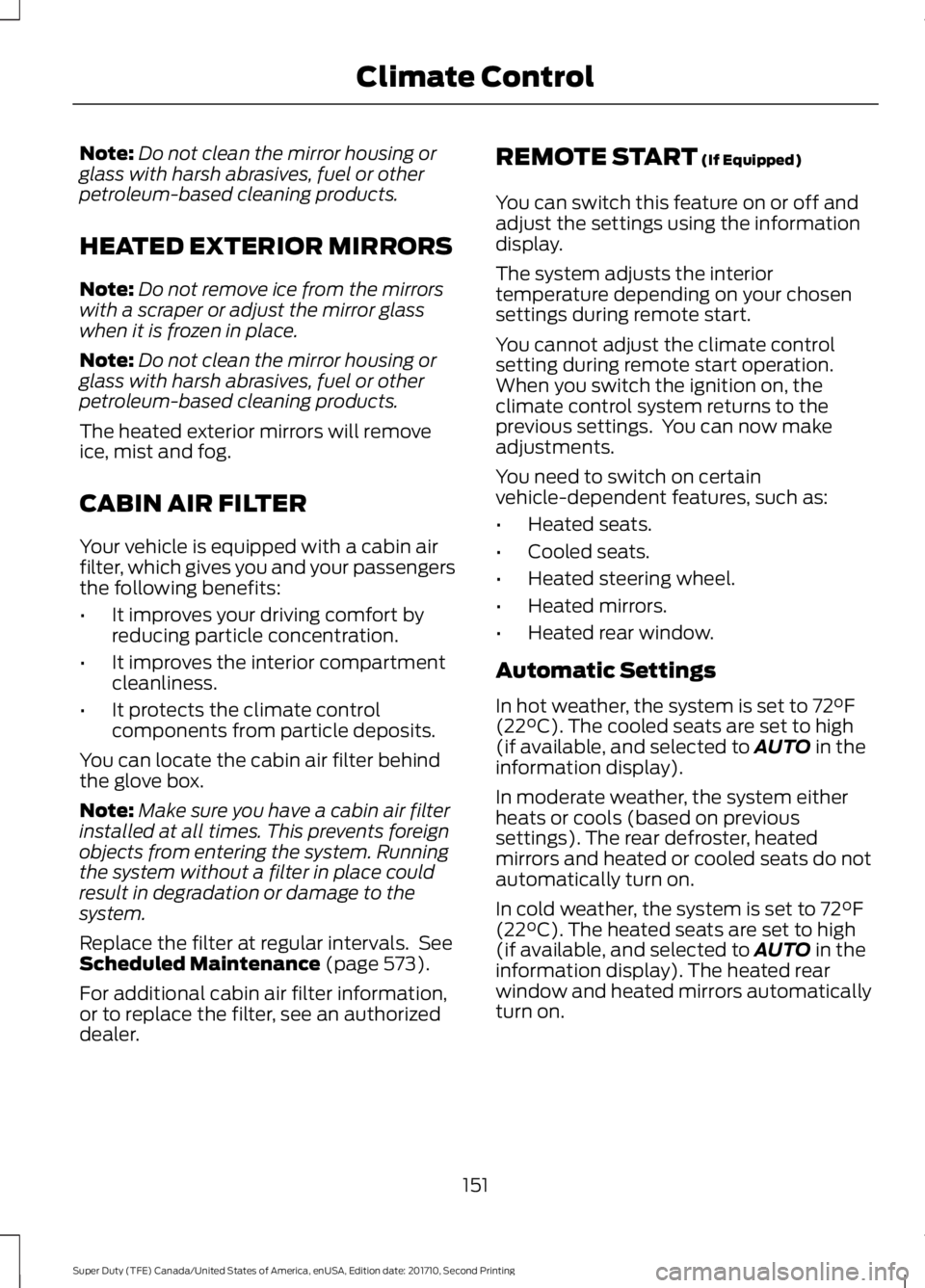
Note:Do not clean the mirror housing orglass with harsh abrasives, fuel or otherpetroleum-based cleaning products.
HEATED EXTERIOR MIRRORS
Note:Do not remove ice from the mirrorswith a scraper or adjust the mirror glasswhen it is frozen in place.
Note:Do not clean the mirror housing orglass with harsh abrasives, fuel or otherpetroleum-based cleaning products.
The heated exterior mirrors will removeice, mist and fog.
CABIN AIR FILTER
Your vehicle is equipped with a cabin airfilter, which gives you and your passengersthe following benefits:
•It improves your driving comfort byreducing particle concentration.
•It improves the interior compartmentcleanliness.
•It protects the climate controlcomponents from particle deposits.
You can locate the cabin air filter behindthe glove box.
Note:Make sure you have a cabin air filterinstalled at all times. This prevents foreignobjects from entering the system. Runningthe system without a filter in place couldresult in degradation or damage to thesystem.
Replace the filter at regular intervals. SeeScheduled Maintenance (page 573).
For additional cabin air filter information,or to replace the filter, see an authorizeddealer.
REMOTE START (If Equipped)
You can switch this feature on or off andadjust the settings using the informationdisplay.
The system adjusts the interiortemperature depending on your chosensettings during remote start.
You cannot adjust the climate controlsetting during remote start operation.When you switch the ignition on, theclimate control system returns to theprevious settings. You can now makeadjustments.
You need to switch on certainvehicle-dependent features, such as:
•Heated seats.
•Cooled seats.
•Heated steering wheel.
•Heated mirrors.
•Heated rear window.
Automatic Settings
In hot weather, the system is set to 72°F(22°C). The cooled seats are set to high(if available, and selected to AUTO in theinformation display).
In moderate weather, the system eitherheats or cools (based on previoussettings). The rear defroster, heatedmirrors and heated or cooled seats do notautomatically turn on.
In cold weather, the system is set to 72°F(22°C). The heated seats are set to high(if available, and selected to AUTO in theinformation display). The heated rearwindow and heated mirrors automaticallyturn on.
151
Super Duty (TFE) Canada/United States of America, enUSA, Edition date: 201710, Second Printing
Climate Control
Page 161 of 642
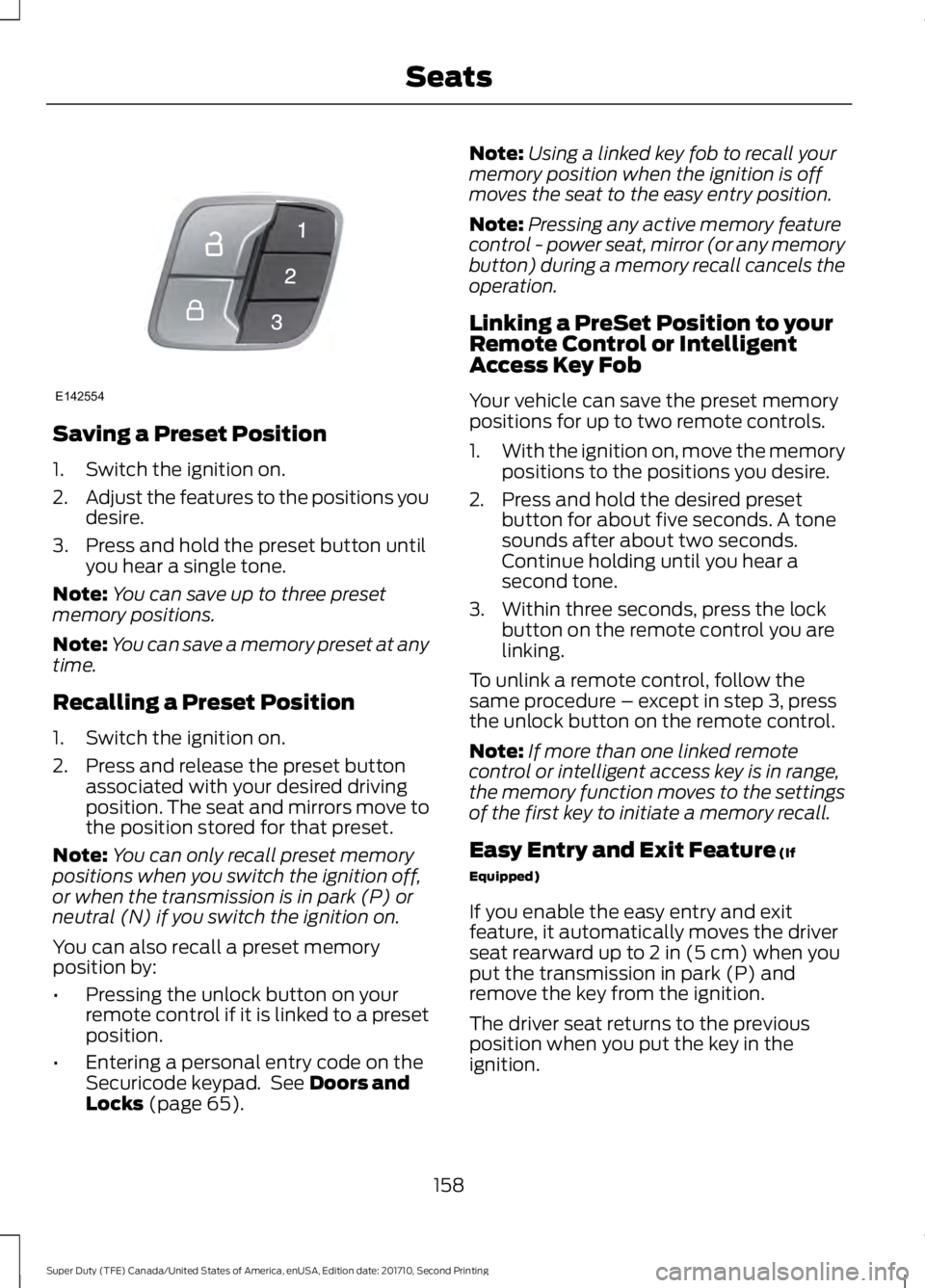
Saving a Preset Position
1. Switch the ignition on.
2.Adjust the features to the positions youdesire.
3. Press and hold the preset button untilyou hear a single tone.
Note:You can save up to three presetmemory positions.
Note:You can save a memory preset at anytime.
Recalling a Preset Position
1. Switch the ignition on.
2. Press and release the preset buttonassociated with your desired drivingposition. The seat and mirrors move tothe position stored for that preset.
Note:You can only recall preset memorypositions when you switch the ignition off,or when the transmission is in park (P) orneutral (N) if you switch the ignition on.
You can also recall a preset memoryposition by:
•Pressing the unlock button on yourremote control if it is linked to a presetposition.
•Entering a personal entry code on theSecuricode keypad. See Doors andLocks (page 65).
Note:Using a linked key fob to recall yourmemory position when the ignition is offmoves the seat to the easy entry position.
Note:Pressing any active memory featurecontrol - power seat, mirror (or any memorybutton) during a memory recall cancels theoperation.
Linking a PreSet Position to yourRemote Control or IntelligentAccess Key Fob
Your vehicle can save the preset memorypositions for up to two remote controls.
1.With the ignition on, move the memorypositions to the positions you desire.
2. Press and hold the desired presetbutton for about five seconds. A tonesounds after about two seconds.Continue holding until you hear asecond tone.
3. Within three seconds, press the lockbutton on the remote control you arelinking.
To unlink a remote control, follow thesame procedure – except in step 3, pressthe unlock button on the remote control.
Note:If more than one linked remotecontrol or intelligent access key is in range,the memory function moves to the settingsof the first key to initiate a memory recall.
Easy Entry and Exit Feature (If
Equipped)
If you enable the easy entry and exitfeature, it automatically moves the driverseat rearward up to 2 in (5 cm) when youput the transmission in park (P) andremove the key from the ignition.
The driver seat returns to the previousposition when you put the key in theignition.
158
Super Duty (TFE) Canada/United States of America, enUSA, Edition date: 201710, Second Printing
SeatsE142554
Page 636 of 642
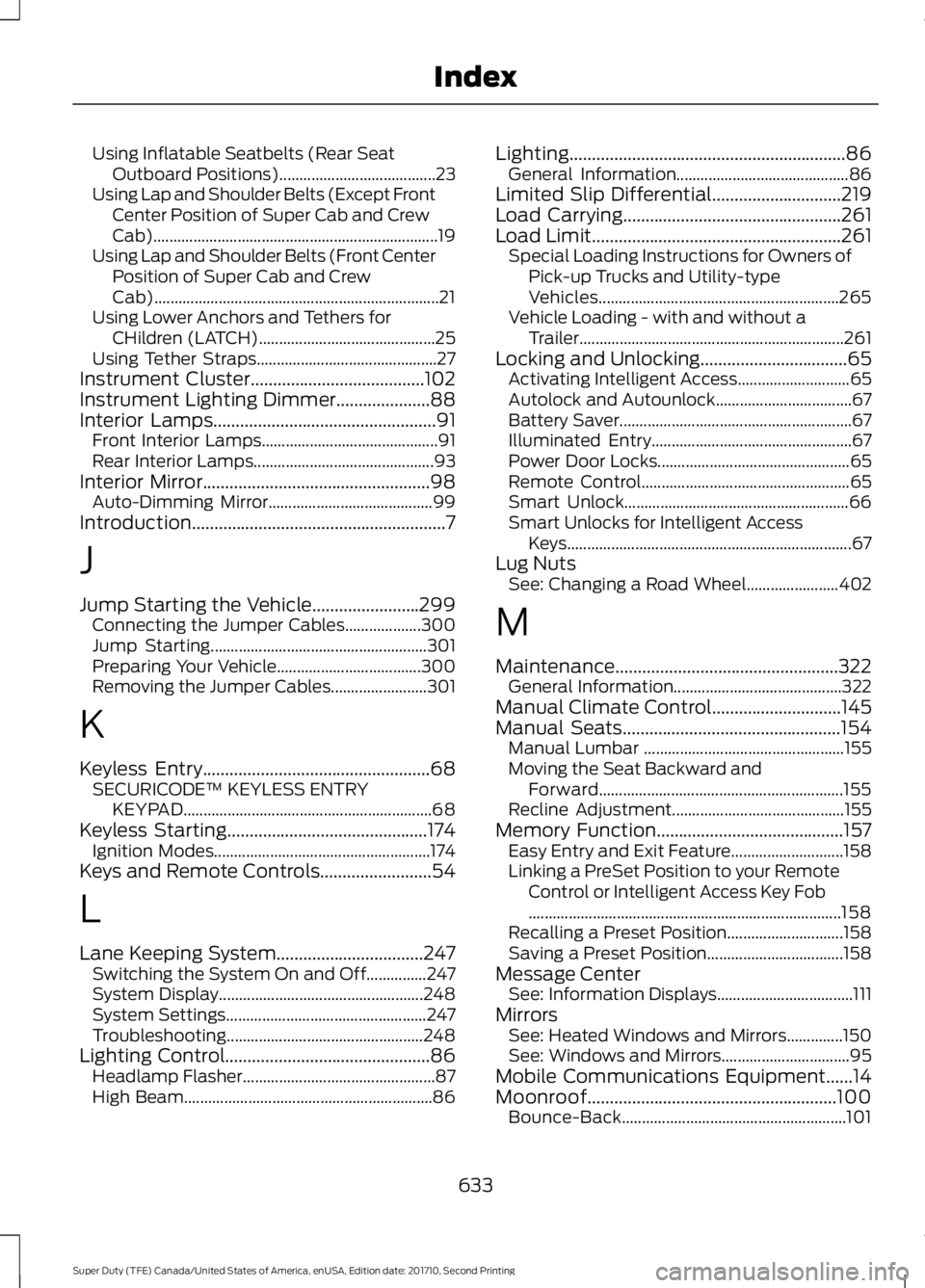
Using Inflatable Seatbelts (Rear SeatOutboard Positions).......................................23Using Lap and Shoulder Belts (Except FrontCenter Position of Super Cab and CrewCab).......................................................................19Using Lap and Shoulder Belts (Front CenterPosition of Super Cab and CrewCab).......................................................................21Using Lower Anchors and Tethers forCHildren (LATCH)............................................25Using Tether Straps.............................................27Instrument Cluster.......................................102Instrument Lighting Dimmer.....................88Interior Lamps..................................................91Front Interior Lamps............................................91Rear Interior Lamps.............................................93Interior Mirror...................................................98Auto-Dimming Mirror.........................................99Introduction.........................................................7
J
Jump Starting the Vehicle........................299Connecting the Jumper Cables...................300Jump Starting......................................................301Preparing Your Vehicle....................................300Removing the Jumper Cables........................301
K
Keyless Entry...................................................68SECURICODE™ KEYLESS ENTRYKEYPAD..............................................................68Keyless Starting.............................................174Ignition Modes......................................................174Keys and Remote Controls.........................54
L
Lane Keeping System.................................247Switching the System On and Off...............247System Display...................................................248System Settings..................................................247Troubleshooting.................................................248Lighting Control..............................................86Headlamp Flasher................................................87High Beam..............................................................86
Lighting..............................................................86General Information...........................................86Limited Slip Differential.............................219Load Carrying.................................................261Load Limit........................................................261Special Loading Instructions for Owners ofPick-up Trucks and Utility-typeVehicles............................................................265Vehicle Loading - with and without aTrailer..................................................................261Locking and Unlocking.................................65Activating Intelligent Access............................65Autolock and Autounlock..................................67Battery Saver..........................................................67Illuminated Entry..................................................67Power Door Locks................................................65Remote Control....................................................65Smart Unlock........................................................66Smart Unlocks for Intelligent AccessKeys.......................................................................67Lug NutsSee: Changing a Road Wheel.......................402
M
Maintenance..................................................322General Information..........................................322Manual Climate Control.............................145Manual Seats.................................................154Manual Lumbar ..................................................155Moving the Seat Backward andForward.............................................................155Recline Adjustment...........................................155Memory Function..........................................157Easy Entry and Exit Feature............................158Linking a PreSet Position to your RemoteControl or Intelligent Access Key Fob..............................................................................158Recalling a Preset Position.............................158Saving a Preset Position..................................158Message CenterSee: Information Displays..................................111MirrorsSee: Heated Windows and Mirrors..............150See: Windows and Mirrors................................95Mobile Communications Equipment......14Moonroof........................................................100Bounce-Back........................................................101
633
Super Duty (TFE) Canada/United States of America, enUSA, Edition date: 201710, Second Printing
Index
Page 639 of 642

Sitting in the Correct Position..................152Sliding Windows............................................99Power Sliding Back Window...........................99Snow ChainsSee: Using Snow Chains.................................394Snowplowing................................................294Engine temperature while plowing.............295Installing the Snowplow.................................294Operating the Vehicle with the SnowplowAttached..........................................................295Snowplowing with your Airbag EquippedVehicle..............................................................295Transmission operation whileplowing.............................................................296Special Notices................................................13New Vehicle Limited Warranty.........................13On Board Diagnostics Data LinkConnector............................................................13Special Instructions..............................................13Using your Vehicle as an Ambulance.............13Using your Vehicle as a Stationary PowerSource...................................................................14Using your Vehicle With a Snowplow............13Special Operating Conditions ScheduledMaintenance...............................................581Diesel Engine(s).................................................583Exceptions...........................................................589Gasoline Engine(s)............................................581Speed ControlSee: Cruise Control...........................................239Spot Lamps.....................................................90Cargo and Trailer Hookup Lamps...................91Stability Control...........................................226Principle of Operation......................................226Starter SwitchSee: Ignition Switch............................................173Starting a Diesel Engine - 6.7LDiesel..............................................................176....................................................................................176Cold Weather Operation...................................177Cold Weather Starting.......................................177Diesel Engine Fast Start Glow PlugSystem...............................................................176Starting a Gasoline Engine - 6.2L/6.8L..................................................................174Cold Weather Starting (Flexible FuelVehicles Only)..................................................175Failure to Start......................................................175
Guarding Against Exhaust Fumes................176Important Ventilating Information...............176Stopping the Engine When Your Vehicle isMoving................................................................175Stopping the Engine When Your Vehicle isStationary..........................................................175Starting and Stopping the Engine..........173General Information...........................................173Steering...........................................................256Adaptive Steering...............................................257Power Steering...................................................256Steering Wheel...............................................80Storage Compartments.............................170SunroofSee: Moonroof.....................................................100Sun Visors.........................................................99Illuminated Vanity Mirror.................................100Supplementary Restraints System.........44Principle of Operation........................................44Switching Off the Engine - 6.7LDiesel.............................................................180Symbols Glossary.............................................8SYNC™ 3........................................................493General Information.........................................493SYNC™ 3 Troubleshooting......................553SYNC™ Applications and Services........471911 Assist................................................................471SYNC Mobile Apps............................................473SYNC™...........................................................455General Information.........................................455SYNC™ Troubleshooting.........................485
T
Tailgate Lock....................................................70Tailgate Step.....................................................71Closing the Step.....................................................71Opening the Step...................................................71Tailgate...............................................................70Technical SpecificationsSee: Capacities and Specifications.............415Terrain Control..............................................229Principle of Operation......................................229The Better Business Bureau (BBB) AutoLine Program (U.S. Only).......................307Tire Care...........................................................377Glossary of Tire Terminology.........................378
636
Super Duty (TFE) Canada/United States of America, enUSA, Edition date: 201710, Second Printing
Index