2017 FORD F450 SUPER DUTY jump cable
[x] Cancel search: jump cablePage 303 of 642
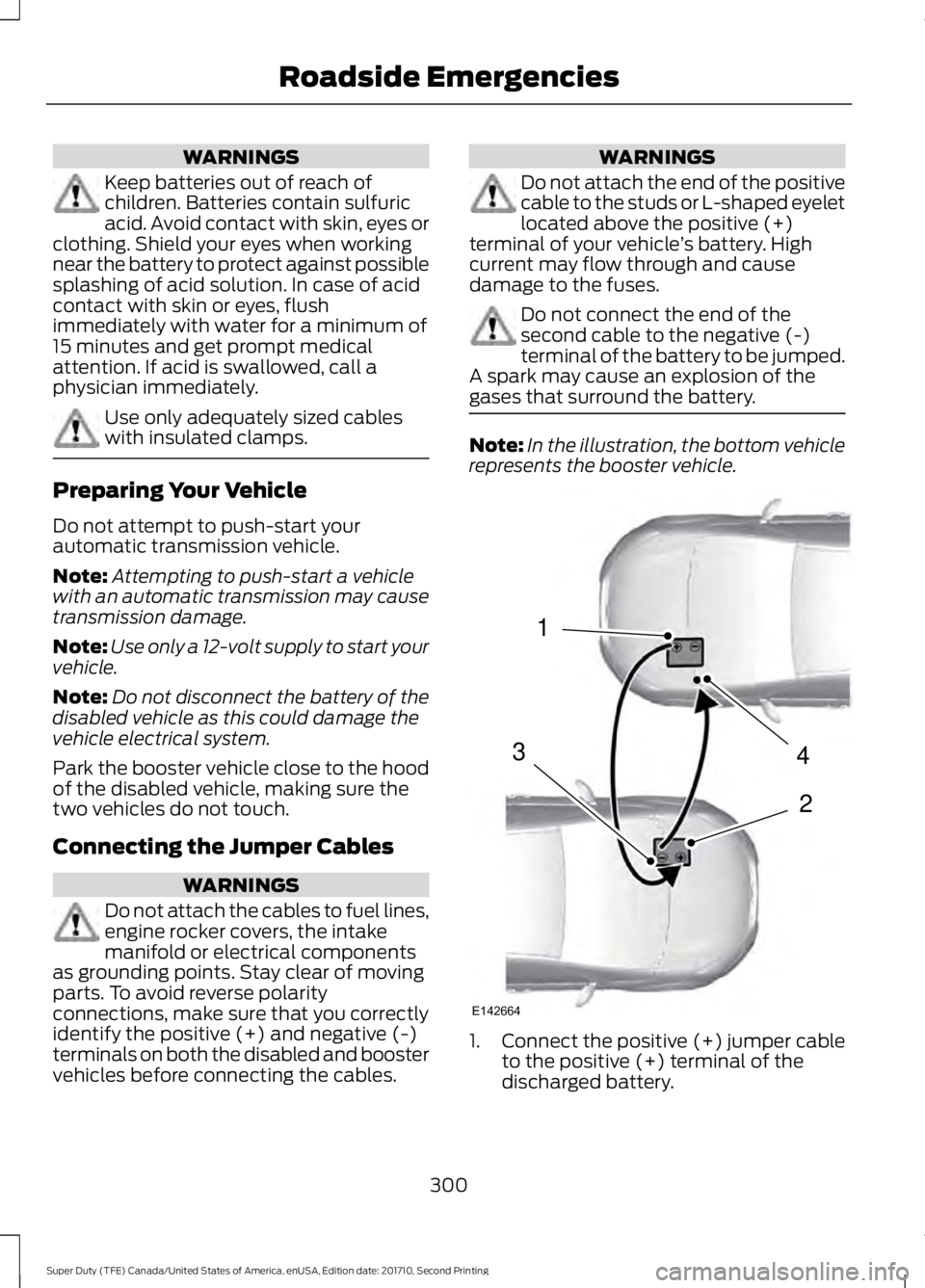
WARNINGS
Keep batteries out of reach ofchildren. Batteries contain sulfuricacid. Avoid contact with skin, eyes orclothing. Shield your eyes when workingnear the battery to protect against possiblesplashing of acid solution. In case of acidcontact with skin or eyes, flushimmediately with water for a minimum of15 minutes and get prompt medicalattention. If acid is swallowed, call aphysician immediately.
Use only adequately sized cableswith insulated clamps.
Preparing Your Vehicle
Do not attempt to push-start yourautomatic transmission vehicle.
Note:Attempting to push-start a vehiclewith an automatic transmission may causetransmission damage.
Note:Use only a 12-volt supply to start yourvehicle.
Note:Do not disconnect the battery of thedisabled vehicle as this could damage thevehicle electrical system.
Park the booster vehicle close to the hoodof the disabled vehicle, making sure thetwo vehicles do not touch.
Connecting the Jumper Cables
WARNINGS
Do not attach the cables to fuel lines,engine rocker covers, the intakemanifold or electrical componentsas grounding points. Stay clear of movingparts. To avoid reverse polarityconnections, make sure that you correctlyidentify the positive (+) and negative (-)terminals on both the disabled and boostervehicles before connecting the cables.
WARNINGS
Do not attach the end of the positivecable to the studs or L-shaped eyeletlocated above the positive (+)terminal of your vehicle’s battery. Highcurrent may flow through and causedamage to the fuses.
Do not connect the end of thesecond cable to the negative (-)terminal of the battery to be jumped.A spark may cause an explosion of thegases that surround the battery.
Note:In the illustration, the bottom vehiclerepresents the booster vehicle.
1.Connect the positive (+) jumper cableto the positive (+) terminal of thedischarged battery.
300
Super Duty (TFE) Canada/United States of America, enUSA, Edition date: 201710, Second Printing
Roadside Emergencies4
2
1
3
E142664
Page 304 of 642
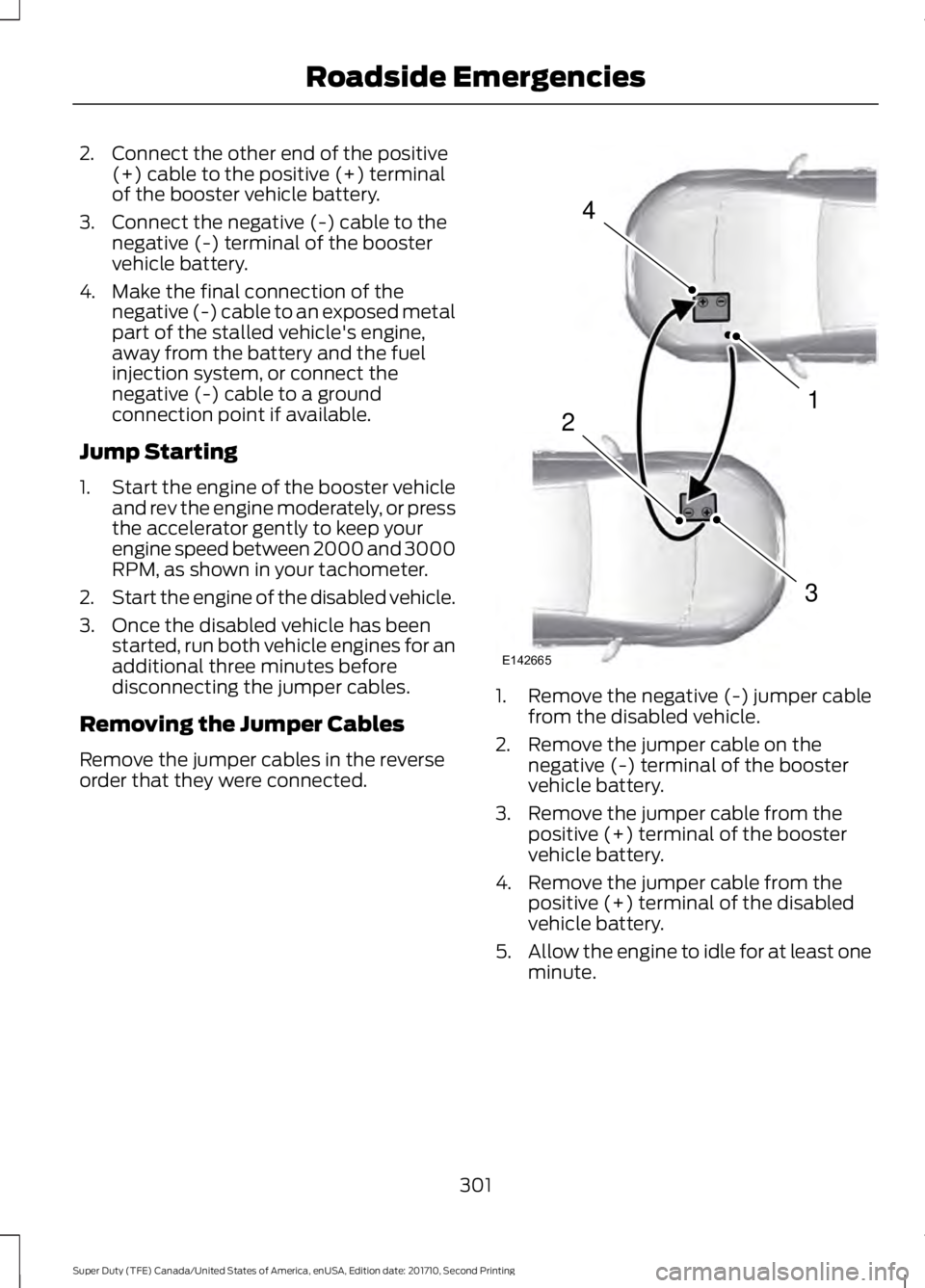
2. Connect the other end of the positive(+) cable to the positive (+) terminalof the booster vehicle battery.
3. Connect the negative (-) cable to thenegative (-) terminal of the boostervehicle battery.
4. Make the final connection of thenegative (-) cable to an exposed metalpart of the stalled vehicle's engine,away from the battery and the fuelinjection system, or connect thenegative (-) cable to a groundconnection point if available.
Jump Starting
1.Start the engine of the booster vehicleand rev the engine moderately, or pressthe accelerator gently to keep yourengine speed between 2000 and 3000RPM, as shown in your tachometer.
2.Start the engine of the disabled vehicle.
3. Once the disabled vehicle has beenstarted, run both vehicle engines for anadditional three minutes beforedisconnecting the jumper cables.
Removing the Jumper Cables
Remove the jumper cables in the reverseorder that they were connected.
1. Remove the negative (-) jumper cablefrom the disabled vehicle.
2. Remove the jumper cable on thenegative (-) terminal of the boostervehicle battery.
3. Remove the jumper cable from thepositive (+) terminal of the boostervehicle battery.
4. Remove the jumper cable from thepositive (+) terminal of the disabledvehicle battery.
5.Allow the engine to idle for at least oneminute.
301
Super Duty (TFE) Canada/United States of America, enUSA, Edition date: 201710, Second Printing
Roadside Emergencies4
1
3
2
E142665
Page 636 of 642
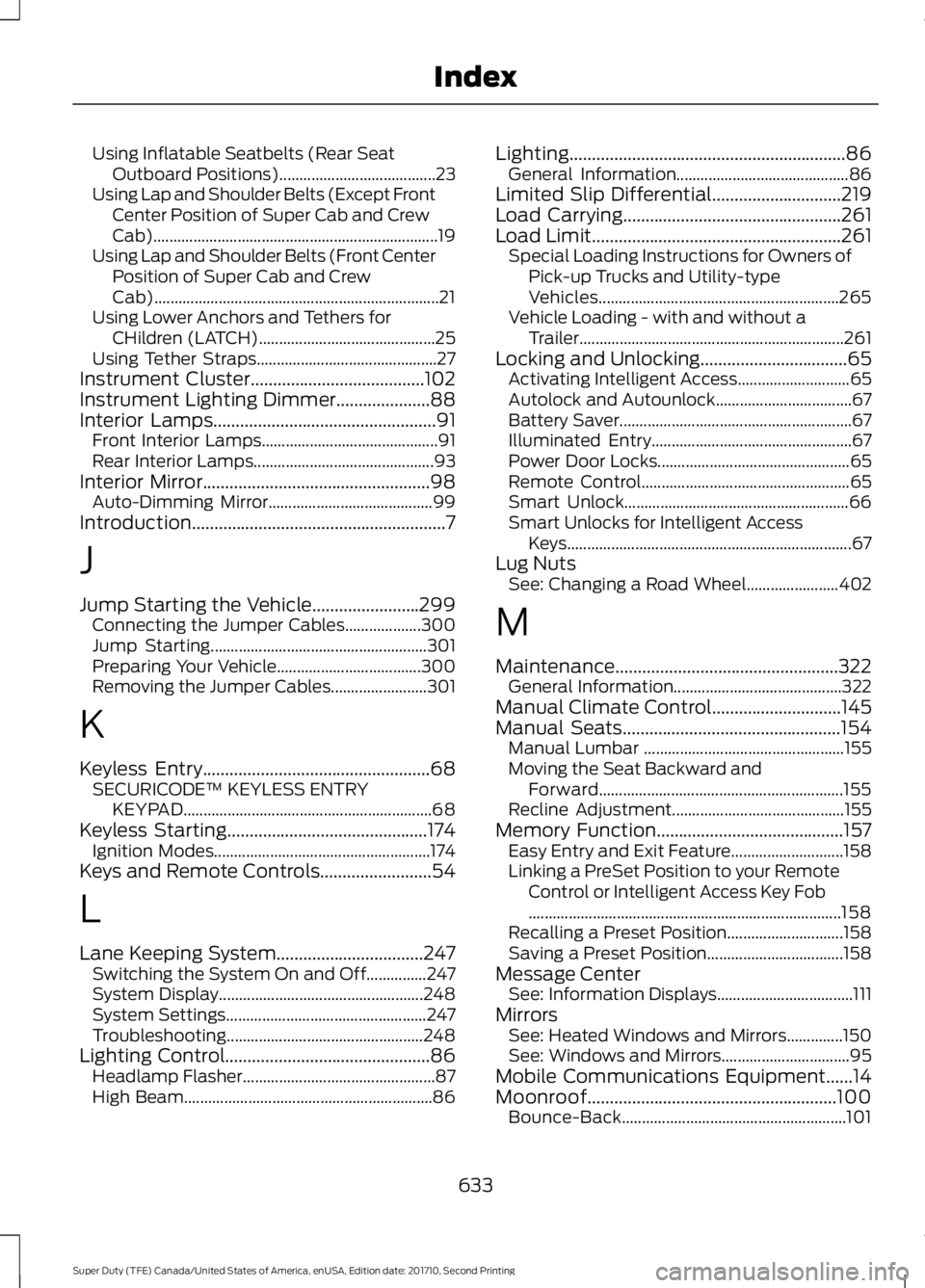
Using Inflatable Seatbelts (Rear SeatOutboard Positions).......................................23Using Lap and Shoulder Belts (Except FrontCenter Position of Super Cab and CrewCab).......................................................................19Using Lap and Shoulder Belts (Front CenterPosition of Super Cab and CrewCab).......................................................................21Using Lower Anchors and Tethers forCHildren (LATCH)............................................25Using Tether Straps.............................................27Instrument Cluster.......................................102Instrument Lighting Dimmer.....................88Interior Lamps..................................................91Front Interior Lamps............................................91Rear Interior Lamps.............................................93Interior Mirror...................................................98Auto-Dimming Mirror.........................................99Introduction.........................................................7
J
Jump Starting the Vehicle........................299Connecting the Jumper Cables...................300Jump Starting......................................................301Preparing Your Vehicle....................................300Removing the Jumper Cables........................301
K
Keyless Entry...................................................68SECURICODE™ KEYLESS ENTRYKEYPAD..............................................................68Keyless Starting.............................................174Ignition Modes......................................................174Keys and Remote Controls.........................54
L
Lane Keeping System.................................247Switching the System On and Off...............247System Display...................................................248System Settings..................................................247Troubleshooting.................................................248Lighting Control..............................................86Headlamp Flasher................................................87High Beam..............................................................86
Lighting..............................................................86General Information...........................................86Limited Slip Differential.............................219Load Carrying.................................................261Load Limit........................................................261Special Loading Instructions for Owners ofPick-up Trucks and Utility-typeVehicles............................................................265Vehicle Loading - with and without aTrailer..................................................................261Locking and Unlocking.................................65Activating Intelligent Access............................65Autolock and Autounlock..................................67Battery Saver..........................................................67Illuminated Entry..................................................67Power Door Locks................................................65Remote Control....................................................65Smart Unlock........................................................66Smart Unlocks for Intelligent AccessKeys.......................................................................67Lug NutsSee: Changing a Road Wheel.......................402
M
Maintenance..................................................322General Information..........................................322Manual Climate Control.............................145Manual Seats.................................................154Manual Lumbar ..................................................155Moving the Seat Backward andForward.............................................................155Recline Adjustment...........................................155Memory Function..........................................157Easy Entry and Exit Feature............................158Linking a PreSet Position to your RemoteControl or Intelligent Access Key Fob..............................................................................158Recalling a Preset Position.............................158Saving a Preset Position..................................158Message CenterSee: Information Displays..................................111MirrorsSee: Heated Windows and Mirrors..............150See: Windows and Mirrors................................95Mobile Communications Equipment......14Moonroof........................................................100Bounce-Back........................................................101
633
Super Duty (TFE) Canada/United States of America, enUSA, Edition date: 201710, Second Printing
Index