Page 219 of 240
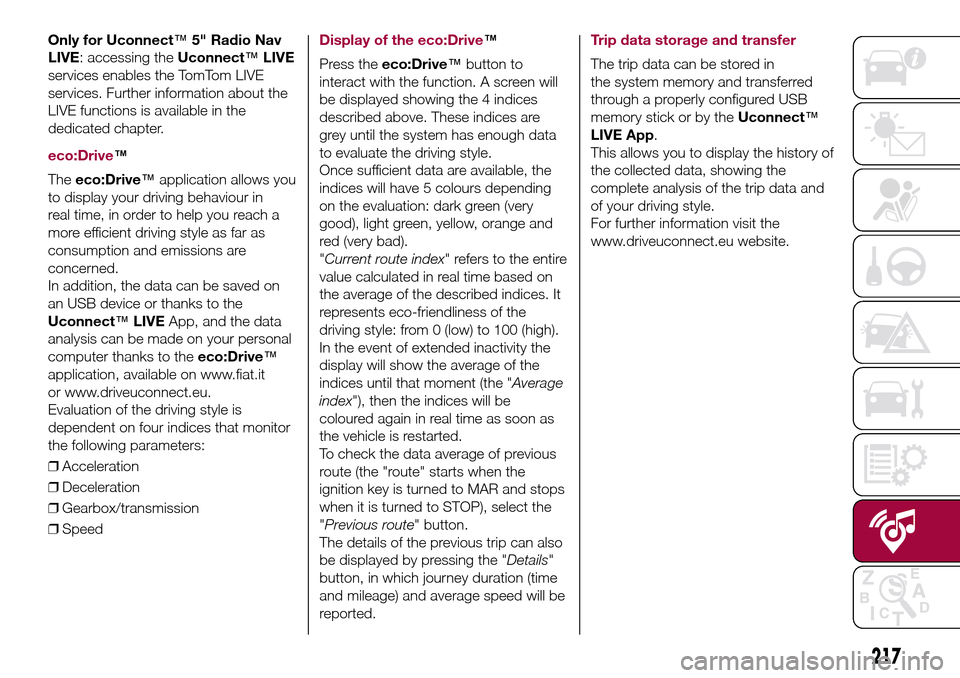
Only for Uconnect™5" Radio Nav
LIVE: accessing theUconnect™LIVE
services enables the TomTom LIVE
services. Further information about the
LIVE functions is available in the
dedicated chapter.
eco:Drive™
Theeco:Drive™application allows you
to display your driving behaviour in
real time, in order to help you reach a
more efficient driving style as far as
consumption and emissions are
concerned.
In addition, the data can be saved on
an USB device or thanks to the
Uconnect™LIVEApp, and the data
analysis can be made on your personal
computer thanks to theeco:Drive™
application, available on www.fiat.it
or www.driveuconnect.eu.
Evaluation of the driving style is
dependent on four indices that monitor
the following parameters:
❒Acceleration
❒Deceleration
❒Gearbox/transmission
❒Speed
Display of the eco:Drive™
Press theeco:Drive™button to
interact with the function. A screen will
be displayed showing the 4 indices
described above. These indices are
grey until the system has enough data
to evaluate the driving style.
Once sufficient data are available, the
indices will have 5 colours depending
on the evaluation: dark green (very
good), light green, yellow, orange and
red (very bad).
"Current route index" refers to the entire
value calculated in real time based on
the average of the described indices. It
represents eco-friendliness of the
driving style: from 0 (low) to 100 (high).
In the event of extended inactivity the
display will show the average of the
indices until that moment (the "Average
index"), then the indices will be
coloured again in real time as soon as
the vehicle is restarted.
To check the data average of previous
route (the "route" starts when the
ignition key is turned to MAR and stops
when it is turned to STOP), select the
"Previous route" button.
The details of the previous trip can also
be displayed by pressing the "Details"
button, in which journey duration (time
and mileage) and average speed will be
reported.Trip data storage and transfer
The trip data can be stored in
the system memory and transferred
through a properly configured USB
memory stick or by theUconnect™
LIVE App.
This allows you to display the history of
the collected data, showing the
complete analysis of the trip data and
of your driving style.
For further information visit the
www.driveuconnect.eu website.
217
Page 220 of 240
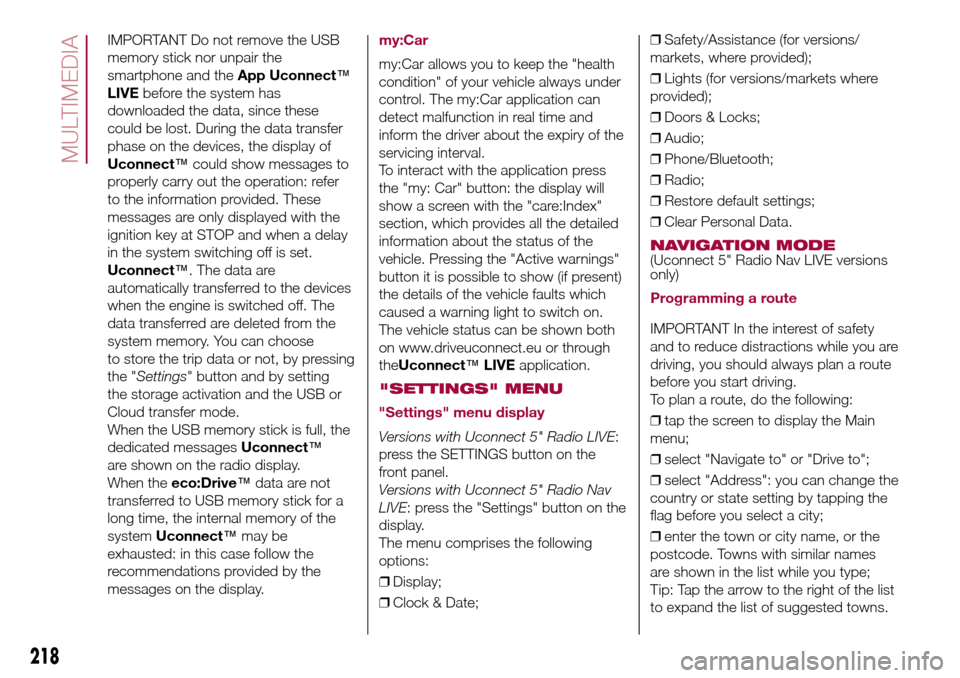
IMPORTANT Do not remove the USB
memory stick nor unpair the
smartphone and theApp Uconnect™
LIVEbefore the system has
downloaded the data, since these
could be lost. During the data transfer
phase on the devices, the display of
Uconnect™could show messages to
properly carry out the operation: refer
to the information provided. These
messages are only displayed with the
ignition key at STOP and when a delay
in the system switching off is set.
Uconnect™. The data are
automatically transferred to the devices
when the engine is switched off. The
data transferred are deleted from the
system memory. You can choose
to store the trip data or not, by pressing
the "Settings" button and by setting
the storage activation and the USB or
Cloud transfer mode.
When the USB memory stick is full, the
dedicated messagesUconnect™
are shown on the radio display.
When theeco:Drive™data are not
transferred to USB memory stick for a
long time, the internal memory of the
systemUconnect™may be
exhausted: in this case follow the
recommendations provided by the
messages on the display.my:Car
my:Car allows you to keep the "health
condition" of your vehicle always under
control. The my:Car application can
detect malfunction in real time and
inform the driver about the expiry of the
servicing interval.
To interact with the application press
the "my: Car" button: the display will
show a screen with the "care:Index"
section, which provides all the detailed
information about the status of the
vehicle. Pressing the "Active warnings"
button it is possible to show (if present)
the details of the vehicle faults which
caused a warning light to switch on.
The vehicle status can be shown both
on www.driveuconnect.eu or through
theUconnect™LIVEapplication.
"SETTINGS" MENU
"Settings" menu display
Versions with Uconnect 5" Radio LIVE:
press the SETTINGS button on the
front panel.
Versions with Uconnect 5" Radio Nav
LIVE: press the "Settings" button on the
display.
The menu comprises the following
options:
❒Display;
❒Clock & Date;❒Safety/Assistance (for versions/
markets, where provided);
❒Lights (for versions/markets where
provided);
❒Doors & Locks;
❒Audio;
❒Phone/Bluetooth;
❒Radio;
❒Restore default settings;
❒Clear Personal Data.
NAVIGATION MODE(Uconnect 5" Radio Nav LIVE versions
only)
Programming a route
IMPORTANT In the interest of safety
and to reduce distractions while you are
driving, you should always plan a route
before you start driving.
To plan a route, do the following:
❒tap the screen to display the Main
menu;
❒select "Navigate to" or "Drive to";
❒select "Address": you can change the
country or state setting by tapping the
flag before you select a city;
❒enter the town or city name, or the
postcode. Towns with similar names
are shown in the list while you type;
Tip: Tap the arrow to the right of the list
to expand the list of suggested towns.
218
MULTIMEDIA
Page 237 of 240
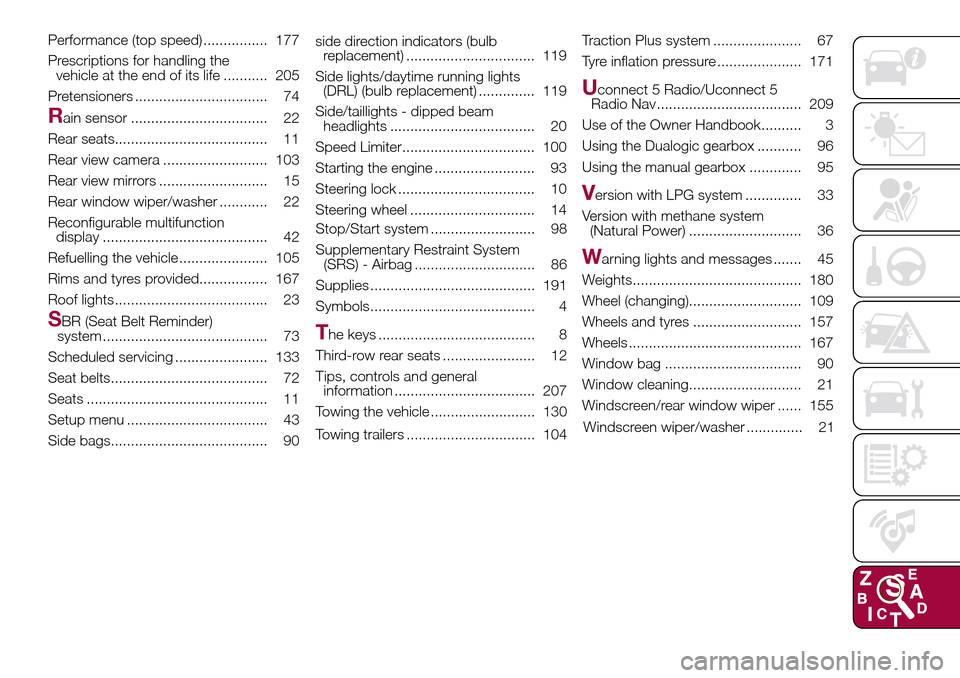
Performance (top speed) ................ 177
Prescriptions for handling the
vehicle at the end of its life ........... 205
Pretensioners ................................. 74
Rain sensor .................................. 22
Rear seats...................................... 11
Rear view camera .......................... 103
Rear view mirrors ........................... 15
Rear window wiper/washer ............ 22
Reconfigurable multifunction
display ......................................... 42
Refuelling the vehicle ...................... 105
Rims and tyres provided................. 167
Roof lights...................................... 23
SBR (Seat Belt Reminder)
system ......................................... 73
Scheduled servicing ....................... 133
Seat belts....................................... 72
Seats ............................................. 11
Setup menu ................................... 43
Side bags....................................... 90side direction indicators (bulb
replacement) ................................ 119
Side lights/daytime running lights
(DRL) (bulb replacement) .............. 119
Side/taillights - dipped beam
headlights .................................... 20
Speed Limiter................................. 100
Starting the engine ......................... 93
Steering lock .................................. 10
Steering wheel ............................... 14
Stop/Start system .......................... 98
Supplementary Restraint System
(SRS) - Airbag .............................. 86
Supplies ......................................... 191
Symbols......................................... 4The keys ....................................... 8
Third-row rear seats ....................... 12
Tips, controls and general
information ................................... 207
Towing the vehicle .......................... 130
Towing trailers ................................ 104Traction Plus system ...................... 67
Tyre inflation pressure ..................... 171
Uconnect 5 Radio/Uconnect 5
Radio Nav .................................... 209
Use of the Owner Handbook.......... 3
Using the Dualogic gearbox ........... 96
Using the manual gearbox ............. 95
Version with LPG system .............. 33
Version with methane system
(Natural Power) ............................ 36
Warning lights and messages ....... 45
Weights.......................................... 180
Wheel (changing)............................ 109
Wheels and tyres ........................... 157
Wheels ........................................... 167
Window bag .................................. 90
Window cleaning............................ 21
Windscreen/rear window wiper ...... 155
Windscreen wiper/washer .............. 21