2017 AUDI TT ROADSTER wheel torque
[x] Cancel search: wheel torquePage 90 of 314
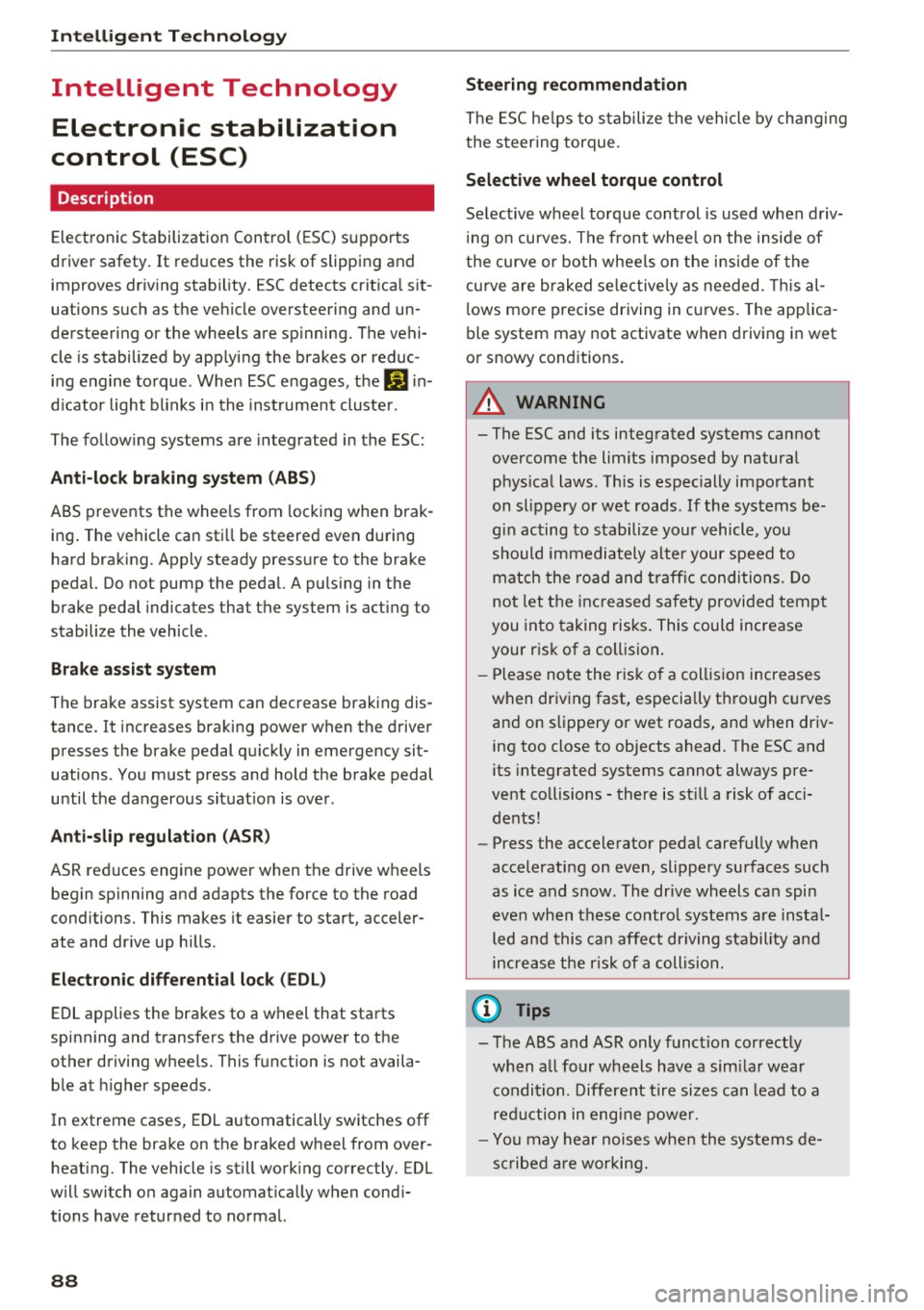
Intelligent Technology
Intelligent Technology
Electronic stabilization
control (ESC)
Description
Electronic Stabilization Control (ESC) supports
driver safety.
It reduces the risk of slipping and
improves driving stability. ESC detects critical sit
uations such as the vehicle oversteering and un
dersteering or the wheels are spinning. The vehi
cle is stabilized by applying the brakes or reduc
ing engine torque. When ESC engages, the
G1 in
dicator light blinks in the instrument cluster.
The following systems are integrated in the ESC:
Anti-lock braking system (ABS)
ABS prevents the wheels from locking when brak
ing. The vehicle can still be steered even during
hard braking. Apply steady pressure to the brake
pedal. Do not pump the pedal. A pulsing in the
brake pedal indicates that the system is acting to
stabilize the vehicle .
Brake assist system
The brake assist system can decrease braking dis
tance. It increases braking power when the driver
presses the brake pedal quickly in emergency sit
uations . You must press and hold the brake pedal
until the dangerous situation is over .
Anti-slip regulation (ASR)
ASR reduces engine power when the drive wheels
begin spinning and adapts the force to the road
conditions. This makes it easier to start, acceler
ate and drive up hills .
Electronic differential lock (EDL)
EDL applies the brakes to a wheel that starts
spinning and transfers the drive power to the
other driving wheels. This function is not availa
ble at higher speeds.
In extreme cases, EDL automatically switches
off
to keep the brake on the braked wheel from over heating. The vehicle is still working correctly. EDL
will switch on again automatically when condi
tions have returned to normal.
88 Steering
recommendation
The ESC helps to stabilize the vehicle by changing
the steering torque.
Selective wheel torque control
Selective wheel torque control is used when driv
ing on curves. The front whee l on the inside of
the curve or both wheels on the inside of the
cu rve are braked selectively as needed. This al
lows more precise driving in curves. The applica
ble system may not activate when driving in wet
or snowy conditions.
A WARNING
- The ESC and its integrated systems cannot
overcome the limits imposed by natural physical laws. This is especially important
on slippery or wet roads. If the systems be
gin acting to stabilize your vehicle, you
should immediately alter your speed to
match the road and traffic conditions. Do
not let the increased safety provided tempt
you into taking risks. This could increase
your risk of a collision .
- Please note the risk of a collision increases
when driving fast, especially through curves
and on slippery or wet roads, and when driv ing too close to objects ahead. The ESC and
its integrated systems cannot always pre
vent collisions -there is still a risk of acci
dents!
- Press the accelerator pedal carefully when
accelerating on even, slippery surfaces such
as ice and snow. The drive wheels can spin
even when these control systems are instal
led and this can affect driving stability and
increase the risk of a collision.
(j) Tips
-The ABS and ASR only function correctly
when all four wheels have a similar wear
condition. Different tire sizes can lead to a
reduction in engine power.
- You may hear noises when the systems de
scribed are working.
Page 274 of 314

Emerg ency assis ta nce
Emergency assistance
Trunk escape latch
In cas e of an emergency , the r ear lid can be
opened from the inside using the trunk escape
latch.
Fig. 192 Luggage compartment: Trunk escape latc h
• Pu sh the latch in the direction of the arrow un
til the lock releases .
The trunk escape latch inside the rear lid is made
of fluorescent material to g low in the dark.
_& WARNING
The trunk escape latch is to be used only in an
emergency.
General information
• Park the vehicle as far as poss ible from moving
traff ic in the event of a breakdown . In the event
of a flat tire , park the vehicle on a level surface .
It you are on a steep hi ll, be especially careful.
• Set the parking brake.
• Place the selector lever in the P position.
• Switch the emergency flashers on.
• Have the passengers exit the vehicle. They
should move to a safe place, for example be
hind a guard rail.
_& WARNING
Follow the steps given above . This is for your
protection and the for the safety of other driv
ers .
272
Equipment
Vehicle tool kit/tire mobility kit/
compressor
I
n
AUD I }
Fig. 193 Lu ggage compa rtmen t: cargo floor closed
The vehicle tool kit, t ire mobility kit and com
pressor are stored in the luggage compartment
u nder the cargo floo r cover .
• Push on the plastic handle and lift up the cargo
floor .
• Open the cargo floor.
Completely retract the vehicle jack a rm before
stor ing the veh icle jack* .
_& WARNING
Improper use of the veh icle jack can cause se
rious pe rsonal injuries.
- Never use the screw driver hex head to
tighten wheel bolts, since the bo lts cannot
attain the necessa ry tightening torque if yo u
use the hex head, potentially causing an ac
cide nt.
- The factory-supplied jack is intended only
for your vehicle mode l. Under no circum
stances should it be used to lift heavy
vehicles or other loads; you risk injuring
yourse lf.
- Never start the engine when the vehicle is
raised , which cou ld cause an accident .
- Support the vehicle securely with appropri
ate stands if work is to be performed under neath the vehicle; otherwise, there is a po
tential risk for injury.
- Never use the jack supplied with your Aud i
on another vehicle, particularly on a heavier
one. The jack is only su itab le for use on the
vehicle it came with .
Page 278 of 314
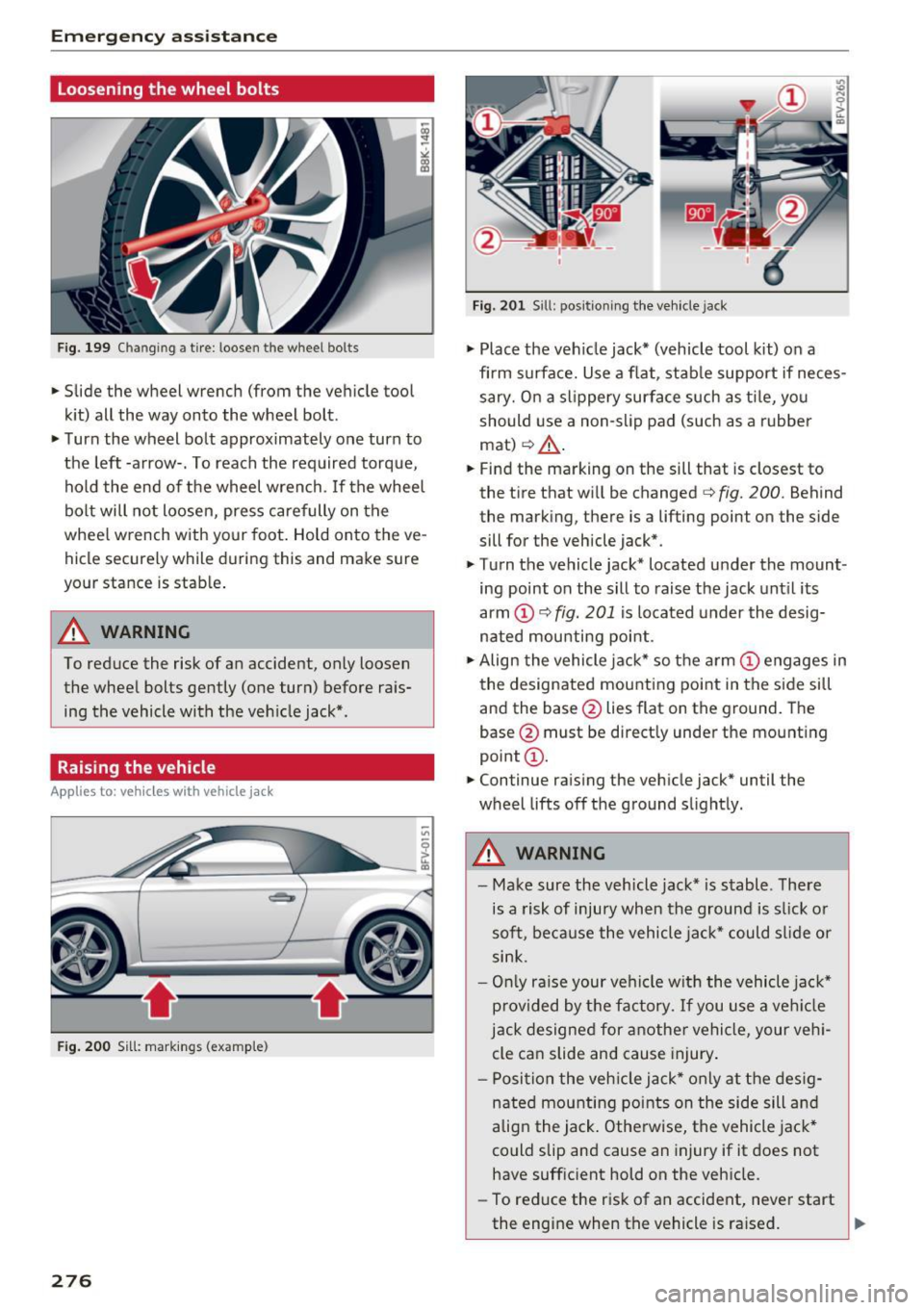
Emergency assistance
Loosening the wheel bolts
Fig. 199 Changing a tire: loosen the wheel bolts
• Slide the wheel wrench (from the vehicle tool
kit) all the way onto the wheel bolt.
• Turn the wheel bolt approximately one turn to
the left -arrow-. To reach the required torque,
hold the end of the wheel wrench. If the wheel
bolt will not loosen, press carefully on the
whee l wrench with your foot. Hold onto the ve
hicle securely while during this and make sure
your stance is stable .
A WARNING
To reduce the risk of an accident, only loosen
the wheel bolts gently (one turn) before rais
ing the vehicle with the veh icle jack*.
Raising the vehicle
Appl ies to: ve hicles w ith vehicle jack
- ,tr.-----,:
Fig. 200 Sill: markings (examp le)
276
Fig. 201 Sill: positio ning the vehicle jack
• Place the veh icle jack* (vehicle tool kit) on a
firm s urface. Use a flat, stable support if neces
sary. On a slippery surface such as tile, you
should use a non-slip pad (such as a rubber
mat)
c:> & .
• Find the marking on the sill that is closest to
the tire that will be changed
c:> fig. 200. Behind
the marking, there is a lifting point on the side
sill for the vehicle jack*.
• Tu rn the vehicle jack* located u nder the mount
ing point on the sill to raise the jack until its
arm
(D c:> fig. 201 i s located under the desig
nated mou nting point .
• Align the vehicle jack* so the arm @engages in
the designated mounting point in the side sill
and the base @lies flat on the ground. The
base @must be direct ly under the mounting
point @.
• Continue raising the vehicle jack* until the
wheel lifts off the ground slightly.
A WARNING
- Make sure the vehicle jack* is stable. There
is a risk of injury when the ground is slick or
soft, because the vehicle jack* could slide or
sink.
- Only raise your vehicle w ith the vehicle jack*
provided by the factory. If you use a vehicle
jack designed for another vehicle, your vehi
cle can slide and cause injury .
- Pos ition the vehicle jack* only at the desig
nated mounting points on the side sill and
align the jack . Otherwise, the vehicle jack*
co uld slip and cause an injury if it does not
have sufficient hold on the vehicle.
- To reduce the risk of an accident, never start
the engine when the vehicle is raised.
Page 279 of 314
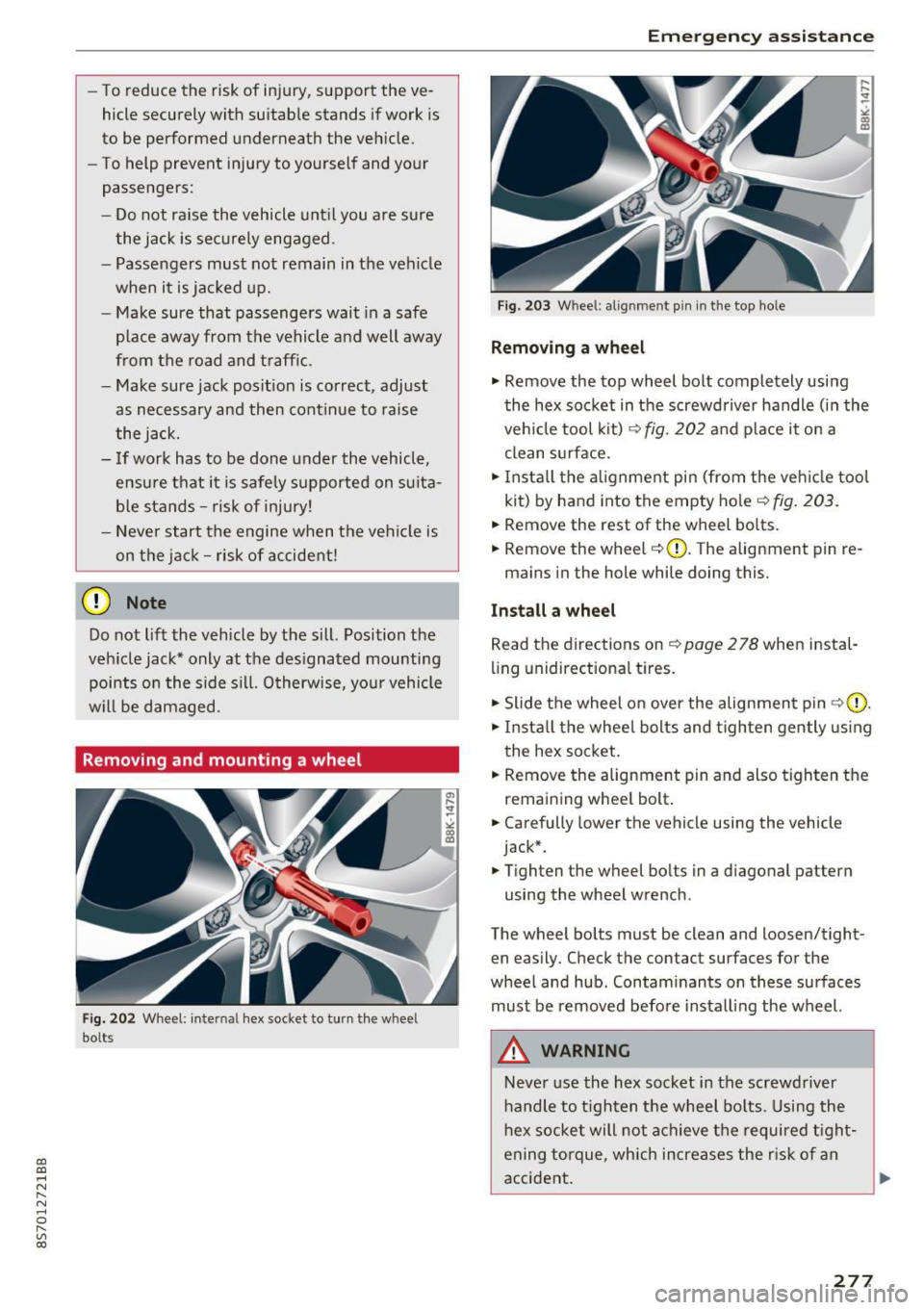
CD
CD
.... N
" N .... 0 r--. V, co
-To reduce the risk of injury, support the ve
hicle securely with suitable stands if work is
to be performed underneath the vehicle.
- To help prevent injury to yourself and your
passengers:
- Do not raise the vehicle until you are sure
the jack is securely engaged .
- Passengers must not remain in the vehicle
when it is jacked up.
- Make sure that passengers wait in a safe
place away from the vehicle and well away
from the road and traffic.
- Make sure jack position is correct, adjust
as necessary and then continue to raise
the jack.
- If work has to be done under the vehicle,
ensure that it is safely supported on suita
ble stands -risk of injury!
- Never start the engine when the vehicle is
on the jack -risk of accident!
(D Note
Do not lift the vehicle by the sill . Position the
vehicle jack* only at the designated mounting points on the side sill. Otherwise, your vehicle
will be damaged.
Removing and mounting a wheel
Fig. 202 Wheel : internal hex socket to turn the wheel
bolts
Emergency assistance
Fig. 203 W hee l: alignment pin in the top ho le
Removing a wheel
.,. Remove the top wheel bolt completely using
the hex socket in the screwdriver handle (in the
vehicle tool kit)
c::> fig. 202 and place it on a
clean surface.
.,. Install the alignment pin (from the vehicle tool
kit) by hand into the empty hole
c::>fig. 203 .
.,. Remove the rest of the wheel bolts.
.,. Remove the wheel
c::>0. The alignment pin re-
mains in the hole while doing this.
Install a wheel
Read the directions on c::> page 2 78 when instal
ling unidirectional tires.
.,. Slide the wheel on over the alignment pin
c::>(D.
.,. Install the wheel bolts and tighten gently using
the hex socket.
.,. Remove the alignment pin and also tighten the
remai ning wheel bolt .
.,. Carefully lower the vehicle using the vehicle
jack* .
.,. Tighten the wheel bolts in a diagonal pattern
using the wheel wrench .
The wheel bolts must be clean and loosen/tight
en easily. Check the contact surfaces for the
wheel and hub . Contaminants on these surfaces
must be removed before installing the wheel.
A WARNING
-
Never use the hex socket in the screwdriver
handle to tighten the wheel bolts . Using the
hex socket will not achieve the required tight
ening torque, which increases the risk of an
accident .
277
Page 280 of 314

Emergency assistance
CJ) Note
When removing or installing the whee l, the
r im could hit the brake rotor/ceramic bra ke
rotor* and damage the rotor. Work ca refu lly
and have a second person help yo u.
@ Tips
-W hen mounting tires w ith unidirectional
tread design
ma ke s ure the t read pattern is
po inted the r ight way
¢ page 278 .
- The wheel bolts should be clean and easy to
turn. Check for d irt and cor ros ion on the
mating s urfaces of both th e wheel and the
h ub. Remove all dirt from t hese surfaces be
fo re re mount ing th e wheel.
Unidirectional tires
A unid irec tional tire p rofile is ident ified by a rrows
th at poin t in the run nin g dir e cti on o n the tire
sidewall. You mus t always a dhere to the speci
fied running d irec tion. This is necessary ens ure
the t ire's optim um perfo rmance in regar d to a d
hes ion, r unning noise, fr iction and hydrop la ning.
T o be nefi t fu lly fro m the adv ant ages of the uni
d irect ional tire des ign, you sho uld replace faulty
tires as soon as possi ble an d restore the correct
r u nning di rect io n on all of the tires.
Finishing
.,. Reinstall the caps on the whee l bolts if neces
sary .
.,. Store the vehicle tool kit in its designated
place .
.,. If the re m oved whee l does not fi t in the sp are
whee l we ll, store it se cur ely in t he luggage
com partmen t
¢page 18 5.
.,. Check the tire press ure on the ins talled whee l
as soon as possible.
.,. Check the tire press ure and store it in the Info
ta inment system.
.,. The w heel bo lt tightening specification must be
90 ft lbs (120 Nm) . Check it as soon as poss ible
with a torq ue wrenc h. Drive ca refully unt il then .
.,. Have th e faulty wheel rep laced as quic kly as
poss ib le.
278
(D Tips
- If you not ice that t he w heel bo lts a re cor
rode d and difficult to tur n while changing a
t ir e, t hey s hou ld be replaced befo re yo u
check the t ightening torque.
- Drive at red uce d speed unti l yo u have the
t ightening to rques checked.
· Notes on wheel changing
Please read t he informat ion¢ page 253 if yo u
are going to use a spa re t ire wh ic h is diffe re nt
fro m the t ires on your ve hicle.
After you change a tire:
- Check the tire pressure on the spa re immedi
ately after installation.
- Have the wheel bolt tightening torque
checked with a torque wrench as soon as pos
sible by your authorized Audi dealer or a
qualified service station .
- With steel and alloy wheel rims, the wheel
bolts are cor rectly tightened at a torque of
90 ft lb (120 Nm) .
-If you notice that the wheel bolts are corroded
and difficult to turn while changing a tire,
they should be replaced before you check the
tightening torque .
- Replace the flat tire with a new one and have
it installed on your vehicle as soon as possi
ble. Remount the wheel cover .
Until then, dr ive with e xtra care and at reduced
speeds.
A WARNING
- If you are going to equip yo ur vehicle wi th
t ires or r ims which diffe r from those which
we re fac to ry insta lled , th en be su re to read
t he informa tion
¢ page 253 .
-Always make sure the damage d w heel or
ev en a fla t tire and the jack and to ol kit ar e
p ro p erl y se cured in t he lug gage co mpart
me nt an d ar e no t lo o se in the pas senge r
co mp artme nt.
- I n an ac cident or su dde n man euver they
co uld fl y forw ard , injur ing an yone i n t he ve
hicle.
Page 309 of 314

co
co
.... N
" N .... 0
" "' c:o
Seating position Driver . . . . . . . . . . . . . . . . . . . . . . . . . . . . . 182
Front passenger . . . . . . . . . . . . . . . . . . . . . 183
How to adjust the front seats . . . . . . . . . . 183
Incorrect seat position . . . . . . . . . . . . . . . 184
Occupants . . . . . . . . . . . . . . . . . . . . . . . . . . 182
Seats adjusting . . . . . . . . . . . . . . . . . . . . . . . . . . . 47
Correct seating position . . . . . . . . . . . . . . 182
Number of seats . . . . . . . . . . . . . . . . . . . . 189
Selecting a source Multifunction steering wheel ......... 22, 0
Selecting a source (media) . . . . . . . . . . . . . . 164
Selection menu . . . . . . . . . . . . 20, 98, 101, 102
Multifunction steering wheel . . . . . . . . . . . 22
Selective wheel torque control . . . . . . . . . . . 88
Selector lever (automatic transmission)
E mergency operat ion . . . . . . . . . . . . . . . . . . 71
Position . . . . . . . . . . . . . . . . . . . . . . . . . . . . 64
Service and disposal Safety belt pretensioner . . . . . . . . . . . . . . 195
Service interval display . . . . . . . . . . . . . . . . . 245
Settings Directory. . . . . . . . . . . . . . . . . . . . . . . . . . . 124
Map. .. .. .. .. ................. .... . 146
Media . . . . . . . . . . . . . . . . . . . . . . . . . . . . . 167
Navigation . . . . . . . . . . . . . . . . . . . . . . . . . 142
Radio . . . . . . . . . . . . . . . . . . . . . . . . . . . . . 154
System . . . . . . . . . . . . . . . . . . . . . . . . . . . . 175
Telephone . . . . . . . . . . . . . . . . . . . . . . . . . . 124
Setting the language ............ ..... . 175
Shift paddles (automatic transmission) . . . . 68
Shuffle . . . . . . . . . . . . . . . . . . . . . . . . . . . . . 167
Side airbags Description ... ................ ..... . 214
How they work ...................... 215
Side assist . . . . . . . . . . . . . . . . . . . . . . . . . . . . 76
Adjusting the brightness . . . . . . . . . . . . . . . 79
C leaning the sensors . . . . . . . . . . . . . . . . . 267
Sensor range . . . . . . . . . . . . . . . . . . . . . . . . 77
switching on and off . . . . . . . . . . . . . . . . . . 79
SIM card reader . . . . . . . . . . . . . . . . . . . . . . 127
Ski bag .... ................... .. ...... SO
Snowboard bag . . . . . . . . . . . . . . . . . . . . . . . . SO
Snow chains . . . . . . . . . . . . . . . . . . . . . . . . . 261
Socket . . . . . . . . . . . . . . . . . . . . . . . . . . . . . . . 48
Index
Software update
refer to System update (MMI) . . . . . . . . . . 178
Software (MMI) License . . . . . . . . . . . . . . . . . . . . . . . . . . . . 180
Update . . . . . . . . . . . . . . . . . . . . . . . . . . . . 178
Version . . . . . . . . . . . . . . . . . . . . . . . . . . . . 178
Sources of information about child restraints
and their use . . . . . . . . . . . . . . . . . . . . . . . . . 230
Spare tire . . . . . . . . . . . . . . . . . . . . . . . . . . . 279
Speed-dependent volume increase . . . . . . . 179
Speed limiter . . . . . . . . . . . . . . . . . . . . . . . . . 72
Speedometer . . . . . . . . . . . . . . . . . . . . . . . . . 19
Speed warning system . . . . . . . . . . . . . . . . . . 72
Speller . . . . . . . . . . . . . . . . . . . . . . . . . . . . . . 102
Sport mode . . . . . . . . . . . . . . . . . . . . . . . . . . . 89
START Engine STOP button . . . . . . . . . . . . . . 59
Starting (engine) . . . . . . . . . . . . . . . . . . . . . . 59
Stee ring
Electromechanical steering .......... . 91, 0
Indicator light . . . . . . . . . . . . . . . . . . . . . . . 13
also refer to Electromechanical steering 91
Steering wheel Adjusting . . . . . . . . . . . . . . . . . . . . . . . . . . . 59
Shift paddles (automatic transmission) . . . 68
also refer to Multifunction
steering wheel . . . . . . . . . . . . . . . . . 20, 21, 22
Steps for determin ing correct load limit . . . 259
Stopover (navigation) . . . . . . . . . . . . . . . . . . 141
Stopping (engine) . . . . . . . . . . . . . . . . . . . . . . 60
Storage compartments . . . . . . . . . . . . . . . . . 49
Stored stations
refer to Favorites . . . . . . . . . . . . . . . . . . . . 153
Streaming
refer to Online media . . . . . . . . . . . . . . . . . 161
Street View . . . . . . . . . . . . . . . . . . . . . . . . . . 147
S tronic (automatic transmission) . . . . . . . . . 63
Subtitles (DVD) . . . . . . . . . . . . . . . . . . . . . . . 167
Subwoofer (sound) . . . . . . . . . . . . . . . . . . . . 179
Sun visors . . . . . . . . . . . . . . . . . . . . . . . . . . . . 43
Swapping calls . . . . . . . . . . . . . . . . . . . . . . . 118
Switching daytime running lights on and off 40
Switching tabs
refer to Mult ifunction
steering wheel . . . . . . . . . . . . . . . . . 20, 21, 22
Switching the ignition on . . . . . . . . . . . . . . . . 59
307