2017 AUDI TT ROADSTER navigation update
[x] Cancel search: navigation updatePage 5 of 314

co
co
.... N
" N .... 0
" "' c:o
Opening the selection/options menu with
the control knob . . . . . . . . . . . . . . . . . . . . 102
Letter/number speller . . . . . . . . . . . . . . . . 102
Free text search . . . . . . . . . . . . . . . . . . . . . 104
Menus and Symbols . . . . . . . . . . . . . . . . . . 105
Voice recognition system . . . . . . . . 108
Operating . . . . . . . . . . . . . . . . . . . . . . . . . . 107
Command overview information . . . . . . . . 108
Commands . . . . . . . . . . . . . . . . . . . . . . . . . 109
Telephone . . . . . . . . . . . . . . . . . . . . . . . . 114
Introduction . . . . . . . . . . . . . . . . . . . . . . . . 114
Setup . . . . . . . . . . . . . . . . . . . . . . . . . . . . . 114
Using the te lephone . . . . . . . . . . . . . . . . . 116
Favorites . . . . . . . . . . . . . . . . . . . . . . . . . . . 119
Messages . . . . . . . . . . . . . . . . . . . . . . . . . . 119
L istening to voicemail . . . . . . . . . . . . . . . . 121
Emergency call functions . . . . . . . . . . . . . 122
Directory . . . . . . . . . . . . . . . . . . . . . . . . . . . 122
Settings . . . . . . . . . . . . . . . . . . . . . . . . . . . 124
Safety belt microphone . . . . . . . . . . . . . . . 125
Troubleshooting . . . . . . . . . . . . . . . . . . . . . 126
Audi connect . . . . . . . . . . . . . . . . . . . . . 127
Introduction . . . . . . . . . . . . . . . . . . . . . . . . 127
Setup . . . . . . . . . . . . . . . . . . . . . . . . . . . . . 127
Configuration through myAudi . . . . . . . . . 128
Audi connect services. . . . . . . . . . . . . . . . . 129
W i-F i hotspot . . . . . . . . . . . . . . . . . . . . . . . 131
Configur ing the data connect ion . .. .. .. .
About Audi connect ............ ..... .
Troubleshooting .................... .
N .
. av1gat1on .. ................ ..... .
132
133
135
136
Opening navigation . . . . . . . . . . . . . . . . . . 136
Entering a destination . . . . . . . . . . . . . . . . 137
Cancel route guidance . . . . . . . . . . . . . . . . 141
Home address . . . . . . . . . . . . . . . . . . . . . . 142
Favorites . . . . . . . . . . . . . . . . . . . . . . . . . . . 142
Directory contacts . . . . . . . . . . . . . . . . . . . 142
Addit ional settings . . . . . . . . . . . . . . . . . . 142
Map ... .. ... ... .. .. .... ... .. .. .. .. . 144
Online map display . . . . . . . . . . . . . . . . . . 147
Accessing traffic information . . . . . . . . . . 148
Troubleshooting . . . . . . . . . . . . . . . . . . . . . 150
Table of contents
Radio ...... .. .. .................. .
151
Opening the radio . . . . . . . . . . . . . . . . . . . 151
Radio funct ions . . . . . . . . . . . . . . . . . . . . . 152
Radio menu . . . . . . . . . . . . . . . . . . . . . . . . 153
Favorites . . . . . . . . . . . . . . . . . . . . . . . . . . . 153
Additional settings . . . . . . . . . . . . . . . . . . 154
Troubleshooting . . . . . . . . . . . . . . . . . . . . . 155
Med ia .... .. .. .. .... .. .. .... ... .. .. 156
Introduction ... .. .. ...... ....... .. .. 156
Notes . . . . . . . . . . . . . . . . . . . . . . . . . . . . . 156
Media drives . . . . . . . . . . . . . . . . . . . . . . . . 157
Bluetooth audio player . . . . . . . . . . . . . . . 159
Wi-Fi audio player . . . . . . . . . . . . . . . . . . . 160
Online media and Internet radio . . . . . . . . 161
Multimedia connections . . . . . . . . . . . . . . 162
Playing media . . . . . . . . . . . . . . . . . . . . . . . 164
Additional settings . . . . . . . . . . . . . . . . . . 167
Supported media and file formats . . . . . . 169
Troubleshooting .. .. ................. 171
Audi smartphone interface . . . . . . 173
Setup . . . . . . . . . . . . . . . . . . . . . . . . . . . . . 173
Operating . . . . . . . . . . . . . . . . . . . . . . . . . . 173
Troubleshooting .. .. ................. 174
System settings .................. 175
Setting the date and time . . . . . . . . . . . . . 175
MM I settings . . . . . . . . . . . . . . . . . . . . . . . 175
Connection manager . . . . . . . . . . . . . . . . . 176
System update . . . . . . . . . . . . . . . . . . . . . . 178
Sound settings . . . . . . . . . . . . . . . . . . . . . . 179
Vo lume settings . . . . . . . . . . . . . . . . . . . . . 179
Restarting the MMI (Reset) . . . . . . . . . . . . 180
Software license information . . . . . . . . . . 180
Safety . . . . . . . . . . . . . . . . . . . . . . . . . . . . 181
Safe driving . . . . . . . . . . . . . . . . . . . . . . 181
Basics . . . . . . . . . . . . . . . . . . . . . . . . . . . . . 181
Correct passenger seating positions . . . . . 182
Driver and passenger side footwell . . . . . . 184
Pedal area . . . . . . . . . . . . . . . . . . . . . . . . . . 184
Stow ing luggage . . . . . . . . . . . . . . . . . . . . 185
Reporting Safety Defects . . . . . . . . . . . . . . 187
Safety belts . . . . . . . . . . . . . . . . . . . . . . 189
General notes . . . . . . . . . . . . . . . . . . . . . . . 189
Why safety belts? . . . . . . . . . . . . . . . . . . . 190
3
Page 133 of 314
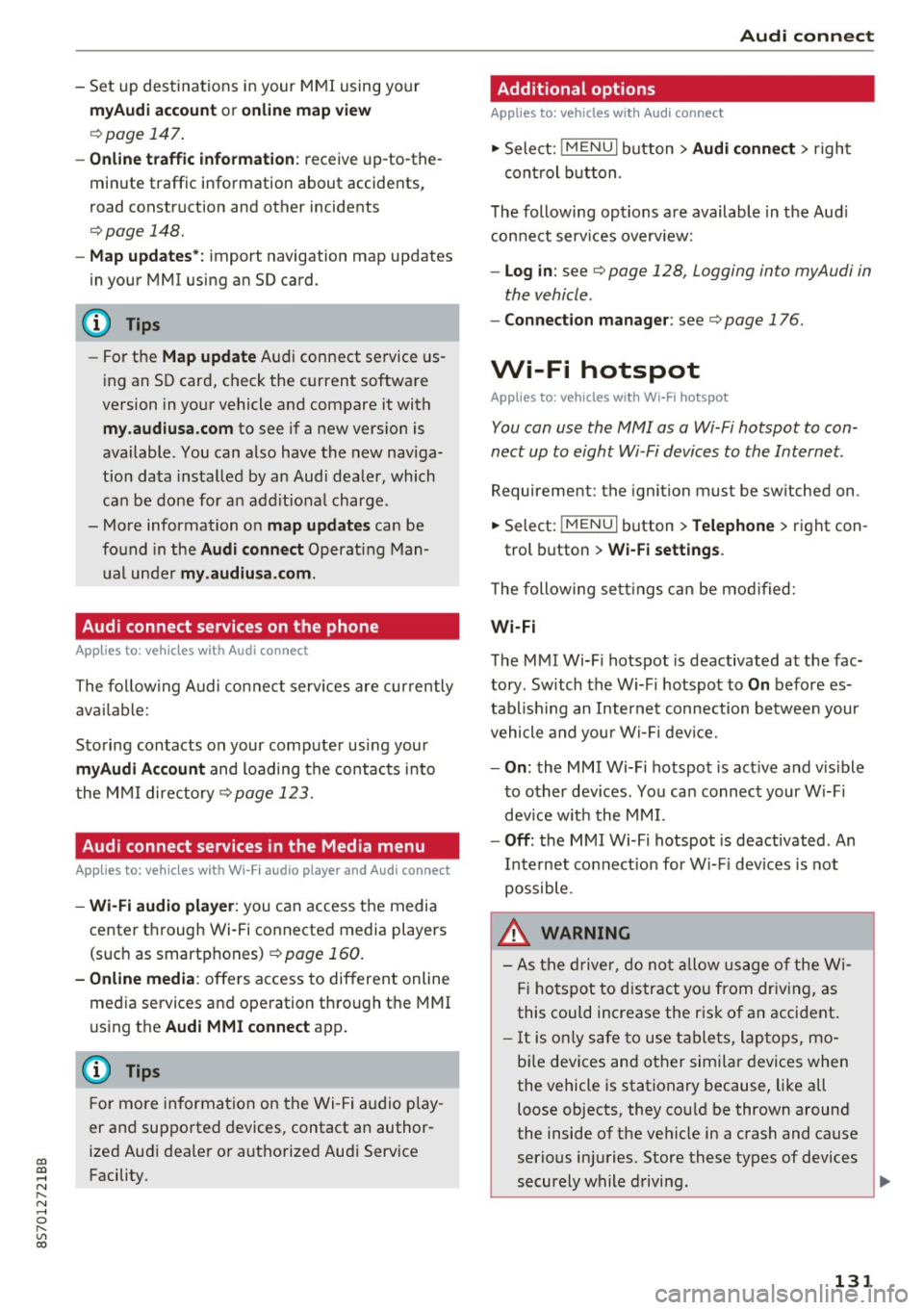
co
co
.... N
" N .... 0
" "' c:o
-Set up destinations in your MMI using your
m yA udi acc ount or online map view
¢ page 147.
-Onli ne traffic i nfo rmat ion: receive up-to-the
minute traffic information about accidents,
road construction and other incidents
¢ page 148.
-Map updates *: import navigation map updates
in your MMI using an SD card .
@ Tips
-For the Map update Audi connect service us
ing an SD card, check the current software
version in your vehicle and compare it with
my.aud iu sa. com to see if a new version is
available . You can also have the new naviga
tion data installed by an Audi dealer, which
can be done for an add itiona l charge.
- More information on
map updat es can be
found in the
Audi c onnect Operating Man
ual under
m y.audiusa .com .
Audi connect services on the phone
Applies to: vehicles with Audi connect
The follow ing Audi connect serv ices are currently
ava ilable:
Storing contacts on your computer using your
m yAudi Ac count and loading the contacts into
the MMI directory ¢page 123.
Audi connect services in the Media menu
Applies to: vehicles with Wi- Fi audio player and Audi connect
-Wi-Fi audi o play er: you can access the media
center through Wi-Fi connected media players
(such as smartphones)
¢ page 160.
- Online m edia : offers access to different online
med ia services and operation through the MMI
using the
Audi MMI connect app .
(D Tips
For mo re information on the Wi-Fi a udio p lay
er and supported devices, contact an author
ized Audi dealer or authorized Audi Service Facility.
Audi c onn ect
Additional options
Applies to: vehicles with Audi connect
., Select: !M ENUI button> Audi conn ect> right
cont rol button .
The following options are available in the Aud i
connect serv ices overv iew :
-Lo g in: see ¢ page 128, Logging into myAudi in
the vehicle .
-Connect ion manage r: see¢ page 176.
Wi-Fi hotspot
Applies to: vehicles with Wi-Fi hotspot
You can use the MMI as a Wi-Fi hotspot to con
nect up to eight Wi-Fi devices to the Internet.
Requirement: the ignition must be sw itched on .
.. Select:
!MENU I button> Telephone > right con-
trol button >
Wi-Fi setting s.
The following sett ings can be mod ified:
Wi -Fi
The MMI Wi-Fi hotspot is deactivated at the fac
tory . Sw itch the Wi-F i hotspot to
On before es
tab lishing an Internet connection between your
vehicle and you r Wi -Fi device.
- On : the MMI Wi-Fi hotspot is act ive and v is ible
to other dev ices. You can connect your W i-F i
dev ice w ith the MM I.
-Off : the MMI Wi-Fi hotspot is deactivated . An
Internet connect ion for W i- Fi dev ices is not
possible .
_&. WARNING
-As the driver, do not allow usage of the Wi
Fi hotspot to distract you from driving, as
this could increase the risk of an accident .
-It is only safe to use tablets, laptops, mo
bi le devices and other simi lar devices when
the vehicle is stationary because, like all loose objects, they could be thrown around
the inside of the vehicle in a crash and cause
serious injuries . Store these types of devices
securely while driving.
~
1 31
Page 139 of 314
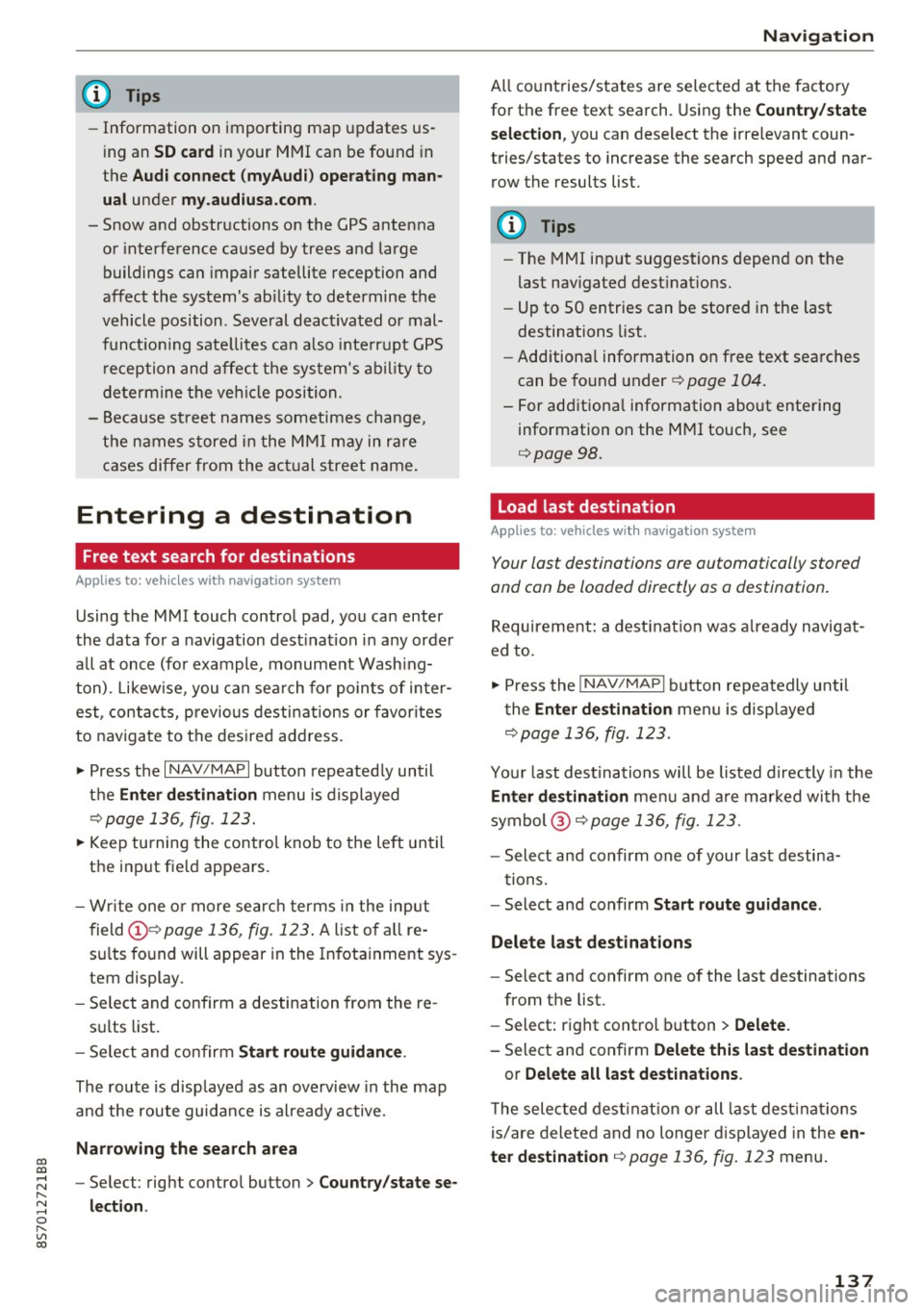
co
co
.... N
" N .... 0
" "' c:o
@ Tips
-Information on importing map updates us
ing an
SD card in your MMI can be found in
the
Aud i connect (myAud i) ope rating ma n
u al
under m y. audiusa .com .
-Snow and obstructions on the GPS antenna
or interference caused by trees and large
buildings can impair satellite reception and
affect the system's ab ility to determine the
vehicle position . Several deactivated or mal
funct ion ing sate llites can also inte rr u pt GPS
r eception and affect the sys tem's ability to
determine the ve hicl e posi tion.
- Because st reet names sometimes cha nge,
the n ames stored in the MMI m ay in ra re
cases differ from the ac tual street name.
Entering a destination
Free text search for destinations
App lies to: vehicles with navigation system
Using the MMI touch contro l pad, yo u can enter
the data for a navigation dest ination in any orde r
a ll at once (fo r example, monument Wash ing
ton). Likew ise , you can sea rch for poin ts of in ter
est, contac ts, previous desti nations o r favor ites
to naviga te to the des ired add ress.
"P ress th e
I NAV/MAPI button repeated ly un til
t h e
Ent er de stination menu is displayed
¢ page 136, fig . 123.
" Keep turning the contro l knob to t he left until
t h e input fie ld appears.
- Wr ite one o r more searc h terms in the inp ut
field @¢
page 136, fig. 1 23. A list of a ll re
s ul ts fo u nd will a ppear in the Infota inment sys
tem display.
- Se lect and confirm a destination from the re -
s ul ts list.
- Se lect and co nfirm
Start route guidance .
The route is displayed as an ove rview in the map
and the route guidance is al ready active .
Narrowing the sea rch area
- Se lect : rig ht contro l button > Country /state se
lection . Na
vigation
All co untries/states are selected at the factory
for th e free text search. Using the
Countr y/state
s election ,
you can deselect the irrelevant coun
tries/states to increase the search speed and nar row the results list.
(D Tips
- T he MMI input suggestions depend on the
last nav igated dest inat ions.
- Up to 50 entries can be stored in the last
destinations list .
- Additiona l information on free text sea rches
can be fo und under ¢
page 104.
- For add itiona l information about entering
information on the M MI touch, see
¢page 98.
Load last destination
Applies to : vehicles with navigat ion syste m
Your last destinations are automatically stored
and can be loaded directly as a destination .
Requirement: a dest inat io n was already navigat
ed to.
" Press the
!NAV /MAPI button repeatedly u nti l
t he
Enter destination men u is displayed
¢page 136, fig . 123.
Yo ur l ast des tinations will be listed directly in the
Enter destination me nu and a re mar ked wi th the
symbol @¢page
136, fig.123.
-Select and confirm one of your last destina-
tions.
- Select and confirm
Start route guidance .
Delete last destinat ions
- Select and confirm one of the last destinations
from the list.
- Select: r ight cont rol b utton
> Delete .
-Select and confirm Delete this last destination
or Delete all last de stinations.
T he sele cted dest inat ion or all las t dest inat io ns
is/are deleted and no longer d isplayed in the
en
ter destination
¢ page 136, fig . 123 menu .
137
Page 142 of 314
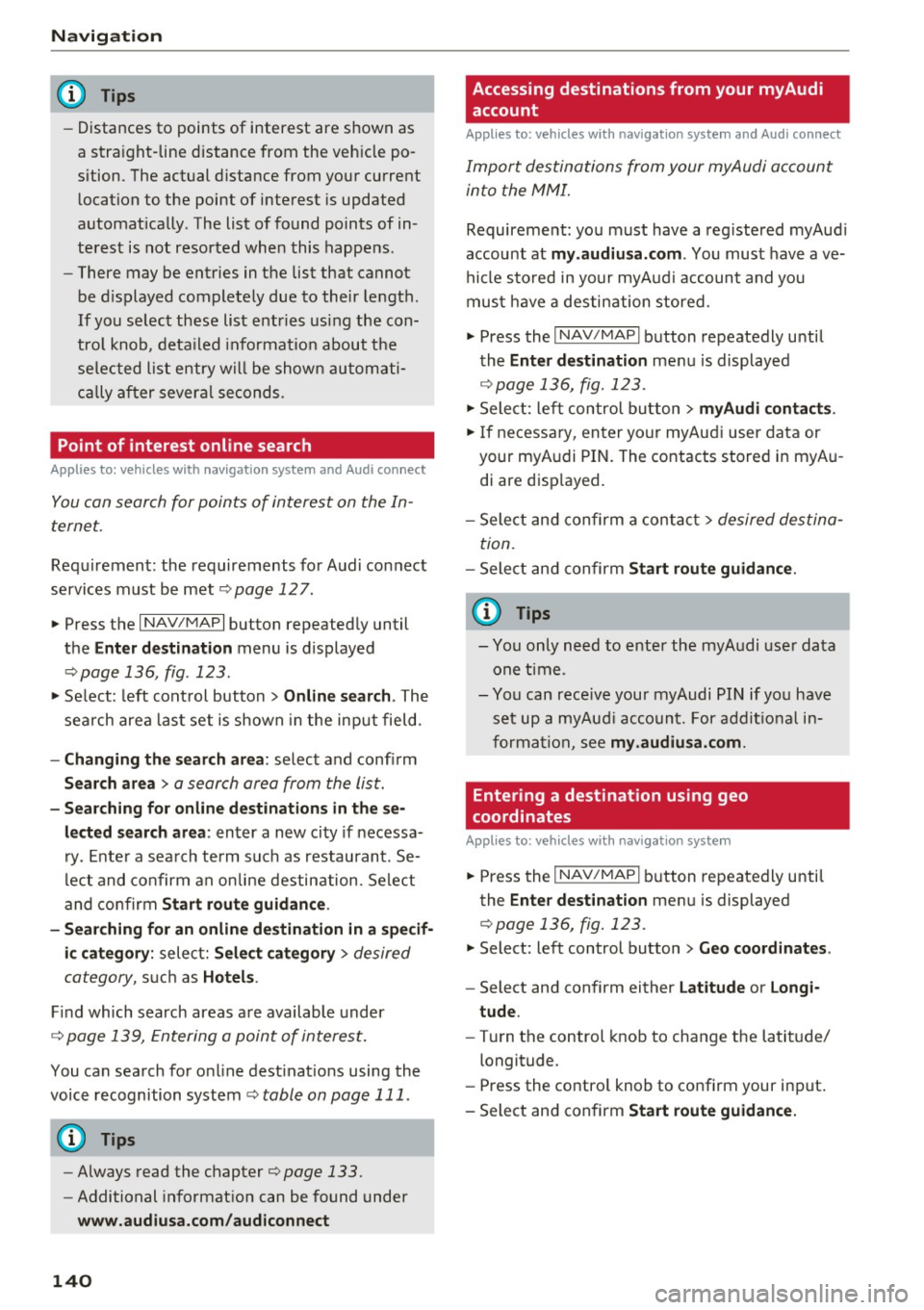
Navig ation
(D Tips
- Distances to points of interest are shown as
a stra ight-line distance from the veh icle po
sition. The actual distance from your current
l ocation to the point of interest is updated
automat ically . The list of found points of in
terest is not resorted when this happens .
- There may be entries in the list that cannot
be d isplayed completely due to their length.
If you select these list entries using the con
tro l knob , deta iled informa tion about t he
se lected list entry wi ll be shown automati
c al ly a fter several seconds .
Point of interest online search
Applies to: vehicles with navigation system and Audi connect
You can search for points of interest on the In
ternet.
Requirement: the requirements fo r A udi con nect
services must be met
¢ page 127.
.,. Press t he I N AV /MAPI button repeated ly until
the
Enter destination menu is displayed
¢ page 136, fig. 123 .
.,. Se lect: left cont rol button > Online search . The
search area las t set is shown in the input field.
- Changing the search area : select and confirm
Search area > a search area from the list .
-Sear ching for onl ine destinations in thes e
lected search area :
enter a new city if necessa
r y. En ter a sea rch te rm su ch as restau rant . Se
l ec t and co nfirm an on line destin ation. Se lect
and con firm
Start route guidance .
- Sea rching for an online de stination in a specif
i c category :
select: Select category > desired
category,
s u ch a s Hotel s.
Find which search areas a re available under
¢ page 139, Entering a point of interest.
You can search for o n line dest inat io ns using the
voice recognition system¢
table on page 111 .
(D Tips
-Always read the chapter¢ page 133.
-Additional in format ion can be found under
www.audiusa.com/audiconnect
140
Accessing destinations from your myAudi
account
Applies to: vehicles with navigation system and Audi connect
Import destinations from your myAudi account
into the MMI.
Requireme nt: yo u must have a reg istered myAud i
account at
my .audiusa. com . You must have ave
hicle s to red in yo ur myAud i account and you
mus t have a destination stored .
.,. Press the
I NAV/MAPI button repeatedly u ntil
the
Enter dest inat ion me nu is displayed
¢page 136, fig. 123 .
.,. Sele ct: le ft control button > myAudi contacts .
.,. If necess ary, en ter yo ur myAu di user data or
your myA udi PIN. The contacts stored in myA u
di are disp layed.
- Select and confirm a contac t
> desired destina
tion .
-Sele ct and confirm Start route guidance .
(D Tips
-You only n eed to e nter the myA udi use r da ta
one time .
- You can rece ive your myAudi PI N if yo u have
set up a myAu di acco unt. For addit io nal in
forma tio n, see
my.audiusa.com .
'
Entering a destination using geo
coordinates
Applies to: vehicles with navigation system
.,. Pr ess the I NAV/MAP I button repeatedly until
the
Enter destinat ion men u is displayed
¢page 136, fig. 123 .
.,. Select: left control button > Geo coordinates .
-Select and confi rm either Latitude or Longi·
tude .
-Tur n th e control knob to change the latit ude/
longitude.
- Press the contro l knob to confirm your in put .
- Sele ct and confirm
Sta rt route guidance.
Page 180 of 314
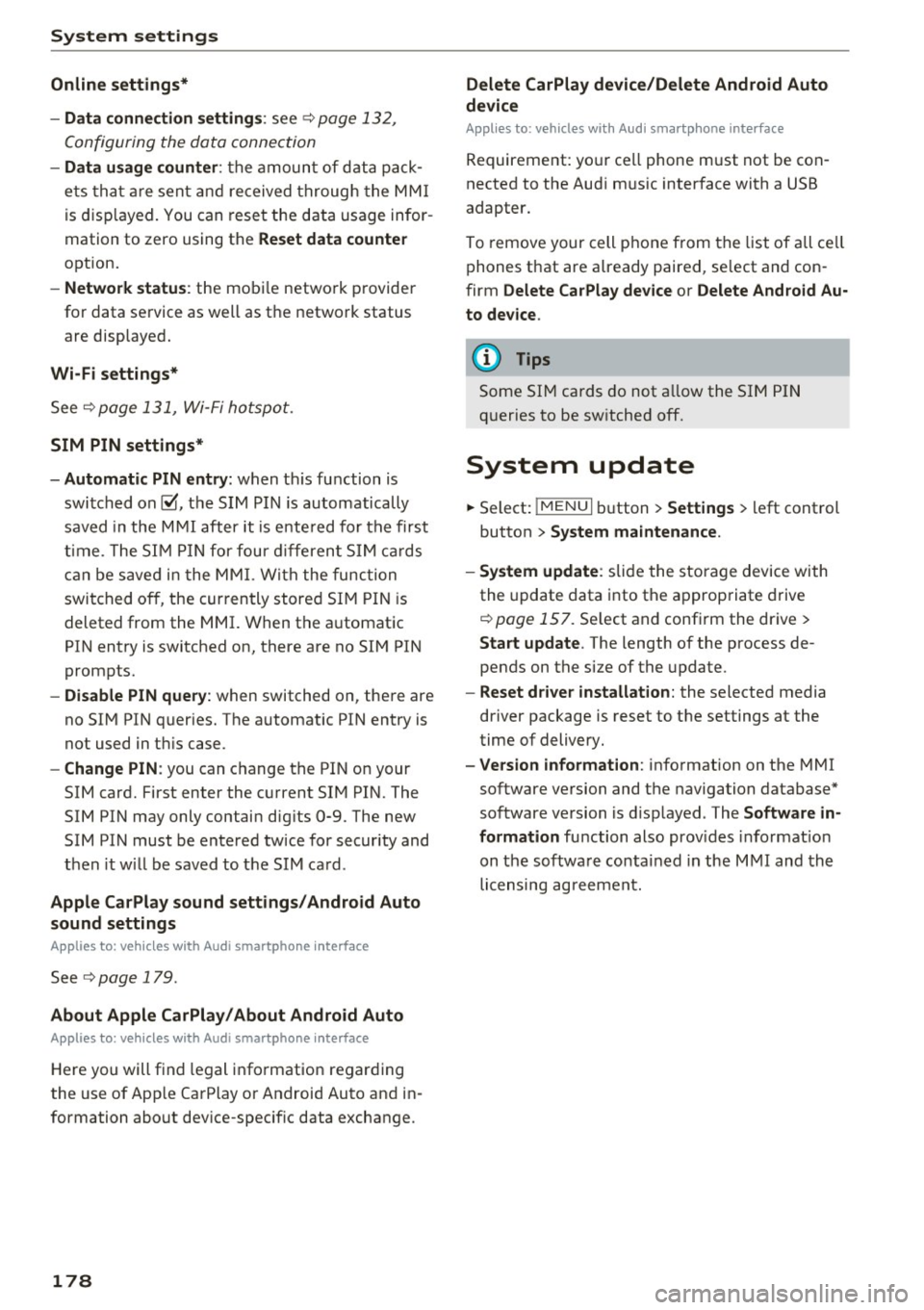
System settings
Online settings*
- Data connection setting s:
see~ page 132,
Configuring the data connection
- Data u sage counter : the amount of d ata p ack
e ts tha t ar e sent and received throug h the MM I
is d isp layed. You can reset the data usage infor
mation to zero using the
Reset data counter
option.
- Network statu s: the mobile netwo rk p rovider
for data se rvice as well as t he network status
are displayed.
Wi -Fi settings*
See Q page 131, Wi- Fi ho tspo t.
SIM PIN settings*
- Automatic PIN entry:
when t his fu nction is
swi tched on@', th e S IM PI N is automatically
saved in the M MI after it is e nte red for the f irst
t im e. The S IM PIN for four dif feren t SIM cards
c a n be save d in t he MM I. W ith the func tion
swi tc h ed o ff, the cur ren tly store d SI M P IN i s
deleted from the MMI. When the a utomatic
PI N entry is switched on, there are no SI M PIN
prompts.
- Disable PIN query : when switched on, the re are
no SI M PIN queries. The a utomat ic PIN entry is
not used in t his case .
-Change PIN : you can change the PI N on your
SIM card. First enter the c urrent SIM PI N. The
SIM PIN may only contain d ig its 0-9. The new
SIM PIN must be ente red tw ice for secur ity and
then it w ill be saved to t he SIM ca rd .
Apple CarPlay sound settings/ Android Auto
sound settings
A ppl ies to: ve hicles w ith Audi smartpho ne inte rface
See Qpoge 179.
About Apple CarPlay/About Android Auto
Appl ies to: ve hicles w ith Audi smartpho ne inte rface
Here you will f ind lega l in fo rmation regar ding
the use of App le Ca rPlay or Android Auto and in
formation abo ut dev ice-specif ic data excha nge.
178
Delete CarPlay device/Delete Android Auto
device
App lies to: vehicles wi th Audi s m art ph one interface
Requirement: yo ur cell phone m ust not be con
nected to the Aud i m usic interface with a USB
adapter.
To remove your cell phone from t he list of all ce ll
p hones t hat are a lready paired, se lect and con
firm
Delete CarPlay device or Delete Android Au·
to device .
(D Tips
Some SIM cards do not a llow the SI M PIN
qu eries to be sw itche d off.
System update
.,. Select: !ME NUI bu tton> Settings > left control
button >
System maintenance .
- System update :
slide the storage device with
the update data into t he a pprop riate drive
r=> poge 157. Se lect and confi rm the dr ive>
Start update . The length of the process de
pends on the size of the update .
-Reset driver installation: the selecte d media
driver package is reset to the settings at the
time of delivery.
- Version informat ion : info rmation on the MMI
software ve rsion and the navigation database*
so ftware ve rsion is d isp layed . The
Software in
formation
fu nction also prov ides infor mat ion
on t he softwa re contai ned in the M MI and the
li censing ag ree men t.
Page 309 of 314

co
co
.... N
" N .... 0
" "' c:o
Seating position Driver . . . . . . . . . . . . . . . . . . . . . . . . . . . . . 182
Front passenger . . . . . . . . . . . . . . . . . . . . . 183
How to adjust the front seats . . . . . . . . . . 183
Incorrect seat position . . . . . . . . . . . . . . . 184
Occupants . . . . . . . . . . . . . . . . . . . . . . . . . . 182
Seats adjusting . . . . . . . . . . . . . . . . . . . . . . . . . . . 47
Correct seating position . . . . . . . . . . . . . . 182
Number of seats . . . . . . . . . . . . . . . . . . . . 189
Selecting a source Multifunction steering wheel ......... 22, 0
Selecting a source (media) . . . . . . . . . . . . . . 164
Selection menu . . . . . . . . . . . . 20, 98, 101, 102
Multifunction steering wheel . . . . . . . . . . . 22
Selective wheel torque control . . . . . . . . . . . 88
Selector lever (automatic transmission)
E mergency operat ion . . . . . . . . . . . . . . . . . . 71
Position . . . . . . . . . . . . . . . . . . . . . . . . . . . . 64
Service and disposal Safety belt pretensioner . . . . . . . . . . . . . . 195
Service interval display . . . . . . . . . . . . . . . . . 245
Settings Directory. . . . . . . . . . . . . . . . . . . . . . . . . . . 124
Map. .. .. .. .. ................. .... . 146
Media . . . . . . . . . . . . . . . . . . . . . . . . . . . . . 167
Navigation . . . . . . . . . . . . . . . . . . . . . . . . . 142
Radio . . . . . . . . . . . . . . . . . . . . . . . . . . . . . 154
System . . . . . . . . . . . . . . . . . . . . . . . . . . . . 175
Telephone . . . . . . . . . . . . . . . . . . . . . . . . . . 124
Setting the language ............ ..... . 175
Shift paddles (automatic transmission) . . . . 68
Shuffle . . . . . . . . . . . . . . . . . . . . . . . . . . . . . 167
Side airbags Description ... ................ ..... . 214
How they work ...................... 215
Side assist . . . . . . . . . . . . . . . . . . . . . . . . . . . . 76
Adjusting the brightness . . . . . . . . . . . . . . . 79
C leaning the sensors . . . . . . . . . . . . . . . . . 267
Sensor range . . . . . . . . . . . . . . . . . . . . . . . . 77
switching on and off . . . . . . . . . . . . . . . . . . 79
SIM card reader . . . . . . . . . . . . . . . . . . . . . . 127
Ski bag .... ................... .. ...... SO
Snowboard bag . . . . . . . . . . . . . . . . . . . . . . . . SO
Snow chains . . . . . . . . . . . . . . . . . . . . . . . . . 261
Socket . . . . . . . . . . . . . . . . . . . . . . . . . . . . . . . 48
Index
Software update
refer to System update (MMI) . . . . . . . . . . 178
Software (MMI) License . . . . . . . . . . . . . . . . . . . . . . . . . . . . 180
Update . . . . . . . . . . . . . . . . . . . . . . . . . . . . 178
Version . . . . . . . . . . . . . . . . . . . . . . . . . . . . 178
Sources of information about child restraints
and their use . . . . . . . . . . . . . . . . . . . . . . . . . 230
Spare tire . . . . . . . . . . . . . . . . . . . . . . . . . . . 279
Speed-dependent volume increase . . . . . . . 179
Speed limiter . . . . . . . . . . . . . . . . . . . . . . . . . 72
Speedometer . . . . . . . . . . . . . . . . . . . . . . . . . 19
Speed warning system . . . . . . . . . . . . . . . . . . 72
Speller . . . . . . . . . . . . . . . . . . . . . . . . . . . . . . 102
Sport mode . . . . . . . . . . . . . . . . . . . . . . . . . . . 89
START Engine STOP button . . . . . . . . . . . . . . 59
Starting (engine) . . . . . . . . . . . . . . . . . . . . . . 59
Stee ring
Electromechanical steering .......... . 91, 0
Indicator light . . . . . . . . . . . . . . . . . . . . . . . 13
also refer to Electromechanical steering 91
Steering wheel Adjusting . . . . . . . . . . . . . . . . . . . . . . . . . . . 59
Shift paddles (automatic transmission) . . . 68
also refer to Multifunction
steering wheel . . . . . . . . . . . . . . . . . 20, 21, 22
Steps for determin ing correct load limit . . . 259
Stopover (navigation) . . . . . . . . . . . . . . . . . . 141
Stopping (engine) . . . . . . . . . . . . . . . . . . . . . . 60
Storage compartments . . . . . . . . . . . . . . . . . 49
Stored stations
refer to Favorites . . . . . . . . . . . . . . . . . . . . 153
Streaming
refer to Online media . . . . . . . . . . . . . . . . . 161
Street View . . . . . . . . . . . . . . . . . . . . . . . . . . 147
S tronic (automatic transmission) . . . . . . . . . 63
Subtitles (DVD) . . . . . . . . . . . . . . . . . . . . . . . 167
Subwoofer (sound) . . . . . . . . . . . . . . . . . . . . 179
Sun visors . . . . . . . . . . . . . . . . . . . . . . . . . . . . 43
Swapping calls . . . . . . . . . . . . . . . . . . . . . . . 118
Switching daytime running lights on and off 40
Switching tabs
refer to Mult ifunction
steering wheel . . . . . . . . . . . . . . . . . 20, 21, 22
Switching the ignition on . . . . . . . . . . . . . . . . 59
307
Page 310 of 314

Index
Symbols 105
Navigation . . . . . . . . . . . . . . . . . . . . . . . . . 144
Traffic . . . . . . . . . . . . . . . . . . . . . . . . . . . . . 149
also refer to Indicator lights . . . . . . . . . . . . . 9
System settings (MMI) . . . . . . . . . . . . . . . . . 175
System update (MMI) .............. ... . 178
System volume 179
T
Tachometer. . . . . . . . . . . . . . . . . . . . . . . . . 8, 23
Technical data . . . . . . . . . . . . . . . . . . . . . . . . 290
Technical modifications . . . . . . . . . . . . . . . . 295
Telephone . . . . . . . . . . . . . . . . . . . . . . . . . . . 114
Connecting . . . . . . . . . . . . . . . . . . . . . . . . . 114
Dialing a number . . . . . . . . . . . . . . . . . . . . 117
Options during a phone call . . . . . . . . . . . 118
Settings . . . . . . . . . . . . . . . . . . . . . . . . . . . 124
Temperature display
Outside temperature . . . . . . . . . . . . . . . . . . 19
Temperature indicator Coolant . . . . . . . . . . . . . . . . . . . . . . . . . . . . . . 8
Text messages . . . . . . . . . . . . . . . . . . . . . . . 119
Tie-downs . . . . . . . . . . . . . . . . . . . . . . . . . . . 186
Tightening specif ication (wheel bolts) . . . . 278
Time . . . . . . . . . . . . . . . . . . . . . . . . . . . . . . . 175
tiptronic (automatic transmission) . . . . . . . . 68
Tire Mobility System (tire repair set) . . . . . . 273
Tires................................ 246
All wheel drive . . . . . . . . . . . . . . . . . . . . . . . 91
Low aspect ratio tires . . . . . . . . . . . . . . . . 261
Repair set . . . . . . . . . . . . . . . . . . . . . . 272, 273
Replacing . . . . . . . . . . . . . . . . . . . . . . . . . . 275
Service life . . . . . . . . . . . . . . . . . . . . . . . . . 254
Tire pressure . . . . . . . . . . . . . . . . . . . . . . . 256
Tire pressure monitoring system . . . 263, 264
Tire pressure table . . . . . . . . . . . . . . . . . . . 257
Tread wear ind icators . . . . . . . . . . . . . . . . 254
un idirectional . . . . . . . . . . . . . . . . . . . . . . . 278
Unidirectional. . . . . . . . . . . . . . . . . . . . . . . 248
Uniform tire quality grading . . . . . . . . . . . 262
Tires and wheels
Glossary of tire and loading terminology . 248
Tires and vehicle load limits . . . . . . . . . . . 258
TMC
refer to Traffic information . . . . . . . . . . . . 149
308
Tone (sound)
refer to Adjusting the sound
179
Tool . . . . . . . . . . . . . . . . . . . . . . . . . . . . . . . . 272
touch
refer to MMI touch 98,99
Towing Tow trucks . . . . . . . . . . . . . . . . . . . . . . . . . 286
TPMS (tire pressure monitoring system) . . . 264
Traffic information . . . . . . . . . . . . . . . . 148, 149
Traffic reports . . . . . . . . . . . . . . . . . . . . . . . . 145
Transmission malfunction (indicator light) . . 70
Transport Canada . . . . . . . . . . . . . . . . . . . . . 187
Treble (sound) . . . . . . . . . . . . . . . . . . . . . . . 179
Trunk lid Trunk escape latch . . . . . . . . . . . . . . . . . . . 272
Turn signals . . . . . . . . . . . . . . . . . . . . . . . . . . 40
u
Unfastening safety belts
Uniform tire quality grading
Unlocking/locking 194
262
By remote control . . . . . . . . . . . . . . . . . . . . 26
With the central locking switch . . . . . . . . . 28
With the convenience key . . . . . . . . . . . . . . 27
Unlocking and locking
On the door lock cylinder . . . . . . . . . . . . . . . 29
Updating stations (rad io) . . . . . . . . . . . . . . . 151
USB stick
refer to Audi music interface . . . . . . . . . . . 162
V
Vanity mirror . . . . . . . . . . . . . . . . . . . . . . . . . . 43
Vehicle Care/cleaning . . . . . . . . . . . . . . . . . . . . . . . 266
Dimensions .. .. .. .. .. .. ........... .. 291
Identification number . . . . . . . . . . . . . . . . 290
Out of service . . . . . . . . . . . . . . . . . . . . . . . 271
Raising ......... ... ............. ... 276
Specificat ions . . . . . . . . . . . . . . . . . . . . . . . 290
Vehicle identification label . . . . . . . . . . . . 290
Vehicle battery . . . . . . . . . . . . . . . . . . . . . . . 243
Charge level . . . . . . . . . . . . . . . . . . . . . . . . . 93
Charging . . . . . . . . . . . . . . . . . . . . . . . . 13, 244
Energy management . . . . . . . . . . . . . . . . . . 93
Indicator light . . . . . . . . . . . . . . . . . . . . . . . 13