2017 AUDI TT ROADSTER low beam
[x] Cancel search: low beamPage 19 of 314
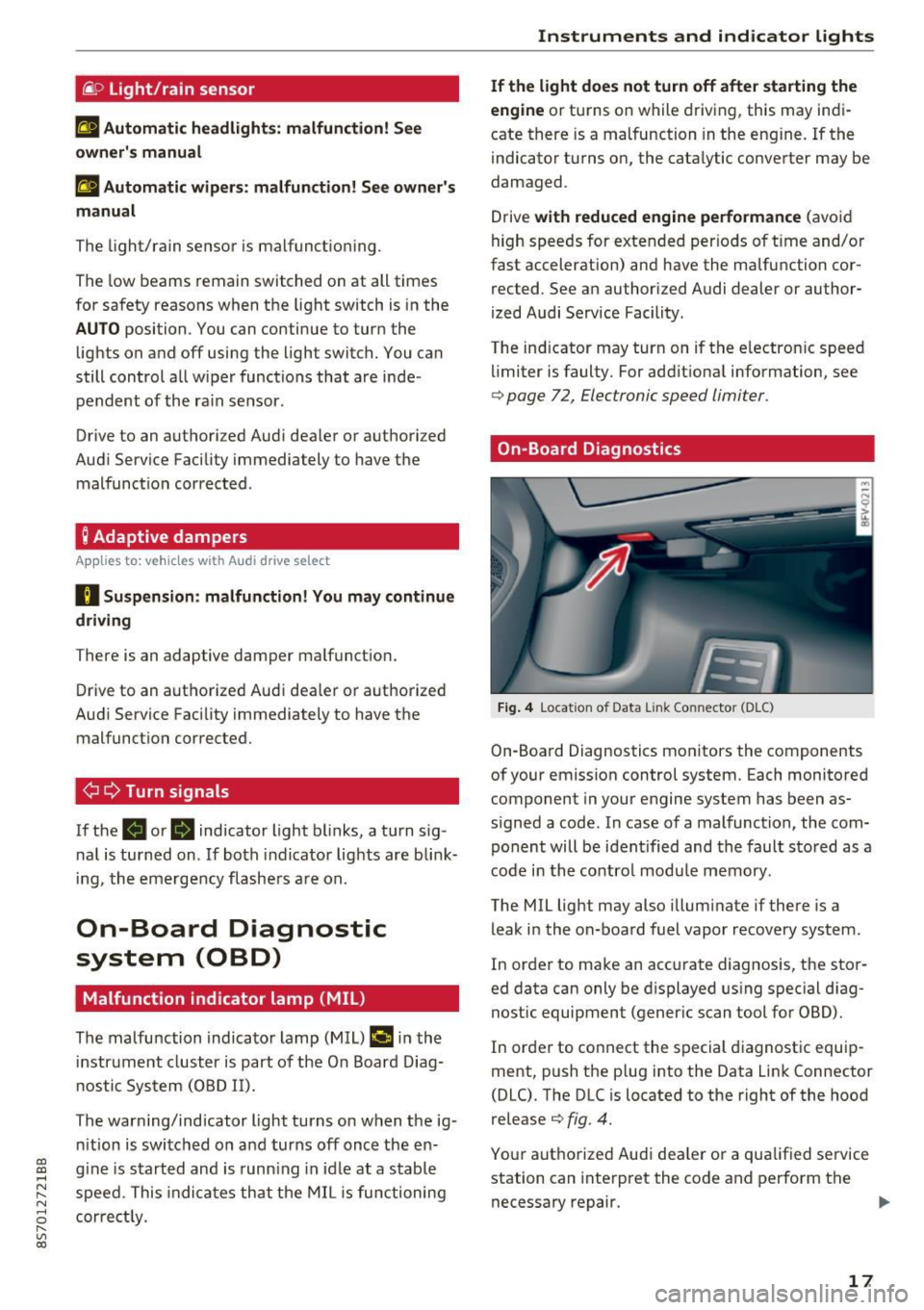
CD
CD
.... N
" N .... 0 r--. V, co
@:.D Light/rain sensor
l!I Automatic headlights: malfunction! See
owner' s manual
El Automatic wipers : malfun ction! See owner 's
manual
The light/ra in sensor is malf unct ion ing.
The low beams remain switched on at all times
for safety reasons when the light switch is in the
AUTO position. You can continue to turn the
lights on and off using the light switch . You can
still cont rol a ll wipe r functions that a re inde
pendent of the ra in se nsor.
Drive to an authorized Aud i dea ler or a ut horized
Audi Service Facility immediately to have t he
malfunction corrected .
; Adaptive dampers
Applies to: vehicles with Audi drive select
B Suspension : malfunction! You may continue
driving
There is an adaptive damper malf unct ion.
Drive to an aut horize d Aud i dea le r or a uthorized
Aud i Service Facility immediately to have t he
malfunct ion corrected.
¢i ¢ Turn signals
If t he B or Ill indicator light b links, a t urn sig
n a l is turned on. If both indicator lig hts are blink
i ng, the eme rgency flash ers a re on .
On-Board Diagnostic
system (OBD)
Malfunction indicator lamp (MIL)
The malfunction indica to r l amp (MIL) ¢.j in the
in str ument cluster is part of the O n Board Diag
n os tic Sys tem ( OBD II).
The warning/indicator light turns on w hen the ig
ni tion is switched o n and turns off once the e n
g ine is s tarted an d is runn ing in id le at a stab le
speed. This indica tes th at the MIL is functioning
cor re ct ly.
Instruments and indicator lights
If the light does not turn off after starting the
engine
or turns on while driving, this may in di
cate there is a malfunction in the engine.
If the
indicato r turns on, the cata lytic conve rter may be
damaged .
Drive
with reduced engine performan ce (avo id
high speeds for extended per io d s of t ime and/o r
fast acceleration) and have the ma lfunction cor
rected. See an author ized Audi dealer or author
ized Audi Service Facility.
The in dicator may turn on if the e lectron ic speed
li miter is faulty. For add it iona l information, see
¢ page 72, Electronic speed limiter.
On-Board Diagnostics
Fig. 4 Location of Data Link Connector (DLC)
On-Boa rd Diagnostics mo nitors the components
of your emission control system. Each monitored
component in your engine system has been as
s igned a code. In case o f a malfunction, the com
ponent will be i dent ified and the faul t st o red as a
co de i n t he co ntro l mo dule mem ory.
The MIL lig ht may also illum inate if there is a
leak in the on-boa rd fuel vapor recovery system .
In or de r to ma ke an acc urate diagnosis, the sto r
ed data can only be d isplayed using special d iag
nostic equipment (gener ic scan to ol for OBD).
In order to co nnect the s pecial diagnost ic equi p
ment, push the p lug into the Data Link Connector
(DLC). T he DLC is located to the right of the hood
re lease
¢ fig. 4.
You r aut horize d Aud i dea le r or a qua lified se rvice
station can inte rpret the code and perform the
necessary repair.
IJJI,
17
Page 41 of 314
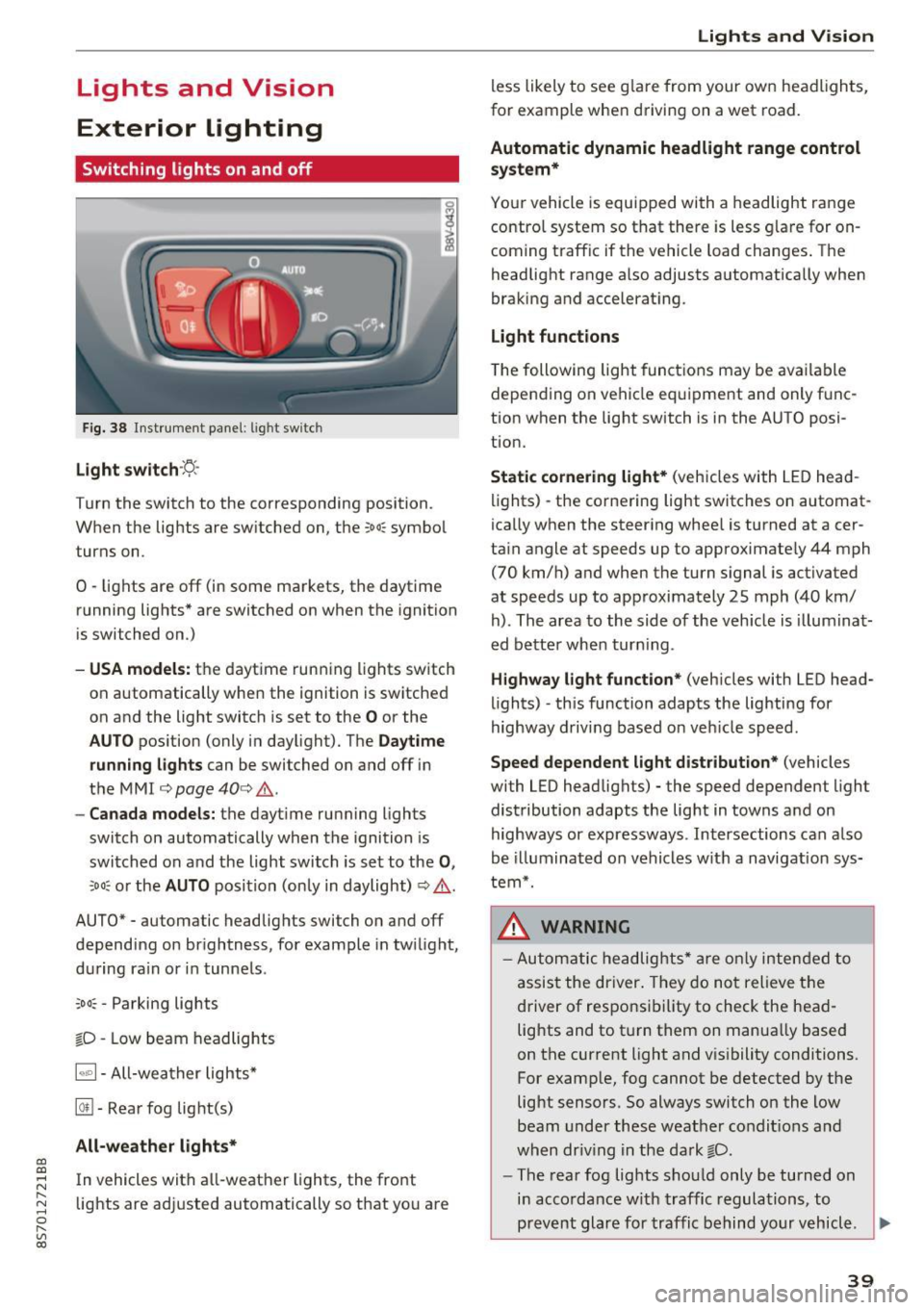
CD
CD
.... N
" N ...... 0
" V, co
Lights and Vision
Exterior Lighting
Switching lights on and off
Fig. 38 Instrument panel: l ig ht switc h
Light switch ·:<'>'.·
Turn the switch to the corresponding position.
When the lights are switched on, the
;oo: symbol
turns on.
0 · lights are off (in some markets, the daytime
running lights* are switched on when the ignition
is switched on.)
-USA model s: the daytime running lights sw itch
on automatically when the ignition is switched
on and the light switch is set to the
O or the
AUTO pos ition (only in daylight). The D aytime
runn ing lights
can be switched on and off i n
the MMI
¢ page 40 ¢ &.
- Canada models: the dayt ime running lights
switch on automatically when the ignition is
switched on and the light switch is set to the
0 ,
;oo: or the AUTO posit ion (only in daylight) ¢ & .
AUTO* - automatic headlig hts switch on and off
depending on brightness, for example in tw ilight,
during ra in or in tunne ls .
~oo: -Parking lights
gD -Low beam headlights
IQ., 1-All-weather lights*
@il -Rear fog lig ht(s)
All-weather light s*
In vehicles with all-weather lights, the front
lights are adjusted automatically so that yo u are
Lights and V ision
less likely to see g lare from your own headlights,
for example when driving on a wet road.
Automatic dynamic headlight range control
system*
Your vehicle is equipped with a headlight range
contro l system so that there is less g lare for on
coming traff ic if the vehicle load changes . The
headlight range also adjusts automatically when
braking and accelerat ing .
Light function s
The following light funct ions may be avai lable
depending on vehicle eq uipment and only f unc
tion when the lig ht switch is in the AUTO posi
tion.
Static cornering light * (vehicles with LED head
li ghts) - the cornering light switches on automat
ica lly when the steer ing whee l is turned at acer
ta in angle at speeds up to approximate ly 44 mph
(70 km/h) and when the turn signal is activated
at speeds up to approximately 25 mph (40 km/
h) . The area to the side of the veh icle is illumina t
ed bette r when turn ing .
Highway l ight function * (vehicles with LED head
lights) -th is function adapts the lighting for
highway driving based o n veh icle speed.
Speed dependent light distribution* (vehicles
with LED headlights) - the speed dependent l ight
distribution adapts the lig ht in towns a nd on
highways or expressways . Intersections can a lso
be illuminated on vehicles w ith a navigation sys
tem*.
_& WARNING
- Autom atic headlights * are only inten ded to
a ssis t the driver . They do no t relieve t he
d river of respo nsibility to check the head
lig hts and to t urn them on manua lly based
on the current light and v is ibility conditions.
For example, fog cannot be detected by the
light sensors . So always switch on the low
beam under these weather condit ions a nd
when dr iv ing in the da rk
gD .
-The rear fog lights shou ld only be turned on
i n acco rdanc e w ith traffic regulations, to
prevent glare for traffic behind yo ur v ehicl e.
~
39
Page 42 of 314
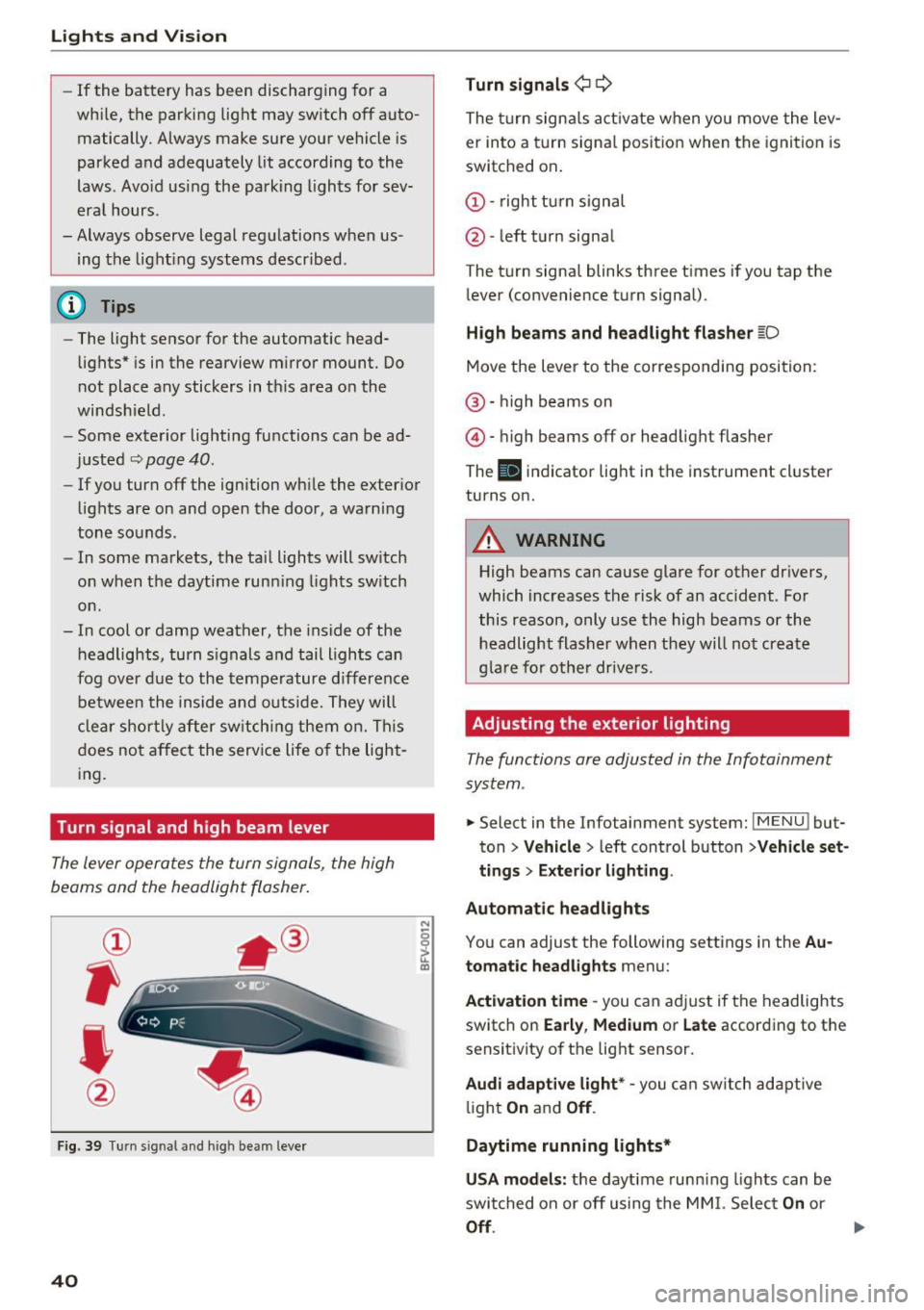
Lights and Vision
-If the battery has been discharging for a
wh ile, the parking light may switch off auto
matically. Always make sure your vehicle is
parked and adequately lit according to the
laws. Avo id using the parking lights for sev
era l hours.
- Always observe legal regulations when us ing the light ing systems described.
(D Tips
- The light sensor for the automatic head
lights* is in the rearview m irror mount. Do
not place any stickers in th is area on the
windsh ield.
- Some exterior lighting functions can be ad
ju sted
c:::;, page 40.
-If you turn off the ignition wh ile the exter ior
lights are on and open the-door, a warning
tone so unds.
- In some markets, the tail lights will sw itch
on when the daytime runn ing lights sw itch
on .
- In cool or damp weather, the inside of the
headlights, turn s ignals and tail lights can
fog over due to the tempe rature d ifference
betwee n the inside and ou ts ide. They will
clea r short ly after sw itch ing them on. This
does not affect the service life o f the light
i ng.
Turn signal and high beam lever
The lever operates the turn signals, the high
beams and the headlight flasher.
®
,
I
@
F ig . 39 Tu rn sig nal a nd high beam lever
40
N
c 0
ct a,
Turn signals ¢ Q
The turn sign als act ivate when yo u move the lev
er into a turn signa l posit ion when the igni tion is
switched on.
(D -right tu rn signal
@ -left t urn signa l
The tu rn signa l blinks three t imes i f you tap the
l ever (convenience t urn signal).
High beams and headlight fla sher l[D
Move the lever to the correspondin g position:
@ · high beams on
@ · high beams off or head light flasher
The
El i ndicator lig ht in the instrume nt cl uster
turns on.
_8 WARNING
High beams can cause glare for other dr ivers,
which inc reases the risk of an accident . Fo r
this reason, only use the high beams or the headlight flasher when t hey will no t create
g la re for ot he r drive rs.
Adjusting the exterior lighting
The functions are adjusted in the Infotainment
system .
.. Select in the Infotainment system: IMENU! but
ton>
Veh icle > left control button >Vehicle set
tings > Exterior light ing.
Automatic headlights
You can adjust the following sett ings in the Au
tomatic headlights
menu:
Act ivation time -you can a dju st if the headlights
switch on
Early , Medium or Late according to the
sensit ivity of th e lig ht sensor.
Audi adaptive light* -you c an switch adapt ive
li ght
On an d Off .
Daytime running lights*
USA models: the daytime runn ing lights can be
swi tched on or off using the MM I. Selec t
On or
Off.
Page 305 of 314
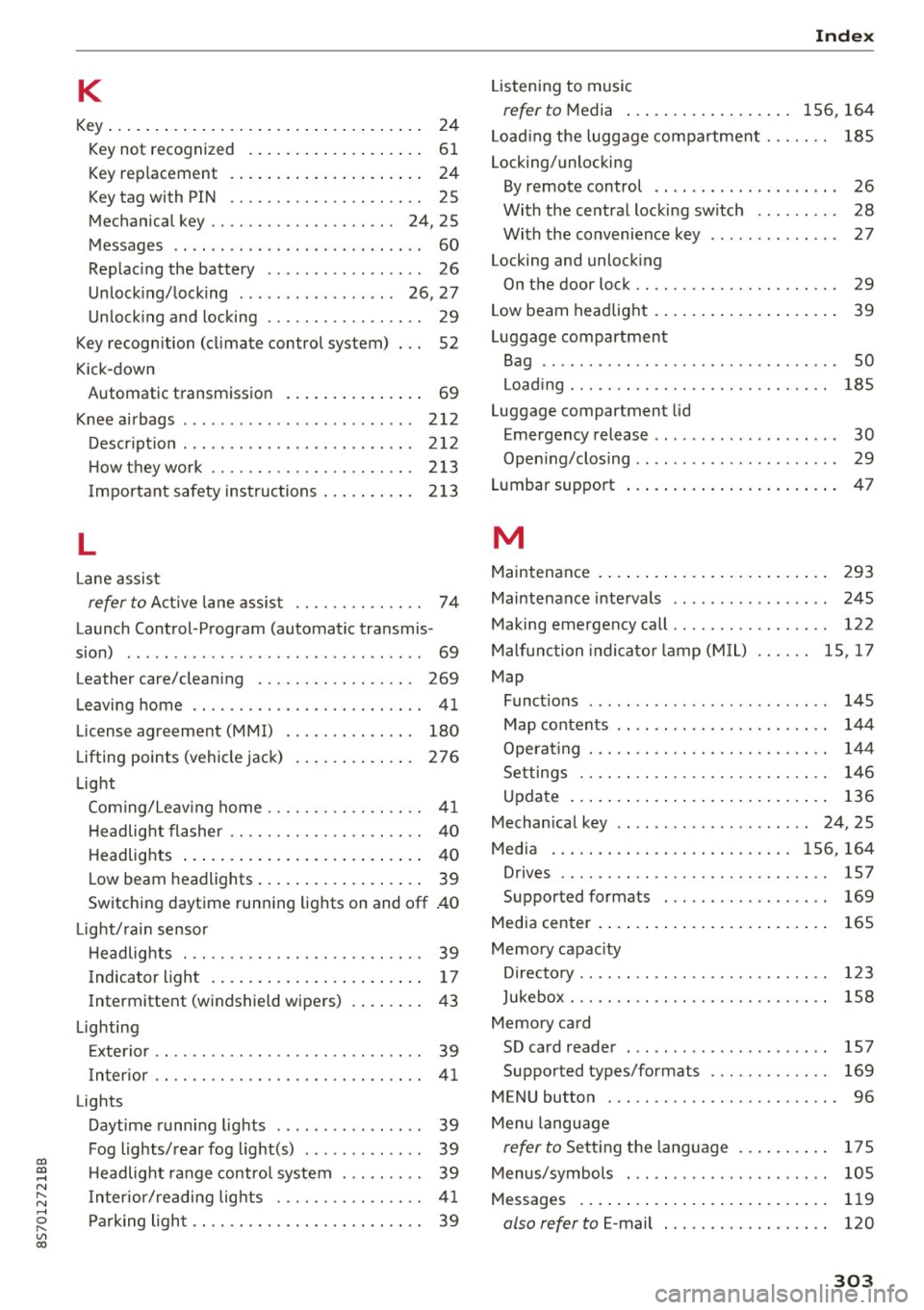
co
co
.... N
" N .... 0
" "' c:o
K
Key... .. .. .. .. .... .. .... ... .. .. .... .. 24
Key not recognized . . . . . . . . . . . . . . . . . . . 61
Key replacement . . . . . . . . . . . . . . . . . . . . . 24
Key tag with PI N . . . . . . . . . . . . . . . . . . . . . 25
Mechanical key . . . . . . . . . . . . . . . . . . . . 24, 25
Messages . . . . . . . . . . . . . . . . . . . . . . . . . . . 60
Replac ing the battery . . . . . . . . . . . . . . . . . 26
Un lock ing/locking . . . . . . . . . . . . . . . . . 26, 27
Un lock ing and locking . . . . . . . . . . . . . . . . . 29
Key recogn ition (cl imate control system) 52
Kick- down
Automatic transmission . . . . . . . . . . . . . . .
69
Knee airbags . .. ................ .... .. 2 12
D .. escript 1o n ... ............... .. .. .. .
H ow they wo rk .. ........... .. .. .... . 212
213
I mportant safety ins tructions . . . . . . . . . . 213
L
Lane assist
refer to A ct ive lane assis t . . . . . . . . . . . . . . 7 4
Launch Cont rol -P rogram (automatic tra nsmis -
sion) . . . . . . . . . . . . . . . . . . . . . . . . . . . . . . . . 69
Leather care/clean ing . . . . . . . . . . . . . . . . .
269
Leavi ng home . . . . . . . . . . . . . . . . . . . . . . . . . 41
License agreeme nt (MMI) . . . . . . . . . . . . . . 180
Lifting points (vehicle jack) . . . . . . . . . . . . . 276
Light
Com ing/Leav ing home . . . . . . . . . . . . . . . . .
41
H eadlig ht flasher . . . . . . . . . . . . . . . . . . . . . 4 0
H eadlig hts . . . . . . . . . . . . . . . . . . . . . . . . . . 40
Low beam headlights . . . . . . . . . . . . . . . . . . 39
Sw itching daytime runn ing lights on and off .40
L ight/rai n sensor
H eadlig hts . . . . . . . . . . . . . . . . . . . . . . . . . .
39
Indicator ligh t . . . . . . . . . . . . . . . . . . . . . . . 1 7
Intermittent (windshield wipers) . . . . . . . . 43
Lighting
Exte rio r . . . . . . . . . . . . . . . . . . . . . . . . . . . . .
39
In terior . . . . . . . . . . . . . . . . . . . . . . . . . . . . . 4 1
Lights
Daytime running lights . . . . . . . . . . . . . . . .
39
Fog lights/ rear fog li g ht(s) . . . . . . . . . . . . . 3 9
H eadlig ht range contro l system . . . . . . . . .
39
In terior/reading lig hts . . . . . . . . . . . . . . . . 4 1
Par king ligh t. . . . . . . . . . . . . . . . . . . . . . . . . 39
Index
Listening to music
refer to M edia . . . . . . . . . . . . . . . . . . 1 56, 164
Load ing the luggage compartment . . . . . . . 185
Locking/unloc king
By remote control . . . . . . . . . . . . . . . . . . . .
26
With the centra l locking sw itch . . . . . . . . . 28
Wi th the convenience key . . . . . . . . . . . . . . 27
Locking and unlocking
On the doo r lock . . . . . . . . . . . . . . . . . . . . . .
29
Low beam headlig ht . . . . . . . . . . . . . . . . . . . . 39
Luggage compartment
Bag . . . . . . . . . . . . . . . . . . . . . . . . . . . . . . . .
50
Load ing . . . . . . . . . . . . . . . . . . . . . . . . . . . . 185
Luggage compartment lid
Emergency release . . . . . . . . . . . . . . . . . . . .
30
0 . I l ·
pening c osing . . . . . . . . . . . . . . . . . . . . . . 29
Lumbar support . . . . . . . . . . . . . . . . . . . . . . . 47
M
Maintenance .. .. .. .. ... .. ..... ... .. .. 2 93
Maintenance i ntervals . . . . . . . . . . . . . . . . . 245
Making emergency call . . . . . . . . . . . . . . . . . 122
M alfunction indica to r l amp (M IL) . . . . . . 15, 1 7
Map
Funct ions . . . . . . . . . . . . . . . . . . . . . . . . . .
145
Map contents . . . . . . . . . . . . . . . . . . . . . . . 144
O perat ing . . . . . . . . . . . . . . . . . . . . . . . . . . 144
Settings . . . . . . . . . . . . . . . . . . . . . . . . . . . 14 6
Update . . . . . . . . . . . . . . . . . . . . . . . . . . . . 136
Mechan ica l key . . . . . . . . . . . . . . . . . . . . . 24, 25
Media . . . . . . . . . . . . . . . . . . . . . . . . . . 1 56, 164
Drives . . . . . . . . . . . . . . . . . . . . . . . . . . . . . 157
Supported formats . . . . . . . . . . . . . . . . . . 169
Media center .. .. .. ... .. .. ..... ... .. ..
Memory capac ity
D irecto ry .. .. .. .. ............... .. . .
Jukebo x ... .. .. . .................. . .
Memory card SD card reader . .. .. ................ .
Suppo rted types/formats .. ..... .. .. . .
165
1 2 3
158
M EN U button ... .. ................. .. .
157
169
96
Menu language
refer to Sett ing the lang uage ... ... .. . .
Menus/symbols 175
105
Messages . . . . . . . . . . . . . . . . . . . . . . . . . . . 119
also refer to E-mail . . . . . . . . . . . . . . . . . . 120
303