2017 AUDI TT ROADSTER glove box
[x] Cancel search: glove boxPage 160 of 314
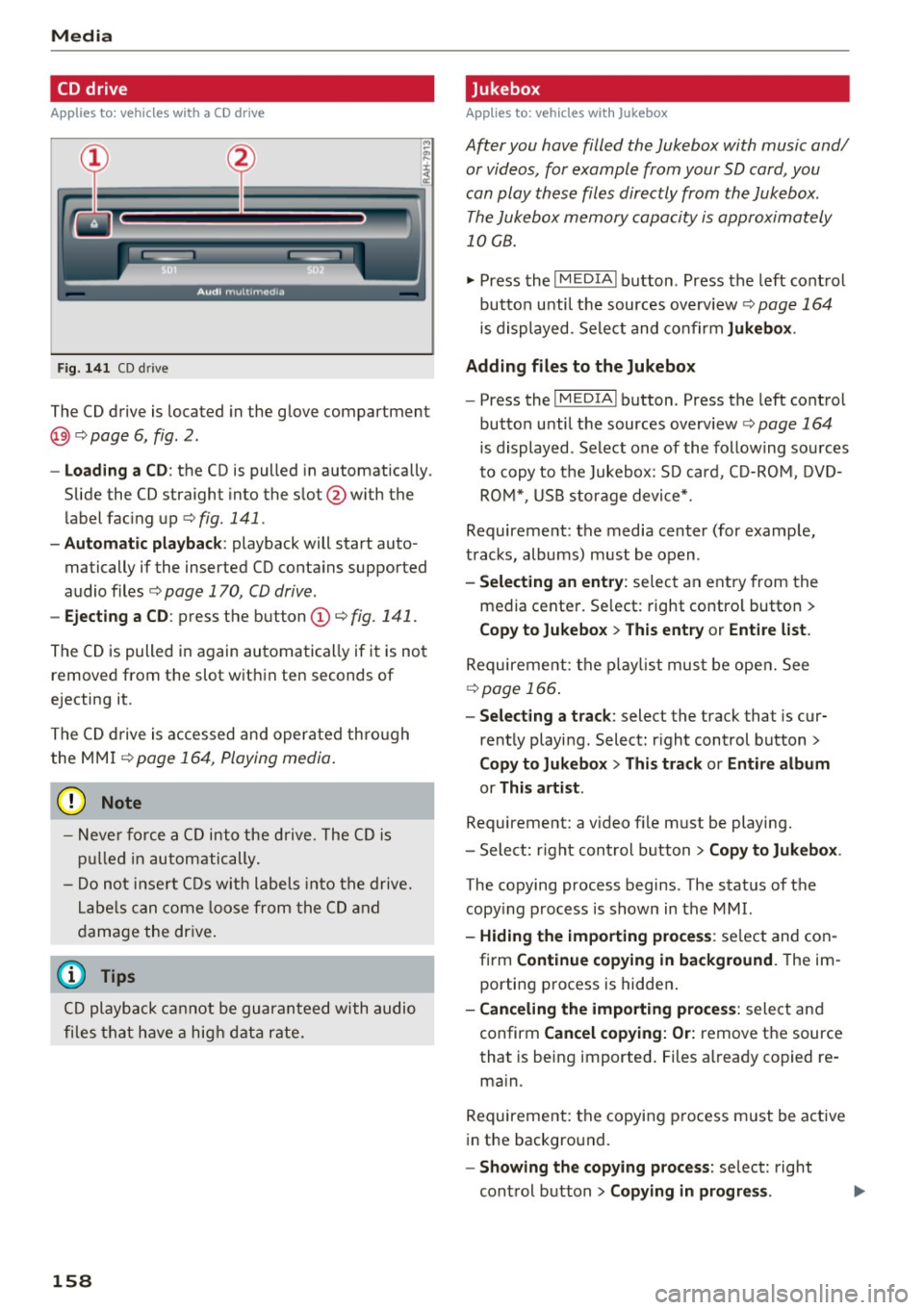
Media
CD drive
Applies to: vehicles with a CD drive
Fig. 141 CD drive
The CD drive is located in the glove compartment
@ r=>page 6, fig. 2.
- Loading a CD : the CD is pulled in automatically .
Slide the CD straight into the s lot @ with the
label fac ing up
r=> fig. 141 .
-Automatic playbac k: playback will start auto
matically if the inserted CD conta ins supported
audio files
r=> page 170, CD drive .
-Ejecting a CD : press the button (Dr=> fig. 141 .
The CD is pulled in again automatically if it is not
removed from the slot w ith in ten seconds of
ejecting it.
The CD d rive is accessed and operated thro ugh
the MMI
r=> page 164 , Playing media .
(D Note
- Never force a CD into the drive . The CD is
p ull ed in automatically .
- Do not i nse rt CDs with labels into the drive.
L abe ls can come loose from the CD and
damage the dr ive.
@ Tips
CD playback ca nnot be guaranteed with audio
files that h ave a hig h data r ate.
158
· Jukebox
Applies to: vehicles with Jukebox
After you have filled the Jukebox with music and/
or videos, for example from your SD card , you
can play these files directly from the Jukebox .
The Jukebox memory capacity is approximately
10 GB .
.,. Press the I M EDIA ! button . Press the left cont rol
button unti l the sources overv iew
r=> page 164
is displayed. Select and co nfirm Jukebo x.
Adding files to the Jukebox
- Press the IM EDIA ! button . Press the left control
button until the sources overv iew
r=> page 164
is displayed . Select one of the following sou rces
to copy to the Jukebox: SD card, C D-RO M, D VD
RO M*, USB storage device*.
Requirement: the media center (for example,
tracks, albums) must be open .
-Selecting an entr y: select an entry from the
media cente r. Se lect : right contro l button >
Copy to Jukebox > Th is entry or Entire list .
Requirement: the p layli st mus t be ope n. See
r=> page 166 .
-Selec ting a track : select the track that is cur
rent ly playing . Select : right control button>
Copy to Jukebo x> This trac k or Entire album
or This artist.
Requirement: a v ideo f ile must be playing.
- Sele ct: r ight cont rol b utton>
Copy to Jukebo x.
The copying process begins. The status of the
copy ing p rocess is shown in the MMI.
- Hiding the importing pro ces s: se lect and con
firm
Continue cop ying in background . The im
porting p rocess is hidden .
-Canceling the impo rt ing process : select and
confirm
Can cel cop ying : O r: remove the source
that is being imported . Files already copied re
ma in.
Requirement: the copying p rocess m ust be active
in the background.
- Showing the copying proces s: select: right
cont rol button >
Copying in progre ss.
Page 304 of 314

Index
Fueling Fuel filler door emergency release . . . . . . 234
Fuel gauge . . . . . . . . . . . . . . . . . . . . . . . . . . . 8
Fuel tank capacity . . . . . . . . . . . . . . . . . . . 291
Opening the fuel filler door . . . . . . . . . . . . 233
With reserve canister (emergency fueling) 234
Fuses Assignment . . . . . . . . . . . . . . . . . . . . . . . . 282
Replacing . . . . . . . . . . . . . . . . . . . . . . . . . . 281
G
Garage door opener (Home link) . . . . . . . . . . 31
Garment hooks . . . . . . . . . . . . . . . . . . . . . . . . 49
Gasoline . . . . . . . . . . . . . . . . . . . . . . . . . . . . 231
Octane rating . . . . . . . . . . . . . . . . . . . . . . . 231
Recommendation ................ ... . 231
Generator (indicator light) . . . . . . . . . . . . . . . 13
Global commands (voice recognition
system) . . . . . . . . . . . . . . . . . . . . . . . . . . . . . 109
Glossary of tire and loading terminology . . 248
Glove compartment . . . . . . . . . . . . . . . . . . . . 49
Gross Vehicle Weight Rat ing (GVWR) . . . . . 290
H
Handsfree . . . . . . . . . . . . . . . . . . . . . . . . . . . 114
Headlight range control system . . . . . . . . . . 39
Headlight range control system (indicator
light) . . . . . . . . . . . . . . . . . . . . . . . . . . . . . . . . 16
Headlights . . . . . . . . . . . . . . . . . . . . . . . . . . . 40
Cleaning . . . . . . . . . . . . . . . . . . . . . . . . . . . 267
H eadlight range control system . . . . . . . . . 39
Washer system . . . . . . . . . . . . . . . . . . . . . . 43
Heated exterior mirrors . . . . . . . . . . . . . . . . . . . . . . 42
Rear window . . . . . . . . . . . . . . . . . . . . . . . . . 54
Seats . . . . . . . . . . . . . . . . . . . . . . . . . . . . . . . 54
Washer nozzles . . . . . . . . . . . . . . . . . . . . . . 43
Heating and ventilation system
Adjusting a ir vents . . . . . . . . . . . . . . . . . . . . 54
Hex socket . . . . . . . . . . . . . . . . . . . . . . . . . . . 272
High voltage warn ing label . . . . . . . . . . . . . 290
Hill descent control . . . . . . . . . . . . . . . . . . . . 68
Hill hold assist . . . . . . . . . . . . . . . . . . . . . . . . 63
also refer to Hill hold assist . . . . . . . . . . . . 63
Hold assist (hill) . . . . . . . . . . . . . . . . . . . . . . . 63
302
Home address . . . . . . . . . . . . . . . . . . . . 138, 142
Homelink (garage door opener) . . . . . . . . . . 31
Horn . . . . . . . . . . . . . . . . . . . . . . . . . . . . . . . . . 6
How many airbags does my vehicle have? . . 203
How safety belt pretensioners work . . . . . . 194
I
Ignition (indicator light) . . . . . . . . . . . . . . . . 13
Imbalance (wheels) . . . . . . . . . . . . . . . . . . . 254
Immobilizer . . . . . . . . . . . . . . . . . . . . . . . . . . 24
Important things to do before driving . . . . 181
Importing and exporting (contacts) . . . . . . 123
Improperly worn safety belts . . . . . . . . . . . 194
Indicator lights . . . . . . . . . . . . . . . . . . . . . . . . . 9
Airbag system . . . . . . . . . . . . . . . . . . . . . . 208
PASSENGER AIR BAG . . . . . . . . . . . . . . . . . 208
Infant seats . . . . . . . . . . . . . . . . . . . . . . . . . 223
Inflation pressure (tires) . . . . . . . . . . . . . . . 256
Input Using the MMI touch . . . . . . . . . . . . . . . 98, 99
Using the speller . . . . . . . . . . . . . . . . . . . . 102
Input level (media) . . . . . . . . . . . . . . . . . . . . 167
Inspection interval . . . . . . . . . . . . . . . . . . . . 245
Installing child safety seats Safety be lts . . . . . . . . . . . . . . . . . . . . . . . . 227
Instrument cluster . . . . . . . . . . . . . . . . . . . . . . 8
Instruments . . . . . . . . . . . . . . . . . . . . . . . . . . . 8
Adjusting the lighting . . . . . . . . . . . . . . . . . 42
Interior lighting . . . . . . . . . . . . . . . . . . . . . . . 41
Intermittent (windshield w ipers) . . . . . . . . . 43
Internet
refer to Audi connect . . . . . . . . . . . . . . . . . 12 7
Internet radio . . . . . . . . . . . . . . . . . . . . . . . . 161
iPod
refer to Aud i m usic interface . . . . . . . . . . . 162
iTunes tagging . . . . . . . . . . . . . . . . . . . . . . . 151
J
Joystick function (MMI)
101
Jukebox . . . . . . . . . . . . . . . . . . . . . . . . . . . . . 158
Jump -starting . . . . . . . . . . . . . . . . . . . . . . . . 284
Jumper cables . . . . . . . . . . . . . . . . . . . . . . . . 285