2017 AUDI TT ROADSTER load capacity
[x] Cancel search: load capacityPage 10 of 314
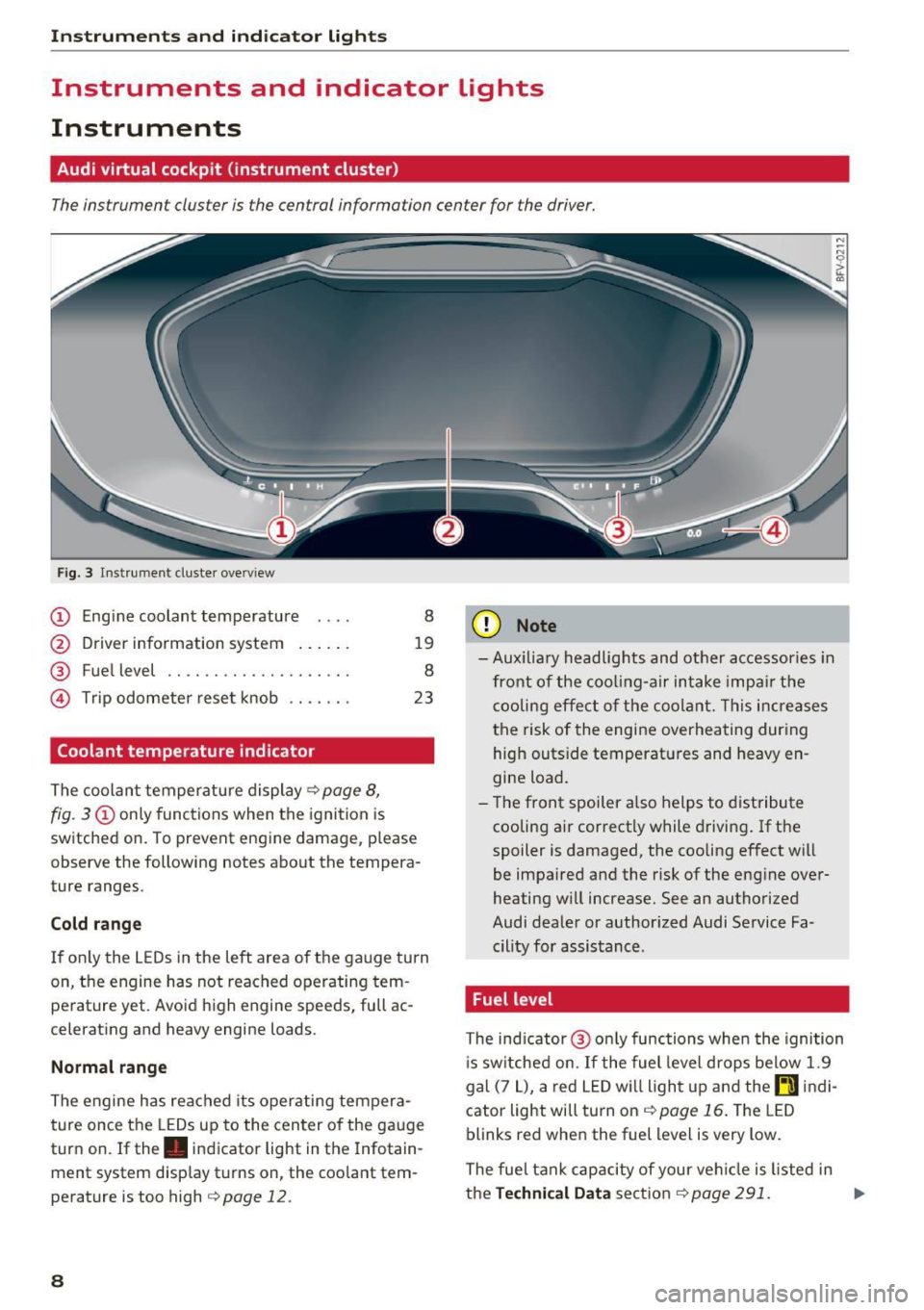
Instrumen ts and ind icator ligh ts
Instruments and indicator Lights
Instruments
Audi virtual cockpit (instrument cluster)
The instrument cluster is the central information center for the driver.
Fig. 3 Instrume nt cluster overv iew
(D Eng ine coolant temperature 8
@ Driver information system . . . . . . 19
® Fuel level . . . . . . . . . . . . . . . . . . . . 8
@ Trip odometer reset knob . . . . . . . 23
Coolant temperature indicator
The coolan t temperature display c:> page 8,
fig. 3
(D only functions when the ignition is
switched on. To prevent engine damage, p lease
observe the following notes about the tempera
ture ranges.
Cold rang e
If o nly the L EDs in the left area of the gauge turn
on, the engine has not reached operating tem
perature yet. Avoid high engine speeds, full ac
celerating and heavy engine loads .
Normal range
The engine has reached its operating tempera
ture once the LEDs up to the center of the gauge
turn on . If the . indicator light in the Infotain
ment system display turns on, the coolant tem
perature is too high
c:> page 12.
8
(D Note
-Aux iliary head lights and other accessories in
front of the coo ling-a ir intake impa ir the
cooling effect o f the coolant. This increases
the risk of the engine overheating during high outside temperatures and heavy en
gine load.
- T he front spoiler a lso helps to distribute
cooling air correctly while driving . If the
spoiler is damaged, the cooling effect will
be impaired and the risk of the eng ine over
heating w ill increase. See an authorized
Audi dealer or author ized Audi Service Fa
cility for assistance .
Fuel level
The indicator @ only func tions when the ignition
i s sw itched on. If the fuel level drops below 1.9
gal (7
L), a red LED wi ll light up and the rD indi
cator light will turn on
c:> page 16 . The LED
blinks red when the fuel level is very low.
The fuel tank capacity of your veh icle is listed in
the
Techni cal Dat a sectio n c:> page 291. ..,_
Page 126 of 314
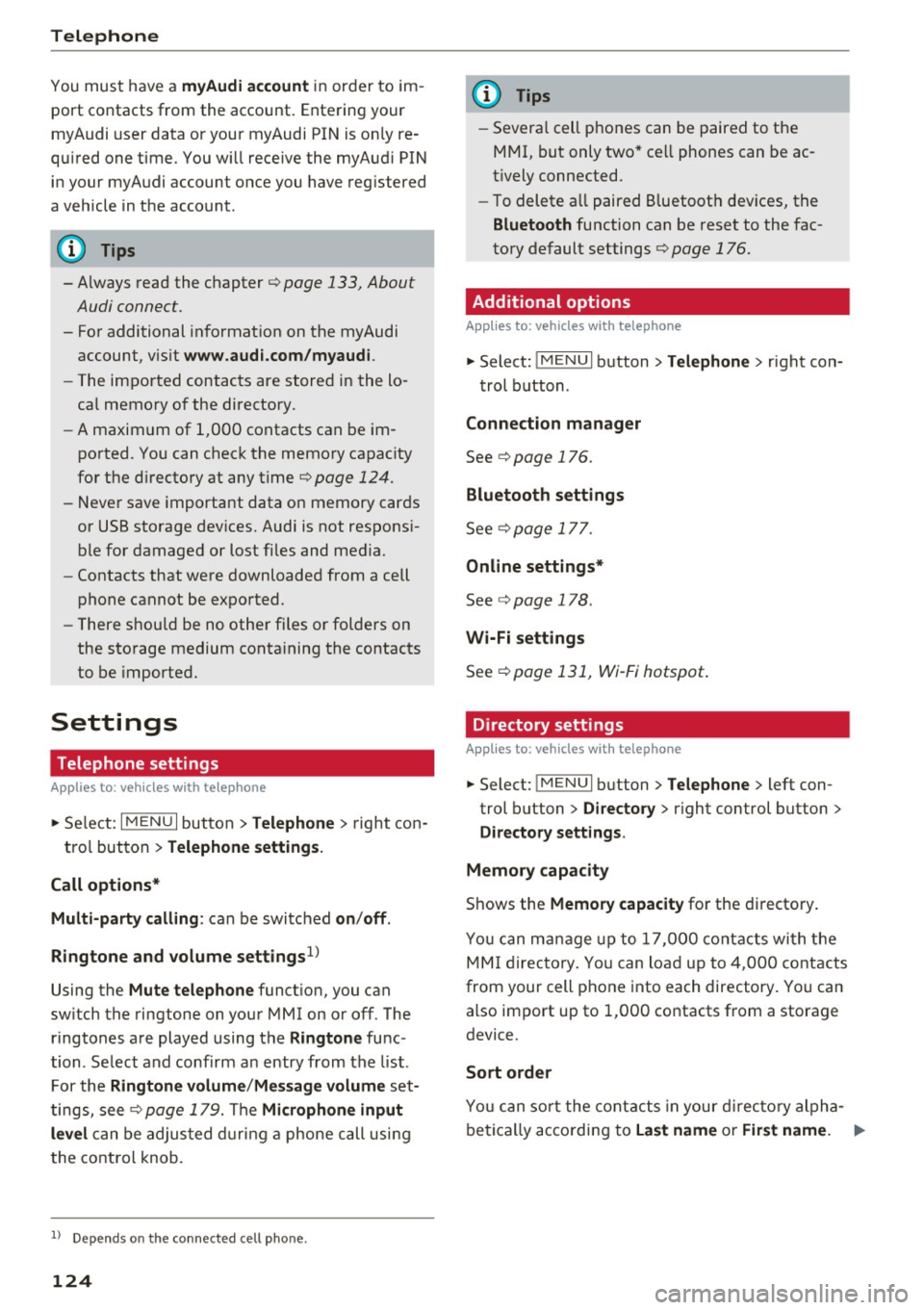
Telephone
You must have a myAu di account in order to im
port contacts from the account. Entering your
myAudi user data or your myAudi PIN is on ly re
qu ired one time . You w ill receive the myAudi PIN
in your my Audi account once you have reg istered
a vehicle in the account .
(D Tips
- Always read the chapter¢ page 133, About
Audi connect.
- For additional informat ion on the myAudi
account, v is it
www .aud i.com /myaud i.
-The imported contacts are stored in the lo
ca l memory of the directory.
- A maxim um of 1,000 contacts can be im
ported. You can check the memory capacity
for the d irectory at any time¢
page 124.
-Never save important data on memory cards
or USB storage dev ices. Audi is not respons i
ble for damaged or lost files and media.
- Contacts that were downloaded from a cell
phone cannot be exported.
- There should be no other files or folders on
the storage medium conta ining the contacts
to be imported.
Settings
Telephone settings
App lies to: ve hicles with telep hone
... Se lect: I MENU I but ton > Telephone > right con-
tro l button >
Telephone settings .
Call options* Multi -party calling :
can be switched on/off .
R ing tone and volume settings
1>
Using the Mute telephone funct ion, you can
sw itch the ringtone on your MMI on or off . The
ringtones are played using the
R ingtone func
tion . Se lect and confirm an entry from the list .
F or the
Rin gtone volume /Mes sage vo lume set
tings, see ¢
page 179. The Microphone input
l e vel
can be adjus ted during a phone call usi ng
the control knob.
l) Depend s on th e connected cell phone.
124
(D Tips
- Severa l cell phones can be paired to the
MMI, but only two* ce ll phones can be ac
t ively connected.
- To delete a ll paired B luetoot h devices, the
Bluetooth function can be reset to the fac
tory default settings ¢
page 176.
· Additional options
App lies to: vehicles wit h telepho ne
... Select: !ME NUI button> Telephone > right con-
trol b utton .
Connection manager
See c::> page 176.
Bluetooth settings
See¢ page 177.
Online settings *
See ¢page 178.
Wi-Fi settings
See c::> page 131, Wi-Fi hotspot .
Directory settings
Applies to: vehicles wit h telephone
... Select: !MENUI button> Te lephone > left con
trol button >
Director y> right control button >
Direc tory settings .
M emory capacity
Shows the Memory capacit y for the directory.
You can manage up to 1 7,000 co ntacts with the
MM I di rectory. Yo u can load up to 4,000 contacts
from your cell phone into each directory. You can
also import up to 1,000 contacts from a storage
device .
Sort order
You can so rt the contacts in your d irec to ry alpha
betically ac co rding to
Last name or First name . IJ,-
Page 160 of 314
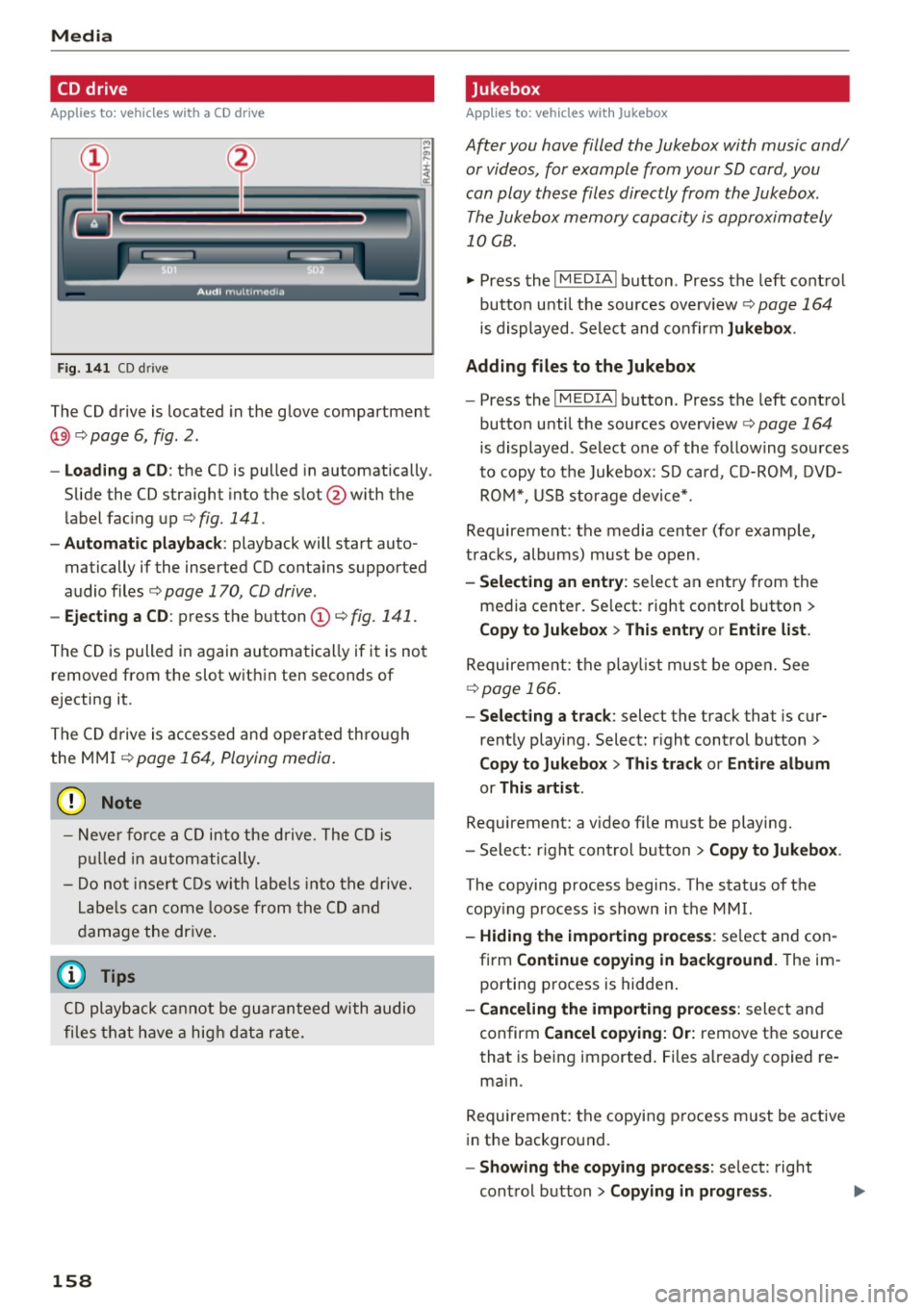
Media
CD drive
Applies to: vehicles with a CD drive
Fig. 141 CD drive
The CD drive is located in the glove compartment
@ r=>page 6, fig. 2.
- Loading a CD : the CD is pulled in automatically .
Slide the CD straight into the s lot @ with the
label fac ing up
r=> fig. 141 .
-Automatic playbac k: playback will start auto
matically if the inserted CD conta ins supported
audio files
r=> page 170, CD drive .
-Ejecting a CD : press the button (Dr=> fig. 141 .
The CD is pulled in again automatically if it is not
removed from the slot w ith in ten seconds of
ejecting it.
The CD d rive is accessed and operated thro ugh
the MMI
r=> page 164 , Playing media .
(D Note
- Never force a CD into the drive . The CD is
p ull ed in automatically .
- Do not i nse rt CDs with labels into the drive.
L abe ls can come loose from the CD and
damage the dr ive.
@ Tips
CD playback ca nnot be guaranteed with audio
files that h ave a hig h data r ate.
158
· Jukebox
Applies to: vehicles with Jukebox
After you have filled the Jukebox with music and/
or videos, for example from your SD card , you
can play these files directly from the Jukebox .
The Jukebox memory capacity is approximately
10 GB .
.,. Press the I M EDIA ! button . Press the left cont rol
button unti l the sources overv iew
r=> page 164
is displayed. Select and co nfirm Jukebo x.
Adding files to the Jukebox
- Press the IM EDIA ! button . Press the left control
button until the sources overv iew
r=> page 164
is displayed . Select one of the following sou rces
to copy to the Jukebox: SD card, C D-RO M, D VD
RO M*, USB storage device*.
Requirement: the media center (for example,
tracks, albums) must be open .
-Selecting an entr y: select an entry from the
media cente r. Se lect : right contro l button >
Copy to Jukebox > Th is entry or Entire list .
Requirement: the p layli st mus t be ope n. See
r=> page 166 .
-Selec ting a track : select the track that is cur
rent ly playing . Select : right control button>
Copy to Jukebo x> This trac k or Entire album
or This artist.
Requirement: a v ideo f ile must be playing.
- Sele ct: r ight cont rol b utton>
Copy to Jukebo x.
The copying process begins. The status of the
copy ing p rocess is shown in the MMI.
- Hiding the importing pro ces s: se lect and con
firm
Continue cop ying in background . The im
porting p rocess is hidden .
-Canceling the impo rt ing process : select and
confirm
Can cel cop ying : O r: remove the source
that is being imported . Files already copied re
ma in.
Requirement: the copying p rocess m ust be active
in the background.
- Showing the copying proces s: select: right
cont rol button >
Copying in progre ss.
Page 188 of 314
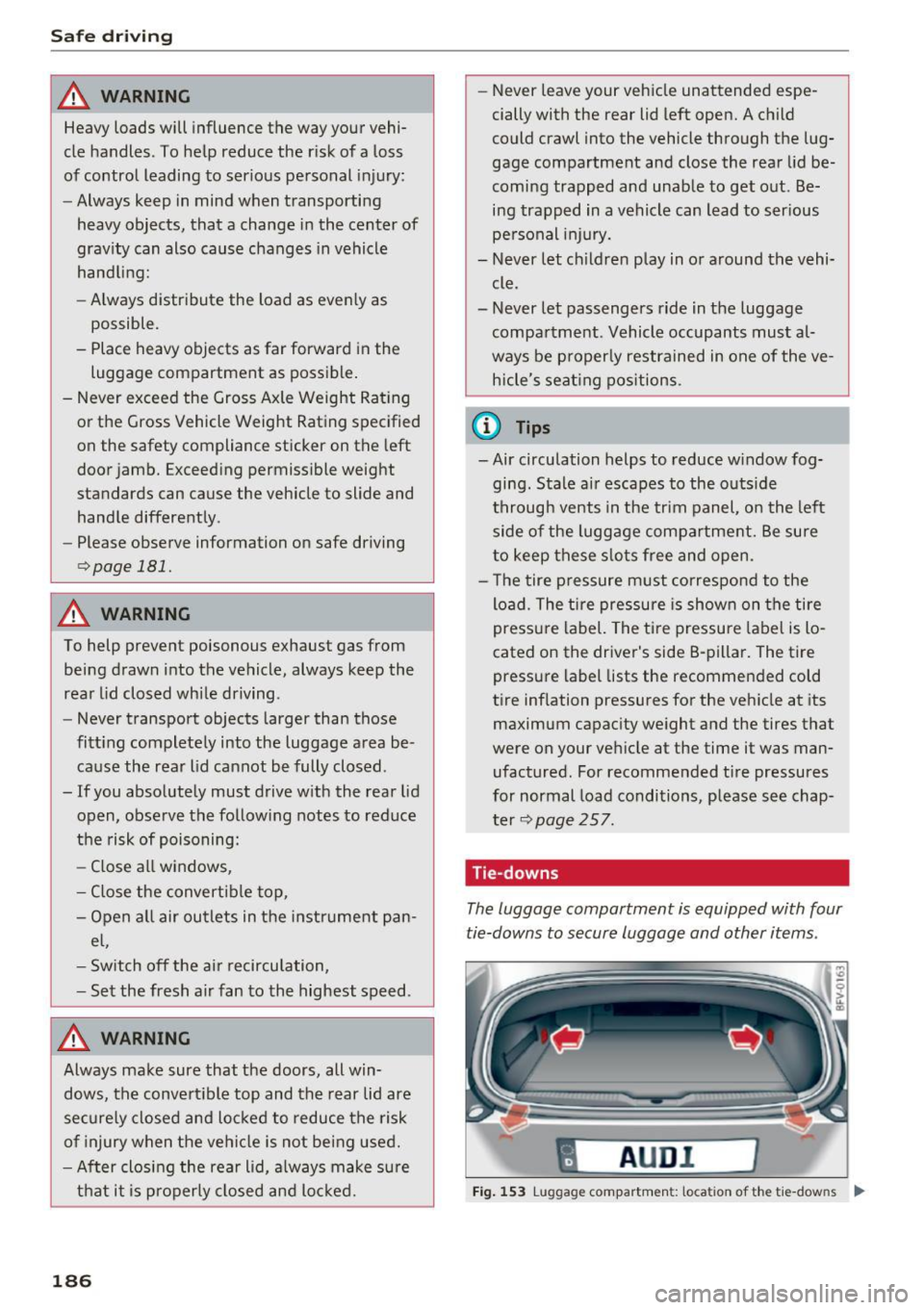
Safe driving
_& WARNING
Heavy loads will influence the way your vehi
cle handles. To help reduce the risk of a loss
of control leading to serious personal injury:
- Always keep in mind when transporting
heavy objects, that a change in the center of
gravity can also cause changes in vehicle
handling:
- Always distribute the load as evenly as
possible .
- Place heavy objects as far forward in the luggage compartment as possible.
- Never exceed the Gross Axle Weight Rating
or the Gross Vehicle Weight Rating specified
on the safety compliance sticker on the left
door jamb. Exceeding permissible weight
standards can cause the vehicle to slide and hand le differently .
- Please observe information on safe driving
c';> page 181.
_& WARNING
To help prevent poisonous exhaust gas from
being drawn into the vehicle, always keep the
rear lid closed while driving.
- Never transport objects larger than those
fitting completely into the luggage area be cause the rear lid cannot be fully closed .
- If you absolutely must drive with the rear lid open, observe the following notes to reduce
the risk of poisoning:
- Close all windows,
- Close the convertible top,
- Open all air outlets in the instrument pan-
el,
- Switch off the air recirculation,
- Set the fresh air fan to the highest speed .
_& WARNING
'
-
Always make sure that the doors, all win
dows, the convertible top and the rear lid are
securely closed and locked to reduce the risk
of injury when the vehicle is not being used.
- After closing the rear lid, always make sure
that it is properly closed and locked.
186 -
Never leave your vehicle unattended espe
cially with the rear lid left open. A child
could crawl into the vehicle through the lug
gage compartment and close the rear lid be
coming trapped and unable to get out . Be
ing trapped in a vehicle can lead to serious
personal injury.
- Never let children play in or around the vehi
cle.
- Never let passengers ride in the luggage compartment . Vehicle occupants must al
ways be properly restrained in one of the ve hicle 's seating positions.
{1) Tips
- Air circulation helps to reduce window fog
ging . Stale air escapes to the outside
through vents in the trim panel, on the left
side of the luggage compartment. Be sure
to keep these slots free and open.
- The tire pressure must correspond to the
load. The tire pressure is shown on the tire
pressure label. The tire pressure label is lo
cated on the driver's side B-pillar. The tire
pressure label lists the recommended cold
tire inflation pressures for the vehicle at its
maximum capacity weight and the tires that
were on your vehicle at the time it was man ufactured. For recommended tire pressures
for normal load conditions, please see chap
ter
c';> page 257.
Tie -downs
The luggage compartment is equipped with four
tie-downs to secure luggage and other items .
fl AUD I I
Fig. 153 Lug gage compar tmen t: loca ti on of th e tie-dow ns ....
Page 251 of 314
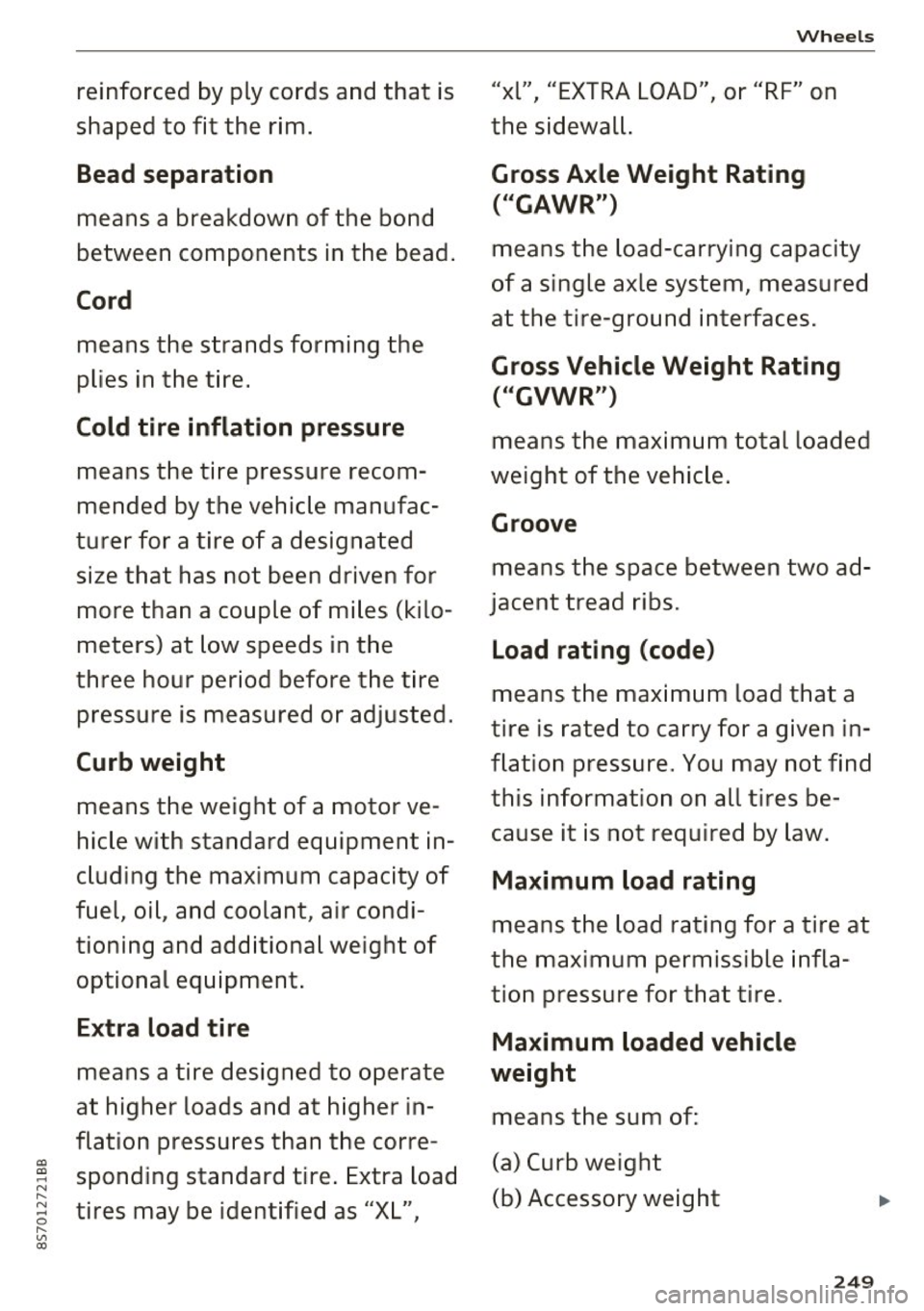
a, a, .... N
" N .... 0
" V, a:,
reinforced by ply cords and that is
shaped to fit the rim.
Bead separation
means a breakdown of the bond
between components in the bead.
Cord
means the strands forming the
plies in the tire.
Cold tire inflation pressure
means the tire pressure recom
mended by the vehicle man ufac
turer for a tire of a designated
size that has not been driven for
more than a couple of miles (kilo
meters) at low speeds in the
three ho ur period before the tire
pressure is measured or adjusted.
Curb weight
means the weight of a motor ve
hic le with standard equipment in
c lud ing the maximum capac ity of
fuel, oil, and coolant, a ir condi
tioning and add itional weigh t of
optional equ ipment .
Extra load ti re
means a tire designed to operate
at higher loads and at h igher in
flation pressures than the corre
sponding standard tire . Extra load
tires may be ident ified as "XL",
Wheels
"xl" "EXTRA LOAD" or "RF" on , ,
the sidewall.
Gross Axle Weight Rating
("GAWR")
means the load-carrying capacity
of a single axle system, measured
at the tire-ground in terfaces.
Gross Vehicle Weight Rating
( " GVWR ")
means the maxim um total loaded
weight of the vehic le.
Groove
means the space between two ad
jacent tread ribs .
Load rating (code)
means the maxim um load that a
tire is rated to carry for a g iven in
flation pressu re. You may not find
this informat ion on all tires be
ca use it is no t requ ired by law.
Maximum load rating
means the load rating for a tire at
the maximum permissible infla
tion pressure for that tire .
Maximum loaded vehicle
weight
means the sum of:
(a) Curb weight
(b) Accessory we ight
2 4 9
...
Page 252 of 314
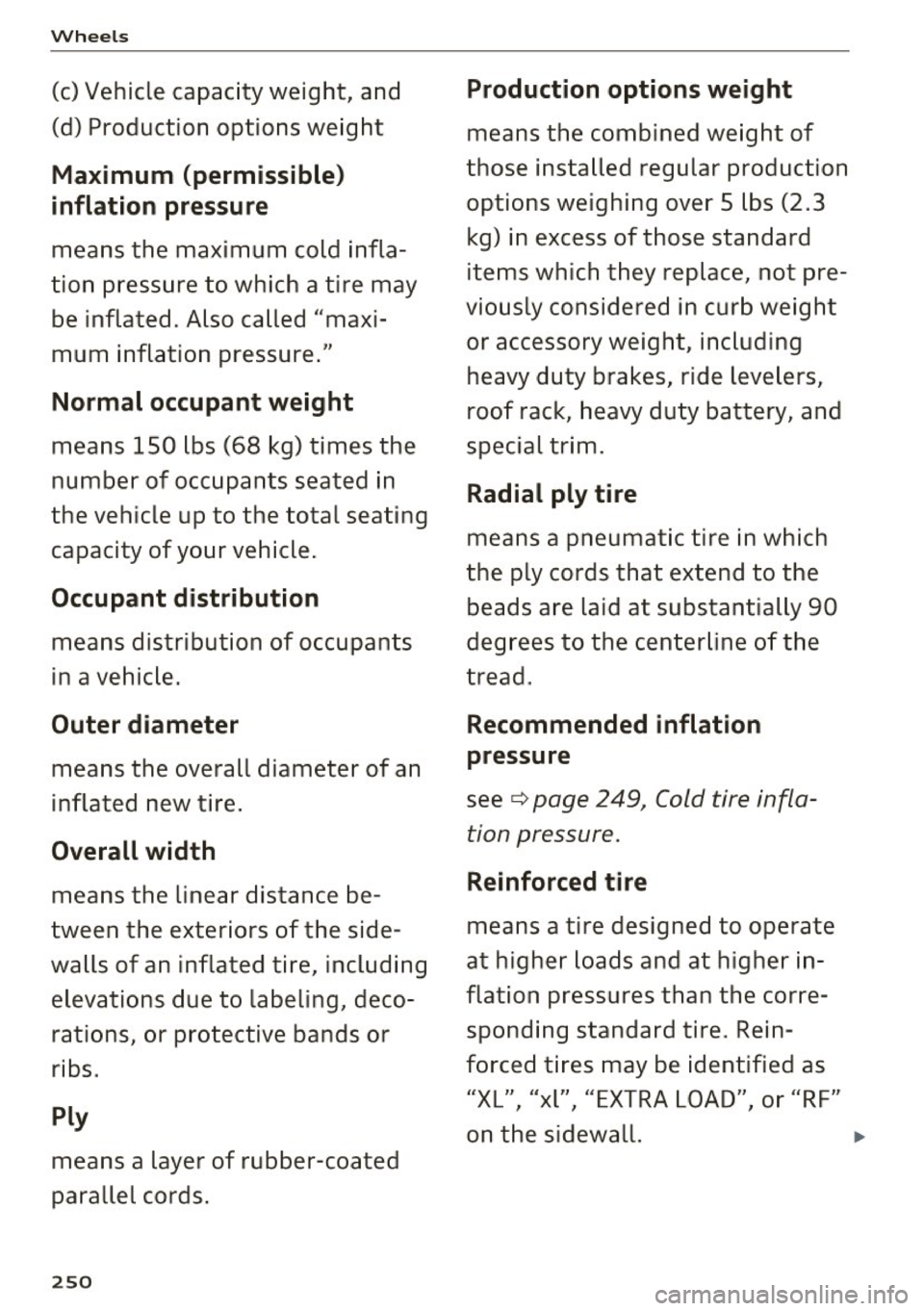
Wheel s
(c) Vehicle capaci ty weight, and
(d) Production options we ig ht
Maximum (permissible)
inflation pressure
means the maximum cold infla
tion pressure to which a tire may be inflated . Also called "max i
mum i nflation pressure ."
Normal occupant weight
means 150 lbs (68 kg) times the
number of occupants seated in
the vehicle up to the to tal seat ing
capacity of your vehicle .
Occupant distribution
means distribution of occupants
in a vehicle.
Outer diameter
means the overall diameter of an
inflated new tire.
Overall width
means the linear distance be
tween the exteriors of the side
walls of an inflated tire, inc luding
e levations due to label ing, deco
rations, or protective bands or
ribs .
Ply
means a layer of rubber-coated
parallel cords .
250
Production options weight
means the combined weight of
those installed regular product ion
options weighing over 5 lbs (2.3 kg) in excess of those standard
items which they replace, not pre
viously considered in curb weight or accessory weight, including
heavy duty brakes , ride levelers,
roof rack, heavy duty ba ttery, a nd
special trim.
Radial ply tire
means a pneumatic tire in which
the ply cords that extend to the
beads are la id at substantially 90
deg rees to the centerline o f the
tread.
Recommended inflation
pressure
see ¢ page 249 , Cold tire infla
tion pressure.
Reinforced tire
means a tire designed to operate
at higher loads and at higher in
flation pressures than the corre
sponding standard tire . Rein
forced tires may be identified as "XL", "xl", "EXTRA LOAD", or "RF"
on the s idewall. ...
Page 254 of 314
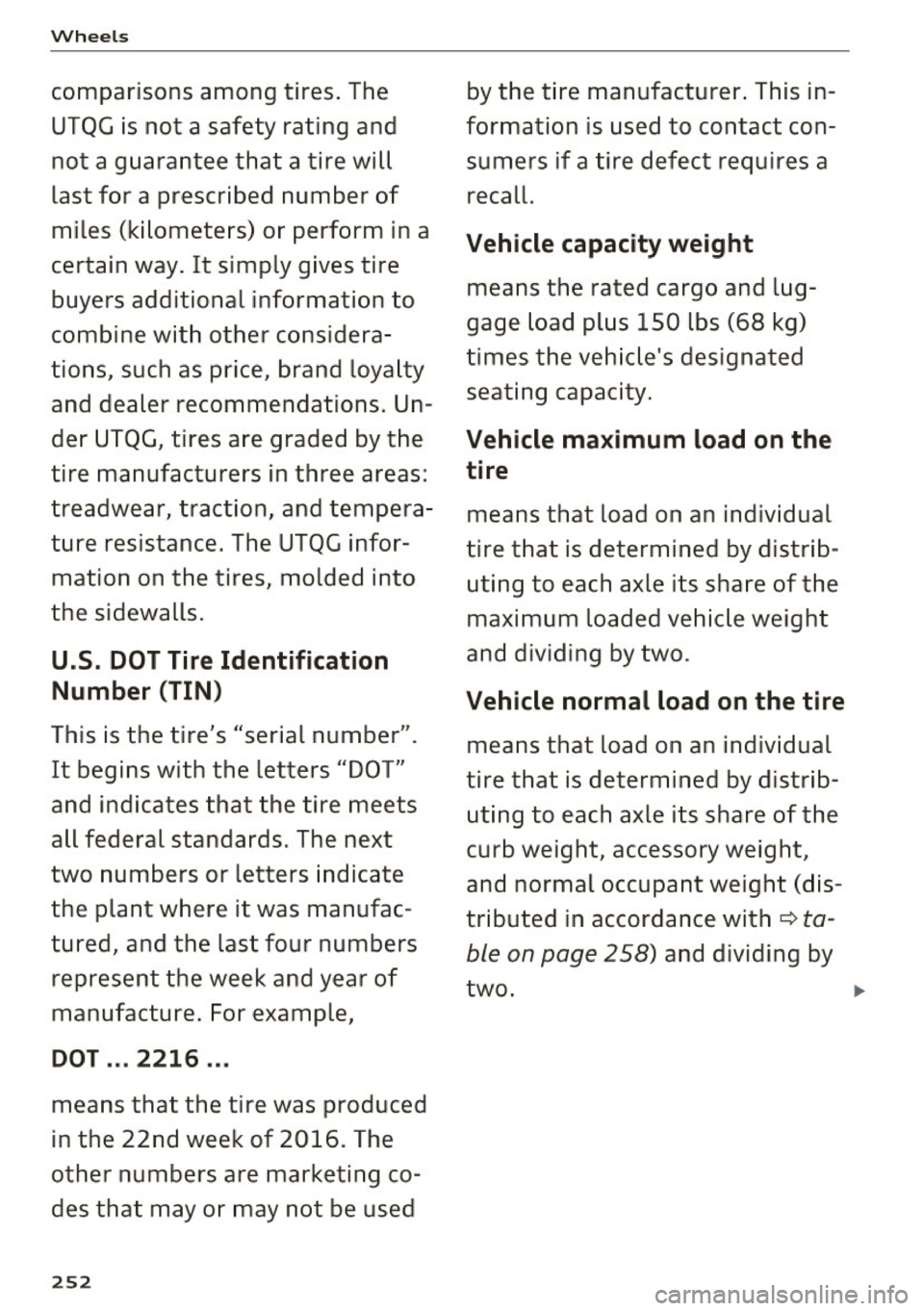
Wheels
comparisons among tires. The
UTQG is not a safety rating and not a guarantee that a tire will
last for a prescribed number of
miles (kilometers) or perform in a
certain way. It simply gives tire
buyers additional information to
combine with other considera
tions, such as price, brand loyalty
and dealer recommendations. Un
der UTQG, tires are graded by the
tire manufacturers in three areas:
treadwear, traction, and tempera
ture resistance. The UTQG i nfor
mation on the tires, molded into
the sidewalls .
U.S. DOT Tire Identification
Number (TIN)
This is the tire's "serial number".
It begins with the letters "DOT"
and indicates that the tire meets
all federal standards. The nex t
two numbers or letters indicate
the plant where it was manufac
tured, and the last four numbers represent the week and year of
manufacture. For example,
DOT ... 2216 ...
means that the tire was produced
in the 22nd wee k of 2016. The
other numbers are marketing co
des that may or may not be used
252
by the t ire manufacturer . This in
formation is used to contact con
sumers if a tire defect requ ires a
recall.
Vehicle capacity weight
means the rated cargo and lug
gage load pl us 150 lbs (68 kg)
times the veh icle's designated
seating capacity.
Vehicle maximum load on the
tire
means that load on an individual
tire that is determined by distrib
uting to each axle its sha re of the
maximum loaded vehic le we ight
and dividing
by two.
Vehicle normal load on the tire
means that load on an individual
tire that is determined by d istrib
ut ing to each axle its share of the
curb weight, accessory weight,
and normal occupan t weight (dis
tr ibuted in accordance with
¢ ta
ble on page 258) and d ividing by
two.
~
Page 262 of 314
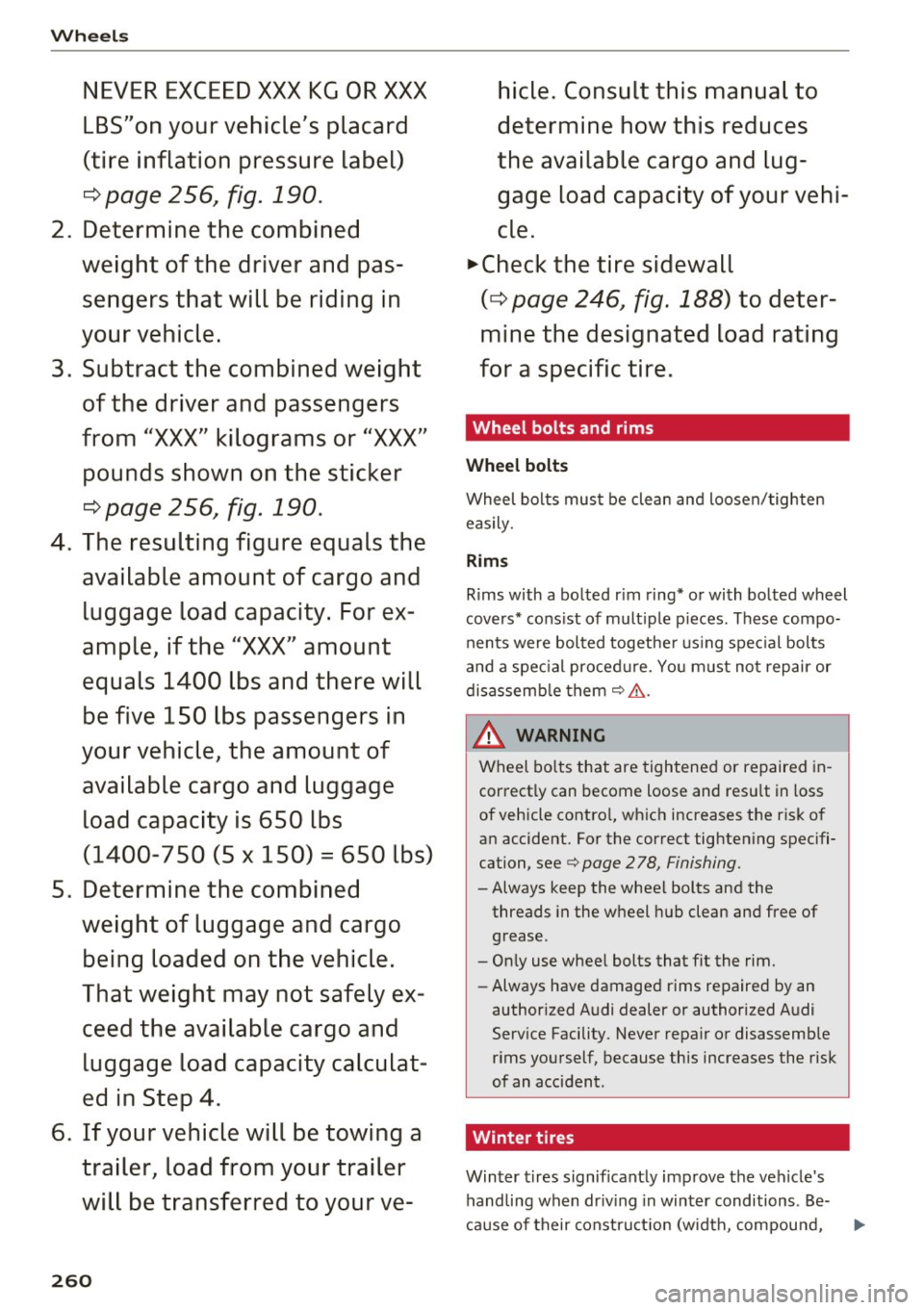
Wheels
NEVER EXCEED XXX KG OR XXX
LBS"on your vehicle's placard
(tire inflation pressure label)
¢ page 256, fig. 190.
2. Determine the combined
weight of the driver and pas
sengers that will be riding in
your vehicle.
3. Subtract the combined weight
of the driver and passengers
from
"XXX" kilograms or "XXX"
pounds shown on the sticker
¢ page 256, fig. 190.
4. The resulting figure equals the
available amount of cargo and
luggage load capacity. For ex
ample, if the "XXX" amount
equals 1400 lbs and there will
be five 150 lbs passengers in
your vehicle, the amount of available cargo and luggage
load capacity is 650 lbs
(1400-750 (5
X 150) = 650 lbs)
5. Determine the combined weight of luggage and cargo
being loaded on the vehicle.
That weight may not safely ex ceed the available cargo and luggage load capacity calculat
ed in Step 4.
6. If your vehicle will be towing a
trailer, load from your trailer
will be transferred to your ve-
260
hicle. Consult this manual to
determine how this reduces
the available cargo and lug
gage load capacity of your vehi
cle.
~check the tire sidewall
(¢ page 246, fig. 188) to deter
mine the designated load rating
for a specific tire.
· Wheel bolts and rims
Wheel bolts
Wheel bolts must be clean and loosen/tighten
easily.
Rims
Rims with a bolted rim ring* or with bolted wheel
covers* consist of multiple pieces. These compo
nents were bolted together using special bolts
and a special procedure. You must not repair or
disassemble them
¢ &..
_8. WARNING
-Wheel bolts that are tightened or repaired in
correctly can become loose and result in loss
of vehicle control, which increases the risk of
an accident. For the correct tightening specifi
cation, see
¢ page 2 78, Finishing.
- Always keep the wheel bolts and the threads in the wheel hub clean and free of
grease .
- Only use wheel bolts that fit the rim.
- Always have damaged rims repaired by an
authorized Audi dealer or authorized Audi
Service Facility . Never repair or disassemble
rims yourself, because this increases the risk
of an accident .
Winter tires
Winter tires significantly improve the vehicle's
handling when driving in winter conditions . Be-
cause of their construction (width, compound, ..,.