2017 AUDI Q7 light
[x] Cancel search: lightPage 102 of 402

Trailer towing
- Changes in temperature or load can affect
the height of the vehicle .
- Always se lect
Auto or Comfort mode. Ot h
erwise, the tongue load specified for your
vehicle will no longer be applicable.
Messages
Driving with a trailer requires extra caution .
Weight distribution
Towing a loaded trailer with an empty car res ults
i n a hig hly unstable dist ribution of weight. If this
cannot be avo ided, drive at ve ry low speeds o nly
to avoid the risk of lo sing s teeri ng con trol.
A "balanced" rig is eas ie r to operate and cont rol.
T his means that the tow veh icle should be loaded
to the exte nt poss ible a nd permiss ible , while
keep ing the tra ile r as lig ht as possib le unde r th e
circumstances . Whenever possible, transfer
some cargo to the l uggage compa rtment of the
tow vehicle whi le observ ing tongue load req uire
ments and ve hicle loading considerat ions.
Speed
T he higher the spee d, the more d ifficult i t be
comes for the drive r to co ntro l the rig. Do not
drive at the maximum permissible speed. Reduce
your speed even more if load, weather or w ind
conditions a re unfavorable -part icularly when
going downhill.
Re du ce veh icle spee d
immediately if the trai le r
shows the s lightest sign o f swaying.
Do not try
to stop the sway ing by accele rating .
Observe speed lim its. In some areas, speeds for
ve hicles towing trai lers are lower than for reg ular
veh icles.
A lways app ly b rakes early. When dr iv ing down
hi ll, shift into a lower gear to use the engine
braking effect to slow the veh icle. Use of the
brakes a lone can cause them to ove rheat and fail.
Air suspension*
If you are connecting a trailer to a fa cto ry -ins tal
led trai ler hitch, trai ler mode a utomat ic all y
switches on in the ai r suspensio n. This will limit
the reg ulation by the a ir s usp ension whi le dr iv -
100
ing . If you want to swi tch off tra iler mode wh ile
driving, for example when using a bicycle rack system, se lect in the Infota inment system :
IM ENUI button> Vehicle > left control button>
Vehicle settings > Air suspension: trailer .
If the vehicle has a retrofitte d tra iler hitc h, the
trailer mo de might not switch on automatically .
In this case, switch the tra iler mode on before
hitc hing the tra iler and switch it off after un
hitc hing the tra ile r.
Coolant tempe rature
The coo lant tempe rat ure gauge c:::> page 11 m ust
be obse rved caref ully. The coolant temperature
can increase if you drive o n long inclines in a low
gear at high eng ine speeds. Reduce your speed
i mmediately if the LEDs in the top part of the d is
play turn on .
Fo r more information about indicator lights, re
fer to.
c:;, page 26.
A WARNING
Anyone not prope rly res trained in a moving
v e hicle is a t a much greater risk in an acci
d ent. Never l et anyon e ride in your car who is
n ot prope rly we aring the rest rain ts provide d
by Au di.
Trailer towing
information
' Important to know
-
You r vehicle handles d ifferently when towing a
t railer becau se o f th e ad dit iona l we igh t and dif
f erent we igh t d istribu tion. S afety, per forman ce
and eco nomy will g reatly depend on how caref ul
l y you load your trai ler and operate yo ur rig .
B efo re yo u ac tually tow yo ur trailer, pra ct ice
tu rning, s to p ping and b acking up in an are a away
from traffic. Keep pra ct icing u nti l yo u h ave be
come comp lete ly familiar w ith the way yo ur vehi
cle-tra ile r combination behaves and responds .
Bac king up is diff icul t and requ ires pra ctice.
Backing up w ith a trailer genera lly req uires steer
ing action opposite to that when backing up your
vehicle witho ut a t railer .
Page 104 of 402

Ass is tance sy stems
Assistance systems
Electronic speed Limiter
Your v ehicle may be factory equipped with tires
that are rated for a maximum speed of 130 mph (210 km/h). This is less than the maximum sp eed
of your vehicle . To reduce the risk of sudden tire
failure and loss of control if the vehicle is operat ed at excessive speeds, your vehicle also has an
electronic speed limiter . The electronic speed
lim iter prevents your vehicle from going faster
than the t ire speed rating. For mo re information
<=> page 333.
If the engine control unit receives faulty vehicle
road speed s ignals , the Malfunction Indicator
L amp (MIL)
¢..ffi will illumina te . If this occurs,
con tact the nearest au thorized A ud i dealer for
assistance.
_& WARNING
Always observe the posted speed limits and
adjust you r speed to suit prevailing road, traf
fic and weather conditions. Never drive your
vehicle faster than the maximum speed rating
of the tires installed .
Speed warning system
Introduction
Applies to: vehicles with speed warning system
The speed warning system helps you to stay be
low a specified maximum speed that can be set,
changed or deleted in the Infotainment system.
-
The speed warning system warns you if you are
exceeding the maximum speed that you have set .
A wa rning tone will sound as soon as you r speed
ex ceeds the s tored v alue s light ly. Th e indicato r
light also turns on in the instrument cluster dis
p lay
ct] (USA models)/ [SJ (Canada models) and
a message . The indicator light
(CJ / [SJ and the
message turn off if the speed falls back be low
the stored maximum speed.
Se tting a threshold is recommended if you would
like to be reminded when yo u reach a certain
maximum speed. Situations where you may want
to do so include driving in a country with a gene r-
102
al speed limit or if there is a spec ified maximum
speed for winter tires.
Setting the warning threshold
Se lect in the Infotainment system: I M EN U I but
ton
> Vehicle > left co ntro l bu tton > Driver as sis
tance
> Speed warning > Manu al.
(D Tips
Regardless of the speed warning sys tem, you
shou ld alw ays mo nitor your speed using the
speedometer and make sure yo u are fo llow ing
the lega l speed limit.
Cruise control system
Switching on
Applies to: vehicles with cruise control system
The cruise control sys tem makes it possible to
drive at a constant speed starting at
15 mph
(20kmlh) .
0
f
~
0
Fig. 9 6 Operat ing lever : cru ise co ntro l sys te m
.,. To switch the system on , pu ll the lever into po -
sition
(D <=> fig. 96 .
.. Drive at the speed to be mai ntained.
.. To store the speed, press the button @.
The stored speed and the
ftji(l)~14 (USA models) I
l'I (Cana da models) indicator light appear in the
instrument cluster display. An additional indica
tor appears in the head-up display *.
The speed is maintained by modifying engine power or through an active brake intervention.
A WARNING
- Always pay attention to the traffic around
you when the cruise control system is in
-
Page 105 of 402
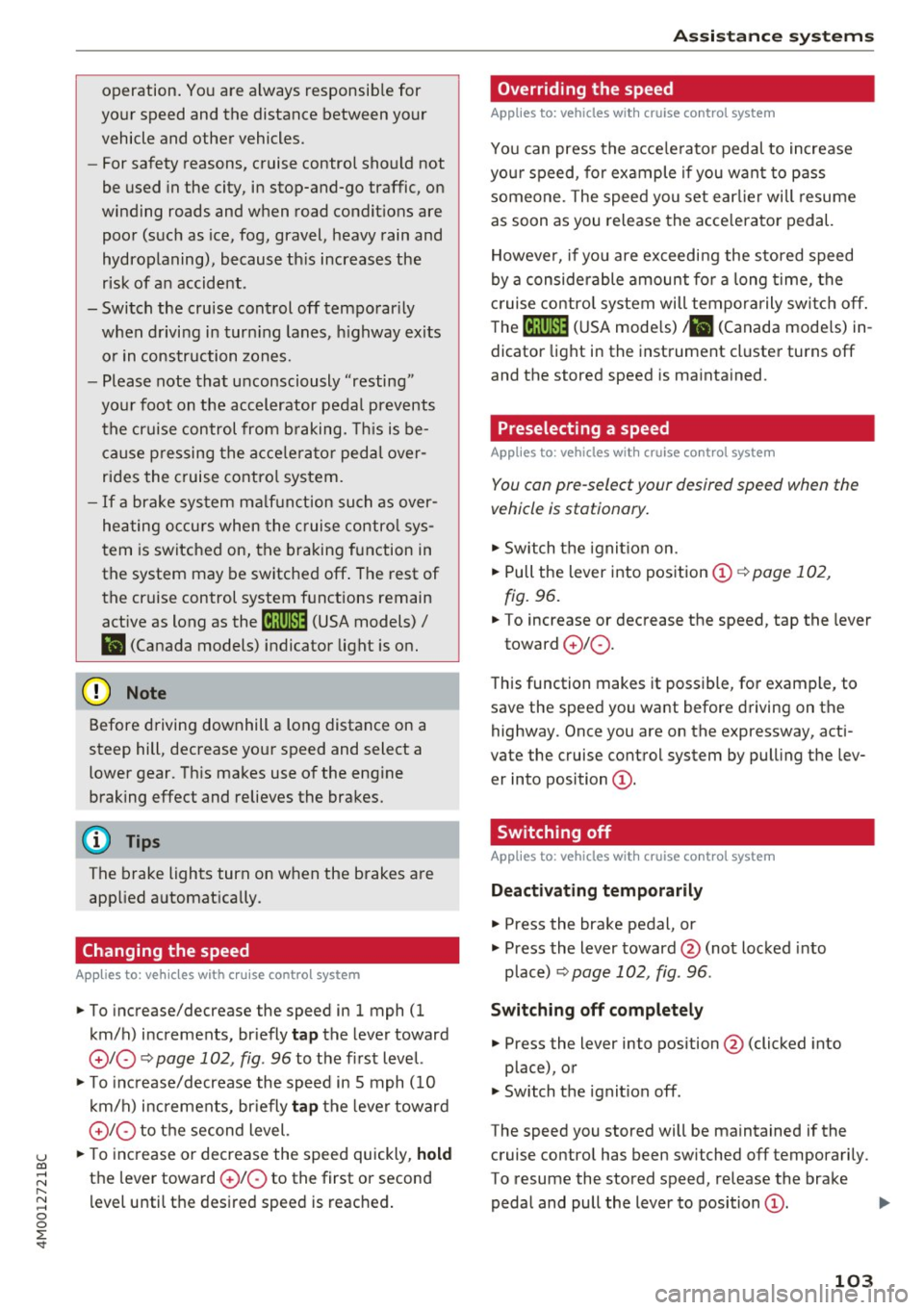
u co ...... N r-... N ...... 0
0
:E: '
your speed and the distance between your
vehicle and other vehicles.
- For safety reasons, cruise control should not
be used in the city, in stop-and-go traffic, on
winding roads and when road conditions are poor (such as ice, fog, gravel, heavy rain and
hydroplaning), because th is increases the
risk of an accident.
- Switch the cruise control off temporar ily
when driving in turn ing lanes, h ighway exits
o r in construction zones.
- Please note that unconsciously "resting"
your foot on the accelerator pedal prevents the cruise control from b raking. This is be
ca use p ressing the acce le ra to r peda l ove r
rides the cruise contro l system.
- If a brake system ma lf u nction such as over
heating occurs when the c ruise contro l sys
tem is switched on, the braking function in
the system may be switched off . The rest of
the cruise control system functions remain act ive as long as the
@;\l)Mj (USA models) /
Bl (Canada models) indicator light is on.
Before driving downhill a long distance on a
steep hill, decrease your speed and select a
lower gear. Th is makes use of the eng ine
braking effect and relieves the brakes.
(D} Tips
The brake lights turn on when the brakes are app lied a utomat ically.
Changing the speed
Applies to: vehicles with cruise control system
.,. To increase/decrease the speed in 1 mph (1
km/h) increments, br iefly
tap the lever toward
0 10 ¢ page 102, fig. 96 to the first level.
.,. To inc rease/decrease the speed in 5 mph (10
km/h) i ncrements, br iefly
tap the lever toward
0 10 to t he second level.
.,. To increase or decrease the speed quickly,
hold
the lever toward 0 10 to the first or second
level until the desired speed is reached .
Ass ista nce sys te m s
Overriding the speed
Applies to: vehicles with cruise control system
You can press the acce le rato r pedal to increase
you r speed, for ex ample if you want to pass
someone . The speed you set ear lier will resume
as soon as you release the acce lerator pedal.
However, if you are exceeding the stored speed
by a considerable amount fo r a long time, the
c ruise contro l system will tempora rily switch off.
The
1Q;jl )~ij (USA mode ls) 1111 (Canada mode ls) in
dicator light in the instrument cluster turns
off
and the stored speed is maintained.
Preselecting a speed
Applies to: vehicles with cruise control system
You can pre-select your desired speed when the
vehicle is stationary.
.,. Switch the ignit ion on.
.,. Pull the lever into position
(D ¢ page 102,
fig.
96.
.,. To increase or decrease the speed, tap the lever
toward
0 10 .
This function makes it possible, fo r example, to
save the speed you want before driving on the
highway. Once you are on the expressway, acti
vate the cruise control system by pulling the lev er into position
(D .
Switching off
Applies to: vehicles with cruise control system
Deact ivating temporarily
.,. Press the brake pedal, or
.,. Press the lever toward @(not locked into
p lace)
¢ page 102, fig . 96.
Switching off completely
.,. Press the lever into position @(clicked into
place), or
.,. Switch the ignit ion off .
The speed you stored will be maintained if the cruise contro l has been switched off temporarily .
To resume the stored speed, release the brake pedal and pull the lever to position
(D . .,.
103
Page 111 of 402

u (0 ...... N r--. N ...... 0
0
:E
possibl e pass ing maneuver as low. For example,
if a vehicle that was already detected @turns or
changes lanes, the adaptive cruise control reac ts
to the stationary vehicle ahead of it@ .
Switching on /off
App lies to: vehicles with Audi adaptive cruise contro l
Fig. 104 Operat in g lever: switc hing on and off
Fig. 105 Instr ument clus te r: adap tive cru ise cont ro l
You can set any speed between 20 and 95 mph
(30 and 150 km/h).
Indicator lights and messages in the instrument
cluster display inform you about the current sit
uation and setting .
An additional indicato r appears in the head-up
d isplay* .
Switching adaptive cruise control on
.. Pull the lever toward you into position@
¢fig. 104 .
Storing the speed and activating regulation
• To store the current speed, press the lSE Tl but
ton ¢
fig. 104. The stored speed is shown in the
speedomete r in the LED line @ and appears
briefly in the status line@¢
fig. 105.
Assistance systems
• To activate the regulation while stationary, also
press the brake pedal.
Switching adaptive cruise control off
• Push the lever away from you into position @
until it clicks into place. T he message ACC: off
appears.
@ Indicator lights
II-adaptive cruise control is switched on . No
vehicles are detected ahead. The stored speed is
maintained.
• -a veh icle dr iving ahead was detected . The
adaptive cruise control system regu lates the
speed and distance to the vehi cle driving ahead
and acce le rat es/b rakes automat ically.
• -adaptive cruise control is switched on . Ave
hicle was detected ahead. Your ve hicle is station
ary and w ill not start driving automat ica lly .
fai-adaptive cruise control is switched on. No
vehicles were detected ahead . Your vehicle is sta
t iona ry and will not start driving automatically.
•- the automatic braking is not enough to
maintain a sufficient distance to a vehicle driving
ahead . You must intervene
¢ page 112, Driver
intervention request.
© Instrument cluster display
If the Driver assistance display is not shown in
the instrument cluster d isp lay, you can open it
using the multifunction steering wheel buttons
¢page 12.
Based on the graphic disp lay, you can determine
if the system is maintain ing a d istance to the ve
hicle driving ahead and what that distance is.
No vehicle -no vehicle was detected driving
ahead .
Silver vehicle -a vehicle was detected driving
ahead .
Red vehicle -request for driver intervention
¢page 112.
The five distance bars on the gauge © represent
the set distance (refer to¢
page 111 for info r-
mation on how to change the d istance). If you .,.
109
Page 112 of 402

Ass is tance sy stems
fall below the se lected distance, the distance
bars become red from the bottom upward.
A WARNING
--:-- ~~ If you press the ISETI button when driving at
speeds below 20 mph (30 km/h), the vehicle
accelerates automat ica lly up to 20 mph (30
km/h), which is the m inimum speed that can
be set.
(D Tips
- If you switch the ignition or the adapt ive
cruise control system off, the set speed is
erased for safety reasons.
- The electronic stabilization control (ESC)
and the anti-slip-regulation (ASR) are auto
matically sw itched on when the adaptive
cruise control is switched on .
Changing the speed
Applies to: vehicles with Audi adaptive cruise contro l
0
f
J
0
F ig. 106 Operat ing lever: c hanging th e speed
"To increase/decrease the speed in 1 mph (1
km/ h) increments, br iefly
tap the lever toward
0 10 ¢ fig . 106 to the first level.
• To increase/decrease the speed in S mph
(5 km/h or 10 km/h) increments, briefly
tap
the leve r toward 0 10 to the second level.
" To increase or decrease the speed quickly, hold
the lever towards
0 10 up to the first or sec
ond level until the red LED@ reaches the de
sired speed
¢ page 109, fig. 105.
You can a lso prese lect the speed when adaptive
cruise control is not active by moving the lever in
l) Th is is not ava ilab le in some countries.
110
the desired direction G) !Q . Activate the previ
ously selected speed by pulling the lever into po
s ition (I)¢
page 109, fig. 104 .
After each change, the new stored speed appears
briefly in the status line ¢
page 109, fig. 105 @.
When adaptive cruise control is active, the B in
dicator light turns on and when adapt ive cruise
contro l is not active, the
ii ind icator light turns
on. In the Aud i virtual cockp it*, the
II indicator
light turns on instead .
Driving in stop-and-go traffic
Applies to: vehicles with A udi adapt ive cr uise control
F ig. 107 Instrument cl uster: safe start monitor
The adaptive cru ise control system also assists
you in stop-and-go traffic. If a vehicle driving
ahead stops, yo ur vehicle will brake and stay at a
stop within the limits of the system.
" To resume driving with adaptive cruise contro l,
tap the accelerator pedal or
• Pull the lever toward yo u into position @
¢page 111, fig. 108.
Starting to dr ive with adaptive cruise
control
1 )
As long as the message A CC: aut omati c go dis
plays and the veh icle dr iv ing ahead starts to
move, your vehicle will start driving¢& . You can
activate
ACC: automatic go again for a short
time by pulling the lever to position @.
Fo r safety reasons, your vehicle w ill only start to
drive automatically if:
- the drive r's safety belt is fastened
- all doors and the hood are closed
Page 113 of 402

u (0 ...... N r--. N ...... 0
0
- your vehicle is not stationary for mo re than
three minutes
Safe start monitor
If an obstacle is detected when you start driving,
you will be alerted to the danger by the. indi
cator light and the image in the instrument clus
ter disp lay<=>
fig. 107 <=> & .An audio signal will
also sound . Your vehicle will drive more s lowly
when starting. This may also happen in some sit
uations when there is no apparent obstacle.
- Press the brake pedal to slow your vehicle
down.
.&_ WARNING
If the message ACC: automatic go1> appears,
your vehicle will start driving even if there is an obstacle between your vehicle and the ve
hicle driv ing ahead . This increases the risk of
an acc ident.
@ Tips
If adaptive cruise control is active and your
veh icle does not start driving even though the
message
ACC: automatic go1
) appears, you
can start driving by tapping the accelerator
pedal.
Interrupting cruise control
Applies to: vehicles with Audi adaptive cruise control
Fig. 108 Selec to r leve r
Requirement: adaptive cruise control must be
switched on .
~ ll This is no t ava ila ble in so m e co untries.
Assistance systems
Overriding cruise control
.,. To accelerate manually, pull the lever toward
you into position @and hold it there or press
the acce le rator pedal. The message
ACC: over
ride
appears .
.,. To resume cruise control, release the lever or
take your foot off the accelerator pedal.
Canceling cruise control while driving
.,. Move the lever into position @. Th e message
ACC: standby appears . Or
.,. Press the brake pedal.
.,. To resume the stored speed, move the lever in
to position @ .
Canceling cruise control when stopped
.,. Push the lever away from you into position@.
The message
ACC: standby appears.
.,. To resume cruise contro l, press the brake pedal
and pull the lever toward you into posit ion @.
.&_ WARNING
-==
It is dangerous to activate cruise control and
resume the stored speed when the current
road, traffic o r weather conditions do not per
mit this . This increases the risk of an accident.
Setting the distance
Applies to: vehicles wit h Audi adaptive cruise control
,
0
Fig. 109 Operat ing leve r: sett ing t he dist ance
.,. Tap the switch to display the current set d is
tance
<=> fig . 109.
.,. To increase or reduce the d istance in incre
ments, tap the switch upward/downward
111
Page 115 of 402

u (0 ..... N r--. N ..... 0
0
:E
(efficiency assist)
Description
App lies to: ve hicles with Audi adaptive cruise co ntro l an d pr e·
di ctive efficiency assist
Fig. 111 Instrument cluster: pred ictive control
General information
The predictive control 1l uses the map informa
tion from the navigation system in order to react
proact ively when driv ing. Information from the
camera-based traffic sign recognition* is also ap plied to recognize traffic signs
<:!)page 104.
When coming up to areas with speed limits or
changes in the course of the road (such as curves,
intersections or traffic circles), the system brakes
automatically and then accelerates back up to
the set speed .
When adaptive cruise control is switched off, the
system only provides notifications without con
trolled interventions ¢
page 105.
The driver can override the predictive control at
any time by pressing the accelerator or brake
pedal. If the system changes the vehicle speed to
adapt to speed limits, you can change the speed
using the lever
¢ page 110, fig. 106 .
Always switch off the predictive control in
the following situations:
- When increased attention is needed from the
driver .
- In poor weather conditions such as snow or
heavy rain.
- When driving on roads in poor condition .
ll This is not ava ila ble in some co untrie s.
Assistance systems
Indicator in the instrument cluster display
When switching on the adaptive cruise contro l
for the first time, the message
ACC: 11D + B ac
tive
in the instrument cluster indicates the avail·
ability of the predictive control.
T he symbol appears when the system
is regulating the speed to match a speed limit . If
this is the case, the system is reg ulating a speed
of 50 mph (80 km/h). The speed is then taken
over by the adaptive cruise control. The speed in
the speedometer LED ring adjusts to the speed to
be maintained
¢ page 109, fig . 105. The ..
¢
fig . 111 symbo l appears when there is an adap
tation to the route ahead .
If you are in the Driver assistance display in the
instrument cluster, then the following symbols
will indicate which occurrence the system is cur
rently responding to:
Symbol Meaning
MPH USA
models:
Speed limit
km/h
Canada models:
Speed limit
Ir
Curve
_l!L
1i1
Intersection
~ ): Traffic c ircle
A WARNING
- Read the warnings on ¢.&. in General infor
mation on page 108
and on¢ .&. in Descrip
tion on page 104 .
- Pay attention to traffic and the area around
your veh icle when predictive control is
switched on. The driver is always responsi
ble for assessing the traffic situation.
- There is an increase in the risk of an acci
dent, because the system does not consider
"right of way" rules and also does not re-
spond to traffic lights. ._.
113
Page 117 of 402

u co ...... N r-... N ...... 0
0
:E: '
jam assist can help to keep the vehicle within a lane calculated by the system. W ith in the lim its
of the system, the system controls the steering
automatically when adapt ive cruise control is
switched on . Since traffic jam assist is only an as
sist system, the driver must always keep his or
her hands on the steer ing whee l and be ready to
steer. The d rive r ca n override the control at any
time by actively steering.
The system is designed for driv ing on express
ways and highways.
Switching traffic jam ass ist on and off
... Press the button to switch the system on and
off<=> fig. 112.
... To turn the system off completely, select in the
Infotainment system:
I MENU ! button> Vehicle
> left contro l button > Driver as sistance > Traf
fic jam a ssist .
If traff ic jam assist was deactivated through the
Infotainment system, you can cont inue operating
the act ive lane assist using the<=>
fig. 112 button
<=> page 124. The traffic jam ass ist functions are
no longer available.
Requirements for using traffic jam assist:
-Traffic jam assist must be switched on in the
Infota inment system .
- Adaptive cruise control must be switched on
and act ive
c;, page 109 .
Always switch off traffic jam assist in the
following situations:
-When increased attention is needed from the
driver .
- In poor weather conditions such as snow or
heavy rain .
- When driving on roads in poor condition .
- In construction zones.
- In city driving .
Traffic jam assist availability:
When you are in the Driver assistance view in the
in str ument cluster disp lay, the indicator light
turns on¥ and the message
Traffic jam assist
available
appears if a traffic jam situation was
detected. You can open the
Driver assistance dis -
Assistance systems
play using the mu ltifunction steering wheel but
tons
c;, page 12. To activate traffic jam assist, you
must press the
<=> fig. 112 button and switch on
the adaptive cruise control
c;, page 109.
Indicator lights
Ill and II-traff ic jam assist is on. Vehicles driv
ing ahead were detected. Your vehicle adapts
whi le driving
c;, fig. 113.
•- traffic jam assist sw itches off if the driver
does not take over steer ing after multiple driver
intervention requests . The system brakes the ve
hicle until it is stationary.
A WARNING
-A lways keep your hands on the steering wheel
so you can be ready to steer at any t ime. The
driver is always responsible for staying in a lane and for assessing traffic s ituations . Read
and follow the warnings
on<=>.& in General
information on page
108. Never use traffic
jam ass ist in the following situations or you
will increase the risk of an accid ent.
- Driving offroad or on unpaved roads. Traffic
jam assist is only designed for use on paved
roads.
- In city driv ing o r in construction zones.
- On curv ing stretches of road.
- In narrow lanes.
- In unclear traffic situat ions such as at inter-
sections or toll stat ions.
@ Tips
You are not necessarily guided to the center
of your lane.
115