2017 AUDI Q7 infotainment
[x] Cancel search: infotainmentPage 67 of 402
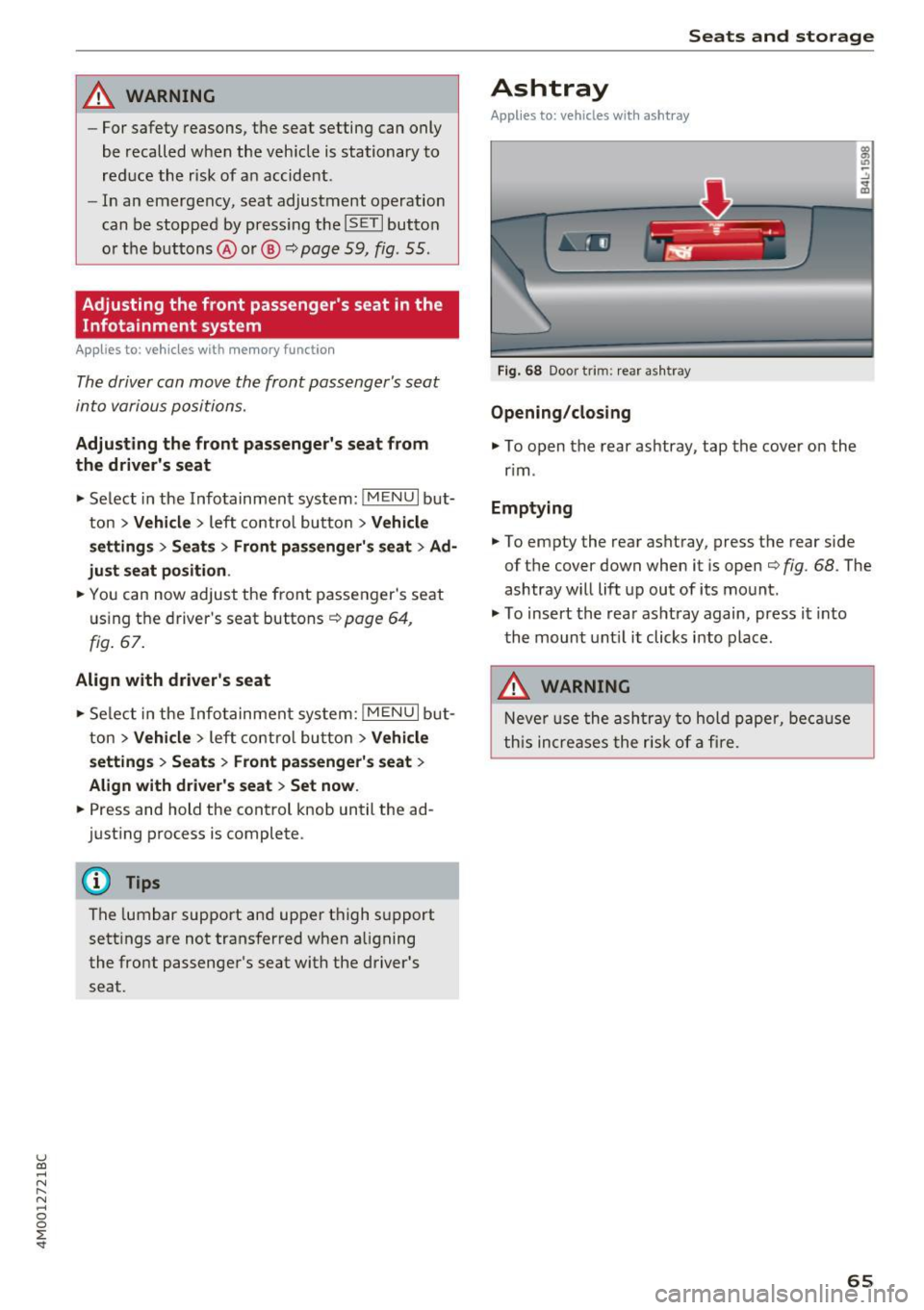
u (0 .-I N r--. N .-I 0
0
:E
-For safety reasons, th e seat setting can only
be recalled when the veh icle is stationary to
red uce the risk of a n accident.
- I n an emergency, seat adjustment operation
can be stopped by press ing the
ISETI button
o r the buttons @or@
¢ pag e 59, fig. 55.
Adjusting the front passenger's seat in the
Infotainment system
Applies to: vehicles with memory function
The driver can move the front passeng er's seat
into various positions.
Adjusting the front passenger's seat from
the driver's seat
~ Se lect in the Info tainment sys tem: !MENU I but
ton
> Vehicle > left contro l butto n > Vehicle
s ettings > Seats
> Front pa ssenger' s seat > Ad
ju st seat position .
~ You can now adjust the front passenger's seat
u sing the d river 's seat buttons
¢ page 64,
fig .
67 .
Align with driver's seat
~ Select in the Info tainment sys tem: !MENUI bu t
ton
> Vehicle > left co ntro l bu tto n > Vehicle
settings
> Seats > Front pas senger' s seat >
Align with driver 's seat > Set now .
~ Press and hold the control knob until the ad
j ust ing process is complete.
@ Tips
The lumbar support an d upper t high s upport
sett ings are not transferred when a ligning
th e front passenger's seat with the driver's
seat.
Seats and storag e
Ashtray
Applies to: vehicles with ashtray
619
---
Fig. 68 Door trim: rear as htray
Opening /closing
~ To open the rear ashtray, tap the cover on the
r im .
Emptying
~ To empty the rear ashtray, press the rear side
of th e cover down when it is open
¢ fig. 68. The
ashtray will lift up out of its mo unt.
~ To insert the rear as htray again, press i t into
the mount unt il it clicks into place.
A WARNING
Neve r us e the a sh tra y to hold paper, be cause
t his increases the r isk of a fire.
65
Page 76 of 402

Warm and cold
Vents
You can open or close the center and rear vents in
the cockpit and the vents in the rear center con
sole and door pillars using the ridged thumb
wheels. The levers adjust the direction of the air
flow from the vents.
Residual heat
You can activate the residual heat function when
the ignition is switched
off by pressing the knob
@ (left side). The residual heat from the coolant
is used to heat the vehicle inter ior. The residual
heat function switches
off automatically after
about 15 minutes.
A WARNING
- You should not use the recirculation mode
for an extended period of time, because no
fresh air is drawn in and the windows can
fog when coo ling mode is sw itched
off. This
increases the risk of an accident.
- Individuals with reduced sensitivity to pain
or temperature could develop burns when
using the seat heating function. To reduce
74
the risk of injury, these individuals should
not use seat heating.
(D Note
To avoid damage to the heating elements in
the seats, do not knee l on the seats or place
heavy loads on a small area of the seat .
Setup
Applies to : vehicles wit h 3-zo ne de luxe automatic climate
control
The climate control system basic settings are ac
cessed in the Infotainment system.
"'Select in the Infotainment system: IMENU ! but
ton
> Vehicle > l eft control button > Air condi
tioning
Seat heating/seat ventilation*
You can adjust the seat heating/ventilation bal
ance for the driver and front passenger.
Automatic auxiliary heater*
The aux iliary heater he lps to warm the vehicle in
terior more quickly.
Page 79 of 402

u co ...... N r-... N ...... 0
0
:E: '
Use the rocker switch(;) to select the funct io n.
When synchronization is switched on, the set
tings for the driver's side are applied to the front
passenger's side and the rear (except for seat
heating/ventilation*). When the settings on the
front passenger 's side or in the rear are changed,
the synchron izat ion is automatically sw itched off
and
4-zone appears in the display .
SET REAR
function
Use the rocker switch (D to select the funct ion .
When the function is switched on, you can adjust
all settings for the rear using the climate control
system controls in the cockpit . The rear climate
control system controls cannot be operated at
the same time. This function switches off auto
matically after a certain period of time or after
l eaving the menu.
Vents
You can open or close the center and rear vents in
the cockpit and the vents in the rear center con
sole and door pillars using the ridged thumb
wheels. The levers adjust the direct io n of the air
flow from the vents. The w ide ven t is opened and
closed using the~ button ~
page 8, fig. 2@ .
Residual heat
You can activate the residual heat funct ion when
the ignition is switched off by pressing the knob
@ (left side). The residual heat from the coolant
is used to heat the vehicle inter io r. The resid ual
heat function switches off automatically after
about 15 min utes.
& WARNING
- You should not use the recirculation mode
for an extended period of time, because no
fresh a ir is drawn in and the windows can
fog when coo ling mode is switched off . This
increases the risk of an accident .
- Individuals with reduced sensitivity to pain
or temperature could develop burns when
using the seat heating function . To reduce
the risk of injury, these ind iv iduals should
not use seat heating.
Warm and cold
(D Note
To avoid damage to the heating elements in
the seats, do not kneel on the seats or place
heavy loads on a small area of the seat.
(D Tips
It is not possible to operate the rear climate
control system controls when the power ch ild
safety lock is switched on. With With the
SET REAR function, you can apply all settings
to the rear using the climate control system
controls in the cockpit
~ page 43.
Setup
Applies to: vehicles with 4 -zone deluxe automat ic climate
contro l
The climate control system basic settings are ac
cessed in the Infotainment system .
.. Select in the Infotainment system: I MENU! but
ton
> Vehicle > l eft control b utton > Air condi
tioning
Seat heating/seat ventilation*
You can adjust the seat heating/ventilation bal
ance fo r the driver, front passenger and rear pas
sengers .
Footwell temperature
You can adjust the footwell temperature so that
it is cooler or warmer.
Auto recirculation
When switched on, automat ic rec irculat ion con
trols the recirculation mode automatically . You
must press the
® MAX button if fog forms on
the windows.
Automatic auxiliary heater*
The aux iliary heater he lps to warm the vehicle in
terior more quickly.
Steering wheel heating
Applies to: vehicles with stee ring wheel heating
The steering wheel rim can be heated .
.. Press the button on the multifunction steering
wheel to switch the steering wheel heating on ..,_
77
Page 93 of 402

u (0 ...... N r--. N ...... 0
0
:E
disp layed. The accuracy depends on the driv ing
situation and is normally around 1
°. T he side
ways angle of your vehicle should not exceed the
yellow range in the gauge. If it reaches the red range, there is a risk that the vehicle might tip
c::, A .
Dis playing the til t angle di splay
.. Select in the Infotainment system: IMENUI but-
ton
>V ehicle > Lift / Offro ad or Allro ad *.
Showing the additional display
To change the contents shown in the rig ht area of
the screen, select in the Infota inment system:
right control button
> Additiona l d isplay.
Angle :
this displays the c urren t steering wheel
angle and the maxim um angle that was reached
during a drive . These values are reset when the
ignition is switched off .
Posit ion : disp lays the height, direction and geo
coordinates of the current vehicle pos ition.
Off : only the air suspension display remains o n.
& WARNING
- Do no t exceed the yellow range in the
gauge . Your vehicle can tip, which i ncreases
the risk of an acc ident.
- Under some circumsta nces, the vehicle can
tip over or til t sideways even if the sideways
angle is low . The angle display does not re
place the driver's attention. To reduce the
risk of an accident, make sure the vehicle
does not t ip , especia lly when you are driving
at h igh speeds.
Automatic transmission
Introduction
The automat ic transmission is controlle d elec
tronica lly . Power is transfe rred using a torque
converte r.
When a
m oderate driving styl e is used , the
transmission selects the most economical driving mode. The t ransmission upshifts at a lower RPM
D rivi ng
and downs hifts at a higher RPM to improve fue l
efficiency.
T he tra nsmission switches to a sporty mode after
a kick-down or when the driver uses a
s porty
dri ving style
characterized by quick acce lerator
peda l movements, heavy acceleration, frequent
changes in speed and t raveling at the maximum
speed .
If desired, the driver can also se lect the gears
manually ( tiptronic mode ) c::, page 94.
Selecting a selector lever position
Fig . 92 Cen te r conso le: se lecto r lever
0 ,.._ N 0
~ a, m
T he curren t se lector lever posi tion is show n next
to the se lector lever
c::, fig. 92. The curren t se lec
tor lever position is a lso shown in t he instrument
cluster disp lay.
.. You may need to release the selector lever lock
depending on wh ich selecto r lever pos it ion is
selected and which one you wou ld like to se
lect .
.. To do th is, press the locking button(!) on the
selector lever
<=> fig . 92.
.. To engage the nearest selector lever position,
move the selector lever forward/back until you
fee l the first pressure po int. The selec to r lever
w ill return to its orig inal position .
.. To skip over one selec tor lever posit io n, move
the selector lever past the pressure point into
the desired position. The selector lever will re
turn to its origina l position .
F or ex ample , you can s kip over the N position if
yo u wou ld like to go d irectly from D into R . ..,.
91
Page 104 of 402

Ass is tance sy stems
Assistance systems
Electronic speed Limiter
Your v ehicle may be factory equipped with tires
that are rated for a maximum speed of 130 mph (210 km/h). This is less than the maximum sp eed
of your vehicle . To reduce the risk of sudden tire
failure and loss of control if the vehicle is operat ed at excessive speeds, your vehicle also has an
electronic speed limiter . The electronic speed
lim iter prevents your vehicle from going faster
than the t ire speed rating. For mo re information
<=> page 333.
If the engine control unit receives faulty vehicle
road speed s ignals , the Malfunction Indicator
L amp (MIL)
¢..ffi will illumina te . If this occurs,
con tact the nearest au thorized A ud i dealer for
assistance.
_& WARNING
Always observe the posted speed limits and
adjust you r speed to suit prevailing road, traf
fic and weather conditions. Never drive your
vehicle faster than the maximum speed rating
of the tires installed .
Speed warning system
Introduction
Applies to: vehicles with speed warning system
The speed warning system helps you to stay be
low a specified maximum speed that can be set,
changed or deleted in the Infotainment system.
-
The speed warning system warns you if you are
exceeding the maximum speed that you have set .
A wa rning tone will sound as soon as you r speed
ex ceeds the s tored v alue s light ly. Th e indicato r
light also turns on in the instrument cluster dis
p lay
ct] (USA models)/ [SJ (Canada models) and
a message . The indicator light
(CJ / [SJ and the
message turn off if the speed falls back be low
the stored maximum speed.
Se tting a threshold is recommended if you would
like to be reminded when yo u reach a certain
maximum speed. Situations where you may want
to do so include driving in a country with a gene r-
102
al speed limit or if there is a spec ified maximum
speed for winter tires.
Setting the warning threshold
Se lect in the Infotainment system: I M EN U I but
ton
> Vehicle > left co ntro l bu tton > Driver as sis
tance
> Speed warning > Manu al.
(D Tips
Regardless of the speed warning sys tem, you
shou ld alw ays mo nitor your speed using the
speedometer and make sure yo u are fo llow ing
the lega l speed limit.
Cruise control system
Switching on
Applies to: vehicles with cruise control system
The cruise control sys tem makes it possible to
drive at a constant speed starting at
15 mph
(20kmlh) .
0
f
~
0
Fig. 9 6 Operat ing lever : cru ise co ntro l sys te m
.,. To switch the system on , pu ll the lever into po -
sition
(D <=> fig. 96 .
.. Drive at the speed to be mai ntained.
.. To store the speed, press the button @.
The stored speed and the
ftji(l)~14 (USA models) I
l'I (Cana da models) indicator light appear in the
instrument cluster display. An additional indica
tor appears in the head-up display *.
The speed is maintained by modifying engine power or through an active brake intervention.
A WARNING
- Always pay attention to the traffic around
you when the cruise control system is in
-
Page 107 of 402

u (0 ...... N r--. N ...... 0
0
:E
country.
Operation
App lies to: ve hicles with camera -based t raff ic s ign recogni
tio n
Fig. 99 Instrument cluste r: addi tio nal d isp lay
Accessing traffic sign recognition
.. Select: the first tab> Traffic signs.
Setting a speed warning
You can set a warning threshold down to 10 mph (15 km/h) . The traffic sign for the current detect
ed speed limit w ill blink in the disp lay if you ex
ceed the set threshold .
.. Select in the Infotainment system:
!MENUI but
ton >
Vehicle > left control button > Driver as
sistance> Speed warning > Traffic sign based
warning.
Additional display
If a view other than the traffic sign recognition is
selected in the instrument cluster display, the
speed limi t will be shown in another display
c::> fig. 99. The current applicable speed limit will
be shown there, if possible within the limits of
the system .
(D Tips
-An additional indicator appears in the head
up display* .
- Your speed warning settings are stored au
tomatically and assigned to the remote con
trol key in use.
Assistance systems
Messages
Applies to: veh icles w ith camera -based traff ic sign recog ni
tion
f!'A Traffic sign recognition: currently unavaila
ble. Camera view restricted due to surroundings
Function currently unavailable . Camera view re
stricted due to surroundings
This message appears if the camera's visual field
is covered
c::> page 104, fig. 98 . The system will
switch itself off.
R Traffic sign recognition: currently restricted .
See owner's manual
T his message appears if there is a malfunction in
the navigation system, for example. Th e speed
limit display is limited, which increases the risk
of an incorrect display.
f!'A Traffic sign based speed warning: currently
unavailable. See owner's manual
There is no warning when the set threshold is ex
ceeded.
No traffic sign information available
There is no valid navigation data and do speed
lim its were detected . Or there is a recommended
speed but there is not a speed limit (for example
driv ing on and off the expressway) .
Malfunction! See owner 's manual
The system cannot guarantee correct function
and is switched off . See an autho rized Audi deal
er or authorized Aud i Service Facility for assis
tance .
Function not available in this country
The vehicle is in a country where the function is
not availab le.
Predictive efficiency
assist
Description
App lies to : veh icles w it h predictive effic iency ass ist
General information
The predict ive efficiency assist helps the driver to
drive with anticipat ion and therefore helps to ..,_
105
Page 108 of 402

Assistance systems
save fuel. The system accesses predictive trip da
ta (including speed limits, inclines and the radius
of c urves) from the navigat ion system* . Informa
tion from the camera-based traff ic sign recogn i
tion* is also applied to recognize traffic signs
,:::;,page 104 .
The messages displayed depend on the naviga
tion data* being up-to-date and the correct iden
tification by the traffic sign recognition*.
When adaptive cruise contro l* is switched off,
the predictive efficiency ass ist only provides noti
f ications without controlled interventions. When
adapt ive cruise control* is switched on, the sys
tem responds to upcoming situations automati
cally .
Vehicles with adaptive cruise control*
Refer to predictive control c::;, page 113.
Indicator in the instrument cluster display
Predictive messages appear in the instrument
cluster display to show the driver the appropriate
time to coast when a situation ahead requires
you to drive at a lower speed.
The messages are only shown if the cr uise control
system* or adaptive cruise contro l* is switched
off.
An additional indicat or appears in the head-up
display* .
Symbol Meaning
Remove your foot from the acceler-
~
ator pedal to slow down, because
there is a situat ion ahead that re-
quires a lower speed.
If you see
Driver assistance in the inst rument
cluster display, the following symbo ls wi ll indi
cate which situation the system is currently re
acting to.
Symbol Meaning
USA models:
MPH Speed limit
km/h
Canada models :
Speed limit
106
Symbol Meaning
_J!L Intersection
,ir
~ T raffic circle .. Of );
If there are multiple situations, then these situa
tions will appear in order in the display .
.8, WARNING
Pay attention to traffic and the area around
your vehicle when the efficiency ass ist is
switched on. The driver is always respons ible
for assessing the traffic situation .
© Tips
- The wo rding of the message may vary de
pending on the driving mode set in drive se
lect*
¢page 134 and the current selector
lever position. No messages are disp layed
when in the S selector lever position or in
Dynamic mode .
- When a route is p lanned using the nav iga
tion system*, then the message feed is
based on th is route. Without route guid
ance, the system uses an assumed route for
the message feed.
- There will not be a message for every s itua
t ion ahead, for example if there is not
enough distance remaining to react to the
situat ion .
- No messages are displayed when at speeds
under 20 mph (30 km/h) .
Settings in the Infotainment system
Applies to: vehicles with predictive efficiency ass ist
.. In the Infotainment system, select: I MENU I
button > Vehicle > left control button > Driver
assistance
> Efficiency assist.
Pred ictive messages are shown when this func
tion is switched o n.
(D Tips
No predictive messages are shown on vehicles
without a navigation system .
-
Page 116 of 402

Ass is tance sy stems
- The system only considers traffic s igns that
give a speed limit.
- The permitted speed can be exceeded if the
adaptation to a speed limit is incorrect. The
driver is responsible for adhering to the per
mitted speed .
- The speed at which a curve is driven through
does not necessarily match your own dr iving
sty le . Brake the vehicle yourself when need
ed to reduce the risk of a n accident.
(D Tips
- If a speed limit is detected, the stored
speed is also adjusted in the speedometer
LED line when the adaptive cruise control is
not act ive.
- The adaptation by the system depends on
the driving mode set in drive select* .
- Switch ing off pred ictive control , for exam
ple when dr iv ing in low traffic zones, does
not ca use the adaptive cru ise control to
switc h off .
- After switching on the ignit ion, the system
i nit ially adj usts to a speed of 80 mph
(130 km/h) when driving onto highways
without a spee d limit . T he n the system ad
ju sts to the last speed stored by the driver.
- T here is no adapt ation to speed limits when
driv ing through highway inte rchanges an d
when d riving on o r off the ex pres sway.
- T here is no pre dic tive con trol at speed limits
u nder 20 mph (30 km/h).
- If a speed limit is only detected by the cam
e ra and the actual speed is s ignific antly
higher, the n the speed limit will bli nk i n t he
dis play u nti l you have reached the re qui red
speed
¢ page 105.
-Incorrect v alues from the camera -based
traffic sign recognition* or outdated naviga
tion system map data can lead to incorrect
or implausible contro l.
- When route guidance is switched o n, the
system adapts to the route provided by the
navigation system. Driving without route
g uidance or leaving a route can resu lt in im
plaus ible control.
114
- The system switches of f when ou tside of a
road system that is recorded in the naviga
t ion system map data .
Setting predictive control
Applies to: vehicles with Audi adapt ive cru ise control and p re
dictive efficiency ass ist
.. Select in the Infotainment system: IMENU ! but
ton
> Vehicle > l eft control button > Driver as
sistance
> Audi adaptive crui se control > Pre·
dictive control.
Set speed limit -
when this function is switched
on, the system adjusts to the sp eed limits. This
can a lso be done with at to lerance, if desired. In
th is scenario, you may fall below or exceed the
set speed in favor of increased efficiency .
Adaptation to route ahead -when this function
is sw itched on, the system adapts to the route
ahead (such as reducing the speed in curves).
Traffic jam assist
Description
Applies to: vehicles with traffic jam assist
Trofficjom assist supports the driver when driv
ing in traffic jams or in heavy traffic.
F ig . 11 2 Turn s ig na l leve r: tra ffic ja m ass ist button
Fig. 113 Instrument cl uste r: traff ic jam ass ist