2017 AUDI Q7 maintenance
[x] Cancel search: maintenancePage 6 of 402

Table of contents Media ... . ... ... .. .......... .. .. ...
228
Introduction . . . . . . . . . . . . . . . . . . . . . . . . 228
Notes ... .. .. .. ... .......... .. .. .. . 228
Media drives . . . . . . . . . . . . . . . . . . . . . . . . 229
Bluetooth audio player . . . . . . . . . . . . . . . 231
Wi -F i aud io player . . . . . . . . . . . . . . . . . . . 232
Online media and Internet radio . . . . . . . . 233
Multimedia connections . . . . . . . . . . . . . . 234
Pla ying media. .. ............. .... .. . 237
Additional settings . . . . . . . . . . . . . . . . . . 240
Supported media and file formats . . . . . . 243
Troubleshooting . . . . . . . . . . . . . . . . . . . . . 244
Audi smartphone interface . . . . . . 247
Setup ... .. .... ... .......... .. .. ... 247
Operating . . . . . . . . . . . . . . . . . . . . . . . . . . 247
Troubleshoot ing. . . . . . . . . . . . . . . . . . . . . 248
System settings . . . . . . . . . . . . . . . . . . 249
Setting the date and time . . . . . . . . . . . . . 249
MMI settings . . . . . . . . . . . . . . . . . . . . . . . 249
Connection manager . . . . . . . . . . . . . . . . . 250
System update . . . . . . . . . . . . . . . . . . . . . . 252
Sound settings . . . . . . . . . . . . . . . . . . . . . . 253
Volume settings . . . . . . . . . . . . . . . . . . . . . 253
Restarting the MMI . . . . . . . . . . . . . . . . . . 254
Software license i nformat ion 254
Safety first . . . . . . . . . . . . . . . . . . . . . . . 256
Driving safety . . . . . . . . . . . . . . . . . . . . 256
Bas ics . . . . . . . . . . . . . . . . . . . . . . . . . . . . . 256
Correct passenger seating positions . . . . . 257
D river's and front passenger's footwell . . 260
Pedal area . . . . . . . . . . . . . . . . . . . . . . . . . . 261
Storing cargo correctly . . . . . . . . . . . . . . . 261
Reporting Safety Defects . . . . . . . . . . . . . . 263
Safety belts . . . . . . . . . . . . . . . . . . . . . . 265
Gene ral information . . . . . . . . . . . . . . . . . 265
Why use safety belts? . . . . . . . . . . . . . . . . 266
Safety belts . . . . . . . . . . . . . . . . . . . . . . . . 268
Belt tensioners . . . . . . . . . . . . . . . . . . . . . . 271
Airbag system . . . . . . . . . . . . . . . . . . . . 273
Important information . . . . . . . . . . . . . . . 273
Front airbags . . . . . . . . . . . . . . . . . . . . . . . 277
Mo nito ring the Advanced Airbag System . 285
4
Side airbags . . . . . . . . . . . . . . . . . . . . . . . . 289
Side curtain airbags . . . . . . . . . . . . . . . . . . 292
Child safety . . . . . . . . . . . . . . . . . . . . . . 295
Important information . . . . . . . . . . . . . . . 295
Child safety seats . . . . . . . . . . . . . . . . . . . . 301
Securing child safety seats . . . . . . . . . . . . 306
LATCH system (lower anchorages and
tethers for c hildren) . . . . . . . . . . . . . . . . . 309
Additional information . . . . . . . . . . . . . . . 313
Maintenance and Care ........... 314
Checking and Filling . . . . . . . . . . . . . 314
Gasoline . . . . . . . . . . . . . . . . . . . . . . . . . . . 314
Diesel fuel . . . . . . . . . . . . . . . . . . . . . . . . . 315
Refueling ..... .. .. .. .. ........... .. 316
Selective catalytic reduction (AdBlue/
DEF) . . . . . . . . . . . . . . . . . . . . . . . . . . . . . . 318
Emissions control systems . . . . . . . . . . . . 321
Engine compartment . . . . . . . . . . . . . . . . . 322
Engine o il . . . . . . . . . . . . . . . . . . . . . . . . . . 324
Cooling system . . . . . . . . . . . . . . . . . . . . . . 328
Brake fluid . . . . . . . . . . . . . . . . . . . . . . . . . 329
Battery . . . . . . . . . . . . . . . . . . . . . . . . . . . . 330
Windshield washer system . . . . . . . . . . . . 331
Service interva l display 332
Wheels ........ ... ...... ....... ... 333
Wheels and Tires . . . . . . . . . . . . . . . . . . . . 333
T ire pressure monitoring system . . . . . . . 351
Run-flat tires . . . . . . . . . . . . . . . . . . . . . . . 352
Care and cleaning .... .......... .. 354
General informat ion . . . . . . . . . . . . . . . . . 354
Car washes . . . . . . . . . . . . . . . . . . . . . . . . . 354
Cleaning and care information . . . . . . . . . 355
P lac ing your vehicle out of service . . . . . . 359
Troubleshooting . . . . . . . . . . . . . . . . . 360
Emergency assistance . . . . . . . . . . . 360
Genera l information . . . . . . . . . . . . . . . . . 360
Eq uip ment . . . . . . . . . . . . . . . . . . . . . . . . . 360
Tire mobility kit . . . . . . . . . . . . . . . . . . . . . 360
Replacing a whee l . . . . . . . . . . . . . . . . . . . 362
Page 82 of 402
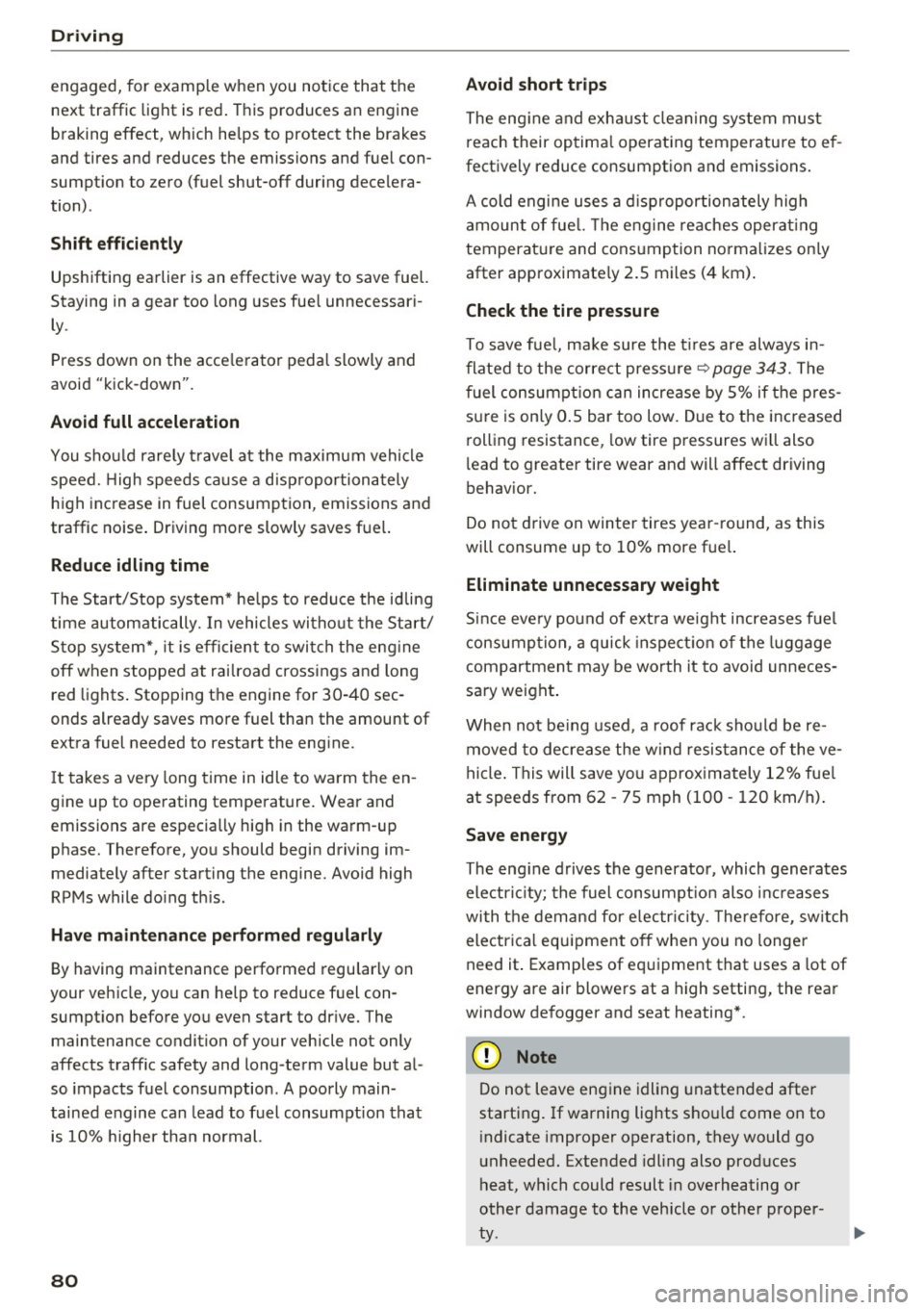
Driving
engaged, for examp le when you notice that the
next traffic light is red . This produces an engine
braking effect, wh ich helps to protect the brakes
and tires and reduces the emissions and fuel con
sumpt ion to zero (fuel shut-off during decelera
tion) .
Shift efficientl y
Upshifting earlier is an effective way to save fuel.
Staying in a gear too long uses fue l unnecessari
ly .
Press down on the acce lerator peda l slowly and
avoid "k ick -down".
Avoid full acceleration
You sho uld rarely t ravel a t the maximum vehicle
speed. High speeds cause a disp ropor tionately
h igh increase in fuel consumption, emissions and
traffic noise . Driving more slowly saves fue l.
Reduce idling time
The Start/Stop system* helps to reduce the id ling
time automatically. In vehicles wi tho ut the Start/
Stop system*, it is efficient to switch the engine
off when stopped at rai lroad crossings and long
red lights . Stopping the engine for 30 -40 sec
onds already saves more fuel than the amount of
extra fuel needed to restart the eng ine.
I t takes a very long time in idle to wa rm the en
gine up to operating temperature . Wear and
emissions are especially high in the wa rm -up
phase. Therefore, yo u should begin driving im
mediately after starting the engine. Avoid high
RPMs while do ing th is .
Have ma intenance performed regularly
By having maintenance performed regu larly on
your veh icle, you can help to reduce f uel con
sumpt ion before yo u even start to dr ive. The
maintenance condition of your vehicle not only
affects traffic safety and long -term value but a l
so impacts f uel consumption . A poorly main
tained engine can lead to f uel consumpt ion that
is 10% higher tha n normal.
80
Avoid short trips
The eng ine and exh aust clean ing syste m mus t
r each their op tima l operating temperatu re to ef
fectively reduce consumption and emissions.
A cold engine uses a d isp roportion ately high
amoun t of fue l. The e ngine re aches opera ting
temperat ure and cons umption norma lizes on ly
after approximate ly 2.S mi les ( 4 km).
Check the tire pressure
To save fue l, ma ke sure the t ires are always in
flated to the corre ct press ure
~ page 343. The
f uel consumpt ion c an increase by S% if the p res
s ur e is only 0 .S bar too low. Due to the inc reased
rol ling resistance, low tire pressures w ill also
l ead to greater tire wear and will affect driving
behavior.
Do not drive on winter tires year -round, as this
will consume up to 10% more f ue l.
Eliminate unnecessary weight
Since eve ry po und of ext ra weight increases f uel
consump tion, a quick inspect io n of the luggage
compartment may be wo rth it to avoid unneces
sary weight .
When not be ing used, a roof ra ck sho uld be re
moved to decrease the w ind resis tance of the ve
hicle . This will save yo u approx ima tely 12% fue l
at speeds from 62 -7S mph (100 -120 km/h) .
Save energy
The engine d rives the generator, which generates
electri city; the f uel consumpt ion also increases
with t he deman d for e lec tricity . T he refore, sw itch
electrica l eq uipment o ff when you no longe r
need it . Examples of eq uipment that uses a lot of
energy are air blowers at a high setting, the rear
window defogger and seat heating* .
CJ) Note
Do not leave engine idling unattended after
starting. If warning lights s hould come on to
i ndicate imprope r operation, they would go
unheeded. Extended idling also prod uces
h eat, which could result in overheating or
other damage to the vehicle or othe r proper
ty .
Page 83 of 402

u (0 ...... N r--. N ...... 0
0
:E
-Have your vehicle maintained properly and
in accordance with the service recommenda
tions in your Warranty
& Maintenance book
let. lack of proper maintenance as well as
improper use of the vehicle will impair the
function of the emission control system and
could lead to damage .
- Do not alter or
remove any component of
the Emission Control System unless ap proved by the manufacturer.
- Do not alter or
remove any device, such as
heat shields, switches, ignition wires,
valves, which are designed to protect your
vehicle's Emission Control System and other important vehicle components.
{t) Tips
The consumption estimates as published by
ENVIRONMENTAL PROTECTION AGENCY
(EPA) and Transport Canada may not corre
spond to your actual consumption on the
road, which will vary depending upon veh icle
load and speed, road and weather conditions,
trip length, etc.
Steering
Manual steering wheel position adjustment
Applies to: vehicles with manual steering wheel adjustment
The steering wheel position is adjustable up and
down and forward and back .
Fig. 84 Steerin g col umn : le ve r to adjus t the stee rin g w heel
pos it ion
.,. Pull the lever in the direction of the arrow
¢,& .
Driving
.,. Bring the steering wheel into the desired posi
tion.
.,. Push the lever against the steering column un
til it i s secu re.
A WARNING
= Incorrect use of the steering wheel adjust-
ment and an incorrect seating position can
cause serious injuries .
- Only adjust the steering column when the
vehicle is stationary so that you do not lose
control of the vehicle.
-
-Adjust the driver's seat or steering wheel so that there is at least a 10 in (25 cm) dis
tance between your chest and the steering
wheel. If you do not maintain this distance
I
the airbag system will not be able to provide
its full protection.
- If your physical characteristics prevent you
from sitting at least 10 in (25 cm) or more
away from the steering wheel, see if an au
thorized Audi dealer or authorized Audi Service Facility can provide adapters that
will help.
- If your face is level with the steering wheel,
the airbag does not provide as much protec
tion during a collision. Always make sure
that the steering wheel is level with your
chest.
- Always hold the steering wheel with your
hands in the 9 o'clock and 3 o'clock posi
tions to reduce the risk of injury if the airbag
deploys .
- Never hold the steering wheel in the 12
o'clock position or with both hands on the
rim or the center of the steering wheel.
Holding the steering wheel incorrectly sig
nificantly increases the risk of injury to the
hands, arms and head if the driver airbag
deploys.
81
Page 103 of 402

u co ...... N r-... N ...... 0
0
:E: '
and the one in front of you. You wi ll need more
room to stop. To compensate fo r the tra iler, yo u
will need a larger than normal turn ing rad ius.
When pass ing, remember t hat you cannot accel
erate as fast as you norma lly wou ld because of
the added load. Make s ure you have eno ugh room
to pass. After passing , allow plenty of room fo r
your tra iler before changing lanes again.
Avoid jerky starts, s harp turns or rapid lane
changes .
(D Tips
-Do not tow a trailer during t he br ea k-in per i
o d of yo ur vehicle .
- If you tow a trailer, your Audi may require
more frequent maintenance due to the ex
tra load
~ page 381.
Parking on a slope
Do not pork on o slope with o trailer . If it cannot
be avoided, do so only ofter doing the following:
When parking:
" Apply the f oot brake.
" Have someone p lace chocks under both the ve
hicle and the tra il e r whee ls .
" Wi th chocks in p lace, slowly release t he b rakes
u nti l the w hee l chocks absor b the load.
" Turn the wheels towa rds the curb.
" Apply the pa rking brake.
" Move the se lector lever to P .
When restarting after parking:
"Apply the foot b rake.
" Start the engine .
" Move t he se lecto r lever to D/S.
" Release the parking brake and slowly pull out
and away from t he whee l chocks.
" Stop and have someone retrieve t he wheel
chocks .
Trailer towing
101
Page 221 of 402

Online map update
Appl ies to: ve hicles with a nav igatio n system an d Au di con
nect (I nfotainment)
Using the online mop updote, you con update
the mop material in your navigation system di
rectly from your vehicle.
Fig. 200 Example: display of a new o nline map update
Fig. 201 Example : select ion of a count ry package
Requirement:
The requirements for Audi connect Infotainment services must be met
Qpoge 189.
You must have a myAudi account and have as
signed your vehicle to it.
Using your vehicle position, the MMI identifies
regions which you are frequently in. Based on
this, the MMI suggests update packages for
these regions, if they are available.
• Select and confirm(!)
Start download
Q fig. 200 if the message for a new map update
appears in the Infotainment system display.
Or :
• Select I MENU I button> Settings> left control
button >
System maintenance > System up
date > Online update .
A selection with the available update packages
u appears in the Infotainment system d isplay (0
;::j Qfig.201 . r--. N ~ 0
0
:E
Selecting the online map update
- Select an update package from the list (~) @
qfig. 201.
-Confirm your select ion with the IBACKI button
and go back to the selection.
- The number and amount of data for the select
ed update package are now displayed in the In
fotainment system .
Starting the download
-Select and confirm Start download .
-Confirm the security prompt by selecting Start
download
aga in .
The update packages begin to download and the
status of the download progress is shown in the
Infotainment system display.
Installat ion of online map updates
The downloaded map material installs after you
stop your vehicle . The new update packages in
stall only after you switch
off the ignition. After
restarting the
MMI, the Infotainment system dis
play indicates if the updates installed successful
ly.
- Confirm the successful update with
OK .
The new map material can now be used for navi
gation.
(D Tips
- Always read the chapter q page 189.
-The amount of available online map up-
dates in the vehicle is limited. To update
more regions, use the map update via SD
card at
www.audiusa.com/myaudi.
- Always read the chapter ¢page 196, Audi
connect (Infotainment) general informa
tion.
219
Page 254 of 402
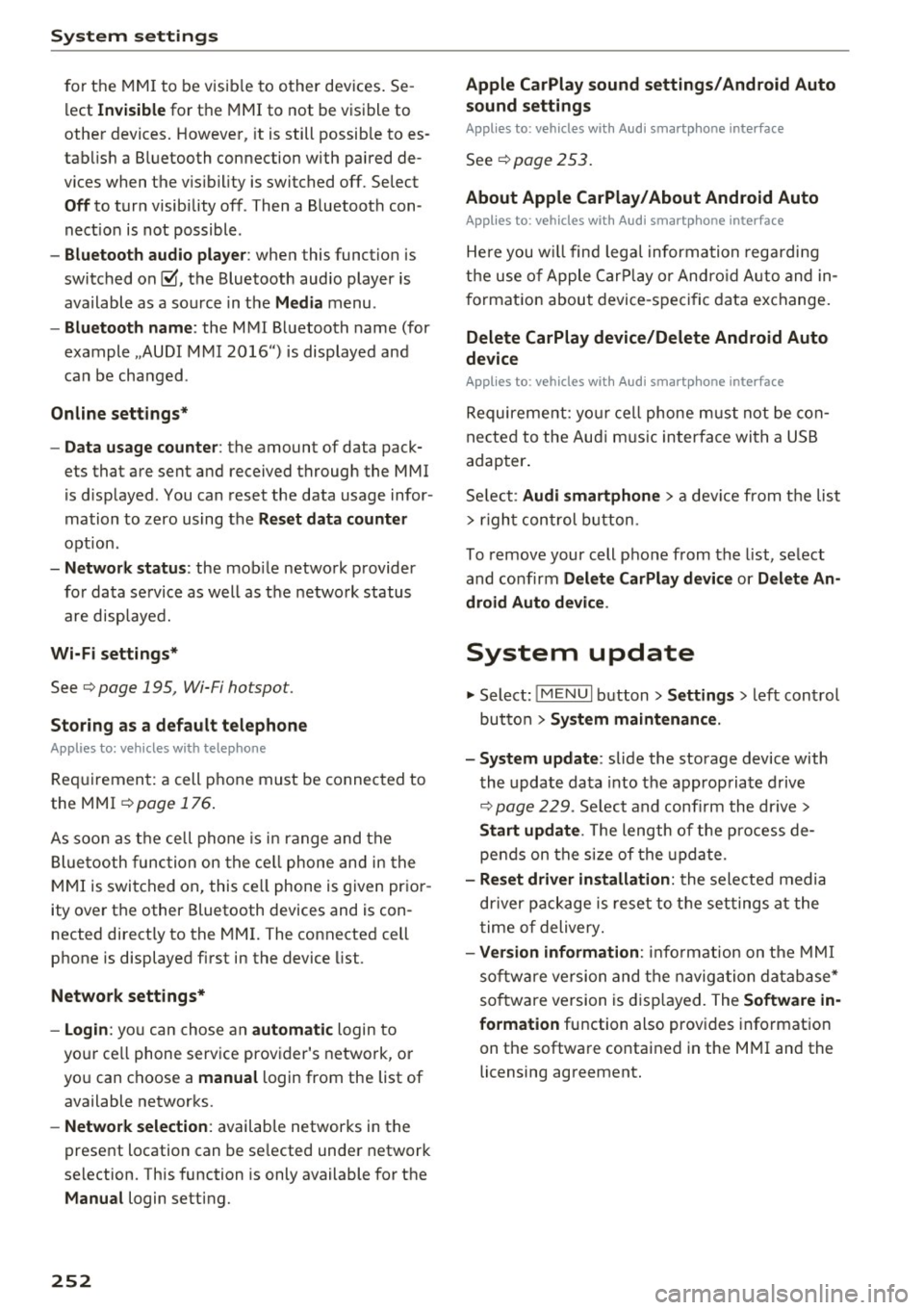
System settings
for the MMI to be visib le to other devices . Se
lect
Invisible for the MMI to not be visible to
other devices. However, it is still possib le to es
tab lish a Bluetooth connection with paired de
vices when the v is ibility is switched off. Select
Off to turn visibility off . Then a Bluetooth con
nect ion is not possible .
-Bluetooth audio player : when this function is
switched on~. the Bluetooth aud io player is
available as a sou rce in the
Media menu .
-Bluetooth name : the MMI Bluetooth name (for
example .,AUDI MMI 2016") is displayed and
can be changed .
Online settings*
- Data usage counter :
the amount of data pack
ets that are sent and received through the MMI
is d isplayed . You can reset the data usage infor
mation to zero using the
Reset data counter
option.
-Network status: the mobile network p rovider
for data service as well as the network status
are displayed.
Wi-Fi settings*
See c> page 195, Wi-Fi hotspot.
Storing as a default telephone
Applies to: vehicles with telephone
Requirement: a cell phone must be connected to
the MMI
c> page 176 .
As soon as the cell phone is in range and the
Bluetooth function on the ce ll phone and in the
MMI is switched on, this cell phone is given prior
ity over the other Bluetooth devices and is con
nected directly to the MMI. The connected cell
phone is displayed first in the device list.
Network settings*
- Login :
you can chose an automatic login to
your ce ll phone service provider's network, or
yo u can choose a
manual login from the list of
available networks.
- Network selection: available networ ks in the
present location can be selected under network
selection. This function is only available for the
Manual login setting.
252
Apple CarPlay sound settings/ Android Auto
sound settings
Applies to: vehicles with Audi smartphone interface
See ¢ page 253.
About Apple CarPlay/ About Android Auto
Applies to: vehicles with Audi smartphone interface
Here you w ill find lega l informa tion regarding
the use of Apple CarPlay or Andro id Auto and in
formation about device-specific data exchange.
Delete CarPlay device/Delete Android Auto
device
Applies to: vehicles with Audi smartphone interface
Requirement: yo ur cell phone must not be con
nected to the Aud i m usic interface with a USB
adapter .
Select:
Audi smartphone > a device from the list
> r igh t control button.
To remove your cell phone from the list, select
and confirm
Delete CarPlay device or Delete An
droid Auto device .
System update
.,,. Select : !ME NUI button> Settings > left control
button >
System maintenance.
- System update:
slide the storage device with
the update data into the appropriate drive
¢ page 229. Select and confi rm the drive>
Start update. The length of the process de
pends on the size of the update.
- Reset driver installation: the selected media
driver package is reset to the settings at the
time of delivery.
-Version information : info rmation on the MMI
sof tware version and the navigation database*
so ftware version is disp layed. The
Software in
formation
function also prov ides information
on the software contained in the MMI and the
licensing agreement.
Page 256 of 402
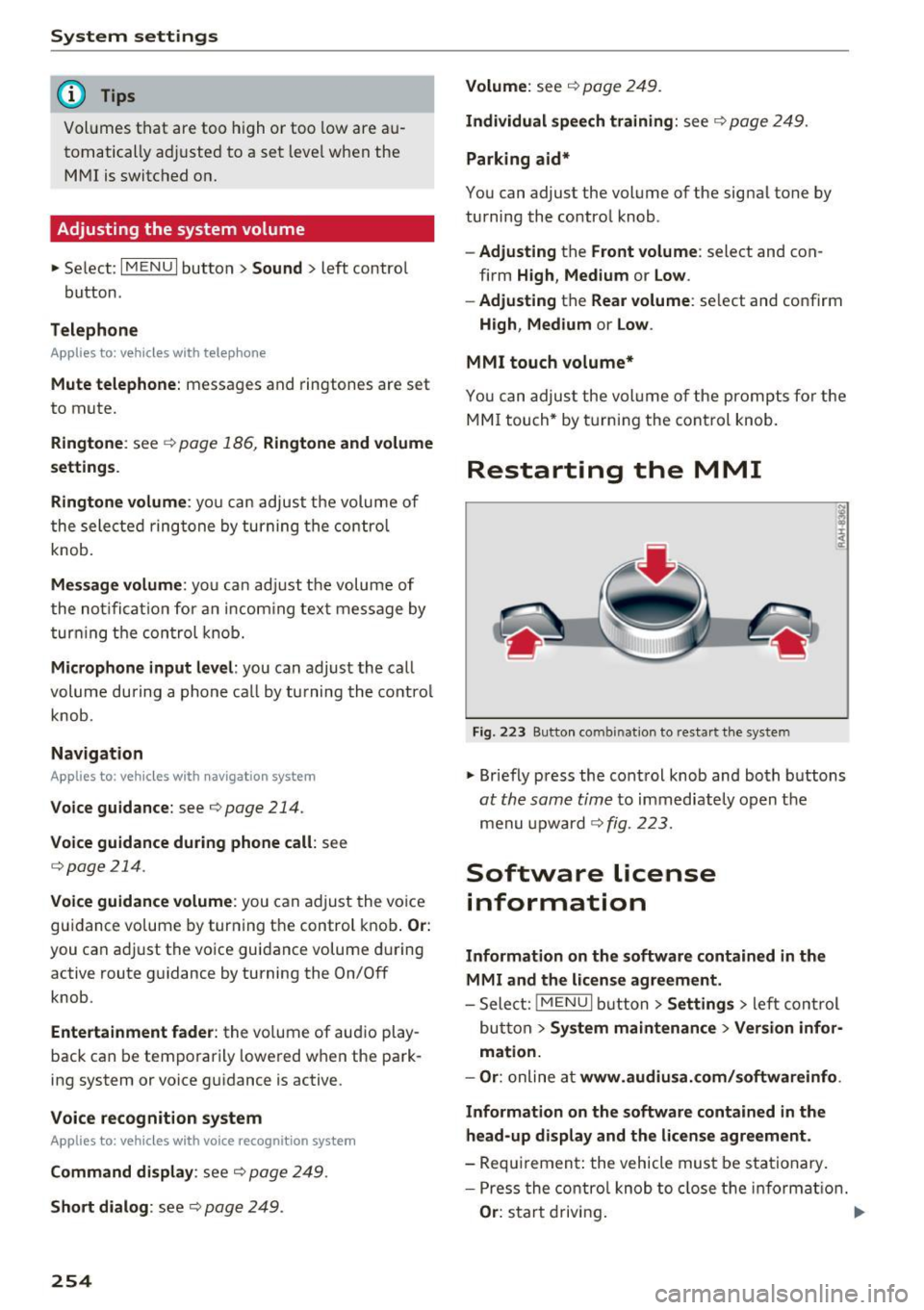
System settings
@ Tips
Volumes that are too high or too low are au
tomatically ad justed to a set level when the
MMI is switched on.
Adjusting the system volume
.,. Select: I MENU I button> Sound> left contro l
button.
Telephone
A pp lies to: ve hicles w ith telep hone
Mute telephone : messages and ringtones are set
to mute.
Ringtone : see¢ page 186, Ringtone and volume
settings .
Ringtone volume:
you can adjust the volume of
the selected ringtone by turning the control
knob.
Message volume: you can adjust the volume of
the notification for an incoming text message by
turning the control knob.
Microphone input level : you can adjust the call
volume during a phone call by turning the control
knob.
Navigation
A pp lies to: ve hicles w ith naviga tion system
Voice guidance: see ¢ page 214.
Voice guidance during phone call: see
c:>page214.
Voice guidance volume: you can adjust the voice
guidance vo lume by turning the control knob.
Or:
you can adjust the voice guidance volume during
active route guidance by turning the On/Off
knob.
Entertainment fader : the volume of audio play
back can be temporarily lowered w hen the park
ing system or voice guidance is active.
Voice recognition system
A pp lies to: ve hicles w ith vo ice recogni tion sys te m
Command display: see c;, page 249 .
Short dialog : see c;, page 249.
254
Volume: see ¢ page 249.
Individual speech training: see ¢ page 249.
Parking aid*
You can adjust the volume of the signal tone by
turning the control knob.
-Adjusting the Front volume : select and con
firm
High , Medium or Low .
- Adjusting
the Rear volume : select and confirm
High , Medium or Low .
MMI touch volume*
You can adjust the volume of the pro mpts fo r the
MMI touch* by turning the control knob.
Restarting the MMI
Fig. 223 Button combination to res tart the system
.,. Briefly press the control knob and both buttons
at the same time to immediate ly open t he
menu upward
c:> fig. 223.
Software license
information
Information on the software contained in the
MMI and the license agreement.
-Sele ct: !MENUI button> Settings > left control
but ton >
System maintenance > Version infor
mation.
- Or :
online at www .audiusa.com/softwareinfo .
Information on the software contained in the
head-up display and the license agreement.
- Requirement: the vehicle must be stationary.
- Press the control knob to close the information.
Or: start driving.
Page 327 of 402

u co ...... N r-... N ...... 0
0
:E: '
oil that matches the Audi oil quality standard listed on the st icker. The sticker is located at the
front of the engine compartment
c> page 324,
fig . 267.
Audi re comm end s
Ocastrot /[g/j;t{E'g Frtw.::<.. ·-:dr,,JA.L
A ud i recommends Longlife h igh perform ance
e ngin e oil from Audi Genui ne Part s
Using the proper engine oil is important for the
functionality and service life of the eng ine. Your
engine was factory -filled with a high-quality oil
which can usua lly be used throughout the entire
yea r.
Note
Your Limited New Vehicle Warranty does not
cover damage o r malfunctions due to failure
to follow recommended maintenance and use requirements as set fo rth in the Aud i Owner's
Manual and Warranty
& Maintenance booklet.
- Use only a high q ual ity eng ine oil that ex-
pressly complies with the Aud i oil q uality
standard specified for your vehi cle's engine .
Using any other oil can cause serious engine
damage .
- Do not mix any l ubricants o r other additives
into the engine oil. Doing so can cause en
gine damage.
(D Tips
If you need to add oil and there is none availa
b le that meets the Audi oil quality standard
your eng ine requires, you may add a total of
no more than 0.5 qt (0.5 l) of a h igh-quality
"synthet ic" o il that meets the following speci
fications .
- Vehicles with gasoline eng ine: ACEA A3 or
API SM with a viscosity grade of SAE OW-30,
SAE 5W -30 or SAE 5W-40 .
- Vehicles with d iesel eng ine : ACEA C3 or
API CF with a v iscosity grade of SAE OW-30
or SAE 5W -30 .
- For more information about engine o il that
has been approved for your vehicle, please
contact e ither you r authorized Audi dea le r
or A udi C ustome r Relat ions at
Ch eck ing and Filling
1 (800) 822 -2834 or visit our web site at
www.audiusa .com or www .audicanada .ca.
Engine oil consumption
The engin e in your v ehicl e dep ends on an ad e
quat e amount of oil to lubricate and cool all of
its moving parts.
In order to provide effect ive lub rication and cool
ing of inte rnal engine components, all inte rnal
combustion engines consume a certain amount
of oil. Oil consumption varies from eng ine to en
gine and may change significantly over the life of
the engine. Typ ically, engines w ith a specified
break -in period (see
c> page 79) consume more
o il dur ing the break-in per iod than they consume
after oil consumption has stabilized .
Under normal cond itions, the rate of oil con
sumption depends on the qua lity and viscos ity of
the oil, the RPM (revolutions per m inute) at
which the engine is operated, the amb ient tem
perature and road condi tions. Further facto rs a re
the amo unt of oil di lution from water co ndensa
tion or fue l resid ue a nd the oxidation level of the
oi l. As any engine is subject to wear as mileage
builds up, the oi l consumption may increase ove r
time unt il replacement of worn components may
become necessary.
With a ll these variab les coming into play, no
standard rate of oi l consumption can be estab
lished or spec ified . There is no alternative to reg
ular and frequent checking of the oi l level, see
Note .
If the y ellow engine oil leve l warning symbo l Bl
in the instrument cluster lights up, you should
check the o il level as soon as possible
c> page 326. Top off the o il at your earliest con
venience
c> page 326 .
A WARNING
--Before you check anyth ing in the eng ine com-
partment, always read and heed all WARN
I NGS
c> .&. in Working in the engine compart-
ment on page 322.
Ill>
325