2017 AUDI Q7 power steering
[x] Cancel search: power steeringPage 93 of 402

u (0 ...... N r--. N ...... 0
0
:E
disp layed. The accuracy depends on the driv ing
situation and is normally around 1
°. T he side
ways angle of your vehicle should not exceed the
yellow range in the gauge. If it reaches the red range, there is a risk that the vehicle might tip
c::, A .
Dis playing the til t angle di splay
.. Select in the Infotainment system: IMENUI but-
ton
>V ehicle > Lift / Offro ad or Allro ad *.
Showing the additional display
To change the contents shown in the rig ht area of
the screen, select in the Infota inment system:
right control button
> Additiona l d isplay.
Angle :
this displays the c urren t steering wheel
angle and the maxim um angle that was reached
during a drive . These values are reset when the
ignition is switched off .
Posit ion : disp lays the height, direction and geo
coordinates of the current vehicle pos ition.
Off : only the air suspension display remains o n.
& WARNING
- Do no t exceed the yellow range in the
gauge . Your vehicle can tip, which i ncreases
the risk of an acc ident.
- Under some circumsta nces, the vehicle can
tip over or til t sideways even if the sideways
angle is low . The angle display does not re
place the driver's attention. To reduce the
risk of an accident, make sure the vehicle
does not t ip , especia lly when you are driving
at h igh speeds.
Automatic transmission
Introduction
The automat ic transmission is controlle d elec
tronica lly . Power is transfe rred using a torque
converte r.
When a
m oderate driving styl e is used , the
transmission selects the most economical driving mode. The t ransmission upshifts at a lower RPM
D rivi ng
and downs hifts at a higher RPM to improve fue l
efficiency.
T he tra nsmission switches to a sporty mode after
a kick-down or when the driver uses a
s porty
dri ving style
characterized by quick acce lerator
peda l movements, heavy acceleration, frequent
changes in speed and t raveling at the maximum
speed .
If desired, the driver can also se lect the gears
manually ( tiptronic mode ) c::, page 94.
Selecting a selector lever position
Fig . 92 Cen te r conso le: se lecto r lever
0 ,.._ N 0
~ a, m
T he curren t se lector lever posi tion is show n next
to the se lector lever
c::, fig. 92. The curren t se lec
tor lever position is a lso shown in t he instrument
cluster disp lay.
.. You may need to release the selector lever lock
depending on wh ich selecto r lever pos it ion is
selected and which one you wou ld like to se
lect .
.. To do th is, press the locking button(!) on the
selector lever
<=> fig . 92.
.. To engage the nearest selector lever position,
move the selector lever forward/back until you
fee l the first pressure po int. The selec to r lever
w ill return to its orig inal position .
.. To skip over one selec tor lever posit io n, move
the selector lever past the pressure point into
the desired position. The selector lever will re
turn to its origina l position .
F or ex ample , you can s kip over the N position if
yo u wou ld like to go d irectly from D into R . ..,.
91
Page 137 of 402

u (0 ...... N r--. N ...... 0
0
:E
The air suspension* is an electronically-control
l ed air suspens ion and damping sys tem . The ad
justment depends on the driving mode selected, steer ing movements, the driver's braking and ac
celeration, and as the road surface, vehicle speed
and load. The vehicle ground clearance depends
on the mode selected and the speed .
The ground clearance increases s ignificantly
when the vehicle is in the
Allroad mode . At
speeds from approximately 50 mph (80 km/h) to
75 mph (120 km/h), the ground clearance re
duces in stages. When the speed decreases, the
ground clearance increases again automat ically .
The ground clearance is the lowest in
Dynamic
mode.
Steering
The power steering adapts. Ind irect steer ing that
moves easily as in
Comfort mode is especially
suited to long drives on highways. The
Dynamic
mode provides sporty, direct steering.
All-wheel steering*
All-wheel steer ing increases driving comfort by
providing addit ional steering ability at the rear
axle . Steer ing in the opposite d irection at low
speeds decreases the turning rad ius. Steering in
the same d irect io n at high speeds improves the
response time while increasing driving stability at
the same time .
Sport differential*
As a component of the all wheel drive system
(quattro)
~ page 152, the sport diffe rential dis
tributes the dr iv ing power to the rear axle de
pending on the situation. The distribution of
power varies depending on the selected mode
from moderate
( Comfort ) to sporty (Dynamic ).
The goal is a high level of agility and ability to ac
celerate on curves . The vehicle is very responsive
to steering.
Adaptive cruise control (ACC)*
The behavior when accelerating can be adjusted
from comfortab le to sporty, depending on the
drive select mode. Adaptive cruise control also
Assistance systems
responds to the driving behavior of the vehicle
ahead in a more conservative or sporty manner.
Engine sound*
T he eng ine sound adapts to the current mode
and can be subtle to sporty .
(D Note
Applies to: vehicles wi th air suspensio n
-Make sure there is enough clearance above
and below the vehicle when parking. The
height of the ve hicle (gro und clearance) can
change once it is parked due to temperature
fluctuations, changes to the load conditions
and changes to the dr iving modes.
- When transporting the vehicle on a car car
rier, train, ship or by other means, only tie
the vehicle down at the running surface of
the tires, which is the outer c ircumference.
Sec uring the vehicle at the axle compo
nents, suspension struts o r towing eyes is
not permitted because the pressure in the
air suspens ion struts can change during
transport. The vehicle may not be secured
sufficiently if this happens.
@ Tips
The S selecto r lever position automatically en
gages when the
Dynamic mode is selected .
Selecting the driving mode
Applies to: vehicles w ith Aud i dr ive select
~- ------ -
~
Fig. 133 Center console: co ntro ls for d rive select
.,. Press the left or right arrow key~ fig. 133 until
the desired mode appears in the instrument
cluste r/Infotainment system disp lay. Or
II>-
135
Page 145 of 402

u (0 ...... N r--. N ...... 0
0
:E
Introduction
Applies to: vehicles with peripheral cameras
With this equipment, the parking system p lus*
c::> page 139 is supplemented w it h various pe riph
e ral cameras. The four cameras give you the fol
l owing views: area around the vehicle, front cor
ner view and rear corner view, view in front of the
vehicle and behind the vehicle .
General information
Applies to: vehicles with peripheral cameras
Fi g.
14 4 Location of periphera l cameras
The fo ur per ipheral cameras are located in the ra
diator grille, in the luggage compartment lid and
on both exterior mirrors
c::> fig. 144 . Make sure
that the lenses are not covered by deposits or any other obstructions as this may impair the system.
For information on cleaning, see
c::> page 354.
Black corners are shown in the vehicle s ilhouette
when in
Ar ea mode. Objects in these areas are
outside of the camera's field of view and are not
detected.
The accuracy of the orientation lines and b lue
surfaces decreases if the air suspension* is faulty,
if the vehicle is lifted, if the luggage compart
ment lid lowering function is active or if the
Dy
namic , Allr oad * or Lift / Offroad * mode is act i
vated
c::;, page 134 .
A WARNING
-Always read and fo llow the applicable warn
ings
c::> .& in General informa tion on
page 138.
Parking systems
-If the position or the installation angle of a
camera was changed, for example after a
coll is ion, do not cont inue to use the system
for safety reasons. Have it checked by a n au
thorized Audi dealer or authorized Audi Serv ice Facility.
- Keep in mind that the image in the display is
i n correct if the exterior mirror housing has
been moved out of p la ce.
- Use the
Rear mode and the Corner view
(r ear )
mode only when the luggage com
pa rtment lid is comp letely closed. Other
wise the image in the disp lay w ill be inco r
re ct.
- The vehicle surround ings a re shown using
the camer a images. The vehi cle image is
shown by the system. Objects and obs tacles
above the camera are not disp layed .
- Ca mera lenses enl arge and distort the field
of vision. The objects appear both a ltered
a nd inaccurate on the screen.
(D Note
- Alw ays read and fo llow the applicable wa rn
ings
c::> (i) in General information on
page 138 .
- T he Infotainmen t display shows the direc
t ion in which the rear o f the ve hicle is travel
ing based on the steering wheel ang le . The
front of the vehicle swings out more than
the rear of the vehicle. Maintain plenty of
distance so that an exterior mirror or a cor
ner of the vehicle does not coll ide with any
obstacles.
(D Tips
If the 8/
out, then the power exter io r mirrors were
fo lded in or the dr iver's door/front passe ng
er's door/luggage compa rtment lid was
opened .
143
Page 150 of 402

Intelligent Technology
Intelligent Technology
Electronic stabilization
control (ESC)
Description
Elect ronic stabilization control (ESC) supports
driver safety.
It red uces the risk of slipping and
improves driving stability. ESC detects crit ica l sit
uations such as when the vehicle is oversteering
and understeering or the wheels are spinning.
The vehicle is stabilized by applying the brakes or reducing eng ine torq ue. When the ESC engages,
the
DJ ind icator light blinks in the instrument
cluste r.
The fo llow ing systems are integrated in the ESC:
Ant i-loc k bra king system (ABS)
ABS prevents the whee ls from locking when brak
ing. The vehicle can sti ll be steered even during
hard brak ing. Apply steady pressure to the brake
pedal. Do not pump the pedal. A puls ing in the
brake pedal indicates that the system is acting to
stabilize the vehicle .
Brake assist system
The brake assist system can decrease brak ing dis
tance . It increases braking power when the driver
presses the brake pedal quick ly in emergency sit
uations . You must press and hold the b rake pedal
until the dangerous situat io n is over . In veh icles
with adapt ive cr uise control*, the bra ke assist
sys tem is more sensitive if the d ista nce detec ted
t o the vehicle dr iv ing ahead is too small.
O n ve hicles w ith act ivated and funct io ni ng night
vision assist*, the brake ass ist system ca n re
spond more sens it ively if there is a warning.
Anti-Slip Regulation (ASR )
ASR reduces eng ine power when the drive wheels
begin spinning a nd adap ts the force to the road
conditions . This makes it easie r to start, acceler
ate and dr ive up h ills.
Electron ic differential lock (EDL )
EDL applies the brakes to a wheel that starts
spinning and transfers the drive power to the
148
other driving whee ls. This function is not avai la
ble at higher speeds.
In extreme cases , ED L automat ica lly swi tches off
to keep t he b rake on the braked wheel from over
heating. The veh icle is still working correct ly. ED L
will switch on again automatically when condi
tions have returned to normal.
Steering recommendat ion
The ESC he lps to stabilize the vehicle by chang ing
t h e s teer ing torque.
Select ive wheel torque control
Se lective wheel to rque cont rol is used when d riv
i ng on curves. Braking is targeted toward the
whee ls on the inside of the curve as needed . T his
a ll ows mo re precise dr iving in cu rves .
Automatic post -collision braking system
The "automat ic post -collis io n braking system"
can help to reduce the risk of sliding and of addi
tiona l co llisions after an acc ident. If the a irbag
contro l modu le detects a collision, the veh icle is
braked by the ESC.
The veh icle does not brake automatically if:
- the driver presses the accelerator pedal, or
- the ESC, the brake system or the veh icle elect ri-
cal system are not functioning.
A WARNING
- The ESC and its integrated systems cannot
overcome the lim its imposed by natura l
phys ical laws . This is espec ially important
on s lippery or wet roads . If the systems be
gi n ac ting to stabilize yo ur vehicle, you
should immediately a lter your speed to
match the road and traffic conditions. Do
not let the inc reased safety provided tempt
you into taking risks. This could increase
your r isk of a coll is ion.
- Please note the risk of a collision increases
when driving fast, especially through curves
and on slippery or wet roads, and when dr iv
ing too close to objects ahead. The ESC and
its integrated systems cannot always pre
vent co llisions -there is st ill a risk of acci
dents!
Page 154 of 402

Intelligent Technology
Electromechanical
steering, all-wheel
steering
The electromechanical steering supports the
driver's steering movements .
Power steering adapts electronically based on
the vehicle speed.
Indicator lights and messages
• Stee ring: malfunction! Please stop vehi cle
If th is ind icator light turns on and stays on and
this message appears, the power steer ing may
have fa iled.
Stop the vehicle in a safe location as soon as pos
sib le. Do
not continue driving. See an author iz ed
Aud i dealer or authori zed Aud i Serv ice Facility for
assistance.
• Steering: malfunction! Please stop vehicle.
Pay attention to distan ce at side
If th is ind icator light turns o n and stays o n and
this message appears, the a ll-wheel steering*
may have failed . The side of the vehicle may need
more space on the road.
Red uce your speed and stop the veh icle in a safe
locat ion wit h enough space on the sides as soon
as possible. Do
not continue d riving . See an au
thor ized Audi dealer or authorized Audi Service
Facility for assistance.
'T@ Steering : malfunction! You may continue
dri ving
If t he indicator lig ht t urns on and the message
appears, the steering wheel may be more diff i
cult to move or mo re sensitive tha n usua l. The
steering whee l may a lso be at an angle when
driving straight.
D rive s low ly to an authorized A udi dealer or au
thor ized Audi Se rvice Facility to have the ma l
function corrected.
'T@ Ste ering : ma lfunction! Adapt driving style .
Larger turning radius
I f the indicator lig ht tu rns on and th is message
appears, the a ll-wheel steering* may have failed .
152
Please note that the vehicle has a larger t urning
radi us and the stabi lity w hen turning a corner is
lik e that of a vehicle without all-whee l steer ing.
The steering wheel may also be at an angle when driv ing straight.
Drive slowly to an a uthorized Audi dea ler or au
thorized Audi Serv ice Facility to have t he mal
funct ion corrected.
(D Tips
- If the . or 'T-ij indicato r light only stays on
for a sho rt time, you may cont inue driving .
- For add itiona l information on all-wheel
steering *, see ¢
page 134 .
All-wheel drive (quattro)
General informat ion
I n all whee l drive, the dr iv ing power is dis trib ut
ed between all four whee ls when needed . This
happens automatically depending on your driving
behavior as we ll as the c urrent road cond it ions.
Also see ¢
page 148, Electronic stabili zation
control (ESC).
The all-whee l drive system distributes the driving
power va riably to the front and rear axle. It works
together with selective wheel torq ue control,
which act ivates when dr iv ing through curves
¢ page 148. With the sport d ifferent ial*, power
dist ribution to the rear wheels is variable and can
be adjusted using the drive se lect
¢ page 134.
The all wheel drive concept is designed for high
engine power . Your vehicle is except iona lly pow
erfu l and has excellent driving charac teristics
bot h unde r normal d riving conditions and o n
snow and i ce. Always read and follow safety pre
c au tions
c:::> .&, .
Winter tires
By using all wheel dr ive, your ve hicle has good
forward motion w ith standard tires in win ter con
dit ions. However, using w in ter or all season t ires
o n
all four wheels in the w inte r is re comme nded,
be cau se th is w ill imp rove t he
braking effe ct. IJII>-
Page 400 of 402
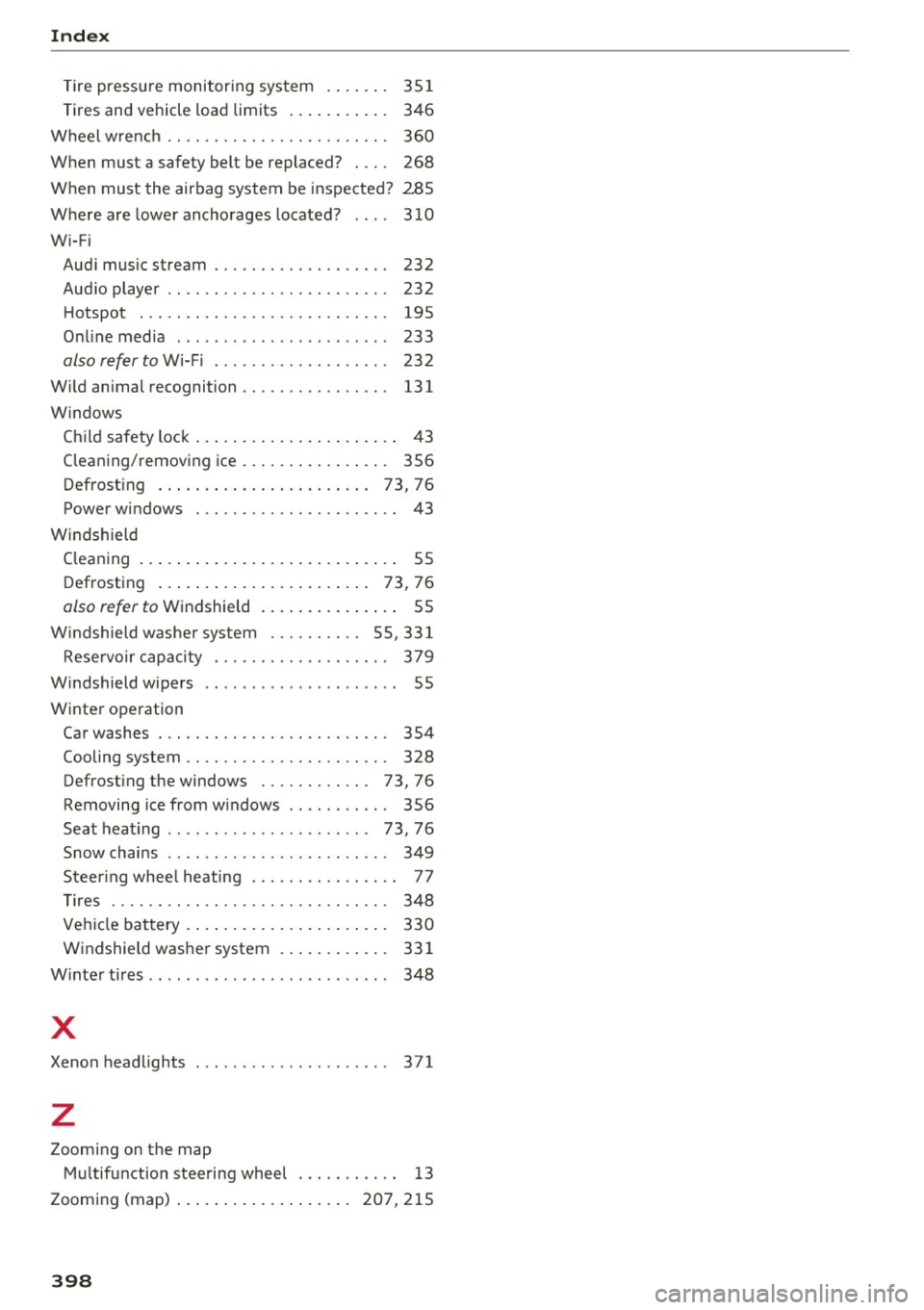
Index
Tire pressure monitoring system . . . . . . . 351
Tires and vehicle load limits . . . . . . . . . . . 346
Wheel wrench . . . . . . . . . . . . . . . . . . . . . . . . 360
When must a safety belt be replaced? . . . . 268
When must the airbag system be inspected? 285
Where are lower anchorages located?
310
Wi-F i
Audi music stream . . . . . . . . . . . . . . . . . . .
232
Audio player . . . . . . . . . . . . . . . . . . . . . . . . 232
Hotspot . . . . . . . . . . . . . . . . . . . . . . . . . . . 195
Online media . . . . . . . . . . . . . . . . . . . . . . . 233
also refer to Wi-Fi . . . . . . . . . . . . . . . . . . . 232
Wild animal recognition......... .. .. ... 131
W indows
Child safety lock . . . . . . . . . . . . . . . . . . . . . .
43
Cleaning/removing ice . . . . . . . . . . . . . . . . 356
Defrosting . . . . . . . . . . . . . . . . . . . . . . . 73, 76
Power windows . . . . . . . . . . . . . . . . . . . . . . 43
W indshield
Cleaning . . . . . . . . . . . . . . . . . . . . . . . . . . . . 55
Defrosting . . . . . . . . . . . . . . . . . . . . . . .
73, 76
also refer to Windshield . . . . . . . . . . . . . . . 55
W indshield washer system . . . . . . . . . . 55, 331
Reservoir capacity . . . . . . . . . . . . . . . . . . . 379
Windshield wipers . . . . . . . . . . . . . . . . . . . . . 55
Winter operation Car washes . . . . . . . . . . . . . . . . . . . . . . . . .
354
Cooling system . . . . . . . . . . . . . . . . . . . . . . 328
Defrosting the windows . . . . . . . . . . . . 73, 76
Removing ice from windows . . . . . . . . . . . 356
Seat heating . . . . . . . . . . . . . . . . . . . . . . 73, 76
Snow chains . . . . . . . . . . . . . . . . . . . . . . . . 349
Steering wheel heating . . . . . . . . . . . . . . . . 77
Tires . . . . . . . . . . . . . . . . . . . . . . . . . . . . . . 348
Vehicle battery . . . . . . . . . . . . . . . . . . . . . .
330
Windshield washer system . . . . . . . . . . . . 331
Winter tires . . . . . . . . . . . . . . . . . . . . . . . . . . 348
X
Xenon headlights . . . . . . . . . . . . . . . . . . . . . 371
z
Zooming on the map
Multifunction steering wheel . . . . . . . . . . .
13
Zooming (map) ... ................ 207,215
398