2017 AUDI Q7 fog light
[x] Cancel search: fog lightPage 11 of 402

u co ...... N r-... N ...... 0
0
:E: '
exiting the vehicle ..... ... .. .. .
@ Door handle
@ Cent ral locking switch ....... .. .
@ Memory buttons ........... .. .
® Vent
® Thumbwhee l for vent and button
for wide vent, depending on equip-
ment ... .. .... .. .... ... ... . .
0 Lever for:
- T urn s ignals and high beams . . .
- High beam assistant .... .. .. .
- Active lane assist ........... .
- T raffic jam assist ........... .
@ Mu lt if unction steer ing whee l with:
- Horn
- Drive r's airbag . ..... ... .. .. .
- Drive r informat ion system con -
trols . ... .... .. .... ... .. .. .
- Audio/v ideo, telephone, nav iga
tion and voice recognition con -
t rols .. .. ... .. ..... ... .. .. .
- Button @/steering wheel heating
- Sh if t paddles .......... .. .. .
® Instrument cluster ........... .
@ Reset t rip odometer ...... .. .. .
@ W indshield washe r system lever
@ I STAR T ENGINE ST OPI button .. .
@ Steer ing whee l adjustment, de -
pending on equipmen t
- Mechan ica l .............. .. .
- Power .... .. .. ..... ... .. .. .
@ Leverfo r:
- C ruise cont rol sys tem
- Adaptive cruise cont rol ...... .
@ Data link connector for On-board
Diagnostic System (OBD II) . ... .
@ H ood release .... . .... .... ... .
@ Ins trumen t illum ination ... .. .. .
@ Button for switch ing the head-up
d isplay on/off, adjust ing the
height .. .. ........ ..... .. .. .
@ Sw itch for lugg age compa rtment
lid . ... .. .. .. .. .. .... ... .. .. .
@ H eadlight control sw itch .... .. .
126
38
64
7 1
49
49
123
114
27 7
1 2
14
1 4
94
10
12
55
82
81
8 1
10 2
107
2 1
323
52
20
4 0
48
Coc kpit o ve rv iew
@ Buttons fo r:
- All-weather lights
- Night vision assist .......... .
- Rea r fog lights ..... . ..... .. .
@ Power exte rior m irror adjustment
@ Power windows .............. .
@ Infotainment system display
@ Lockable glove compa rtme nt
@) Front passenger 's airbag .... .. .
@ Drives for CD, DVD, SI M cards .. .
@ Swi tch for cooled glove compa rt-
me nt ...... ................ .
@ Depend ing on equ ipment, buttons
for :
- drive select ................ .
- Sta rt/Stop system ... ..... .. .
- Electronic Stabilization Control
(ESC) . .. .. .. .. ... ....... .. -
- Emergency flashers ......... .
- Parking system ............. .
- Hill hold ass ist .. .. .. ..... .. .
- Extend ing/retracting the Info-
tainment system disp lay ... .. .
@ Climate contro l system .... ... . .
@) Storage compartment and outlet
@ Cup holder and mount for vehicle
key .... .... .. .. ............ .
@ Infotai nment system on/off
button . .. .. . ............... .
@ Center armrest w ith sto rage com
partment. Depending on vehicle
equipment, it may have:
- Aud i m usic interface ........ .
@ Starting the engine if the re is a
malfunction ... .. ... .. ..... .. .
@ E lectromechanical parking brake
@ Automa tic tr ansmission se lector
lever ... .. .. .. ... .. .. ..... .. .
@ Infotainment system unit
(D Tips
48
131
48
52
43
157
67
27 7
229
6 7
134 84
149
so
138
150
1S7
71
6 7,66
66
156
2 35
84
87
91
156
Some the equipment listed here is only instal
l ed in certa in models or is available as an op
tion.
9
Page 50 of 402

Lights and Vision
Lights and Vision
Exterior lighting
Switching the lights on and off
M
::== === =----======= ~!
:,
Fig. 38 Instrument panel : lig ht sw it c h w ith buttons
Li ght switch ·ti:
Turn the light switch to the corresponding posi
tion when the ignition is switched on.
;oo: and the
selected pos ition turn on (except pos ition 0).
In some markets, the daytime running lights, tail lights and license p late light are always on .
0 -The daytime r unning lights a utomatica lly turn
on. In veh icles for certain markets, you can
sw itch the automatic daytime runn ing lights on
and off in the Infotainment* system.
AUTO - The headlights automatically adap t to the
surrounding brightness.
;o o: -Pa rking lights
tD -Low beam headlights
Buttons
When you t urn the light sw itch to the AUTO or
low beam headlight position
tD , yo u can activate
the following functions:
jD -All weather lights . The headlights automati
cally ad just so that there w ill be less glare, for
example when the road surface is wet.
0$ -Rear fog lights
Automatic headlight range control system
Your vehicle is equipped with a n automatic head
light range contro l system that red uces glare for
oncom ing traffic if the veh icle load changes. The
headligh t range ad justs a utoma tically .
48
Audi adaptive light
App lies to: vehicles with adaptive light
Adaptive ligh t provides be tter visibility when i t is
dark by adapting the ligh ts to the roa d conditions
based on speed, such as on expressways, r ura l
roads, at intersections, and in curves. The adap
tive light only functions when the light switch is
i n the AUTO position .
A WARNING
-Automatic headlig hts* are on ly intended to
assist the driver . They do not relieve the
driver of responsib il ity to check the head
lights and to t urn them on manua lly b ased
on t he curre nt ligh t and v is ibility conditions.
F or exa mple, fog cannot be detec ted by the
light sensors. So always switch on the low
beams under these weather condit ions and
when dr iv ing in the dark
tD .
- T he rear fog lights shou ld only be turned on
in acco rdance w ith traffic regulations, to
prevent glare for traffic behind your vehicle.
- Always observe le g al regulat ions when us
ing the lighting systems desc ribe d.
{l) Tips
- Th e light sensor for the a utomat ic he ad
ligh ts * is in the rearview mir ror mount. Do
not p lace any stickers in this area on the
w indshield .
- A warning tone will sound if yo u ope n the
door when the exte rior Lights a re switched
on.
- Only the front headlights turn on when t he
daytime running lights are switched on* . In
vehicles in certain markets, t he tail lights
w ill also t urn on .
- In cool or damp weather, the inside of t he
head lights, t urn signa ls and ta il lig hts can
fog over due to the temperature difference
between the inside and outside . They w ill
clear shortly afte r swi tching them on . This
does not affect the service life of t he light
mg.
Page 52 of 402

Lights and Vision
Ir.a Head light a ssista nt: malf unction! See own
er' s manual
Drive to an a utho rized Aud i de aler or authorized
Aud i Serv ice Facility immediately to have the
malfunction corrected . You can still switch the
high beams on or off manually .
II Headlight assi stant : currently unavail able .
Camera view re stricted due to surroundings .
See owner's manual
The camera view is b lo cked , fo r example by a
s t icker o r debr is.
The sensor is located between the interior rear
view mir ror and the windshield . Do not p lace any
stickers in th is area on the windshield .
_& WARNING
High beam assistant is only i ntended to assist
t he driver. The dr iver is still res ponsible for
cont ro lling the headlights and may need to
switch them on and off manually depend ing
on light and visib ility co nditions . It may be
necessary to ope rate them manua lly in s itua
tions such as:
- In adve rse weathe r cond itions such as fog,
heavy ra in, b low ing snow or sp raying water .
- On roads where oncoming traffic may be
partia lly obscured, s uch as exp ressways .
- When there a re road users that do not have
s uf ficient lighting, s uch as bicyclers o r
vehicles with dirty ta il lamps.
- In tight curves and o n steep hills .
- In poorly lit areas .
- Wi th stro ng reflecto rs, such as s igns.
- If the area of the windsh ield near the senso r
is fogged ove r, dirty, i cy or covere d with a
st icker .
Adjusting the exterior lighting
The functions ar e adjust ed in the Infotainm ent
system.
• Se lect in the Infotainment system: I M ENU I but
ton
> Vehi cle > left contro l button > Vehicle
setting s
> Exterior lighting .
50
Automatic headlights
You can adjus t the following se ttings in the Au
to-dimming high beam s
menu:
Activation time -you can adjust if the headlights
swi tch on
Early , Medium or Late accor ding to t he
sens itivity of t he lig ht sen sor .
Headlight assistant * -you can switch the high
bea m assis tant* on and off.
Entry/exit lighting
When it is dark, the Ent ry /exit lighting ill umi
nates the area a round the vehicle when unlocking
the veh icle and after switch ing off the ig nition
and opening the dr ive r's door .
The
Entry /e xit lighting only works when it is
dark and the light sw itch is in the
AUTO posit ion.
Daytime running lights
USA models :
the daytime r unning lights can be
switch ed on/off . S elect
On or Off.
Canada models: this f unction canno t be sw itched
off. They activate automatically each time the ig
nit ion is switched on.
Emergency flas hers
--- ---~
·--~~ ~-~-~
·----- -- --___ , ~ - ::..- -- ,,.. A .. 'l-"'.A - - -~
Fig. 4 0 Center conso le: emerge ncy flashe r bu tt o n
The emergen cy fl ashe rs m akes ot her d rivers
aware of your veh icle in dangerous situations.
• Press the
~ button to switch the emergency
flashe rs on or off .
Yo u can indicate a la ne change or a turn when the
eme rgency flashers are switched o n by using the
turn s ignal leve r. T he eme rgency f lashe rs stop
tempor arily .
ll-
Page 82 of 402
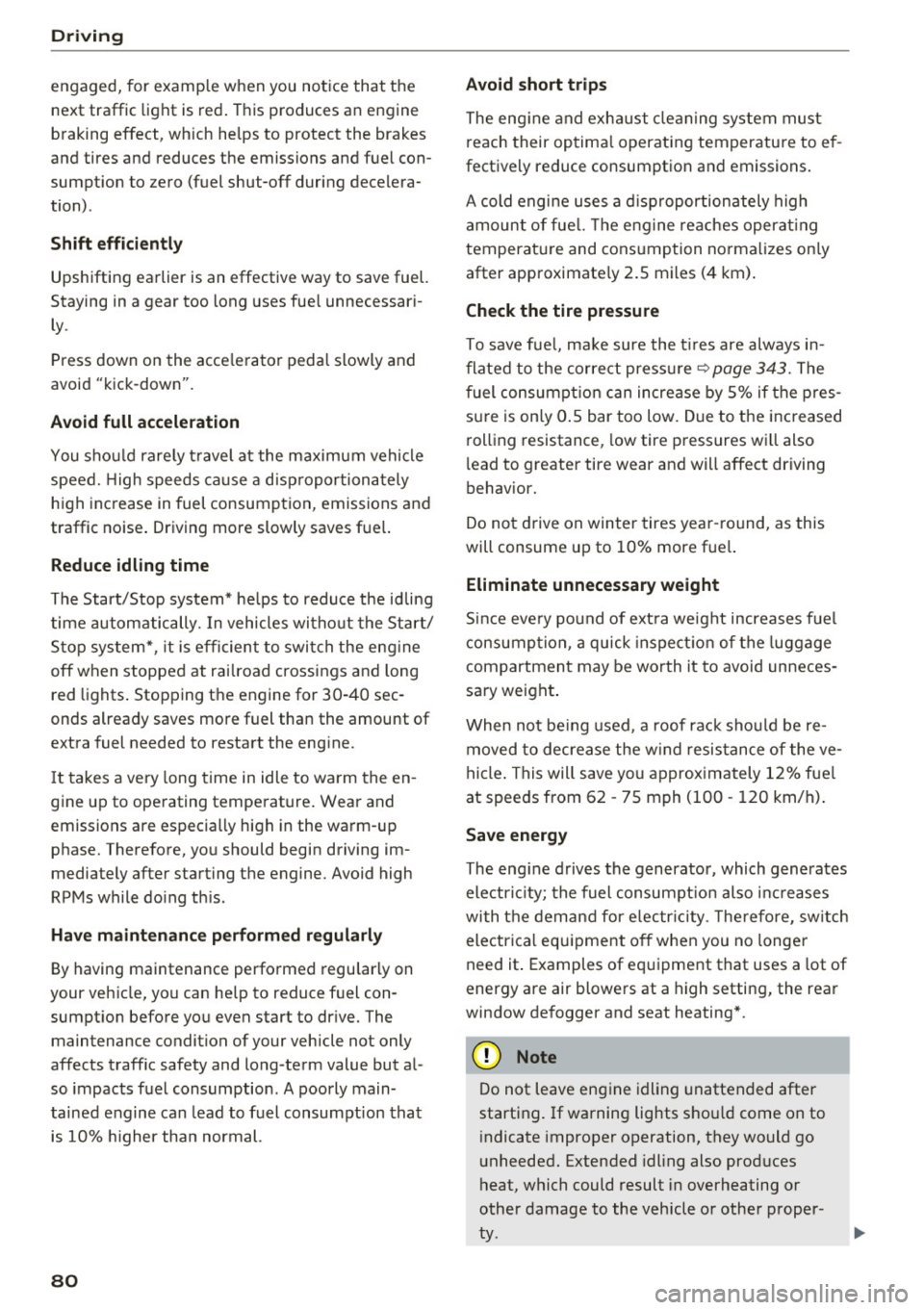
Driving
engaged, for examp le when you notice that the
next traffic light is red . This produces an engine
braking effect, wh ich helps to protect the brakes
and tires and reduces the emissions and fuel con
sumpt ion to zero (fuel shut-off during decelera
tion) .
Shift efficientl y
Upshifting earlier is an effective way to save fuel.
Staying in a gear too long uses fue l unnecessari
ly .
Press down on the acce lerator peda l slowly and
avoid "k ick -down".
Avoid full acceleration
You sho uld rarely t ravel a t the maximum vehicle
speed. High speeds cause a disp ropor tionately
h igh increase in fuel consumption, emissions and
traffic noise . Driving more slowly saves fue l.
Reduce idling time
The Start/Stop system* helps to reduce the id ling
time automatically. In vehicles wi tho ut the Start/
Stop system*, it is efficient to switch the engine
off when stopped at rai lroad crossings and long
red lights . Stopping the engine for 30 -40 sec
onds already saves more fuel than the amount of
extra fuel needed to restart the eng ine.
I t takes a very long time in idle to wa rm the en
gine up to operating temperature . Wear and
emissions are especially high in the wa rm -up
phase. Therefore, yo u should begin driving im
mediately after starting the engine. Avoid high
RPMs while do ing th is .
Have ma intenance performed regularly
By having maintenance performed regu larly on
your veh icle, you can help to reduce f uel con
sumpt ion before yo u even start to dr ive. The
maintenance condition of your vehicle not only
affects traffic safety and long -term value but a l
so impacts f uel consumption . A poorly main
tained engine can lead to f uel consumpt ion that
is 10% higher tha n normal.
80
Avoid short trips
The eng ine and exh aust clean ing syste m mus t
r each their op tima l operating temperatu re to ef
fectively reduce consumption and emissions.
A cold engine uses a d isp roportion ately high
amoun t of fue l. The e ngine re aches opera ting
temperat ure and cons umption norma lizes on ly
after approximate ly 2.S mi les ( 4 km).
Check the tire pressure
To save fue l, ma ke sure the t ires are always in
flated to the corre ct press ure
~ page 343. The
f uel consumpt ion c an increase by S% if the p res
s ur e is only 0 .S bar too low. Due to the inc reased
rol ling resistance, low tire pressures w ill also
l ead to greater tire wear and will affect driving
behavior.
Do not drive on winter tires year -round, as this
will consume up to 10% more f ue l.
Eliminate unnecessary weight
Since eve ry po und of ext ra weight increases f uel
consump tion, a quick inspect io n of the luggage
compartment may be wo rth it to avoid unneces
sary weight .
When not be ing used, a roof ra ck sho uld be re
moved to decrease the w ind resis tance of the ve
hicle . This will save yo u approx ima tely 12% fue l
at speeds from 62 -7S mph (100 -120 km/h) .
Save energy
The engine d rives the generator, which generates
electri city; the f uel consumpt ion also increases
with t he deman d for e lec tricity . T he refore, sw itch
electrica l eq uipment o ff when you no longe r
need it . Examples of eq uipment that uses a lot of
energy are air blowers at a high setting, the rear
window defogger and seat heating* .
CJ) Note
Do not leave engine idling unattended after
starting. If warning lights s hould come on to
i ndicate imprope r operation, they would go
unheeded. Extended idling also prod uces
h eat, which could result in overheating or
other damage to the vehicle or othe r proper
ty .
Page 105 of 402
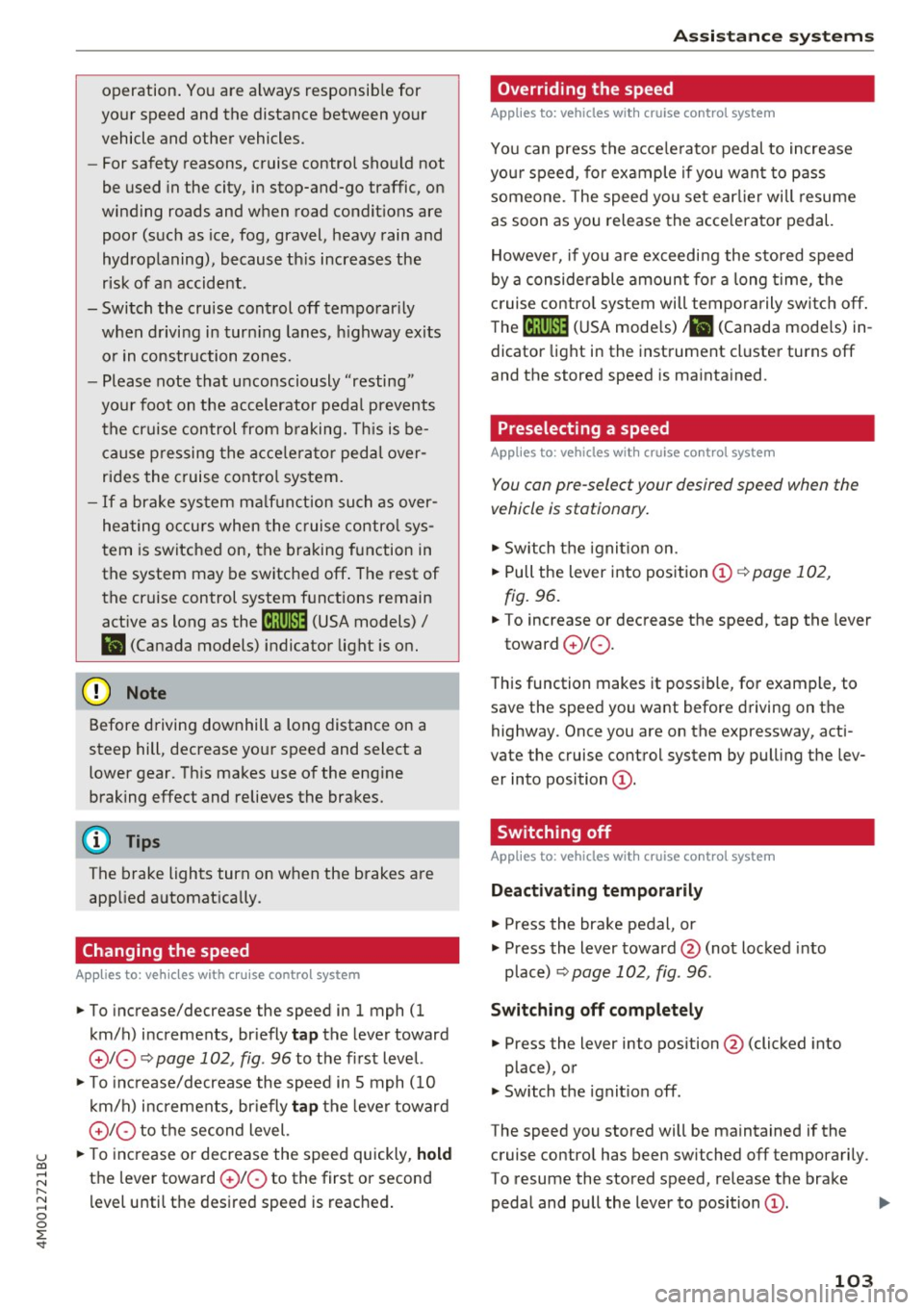
u co ...... N r-... N ...... 0
0
:E: '
your speed and the distance between your
vehicle and other vehicles.
- For safety reasons, cruise control should not
be used in the city, in stop-and-go traffic, on
winding roads and when road conditions are poor (such as ice, fog, gravel, heavy rain and
hydroplaning), because th is increases the
risk of an accident.
- Switch the cruise control off temporar ily
when driving in turn ing lanes, h ighway exits
o r in construction zones.
- Please note that unconsciously "resting"
your foot on the accelerator pedal prevents the cruise control from b raking. This is be
ca use p ressing the acce le ra to r peda l ove r
rides the cruise contro l system.
- If a brake system ma lf u nction such as over
heating occurs when the c ruise contro l sys
tem is switched on, the braking function in
the system may be switched off . The rest of
the cruise control system functions remain act ive as long as the
@;\l)Mj (USA models) /
Bl (Canada models) indicator light is on.
Before driving downhill a long distance on a
steep hill, decrease your speed and select a
lower gear. Th is makes use of the eng ine
braking effect and relieves the brakes.
(D} Tips
The brake lights turn on when the brakes are app lied a utomat ically.
Changing the speed
Applies to: vehicles with cruise control system
.,. To increase/decrease the speed in 1 mph (1
km/h) increments, br iefly
tap the lever toward
0 10 ¢ page 102, fig. 96 to the first level.
.,. To inc rease/decrease the speed in 5 mph (10
km/h) i ncrements, br iefly
tap the lever toward
0 10 to t he second level.
.,. To increase or decrease the speed quickly,
hold
the lever toward 0 10 to the first or second
level until the desired speed is reached .
Ass ista nce sys te m s
Overriding the speed
Applies to: vehicles with cruise control system
You can press the acce le rato r pedal to increase
you r speed, for ex ample if you want to pass
someone . The speed you set ear lier will resume
as soon as you release the acce lerator pedal.
However, if you are exceeding the stored speed
by a considerable amount fo r a long time, the
c ruise contro l system will tempora rily switch off.
The
1Q;jl )~ij (USA mode ls) 1111 (Canada mode ls) in
dicator light in the instrument cluster turns
off
and the stored speed is maintained.
Preselecting a speed
Applies to: vehicles with cruise control system
You can pre-select your desired speed when the
vehicle is stationary.
.,. Switch the ignit ion on.
.,. Pull the lever into position
(D ¢ page 102,
fig.
96.
.,. To increase or decrease the speed, tap the lever
toward
0 10 .
This function makes it possible, fo r example, to
save the speed you want before driving on the
highway. Once you are on the expressway, acti
vate the cruise control system by pulling the lev er into position
(D .
Switching off
Applies to: vehicles with cruise control system
Deact ivating temporarily
.,. Press the brake pedal, or
.,. Press the lever toward @(not locked into
p lace)
¢ page 102, fig . 96.
Switching off completely
.,. Press the lever into position @(clicked into
place), or
.,. Switch the ignit ion off .
The speed you stored will be maintained if the cruise contro l has been switched off temporarily .
To resume the stored speed, release the brake pedal and pull the lever to position
(D . .,.
103
Page 123 of 402

u co ...... N r-... N ...... 0
0
:E: '
Description
Appl ies to: ve hicles with Audi pre sense c ity
W ith in the limits of the system, pre sense c ity
can warn you of impending coll is ions w ith
vehicles and pedestrians and initiate the applica
b le braking maneuver if needed. Pre sense city is
active at speeds of approximately 6 mph (10 km/ h) and higher.
A pedestrian warning can occur at speeds up to
50 mph (85 km/h), and vehicle warnings can oc
cur at speeds up to 155 mph (250 km/h). A pre
sense city braking maneuver is possible at speeds
up to SO mph (85 km/h).
Warnings
A ppl ies to: ve hicles with Audi pre sense c ity
The system recognizes various dangerous situa
tions . The
early warning occurs if:
- a vehicle driving ahead brakes suddenly,
- your own vehicle approaches a significantly
slower vehicle or stationary vehicle in the direc
tion of travel.
- a pedestrian is standing in the lane or is moving
into the lane.
When this warning occurs, it may only be possi ble to avoid a collision by swerving or braking
strong ly. The message
Audi pre sense.
¢ page 119, fig. 115 and a warning tone will
warn you about the danger .
Additionally, a jerk on the brakes may occur as an
acute warning when there is an impending colli
sion. If you do not react to the acute warning, pre
sense city can brake to the point of complete de
celeration within the limits of the system. This reduces the vehicle speed in the event of a colli
sion. The message
Audi pre sense. also ap
pea rs .
The following functions are triggered in conjunc
tion with pre sense basic/rear:
- Revers ible tensioning of the front safety belts .
- Closing the windows and sunroof*.
- Inflating the side bolste rs* in the seat backrest
and seat surface.
Assistance systems
Audi drive select*: the function is not active de
pending on the mode selected .
A WARNING
--Pre sense city cannot overcome the laws of
physics. It is a system designed to assist and it cannot prevent a collision in every circum
stance . The dr iver must always intervene.
The driver is always responsible for braking
at the correct time. Do not let the increased
safety provided tempt you into taking risks.
This could increase your risk of a coll is ion.
- The system can dep loy incorrectly due to
system-specific limits.
- To reduce the r isk of an accident, please
note that the camera does not always detect
eve ry object.
- Pre sense city does not react to animals,
crossing or oncoming veh icles, objects such
as bars, railin gs or railcars, and objects that
are difficult to detect¢.&.
in General infor
mation on page 108.
- In trailer mode, the braking behavior of the
trai ler can be d ifferent than usual during au
tomatic braking.
A_ WARNING
Pre sense city may be restricted or not availa
ble in the following example situations:
- in heavy fog, rain, spray or snow
- when there are visua l obst ruct ions, such as
g la re, reflections or variations in light
- when it is dark
- if the camera window or the windshield is
dirty, iced over, damaged or covered
- when dr iv ing on snow, ice or loose ground
- in curves
- if the ESC was restricted or switched
off
- when towing a trailer
-when the driver's seat belt is unfastened
- up to ten seconds after switching on the ig-
nition
(D Note
Impacts or damage to the camera mount on
the w indshield can displace the sensor. Pre
sense city can be impaired by this. Have an
121
Page 125 of 402

u co ...... N r-... N ...... 0
0
:E: '
Description
Applies to: vehicles wit h Aud i act ive lane ass ist
Active lane ass ist (lane departure warning) de
tects lane marker lines within the limits of the
system using a camera in the w indshield .
If you
are approaching a detected lane marker line and
it appears likely that you will leave the lane, the
system wi ll warn you with corrective steering .
You can override this steering at any time . If you
pass over a line, the steering wheel will vibrate
lightly . In order for this warning vibration to oc
cur, it must f irst be sw itched on in the Infotain
ment system. Active lane assist is ready for oper
ation when the lane marker line is detected on at
l east one side of the vehicle.
The system is designed for driv ing on express
ways and highways and therefore only activates
at speeds above approximately 40 mph (65 km/
h).
Applies to: vehicles with side assist: if you acti
vate a turn s ignal when active lane assist is ready
and it classifies a lane change as critical because
of vehicles traveling alongside you or approach
ing you, there w ill be not iceable cor rect ive steer
ing short ly before you leave the lane . This will at
tempt to keep your vehicle in the lane .
Applies to: vehicles without side assist: the ready
system does not warn yo u if you activate a tu rn
signal befo re crossing the lane marker line. In
this case, it assumes that you are changing lanes
intentiona lly .
Applies to: vehicles with adaptive cruise control:
there is no corrective steering or warnings if the
system recogn izes a distinct passing maneuver.
If the conditions are met, traffic jam assist
switches on at speeds under approximately
40 mph (65 km/h)
¢ page 114.
A WARNING
- The system warns the driver that the veh icle
is leav ing the lane using corrective steer ing.
T he driver is always responsib le for keep ing
the vehicle within the lane.
A ss ista nce sys te m s
-The system can assist the driver in keeping
the vehicle in the lane, but it does not drive
by itself. Always keep your hands on the
steer ing wheel.
- Corrective steering may not occur in certain
situations, such as during heavy braking.
- There may be cases where the camera does not recognize all lane marker lines. Correc
tive steering can only take place on the s ide
of the vehicle where lane marker lines are
detected .
- Other road structures or objects could poss i
b ly be identified unintentionally as lane
marker lines. As a result, corrective steering
may be unexpected or may not occur.
- The camera view can be restricted, for ex
ample by vehicles driving ahead or by ra in,
snow, heavy spray or light shining into the
camera. Th is can result in active lane ass ist
not detecting the lane marker lines or de
tecting them incorrectly.
- I n certain situations where visibility is low,
the vehicle may switch from an "early" to
"late" steering correction .
- Under certain conditions such as r uts in the
road, an inclined roadway or crosswinds, the
corrective steer ing alone may not be enough
to keep the vehicle in the middle of the lane.
- For safety reasons, active lane assist must
not be used when there are poor road and/
or weather conditions such as slippery
roads, fog, gravel, heavy rain, snow and the
potential for hydroplaning. Using active lane
assist under these condit ions may increase
the risk of a crash.
123
Page 127 of 402

Driver assistance Meaning on the corre-
display in the in- sponding side
strument cluster
G reen line(s) Active lane assist is acti-
(left or right) vated and ready to pro -
v ide warnings .
R ed line Active lane assist warns
(le ft or right) you before leav ing a lane .
In addition, the steering
whee l vibrates lightly.
Gr ay line(s) A ctive lane ass ist is a cti -
(le ft or righ t) vate d, bu t is not rea dy to
give warning
Messages in the instrument cluster display
If t h e active lane as sist swi tches off automat ical
l y, the indicator lig ht in the dis play turns off an d
one of the followin g messages appea rs:
rl1 Audi a ctive lane assist: malfunction! See
owner's manual
Dri ve to an autho rize d Aud i dea le r o r a uthorized
Au di Serv ice Fac ility immediately to hav e th e
mal func tion cor re cte d.
rl1 Aud i active lane assist: currently unavaila
ble . Camera view restricted due to surround
ings . See owner's manual
This message appea rs if the camera is u nable to
detect t he lines . T his co uld happen if :
-The came ra field of v iew
c> page 124, fig . 117 is
dirty o r covered in ice. Clean this area on t he
windshield
c> page 354 .
- The came ra field of v iew is fogged ove r. Wait
unt il the fog has cleared before sw itching the
active lane assist on agai n.
- The system has been unable to detect the lanes
fo r an extended period of time due to road con
ditions. Sw itch act ive lane assist back on when
t h e lines are mo re visible.
rl1 Audi active lane assist: currently unavaila
ble. See owner's manual
There is a tempora ry malfunction that may pre -
u ~ vent the active lane assist from switching on. Try
N ~ switch ing the active lane assist on again later .
.... 0
0
:E: '
rl1 Audi active lane assist: Please take over
steering!
T h is m essa ge appears if yo u are not s teer ing by
yo ursel f. A ct ive lane assis t is a ctiva te d , but is no t
r e ad y to g ive warning
A WARNING
N ote that messages may be de layed or not
di sp layed o n ve hicles w ith accesso ries moun t
ed on the stee ring w heel, such as a steer ing
whee l spinne r knob . Always keep your hands
on the stee ring wheel.
Adjusting the steering time and vibration
warning
Applies to: veh icles w ith Audi active lane assist
You can adjust individual active lane assist set
tings in the Infotainment system .
-
.,. Select in the Infotainment system: I M ENU ! but
ton
> Vehicle > l eft control b utton > Driver as
sistance
> Audi active lane assist .
Steering time
Early: in this setting, the corrective stee ring hap
pens contin uously to help keep t he ve hicle in the
center of the lane.
Late : in this setting, the system provides co rrec
t ive steer ing just before a wheel goes over a de
tected lane marker line.
Vibration warning
Yo u can swit ch t he a dditiona l vib ra tion warn ing
in the s teer ing whee l on or off .
A WARNING
With the vibrat io n wa rni ng switched off,
the re will a lso be no visual warnin g in the in
str ument cluster disp lay w hen cross ing a lane
mar ker lin e.
(I} Tips
In certain ma rkets : your sett ings a re stored
a utomat ica lly and assigne d to the remote
control key i n use.
125