2017 AUDI Q7 fog light
[x] Cancel search: fog lightPage 135 of 402

If the head-up display* is switched on and the
night vision assist content is activated,. or.
will appear in the head-up display*.
Marking light*
To direct the driver's attention to a pedestrian,
the headlights can flash on the pedestrian three
times in a row when there is a pedestrian warn
ing.
This occurs at speeds above approximately 35 mph (60 km/h) if you are outside of illuminat
ed areas and no detected vehicles are shown. The
high beam assistant* controls the marking
light* c:>
page 49.
The marking light is not used for wild animals.
General information
App lies to: ve hicles w ith nigh t visio n ass ist
Fig. 131 Front of the ve hicle: night vision ass ist came ra
The following situations may affect the function
of the night vision assist system:
- Poor visibility such as snow, rain, fog or heavy
spray
- Dirty lens on the night vision assist camera
Make sure the night vision camera
c::> fig. 131 is
not covered by stickers, deposits or any other ob
structions because this can impair the night vi
sion assist function . For informati on on cleaning,
see
c::> page 354 .
The pedestrian and wild animal recognit ion de
pends on the temperature difference between
the person/wild anima l and the background . Pea -
~ ple/wild animals may not be detected if the dif-,.....
~ ference is too small. The pedestrian/wild animal N
8 marking and the marking light* deactivate at 0 :E
temperatures above approximately 77 °F (25 °C)
and during daylight. If the night vision assist im
age is selected in the instrument cluster display,
then the
II symbol appears at the top on the
right side.
A WARNING
-Pay attention to traffic and the area around
your vehicle when night vision assist is switch
ed on. The driver is always responsible for as
sessing the traffic situation.
- Night vision assist can only warn about peo
ple and wild animals located within the visu
al range of the infrared camera. The visual
range corresponds to the image in the in
strument cluster display.
- Night vision assist may not detect people or
wild animals and mark them if
- they are not in an upright position, for ex
ample if they are sitting or lying down
and/or
- the silhouette in the display appears in
complete or interrupted, for example be
cause the person is partially covered by a
parked vehicle or an animal is covered by
tall grass. This could increase the risk of
an accident.
- Never try to swerve around animals if doing
so will endanger you or other road users, be
cause this increases the risk of an accident.
(I) Tips
- Even though the system evaluates the
shape and heat given off by all detected ob
jects, there are limits to the system . There
may be false warnings.
- For technical reasons, the image pauses in
split second intervals.
-
133
Page 156 of 402

Intelligent Technology
What you should know
Maintaining the starting ability is the highest
priority .
A lot of stress is placed on the vehicle battery
when dr iv ing short d istances, dur ing c ity dr iving,
and at cold times of the year . A lot of energy is
used but little is gene rated .
It is also critical
when the engine is not ru nning but e lectr ica l
eq uipment is swi tched o n. In this case , energy is
used bu t none is generated.
In s ituations like this, energy management will
actively regu late the d istribution of ene rgy.
Long pe riods without use
If you do not drive your vehicle for several days or
weeks, e lectrical equipment is gradually scaled
back or switched off . This reduces energy use and
ensu res t he veh icle w ill be able to sta rt afte r long
pe riods of time. Some convenience functions ,
such as inte rior lighting or powe r seat adjust
men t, may not be available under ce rta in ci rc u m
s tances. These convenience functions will be
ava ilable aga in once you switch the ign ition on
and start the engine .
With the engine switched off
The vehicle battery will d rain if yo u use I nfota in
ment functions such as listening to the rad io
while the engine is switched
off .
If t he ve hicle's ability to s tart may be impaired by
the energy use, a message will appear in the In
fotainmen t system disp lay . T he message indi
ca tes that the system wi ll switch off automatica l
ly soon. If you would like to continue using the
functions, yo u m ust start the eng ine.
With the engine running
A lthough elect rical energy is generated whi le
d riving, the vehicle battery can d rain. This can
happen if little energy is generated but much is
used, and the charge level of the veh icle battery
is not optima l.
To restore the balance of energy, components
that require large amounts of energy are tempo rarily sca led back or switched
off . Heating sys
tems in part icu lar require a great deal of energy .
154
If you notice, for example, that the seat heating*
or rear window defogger is not working, then it has been temporarily reduced or switched
off.
These systems are availab le again as soon as the
energy supply has been restored.
In addition, you may notice that the idle speed
has slight ly increased . That is normal and no
cause for concern. By increasing the idling speed,
the addit ional required energy will be generated
and the vehicle battery w ill be charged .
Notice about data
recorded by the Event
Data Recorder and
vehicle control modules
E v ent Data Recorder
This vehicle is equ ipped with an Event Data Re
corder (EDR). The main purpose of an EDR is to
record, in certain crash or near crash-like situa
tions, such as an airbag deployment or hitt ing a
r oad obstacle, data that will ass ist in understand
i ng how a vehi cle's systems pe rformed. The EDR
i s des igned to record data related to vehicle dy
nam ics and safe ty systems for a short per iod of
time, typica lly 30 seconds or less. The EDR in this
vehicle is designed to record such data as:
- How va rious systems in yo ur vehicle were ope r
a ting;
- Whethe r or not the d rive r and passenger safety
belts were buckled/fastened;
- How far (if at all) the driver was depressing the
acceler ator and/or bra ke pedal; a nd,
- How fast the vehicle was traveling .
These data can help provide a better understand i ng of the c ircumstances in wh ich crashes a nd in
juries occur . NOTE : EDR data are recorded by your
vehicle on ly if a non-tr iv ial crash situation occurs;
no data are re co rded by the E DR unde r no rma l
driv ing cond itions and no persona l da ta (e.g.,
name, gender, age, and crash location) are re
corded. However, other parties, such as law en
forcement, could combine the EDR data with the
type of persona lly identifying data rout inely ac-
quired during a crash investigation . ..,.
Page 360 of 402

Care and cleaning
avoid scratches, move the scraper only in
one direction and not back and forth.
- Never remove snow or ice from door win
dows and mirrors using warm or hot water
because this could cause cracks to form.
- To avoid damage to the rear window de fogger, do not apply any stickers on the
heating wires on the inside of the window.
- Decorative parts/trim
- Never use chrome care or cleaning prod-
ucts.
- Paint
-To reduce the risk of scratches, the vehicle
must be free of dirt and dust before pol
ishing or waxing.
- To prevent paint damage, do not polish or
wax the vehicle in direct sunlight.
- To reduce the risk of paint damage, do not
polish away rust spots.
- Remove cosmetics and sunscreen immedi
ately -these could damage the paint.
- Displays/instrument cluster
- Make sure that the instrument cluster is
switched off and has cooled off before
cleaning it.
- Displays, the instrument cluster and the
trim surrounding it must not be cleaned
with dry cleaning methods because they could become scratched.
- Make sure no fluids enter the spaces be
tween the instrument cluster and the
trim, because that could cause damage.
- Controls
- Make sure that no fluids enter the con-
trols, because this could cause damage.
-Safety belts
- Do not remove the safety belts to clean
them.
- Never clean safety belts or their compo
nents chemically or with corrosive fluids
or solvents and never allow sharp objects
to come into contact with the safety belts.
This could cause damage to the belt web bing.
- If there is damage to the webbing, the
connections, the retractors or the buckles,
358
have them replaced by an authorized Audi
dealer or authorized Audi Service Facility.
-Textiles/artificial leather/ Alcantara
- Never treat artificial leather/ Alcantara
with leather care products, solvents, floor
polish, shoe polish, spot remove or similar
products .
- Have a specialist remove stubborn stains
to prevent damage.
- Never use steam cleaners, brushes, hard
sponges, etc. when cleaning .
- Do not turn on the seat heating* to dry the
seat .
- Objects with sharp edges, such as zippers
or rivets on clothing or belts, can cause
damage to the surface.
- Open hook and loop fasteners, for exam
ple on clothing, can damage seat covers .
Make sure hook and loop fasteners are
closed.
- Natural leather
- Never treat leather with solvents, floor
polish, shoe polish, spot remover or simi
lar products.
- Objects with sharp edges, such as zippers
or rivets on clothing or belts, can cause
damage to the surface.
- Never use steam cleaners, brushes, hard
sponges, etc. when cleaning.
- Do not turn on the seat heating* to dry the
seat.
- To help prevent the leather from fading,
do not leave the vehicle in direct sunlight
for long periods of time. If leaving the ve
hicle parked for long periods of time, you
should cover the leather to protect it from
direct sunlight.
{D Tips
- Insects are easier to remove from paint that
has been freshly waxed.
- Regular waxing can prevent rust spots from
forming.
Page 395 of 402
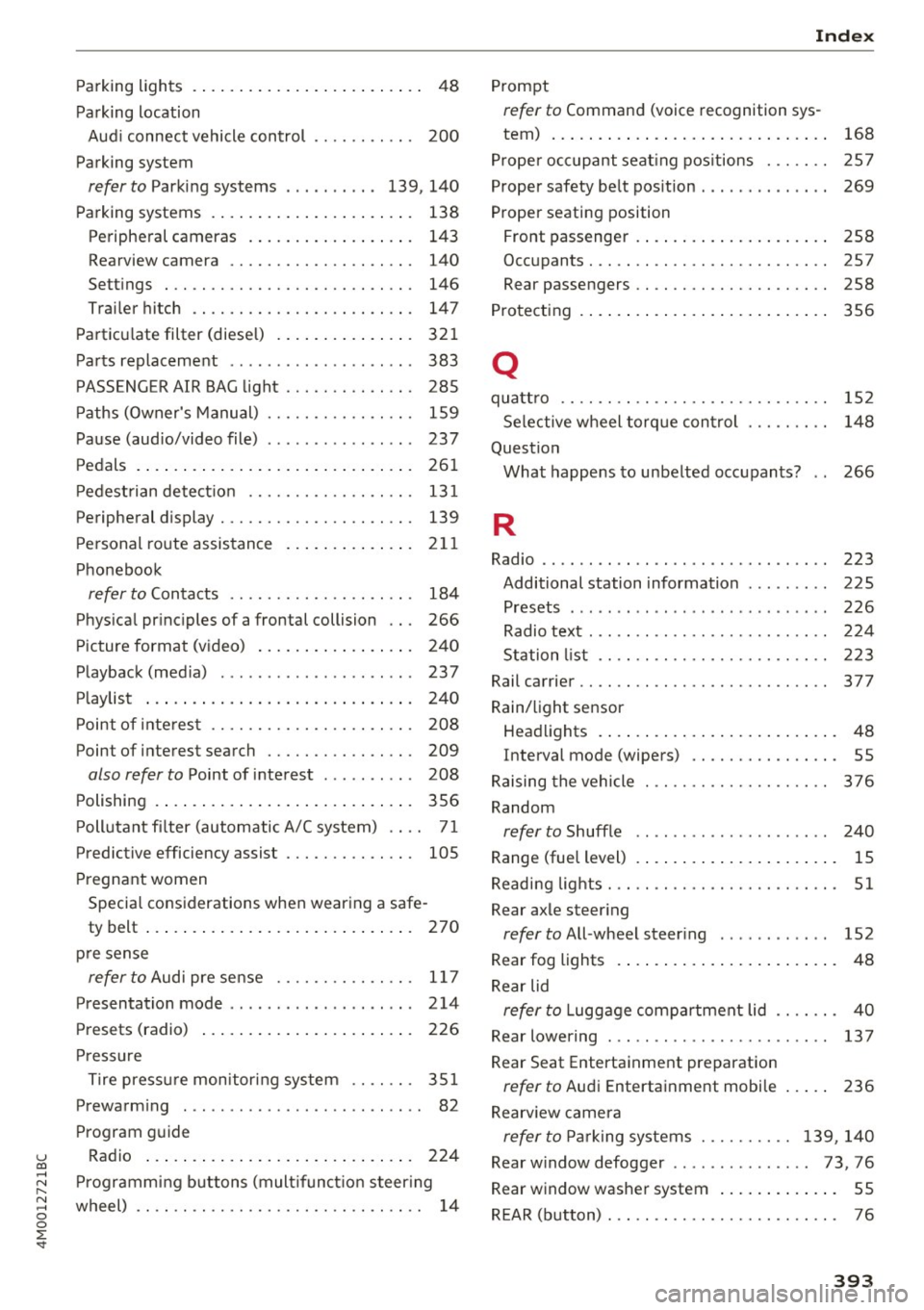
u co ...... N r-... N ...... 0
0
:E: '
Parking location
Aud i connect vehicle control . . . . . . . . . . . 200
Parking sy stem
refer to Parking systems . . . . . . . . . . 139, 140
Parking systems . . . . . . . . . . . . . . . . . . . . . . 138
Peripheral cameras . . . . . . . . . . . . . . . . . . 143
Rearview came ra . . . . . . . . . . . . . . . . . . . . 140
Se ttings . . . . . . . . . . . . . . . . . . . . . . . . . . . 146
Trailer hitch . . . . . . . . . . . . . . . . . . . . . . . . 147
Particulate filter (diesel) ......... ..... .
Parts replaceme nt ................ ... .
PASSENGER AIR BAG light ....... .. .. .. .
Paths (Owner's Manual)
Pause (audio/video file) ............... .
Pedals . ... .. .. ................ ..... . 321
383
285 159
237
261
Index
Prompt
refer to Command (voice recognition sys-
tem) . . . . . . . . . . . . . . . . . . . . . . . . . . . . . . 168
Proper occupant seat ing pos itions . . . . . . . 257
Proper safety belt position . . . . . . . . . . . . . . 269
Proper seating position Front passenger . . . . . . . . . . . . . . . . . . . . . 258
Occupants. . . . . . . . . . . . . . . . . . . . . . . . . . 25 7
Rear passengers . . . . . . . . . . . . . . . . . . . . . 258
Protecting . . . . . . . . . . . . . . . . . . . . . . . . . . . 356
Q
quattro .... .... .. ................. . .
Selective wheel torque control ..... .. . .
Question What happens to unbelted occupants? 152
148
266
Pedestrian detection . . . . . . . . . . . . . . . . . . 131
Peripheral display . . . . . . . . . . . . . . . . . . . . . 139
R
Personal route assistance
Phonebook 211
refer to Contacts . . . . .
. . . . . . . . . . . . . . . 184
Physical principles of a frontal collision . . . 266
Picture format (video) . . . . . . . . . . . . . . . . . 240
Playback (med ia) . . . . . . . . . . . . . . . . . . . . . 237
Playlist . . . . . . . . . . . . . . . . . . . . . . . . . . . . . 240
Point of interest . . . . . . . . . . . . . . . . . . . . . . 208
Point of interest search . . . . . . . . . . . . . . . . 209
also refer to Point of interest . . . . . . . . . . 208
Polishing . . . . . . . . . . . . . . . . . . . . . . . . . . . . 356
Pollutant filter (automatic A/C system) . . . . 71
Predictive efficiency assist . . . . . . . . . . . . . . 105
Pregnant women
Special considerations when wearing a safe-
ty belt . . . . . . . . . . . . . . . . . . . . . . . . . . . . . 270
pre sense
refer to Audi pre sense .. .. .. .. .. .. .. . 117
Presentation mode . . . . . . . . . . . . . . . . . . . . 214
Presets (radio) . . . . . . . . . . . . . . . . . . . . . . . 226
Pressure Tire pressure monitoring system . . . . . . . 351
Prewarming . . . . . . . . . . . . . . . . . . . . . . . . . . 82
Program guide
Radio ... .. .. ................ ..... . 224
Programming buttons (multifunct ion steer ing
wheel) . . . . . . . . . . . . . . . . . . . . . . . . . . . . . . . 14 Radio ..
.. .. .. ... ... ... .. ..... ... .. .. 223
Additional station information . . . . . . . . . 225
Presets 226
Radio text . . . . . . . . . . . . . . . . . . . . . . . . . . 224
Station list . . . . . . . . . . . . . . . . . . . . . . . . . 223
Rail carrier. . . . . . . . . . . . . . . . . . . . . . . . . . . 377
Rain/light sensor Headlights . . . . . . . . . . . . . . . . . . . . . . . . . . 48
I nterval mode (wipers) . . . . . . . . . . . . . . . . 55
Raising the vehicle . . . . . . . . . . . . . . . . . . . . 376
Random
refer to Shuffle . . . . . . . . . . . . . . . . . . . . . 240
Range (fuel lev el) . . . . . . . . . . . . . . . . . . . . . . 15
Reading lights . . . . . . . . . . . . . . . . . . . . . . . . . 51
Rear axle steering
refer to All-wheel steering . . . . . . . . . . . . 152
Rear fog lights . . . . . . . . . . . . . . . . . . . . . . . . 48
Rear lid
refer to L uggage compartment lid . . . . . . . 40
Rear lowering . . . . . . . . . . . . . . . . . . . . . . . . 137
Rear Seat Entertainment preparation
refer to Audi Entertainment mobile
Rearv iew camera 236
refer to Par
king systems . . . . . . . . . . 139, 140
Rear window defogger . . . . . . . . . . . . . . . 73, 76
Rear window washer system . . . . . . . . . . . . . 55
REAR (button) . . . . . . . . . . . . . . . . . . . . . . . . . 76
393