2017 AUDI Q7 service reset
[x] Cancel search: service resetPage 5 of 402

Error messages . . . . . . . . . . . . . . . . . . . . . 146
Trai ler hitch . . . . . . . . . . . . . . . . . . . . . . . . 147
Intelligent Technology . . . . . . . . . . 148
Elect ronic stabilization control (ESC) . . . . 14 8
Brakes ... .. .. ... .. ..... ... .. .. .... . 150
Electromechanica l steer ing, a ll-wheel
steering . . . . . . . . . . . . . . . . . . . . . . . . . . . 152
All-wheel drive (quattro) . . . . . . . . . . . . . . 152
Energy ma nagement . . . . . . . . . . . . . . . . . 153
Not ice about data reco rded by the Event
D ata Reco rde r and vehicle control
mod ules . . . . . . . . . . . . . . . . . . . . . . . . . . . 154
Infotainment system . . . . . . . . . . . . 156
Multi Media Interface . . . . . . . . . . . . 156
Traffic safety information . . . . . . . . . . . . . 156
I n troduction . . . . . . . . . . . . . . . . . . . . . . . . 15 6
M MI On/Off knob with joystic k function . . 156
Infotainment system display . . . . . . . . . . 157
M MI operat ion . . . . . . . . . . . . . . . . . . . . . . 158
MMI touc h . . . . . . . . . . . . . . . . . . . . . . . . . 160
Contro l knob with joystick f unction . . . . . 162
Shortcut keys . . . . . . . . . . . . . . . . . . . . . . . 163
L etter/numbe r speller . . . . . . . . . . . . . . . . 164
Fr ee tex t sea rch . . . . . . . . . . . . . . . . . . . . . 165
M enus and Symbols . . . . . . . . . . . . . . . . . . 166
Voice recognition system . . . . . . . . 169
Operating . . . . . . . . . . . . . . . . . . . . . . . . . . 168
Command overview inform ation . . . . . . . . 169
Commands . . . . . . . . . . . . . . . . . . . . . . . . . 170
External vo ice operat ion 174
Telephone . . . . . . . . . . . . . . . . . . . . . . . . 176
I ntroduction . . . . . . . . . . . . . . . . . . . . . . . . 176
Setup . . . . . . . . . . . . . . . . . . . . . . . . . . . . . 176
Using the te lephone . . . . . . . . . . . . . . . . . 178
Favorites . . . . . . . . . . . . . . . . . . . . . . . . . . . 181
Messages . . . . . . . . . . . . . . . . . . . . . . . . . . 181
Listening to voicema il . . . . . . . . . . . . . . . . 184
D irectory . . . . . . . . . . . . . . . . . . . . . . . . . . . 184
Addit ional settings . . . . . . . . . . . . . . . . . . 186
Tr oubleshoo ting . . . . . . . . . . . . . . . . . . . . . 188
~ Audi connect (Infotainment) . . . . 189 ......
~ Introduction . . . . . . . . . . . . . . . . . . . . . . . . 189 N
8 Setup . . . . . . . . . . . . . . . . . . . . . . . . . . . . . 189 0 :E: '
Configuration thro ugh myAudi . . . . . . . . . 189
Opening A udi connect (Infotainment) . . . 190
A udi connect Infotainment services . . . . . 190
Wi-Fi hotspot . . . . . . . . . . . . . . . . . . . . . . . 195
Configuring the data connection . . . . . . . . 196
Audi connect (Infotainment) general
i nformation . . . . . . . . . . . . . . . . . . . . . . . . 196
T roub leshooting . . . . . . . . . . . . . . . . . . . . . 198
Audi connect vehicle control . . . . 199
I n trod uction . . . . . . . . . . . . . . . . . . . . . . . . 199
Setup . . . . . . . . . . . . . . . . . . . . . . . . . . . . . 199
Additional o ptions . . . . . . . . . . . . . . . . . . . 200
Remote locking and un lo cki ng . . . . . . . . . 20 0
Vehicle sta tus report . . . . . . . . . . . . . . . . . 200
Parking location . . . . . . . . . . . . . . . . . . . . . 200
Geofencing Alert . . . . . . . . . . . . . . . . . . . . 201
Speed Alert . . . . . . . . . . . . . . . . . . . . . . . . . 201
Valet Alert . . . . . . . . . . . . . . . . . . . . . . . . . 201
Stolen Vehicle Locator . . . . . . . . . . . . . . . . 201
Online Aud i serv ice reques t . . . . . . . . . . . . 201
Eme rgency call . . . . . . . . . . . . . . . . . . . 203
I n trod uction . . . . . . . . . . . . . . . . . . . . . . . . 203
E mergency call . . . . . . . . . . . . . . . . . . . . . . 203
Online roads ide ass ista nce . . . . . . . . . . . . 204
N avigation . . . . . . . . . . . . . . . . . . . . . . . . 205
Open ing navigation . . . . . . . . . . . . . . . . . . 205
E nte ring a des tina tion . . . . . . . . . . . . . . . . 206
Persona l rou te ass ist ance . . . . . . . . . . . . . 211
Alte rnative rou tes . . . . . . . . . . . . . . . . . . . 2 12
Additional settings . . . . . . . . . . . . . . . . . . 213
Map. ... .. .. .. .. .. .... . ..... ... .. .. 215
Online map d isp lay ................ .. 217
Map update . . . . . . . . . . . . . . . . . . . . . . . . 218
Traffic information . . . . . . . . . . . . . . . . . . 220
T roubleshooting . . . . . . . . . . . . . . . . . . . . . 222
Radio ............................. 223
Open ing the radio . . . . . . . . . . . . . . . . . . . 223
Radio funct ions . . . . . . . . . . . . . . . . . . . . . 224
Radio menu . . . . . . . . . . . . . . . . . . . . . . . . 226
Presets . . . . . . . . . . . . . . . . . . . . . . . . . . . . 226
Addition al settings . . . . . . . . . . . . . . . . . . 226
T roub leshooting . . . . . . . . . . . . . . . . . . . . . 227
3
Page 98 of 402

Driving
ab le to select any other selecto r lever posit ions
after starting the engine again. Drive to an au
thor ized Audi dealer or authorized A udi Service
Facility immediately to have the malfunction cor
rected.
r;] Transmi ssion : malfunct ion ! You can contin
ue driving with limited function. Plea se conta ct
Service
There is a system mal function in the t ransmis
s ion. The transm ission is switching to emergency
mode . This mode on ly shifts into certain gears or
will no longer shift at all. The engine may stall.
Drive to an authorized Audi dealer or authori zed
Audi Serv ice Facility immediately to have the
malfunct io n corrected.
r;] Transmission : malfunct ion! You may contin
ue driving . No reverse gear
There is a system malfunction in the transmis
sion . The transmission is switching to emergency
mode. This mode only shifts into certain gears or
will no longer shift at all. The engine may stall.
You cannot engage the reverse gea r. Drive to an
author ized Audi dealer or author ized Audi Service
Facility immediately to have the malfunction cor
rected.
r;] Danger of rolling away! P not possible .
Ple ase apply parking brake
- The park ing lock was released using the emer
gency release ¢
page 96. Or
- The parking lock can no longer be engaged.
Drive to an authorized A udi dealer or author
i z ed Audi Service Facility immed iately to have
the malfunc tion corrected .
r;] Move selector le ve r to automati c position
There is a mal func tion in the tip tronic mode. End
tiptronic mode by pushi ng the selector lever to
the left i nto t he D/S position.
96
Parking lock emergency release
The parking lock must be released with the
emergency release when driving through moun
tains/maneuvering.
Fi g. 9 5 Driver 's s id e footwe ll: re leas ing the pa rk ing lock
us ing the e mergency release
The emergency release is located under the floor
mat on the dr iver's side .
Releasing the parking lock using the
emergency release
"' To preven t the vehicle from rol ling un intent ion
ally, set the parking brake ®l ¢
page 87 or
press the bra ke pedal.
"' There are two slits on the cover. Posit io n t he
s cr ewdr ive r from the veh icle tool kit in one of
the s lits on the cover and pry the cover off.
"' Insert the socket wrench (from the vehicle tool
kit) into the open ing
¢ fig. 95.
"'Turn the socket wrench all the way clockwise (D
and press it downward @until it locks into
place .
"' Leave the socket w rench inserted
i=:> &_ .
Resetting the parking lock
"'Press the brake pedal and start the engine.
"' Keep the brake peda l pressed and engage the
following selector lever pos it ions one after the
other: N, D and back to N .
"' Tu rn the engine off again.
"' Grasp the socket wrench with both ha nds and
pu ll it up and o ut caref ully to remove
i=:> (D.
"' In st all the cover.
When the parki ng loc k emergency release is
u sed, the
r;J in dicator light an d the N selec to r
l eve r posi tion tur n on in the i nstr ument cluster. ..,.
Page 201 of 402
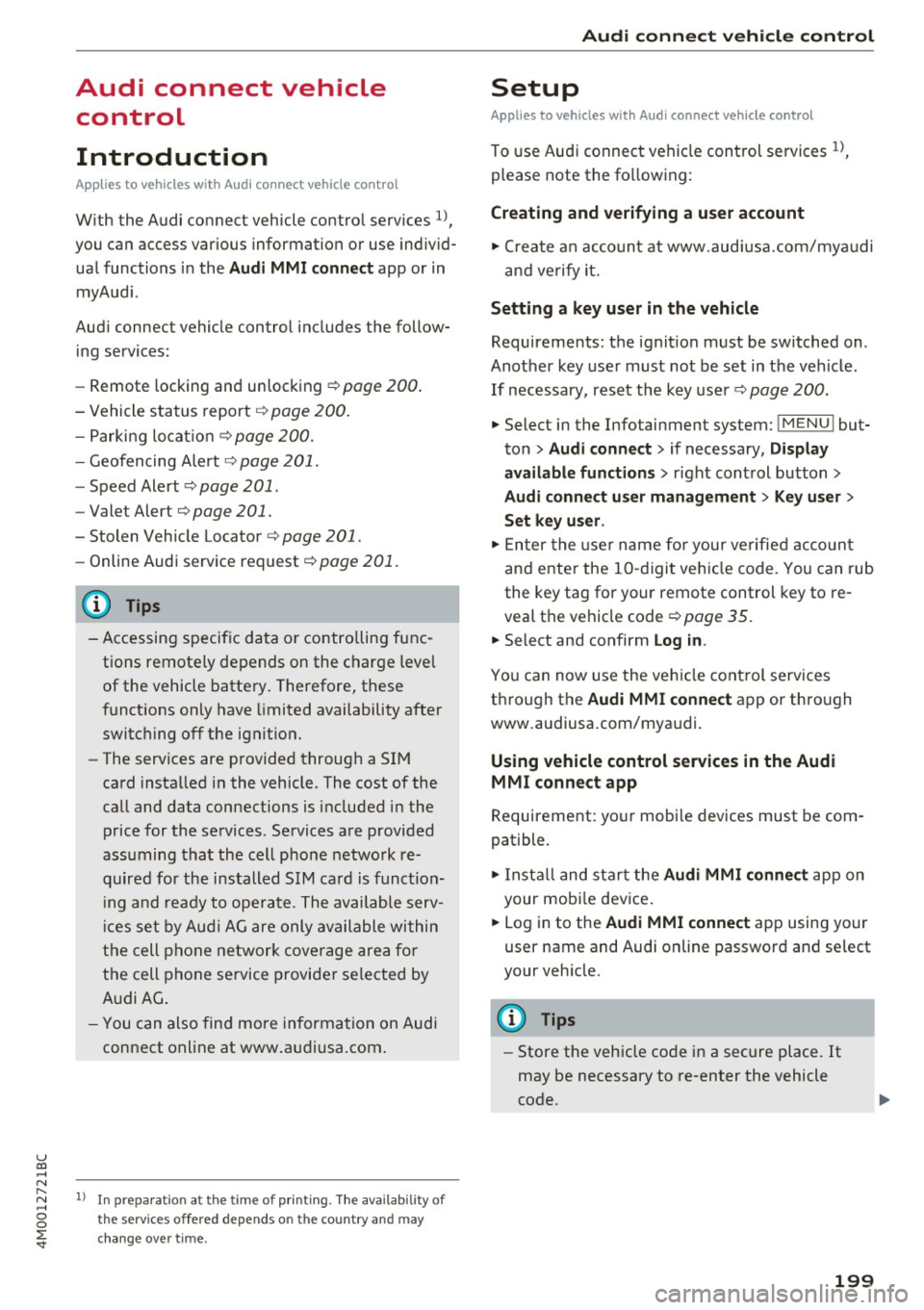
u co ...... N r-... N ...... 0
0
:E: '
Introduction
A ppl ies to veh icles with A ud i co nn ect vehicle cont rol
With the Audi connect vehicle control services l) ,
you can access various information or use individ
ual functions in the
Audi MMI connect app or in
myAudi .
Audi connect vehicle control includes the follow
ing services:
- Remote locking and unlocking ¢
page 200.
-Vehicle status report¢ page 200.
-Parking location ¢ page 200.
-Geofencing Alert ¢ page 201.
-Speed Alert ¢ page 201.
-Valet Alert¢ page 201 .
- Stolen Vehicle Locator ¢ page 201.
-Online Audi service request ¢ page 201.
(D Tips
-Accessing specific data or controlling func
tions remote ly depends on the charge level
of the vehicle battery. Therefore, these
functions only have limited availability after
switching off the ignition.
- The services are provided through a SIM
card installed in the vehicle . The cost of the
call and data connections is included in the
price for the services. Services are provided
assuming that the cell phone network re
quired for the installed S IM card is funct ion
i ng and ready to operate. The available serv
ic es set by Audi AG are only available within
the cell phone network coverage area for
the cell phone service provider selected by
Audi AG .
- You can also find more information on Audi
connect on line at www.audiusa.com.
l) In pre parat io n at the time of pri nting. T he ava ilab ilit y of
the services offe red depends on th e co untry an d may
c hang e over tim e.
Audi connect vehicle control
Setup
Applies to vehicles w it h Au di connec t ve hicle co ntr o l
To use Audi connect vehicle control services 1l,
please note the following:
Creating and verifying a user account
"'Create an account at www.audiusa.com/myaudi
and verify it.
Setting a key user in the vehicle
Requirements: the ignition must be switched on .
Another key user must not be set in the vehicle .
If necessary, reset the key user¢
page 200.
"'Select in the Infotainment system: I MENU ! but-
ton >
Audi connect > if necessary, Display
available functions >
right control button>
Audi connect user management > Key user >
Set key u ser.
"' Enter the user name for your ve rified account
and enter the 10-digit vehicle code. You can rub
the key tag for your remote control key to re
veal the vehicle code ¢
page 35.
"'Select and confirm Log in.
You can now use the vehicle control services
through the
Audi MMI connect app or thro ugh
www.audiusa.com/myaudi.
Using vehicle control services in the Audi
MMI connect app
Requirement: your mobile devices must be com
patible.
"' Install and start the
Audi MMI connect app on
your mobi le device .
"' Log in to the
Audi MMI connect app using your
user name and Audi online password and select
your vehicle.
(D Tips
- Store the vehicle code in a secure place. It
may be necessary to re-enter the vehicle
code.
199
Page 202 of 402
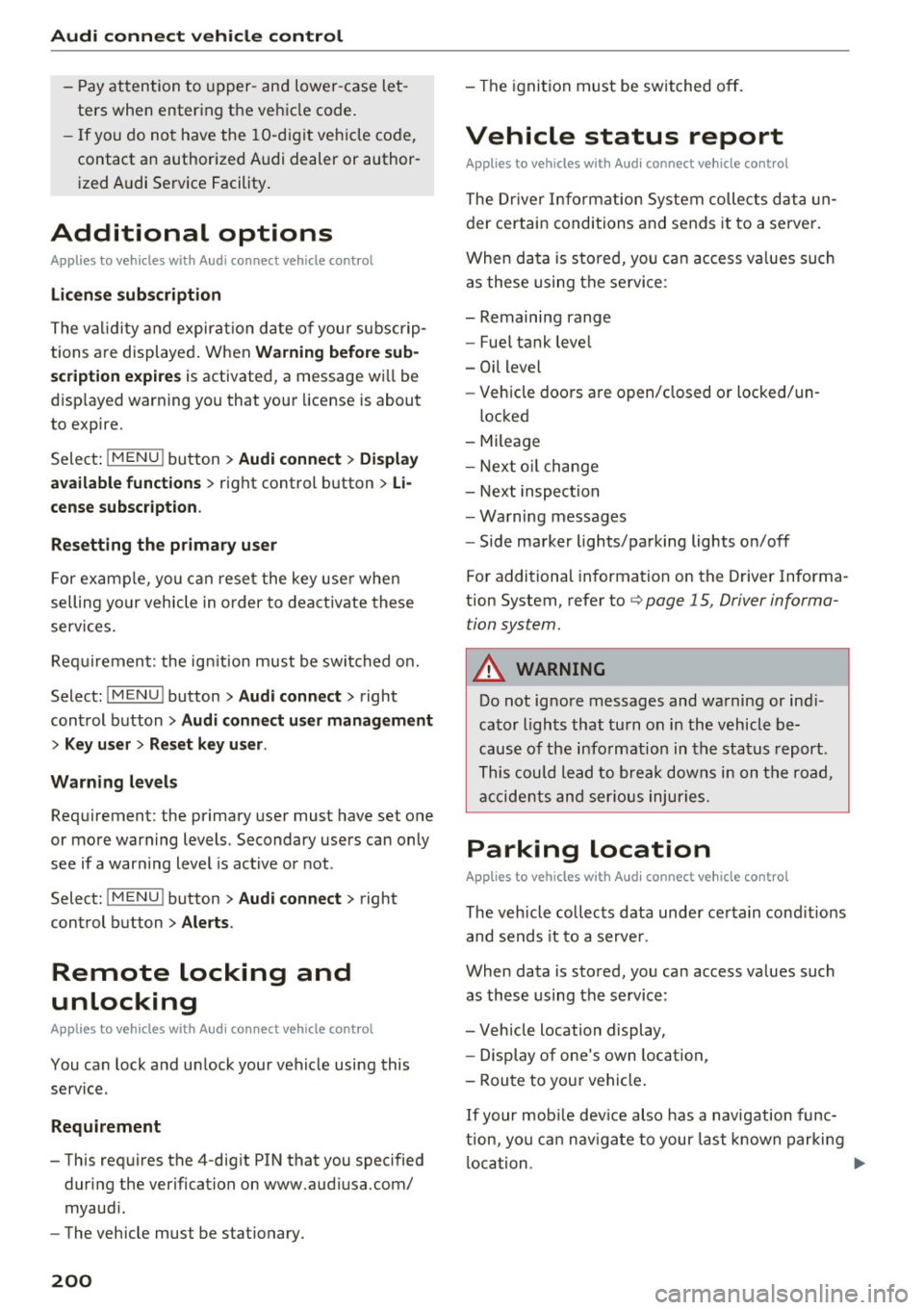
Audi connect vehicle control
-Pay attention to upper- and lower-case let
ters when entering the vehicle code.
- If you do not have the 10-digit vehicle code,
contact an authorized Audi dealer or author
ized Audi Service Facility.
Additional options
Applies to vehicles with Audi connect vehicle control
License subscription
The validity and expirat ion date of you r subscrip
tions are displayed. When
Warning before sub
scription expires
is activated, a message wi ll be
d isp layed warning you that your license is about
to expire.
Select:
! MENU ! button> Audi connect > Display
available functions >
right control button> Li
cense subscription.
Resetting the primary user
F or examp le, you ca n reset the key user when
selling your vehicle in order to deactivate these
services .
Requirement: the ignition must be switched on.
Select :
!MENU ! button> Audi connect > right
control button
> Audi connect user management
> Key user> Reset key user .
Warning levels
Requirement: the primary user must have set one
or more warning levels. Secondary users can only
see if a warning level is act ive or not .
Select:
! MENU ! button> Audi connect > right
control button
> Alerts.
Remote locking and
unlocking
Applies to vehicles with Audi connect vehicle control
You can lock and unlock your veh icle using this
service.
Requirement
- This requires the 4-dig it PIN that you specified
during the verification on www.audiusa.com/
myaudi.
- The vehicle must be stationary.
200
- The ignition must be switched off.
Vehicle status report
Applies to vehicles w ith Audi connect vehicle control
The Driver Information System collects data un
der certain conditions and sends it to a server.
When data is stored, yo u can access va lues such
as these using the service:
- Remaining range
- Fue l tank level
- Oil level
- Vehicle doors are open/closed or locked/un-
locked
- Mi leage
- Next oil change
- Next inspection
- Warning messages
- Side marker lights/parking lights on/off
For additional information on the Driver Informa
tion System, refer to
c:> page 15, Driver informa
tion system.
A WARNING
Do not ignore messages and warning or ind i
cator lights that turn on in the vehicle be
cause of the information in the status report .
This could lead to break downs in on the road,
accidents and serious injuries.
Parking location
Applies to vehicles with Audi connect vehicle control
The vehicle collects data under certain cond it ions
and sends it to a serve r.
When data is stored, you can access values such
as these using the service :
- Vehicle location display,
- Display of one's own location,
- Route to you r vehicle .
If your mobile device also has a navigation func
tion, you ca n navigate to your last kno wn parking
lo ca tion .
Page 238 of 402
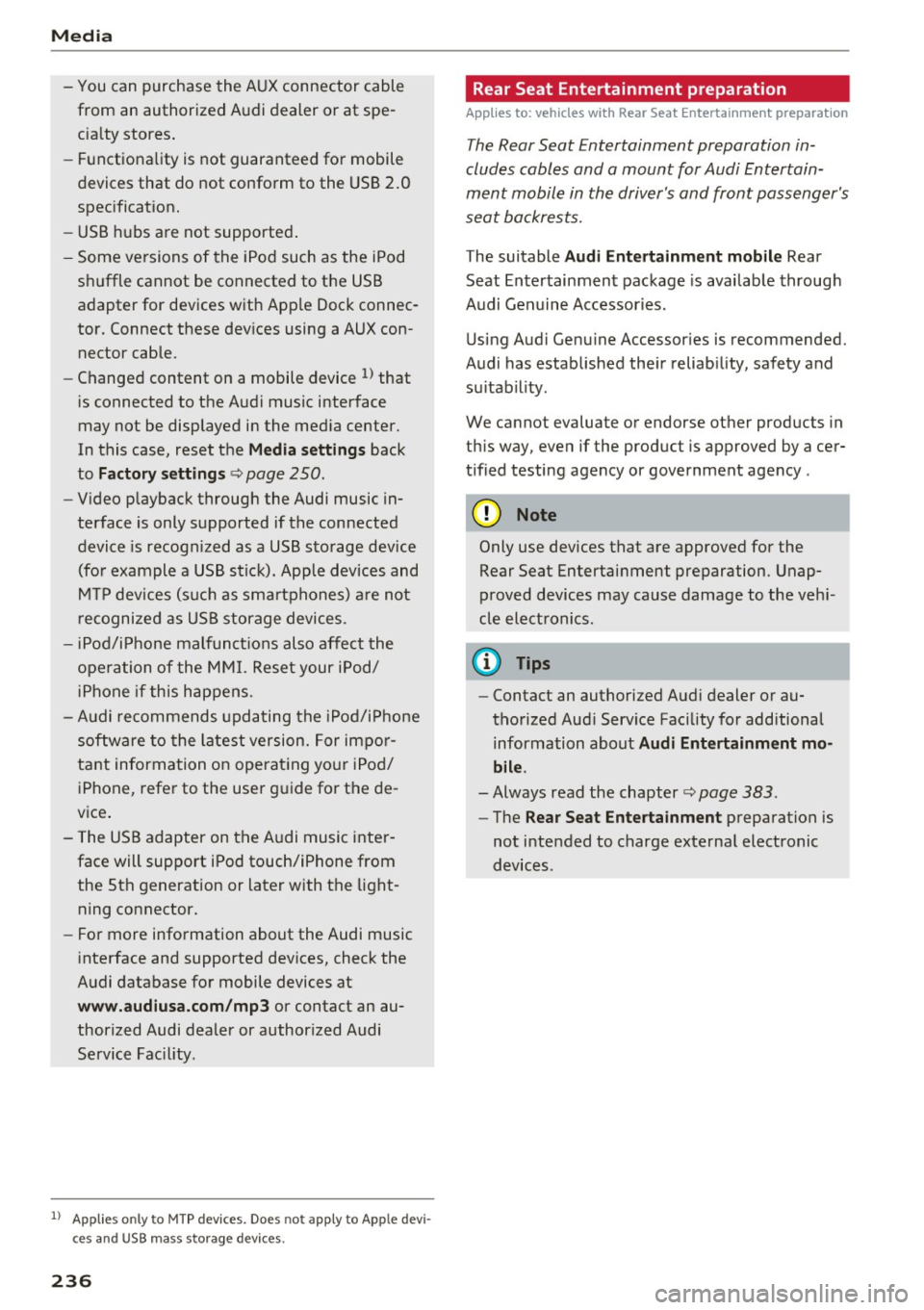
Media
-You can purchase the AUX connector cable
from an authorized Audi dealer or at spe
cialty stores.
- Functionality is not guaranteed for mobile
devices that do not conform to the USB 2.0
specification.
- USB hubs are not supported.
- Some versions of the iPod such as the iPod
shuffle cannot be connected to the USB
adapter for devices with Apple Dock connec
tor. Connect these devices using a AUX con nector cable.
- Changed content on a mobile device
l) that
is connected to the Audi music interface
may not be displayed in the media center.
In this case, reset the
Media settings back
to
Factory settings Q page 250.
- Video playback through the Audi music in
terface is only supported if the connected
device is recognized as a USB storage device
(for example a USB stick) . Apple devices and
MTP devices (such as smartphones) are not
recognized as USB storage devices .
- iPod/iPhone malfunctions also affect the
operation of the MMI. Reset your iPod/
iPhone if this happens.
- Audi recommends updating the iPod/iPhone
software to the latest version. For impor
tant information on operating your iPod/
iPhone, refer to the user guide for the de
vice.
- The USB adapter on the Audi music inter
face will support iPod touch/iPhone from the 5th generation or later with the light
ning connector.
- For more information about the Audi music
interface and supported devices, check the
Audi database for mobile devices at
www.audiusa.com/mp3 or contact an au
thorized Audi dealer or authorized Audi
Service Facility .
1
> A pp lies o nly to MTP de vice s. Doe s not apply to A pple de vi
ces and U SB mass s torage device s.
236
· Rear Seat Entertainment preparation
App lies to: vehicles with Rear Seat Entertainment preparation
T he Rear Seat Entertainment preparation in
cludes cables and a mount for Audi Entertain
ment mobile in the driver's and front passenger's
seat backrests.
T he suitable Audi Entertainment mobile Rear
Seat Entertainment package is available through
Audi Genuine Accessories .
Using Audi Genuine Accessories is recommended.
Audi has established their reliability, safety and
suitability.
We cannot evaluate or endorse other produ cts in
this way , even if the product is approved by acer
tified testing agency or government agency .
~ Note
Only use devices that are approved for the
Rear Seat Entertainment preparation . Unap
proved devices may cause damage to the vehi
cle electronics.
(D Tips
- Contact an authorized Audi dealer or au
thorized Audi Service Facility for additional information about
Audi Entertainment mo
bile.
- Always read the chapter~ page 383.
-The Rear Seat Entertainment preparation is
not intended to charge external electronic
devices .
Page 254 of 402
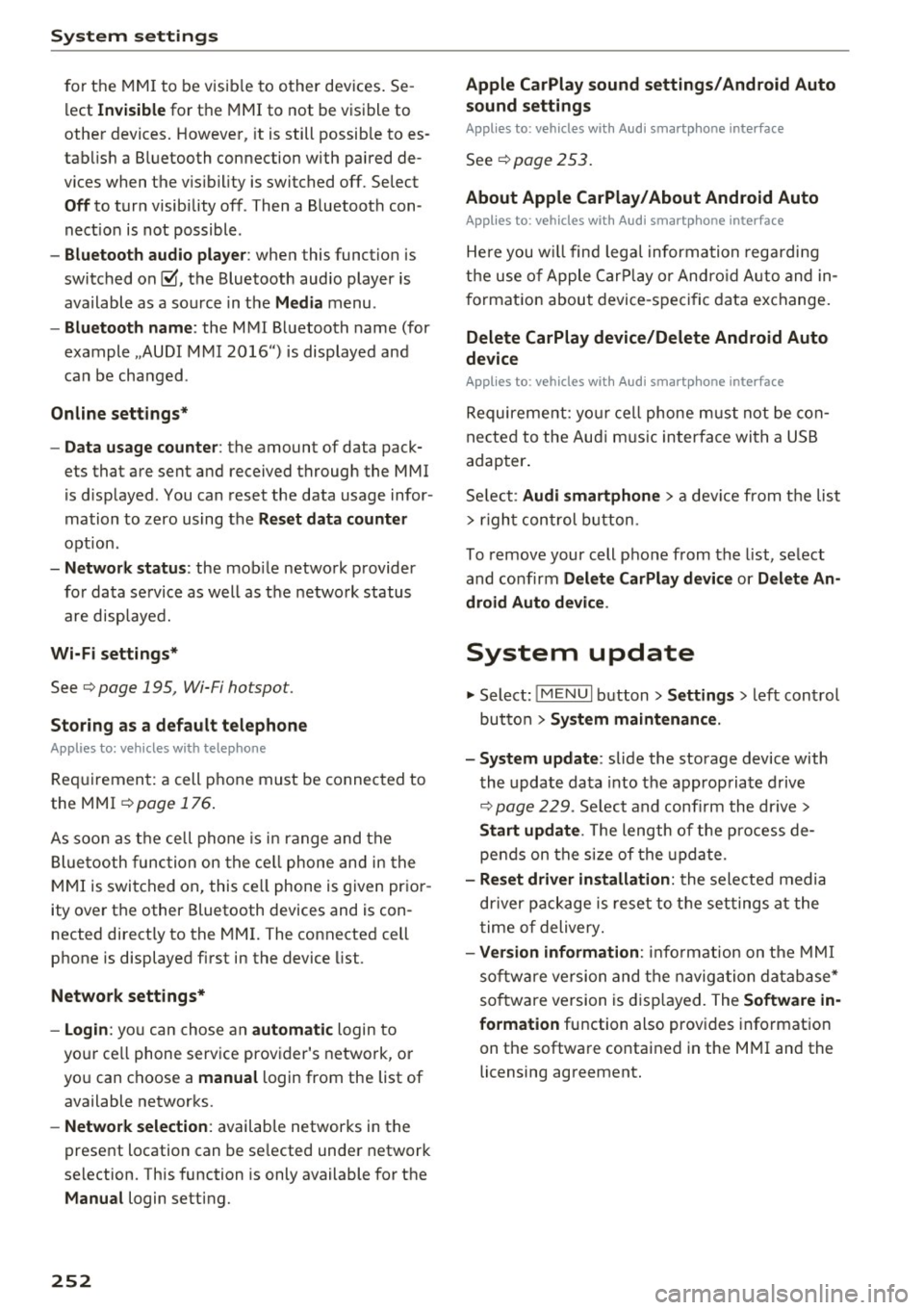
System settings
for the MMI to be visib le to other devices . Se
lect
Invisible for the MMI to not be visible to
other devices. However, it is still possib le to es
tab lish a Bluetooth connection with paired de
vices when the v is ibility is switched off. Select
Off to turn visibility off . Then a Bluetooth con
nect ion is not possible .
-Bluetooth audio player : when this function is
switched on~. the Bluetooth aud io player is
available as a sou rce in the
Media menu .
-Bluetooth name : the MMI Bluetooth name (for
example .,AUDI MMI 2016") is displayed and
can be changed .
Online settings*
- Data usage counter :
the amount of data pack
ets that are sent and received through the MMI
is d isplayed . You can reset the data usage infor
mation to zero using the
Reset data counter
option.
-Network status: the mobile network p rovider
for data service as well as the network status
are displayed.
Wi-Fi settings*
See c> page 195, Wi-Fi hotspot.
Storing as a default telephone
Applies to: vehicles with telephone
Requirement: a cell phone must be connected to
the MMI
c> page 176 .
As soon as the cell phone is in range and the
Bluetooth function on the ce ll phone and in the
MMI is switched on, this cell phone is given prior
ity over the other Bluetooth devices and is con
nected directly to the MMI. The connected cell
phone is displayed first in the device list.
Network settings*
- Login :
you can chose an automatic login to
your ce ll phone service provider's network, or
yo u can choose a
manual login from the list of
available networks.
- Network selection: available networ ks in the
present location can be selected under network
selection. This function is only available for the
Manual login setting.
252
Apple CarPlay sound settings/ Android Auto
sound settings
Applies to: vehicles with Audi smartphone interface
See ¢ page 253.
About Apple CarPlay/ About Android Auto
Applies to: vehicles with Audi smartphone interface
Here you w ill find lega l informa tion regarding
the use of Apple CarPlay or Andro id Auto and in
formation about device-specific data exchange.
Delete CarPlay device/Delete Android Auto
device
Applies to: vehicles with Audi smartphone interface
Requirement: yo ur cell phone must not be con
nected to the Aud i m usic interface with a USB
adapter .
Select:
Audi smartphone > a device from the list
> r igh t control button.
To remove your cell phone from the list, select
and confirm
Delete CarPlay device or Delete An
droid Auto device .
System update
.,,. Select : !ME NUI button> Settings > left control
button >
System maintenance.
- System update:
slide the storage device with
the update data into the appropriate drive
¢ page 229. Select and confi rm the drive>
Start update. The length of the process de
pends on the size of the update.
- Reset driver installation: the selected media
driver package is reset to the settings at the
time of delivery.
-Version information : info rmation on the MMI
sof tware version and the navigation database*
so ftware version is disp layed. The
Software in
formation
function also prov ides information
on the software contained in the MMI and the
licensing agreement.
Page 334 of 402

Check ing and F illing
- Do not use a glass cleaner that contains
paint solvents, because this could damage
the pa int .
Service interval display
The service interval display detects when your ve
hicle is due for service.
Checking service int ervals
You can check the remaining distance or time un
til the next oil change or next inspection in the
Infotainment system .
.. Se lect in the Infotainment system: the
I MENU I
button
> Vehicle > left contro l button > Ser vice
& check s > Ser vice inte rval s.
Resetting the indicator
An author ized Audi dealer or author ized A udi
Serv ice Facility will rese t the serv ice interval d is
p lay after performing serv ice .
I f you have changed the oil yourself, you must re
set the oil change interva l.
.. Select in the Infotainment system: the!MENUI
button
> Vehicle > left contro l button > Service
& chec ks > Service interval s > Reset oil change
interval.
If an oil change or inspection is due, you can ac
cess it in the Infotainment system. The display
wo rks in two stages:
- Servic e reminde r: after a certain distance is
driven, a message appears in the inst rument
cluster d isp lay every time the ign ition is switch
ed on. The rema ining distance and t ime is d is
played br iefly.
- Service due : if your vehicle has reached a serv
ice i nterval, a message appears briefly after
swi tching the igni tion on.
(D Note
- Only reset the oil change indicato r if the oil
was changed.
- Fo llow ing the service i ntervals is c ritical to
maintain ing the service life a nd va lue of
you r vehicle, especia lly the engine. Even if
332
the mileage on the vehicle is low, do not ex
ceed the time for the next service .
Page 396 of 402

Index
Recirculation mode (automatic climate con-
trol) . . . . . . . . . . . . . . . . . . . . . . . . . . . . . . 73, 76
Recuperation . . . . . . . . . . . . . . . . . . . . . . . . . 15
Refueling .. .. .. ................... ... 316
Fuel filler door emergency release . . . . . . 318
Remote control
refer to Remote control key . . . . . . . . . . . . 35
Remote control key . . . . . . . . . . . . . . . . . . . . 35
Remote control operation Garage door opener (Home link) . . . . . . . . . 46
Remote locking and unlocking
Audi connect vehicle control . . . . . . . . . . . 200
Removing the caps (wheel bolts) . . . . . . . . . 363
Repair manuals . . . . . . . . . . . . . . . . . . . . . . . 381
Repairs Airbag system . . . . . . . . . . . . . . . . . . . . . . 288
Replacement key . . . . . . . . . . . . . . . . . . . . . . 35
Replacing Light bulbs . . . . . . . . . . . . . . . . . . . . . . . . . 371
Replacing wiper blades . . . . . . . . . . . . . . 56, 57
Reporting Safety Defects . . . . . . . . . . . 263, 264
Reset
refer to Restart (MMI) . . . . . . . . . . . . . . . . 254
Reset button (trip odometer) . . . . . . . . . . . . 12
Resetting the trip odometer . . . . . . . . . . . . . 12
Residual heat (automatic climate control) 74, 77
Restart (MMI) . . . . . . . . . . . . . . . . . . . . . . . . 254
Retractor . . . . . . . . . . . . . . . . . . . . . . . . . . . . 268
Reverse gear . . . . . . . . . . . . . . . . . . . . . . . . . . 91
Rewinding (audio/video file) . . . . . . . . . . . . 237
Right control button . . . . . . . . . . . . . . . . . . . . 13
Rims . . . . . . . . . . . . . . . . . . . . . . . . . . . . . . . 348
Cleaning . . . . . . . . . . . . . . . . . . . . . . . . . . . 355
Ringtone settings . . . . . . . . . . . . . . . . . . . . . 186
Road carrier . . . . . . . . . . . . . . . . . . . . . . . . . 377
Road noise compensation . . . . . . . . . . . . . . 253
Roaming
refer to Data connection . . . . . . . . . . . . . . 196
Roof rack . . . . . . . . . . . . . . . . . . . . . . . . . . . . . 70
Roof load . . . . . . . . . . . . . . . . . . . . . . . . . . . 70
also refer to Roof rack . . . . . . . . . . . . . . . . . 70
Route criteria . . . . . . . . . . . . . . . . . . . . . . . . 214
Route guidance
refer to Navigation ............ ...... .
Run-flat (tires) . .. ................... .
Running direction (tires)
394
205
352
365
s
Safe driving habits
Safety 256
A irbag system . . . . . . . . . . . . . . . . . . . . . . 273
Belts . . . . . . . . . . . . . . . . . . . . . . . . . . . . . . 265
Cargo . . . . . . . . . . . . . . . . . . . . . . . . . . . . . 261
Correct seating position . . . . . . . . . . . . . . 257
Pedal area . . . . . . . . . . . . . . . . . . . . . . . . . . 261
Telephone.... ... .. .. ............... 176
Safety belt height adjustment . . . . . . . . . . . 271
Safety belt position . . . . . . . . . . . . . . . . . . . 269
Safety belt height adjustment . . . . . . . . . 271
Safety belts worn by pregnant women . . . 270
Safety belt pretensioner Service and disposal. . . . . . . . . . . . . . . . . . 272
Safety belts . . . . . . . . . . . . . . . . . . . . . . 265, 268
Cleaning . . . . . . . . . . . . . . . . . . . . . . . . . . . 356
Danger to passengers who do not wear a
safety belt . . . . . . . . . . . . . . . . . . . . . . . . . 266
Fastening . . . . . . . . . . . . . . . . . . . . . . . . . . 268
Improperly worn . . . . . . . . . . . . . . . . . . . . 271
Not worn . . . . . . . . . . . . . . . . . . . . . . . . . . 266
Safety belt position . . . . . . . . . . . . . . . . . . 269
Safety instructions . . . . . . . . . . . . . . . . . . . 268
Securing child safety seats . . . . . . . . . . . . 306
Spec ial considerat ions for pregnant wom-
en . . . . . . . . . . . . . . . . . . . . . . . . . . . . . . . . 270
Unfastening . . . . . . . . . . . . . . . . . . . . . . . . 270
Warning/indicator light . . . . . . . . . . . . . . 265
Worn properly . . . . . . . . . . . . . . . . . . . . . . 267
Safety belt warning light Safety instructions 265
for side curtain airbags . . . . . . . . . . . . . . . 294
for using child safety seats . . . . . . . . . . . . 299
for using safety belts . . . . . . . . . . . . . . . . . 268
Monitoring the Advanced Airbag System 287
Saving fuel Energy consumers . . . . . . . . . . . . . . . . . . . . 16
Recuperation . . . . . . . . . . . . . . . . . . . . . . . . 15
Scan (radio) . . . . . . . . . . . . . . . . . . . . . . . . . . 224
Screen
refer to Disp lay . . . . . . . . . . . . . . . . . . . . . . 12
Screwdriver . . . . . . . . . . . . . . . . . . . . . . . . . . 360
SD card reader (MMI) . . . . . . . . . . . . . . . . . . 229
SDS
refer to Voice recognition system . . . . . . . 168
Search area (point of interest) . . . . . . . . . . . 208