2017 AUDI Q7 torque
[x] Cancel search: torquePage 93 of 402

u (0 ...... N r--. N ...... 0
0
:E
disp layed. The accuracy depends on the driv ing
situation and is normally around 1
°. T he side
ways angle of your vehicle should not exceed the
yellow range in the gauge. If it reaches the red range, there is a risk that the vehicle might tip
c::, A .
Dis playing the til t angle di splay
.. Select in the Infotainment system: IMENUI but-
ton
>V ehicle > Lift / Offro ad or Allro ad *.
Showing the additional display
To change the contents shown in the rig ht area of
the screen, select in the Infota inment system:
right control button
> Additiona l d isplay.
Angle :
this displays the c urren t steering wheel
angle and the maxim um angle that was reached
during a drive . These values are reset when the
ignition is switched off .
Posit ion : disp lays the height, direction and geo
coordinates of the current vehicle pos ition.
Off : only the air suspension display remains o n.
& WARNING
- Do no t exceed the yellow range in the
gauge . Your vehicle can tip, which i ncreases
the risk of an acc ident.
- Under some circumsta nces, the vehicle can
tip over or til t sideways even if the sideways
angle is low . The angle display does not re
place the driver's attention. To reduce the
risk of an accident, make sure the vehicle
does not t ip , especia lly when you are driving
at h igh speeds.
Automatic transmission
Introduction
The automat ic transmission is controlle d elec
tronica lly . Power is transfe rred using a torque
converte r.
When a
m oderate driving styl e is used , the
transmission selects the most economical driving mode. The t ransmission upshifts at a lower RPM
D rivi ng
and downs hifts at a higher RPM to improve fue l
efficiency.
T he tra nsmission switches to a sporty mode after
a kick-down or when the driver uses a
s porty
dri ving style
characterized by quick acce lerator
peda l movements, heavy acceleration, frequent
changes in speed and t raveling at the maximum
speed .
If desired, the driver can also se lect the gears
manually ( tiptronic mode ) c::, page 94.
Selecting a selector lever position
Fig . 92 Cen te r conso le: se lecto r lever
0 ,.._ N 0
~ a, m
T he curren t se lector lever posi tion is show n next
to the se lector lever
c::, fig. 92. The curren t se lec
tor lever position is a lso shown in t he instrument
cluster disp lay.
.. You may need to release the selector lever lock
depending on wh ich selecto r lever pos it ion is
selected and which one you wou ld like to se
lect .
.. To do th is, press the locking button(!) on the
selector lever
<=> fig . 92.
.. To engage the nearest selector lever position,
move the selector lever forward/back until you
fee l the first pressure po int. The selec to r lever
w ill return to its orig inal position .
.. To skip over one selec tor lever posit io n, move
the selector lever past the pressure point into
the desired position. The selector lever will re
turn to its origina l position .
F or ex ample , you can s kip over the N position if
yo u wou ld like to go d irectly from D into R . ..,.
91
Page 150 of 402

Intelligent Technology
Intelligent Technology
Electronic stabilization
control (ESC)
Description
Elect ronic stabilization control (ESC) supports
driver safety.
It red uces the risk of slipping and
improves driving stability. ESC detects crit ica l sit
uations such as when the vehicle is oversteering
and understeering or the wheels are spinning.
The vehicle is stabilized by applying the brakes or reducing eng ine torq ue. When the ESC engages,
the
DJ ind icator light blinks in the instrument
cluste r.
The fo llow ing systems are integrated in the ESC:
Ant i-loc k bra king system (ABS)
ABS prevents the whee ls from locking when brak
ing. The vehicle can sti ll be steered even during
hard brak ing. Apply steady pressure to the brake
pedal. Do not pump the pedal. A puls ing in the
brake pedal indicates that the system is acting to
stabilize the vehicle .
Brake assist system
The brake assist system can decrease brak ing dis
tance . It increases braking power when the driver
presses the brake pedal quick ly in emergency sit
uations . You must press and hold the b rake pedal
until the dangerous situat io n is over . In veh icles
with adapt ive cr uise control*, the bra ke assist
sys tem is more sensitive if the d ista nce detec ted
t o the vehicle dr iv ing ahead is too small.
O n ve hicles w ith act ivated and funct io ni ng night
vision assist*, the brake ass ist system ca n re
spond more sens it ively if there is a warning.
Anti-Slip Regulation (ASR )
ASR reduces eng ine power when the drive wheels
begin spinning a nd adap ts the force to the road
conditions . This makes it easie r to start, acceler
ate and dr ive up h ills.
Electron ic differential lock (EDL )
EDL applies the brakes to a wheel that starts
spinning and transfers the drive power to the
148
other driving whee ls. This function is not avai la
ble at higher speeds.
In extreme cases , ED L automat ica lly swi tches off
to keep t he b rake on the braked wheel from over
heating. The veh icle is still working correct ly. ED L
will switch on again automatically when condi
tions have returned to normal.
Steering recommendat ion
The ESC he lps to stabilize the vehicle by chang ing
t h e s teer ing torque.
Select ive wheel torque control
Se lective wheel to rque cont rol is used when d riv
i ng on curves. Braking is targeted toward the
whee ls on the inside of the curve as needed . T his
a ll ows mo re precise dr iving in cu rves .
Automatic post -collision braking system
The "automat ic post -collis io n braking system"
can help to reduce the risk of sliding and of addi
tiona l co llisions after an acc ident. If the a irbag
contro l modu le detects a collision, the veh icle is
braked by the ESC.
The veh icle does not brake automatically if:
- the driver presses the accelerator pedal, or
- the ESC, the brake system or the veh icle elect ri-
cal system are not functioning.
A WARNING
- The ESC and its integrated systems cannot
overcome the lim its imposed by natura l
phys ical laws . This is espec ially important
on s lippery or wet roads . If the systems be
gi n ac ting to stabilize yo ur vehicle, you
should immediately a lter your speed to
match the road and traffic conditions. Do
not let the inc reased safety provided tempt
you into taking risks. This could increase
your r isk of a coll is ion.
- Please note the risk of a collision increases
when driving fast, especially through curves
and on slippery or wet roads, and when dr iv
ing too close to objects ahead. The ESC and
its integrated systems cannot always pre
vent co llisions -there is st ill a risk of acci
dents!
Page 362 of 402

Emergency assistance
Emergency assistance
General information
... Park the vehicle as far as possible from moving
traffic in the event of a breakdown. In the event
of a flat tire, park the vehicle on a level surface .
It you are on a steep hill, be especially careful.
.,. Set the parking brake .
.,. Switch the emergency flashers on .
... Have the passengers exit the vehicle . They
should move to a safe place, for example be
hind a guard rail.
_& WARNING
Follow the steps given above . This is for your
protection and the for the safety of other driv
ers.
Equipment
Vehicle tool kit/tire mobility kit/vehicle
jack
App lies to: veh icles with the vehicle tool kit, tire mobility kit
an d ve hicle jack
The vehicle tool kit, vehicle jack, tire mobility kit
and compressor are stored in the luggage com
partment under the cargo floor cover. Lift the
cargo f loor using the handle.
_& WARNING
Improper use of the vehicle jack can cause se
rious personal injuries.
- Never use the screw driver hex head to
t ighten whee l bolts, since the bolts cannot
attain the necessary tightening torque if you
use the hex head, potentially causing an ac
cident.
- The factory-supplied jack is intended only
for your vehicle model. Under no circum
stances should it be used to lift heavy
vehicles or other loads; you risk injuring
yourself.
- Never start the eng ine when the vehicle is
raised, which could cause an accident .
- Support the veh icle securely with appropri
ate stands if work is to be performed under-
360
neath the vehicle; otherwise, there is a po
tential risk for injury.
- Never use the jack supplied with your Audi
on another vehicle, particularly on a heavier
one. The jack is only suitab le for use on the
veh icle it came with.
{!) Tips
The vehicle jack in your vehicle is mainte
nance-free.
Tire mobility kit
Preparation
.,. Read and follow the important safety precau-
tions ~
page 360 .
.,. Set the parking brake.
... Select the P selector lever position .
... Check if a repair with the tire mobility kit is pos
sible
~ page 360.
Using the tire mobility kit
Fig. 277 Tire: tire damage that cannot be repaired
The tire repair is on ly meant for temporary use.
Change the spare tire as soon as possible~&. .
If the tire is pierced by an object such as a nail,
do not remove the object from the tire .
U) ,... .. ~
" 00 m
The tire mobility kit may be used at temperatu res
as low as -4°F (-20°C).
The tire mobility kit may not be used:
-if the tire has cuts or punctures that are larger
than 0.16 in (4 mm)
(D ~ fig . 277
- if the rim is damaged
@
- if you drove with very low tire pressure or with-
out air in the tire ® ..,.
Page 367 of 402

u co ...... N r-... N ...... 0
0
:E: '
clean surface .
.,. Install the alignment pin (from the vehicle tool
kit) by hand into the empty hole
c:> fig . 285.
.,. Remove the rest of the wheel bol ts.
"" Remove the wheel
c:>(D . The alignment pin re -
mains in the hole while do ing this .
Install a whee l
Read the directions on c:> page 365 when instal
ling unidirectional tires .
.,. Slide the wheel on over the alignment pin
c:> (D.
.,. Install the wh eel bo lts and tighten gent ly using
the hex socket.
.,. Remove the alignment pin and also tighten the
remaining wheel bolt .
.,. Carefully lower the vehicle using the vehicle
jack* .
.,. Tighten the wheel bolts in a diagona l pattern
us ing t he wheel wrench .
The wheel bolts must be clean and loosen/tight e n easi ly. Check the contact surfaces for the
wheel and hub . Contaminants on these surfaces
must be removed before installing the wheel.
& WARNING
Never use the hex socket in the screwdr iver
handle or the hex socket wrench with the
ratchet to loosen or tighten the whee l bolts.
You will not attain the req uired tightening
specification, which w ill increase the risk of an
accident .
When removing or installing the whee l, the
r im could hit the brake rotor and damage the
rotor. Work carefu lly and have a second per
son help you.
(D} Tips
- When mounting tires w ith u nidi re ctional
t read desig n
make sure the tread pattern is
po inted the r ight way
c:> page 365.
- The wheel bolts should be clean and easy to
turn . Check for d irt and corrosion on the
mating surfaces of both the wheel and the
-
Em ergenc y ass is tanc e
hub. Remove all dirt from these s urfaces be
fore remounting the whee l.
Unidirectional tires
A unidirectional tire profi le is identified by a rrows
that point in the running direct ion on the tire
s idewall. You must always adhere to the spec i
fied ru nning direction . Th is is necessary ensure
the tire 's opt imum performance in regard to ad
hesion , running no ise, frict ion and hyd roplaning.
To benefit fully from the advantages of the uni directional t ire design, you should replace faulty
t ir es as soon as possible and restore the cor rect
run ning direction on a ll of the t ires .
Finishing
.,. Rei nstall the caps on the wheel bo lts if neces
sary .
.,. Store the ve hicle too l kit in its designated
place.
.,. Store the replaced tire securely in the luggage
compartment
i=> page 261.
.,. Check the tire pressure on the installed wheel
as soon as possible .
.,. Correct the t ire pressure and store it in the In
fotainment system
i=> page 352 .
.,. The whee l bolt tigh tening specification must be
120
ft l bs ( 160 Nm) . Check it as soon as possi
b le with a torque wren ch. Drive carefu lly unti l
then.
.,. Have the fau lty whee l replaced as quickly as
possible .
(D Tips
-If you notice that the wheel bo lts are cor
roded and d ifficult to turn while changing a
tire, they shou ld be replaced before you
check the tightening torque.
- Dr ive at reduced speed unti l you have the
tightening torques checked.
Notes on wheel changing
Please read the information c:> page 340 if you
are going to use a replacemen t tire which is d if-
ferent from the tires on your vehicle. .,,.
365
Page 368 of 402

Emergency assistance
After you change a t ire:
- Check the tire pressure on the replacement
tire immediately after installation.
- Have the wheel bolt tightening torque
checked with a torque wrench as soon as po s
sible by your authorized Audi dealer or quali
fied workshop.
- With steel and alloy wheel rims, the wheel
bolts are correctly tightened at a torque of
120 ft lbs (160 Nm ).
- If you notice that the wheel bolt s are corroded
and difficult to turn while changing a tire,
they should be replaced before you check the
tightening torque.
- Replace the flat tire with a new one and have
it installed on your vehicle as soon as possi
ble . Remount the wheel cover.
Until then , drive with extra care and at reduced
speeds .
A WARNING
-If you are going to equ ip your ve hicle w ith
t ir es o r rims w hich d iffer from those which
were factory installed, then be s ure to read
the informat ion¢
page 340.
- Always make sure the damaged whee l or
even a flat tire and the jack* and tool k it are
prope rly secured in the luggage compart
m ent and are not loose in the passenge r
compartmen t.
- In an accident o r sudden mane uver they
could fly forward , injuring anyone in the ve
hicle .
- Always store damaged wheel, jack* and tools securely i n the l uggage compa rtme nt.
Otherwi se, in an accident or sudd en man eu
ver they c ould fly fo rward, causing injury to
p assenge rs in the vehicle .
366
-
Page 382 of 402

Tech nical data
Gasoline engines
Q7 2.0, 6 cylinder
Maximum output SAE net
M ax im um torq ue SAE net
Displacement
Engine oil with filter change
1>
Fuel
Q7 3.0, 6 cylinder
Maximum output SAE net
Maximum torque SAE net
Displacement
Engine oil with fi lter change
1
)
Fuel
Diesel engines
Q7 3 .0 TOI, 6 cylinder
Maximum output SA E net
Maximum torq ue SAE net
Displacement
Engine oil with filter change
1
)
Fuel
l ) For specific engine oil capac ities, please see
the mos t cur rent informa tion fo r the USA at
http ://www. audi usa.com/he lp/ma in tenance o r
for Canada a t ht tp://www.aud i.ca/ca/brand/ en/
your _aud i/ aud i_ services _a nd/Ca re _and _M a i nte
na nce/ schedule.htm l or call 800-822 -2834.
380
hp@ rpm 252 @ 5000 -6000
lb-ft@ rpm 272@
1600 - 4500
CID (cm
3
) 121 (1984)
¢ page 314, Gasoline
hp@ rpm 333@ 5500 -6500
lb -ft@ rpm 325@ 2900 - 5300
CID (cm
3 ) 183 (2995)
¢ page 314, Gasoline
hp@ rpm 258@ 3250 -4250
lb -ft@ rpm 443@ 1500 -3000
C ID (cm
3
) 181.1 ( 296 7)
ULSD No . 2 ¢ page 315, Diesel fuel
Page 395 of 402
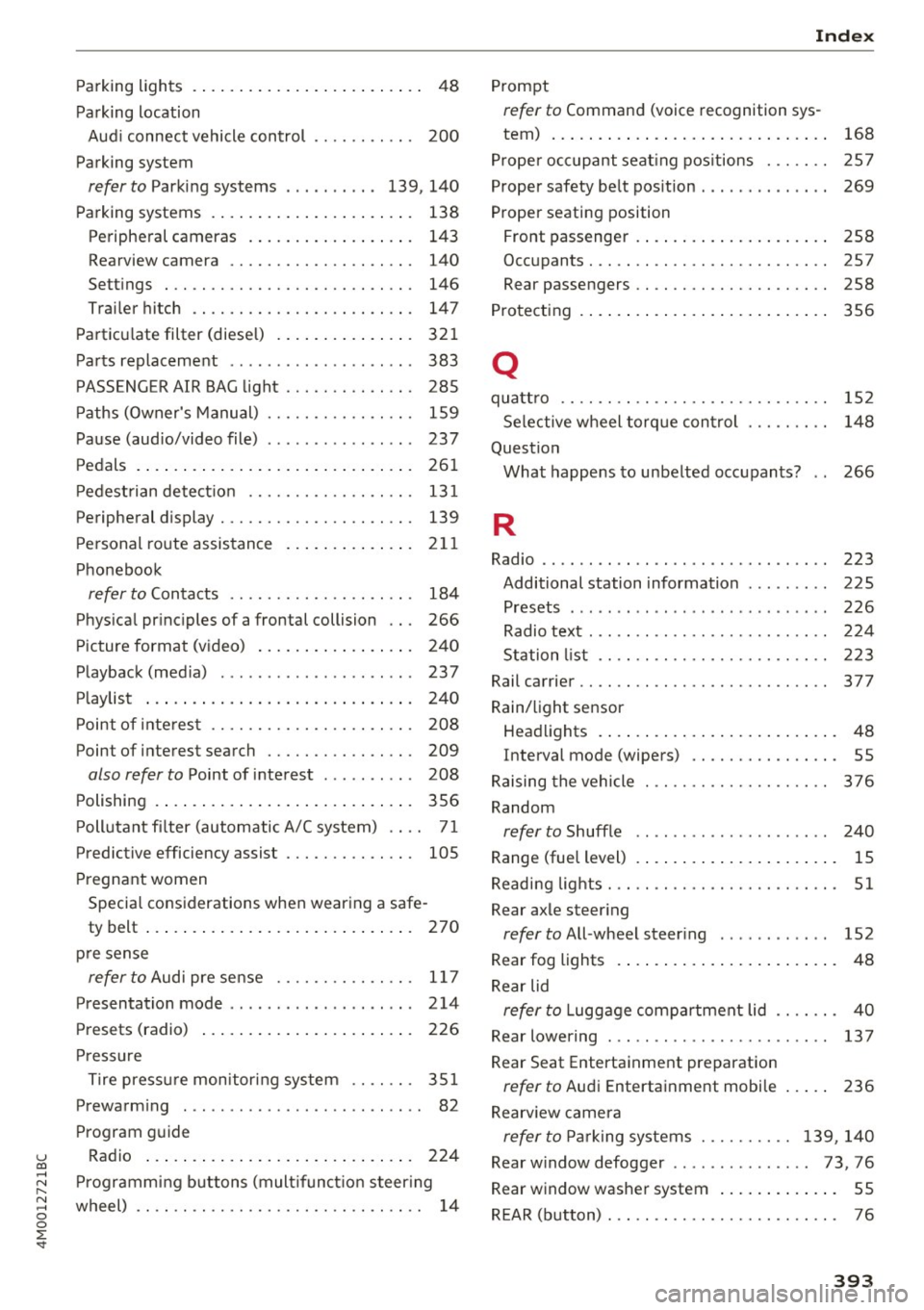
u co ...... N r-... N ...... 0
0
:E: '
Parking location
Aud i connect vehicle control . . . . . . . . . . . 200
Parking sy stem
refer to Parking systems . . . . . . . . . . 139, 140
Parking systems . . . . . . . . . . . . . . . . . . . . . . 138
Peripheral cameras . . . . . . . . . . . . . . . . . . 143
Rearview came ra . . . . . . . . . . . . . . . . . . . . 140
Se ttings . . . . . . . . . . . . . . . . . . . . . . . . . . . 146
Trailer hitch . . . . . . . . . . . . . . . . . . . . . . . . 147
Particulate filter (diesel) ......... ..... .
Parts replaceme nt ................ ... .
PASSENGER AIR BAG light ....... .. .. .. .
Paths (Owner's Manual)
Pause (audio/video file) ............... .
Pedals . ... .. .. ................ ..... . 321
383
285 159
237
261
Index
Prompt
refer to Command (voice recognition sys-
tem) . . . . . . . . . . . . . . . . . . . . . . . . . . . . . . 168
Proper occupant seat ing pos itions . . . . . . . 257
Proper safety belt position . . . . . . . . . . . . . . 269
Proper seating position Front passenger . . . . . . . . . . . . . . . . . . . . . 258
Occupants. . . . . . . . . . . . . . . . . . . . . . . . . . 25 7
Rear passengers . . . . . . . . . . . . . . . . . . . . . 258
Protecting . . . . . . . . . . . . . . . . . . . . . . . . . . . 356
Q
quattro .... .... .. ................. . .
Selective wheel torque control ..... .. . .
Question What happens to unbelted occupants? 152
148
266
Pedestrian detection . . . . . . . . . . . . . . . . . . 131
Peripheral display . . . . . . . . . . . . . . . . . . . . . 139
R
Personal route assistance
Phonebook 211
refer to Contacts . . . . .
. . . . . . . . . . . . . . . 184
Physical principles of a frontal collision . . . 266
Picture format (video) . . . . . . . . . . . . . . . . . 240
Playback (med ia) . . . . . . . . . . . . . . . . . . . . . 237
Playlist . . . . . . . . . . . . . . . . . . . . . . . . . . . . . 240
Point of interest . . . . . . . . . . . . . . . . . . . . . . 208
Point of interest search . . . . . . . . . . . . . . . . 209
also refer to Point of interest . . . . . . . . . . 208
Polishing . . . . . . . . . . . . . . . . . . . . . . . . . . . . 356
Pollutant filter (automatic A/C system) . . . . 71
Predictive efficiency assist . . . . . . . . . . . . . . 105
Pregnant women
Special considerations when wearing a safe-
ty belt . . . . . . . . . . . . . . . . . . . . . . . . . . . . . 270
pre sense
refer to Audi pre sense .. .. .. .. .. .. .. . 117
Presentation mode . . . . . . . . . . . . . . . . . . . . 214
Presets (radio) . . . . . . . . . . . . . . . . . . . . . . . 226
Pressure Tire pressure monitoring system . . . . . . . 351
Prewarming . . . . . . . . . . . . . . . . . . . . . . . . . . 82
Program guide
Radio ... .. .. ................ ..... . 224
Programming buttons (multifunct ion steer ing
wheel) . . . . . . . . . . . . . . . . . . . . . . . . . . . . . . . 14 Radio ..
.. .. .. ... ... ... .. ..... ... .. .. 223
Additional station information . . . . . . . . . 225
Presets 226
Radio text . . . . . . . . . . . . . . . . . . . . . . . . . . 224
Station list . . . . . . . . . . . . . . . . . . . . . . . . . 223
Rail carrier. . . . . . . . . . . . . . . . . . . . . . . . . . . 377
Rain/light sensor Headlights . . . . . . . . . . . . . . . . . . . . . . . . . . 48
I nterval mode (wipers) . . . . . . . . . . . . . . . . 55
Raising the vehicle . . . . . . . . . . . . . . . . . . . . 376
Random
refer to Shuffle . . . . . . . . . . . . . . . . . . . . . 240
Range (fuel lev el) . . . . . . . . . . . . . . . . . . . . . . 15
Reading lights . . . . . . . . . . . . . . . . . . . . . . . . . 51
Rear axle steering
refer to All-wheel steering . . . . . . . . . . . . 152
Rear fog lights . . . . . . . . . . . . . . . . . . . . . . . . 48
Rear lid
refer to L uggage compartment lid . . . . . . . 40
Rear lowering . . . . . . . . . . . . . . . . . . . . . . . . 137
Rear Seat Entertainment preparation
refer to Audi Entertainment mobile
Rearv iew camera 236
refer to Par
king systems . . . . . . . . . . 139, 140
Rear window defogger . . . . . . . . . . . . . . . 73, 76
Rear window washer system . . . . . . . . . . . . . 55
REAR (button) . . . . . . . . . . . . . . . . . . . . . . . . . 76
393
Page 397 of 402

u co ...... N r-... N ...... 0
0
:E: '
refer to Free text search
Seat adjustment
H ead restraints
Seat belts 165,239
259
refer to Safety belts . . . . . . . . . . . . . . . . . . 265
Seat heating/v entilation . . . . . . . . . . . . . 73, 76
Seating capacity . . . . . . . . . . . . . . . . . . . . . . 265
Sea ting position
Driver . . . . . . . . . . . . . . . . . . . . . . . . . . . . . 25 7
Front passenger . . . . . . . . . . . . . . . . . . . . . 258
How to adjust the front seats . . . . . . . . . . 258
I ncorrect seat position . . . . . . . . . . . . . . . 260
Occupants . . . . . . . . . . . . . . . . . . . . . . . . . . 257
Rear passengers . . . . . . . . . . . . . . . . . . . . . 258
Seats Adjusting . . . . . . . . . . . . . . . . . . . . . . . . . . . 59
Adjusting the rear seats . . . . . . . . . . . . . . . 60
Cleaning . . . . . . . . . . . . . . . . . . . . . . . . . . . 357
Correct seating position . . . . . . . . . . . . . . 257
Number of seats . . . . . . . . . . . . . . . . . . . . 265
Seat alignment. . . . . . . . . . . . . . . . . . . . . . . 65
Secondary phone . . . . . . . . . . . . . . . . . 178 , 250
Selecting a sour ce (media) . . . . . . . . . . . . . . 237
Selection menu ................ 13, 159, 163
Selective catalytic reduction
refer to AdBlue ... .. ..... ... .. .. .. .. . 318
Selective wheel torque control . . . . . . . . . . 148
Selector lever
Selecto r lever positions . . . . . . . . . . . . . . . . 91
Self-learning navigation
refer to Persona l route ass istance . . . . . . 211
Service and disposal Safety belt pretensioner . . . . . . . . . . . . . . 272
Service interval display. . . . . . . . . . . . . . . . . 332
Service position
refer to Replacing w iper blades . . . . . . . . . 56
SET REAR (button) . . . . . . . . . . . . . . . . . . . . . 77
Settings Directory . . . . . . . . . . . . . . . . . . . . . . . . . . . 187
Map. .. .... .. ................ ... .. . 216
Media . .. .. .. ...... ......... .. .. .. . 240
Navigation . .. .. .... ......... .. .. .. . 213
Radio . . . . . . . . . . . . . . . . . . . . . . . . . . . . . 226
System (MMI) . . . . . . . . . . . . . . . . . . . . . . . 249
Telephone . . . . . . . . . . . . . . . . . . . . . . . . . . 186
Voice recognition system . . . . . . . . . . . . . 249
Index
Setting the language . . . . . . . . . . . . . . . . . . 249
Shade Rear w indow/rear doors . . . . . . . . . . . . . . . 54
Shift paddles . . . . . . . . . . . . . . . . . . . . . . . . . . 94
Ship carrier . . . . . . . . . . . . . . . . . . . . . . . . . . 377
Shortcut keys . . . . . . . . . . . . . . . . . . . . 156, 163
Shuffle . . . . . . . . . . . . . . . . . . . . . . . . . . . . . 240
S id e a irbags . . . . . . . . . . . . . . . . . . . . . . . . . 289
How they work . . . . . . . . . . . . . . . . . . . . . . 291
Side assist Cleaning the sensors . . . . . . . . . . . . . . . . . 355
Rear cross-traff ic assist . . . . . . . . . . . . . . . 130
also refer to Audi side ass ist . . . . . . . . . . . 126
Side cur tain airbags . . . . . . . . . . . . . . . . . . . 292
Description . . . . . . . . . . . . . . . . . . . . . . . . . 292
How they work . . . . . . . . . . . . . . . . . . . . . . 293
Safety instructions . . . . . . . . . . . . . . . . . . . 294
SiriusXM alert notifications . . . . . . . . . . . . . 225
Snow chains . . . . . . . . . . . . . . . . . . . . . . . . . 349
Socket . . . . . . . . . . . . . . . . . . . . . . . . . . . . . . . 66
Software update
refer to Map update . . . . . . . . . . . . . . . . . . 193
refer to System update (MMI) . . . . . . . . . . 252
Software (MMI) License agreement. . . . . . . . . . . . . . . . . . . 254
Updat e . . . . . . . . . . . . . . . . . . . . . . . . . . . . 252
Version . . . . . . . . . . . . . . . . . . . . . . . . . . . . 252
Sources of information about child restraints
and their use . . . . . . . . . . . . . . . . . . . . . . . . . 313
Speech dialog system Multifunction steering wheel . . . . . . . . . . . 14
Vo lume . . . . . . . . . . . . . . . . . . . . . . . . . . . . . 14
Speed-dependen t volume control . . . . . . . . 253
Speed limit info
refer to Traffic sign recognition
Speed limits
refer to Traffic sign recognit ion .... .. . . 104
Speedometer . ... . .. .... ...... ... .. .. . 104
10
Speed warn ing system . . . . . . . . . . . . . . . . . 102
Speller . . . . . . . . . . . . . . . . . . . . . . . . . . . . . . 164
Sport diffe rential . . . . . . . . . . . . . . . . . . . . . 134
Indi cato r light . . . . . . . . . . . . . . . . . . . . . . . 32
Sport view . . . . . . . . . . . . . . . . . . . . . . . . . . . . 14
Stabilization program
refer to E SC . . . . . . . . . . . . . . . . . . . . 148, 149
395