2017 AUDI Q7 brake fluid
[x] Cancel search: brake fluidPage 6 of 402

Table of contents Media ... . ... ... .. .......... .. .. ...
228
Introduction . . . . . . . . . . . . . . . . . . . . . . . . 228
Notes ... .. .. .. ... .......... .. .. .. . 228
Media drives . . . . . . . . . . . . . . . . . . . . . . . . 229
Bluetooth audio player . . . . . . . . . . . . . . . 231
Wi -F i aud io player . . . . . . . . . . . . . . . . . . . 232
Online media and Internet radio . . . . . . . . 233
Multimedia connections . . . . . . . . . . . . . . 234
Pla ying media. .. ............. .... .. . 237
Additional settings . . . . . . . . . . . . . . . . . . 240
Supported media and file formats . . . . . . 243
Troubleshooting . . . . . . . . . . . . . . . . . . . . . 244
Audi smartphone interface . . . . . . 247
Setup ... .. .... ... .......... .. .. ... 247
Operating . . . . . . . . . . . . . . . . . . . . . . . . . . 247
Troubleshoot ing. . . . . . . . . . . . . . . . . . . . . 248
System settings . . . . . . . . . . . . . . . . . . 249
Setting the date and time . . . . . . . . . . . . . 249
MMI settings . . . . . . . . . . . . . . . . . . . . . . . 249
Connection manager . . . . . . . . . . . . . . . . . 250
System update . . . . . . . . . . . . . . . . . . . . . . 252
Sound settings . . . . . . . . . . . . . . . . . . . . . . 253
Volume settings . . . . . . . . . . . . . . . . . . . . . 253
Restarting the MMI . . . . . . . . . . . . . . . . . . 254
Software license i nformat ion 254
Safety first . . . . . . . . . . . . . . . . . . . . . . . 256
Driving safety . . . . . . . . . . . . . . . . . . . . 256
Bas ics . . . . . . . . . . . . . . . . . . . . . . . . . . . . . 256
Correct passenger seating positions . . . . . 257
D river's and front passenger's footwell . . 260
Pedal area . . . . . . . . . . . . . . . . . . . . . . . . . . 261
Storing cargo correctly . . . . . . . . . . . . . . . 261
Reporting Safety Defects . . . . . . . . . . . . . . 263
Safety belts . . . . . . . . . . . . . . . . . . . . . . 265
Gene ral information . . . . . . . . . . . . . . . . . 265
Why use safety belts? . . . . . . . . . . . . . . . . 266
Safety belts . . . . . . . . . . . . . . . . . . . . . . . . 268
Belt tensioners . . . . . . . . . . . . . . . . . . . . . . 271
Airbag system . . . . . . . . . . . . . . . . . . . . 273
Important information . . . . . . . . . . . . . . . 273
Front airbags . . . . . . . . . . . . . . . . . . . . . . . 277
Mo nito ring the Advanced Airbag System . 285
4
Side airbags . . . . . . . . . . . . . . . . . . . . . . . . 289
Side curtain airbags . . . . . . . . . . . . . . . . . . 292
Child safety . . . . . . . . . . . . . . . . . . . . . . 295
Important information . . . . . . . . . . . . . . . 295
Child safety seats . . . . . . . . . . . . . . . . . . . . 301
Securing child safety seats . . . . . . . . . . . . 306
LATCH system (lower anchorages and
tethers for c hildren) . . . . . . . . . . . . . . . . . 309
Additional information . . . . . . . . . . . . . . . 313
Maintenance and Care ........... 314
Checking and Filling . . . . . . . . . . . . . 314
Gasoline . . . . . . . . . . . . . . . . . . . . . . . . . . . 314
Diesel fuel . . . . . . . . . . . . . . . . . . . . . . . . . 315
Refueling ..... .. .. .. .. ........... .. 316
Selective catalytic reduction (AdBlue/
DEF) . . . . . . . . . . . . . . . . . . . . . . . . . . . . . . 318
Emissions control systems . . . . . . . . . . . . 321
Engine compartment . . . . . . . . . . . . . . . . . 322
Engine o il . . . . . . . . . . . . . . . . . . . . . . . . . . 324
Cooling system . . . . . . . . . . . . . . . . . . . . . . 328
Brake fluid . . . . . . . . . . . . . . . . . . . . . . . . . 329
Battery . . . . . . . . . . . . . . . . . . . . . . . . . . . . 330
Windshield washer system . . . . . . . . . . . . 331
Service interva l display 332
Wheels ........ ... ...... ....... ... 333
Wheels and Tires . . . . . . . . . . . . . . . . . . . . 333
T ire pressure monitoring system . . . . . . . 351
Run-flat tires . . . . . . . . . . . . . . . . . . . . . . . 352
Care and cleaning .... .......... .. 354
General informat ion . . . . . . . . . . . . . . . . . 354
Car washes . . . . . . . . . . . . . . . . . . . . . . . . . 354
Cleaning and care information . . . . . . . . . 355
P lac ing your vehicle out of service . . . . . . 359
Troubleshooting . . . . . . . . . . . . . . . . . 360
Emergency assistance . . . . . . . . . . . 360
Genera l information . . . . . . . . . . . . . . . . . 360
Eq uip ment . . . . . . . . . . . . . . . . . . . . . . . . . 360
Tire mobility kit . . . . . . . . . . . . . . . . . . . . . 360
Replacing a whee l . . . . . . . . . . . . . . . . . . . 362
Page 25 of 402
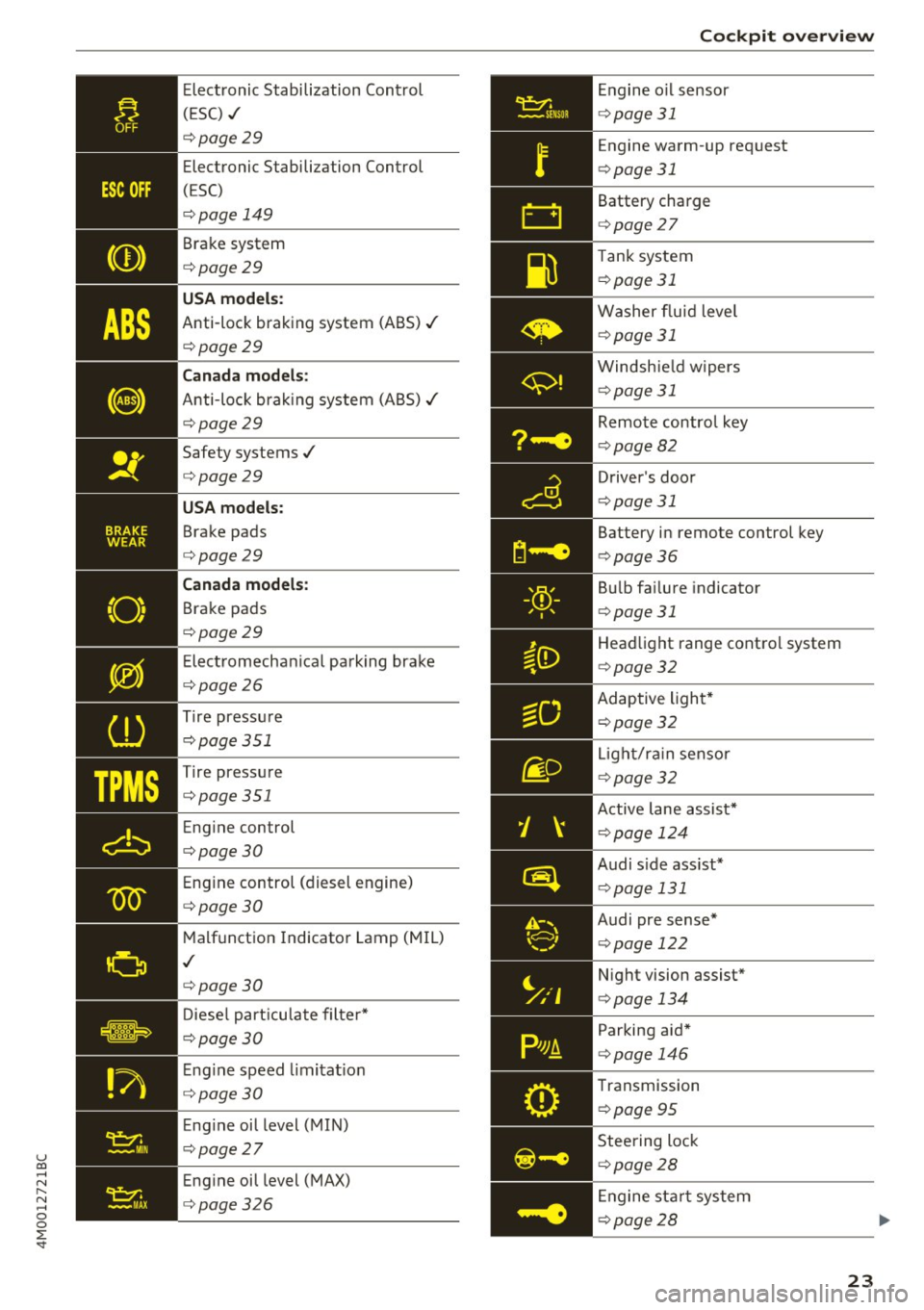
u co ...... N r-... N ...... 0
0
:E: '
(ESC) ./
¢page29
Electronic Stabilization Control
(ESC)
¢page 149
Brake system
¢page29
USA models:
Anti-lock braking system (ABS)./
¢page29
Canada models:
Anti-lock braking system (ABS)./
¢page29
Safety systems ./
¢page29
USA models:
Brake pads
¢page29
Canada models:
Brake pads
¢page29
Electromechanical parking brake
¢page26
Tire pressure
¢page 351
-'
Tire pressure
_ ¢page351
Engine control
¢page30
Engine control (diesel engine)
¢page30
Malfunction Indicator Lamp (MIL)
./
¢page30
Diesel particulate filter*
¢page30
Engine speed limitation
¢page 30
Engine oil level (MIN)
¢page27
Engine oil level (MAX)
¢page326 Cockpit overview
Engine
oil sensor
¢page 31
Engine warm -up request
¢ page 31
Battery charge
c>page 27
Tank system
i=>page 31
Washer fluid level
¢page 31
Windshield wipers
¢page 31
Remote control key
¢page 82
Driver's door
¢page 31
Battery in remote control key
¢page 36
Bulb failure indicator
¢page 31
Headlight range control system
¢page 32
Adaptive light*
c>page 32
Light/rain sensor
c>page 32
Active lane assist*
c>page 124
Audi s ide assist*
c> page 131
Audi pre sense*
¢page 122
Night vision assist*
c>page 134
Parking aid*
c>page 146
Transmission
c>page 95
Steering lock
c>page28
Engine start system
c>page28
23
Page 27 of 402

u co ...... N r-... N ...... 0
0
:E: '
D
AUTO
Canada models:
E lect romechanical pa rking bra ke
¢page 26
H ill descent assist
c::;,page 150
Child safety lock
c::;,page43
U SA models :
Speed warning system*
c::;,page 102
C anada model s:
Speed warning system *
¢page 102
Active lane ass ist*
¢page 124
Audi side assist*
c::;, page 131
Camera-based traffic sign recogni
tion*
c::;, page 105
Night vision assist*
c::;, page 134
H igh beam assistant*
c::;, page 49
High beams
c::;, page 49,
High beam assistant*
c::;, page 49
BRAKE /(©) Brake system
If th is ind icator lig ht turns on, there is a malfunc
tion in the brake system.
1111 (USA models ) /. (Canada models )
B ra ke s: stop vehicle a nd check bra ke fluid le vel
Stop the vehicle and check the brake fluid leve l.
See an authorized Audi dealer or authorized Audi
Service Facility for assistance if necessary .
1111 (USA mod els ) /. (Canada mod els)
Brak es: malfuncti on! Stop vehicle safel y
If the indicator light turns on and th is message
appears, there is a malfunction in the brake
boos ter.
Coc kpit o ve rv iew
If the ABS ind icator light 9 (USA models) I
liJ (Canada models), the ESC indicator light Bl
and the brake system indicator light 1111 (USA
models)
I . (Canada models) all turn on and
t hi s message appears, then the ABS, ESC and
braking d istribution are malfunctioning
c::;, &. .
Do not continue dr iving. See an author ized Audi
dealer or authorized Audi Service Fac ility for as
s istance
c::;, &. .
1111 (USA model s) /. (Canada model s) Park
ing brake : malfunction! Safe ly stop vehicle. See
owne r's manual
- If the indicator light and the message appear
when the vehicle i s stationar y or after switch
ing the ignition on ,
check if you can release the
parking brake. If you cannot release the park
ing brake, see an authorized Audi dealer or au
thorized Audi Service Facil ity. If you can release
the parking brake and the message st ill ap
pea rs, see an author ized Audi dealer or author
i zed Aud i Service Faci lity immediately to have
t he ma lfu nction corrected.
- If the ind icator light and message appear
wh ile
driv ing ,
the hill start ass ist or emergency brak
ing function may be ma lf u nctioning. It may not
be possible to set the par king b rake o r re lease
it once it has been set. Do not park you r vehicle
on hills . See an authorized Audi dea le r or au
thorized A udi Service Facility for assistance.
Brake boo ster : res tricted . Yo u can continu e d riv
ing . Pl eas e conta ct Service
T here is a ma lf u nction in the brake booster. The
brake booste r is ava ilable, but its effectiveness is
red uced. Br aking behavior may be d ifferent from
how it normally f un ct ions and the brake pedal
may vibrate .
D rive to an authori zed A udi dealer or autho rized
A udi Se rvice Fac ility immed iate ly to have the
malfunction corrected.
A WARNING
- Read and fo llow the warnings in
c::;, page 322, Working in the engine com
partment
before opening the hood and
checking the brake fluid level.
25
Page 28 of 402

Cockpit over view
- If the brake system indicator light does not
turn off or it turns on while driv ing, the
brake fluid level in the reservoir is too low,
and this increases the risk of an acc ident .
Stop the vehicle and do not continue dr iv
ing . See an author ized Audi dealer or au
tho rized Aud i Serv ice Facility fo r ass istance.
- If the bra ke system indicator light turns on
together with the ABS and ESC ind icator
l igh ts, the ABS/ ESC regula ting func tion may
be malfunctioning. Fun ctions that stabili ze
the vehicle are no longer ava ilable . This
could cause the vehicle to swerve, which in
c reases the risk that the ve hicle w ill slide.
Do not continue driving. See an author ized
Audi dealer or author ized Audi Service Facili
ty for assistance.
PARK/( ®)/ !® Electromechanical parking
brake
If t h e - (USA models) I. (Canada models)
i nd ic ator lig ht t urns on , the par king brake was
se t.
I f t he - (USA models)/ . (Canada mode ls) in
d ica tor light is blin king , the bra king fo rce has not
bu ilt up e nou gh o r it has decre ased. Select the P
selec to r l eve r posit ion to secure the veh icle .
Make sure the indicator light is off befo re yo u
start driving.
Ill Parking brake: malfunction! Plea se contact
Service
There is a malfunc tion in the park ing brake . Dr ive
to a n author ized Audi dealer or author ized A udi
Serv ice Fa cil ity immedi ately to h ave t he m alfunc
t ion cor rec ted .
II (USA models )/ (Ci1) (Canada model s) Parking
brake: caution! Vehicle parked too steep
There is not enoug h braking force to hold the ve
h icle in place. The brakes have over heated. The
ve hicle co uld ro ll away eve n on a small i ncline.
Ill (USA models )/ ¢Cil)J (Canada models ) Parking
brake : applied
26
If this message appears, press the brake pedal
first and then release the parking brake if neces sa ry.
Ill (USA model s)/ ¢Ci1) (Canada models) Parking
brake: emergency braking
The eme rgency brak ing func tion was tr iggered .
Please re lease parking brake
Release the parking brake if this message ap
pears.
Please press brake pedal to relea se parking
brake
To release t he pa rking brake , press the brake
pedal and press the ~ button at t he same time,
o r start driving with hill start assis t
q page 88,
Starting to drive.
(D Tips
For addi tiona l informat ion on the parking
brake, see~
page 8 7.
-L Cooling system
• Turn off engine and check coolant level. See
owner 's manual
The coo lant level is too low.
Do not con tinue dr iv ing and switch the e ng ine
off. Che ck the coolant leve l
q page 328 .
- If the coo lant level is too low, add coolant
q page 328 . Only continue driving once the in
dicato r ligh t turns off.
• Coolant temperature: too high . Let engine
run with vehicle stationary
Let the engine run at idle fo r a few min utes to
cool off, until the indicator lig ht turns off .
- If the indicator light does not tu rn off, do no t
continue driving the vehicle. See an authorized
Audi dea le r or a uthori zed Audi Service Facility
for assistance.
A WARNING
- Never open the hood if you can see or hear
steam or coolant escaping from the engine
Page 91 of 402

u co ...... N r-... N ...... 0
0
:E: '
-If you do not begin driving immediately or
the engine stalls after releasing the brake pedal, your vehicle may begin to roll back
ward . Press the brake pedal or set the park
ing brake immed iately.
- The intelligent technology of hill hold assist
cannot overcome the lim itations imposed by
natural physical laws. The increased comfort
offered by hill hold ass ist should not cause
you to take safety risks .
- Hi ll hold assist cannot hold the veh icle in
place on all hills (for example, if the ground
is slippery or icy).
- To reduce the risk of an accident, always
make sure the vehicle is situated safely
wh ile stat ionary.
Off road driving
General information
The electronic stabilization contro l (ESC) func
tions were enhanced for driving offroad. Offroad
mode can be activated when driving in situat ions
where slippage or a differential lock function is
necessary
Q page 149. The hill descent ass ist is
a lso available, which automatically brakes the ve
hicle and maintains a constant speed as a result
~page 150. In addition, your Audi prov ides con
tinuous all wheel drive.
H owever , your Aud i is not a purely offroad vehi
cle . Your vehicle was not designed to d rive unde r
extreme ope rating conditions such as driving in
an expedition style.
Only drive in terrain that is suitable for the vehi
cle and your driving ability . Never take any un
necessary risks!
Before driving offroad
- Check the eng ine oil level, the tire pressure, the
coolant level and the fluid level in the washer
fluid reservoir .
- Store pieces of luggage and other objects in the
luggage compartment and secure them from
s li ding out of place.
Driving
After driving offroad
-After driving offroad, remove branches and
other debris from the radiator grille, under
body, and wheels . Look especially for foreign
objects (such as stones) that may be stuck in
the tire tread.
- Clean the vehicle body and underbody and in
spect the vehicle for possible damage.
- Clean the windows, headlights, tail lights and
the license plate if they are dirty.
- Per form a brake test (especially after driving
through water).
_& WARNING
- Be especially cautious and aware when driv
ing under difficu lt cond it ions and when off
road. Veh icle damage and injuries may occur
when dr iv ing at excessively high speeds or
with incorrect driving maneuvers.
- Always adjust your speed and driving style
to the roads, terrain, traffic and weather
conditions . Drive especially slowly if there is
low visibility when offroad.
- Please note that the wheels can sp in more
and the vehicle can swerve when in offroad
mode, espec ially when the road is slippery
or has loose surface material.
- Driving stability is reduced when in offroad
mode.
@ For the sake of the environment
Avoid harming the environment and show
consideration for nature .
(D Tips
Only drive where it is permitted and always
stay on the prov ided roads and paths .
Explanation of technical terms
The following data is based on idea l conditions .
T he values may vary depending on the load,
ground composition and the environment. The
driver is therefore responsible for deciding
whether a vehicle can hand le a specific situation
¢ £ . ~
89
Page 101 of 402

u co ...... N r-... N ...... 0
0
:E: '
cause a crash resulting in serious injury or
death.
Operating instructions
Trailer towing weights
The maximum permissible unbraked trailer
weight is 1,650 lbs (750 kg) .
The maximum permissible braked trailer weight
is:
- Q7 2.0: 5,500 lbs (2,500 kg)
- Q7 3 .0: 7,700 lbs (3,500 kg)
These specifications apply when driving on roads having an incline of less than 12% .
Permissible tongue load
For best vehicle handling under these changed
conditions, adjust the trailer load so that the
tongue load is at the maximum allowable or
slightly lower . You can get an approximation of
the tongue load with a bathroom scale or you can
measure the load at a trucking company or
weighing station.
The maximum permissible load on the ball hitch may not exceed:
- Q7 2.0: 550 lbs (250 kg)
- Q7 3 .0: 770 lbs (350 kg)
It is recommended to use the maximum permis
sible load. Please also observe the information
¢page 343, ¢page 347.
Trailer load distribution
Be sure the load in the trailer is held securely in
place to prevent it from shifting forward, back
ward or sideways.
Never allow a passenger to ride in a trailer¢.&.
in Messages on page 100.
Ball mount
The trailer hitch may only be used with suitable ball mount and ball. Installation of the hitch ball
must be carried out in accordance with the manu
facturer's instructions .
Trailer towing
Engine cooling system
Towing a trailer makes the engine work harder. It
is important that the cooling system's perform
ance is up to the additional load. Make sure that
the cooling system has enough fluid.
Tire pressure
When towing a trailer, inflate the tires of your
vehicle to the tire pressure listed under "Full
load" on the label <:!;>
page 343. Inflate trailer
tires to trailer and tire manufacturers' specifica
tions.
Lights
The headlight settings should be checked with
the trailer attached before driving off. Check to
make sure both vehicle and trailer lights are
working properly.
Safety chains
Be sure trailer safety chains are properly connect
ed from the trailer to the hitch on the vehicle .
Leave enough slack in the chains to permit turn
ing corners. When you install safety chains, make
sure they will not drag on the road when you are
driving.
The chains should cross under the trailer tongue
to prevent it from dropping in case of separation
from the hitch.
Setting drive select(air suspension)*
Make sure the vehicle is on a level surface before
hitching the trailer and before adjusting the
tongue weight. The driving mode must be in
Au
to or Comfort ¢page 134, ¢ (D
If you would like to drive in the Dynamic driving
mode, then you must select this mode before
hitching the trailer and before adjusting the
tongue weight. Please note that your vehicle will
lower and the ground clearance is reduced.
If you have to drive through difficult road condi
tions, you can raise the vehicle again after hitch
ing the trailer or after adjusting the tongue
weight
¢ page 136.
(D Note
Vehicles with air suspension*:
99
Page 153 of 402

u co ...... N r-... N ...... 0
0
:E: '
style.
Operating noise
Noises may occur when bra king depend ing o n the
speed, b raking force and ou ts ide cond itions su ch
as tempe rature and humidity.
W et conditions or road salt
In ce rtain s ituat ions, for example after dr iving
through water, in heavy ra in or afte r washing
your car, the bra king effect may be reduced due
to moisture or ice on t he b rake ro to rs and br ake
pads . The br akes mus t be "dried" f irs t with a few
careful brake applications .
At highe r speeds and with the windsh ie ld w ipers
turned o n, the br ake p ads press against the br ake
r otors for a short amoun t of time . This action,
which is not felt by the driver, happens at regular intervals and ens ures a better reaction time for
the brakes in wet weather.
The braking effe ct can also be reduced if you are
d riving on salted roads and you do not apply t he
brakes for long periods of time . The layer of salt
on the bra ke rotors and pads must be worn off
f irst when the brakes are app lied.
Cor rosion
L eaving the vehicle par ked for long pe riods of
time, low mi leage and avoiding heavy braking
can cont ribute to corrosion on the brake rotors
and to dirty brake pads.
If you usually avo id heavy b raking or if there is
corrosion present, occasional heavy braking at h igh speeds is recommended to clean the brake
rotors and pads¢
A.
Brake system malfunct ion
If yo u no tic e th at the brake peda l travel has sud
denly
increased, then a brake c ircuit in the dual
circuit brake system may have malfunctioned. Drive to an aut ho rized Aud i dea le r or a uth orized
Aud i Service Facility immediately to have the
problem corrected. On the way there, drive with
reduced speed and keep in mi nd that you w ill
need a longer dista nce to stop and you w ill need
to p ress the b rake pedal harde r.
Intellig ent Technology
Low brake fluid level
When the br ake fluid level is low, malfu nctions in
the brake system may occur . The brake fluid level
is electronically monitored .
Brake booster
The brake booster ampl ifies t he p ress ure you ap
ply to the brake pedal.
A WARNING
- Onl y ap ply the bra kes for the purpose o f
cleaning the brake sys tem when road and
traffic conditions permit. You must not en
danger other roa d users . This increases the
risk of an accident.
-
- Never let the ve hicle roll while the engine is
stopped because this increases the risk of an
accident.
(D Note
- Never let the brakes "rub" by pressing the
peda l lightly when braking is not actually
necessary. This causes the b rakes to over
heat and increases braking distance and
causes wear.
- Before driving downhill a long distance on a
steep hill, decrease your speed and select a
lower gear . This makes use of the engi ne
bra king effec t and relieves the brakes. If
you need to bra ke ad ditio na lly, bra ke in in
t erva ls and not continuously.
(D Tips
- If the brake boos ter is not work ing , you
must press t he b rake peda l w ith much more
force than normal.
- If you retrofit your vehicle with a front s po il
er, wheel covers or sim ila r i tems, make su re
t ha t the air flow to the fro nt wheels is n ot
i nt errup ted. Otherwise t he b rake system
c an become too hot .
151
Page 326 of 402

Checking and Filling
-If the hood is not latched completely, it
could fly up while you are driving and ob
struct your vision.
Engine compartment overview
The most important check points.
Fig. 267 Typ ical location of the reservoir and the engine oil filler opening
@ Jump start point(+) under a cover,(-) with
hex head screw
c;, page 331 qpage 372
@ Coolant expansion tank (-L) ~ page 328
@ Engine oil label * with VW standard
,=;, page 324
© Engine oil filler opening (9:::r.) c;, page 326
® Brake fluid reservoir ((0)) c;, page 329
® Washer fluid reservoir (W) c;, page 331
The coolant expansion tank and the engine o il
filling opening
c;, fig . 267 (items @and @) may
be located in different places depending on the
engine design.
324
8,_ WARNING
Read and follow all WARNINGS befo re check
ing anything in the engine compartment
c;, page 322.
Engine oil
Engine oil specifications
The engine oil used must conform to exact speci
fications.
The serv ice interval d isplay i n the instrumen t
clus ter of your vehicle will inform you when it is
time for an o il change . We recommend that you
have your oi l changed by an author ized Audi Serv-
ice Advisor. ..,_