2017 AUDI Q7 air suspension
[x] Cancel search: air suspensionPage 138 of 402

Assistance systems
"'Se lect in the In fo tainment sys tem: I MENU I but-
ton
> Vehicle > Audi dri ve select.
"' Se lect and confirm the desired setting .
You can cha nge t he d riving mode when the vehi
cle is stat ionary or whi le d riving. If traffic per
mits, after changing modes, briefly take you r
foot off the accele rator peda l so that the recent ly
selected mode is a lso activated for the eng ine.
Offroad * or Lift/ Offroad* -activates offroad
functions to s upport dr iv in g o n ro ug h terra in.
The engine, transmission and steering adjust and
the Start/Stop system* switches off. Applies to
a ir suspe nsion*: t he vehicle also lifts for passing
over obstacles to maintain maximum ground
clearance.
Adjusting the Individual mode
Applies to: veh icles w ith Audi drive select
Allroad * -on ly for air suspension *: the vehicle
li fts to maintain hi ghe r g round clearance for d if
fic ult st retc hes of roa d.
Comfort -provides a c omfor t-or ien ted ve hicle
setu p and is s uit ed fo r long drives on hi ghw ays.
Auto -provides a n overa ll comfortab le yet dy
n amic driv in g feel a nd i s s uited f or everyd ay use.
Dynamic -gives the driver a sporty driving fee l
and is suited to a spo rty d rivi ng s tyle .
Individual -c::;, page 136.
A WARNING
Pay attention to traffic whe n ope rating t he
d rive select to reduce th e ris k of an accide nt.
-
You can adjust the vehicle settings to your personal preferences.
"'Se lect in the Infotainment system: IME NUI but
ton
> Vehicle > Audi drive select > Individual >
rig ht contro l button.
After you have close d the settings, you will a uto
mat ica lly dr ive i n the
Individual mode .
Systems comfort
Engine /transmission
ba lance d
Air suspension * comfortable
Steering comforta ble
All-wheel steering * comfortable
Sport differential * moderate
Engine sound * subtle
ACC* comforta ble
al Sub tle i n th e se lecto r leve r pos it ion D a nd sporty in S.
(D Tips
Y our sett ings a re automa tica lly saved in Indi
vidual
mode.
Raising/lowering the vehicle
Applies to: veh icles w ith air suspens ion
"' Press th e left or right ar row key c::;, page 135,
fig . 133
u nti l the desired mode app ea rs in the
136
The equi pment in you r vehi cle will determine
which sett ings you can adjust . T he fo llow ing ta
ble gives a n overview o f the characte ristics .
auto dynamic
ba
la nce d sporty
ba la nced sporty
ba la nce d sporty
ba la nced sporty
ba lanced sporty
sub tle/sportyal
sporty
ba lance d sporty
instrument cluster/I nfota inment system dis
play. Or
"' Select in the Infotainment system :
IMENU! but
ton
> Vehicle > Audi drive select.
"' Select and confirm the des ired se tting.
Page 139 of 402

CD Note
The lift/ Offroad mode switches to Allroad
mode when dr iving above approximately
20 mph (30 km/h) and the veh icle automati
cally lowers again. These modes may only be
used on a temporary bas is and are not intend
ed for con tinuous driving.
(!) Tips
- The filled-in boxes in the Infotainment sys
tem represent the current vehicle level. If
the box is wh ite or the boxes are blinkin9,
the veh icle is lift ing or lowering. If on ly the
bottom box is fi lled in, the vehicle is at the
l owest level ( least amount of g round clear
ance) . If all the segments are f illed in, then
the vehicle is at the highest level (highest
ground clearance) .
- The target level is hig hlighted with a
red
frame while the vehicle is lifting or lower
ing. The frame is then hidden when the ve
hicle reaches the target level.
- The vehicle lifts up to the highest level
when you se lect
Lift / Offroad . Select an
other mode to lower the vehicle again.
Rear lowering
A ppl ies to: ve hicles w ith air s usp ensio n
The rear of the vehicle con be Lowered to make
Loading and unloading easier .
Fig. 1 34 Sect ion of l uggage co mpa rt m ent: rear lower ing
b utton
Req uirement: all vehicle doors must be closed .
u (0
;::j .,. Open the l uggage compar tment lid.
~ .,. Press the lower section of the button ~
~ ¢ fig . 134 @. The rear of the veh icle lowers .
.,. Press the upper section of the butto n (D. The
rear of the vehicle raises again.
T he rear lower ing automat ically deactivates
when you select another mode or when the vehi
cle speed exceeds approximately 2 mph (2 km/
h).
T he LED in the button t urns on while the ve hicl e
is lowering. When the loading level has been
reached, the LED stays on as long as the rear of
the vehicle is lowered. The LED turns off when
the vehicle returns to the original level.
CD Note
Before the rear lowering ends, make sure
there is enough clearance above the vehicle
and the luggage compartment lid, if it is
open.
(D Tips
- The ve hicle will not lower if one of the vehi
cle doors is open or when the ignition is
switched off and the compressed air reser
voir is empty. The button LED blinks three
times.
- If the compressed air reservoir is empty, it
is refilled wh ile driving at speeds above
25 mph (40 km/h).
Messages
App lies to : vehicles wit h air suspension
II Air suspension : vehicle currentl y too high.
Lev el control in progre ss
II Air susp ension: vehicle currently too low.
Level control in progr ess
The message turns off when the leve l control
process is complete.
137
Page 143 of 402

u (0 ...... N r--. N ...... 0
0
:E
Applies to: vehicles with rearv iew camera
Fig . 139 Area covered (D and area not covered @by the
rearv iew camera.
Fig. 140 Luggage compartment lid: locatio n of the rear
view camera
The rearview camera is located above the rear li
cense plate bracket. Make sure that the lens for
the rearview camera ¢
fig. 140 is not covered by
deposits or any other obstructions because this
can impair the function of the rearview camera.
For information on cleaning, see<=>
page 354.
The rearview camera coverage area includes (D
¢ fig. 139 . Only this area is shown in the Info
tainment display. Objects that are in area @,
which is not covered, are not displayed.
A WARNING
- Always read and follow the applicable warn
ings
<=> A in General information on
page 138.
- If the position and the installation angle of the rearview camera was changed, for ex
ample after a collision, do not continue to
use the system for safety reasons. Have it
checked by an authorized Audi dealer or au
thorized Audi Service Facility .
Parking systems
-Only use the rearview camera to assist you if
it shows a good, clear picture. For example,
the image may be affected by the sun shin
ing into the lens, dirt on the lens, or if there
is a malfunction.
- Use the rearview camera only if the luggage
compartment lid is completely closed. Make
sure any objects you may have mounted on
the luggage compartment lid do not block
the rearview camera.
- The camera lens enlarges and distorts the
field of vision. The object appears both al
tered and inaccurate on the screen.
- In certain situations, people or objects in
the display appear closer or farther away:
- For objects that do not touch the ground,
such as the bumper of a parked vehicle, a
trailer hitch or the rear of a truck. Do not
use the orientation lines in this case.
- If driven from a level surface onto an in
cline, or a downward slope .
- If driven toward protruding objects.
- If the vehicle is carrying too much load in
the rear.
- Applies to: vehicles with air suspension: the
accuracy of the orientation lines and blue
surfaces decreases when the vehicle is
raised/lowered¢
page 134.
(D Note
-Always read and follow the applicable warn
ings¢ (!)
in General information on
page 138.
- Th e orange-colored orientation lines in the
Infotainment display show the vehicle path
based on the steering wheel angle. The
front of the vehicle swings out more than
the rear of the vehicle . Maintain plenty of
distance so that an exterior mirror or a cor
ner of the vehicle does not collide with any
obstacles.
Switching on/off
Applies to: vehicles with rearview camera
Switching on
"' Shift into reverse, or
141
Page 145 of 402

u (0 ...... N r--. N ...... 0
0
:E
Introduction
Applies to: vehicles with peripheral cameras
With this equipment, the parking system p lus*
c::> page 139 is supplemented w it h various pe riph
e ral cameras. The four cameras give you the fol
l owing views: area around the vehicle, front cor
ner view and rear corner view, view in front of the
vehicle and behind the vehicle .
General information
Applies to: vehicles with peripheral cameras
Fi g.
14 4 Location of periphera l cameras
The fo ur per ipheral cameras are located in the ra
diator grille, in the luggage compartment lid and
on both exterior mirrors
c::> fig. 144 . Make sure
that the lenses are not covered by deposits or any other obstructions as this may impair the system.
For information on cleaning, see
c::> page 354.
Black corners are shown in the vehicle s ilhouette
when in
Ar ea mode. Objects in these areas are
outside of the camera's field of view and are not
detected.
The accuracy of the orientation lines and b lue
surfaces decreases if the air suspension* is faulty,
if the vehicle is lifted, if the luggage compart
ment lid lowering function is active or if the
Dy
namic , Allr oad * or Lift / Offroad * mode is act i
vated
c::;, page 134 .
A WARNING
-Always read and fo llow the applicable warn
ings
c::> .& in General informa tion on
page 138.
Parking systems
-If the position or the installation angle of a
camera was changed, for example after a
coll is ion, do not cont inue to use the system
for safety reasons. Have it checked by a n au
thorized Audi dealer or authorized Audi Serv ice Facility.
- Keep in mind that the image in the display is
i n correct if the exterior mirror housing has
been moved out of p la ce.
- Use the
Rear mode and the Corner view
(r ear )
mode only when the luggage com
pa rtment lid is comp letely closed. Other
wise the image in the disp lay w ill be inco r
re ct.
- The vehicle surround ings a re shown using
the camer a images. The vehi cle image is
shown by the system. Objects and obs tacles
above the camera are not disp layed .
- Ca mera lenses enl arge and distort the field
of vision. The objects appear both a ltered
a nd inaccurate on the screen.
(D Note
- Alw ays read and fo llow the applicable wa rn
ings
c::> (i) in General information on
page 138 .
- T he Infotainmen t display shows the direc
t ion in which the rear o f the ve hicle is travel
ing based on the steering wheel ang le . The
front of the vehicle swings out more than
the rear of the vehicle. Maintain plenty of
distance so that an exterior mirror or a cor
ner of the vehicle does not coll ide with any
obstacles.
(D Tips
If the 8/
out, then the power exter io r mirrors were
fo lded in or the dr iver's door/front passe ng
er's door/luggage compa rtment lid was
opened .
143
Page 291 of 402
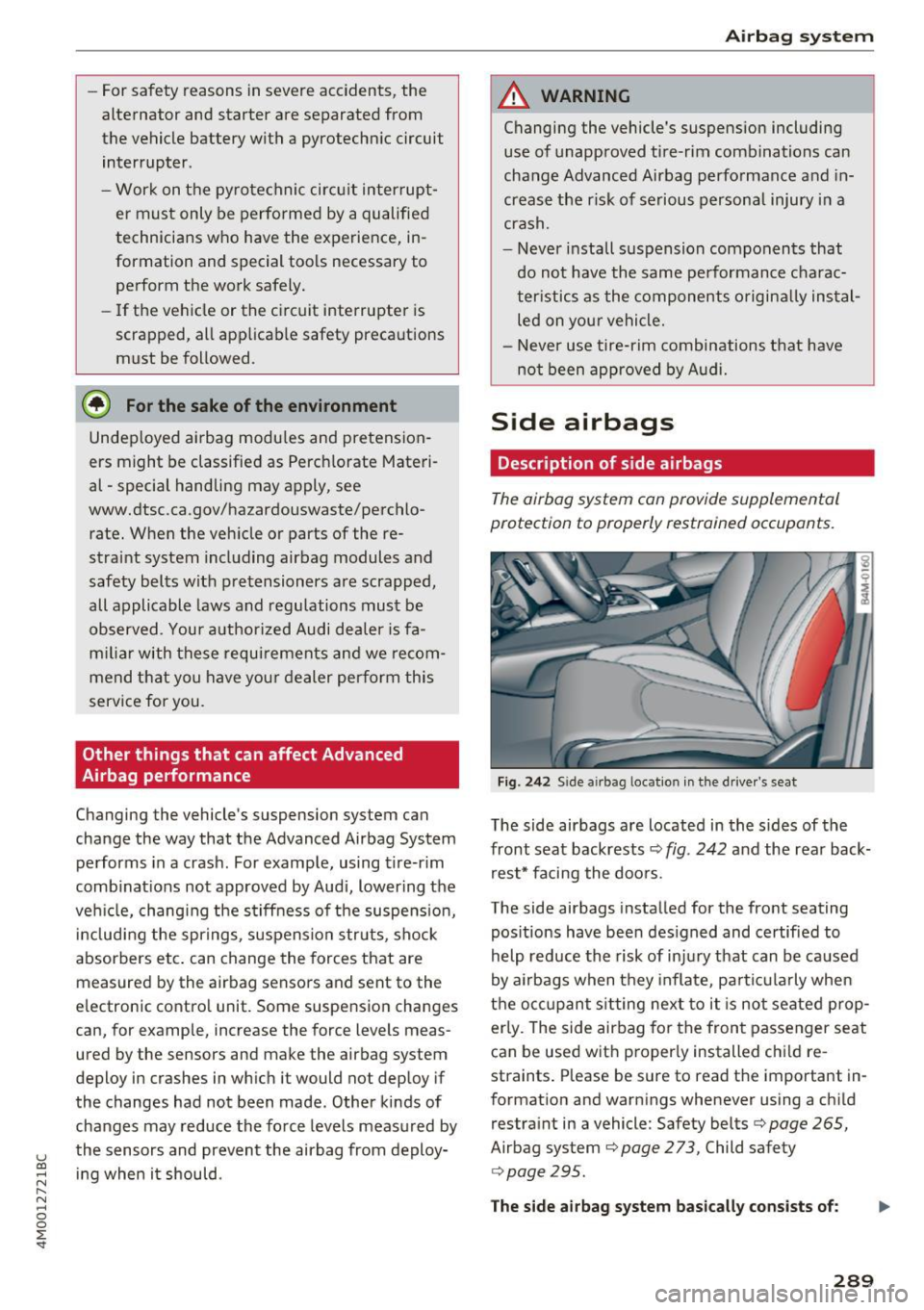
u (0 ...... N r--. N ...... 0
0
:E
alternator and starter are separated from
the vehicle battery with a pyrotechn ic circuit
interrupter.
- Work on the pyrotechnic circ uit interrupt
er must only be performed by a qualified
technicians who have the experience, in
formation and special tools necessary to
perform the work safely.
- If the vehicle or the circuit interrupter is
scrapped, all app licab le safety precautions
must be followed .
® For the sake of the environment
Undeployed airbag modu les a nd pretension
ers might be classified as Perch lorate Materi
al -special handling may apply, see
www.dtsc.ca.gov/hazardouswaste/perchlo rate. When the vehicle or parts of the re
straint system including airbag modules and
safety belts with pretensioners are scrapped,
all applicable laws and regulations must be
observed. Your authorized Audi dealer is fa
m iliar with these requi rements a nd we recom
mend t hat you have you r dealer perform this
service for you.
Other things that can affect Advanced
Airbag performance
Changing the vehicle's suspension system can
change the way that the Advanced Airbag System
performs in a crash . For example, using tire-r im
comb inat ions not approved by Audi, lowering the
ve hicl e, chang ing the s tiffness of the suspens io n,
in clud ing the spr ings, suspens ion str uts, shock
absor bers et c. can change the forces that are
measured by the airbag sensors and sent to the
e lectronic contro l unit. Some suspension changes
can, for example, increase the force levels meas
ured by the sensors and make the airbag system
deploy in crashes in which it would not deploy if
the changes had not been made. Other ki nds of
changes may reduce the fo rce levels meas ured by
the sensors and prevent the airbag from deploy in g when i t should .
Airbag sys tem
A WARNING ,-
Changing the vehicle's suspension including
use of unapproved tire-rim combinations can
change Advanced Airbag performance and in
crease the risk of serious personal injury in a
crash.
- Never install suspension components that
do not have the same pe rformance charac
teristics as the components o rigina lly ins tal
led on your vehicle.
- Never use tire-rim combinations t hat have
not been approved by Audi.
Side airbags
Description of side airbags
The airbag system can provide supplemental
protection to properly restrained occupants.
Fig. 2 42 Sid e airbag location in t he drive r's seat
The side airbags are located in the sides of the
front seat backrests
¢ fig . 242 and the rear back
r es t* facing the doo rs.
The side airbags installed for the front seating
pos itions have bee n des igned and certified to
help reduce the risk of in ju ry that can be caused
by a irbags when they inflate, pa rticu larly when
the oc cupant s itting next to it is not seated prop
erly . T he side airbag for the fron t passenger seat
can be used w it h properly installed chi ld re
straints . Please be sure to read the important in
formation and warnings whenever using a child
restra int in a vehicle: Safety belts
c::> page 265,
Airbag system c::> page 273, Child safety
c>page295 .
The side airbag sy stem ba sica lly consi st s of: II>
289
Page 351 of 402

u co ...... N r-... N ...... 0
0
:E: '
the tire t o burst.
- Always adapt yo ur drivi ng to the road and
traff ic conditions. Drive carefully and red uce
your speed on icy or slippery roads. Even
winter tires can lose traction on black ice.
@ For the sake of the environment
Reinstall summer ti res at the appropriate
time, because they provide better handling
when roads are free of snow and ice. Summer
tires cause less road noise, t ire wear and fuel
consumption.
(D Tips
You can also use all season tires instead of
w inter tires . Please note that in some coun
tries where w inter t ires are required, only
w inter t ires with the
die. symbol may be per
m itted.
Snow chains
Snow chains no t only imp rove the driving in wi n·
t er roa d cond itions, but a lso the brak ing.
" Only insta ll snow chains o n the
front wheels .
" Check and cor rect the sea ting of the snow
chains after dr iv ing a few feet, if necess ary. Fo l
low the ins truc tions from the ma nufa cturer .
" Note the maximum pe rmit ted speed w hen driv
ing with snow chains . Do not exce ed 30 mph
(SO km/h).
Use of snow chains is only pe rm itted with certain
rim/ti re combinations due to tec hnical reasons .
Chec k with an authorized A udi d ealer or author
ized A udi Service F acili ty to see if yo u may use
snow chains.
Use
fine-mesh snow chain s. They must not add
mo re t han 0.53 in (13 .5 mm) in height , including
the chain lock .
You mus t remove the snow c hains on roads with
out snow . Otherw ise, you could impair dr iving
abi lity and damage the tir es .
Wh eel s
A WARNING
Using incorrect snow chains or install ing snow
cha ins incorrectly can resu lt in loss of veh icle
control, which increases the risk of a n acci
dent.
(D Note
- Snow chains can damage the rims/wheel
cove rs* if the chains come into direct con
t act with them . Remove the wheel covers*
first . Use coa ted snow cha ins .
- Do not install and use snow c hains if the re is
a malfu nction in the a ir suspension*, be
cause the ve hicle height w ill be very low . If
yo u dr ive w ith snow chains anyway, the
w hee l ho usings and other ve hicle compo
nents can be seve rely damaged.
(0 Tips
When us ing snow chains, it m ay be usefu l to
swi tch the offroad mode o n
q page 149.
Low-profile tires
Applies to: vehicles with low-profile tires
Your vehicle is equipped with low -profi le tires* at
the factory . Compared to other tire/rim combina
tions, low-prof ile tires offer a w ider tread surface
and a larger rim diameter with shorter tire side
walls. This results in an agile dr iv ing style. How
ever, it may reduce the level of comfort and in
c rease road noise when driving on roads in poo r
cond it ion.
Low-profile t ires can become damaged more
quickly than standard tires when dr iving over
la rge bumps, potholes , manhole covers, speed
bumps and curbs. Therefo re, it is particularly im
po rtant to mainta in the co rrect ti re pressure
q poge 343.
To reduce the risk of damage to the tires and
r ims, drive very caref ully on poor roads.
Check your wheels regu larly every 2,000 mi
(3,000 km) for damage . For example, chec k for
bulges/cracks on the tires or deformations/
c racks on the rims . .,..
349
Page 365 of 402

u (0 ...... N r--. N ...... 0
0
:E
(Park) will
not prevent the vehicle from
moving.
- Before you change a wheel , be sure the
ground is level and firm. If necessary, use a
sturdy board under the jack*.
-Always store the veh icle tool kit, the jack*
and the replaced tire in the luggage com
partment
c::> page 261 .
(D Tips
-Obey all laws .
- Before changing the wheel, you must acti- vate the jacking mode*, so that the a uto
matic controls for the air suspension * do
not make it more diff icu lt to lift the vehicle
with the jack*
c::> page 363 .
Removing the caps
Fig . 280 Whee l: whee l bo lts w it h c aps
"'Slide the plastic clip (from the vehicle tool kit)
onto the cap until it engages
c::> fig. 280 .
"'Remove the cap with the plastic clip .
Loosening the wheel bolts
Fig . 28 1 Whee l: loose ning the w hee l bo lt
Em ergen cy a ssis tanc e
"' Slide the wheel wrench (from the vehicle tool
kit) a ll the way onto the wheel bolt.
"' Turn the whee l bolt approximately one turn to
the left -arrow- . To reach the required to rque,
hold the end of the wheel wrench . If the wheel
bolt will not loosen, press carefully on the
wheel wrench with your foot . H old onto the ve
hicle secu rely whi le during th is and make sure
your stance is stable .
_& WARNING
To reduce the risk of an a cciden t, only loosen
the wheel bolts gently (one t urn) before rais
ing the vehicle with the vehicle jack* .
Raising the vehicle
Fig. 282 S ill panels : ma rki ngs
F ig. 283 Sill : po siti onin g t he ve hi cle jack
"' Place the veh icle jack* (vehicle tool kit) on a
firm surface. Use a flat, stab le support if neces
sary . On a slipp ery surface such as ti le, you
should use a non -slip pad (such as a rubber
mat)
¢ ,& .
"' Find the marking on the sill that is closest to
the tire that w ill be changed
c::> fig. 282 . Behind
the mark ing, there is a lifting point o n the side
sill for the veh icle jack* . .,.
363
Page 372 of 402

Fuses and bulbs
Fuse assignment - Driver's side of the
cockpit
Fig . 290 D river side cockpit: fuse panel wit h plastic bracket
Fuse panel
No . Equipment
2 Te lep hone
4 Head-up display
5 Audi mus ic interface, USB charging port
6 Front climate contro l system contro ls
7 Steering column lock
8 Infotainment system display
9 Instrument cl uster
10 Infotainment unit
11 Light switch
12 Steer ing column electronics
14 Infotainment system
lS Powe
r steering co lumn adjustme nt
1 6 Steer ing wheel heating
370
Fuse assignment - Left side of the luggage
compartment
Fig. 291 L eft side of the lu ggage compartment: fuse panel
wi th plastic cl ip
Fuse panel @ (black)
No. Equipment
5 Air suspension
6 Automat ic t ransmiss ion
8 Rear seat heating
9 Tail lights
10 Left safety belt tensioner
11 Central locking system
12 Electric luggage compartment lid
Fuse panel@ (red)
No . Equipment
1 Rear blower control
2 Sound-amplifier
3 AdBlue heating
4 Rear cl imate contro l system control panel
5 Traile r hitch (right light)
7 Tra iler hitch
8 Trai le r hitch (left light)
9 Trailer hitch (socket)
10 Sport differential