2017 AUDI Q7 lumbar support
[x] Cancel search: lumbar supportPage 61 of 402

u (0 ...... N r--. N ...... 0
0
:E
General information
A WARNING
See¢ page 256, Driving safety for important
information, tips, suggestions and warnings
that you should read and follow for your own
safety and the safety of your passengers.
Front seats
Power seat adjustment
Fig. 55 Fro nt seat: adjus ting the seat (ver sion B)
@ -Moving the seat forward/back: press the but
ton forward/back.
@ -Moving the seat up/down : press the button
up/down. To adjust the front seat cushion, press
the front button up/down. To adjust the rear seat cushion, press the rear button up/down .
@ -Adjusting the backrest angle : press the but
ton forward/back.
© -Switching the massage fun ction* on/off
c::> fig. 55. Select the type of massage with the
multifunction button*
c::> page 59 .
CD-lumbar support or multifunction but ton*
c:> page 59 . To adjust the lumbar support , press
the button in the applicable location .
A WARNING
- The power front seats can also be adjusted
when the ignition is switched off. To reduce
the risk of injury, children should never be
left unattended in the vehicle for this rea
son.
Seats and storage
- To reduce the risk of an accident, only adjust
the driver's seat when the vehicle is station
ary.
- E xercise caution when adjusting the seat
height. Unsupervised or careless seat ad
justment can pinch fingers or hands, which
increases the risk of injury .
- The front seat backrests must not be re
clined too far back when driving, because
this impairs the effectiveness of the safety
belts and airbag system, which increases
the risk of injury.
Multifunction button
Applies to : vehicles wi th mult if un ction b utto n
You can adjust the massage function, lumbar
support, side bolsters and upper thigh support
using the multifunction button .
Fig. 56 Infotainment syste m : seat sett ings
Operating
"'If you turn the multifunction button CD
c::> page 59, fig. 55 to the left or to the right,
the possible seat settings @ are shown in the
Infotainment system
c::> fig . 56 .
.,. To select a seat setting, turn the multifunction
button
CD in the corresponding direction until
the desired seat setting is outlined in red.
.,. The arrows @ represent the possible adjust
ments. For example, to lower the lumbar sup
port, press the multifunction button
CD down.
T he corresponding arrow © lights up.
The following seat settings @ are possible:
Massage function* -select the Wave, Pulse,
Stretch, Lumbar or Shoulder massage type or
Off. You can adjust the intensity of each massage ..,.
59
Page 62 of 402

Sea ts and stor age
from 1 through 5 . You can switch the selected
massage on/off using the button @
¢fig . 56 .
Lumb ar support -you can adjust the lumbar sup
port up/down and to be s tronge r/weaker.
Side bol ster s* -you can increase/decrease the
latera l support in the seat using the s ide bo lsters
on the seat surface and the backrest.
Upp er thigh support* -you can increase/de
crease the upper th igh support .
(D Tips
-The massage function switches off auto
matically after approx imately 10 minutes .
- The air in the side bolsters* is released as
soon as the driver's door opens. This makes
is possible to enter and exit the vehicle
more comfortab ly. As soon as you sta rt d riv
i ng the veh icle, the s ide bo lsters fi ll.
Center armrest
There is a storage compartment under the arm
rest.
F ig . 57 Comfort center armrest between the driver's seat
and front passe nger's seat
• To adjust the angle, raise the armrest from the
start ing pos it ion notch by no tch.
• To bring the armrest back i nto the starti ng po
s ition, ra ise it out o f the top notch and fold it
back down.
The arm rest can be moved forward/back sepa
rately for the dr iver/front passenge r.
60
Rear seats
Adjusting the seats (second row seats)
The forward/back position" of the seat surface
and the angle of the backrest can be adjusted.
Fig. 58 Se con d row seats: adjusting th e ba ckrest angle
··-·-·--··-.. ____ .. _,,,___ ____
-... ···-----...... _ ..... _____ ..
Fig. 59 Seco nd row seats: adjusting t he forward/back posi
t io n
Adju sting the angle of the outer back rest
• Pull the lever upward and push the backrest
back to the desired position¢
fig. 58. Release
the lever.
• Pull the handle upward so that the backrest will
tilt forward. Re lease the lever and push the
backrest back to p ut the back res t in i ts basic
posi tion .
Adju sting the angle of the center backrest
• Pull the release strap and p ush the backrest
back to the des ired position
¢page 68,
fig. 75.
Re lease the st rap.
Adju sting forward and backward*
• Pull the handle up and slide the seat forward or
back
c> fig . 59.
• Release the handle and cont inue sliding the
seat unt il it locks in place .
Page 67 of 402
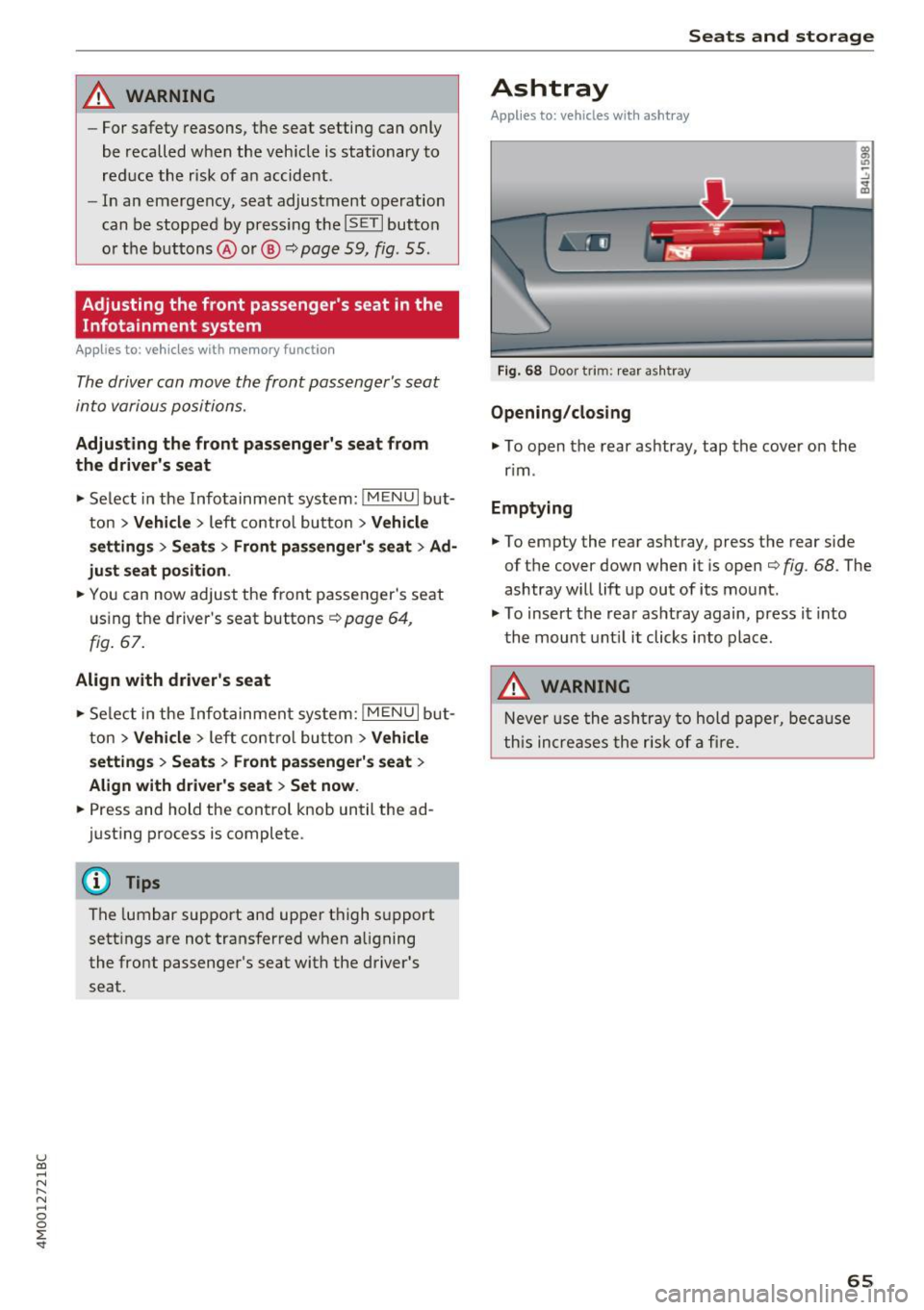
u (0 .-I N r--. N .-I 0
0
:E
-For safety reasons, th e seat setting can only
be recalled when the veh icle is stationary to
red uce the risk of a n accident.
- I n an emergency, seat adjustment operation
can be stopped by press ing the
ISETI button
o r the buttons @or@
¢ pag e 59, fig. 55.
Adjusting the front passenger's seat in the
Infotainment system
Applies to: vehicles with memory function
The driver can move the front passeng er's seat
into various positions.
Adjusting the front passenger's seat from
the driver's seat
~ Se lect in the Info tainment sys tem: !MENU I but
ton
> Vehicle > left contro l butto n > Vehicle
s ettings > Seats
> Front pa ssenger' s seat > Ad
ju st seat position .
~ You can now adjust the front passenger's seat
u sing the d river 's seat buttons
¢ page 64,
fig .
67 .
Align with driver's seat
~ Select in the Info tainment sys tem: !MENUI bu t
ton
> Vehicle > left co ntro l bu tto n > Vehicle
settings
> Seats > Front pas senger' s seat >
Align with driver 's seat > Set now .
~ Press and hold the control knob until the ad
j ust ing process is complete.
@ Tips
The lumbar support an d upper t high s upport
sett ings are not transferred when a ligning
th e front passenger's seat with the driver's
seat.
Seats and storag e
Ashtray
Applies to: vehicles with ashtray
619
---
Fig. 68 Door trim: rear as htray
Opening /closing
~ To open the rear ashtray, tap the cover on the
r im .
Emptying
~ To empty the rear ashtray, press the rear side
of th e cover down when it is open
¢ fig. 68. The
ashtray will lift up out of its mo unt.
~ To insert the rear as htray again, press i t into
the mount unt il it clicks into place.
A WARNING
Neve r us e the a sh tra y to hold paper, be cause
t his increases the r isk of a fire.
65
Page 371 of 402

u co ...... N r-... N ...... 0
0
:E: '
No . Equipment
2
Mass airflow sensor, camshaft adjust-
ment, charge air cooler pump
3 Exhaust doors, fuel injectors, radiator inlet
4 Vacuum pump, hot water pump, particu-
late sensor, biodiesel sensor
5 Brake light sensor
6 Engine va lves, camshaft adjustment
7
Heated oxygen sensor, mass airflow sen-
sor
8
Water pump, high pressure pump, high
pressure regulator va lve
9 Hot water pump
10
Oil pressure sensor, oil temperature sen-
sor
11 Clutch pedal position sensor
12 Engine valves
13 Radiator fan
14 Fuel injectors
15 Ignition coils
16 Fuel pump
Fuse panel @ (red)
No . Equipment
1 Ignition coils
2 Eng ine va lves
5 Engine mount
7 I nstrument pane l
8 Climate control system (blower)
Fuse panel © (black)
No. Equipment
1 Front seat heating
2 Windshield wipers
3 Left headlight electronics
4 Panorama glass roof
5 Left front door control module
6 Sockets
7 Right rear door contro l module
9 Right headlight electronics
Fuses and bulbs
Fuse panel© (black)
10
Windshie ld washer system/headlight
washer system
11 Left rear doo r contro l module
Fuse panel @ (brown)
No . Equipment
Seat ventilation, seat heating, rearview
1 mirror, cl imate control system, rear cli-
mate control system controls
2 Gateway, climate control system
3 Sound actuator/exhaust sound tuning
4 Transmission heating valve
s Engine start
8 Night vision assist, HomeLink
9 Adaptive cruise contro l
11 Video camera
12 Matrix LED headlight/right LED headlight
13 Matrix LED headlight/left LED headlight
14 Rear window wipe r
Fuse panel© (red)
No. Equipment
1 Anti-theft alarm system
2 Engine control module
3 Lumbar support
Automatic transmission selector mecha-
4
nism
s Horn
6 Electromechanical parking brake
7 Gateway control module
8 Inter ior headliner lights
10 A irbag control module
11 Electronic Stabilization Control (ESC)
12 Diagnostic connector, light/ra in sensor
13 Climate control system
14 Right front door control module
15 A/C compressor
369
Page 373 of 402

u co .... N r-... N .... 0
0
:E: '
11 AdBlue heating
12 Third row seats
Fuse panel © (brown)
No . Equipment
2 Telephone
3 Lumbar support
4 Audi side assist
8 Smart module (tank)
9 CD /DVD player
12 Homelink
13 Rearview camera, peripheral cameras
14 Right tail lights
16 Right safety belt tensioner
Fuse panel @ (red)
No .
I Equipment
Bulbs
Replacing light bulbs
For your safety, we recommend that you have
your authorized Audi dealer replace any bulbs for
you.
It is becoming increasingly more and more diffi
cult to replace vehicle light bulbs since in many
cases, other parts of the car must first be re
moved before you are able to get to the bulb.
This applies especially to the light bulbs in the
front of your car wh ich you can only reach
through the eng ine compartment.
Sheet metal and bulb ho lders can have sharp
edges that can cause serious cuts, parts must be
correctly taken apart and then properly put back
together to help prevent breakage of parts and long term damage from water that can enter
housings that have not been properly resea led.
For your safety, we recommend that you have
your author ized Audi dealer replace any bulbs for
you, s ince your dealer has the proper tools, the
correct bulbs and the expert ise.
Gas discharge lamps (Xenon lights):
Fuses and bulbs
Due to the high e lectrica l voltage, have the bulbs
rep laced by a qualified technician. Headlights
with Xenon light are identified by the high volt
age sticker.
LED headlights*
LED headlights require no maintenance. Please
contact your authorized Audi dealer if a bulb
needs to be replaced.
& WARNING ~ -
Changing Xenon lamps without the necessary
equipment can cause serious personal injury.
- Bulbs are pressurized and can explode when
being changed . Potential risk of injury!
- On veh icles equipped with gas discharge
bu lbs (Xenon light) life-threatening injuries
can resu lt from improper handling of the
h igh-vo ltage portions of such lamps!
- Only your authorized Audi dealer or quali
fied workshop shou ld change the bulbs in
gas discharge lamps. There are parts with
sharp edges on the openings and on the bulb holders that can cause serious cuts. If
you are uncerta in about what to do, have
the work performed by an authorized Audi deale r or qualified workshop. Ser ious per
sonal injury may result from improperly per
formed work.
(D Tips
-If you st ill prefer to replace the light bulbs
yourself, be awa re that the engine compa rt
ment is a hazardous area to work in~.&..
in
Working in the engine compartment on
page 322.
-It is best to ask your authorized Audi dealer
whenever you want to change a bulb.
371
Page 393 of 402

Replacing the battery . . . . . . . . . . . . . . . . . 36
Unlocking/ locking . . . . . . . . . . . . . . . . . 37, 39
Veh icle code . . . . . . . . . . . . . . . . . . . . . . . . . 35
Kick-down (automatic transmission) . . . . . . . 95
L
Lane assist
refer to Audi act ive lane assist . . . . . . . . . 123
LATCH . . . . . . . . . . . . . . . . . . . . . . . . . . . . . . 309
Description ........ ....... ...... ... . 310
Installing a child restraint ......... ... . 311
Location . . . . . . . . . . . . . . . . . . . . . . . . . . . 310
Mounting and releasing the anchorage
hook . . . . . . . . . . . . . . . . . . . . . . . . . . . . . . 311
Leather care/clean ing . . . . . . . . . . . . . . . . . 357
Left contro l button . . . . . . . . . . . . . . . . . . . . . 13
License agreement (MMI) . . . . . . . . . . . . . . 254
Lifting points (vehicle jack) . . . . . . . . . . . . . 363
Light/rain sensor Headlights . . . . . . . . . . . . . . . . . . . . . . . . . . 48
Interva l mode (wipers) . . . . . . . . . . . . . . . . 55
Light functions . . . . . . . . . . . . . . . . . . . . . . . . 48
H igh beam assistant . . . . . . . . . . . . . . . . . . 49
I nstrument illumination . . . . . . . . . . . . . . . 52
Interior lighting . . . . . . . . . . . . . . . . . . . . . . 51
Lighting Exterior . . . . . . . . . . . . . . . . . . . . . . . . . . . . . 48
I nterior . . . . . . . . . . . . . . . . . . . . . . . . . . . . . 51
Lights Headlight range control system . . . . . . . . . 48
Listening to music
refer to Media .. ............. .. . 228, 237
L oading the luggage compartment . . . . . . . 261
Locking/unlocking By remote control . . . . . . . . . . . . . . . . . . . . 3 7
W ith the central locking switch . . . . . . . . . 38
W ith the convenience key . . . . . . . . . . . . . . 37
W ith the lock cylinder . . . . . . . . . . . . . . . . . 39
Low beam headlights . . . . . . . . . . . . . . . . . . . 48
Lowering the rear of the vehicle . . . . . . . . . 13 7
L uggage compartment. . . . . . . . . . . . . . . . . . 67
Cover.. .. .. .. .. ........... .. .. .. .... 68
Socket. .. .. .. ............... .. ...... 66
u ~ Storing cargo correctly . . . . . . . . . . . . . . . 261
N r-... N .... 0
0
:E: '
Tie-downs . . . . . . . . . . . . . . . . . . . . . . . . . . . 69
also refer to Loading the luggage compart-
ment...... ... .. .. ................. 261
Luggage compartment lid . . . . . . . . . . . . . . . 40
Emergency release . . . . . . . . . . . . . . . . . . . . 43
Lumbar support . . . . . . . . . . . . . . . . . . . . . . . 59
M
Maintenance . . . . . . . . . . . . . . . . . . . . . . . . . 381
Maintenance intervals . . . . . . . . . . . . . . . . . 332
Making an emergency call . . . . . . . . . . . . . . 181
Malfunction indicator lamp (MIL) . . . . . . . . . 21
Map Changing the scale . . . . . . . . . . . . . . . . . . . 207
Display . . . . . . . . . . . . . . . . . . . . . . . . . . . . 220
Operating . . . . . . . . . . . . . . . . . . . . . . . . . . 215
Settings . . . . . . . . . . . . . . . . . . . . . . . . . . . 216
Setting the destination . . . . . . . . . . . . . . . 207
Update ....... ................... .. 205
Map update . . . . . . . . . . . . . . . . . . . . . . . . . . 218
Mechanica l key . . . . . . . . . . . . . . . . . . . . . 35, 36
Media ..... .... ................. 228, 237
Drives . . . . . . . . . . . . . . . . . . . . . . . . . . . . . 229
Supported formats . . . . . . . . . . . . . . . . . . 243
Media center . . . . . . . . . . . . . . . . . . . . . . . . . 238
Memory buttons
refer to Shortcut keys . . . . . . . . . . . . 156, 163
Memory capacity Directory . . . . . . . . . . . . . . . . . . . . . . . . . . . 186
Jukebox . . . . . . . . . . . . . . . . . . . . . . . . . . . . 230
Memory card SD card reader (MMI) . . . . . . . . . . . . . . . . . 229 Supported types/formats . . . . . . . . . . . . . 243
Memory funct ion . . . . . . . . . . . . . . . . . . . . . . 64
MENU button . . . . . . . . . . . . . . . . . . . . . . . . 156
Menu language
refer to Setting the language . . . . . . . . . . 249
Menus/symbols . . . . . . . . . . . . . . . . . . . . . . 166
Messages . . . . . . . . . . . . . . . . . . . . . . . . . . . 181
Mirrors Adjusting exterior mirrors . . . . . . . . . . . . . . 52
Compass.. .... ..................... . 57
Dimming .. .. .. .. .. ...... ....... .. .. . 53
Vanity mirror . . . . . . . . . . . . . . . . . . . . . . . . 54
MMI
refer to Multi Media Interface . . . . . . . . . . 156
391