2017 AUDI Q5 check engine
[x] Cancel search: check enginePage 11 of 296

a,
a,
..... N r-N ..... 0 0
0:
co
Warning light in the instrument cluster
display
If the . warning light in the instrument cluster
display flashes, this can mean one of two things:
either the coolant
temperature is too high, or the
coolant
level is too low~ page 26.
If the needle is well in the upper area of the
gauge, the coolant temperature is too high.
Stop
the vehicle, switch the engine off, and allow it
to cool. If the warning light comes on again after
driving a short distance, contact an authorized
Audi dealer or other qualified workshop .
_& WARNING
- Always observe the warning in~ page 217,
before opening the hood and checking the
engine coolant level.
- Never open the engine hood if you see or
hear steam, or if you see engine coolant
dr ipping from the engine compartment. You
cou ld burn yourself. Let the engine cool off
first so that you cannot hear or see any
steam or engine coo lant.
CD Note
- Mounting additional lights or accessories in
front of the air inlets reduces the cooling ef
fect of the radiator. At high outside temper
atures or high engine load, the engine could
overheat.
- The front spoiler has been designed to prop
erly distribute the cooling air when the vehi
cle is moving. If the spoiler is damaged, this
could reduce the cooling effect and the en
gine could then overheat. Ask your author
iz ed Audi dealer for assistance.
Tachometer (engine rev counter)
The tachometer indicates the engine RPM (revo
lutions per minutes) .
If engine RPM drops below 1,500, you should
downshift to the next lower gear. The red area at
the end of the scale indicates max imum permis
sible engine RPM after the break-in period . Be
fore reaching this area, move the selector lever
Instruments and indicator lights
to posit ion D/S or ease your foot off the accelera
tor pedal.
CD Note
The tachometer need le@ ~ page 8, fig. 3
shou ld only briefly be in the red zone: you
could damage your engine! The beginning of
the red zone varies depending on the engine.
@ For the sake of the environment
Upshifting early saves fuel and reduces en
gine noise.
~ button
Fig. 4 SET button in the instrument cluster
The !SET ! button performs the following func
tions:
Switching on time, date, temperature
display and odometer
The display appears for approximately 30 sec
onds when you press the
ISETI button ~fig . 4
with the ignition off .
Starting the Auto-Check sequence
The Auto-Check system ~ page 24 constantly
monitors certain individual functions and compo
nents of the vehicle when the ignition is turned
on and when the vehicle is moving.
With the ignit ion turned on, you can start the
"Auto-Check sequence" by press ing the
!SE TI but
ton. You can pe rform an Auto-Check seq uence
when the vehicle is stationary and the ignition is
turned on or when the vehicle is moving slower
than 3 mph (5 km/h).
IIJ,,,
9
Page 14 of 296
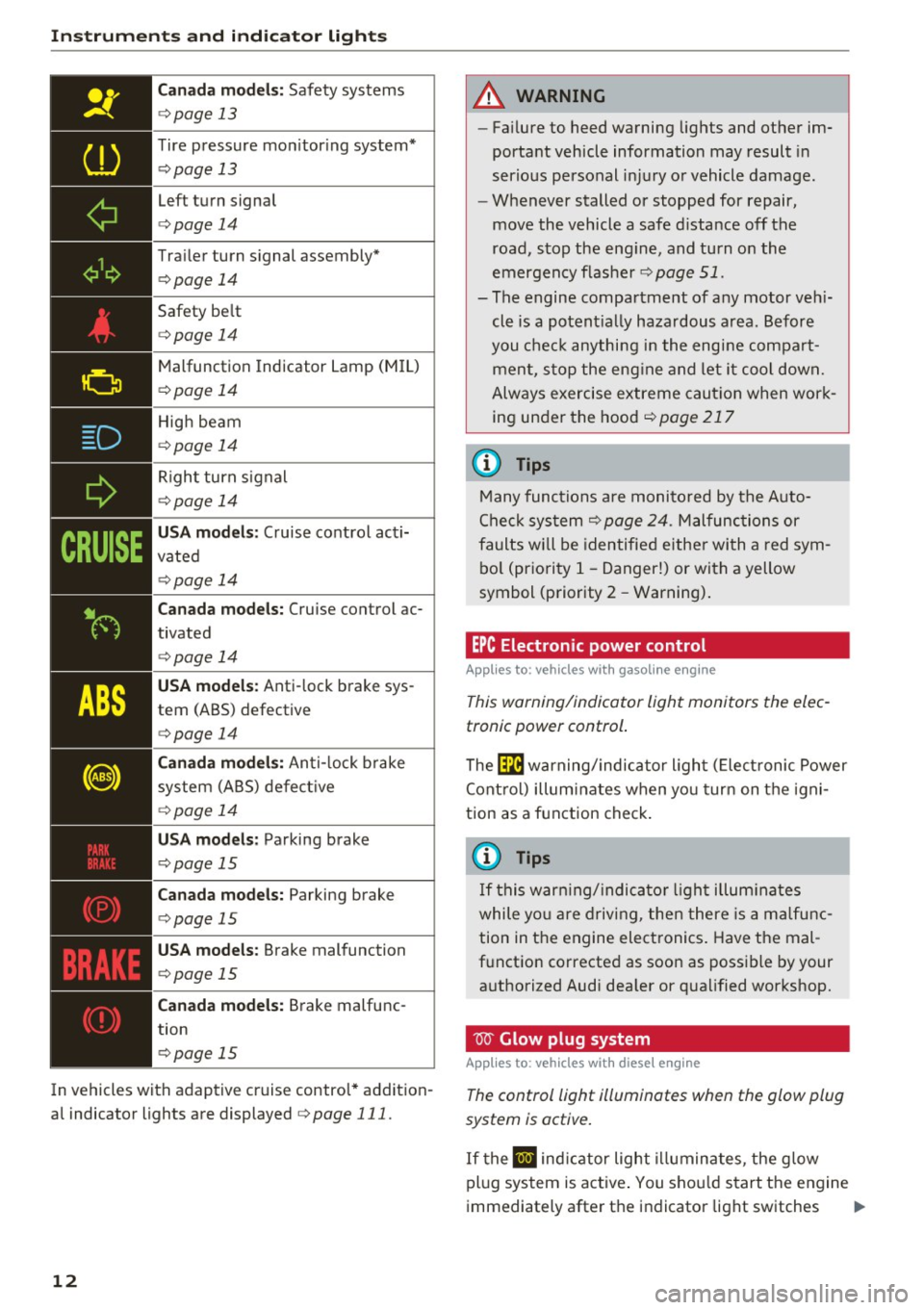
Instruments and indicator lights
Canada models: Safety systems
c:> page 13
Tire pressure mon itor ing system*
c:> page 13
Left turn signal
c:>page 14
Trailer turn s ignal assembly*
c:> page 14
Safety be lt
c:> page 14
Malfunction Indicator Lamp (M IL)
c:> page 14
High beam
c:>page 14
Right turn signal
c:> page 14
USA models: Cruise control acti
vated
c:> page 14
Can ada mode ls: Cruise control ac
tivated
c:> page 14
USA model s: Anti-lock brake sys
tem (ABS) defective
c:> page 14
Canada mode ls: Anti- lock b rake
system (ABS) defect ive
c:> page 14
USA mod els : Parking brake
c:> page 15
Can ad a mode ls: Parking brake
c:> page 15
USA models: Brake malfunction
c:> page 15
Canada mode ls: Brake malfunc
tion
c:> page 15
In vehicles with adaptive cruise control* addition
al indicator lights are displayed
c:> page 111.
12
A WARNING
-
-Fa ilure to heed warning lights and other im-
portant vehicle information may result in
serious personal inj ury or vehicle damage .
- Whenever stalled or stopped for repair,
move the vehicle a safe d istance off the
road, s top the eng ine, and turn on the
emergency flasher
c:> page 51.
- The engine compartment of any motor veh i
cle is a potent ially hazardous area. Before
you chec k anything in the engi ne compart
men t, s top the eng ine and let i t coo l down.
Always exercise extreme caut ion when wor k
ing under the hood
c:>page217
(D Tips
Many func tions are monito red by the Auto
Check sys tem
c:> page 24. Malfunc tions or
faults wi ll be identified either wi th a red sym
bo l (pr io rity 1 -Danger!) or with a yellow
symbol (priority 2 -Warning).
EPC Electronic power control
App lies to: vehicles wi th gaso line e ngi ne
This warning/indicator light monitors the elec
tronic power control .
The Ila warning/indicator ligh t (E lect ronic Power
Cont rol) illuminates when yo u turn on the igni
tion as a function check .
@ Tips
If this warn ing/ indica to r li gh t illum inates
while yo u are driving, then there is a ma lfu nc
tion in the engine electronics . Have the mal
f u nction corrected as soon as possible by your
a uthorized Audi dea ler or q ualified workshop.
W Glow plug system
App lies to : vehicles wi th diese l engin e
The control light illuminates when the glow plug
system is active.
If the II ind icator light i lluminates, the g low
pl ug system is active . You shou ld start the engine
immediately after the indicator light switches .,.
Page 15 of 296

CD
CD
.... N ,-... N ..... 0 0 C<'. 00
off. Th e indicator light only illuminates for ap
proximately 1 second if the engine is warm or if
the outside temperature is above 46 QF (8 QC).
(D Tips
- If the glow plug indicator light illuminates
while driving, there is an engine control
malfunction. The engine should be checked
immediately.
- If the indicator light does not illuminate at
all when switching the ignition on, there
may be a malfunction in the glow plug sys
tem. The engine should be checked.
;J,./ fj Electronic Stabilization Control (ESC )
If the Gl indicator light blinks wh ile driving, the
ESC or ASR (Anti-Slip Regu lation) is active ly regu
lating.
If the
DJ indicator light turns on, the system has
switched the ESC off. In this case , you can switch
the ignition off and then on to switch the ESC on
again. The indicator light turns off when the sys
tem is functioning fully.
If the
II i ndicator light turns on, ESC was re
stricted using the
I " OFF ! button ¢ page 186 .
Stabilization control (ESC /ABS): Fault! See
owner 's manual
If the GI indicator light and the ABS indicator
light ~ (USA models)
1iJ (Canada models)
turn on and the message appears, the ABS or
electronic differential lock is malfunctioning .
This also causes the ESC to malfunct io n. The
brakes still funct ion w ith their normal power, but
ABS is not active.
Drive to your authorized Audi dealer or qualified
workshop immediately to have the malfunct io n
corrected.
A WARNING
If the 1111 (USA models) JII (Canada mod
els) brake system indicato r light turns on to
gether with the ABS and ESC indicator lights,
the ABS/ESC regulating function may have
fai led . Functions that stabilize the vehicle are
no longer available. This cou ld cause the vehi-
Instruments and indicator lights
cle to swerve and increase the risk of sliding.
Drive carefully to the nearest authorized Aud i
dealer or other qualified workshop and have
the malfunction corrected.
(D Tips
For additional information on ESC and ABS,
refer to ¢
page 186.
t!i/!{' Safety systems
The II (USA models) a (Canada models) indi
cator light monitors the safety systems (e.g . a ir
bags, pretensioners) and illuminates for a few
seconds each time you switc h the ignition on.
If the
II (USA models) 1 m (Canada models) in
dicator light does not go out, or if it illuminates
whi le you are dr iv ing, or if it starts to blink, then
there is a malfunct ion somewhere in the system .
If the light does not illum inate when you switch
the ignition on, this also means there is a mal
function.
A WARNING
-
If you have a ma lfunction in the safety sys
tems, contact your authorized Audi dealer im mediately . Otherwise the safety systems may
not work properly in an accident.
(l) Tire pressure monitoring system ·
telltale indicator lamp
App lies to: veh icles w it h tire pressure mo nitor ing syste m
The warning/indicator ligh t appears in the event
of a significant loss of tire pressure or if there is
a malfunction.
The indicator light [DJ illuminates to check the
function when you switch on the ignition.
If the
[DJ symbol remains on or blinks after you
switch on the ignition, there is a loss of t ire pres
sure or a system malfunction.
If there is a system
malfunction, see your authorized Audi dealer as
soon as possible.
Detai led information on the tire pressure moni
toring system can be found in ¢
page 247.
13
Page 16 of 296

Instruments and indicator lights
¢ Q Turn signals
The indicator light blinks when you use either
turn signal.
Whenever you use the left B or the right.
turn signal, the indicator l ight blinks. When you
use the emergency flashers, both indicator lights
flash.
If one of the turn s ignal light bulbs burn out, the
turn signal w ill blink twice as fast as normal.
This does not apply, however, in towing mode .
The indicator light does not flash if a turn s ignal
is out on the tra iler or the towing vehicle. Addi
tional informat ion on the turn s ignals
c::> page52.
¢1.~ Trailer turn signal assembly
Appl ies to: ve hicles w ith towing hitch
The indicator light also blinks if the turn signal is
operated when towing a trailer .
The indicator light . blinks when the turn sig
na l is used, if a trailer has been p roperly connect
ed to the vehicle .
If one of the turn signal bulbs on the trailer is burned out or defective, the indicator light will
not blink when you use the turn s ignals.
@ Tips
For vehicles with a factory installed towing
hitch or a tra ile r hitch that was installed later
according to factory specif ications, the trailer
turn signa l assembly is actuated.
~ Safety belts
This warning/indicator light reminds you to put
on your safety belt.
The . warning/indicator light illuminates when
the ignition is switched on to remind the dr iver
and (on USA models only) any front passenger to put on the safety belt. Add itionally, an audible
warn ing tone w ill also sound .
For more Information
c::> page 140, Safety belt
warning light.
14
o Malfunction Indicator Lamp (MIL)
The Malf u nction Indicator Lamp ( MIL) is pa rt of
t h e On-Boar d Diagnos tic ( OBD II) sys tem . T he
symbol
('4 li ghts up when the ignit io n is t urned
on and will turn off after the engine has s tarted
and has settled at a constant idle speed. This in
dicates that the MIL is work ing properly.
The warning light ill uminates w hen the re is a
malfunction in the engine electronic system.
Contact your authorized Audi dea ler and have the
malfunction corrected .
An improperly closed fuel filler cap may al so
cau se the MIL light to illuminate (only vehicle s
with gasoline engine )
c::> page 212.
For more info rm ation c::> page 23 .
l[D High beam
The SI warning/ indica to r li ght illum ina tes when
the high beams are on or when you use the head
li ght f lasher. Fo r more information about using
the high beams, see
c::> page 52.
CRUISE/"(') Cruise control
The lij;\1)~14 (USA mode ls) 1B (Canada mode ls)
warning/indicator light illuminates when the
c ruise contro l is activated .
ABS/(8) Anti-lock brake system (ABS)
This warning/indicator light monitors the ABS
and the electronic differential lock (EDL) .
The rJln (USA models) lri] (Canada models)
warning/indicator light will come on for a few
seconds when the ignit ion is switched on . The
li ght w ill go out after an automatic check se
quence is comp leted.
There i s a malfunction in the ABS when:
-The warning/ indicator light does not illum inate
when you sw itch on the ign ition.
- The warning/ indicato r light does not go o ut af
ter a few seconds .
- The warning/ indicator light illum inates while
driving. ..,.
Page 21 of 296

a,
a,
..... N r-N ..... 0 0
0:
co
Service interval display
The service interval display reminds you when
your next service is due .
Fig. 13 Instrumel'lt cluster: Service interval display
8 .,, 0 ci:
"' ID
The schedule for the next oil change or inspec
tion is calculated automatically and displayed ac
cordingly. The display works in two stages :
Service reminder
30 days before the next service is due, a service
reminder appears in the display when you turn on
the ignition
¢ fig. 13.
After about 5 seconds the display switches back
to normal. The distance and time remaining are
updated each time the ignition is turned on until
the date due for service is reached.
Service due
When the due date for service is reached, the
message
Service due! appears in the instrument
cluster immediately after you turn on the igni
tion . Additionally, a warning tone sounds. After
about
5 seconds the display switches back to nor
mal.
Calling up the service schedules
If or when an oil change or inspection is due, can
be shown in the radio or MMI* display by select
ing the service interval display in the car menu.
Select
I CARI function button > Service interval
display
or I CAR I function button > Car systems*
control button > Servicing & checks > Service in
tervals .
Resetting the service interval display
Your authorized Audi dealer will reset the corre
sponding service schedule after performing the
Driver information system
appropriate service on your vehicle. You also have
the possibility to reset the oil change schedule after having performed an oil change according
to Audi specifications. Select
I CAR I function but
ton
> Service interval display> Reset oil change
interval
or ICARI function button > Car systems*
control button > Servicing & checks > Service in
tervals > Reset oil change interval.
(D Note
- Only reset the oil change display when you
have completed an oil change.
- If you disconnect the battery terminals, no
calculations can be made for the service in
terval display during this time and no serv
ice reminder will appear. Remember that
observing the proper service intervals is vi
tally important to extending the life of your
vehicle, particularly the engine, and main
taining its value. Do not exceed the time in
terval for the next service, even if the vehi cle mileage is low.
@ Tips
The information in the Service Reminder re
mains stored even when the vehicle battery is
disconnected.
On-board computer
Introduction
The trip computer gives you information on cur
rent and average fuel mileage, average speed ,
fuel range and driving time .
Fig. 14 Trip comp uter d isp lay: Average fuel mileage
19
Page 26 of 296

Driver information system
Lamp (MIL) II will illuminate. If this occurs,
contact the nearest authorized Audi dealer for
assistance.
A WARNING
Always observe the posted speed limits and
adjust your speed to suit prevailing road, traf
fic and weather conditions. Never drive your
vehicle faster than the maximum speed rating
of the tires installed.
Auto Check Control
Introduction
The Auto-Check control monitors the function of
certa in vehicle features and components. It sim
ply makes sure these features and components
are working properly. The Auto-Check control
works as long as the ignition is on, as well as
whenever the veh icle is driven.
-
If a component is malfunctioning or if the need
for an urgent repair has been detected, this will
appear in the instrument cluster display. You will
also hear an audib le warning tone . The displays
are color coded in eit he r red or yellow depending
on their level of priority.
A red symbol means
Danger, a yellow symbol in
d icates
Warning . In certain s ituations, informa
tion message for the driver appea r in addition to
the red and yellow symbols .
Note about automatic transmission
The Auto -Check Control will automatically per
form a test each time you switch on the ignition. W ith the selector lever in P or N, the fo llowing
message appears in the display:
When stationary apply brake pedal while select
ing gear
When you select a different gear (for example: R, D, etc.), the message will disappear and the Au
to-Check function is displayed.
If there is a malfunct ion, then the malfunction
message will appear about 15 seconds after you
start the vehicle. At the same time you will hear a
warn ing tone.
24
Driver information messages
Driver information messages are shown in the in
strument cluster display in addition to symbols.
Fig. 21 Instrument cluste r: SET button
For example, if the transmission selector lever is
not in the P position when the engine is tu rned
off, the following message appears:
Shift to P otherwise vehicle can roll away. Doors
do not lock if lever is not in P.
The ign ition key can only be removed with these
lector in this position. This and other messages
are brought up if a function cannot be carried
out.
Driver messages and red symbols
If a red symbol appears in the disp lay, a driver
message is also displayed automatically.
For example, the symbol for a problem with en
gine o il pressure . appears in the display. The
follow ing message appears:
Turn off engine! Oil pressure too low
The driver message in the display goes out after
about 5 seconds. The driver message can be dis played again by briefly pressing the
I SETI button
r::> fig. 21.
Driver messages and yellow symbols
If a yellow symbol appears in the display, a driver
message is also displayed automatically.
For example, the symbol
a, appears in the dis
play, indicating low windshie ld washer fluid level.
The following message also appears:
Please refill washer fluid II>-
Page 28 of 296

Driver information s ystem
Stop vehicle and check brake fluid level
.,. Stop the vehi cle.
.,. Check the brake f luid leve l¢
pag e 224 .
.,. Seek professional assistance if necessary.
Warning! Fault in brake system. Contact
work shop
.,. Drive carefu lly to the nearest authorized A udi
dealer or other qualified workshop and have
the malfunction corrected ¢
,&..
Parking brake system fault! See owner 's
manual
.,. If this symbol appears when the ve hicle is sta
tionary or after the ignition is turned on, check
to see if the park ing brake can be released.
Drive to an authori zed Audi dealer or other
qualified workshop as soon as poss ible and
have the malfunction corrected . If the parking
brake cannot be opened, then take it to an ex
pert at a n author ized Audi dealer.
.,. If the symbol appears while you are d riving, i t is
poss ible th at t he traction co ntro l or the emer
gency brake has malfunctioned . It is possib le
that the parking brake cannot be applied .
It is
also possible that th e parking brake cannot be
released after it has been applied. Drive to an
authori zed Aud i dea ler or other qualified work
shop to have the malfunct io n corrected.
If the ABS system malfunct ions, the ABS warn
ing/indicator light illuminates together with the
brake system malfunction warn ing/ indicator
light ¢.&. .
A WARNING
-Always observe the warnings in
¢page 217, before opening the hood and
c he ck ing the b rake fl uid .
- Driving with low brake fl uid is a safety haz
ar d. Stop the car and get professional ass is
tan ce.
- If the .. (USA models) . (Canada mod
els) brake system i ndic ator lig ht tu rns on to
ge ther wit h the ABS and ES C i ndi ca to r
ligh ts, the ABS/ ESC regula ting func tion may
have failed . Functions that stab ilize the ve
hicle a re no longe r available. This could
26
cause the vehicle to swerve and increase the
r isk of sliding. Drive caref ully to the nearest
author ized Audi dealer or other qualified
workshop and have the malfunct io n correct
ed.
- L Engine cooling system malfunction
A malfunction in the engine cooling system mu st
be repaired as soon as possible.
If the . symbol flashes in the disp lay, either the
engine coo lant
temperature is too high or the en
gine coolant
level is too low. A driver message
appears as we ll to expla in the malfunct ion in
more detail. The dr iver warn ing goes out after
about 5 seconds, but it can be b rought up at any
time by p ressing the
IS ET I button agai n.
Turn off engine and check coolant level
.,. Pull off the road .
.,. Stop the vehicle .
.,. Turn off the engine .
.,. Check coolant level¢
page 223 .
.,. Add coolant if necessary ~ page 223.
.,. Continue dr iv ing only after the engine coolant
wa rning/i nd ic ator light goes out .
.,. Contact your authori zed A udi dealer for assis
tance if ne cessa ry.
If the engine coo lant level is correct, then t he ra
diato r fan may be the cause of t he malfunc tion.
A WARNING ~
- If you r vehicle should break down fo r me-
chan ica l or othe r reasons, park at a safe dis
tance from mov ing traffic, turn off the en
gine and turn on the hazard warning lights
¢ page 51, Emergency flashers.
- Never open the hood if you see or hear
steam or coolant escaping from the engine
compartment -you risk being scalded. Wait
until you can no longer see or hear steam or
coo lant escaping .
- The engine compartment of any veh icle is a
dangerous area. Before you perfo rm any
work i n the engine compartment, turn of
t he engine and allow i t to cool. Follow the
warn ing stickers
¢ page 217. ~
Page 29 of 296

CD
CD
.... N ,-... N .... 0 0 C<'. 00
(D Note
Do not continue d riving if the. sym bol ill u
m inates . There is a mal function in the en gine
coo ling system -you could damage your en
gi ne.
't=?: Engine oil pressure malfunction
The red engine oil pressure warning symbol re
quires immediate service or repair. Driving with a
low oil pressure indication is likely to cause se
vere engine damage .
If the . symbol on the display flashes, the en
g ine oi l pressure is too low. A d river message ap
pears as well to explain t he malfunction in mo re
deta il. Th e d river war ning goes ou t afte r abo ut 5
s econds, but it can be b ro u gh t up at any time by
p ressing the
ISET I button again.
Turn off engine! Oil pressure too low
• Stop t he ve hicle .
• Turn the eng ine
off.
• Check the eng ine oi l level ¢ page 221.
• Co ntact yo ur autho rized Aud i dea le r for assis-
tance if necessary.
Engine oil level too low
If the engine o il level is too low, add eng ine oi l
¢page 221.
Engine oil level correct
If th e sym bol. flashes even thoug h the en gin e
oil leve l is correct, p lease contact your nea rest
author ized Audi Dealer for assistance. Do not
continue dr iv ing .
Do not leave the eng ine running
idle, either .
@ Tips
- The engine oil pressure symbol. is not
an indicator for a low engine oil level. Do
not rely on it. Instead, check the oil level in
your engine at regular intervals, preferably
each time you refuel, and always before
going on a long trip.
- The yellow oil level warning indication
Ill
requires oil refill or workshop service with
out delay. Do not wait until the red oil
Driver information system
pressure warning. starts to flash before
you respond to the low oil level warning
II. By then, your engine may already have
suffered serious damage .
~ ""' Fill engine oil now
WARNING : Please add oil immediately
If the. sym bo l lights up, then t he oi l has to be
r ep le ni shed right now
¢page 221.
@-Steering malfunction
If there is a malfunction in the electronic steer
ing column lock, the steering cannot be un
locked.
If the . symbo l in the disp lay bli nks, t here is a
malfunction in t he electronic stee ring col umn
l ock. A driver message appears as we ll to exp la in
t h e malfunction i n mo re detail. The dr ive r warn
ing goes out afte r about 5 seconds , but it can be
broug ht up a t any time by press ing the
ISETI but
ton aga in.
Steering defective! Do not drive vehicle!
• Contact your nea rest a uthorized Audi dea ler .
• Do
not tow your ve hicle.
A WARNING
Your ve hicle m ust not be towed in t he event
of a ma lfunction in t he e lectron ic stee ring
col um n loc k becaus e it can not be st ee red due
to the loc ked steering . If i t is towed w ith th e
st eer ing lo cked , the re is the r isk o f an acci
d en t.
©-Ignition lock malfunction
A malfunction in the ignition lock must b e re
paired immediately .
If the . symbo l in the display b links , there is a
malfu nction in t he e lectron ic ignition lock. A d riv
er m essage a ppears as well to expla in the ma l
f unct ion in mo re det ail. The driv er warning go es
out a ft er abou t 5 se cond s, but it can b e broug ht
up at an y ti me by pressing the
!SE T! bu tt o n ag ain .
Ignition lock defective. Contact dealer! .,.
27