2017 AUDI Q5 airbag
[x] Cancel search: airbagPage 5 of 296

CD
CD
.... N ,-... N ..... 0 0 C<'. 00
Storing cargo correctly . . . . . . . . . . . . . . . 136
R epo rting Safety Defects . . . . . . . . . . . . . . 138
Safety belts . . . . . . . . . . . . . . . . . . . . . . 14 0
General information . . . . . . . . . . . . . . . . . 140
Why use safety belts? . . . . . . . . . . . . . . . . 141
Safety belts . . . . . . . . . . . . . . . . . . . . . . . . 143
Belt tensioners . . . . . . . . . . . . . . . . . . . . . . 146
Airbag system . . . . . . . . . . . . . . . . . . . . 148
Important information . . . . . . . . . . . . . . . 148
Front airbags . . . . . . . . . . . . . . . . . . . . . . . 1S2
Monitoring the Advanced Airbag System . 158
Side airbags . . . . . . . . . . . . . . . . . . . . . . . . 162
Side curtain airbags . . . . . . . . . . . . . . . . . . 165
Child safety . . . . . . . . . . . . . . . . . . . . . . 168
Important information . . . . . . . . . . . . . . . 168
Ch ild seats . . . . . . . . . . . . . . . . . . . . . . . . . 174
S ecur ing ch ild seats . . . . . . . . . . . . . . . . . . 178
L ATCH system (lower anchorages and
tethers for chi ldren) . . . . . . . . . . . . . . . . . 181
Additional in fo rma tion
185
Driver messages . . . . . . . . . . . . . . . . . 186
Intelligent Technology . . . . . . . . . . 186
Elect ronic Stabilization Control (ESC) . . . . 186
Notice about data recorded by the Event
Data Recorder and vehicle control
modules . . . . . . . . . . . . . . . . . . . . . . . . . . . 188
B rak ing . . . . . . . . . . . . . . . . . . . . . . . . . . . . 190
E lect romechanical power assist, Dynamic
steering . . . . . . . . . . . . . . . . . . . . . . . . . . . 191
Dri ving with your quattro . . . . . . . . . . . . . 192
En erg y management . . . . . . . . . . . . . . . . . 192
Driving and the environment . . . . 194
Br eak ing in . . . . . . . . . . . . . . . . . . . . . . . . . 194
Catalytic converter . . . . . . . . . . . . . . . . . . . 194
Di ese l particulate filter . . . . . . . . . . . . . . . 195
Avoid damaging the vehicle . . . . . . . . . . . 195
Economical and environmentally-friendly
driving . . . . . . . . . . . . . . . . . . . . . . . . . . . . 195
Table of contents
Offroad driving . . . . . . . . . . . . . . . . . . .
198
Driving under difficult conditions and off-
ro ad . . . . . . . . . . . . . . . . . . . . . . . . . . . . . . 198
Trailer towing . . . . . . . . . . . . . . . . . . . . 200
Driving with a traile r . . . . . . . . . . . . . . . . . 200
Trailer towing information . . . . . . . . . . . . 202
Operating instructions . . . . . . . . . . . 204
Care and cleaning . . . . . . . . . . . . . . . . 204
Genera l information . . . . . . . . . . . . . . . . . 204
Car washes . . . . . . . . . . . . . . . . . . . . . . . . . 204
Cleaning and care information . . . . . . . . . 205
Plac ing your vehicle out of service . . . . . . 208
Fuel and Refueling . . . . . . . . . . . . . . . 209
Fuel .. .. .. .. .. .. .. ... .. ..... ... .. .. 209
Refueling ... .. .. .. .... .. ... .... .. .. 211
Selective catalytic reduct ion (Ad Blu e/
DEF) . . . . . . . . . . . . . . . . . . . . . . . . . . . . . . 214
Checking and Filling ........... .. 2 17
Hood ..... .. .. .. ................. .. 217
Eng ine compartm ent . . . . . . . . . . . . . . . . . 219
Eng ine oil . . . . . . . . . . . . . . . . . . . . . . . . . . 219
Cooling system . . . . . . . . . . . . . . . . . . . . . . 223
Brake fluid . . . . . . . . . . . . . . . . . . . . . . . . . 224
Battery . . . . . . . . . . . . . . . . . . . . . . . . . . . . 225
Windshield/headlight washer container
229
Wheels ........................... 230
Wheels and Tires . . . . . . . . . . . . . . . . . . . . 230
Tire pressure monitoring system 247
Do It Yourself . . . . . . . . . . . . . . . . . . . . 250
Emergency assistance . . . . . . . . . . . 250
Vehicle jack, vehicle tool kit and
collapsible spare tire . . . . . . . . . . . . . . . . . 250
T ire mobility kit . . . . . . . . . . . . . . . . . . . . . 253
Replacing wheels . . . . . . . . . . . . . . . . . . . . 255
Fuses and bulbs . . . . . . . . . . . . . . . . . . 261
Fuses . . . . . . . . . . . . . . . . . . . . . . . . . . . . . . 261
Bulbs . . . . . . . . . . . . . . . . . . . . . . . . . . . . . . 264
Emergency situations . . . . . . . . . . . . 266
General . . . . . . . . . . . . . . . . . . . . . . . . . . . . 266
Starting by pushing or tow ing . . . . . . . . . . 266
3
Page 9 of 296

CD
CD
.... N ,-... N ..... 0 0 C<'. 00
(!) Memory buttons (driver's seat)
@ Door handle
@ Power locking switch ......... .
© Side assist button ............ .
® Air outlets ..... ........ .... . .
@ Turn signal and high beam ... .. .
(j) Multifunction steering wheel with:
- Horn
- Driver's airbag ............ . .
- Audio/video, telephone, naviga-
tion and voice recognition but
tons
- Rocker switches for tiptronic op-
eration .. ............ ..... .
@ ISETI button ............... .. .
® Instrument cluster ........... .
@ Reset button for trip odometer
@ Switches for:
- Windshield wiper/washer
- Trip computer ............ .. .
@ Ignition lock ................ .
@ Adjustable steering column
@ Control lever for:
- Cruise control ............ .. .
- Adaptive cruise control ...... .
@ Data Link Connector for On Board
Diagnostics (OBD II) .......... .
@) Release lever for the engine hood
@ Instrument illumination ..... .. .
@ Light switch ............... .. .
@) Switch for unlocking the trunk lid
@ Adjuster control for outside
mirrors ..................... .
@ Power window switches ....... .
@ Radio system or Audi multimedia
(see separate manual)
@ Radio or MMI display (see separate
manual) 62
39
118
78
52
152
98
9
8
10
54
19
81
81
92
109
23
217
53
49
40
56
43
@ Button/Indicator light for:
- Emergency flasher .......... .
- PASSENGER AIR BAG OFF
@ Glove compartment (lockable) ...
@ Front passenger's airbag
@ Depending on options:
- Audi drive select button ...... .
- Start-Stop-System button or .. .
- Id'! button (hybrid drive) ..... .
- Parking system button ....... .
- Elect ronic Stabilization Control
(ESC) button . .............. .
- Hill descent assist button .... .
@ Climate control .. ............ .
@ Shift lever for automatic transmis-
sion ....... .. .............. .
@ Ashtray with cigarette lighter
@ Coin storage
@ Depending on options:
- MMI control console or
- Parking system button ....... .
- E lectronic Stabilization Control
(ESC) button . .. ............ .
Cockpit
51
75
152
122
88
103
125
186
188
77
94
73, 73
125
186
- Hill descent assist button . . . . . 188
-Audi drive select button . . . . . . . 122
- Start-Stop-System button . . . . . 88
@ I START ENGINE STOP! button . . . 84
@> Electromechanical parking brake 86
(D Tips
Some of the equipment or features shown in
the general illustration may be standard
equipment on your vehicle or may be optional
equipment depending on your model. Always
ask your authorized Audi dealer if you have a
question about your vehicle.
7
Page 37 of 296

a,
a,
..... N r-N ..... 0 0
0:
co
Emergency unlocking of the ign ition key
In the event of malfunctions in the electrical sys
tem, it may happen that you cannot remove the
ignition key.
Fig . 27 Ignition switch with ig ni tion key
If you are unable to remove the ignition key, for
examp le because the vehicle battery is dis
charged, proceed as follows:
.. Press the release button@¢
fig. 27 and pull
the mechanical key @ out of the master key .
.. Lock the vehicle using the mechanical key
¢ page 38.
.. Have the electrical system inspected by an au
thorized Aud i dealership.
Electronic immobilizer
The immobilizer helps to prevent unauthorized
use of your vehicle.
Inside the key there is a computer chip. This chip
automatically deactivates the electronic immo
b ilizer when you insert the key in the ignition
lock . When you remove the key from the ignition
lock, the electronic immobilizer is automatically
activated once aga in .
(D Tips
- The vehicle cannot be started if an unau
thorized key is used. The vehicle may not
start if another radio device such as a key
for another vehicle or a transponder is lo
cated on the key ring.
- For Declaration of Compliance to United
States FCC and Industry Canada regulations
¢ page 2 79.
Opening and closing
Central locking
General description
The power locking system locks or unlocks all
doors and the rear lid simultaneously.
You can lock and unlock the vehicle centrally. You have the following choices:
- Remote master key
c::> page 3 7
- Door hand les with Convenience key*
c::> page 3 7,
-Lock cylinder at the driver's door ¢ page 38,
or
- Power locking switch inside
¢ page 39 .
Selective unlocking
When you lock the vehicle, the power locking sys
tem will lock the doors and the rear lid. When
unlocking, you can set in the radio or in the MMI*
whether
only the driver's door or the entire vehi
cle should be unlocked
r::!;) page 36 .
Automatic locking
The automatic locking feature locks all the vehi
cle doors and the rear lid when you drive faster
than
9 mph (15 km/h).
The car is unlocked again once the ignition key is
removed . In addition, the vehicle can be unlocked
if the opening funct ion in the power locking sys
tem switch or at one of the door levers is actuat
ed .
Additionally, in the event of a crash with airbag
deployment the doors are automatica lly un
locked to allow access to the vehicle.
Anti-theft alarm warning system
If the anti-theft alarm warning system detects a
break-in into the veh icle, acoustic and visual
warning signals are triggered.
The anti-theft warning system is activated auto
matically when you lock the vehicle . It is deacti
vated when unlock ing using the
remote key, with
the
mechanical key , and when you switch on the
ignition .
The alarm also turns off when the alarm cycle has exp ired.
liJ,
35
Page 38 of 296

Opening and closin g
Tu rn sign als
When you unlock the vehicle , the turn signa ls
flash twice. When you lock the vehicle, the turn
signals flash once. If they do not flash, one of the
doors, the rear lid or the hood is not locked .
Unintentionally locking your self out
In the following cases there safegua rds to pre
vent you lock ing your remote master key in the
vehicle:
- T he vehicle does not lock with the power lock
ing switch
r:!> page 39 if a doo r is open.
- On vehicles with Convenience key*, if the most
recently used master key is in the luggage com
partment, the rear l id is automa tically unlocked
again after it is closed.
Do not lock yo ur vehicle with the
re mot e ma st e r
ke y or Convenien ce key*
unti l all doors and the
rear lid are closed. In th is way you avoid locking
yourse lf out accidenta lly.
A WARNING
- When you leave the vehicle, always remove
the ignition key and take it with you . This
will prevent passengers (children, for exam ple) from accidentally being locked in the
vehicle should they acc identally press the
power locking switch in the front doors .
- Do not leave children inside the vehicle un
superv ised . In an emergency it would be im
poss ible to open the doors from the outs ide
without the key .
@ Tips
-In the event of a crash with airbag deploy
ment all locked doors will be automat ically
unlocked to give access to the veh icle occu
pants from the outside .
- If the power lock ing system should mal
funct ion, you can lock the driver's door us
i ng the mechanical key
r:::.>page 39.
-If the power lock ing system should fail, you
can still open the fuel tank flap in an emer
gency
r::!> page 213.
-You are well adv ised not to keep val uables
i nside an unattended vehicle, v is ible or not.
3 6
Even a proper ly locked veh icle cannot pro
vide the security of a safe.
- If the LED in the upper edge of the driver's
door panel comes on for about 30 seconds
after the vehicle is locked, there is a mal
function in the power locking or the anti
theft warning system. Have the malfunction corrected by an authorized Aud i dealership
or qualified repair fac ility .
Setting power locking
The driver can determine the functions for power
locking in the radio or in the MM!*.
.. Select: !CAR ! function button> Centr al lo cking .
Or
.. Select:
I CAR ! function button > Car s yste ms *
control button > Vehicl e sett ing s> (C entral
lo cking )*.
Un locking single door /Unloc k doo rs -
you can
spec ify which doors unlock when you open the ve
hicle .
- Select ing Off /All and pressing the~ button on
the remote control key unlocks the ent ire vehi
cle .
- Select ing
On /Dr iver and pressing the [§] button
on the remo te control key once unlocks only
the driver's door. In veh icles w ith a convenience
key*, only the door whose handle you pull will
unlock. If you press the
l@J button tw ice, the en
tire veh icle will unlock.
If you press the l@J but
ton, the entire ve hicle wi ll always lock .
Trunk lid/tailg ate /L o ck e xter ior trun k handl e -if
you select
O n, the rea r lid handle locks
r:::.> page 40, fig. 34 . In this case, the rear lid can
be opened with the
l = I bu tton on the master key
r:::.> page 3 7, fig. 2 8 o r with the~ button in the
driver's door
r:::.> page 40, fig . 33.
F o ld mirr ors* -if you se lect On , the outside mir
r ors will fold in automatically when you press the
lil button on the remote contro l key r:::.> page 56.
Confirmation ton e/Tone wh en lockin g -if you
select
On , a tone w ill sound when yo u lock the ve
hicle.
Page 41 of 296

a,
a,
..... N r-N ..... 0 0
0:
co
Locking and unloc king the vehicle from
inside
F ig. 3 1 Driver 's doo r: powe r locking sw it c h
.. Press the button@ to unlock the veh icle
9fig . 31 .
.. Press the button 53 to lock the vehicle 9 .&_ .
You will find a power lock ing switch in each door .
You can
lock and unlock the vehicle using the
sw itches in the drive r's or passenge r's door
c=;, fig. 31. Yo u can only lock th e vehicle using the
switches in the rear doors . If you lock the vehicle
using the power locking switch, please note the
following:
- You cannot open the doors or the rear lid from
the
outside (increased security, for example
when you are stopped at a red light).
- The diodes in the power locking switches illum i
nate when all the doors are closed and locked.
- Front doors: you can unlock and open the doors
from the inside by pulling on the door handle .
- Rear doors: pull the doo r hand le
once to re
lease the lock. Pull the hand le
again to open
the door.
- If you have a crash and the airbag is activated,
the doors automatically unlock.
A WARNING
-The power locking switch works with the ig
nition off and automatically locks the entire
vehicle when it is actuated .
- On a vehicle locked from the outside the
power locking system switch is inoperative.
- Locked doors make it more difficult for
emergency workers to get into the vehicle,
which puts Lives at risk. Do not leave anyone
behind in the vehicle, especially children .
Opening and closing
(D Tips
Your vehicle is locked automatically at a
speed of 9 mph (15 km/h) (Auto locking)
¢
page 35. You can unlock the vehicle again
us ing the open ing function in the power lock
i ng system switch .
Emergency locking of the doors
Each door must be locked separately if the pow
er locking sys tem fails.
Fig. 32 Door: E mergency locking
An eme rgency lock is located on the front end of
the passenger's door and the rear doors (o nly
visible when door is open).
"' Take the mechanical key out of the master key
c=;, page 34.
"'P ull the cover cap out of the opening ¢ fig. 32.
.. Insert the key in the inside slot and turn it all
the way to the right (rig ht door) or left ( left
door).
Once the door has been closed, it can no longer
be opened from the outside. The door can be
opened from the inside by pu lling the door han
dle. If the child safety lock in a rear door is acti
vated , you must first pull the door handle on the
inside . Then you can open the door from the out
s ide .
39
Page 53 of 296

a,
a,
..... N l"N ..... 0 0
0:
co
Travel mode (Canada models)*
The headlight beam is asymmetrical. This pro
vides stronger illumination on the side of the
road on which you are driving. If you are driving
in a country that drives on the opposite side of
the road from your own country, this will cause
glare for oncoming drivers. To prevent glare:
- Travel mode must be selected in vehicles with
Xenon headlights*.
- In vehicles with halogen headlights, certain
areas of the headlight lenses must be covered
with waterproof adhesive covers that prevent
light from passing through. For more informa
tion, please see your authori zed Audi dealer or
authorized repair facility .
(!) Tips
When travel mode* is activated, a display in
the driver information system indicates this each time you switch the ignition on .
Adaptive light
Applies to: vehicles with adaptive light
When driving around bends, the relevan t area of
the rood is better illuminated .
Fig. 47 Adaptive lig ht when dr iving
Switching on adaptive light
.. Turn the light switch to AUTO c:> page 49,
fig. 45.
The adaptive light system is a combination of the
dynamic and the static cornering lights . With the
lights switched on, the dynamic cornering light
adapts to driving on curves . This is dependent
upon the vehicle speed and steering angle. This
provides better lighting through the curve. The
Lights and Vision
system operates in a speed range from approxi
mately 6 mph (10 km/h) to 68 mph (110 km/h).
The static cornering light switches on at speeds
of up to approximately 25 mph (40 km/h) when a
certain steering wheel angle is reached or when a
turn signal is activated. The area to the side of
the vehicle is illuminated better when turning.
Emergency flashers
The emergency flashers makes other motorists
aware that you or your vehicle ore in on emer
gency situation.
Fig. 48 E mergency flas her switch
~
9 a: a, m
.. Press the switch &, c:> fig. 48 to turn the emer-
gency flashers on or off .
When the emergency flashers are on, all four
turn signals blink at the same time . The turn sig
nal indicator lights
B II in the instrument clus
ter , as well as the light in the emergency flasher
switch ~ blink likewise. The emergency flashers
also work when the ignition is turned off.
The emergency flashers will turn on automatical
ly if you are in an accident where the airbag has
deployed .
(0 Tips
You should turn on the emergency flashers
when:
-you are the last vehicle standing in a traffic
jam so that any other vehicles coming can
see you, or when
-your vehicle has broken down or you are in
an emergency situation, or when
51
Page 62 of 296
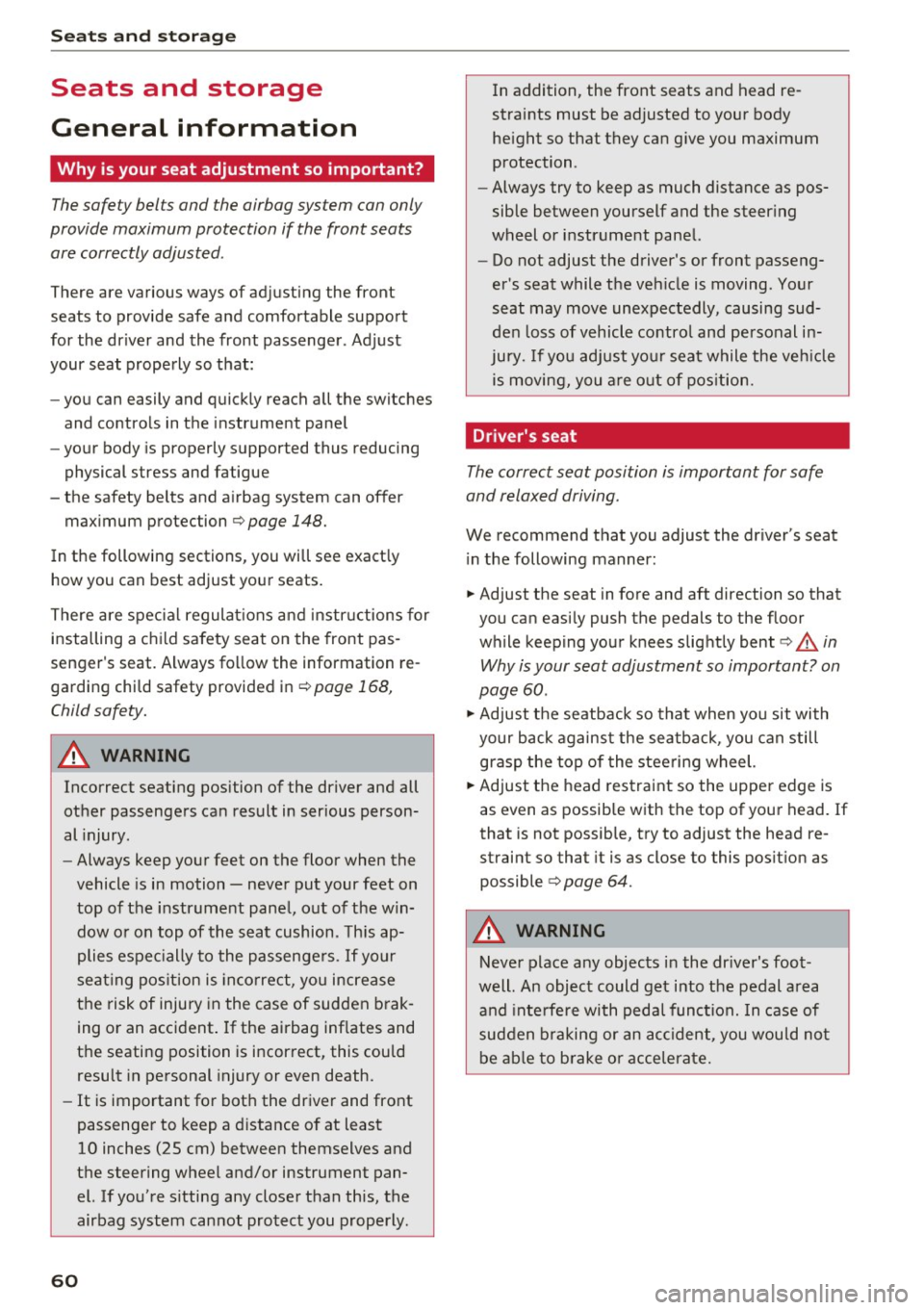
Seat s and sto rage
Seats and storage
General information
Why is your seat adjustment so important?
The safety belts and the airbag system can only
provide maximum protection if the front seats are correctly adjusted .
There are various ways of adjusting the front
seats to provide safe and comfortable support
for the dr iver and the front passenger . Adjust
your seat properly so that:
- you can easily and quickly reach all the switches
and controls in the instrument panel
- your body is properly supported thus reducing
physical stress and fatigue
- the safety belts and a irbag system can offer
maximum protection ¢
page 148.
In the following sections, you will see exact ly
how you can best adjust your seats.
There are spec ial regulat ions and instr uctions for
installing a c hild safety seat on the front pas
senger 's seat . Always fo llow the information re
garding child safety provided in ¢
page 168,
Child safety.
A WARNING
Incorrect seating position of the driver and all
other passengers can result in serious person
al injury.
- Always keep your feet on the floor when the
vehicle is in motion - never put your feet on
top o f the instrument pane l, o ut of the win
dow o r on top of the sea t cushion. This ap
plies espe cially to the passenge rs.
If your
seat ing pos ition is inco rre ct, you increase
the risk of injury in the case of sudden b rak
ing or an accident . If the airbag inf lates and
the seating position is incor rect, this could
result in personal injury or even death.
- It is important for both the driver and front
passenge r to keep a d istance o f at least
10 inches (25 cm) between themselves and
the steering wheel and/or instrument pan el. If you're s itting any closer than this, the
airbag system cannot pro tect you properly.
60
In addition, the front seats and head re
straints must be adjusted to your body
he ight so that they can give you maximum
protection .
- Always try to keep as much distance as pos
sible between yourself and the steer ing
wheel or instrument panel.
- Do not adjust the driver's or front passeng
er's seat while the veh icle is moving. Yo ur
seat may move unexpectedly, causing sud
den loss of vehicle contro l and personal in
jury. If you ad just yo ur seat while the veh icle
is moving, you a re o ut of pos ition.
, Driver's seat
The correct seat position is important for safe
and relaxed driving .
We recommend that you adjust the dr iver's seat
i n the following manner:
.. Adjust the seat in fore and aft direction so that
you can easi ly push the pedals to the floor
while keep ing your knees slightly bent¢
A. in
Why is your seat adjustment so important? on
page 60 .
.. Adjust the seatback so that when yo u sit with
your back agains t the seatback, you can still
gras p the top of the steering wheel.
.. Adjust the head res traint so the uppe r edge is
as even as possib le w ith the top of you r head. If
that is not possible, try to adjust the head re
straint so that it is as close to this pos it ion as
possible ¢
page 64.
A WARNING
Neve r place any objects in the dr iver's foo t
well. An object could get into the pedal area and inte rfere with pedal function. In case of
sud den bra king or an ac cident, you w ould no t
be ab le to b rake o r accelerate.
-
Page 63 of 296

a,
a,
..... N ,....
N ..... 0 0
0:
co
Front passenger's seat
Always move the front pas senger seat into the
rearmost position .
To avoid contact with the airbag while it is de
ploying, do not sit any closer to the instrument
panel than necessary and always wear the three
point safety belt provided adjusted correctly . We
recommend that you adjust the passenger's seat
in the following manner:
.. Move the front passenger seat into the rear
most position of the fore and aft adjustment
range
c;> .&. in Why is your seat adjustment so
important? on page 60.
• Bring the backrest up to an (almost) upright
position.
Do not ride with the seat reclined .
.. Adjust the head restraint so the upper edge is
as even as possible with the top of your head. If
that is not possible, try to adjust the head re
straint so that it is as close to this position as
possible
c;> page 64 .
.. Place your feet on the floor in front of the pas
senger's seat .
Front seats
Power seat adjustment
Fig. 63 Fro nt seat: Contro ls fo r seat adjus tme nt
Controls
"' 0 ci: a, a,
@ -Adjusting the lumbar support: press the but
ton in the corresponding position¢
Le,..
@ -Moving the seat up/down : press the button
up/down . To adjust the front seat cushion, press
the front button up/down. To adjust the rear seat
cushion, press the rear button up/down¢
Le,. .
Seats and storage
@-Moving the seat forward/back: press the but
ton forward/back
~ & .
©-Adjusting the backrest angle: press the but
ton forward/back
c;> & .
@ -Lengthening/shortening the upper thigh
support*: lift the handle
c;> Le,. .
_&. WARNING
- Never adjust the driver's or front passeng
er 's seat while the vehicle is moving.
If you
do this while the vehicle is moving, you will
be out of position . Always adjust the driver's
or front passenger's seat when the vehicle is
not moving.
- Be careful when adjusting the seat height.
Check to see that no one is in the way, or se
rious injury could result!
- Because the seats can be electrically adjust
ed with the ignition off or with the ignition
key removed, never leave children unattend
ed in the vehicle . Unsupervised use of the
electric seat adjustments may cause serious injury .
- To reduce the risk of injury in the case of
sudden braking or accident, front passen
gers must never ride in a moving veh icle
with the backrest reclined. Safety belts and
the airbag system only offer maximum pro
tection when the backrest is upright and the
safety belts are properly positioned on the
body. The more the backrest is reclined, the
greater the risk of personal injury from an
incorrect seating position and improperly
positioned safety belts.
-
61