2017 AUDI Q3 remote control
[x] Cancel search: remote controlPage 31 of 236

a:,
a:,
...... N r--. N .-< 0 0 ::, a:,
Opening the luggage compartment lid
• Briefly press the C:5 button on the remote con
trol key. The rear lid will unlock.
• To open the luggage compartment lid, press
the
c;; button on the remote control key for at
le ast one second.
• Briefly pull the
c::;; button in the driver's door
¢ fig . 23, or
• Press the handle in the luggage compartment
lid .
• On vehicles with a conven ience key*, you can
press the grip in the luggage compartment lid.
The luggage compartment lid is u nlocked i f an
authorized remote control key is detected near
the vehicle .
Closing the luggage compartment lid
• Pull down the luggage compartment lid at the
grip and let it close using a gentle push¢,&. .
_& WARNING
-After closing the luggage compartment lid,
make sure that it is latched. Otherwise the
luggage compartment lid could open sud
denly when driving, which increases the risk
of an accident.
- Never drive with the luggage compartment
lid ajar or open, because po isonous gases
can enter the vehicle interior and create the risk of asphyxiation.
- Never leave your vehicle unattended when
the luggage compartment lid is open. A
child could climb into the vehicle through
the luggage compartment. If the luggage
compartment lid was then closed, the child
would be trapped in the vehicle and unable
to escap e. To reduce the risk of injury, do
not allow children to play in or around the
vehicle. A lways keep the luggage compart
ment lid and the doors closed when the ve
hicle is not in use.
- Always make sure no one is in the luggage
compartment lid's range of motion when it
is closing, especially near the hinges. Fin
gers or hands could be p inched.
Open ing and closing
(D Tips
When the vehicle is locked, the luggage com
partment lid can be unlock ed separate ly by
pressing the
c::;; button on the remote control
key. The luggage compartment lid locks auto
matically when it is closed again.
Automatic luggage compartment lid
App lies to : vehicles wi th automatic luggage co mpartment lid
The luggage compartment lid can be opened and
closed electrically.
Fig. 24 Drive r's door: opening the luggage compartment
lid
• c:::s ID
--
Fig. 25 Luggage compartment lid: @ clos ing butto n,@
l ock button (vehicles with co nvenience key")
Opening the luggage compartment lid
"'To unlock the luggage compartment lid, press
the
C:5 but ton on the remote control key brief
ly. Or
• To unlock the luggage compartment lid, press
the hand le in the lid (vehicles with convenience
key*) . The luggag e compartment lid is unlocked
if an authorized remote control key is detected
near the vehicle. Or
"' Pull the
c::;; button in the driver's door briefly
¢fig. 24. Or
29
Page 32 of 236

Opening and closin g
"' Press the ,c:;-; button on the remote control key
for at least several seconds to open the luggage
compartment lid. Or
"' Press the handle in the luggage compartment
lid.
Cl osing th e lug gag e co mpartm ent li d
"'Pull the button ,c:;-; in the driver 's door until the
luggage compartment lid is closed
9 ,&. . Or
"' Press the
,c:;-; button in the luggage compart
ment lid¢
fig. 25. The luggage compartment
lid will go down automatically and close
c:> ,&. .
Or
"' Press and hold the
,c:;-; button on the remote
contro l key unt il the luggage compartment lid
begins to close (veh icles with convenience key*)
c:> ,&. . Make s ure there is enough distance be
tween you and the luggage compartment lid .
There shou ld be a maximum 4 ft (1.5 m) of dis
tance . Or
"' Press the
lD button c:> fig. 25 in the luggage
compartment lid (vehicles with convenience
key*)
9 ,&. . The remo te control key must not be
more than approximately 4 ft (1.5 m) away
from the luggage compartment and it must not be inside the vehicle. The luggage compart
ment l id will automatically close and lock. The
vehicle locks.
Inter rupting the op ening /clo sing proc ess
"' Pull/release the ,c:;-; button in the driver's door .
Or
"' Press/ release the
,c:;-; button on the remote
contro l key (vehicles w ith convenience key*). Or
"' Press the
,c:;-; or lD button (vehicles with conven
ience key*) in the luggage compartment lid. Or
"' Press the handle in the luggage compartment
lid. Or
"' Press the luggage compartment lid in the op
posite of the d irection it is moving .
"' To open/close the luggage compartment lid af
ter the process has been stopped, press the handle or one of the buttons
,c:;-; or lD (veh icles
with convenience key*).
If there is d ifficulty in mov ing or obstacles that
block the operation, the process will stop .
30 Storing the op
en po sition
"' Br ing the luggage compartment lid into the de
sired open position . The position must be at a
certain height or higher to store .
"' Press and hold the
,c:;-; button for at least four
seconds and this will store the desired open po
sition. A visual and audio signal will follow .
"' To set a higher open pos it ion, wa it at least five
seconds and then carefully press the luggage
compartment l id upward .
"' Press and hold the
,c:;-; button aga in for at least
four seconds to store the new open position .
.&, WARNING
-Pay careful attention when closing the lug
gage compartment lid . Otherwise, you co uld
cause serious injury to yourself or others de
spite the pinch protection.
- To reduce the risk of pinching injuries, a l
ways make sure that no one is in the operat ing area of the luggage compartment lid; in
cluding the hinge areas and the upper and
lower edge of the luggage compartment lid .
- Never drive with the luggage compartment
lid ajar or open, because poisonous gases
can enter the vehicle interior and create the
risk of asphyx iat ion .
- Never leave your veh icle unattended when
the luggage compartment lid is open . A
child cou ld crawl into the luggage compart
ment. If the luggage compartment lid was
then closed, the child would be trapped in
the vehicle and unable to escape. To reduce
the risk of injury, do not a llow children to
play in or around the vehicle. A lways keep
the l uggage compartment lid and the doors
closed when the vehicle is not in use.
- If there is a luggage rack (such as a bicycle
rack) on the luggage compartment lid, the
luggage compartment lid may not open
completely under certa in circumstances or it
could close by itself if open due to the extra
weight . To reduce the risk of injury , the
ope n luggage compartment lid must the re
fore have additional support or the cargo
m ust firs t be removed from the rack. ..,..
Page 33 of 236
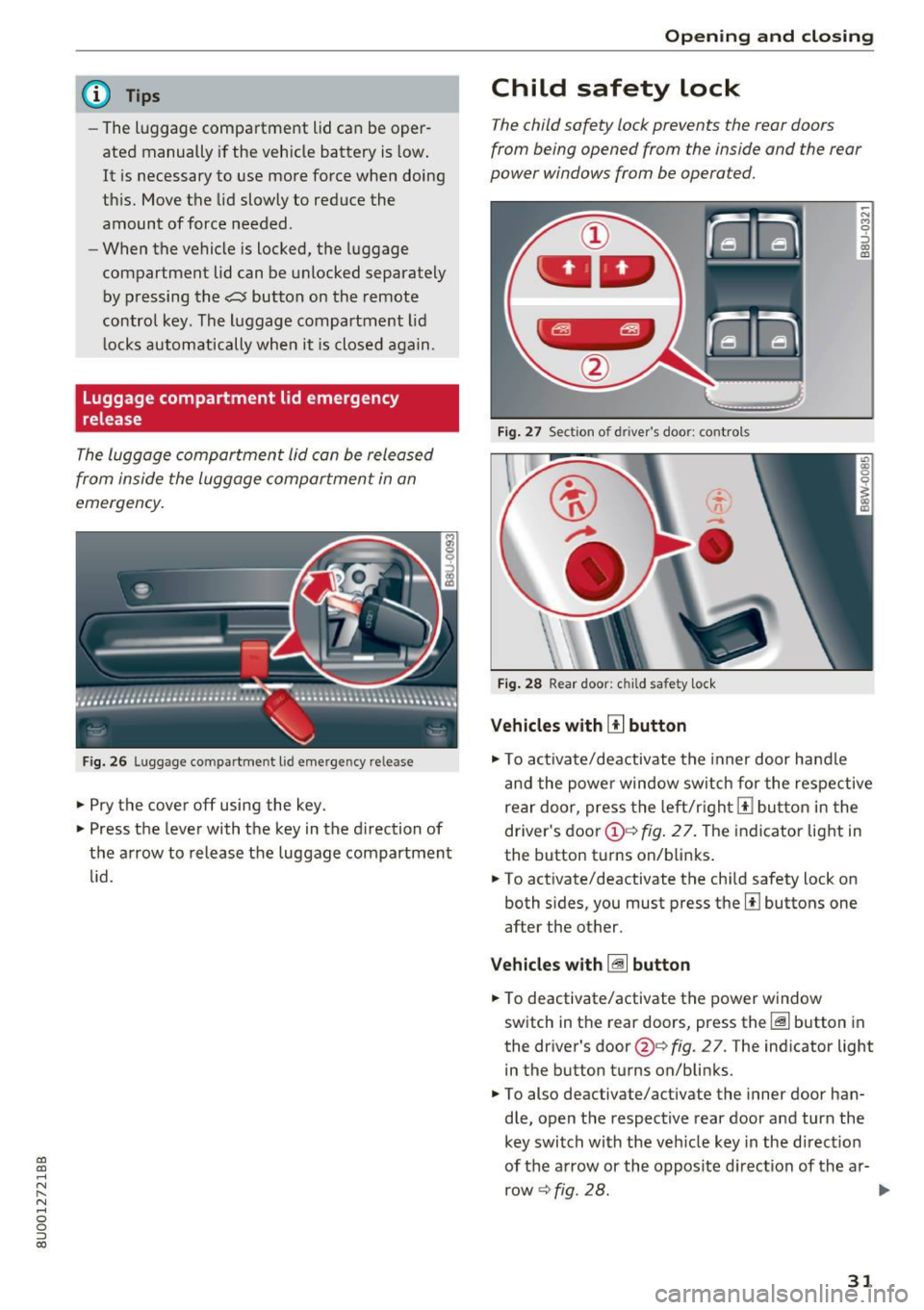
a:,
a:,
...... N r--. N
'"' 0 0 ::, a:,
@ Tips
-The luggage compartment lid can be oper
ated manually if the vehicle battery is low.
It is necessary to use more force when doing
th is. Move the lid slowly to reduce the
amount of force needed .
- When the vehicle is locked, the luggage
compartment lid can be unlocked separately by p ressing the
c:5 button on the remote
control key. The luggage compartment lid
l ocks automatically when it is closed again.
Luggage compartment lid emergency
release
The luggage compartment lid can be released
from inside the luggage compartment in an
emergency.
F ig. 26 Lu gg age compar tment lid eme rge ncy re le ase
.,. Pry the cover off using the key .
.,. Press the lever with the key in the d irection of
the arrow to release the luggage compartment
li d.
Open ing and closing
Child safety lock
The child safety lock prevents the rear doors
from being opened from the inside and the rear
power windows from be opera ted.
Fig. 27 Section of d river 's doo r: control s
Fig. 28 Rear door : ch il d safety lock
Vehicles with III button
N
"' 0
:::> Q) ID
.,. To act ivate/deactivate the inner door handle
and the powe r window switch for the respective
rear door, press the left/r ight
m bu tton in the
driver's
door lJ)' =~ fig . 27 . The indicator light in
the button turns on/blinks.
.,. To activate/deactivate the child safety lock on
both sides, you must press them buttons one
after the other.
Vehicles with ~ button
.,. To deactivate/activate the power window
switch in the rear doors, press the~ button in
the driver 's door @~
fig. 2 7 . The indicator light
in the button turns on/blinks .
.,. To also deactivate/activate the inner door han
dle, open the respective rear door and turn the
key switch with the veh icle key in the direct ion
of the arrow or the opposite d irection of the ar-
row
~ fig. 28. Ill-
31
Page 35 of 236

a:,
A WARNING
-Never close the windows or panorama g lass
roof carelessly or in an uncontrolled man
ner, because this increases the risk of injury.
- For security reasons, the windows and the
panorama glass roof can only be opened
and closed w ith the remote control key at a
maximum distance of approximate ly 2 m
away from the vehicle. Always pay attention
when using the~ button to close the win
dows and the panorama glass roof so that
no one is pinched. The closing process will
stop immediate ly when the~ button is re
leased .
Correcting power window malfunctions
You can reactivate the one-touch up/down func
tion if it malfunctions.
"Pull the power window sw itch up until the win
dow is completely ra ised .
" Release the switch and pull it up again for at
least one second.
" Press the power window switch until the win
dow is comp lete ly lowered.
" Release the switch and press it again for at
least one second. Now you can close the win
dow as usual.
Panorama glass roof
Opening/closing the roof
App lies to : ve hicles wit h panorama g lass roof
Fig. 31 Front hea dliner : panor ama roof butto ns
lg
9 ::, co a,
~ @ Tilting the roof N
~ "To tilt the sunroof completely, press the~ 0
g button up br iefly to the second level. a:,
Opening and closing
"To close the sunroof completely, pull the~
button down briefly to the second level
c::> .&, .
.. To set a position between opened and closed,
press/pull the~ button up to the first level
until the desired position is reached.
® Sliding the roof
.. To open the sunroof completely, slide the but
ton ~ toward the rear briefly to the second lev
el.
" To close the sunroof completely, slide the~
button forward briefly to the second level
c:;> .&,.
"To select a partia lly open pos ition, slide the~
button forward/back to the first level until the
desired posit ion is reached.
© Opening and closing the sun shade
"To completely open the sun shade, briefly press
the right button .
" To completely close the sun shade, br iefly press
the left button.
" To stop the sun shade , press the corresponding
button again.
You can st ill operate the panorama glass roof for
about 10 minutes after the ignit ion is switched
off. The switch is deactivated once the driver's or
front passenger's door is opened.
& WARNING
Be careful when closing the panoramic sun
roof -otherwise serious inju ry could result!
For this reason, always remove the ignition
key when leaving the vehicle.
(D Note
-
Always close the panorama g lass roof when
l eav ing yo ur vehicle. Rain can cause damage
to the interior equipment of your veh icle, par
ticularly the electronic equ ipment.
(D Tips
- For information about convenience open
ing/closing, refer to
c:> page 32.
- The panorama roof will only open down to
-4°F (-20°).
33
Page 55 of 236

00
00
......
"' ,-...
"' ...... 0 0 :::,
00
Warm and cold
Climate control system
Description
Depending on the vehicle equipment, different
systems could be installed:
- manual climate control system* or
- automatic climate control system"
The climate control system warms, cools and re moves humidity from the air in the vehicle interi
or.
It is the most effective when the windows and
panorama glass roof" are closed. If there is a
build-up of heat inside the vehicle, ventilation
can help to speed up the cooling process .
Pollutant filter
The pollutant filter removes pollutants such as
dust and pollen from the air.
Key recognition*
The automatic climate control* settings are stor
ed and assigned to the remote control key that is
in use.
A WARNING
Reduced visibi lity is dangerous and can cause
accidents.
- For safe driving it is very important that all
windows be free of ice, snow and condensa
tion.
- Completely familiarize yourself with the
proper use and function of the heating and
ventilation system and especially how to de
fog and defrost the windows.
- Never use the windshield wiper/washer sys
tem in freezing weather until you have
Warm and cold
warmed the windshield first, using the heat
ing and ventilation system. The washer solu
tion may freeze on the windshield and re
duce visibility .
(D Note
-If you suspect that the air conditioner has
been damaged, switch the system off to
avoid further damage and have it inspected
by a qualified dealership .
- Repairs to the Audi air conditioner require
special technical knowledge and special
tools. Contact an authorized Audi dealer for
assistance .
® For the sake of the environment
By reducing the amount of fuel you use, you
also reduce the amount of pollutants emitted
int o the air.
(D Tips
-To prevent interference with the heating
and cooling output and to prevent the win
dows from fogging over, the air intake in
front of the windshie ld must be free of ice,
snow or leaves.
- Condensation from the cooling system* can
dr ip and fo rm a pudd le of water under the
vehicle . T his is normal and does not mean
there is a leak.
- The energy management system may tem
porarily switch off certain functions, such as
the seat heating* or rear window defogger .
These systems are avai lable again as soon
as the energy supply has been restored .
53
Page 65 of 236

a:,
a:,
...... N r--. N .-< 0 0 ::, a:,
Engaging the steering lock1
)
The steering locks when you tu rn the engine off
using the
! S TART ENGINE ST OP I butto n and
open the driver's door. The locked stee ring he lps
p revent vehicle theft .
Emergency off function *
If it is absolutely necessary, the engine can also
be turned off while driv ing at speeds starting at
4 mph (7 km/h). To switch the engine off, p ress
the
! STA RT ENGINE ST OP I button twice in a row
bri efly or press and hold for long er than two sec
onds.
A WARNING
- Never turn off the engine before the veh icle
has come to a complete stop. The f ull func
ti on of the brake booster and the power
steering is not gua ranteed. You must use
more fo rce to turn or b rake if necessary. Be
c a use you canno t steer and brake as you
usually wou ld, this could lead to c rashes
and serious injuries .
- For safety reasons, you should always par k
yo ur vehicle wi th the selector lever in P .
Otherwise, the vehicle could inadvertently
roll away .
- The radiator fan can continue to run for up
to 10 min utes even afte r you have turned
off the engine and removed the ignition key.
The radiator fan can also tu rn on again if the
engine coolant heats up because of intense
sunlight or heat bui ld -up in the engine com
partment.
- Always take the key with you whenever you
leave your vehicle. Otherw ise, the engine
cou ld be sta rted or electrical equ ipme nt
such as the power w indows cou ld be opera t
ed . T his can lead to se rious inj ury.
(D Note
If the eng ine has been under heavy load for
an extended per iod of t ime, heat builds up in
the engine compa rtme nt after the eng ine is
sw itched off and there is a risk of dam aging
ll Th is fun ctio n is not a vail able in al l countries .
Drivi ng
the engine. For th is reason, let the engine run
at idle for approximate ly two minutes before
shutting it off .
Starting the engine when there is a
malfunction
Applies to: vehicles with convenience key
Other circumstan ce s can cause the engine no t to
s tar t, such as the battery in the remote control
key has drained , there is interference with the
key or there is a system malfunction.
F ig . 7 1 Steer ing co lumn/remo te con trol k ey: star ting the
eng ine if t here is a ma lfun ction
Requirement: the message No key id entified .
S ee owner's manual.
must be displayed and the
m ind icator light must be on .
.,. Hold the remote control key vertically in the lo
cation indicated
y> l) q fig. 71 .
.,. Press the brake pedal.
... Press the
!START E NGINE STOP ! button. The
eng ine will start.
.,. Dr ive to an a uthorized Audi dea ler or a uthor
ized Aud i Servi ce Fa cili ty immediately to have
the malfunct ion correc ted.
(D Tips
You can view the message ag ai n by pressing
the
I START ENGI NE STOP I bu tton.
Driver messages
Turn off ignition . Battery discharging
63
Page 84 of 236

Ass is t
@ Tips
- If the window g lass in the driver's door or
front passenger's door has been tinted, the
display in the exterior mirror may be incor rect.
- For an explanation on conformity with the FCC regulations in the United States and the
Industry Canada regu lations, see
¢ page 221.
Switching on and off
A pp lies to: ve hicles w ith Aud i side ass ist
F ig. 85 Drive r's door : side assist b utto n
.... 0
I
.. Press the button to switch the system on and
off ¢
A in General information on page 81 .
The LED in the button turns on when side assist
is sw itched on .
Adjusting the display brightness
Applies to: ve hicles w ith Aud i side ass ist
The display brightness can be adjusted in the In
fotainment system .
.. Se lect : the ICARI function button> (Ca r) Sys
t e m s*
control button > Dr ive r assi st> Audi
sid e assi st.
The display brightness adjusts automatically to
the brightness of the surroundings, both in the
information and in the warning stage . In very
dark or very bright surroundings, the automat ic
adjustment will set the disp lay to the min imum
or maximum level. In such cases, you may notice
no change when adjust ing the b rightness, o r the
cha nge may only be no ticeable once the s ur
roundings change .
82
Adjust the brightness to a level where the display
in the information stage will not disrupt your
view ahead . If you change the br ightness, the dis
play in the exterior mirror w ill br iefly show the
brightness level in the information stage . The
brightness of the warning stage is linked to the
br ight ness in the information stage and is adjust
ed along with the information stage .
(D Tips
-Side ass ist is not act ive while you are mak
ing the adjustment .
- Your settings are automat ically stored and
assigned to the remote control key be ing
used .
Messages
Applies to : vehicles wi th Audi side ass ist
If side assist sw itches off by itse lf, the L ED in the
b utton t urns off and a message will appea r in the
i nstrument cluster display:
Audi s ide assi st: Unavailable. S ensor view
The radar sensor vision is impaired . Do not cover
the area in front of the sensors with bike whee ls,
stickers, dirt or other objects. Clean the a rea in
front of the sensors, if necessary¢
page 80,
fig . 84.
Audi side assist: Unavailable
Side assist cannot be switched on at this time be
ca use there is a ma lfunction (for example, the
battery c ha rge level may be too low).
Audi side assist: System f ault!
The system cannot guarantee that it will detect
vehicles correctly and it has sw itched off . The
sensors have been moved or are faulty . Have the
system checked by an autho rized Aud i dealer o r
aut ho rized Aud i Serv ice Facility soon.
Audi s ide assist: Unavailable when towing
Side assist switches off automatically when a fac
tory- installed trailer h itch is connected to the
electr ical connec tor on the t railer . There is no
guarantee the system will switc h off when using
a ret rofi tted trailer hitch . Do not use side assist
whe n towi ng a traile r.
Page 225 of 236

00
00
......
"' ,....
"' ...... 0 0 :::,
00
Belt tensioners . . . . . . . . . . . . . . . . . . . . . . . 115
Blended gasoline . . . . . . . . . . . . . . . . . . . . . 155
Blower
automatic Climate control system . . . . . . .
57
Manual climate control system . . . . . . . . . . 54
Booster seats . . . . . . . . . . . . . . . . . . . . . . . . 145
Brake fluid
Checking the brake fluid level . . . . . . . . . .
168
Brakes . . . . . . . . . . . . . . . . . . . . . . . . . . . . . . . 94
Brake booster . . . . . . . . . . . . . . . . . . . . . . . . 94
Brake fluid . . . . . . . . . . . . . . . . . . . . . . . . . 168
Electromechanical parking brake . . . . . . . . 64
Indicator light . . . . . . . . . . . . . . . . . . . . . . . 16
New brake pads . . . . . . . . . . . . . . . . . . . . . . 94
Braking
Brake assist . . . . . . . . . . . . . . . . . . . . . . . . .
92
Emergency braking function . . . . . . . . . . . . 65
Indicator light . . . . . . . . . . . . . . . . . . . . . . . 12
Worn brake pads . . . . . . . . . . . . . . . . . . . . . 15
Breaking in
New engine . . . . . . . . . . . . . . . . . . . . . . . . .
58
New tires . . . . . . . . . . . . . . . . . . . . . . . . . . 178
Bulbs . . . . . . . . . . . . . . . . . . . . . . . . . . . . . . . 207
C
California Proposition 65 Warning . . . . . . . 160
Battery specific . . . . . . . . . . . . . . . . . . . . . 168
Capacities
Fueltank . .. .. ............... .. .. .. .
216
Washer fluid reservoir ............... . 216
Caps for wheel bolts, removing . . . . . . . . . . 199
Ca re . . . . . . . . . . . . . . . . . . . . . . . . . . . . . . . . 191
Cargo area
refer to Loading the luggage compart-
ment. ... .. .. ................ ..... .
105
Cargo floor ......... ....... ...... ... .. 51
Catalytic converter . . . . . . . . . . . . . . . . . . . . 158
Center armrest . . . . . . . . . . . . . . . . . . . . . . . . 45
Central locking . . . . . . . . . . . . . . . . . . . . . . . . 23
Central locking switch . . . . . . . . . . . . . . . . . 27
Convenience key . . . . . . . . . . . . . . . . . . . . . . 26
Em ergency locking . . . . . . . . . . . . . . . . . . . . 28
Luggage compartment lid . . . . . . . . . . . . . . 28
Panorama roof . . . . . . . . . . . . . . . . . . . . . . . 32
Power windows . . . . . . . . . . . . . . . . . . . . . . 32
Index
Remote control key . . . . . . . . . . . . . . . . . . . 25
Setting . . . . . . . . . . . . . . . . . . . . . . . . . . . . . 27
Certification . . . . . . . . . . . . . . . . . . . . . . . . . 221
Changing engine oil . . . . . . . . . . . . . . . . . . . 165
Child restraints
Danger of using child restraints in the front
seat....... ... .. .. .................
118
Where can I get additional information
about child restraints and their use? . . . .
154
Child restraints system anchors......... . 150
Child safety . . . . . . . . . . . . . . . . . . . . . . . . . . 137
Important safety instructions for using child
safety seats . . . . . . . . . . . . . . . . . . . . . . . .
140
Important things to know when driving with
children . . . . . . . . . . . . . . . . . . . . . . . . . . .
137
Installing a child restraint using the LATCH
system . . . . . . . . . . . . . . . . . . . . . . . . . . . .
151
Mounting and releasing the anchorage
hook . . . . . . . . . . . . . . . . . . . . . . . . . . . . . .
151
Tether anchors . . . . . . . . . . . . . . . . . . . . . . 152
Tether straps .. .. .. ................. 152
Child safety lock
Power windows . . . . . . . . . . . . . . . . . . .
31, 32
Rear doors . . . . . . . . . . . . . . . . . . . . . . . . . . 31
Child safety seats
Booster seats . . . . . . . . . . . . . . . . . . . . . . .
145
Convertible child seats . . . . . . . . . . . . . . . 144
Convertible locking retractor . . . . . . . . . . 149
Danger of using child restraints in the front
seat ...... .... .. .. ............... ..
118
How do I properly install a child safety seat
. h. l 7 140 rn my ve 1c e ..... .. ... ........... .. .
Infant seats . . . . . . . . . . . . . . . . . . . . . . . .
143
LATCHsystem . .. .. ............... .. 151
Lower anchorages . . . . . . . . . . . . . . . . . . . 151
Safety instructions . . . . . . . . . . . . . . . . . . . 140
Unused safety be lts on the rear seat . . . . 142
Child seats . . . . . . . . . . . . . . . . . . . . . . . . . . 143
Securing . . . . . . . . . . . . . . . . . . . . . . . . . . . 147
Cleaning ... .... .. .. ............... .. 191
Cleaning/removing ice from windows . . . . . 193
Cleaning Alcantara . . . . . . . . . . . . . . . . . . . . 194
Cleaning artificial leather . . . . . . . . . . . . . . . 194
Cleaning carbon parts . . . . . . . . . . . . . 193, 194
Cleaning controls . . . . . . . . . . . . . . . . . . . . . 193
Cleaning decorative parts and trim . . . 192, 193
Cleaning exhaust tail pipes . . . . . . . . . . . . . 192
223