2017 AUDI A7 start stop button
[x] Cancel search: start stop buttonPage 9 of 284

co
co
.... N
" N .... 0
00
\.J '
@
®
©
®
®
(j)
Side assist display
Cent ral locking switch ....... .. .
Memory function buttons .... .. .
Side assist button ... ..... ... . .
A ir ven ts wit h thumbwheel
Lever for:
- T urn s ignals and h igh beams
- H igh beam assistant .. .. ... . .
- Active lane assist ......... .. .
@ M ultifunction steer ing wheel with:
- Horn
- Drive r's airbag . ..... ... .. .. .
- Drive r informa tion sys tem con-
t rols . ... ... .. ..... ... .. .. .
- Audio/v ideo, telephone, nav iga
t ion an d voice recognition con
trols
- dr ive selec t .............. .. .
- Stee ring wheel heat ing .... .. .
- Sh ift paddles ............. . .
® Instrument cluster .... ... .. .. .
@ Head-up display ........... .. .
@ W indshield was her system leve r
@ Buttons for :
- In fotainment system display
- Trip odometer ........... .. .
@ start ing the eng ine when there is a
malfunction
@ Knee airbag . ... .. .... ... .. .. .
@ Steer ing wheel adjustment, de
pending on equipment
- Mechanica l ... .. .... ... .. .. .
- Power . .. ............... .. .
@ Lever for:
- Cruise control system
- Adaptive cruise control .. .... .
@ Butto n for switch ing the Head-up
d isp lay on/o ff, adjust ing the
height . .... .. .. ..... ... .. .. .
@ Instrument i llum ination ....... .
@) H ood release . ............. .. .
@ Data link connector for On Board
Diagnostic System (OBD II) .. .. .
@ Lig ht switch ............... .. .
99
3 1
so
99
4 1
41
96
152
2 1
105
64
79
9
24
4 6
24
7 1
164
67
68
85
88
24
43
199
25
40
Coc kpit o ve rv iew
@ Buttons fo r:
- All-weather lights
- Night vision assistant ........ .
- Rea r fog light(s) . ... . ..... .. .
@ Power exte rior m irror adjustment
@ Swi tch for luggage compartmen t
lid ... .. .. .. . ... .... . ..... .. .
@ Buttons for :
- P owe r wi ndows
- Parental control
@ Infotai nment system display
@ Emergency flashers ........... .
@ G love compartment .......... .
@) Front passenger's airbag .... .. .
@ Drives (Infota inment system)
@ B uttons/ indicator light for:
- Start/Stop system .......... .
- Parking aid . ... .... . ..... .. .
- P ASSENG ER AIR BAG O FF .... .
- Re ar spo ile r ... ............ .
- Elect ronic Stabilization Control
( E SC) . .. .. .. .. ............ .
@ Climate contro l system, depending
on vehicle eq uipment:
- Deluxe automatic climate control
- 4-zone deluxe automatic climate
control ... .. .. .... .. ... .. . .
@ Storage compartment or ashtr ay
with cigarette lighter .. ..... .. .
(§ I START E N GINE STOP I button
@ In fota inment uni t
Cup holder, 12 Volt outlet
E lectromechanical parki ng brake
@ Se lector lever (automatic transm is-
sion) ... .. .. . ... .... . ..... .. .
(D Tips
40
102
40
44
33
36
36
42 54
152
71
108
160
12S
121
60
61
52 ,52
69
53,53
74
76
- Some t he e quipment listed here is o nly in
sta lled in certai n models or is available as
an option .
- The instr umen t cluster d isp lay is ei ther m ul
t ico lored or monoch rome, depending on ve
hicle equipment . Because the images in
both a re nearly ident ica l, the mult icolored
display is shown in this Owner's Manual. ..,
7
Page 16 of 284

Instruments and indicator lights
increases the risk that the vehicle will slide.
Do not continue driving. See an author ized
Audi dealer or author ized Audi Service Facili
ty for assistance.
PARK/( ®) Electromechanical parking brake
If t he - (USA models) /. (Canada models)
indicator light tu rns on , the park ing brake was
set.
- (USA mod els) /. (Canada models) Cau
tion : V ehi cle parked too st eep
If the indicato r light blinks and the message ap
pears, there is not enough braking power to se
cure the vehicle . The brakes have overhea ted . The
ve hicle could roll away even on a small incline.
- (U SA models) /. (Canada models) Press
b rake p edal to release parking brake
To release the parking brake, press the brake
pedal and press the~ button at the same time
or start driv ing with hill start ass ist
r=> page 75 .
rlJ Parking b rake!
There is a malfunction in the parking brake. Dr ive
to a n author ized Audi dealer or author ized Audi
Serv ice Faci lity immediately to have the malfunc
tion correc ted.
(D Tips
For add it iona l information on the park ing
brake, see
r=> page 74.
...L Cooling system
• Switch off engine and check coolant lev el!
The coolant leve l is too low.
Do not cont inue driving and switch the engine
off. Check the coolant level
r=> page 206 .
-If the coolant level is too low, add coolant
r=> page 206. Only cont inue driving once the in
dicator light turns off .
• Cool ant temperature too high! Plea se let en
gine run with vehicle st ationa ry
14 Let the engine run at idle for a few minutes to
cool off, until the indicator lig
ht turns off .
- If the ind icator light does not tu rn off , do no t
cont inue driv ing the veh icle. See an authorized
Audi dea ler or a uthorized Audi Service Facility
for ass istance.
A WARNING
- Never open the hood if you can see or hear
steam or coolant escaping from the engine
compartment. This increases the risk of burns . Wait until you no longer see o r hear
steam or coolant escaping .
- The engine compartment in any vehicle can
be a dange rous area . Stop the engine and
allow it to cool befo re working in the engine
compa rtment. Always follow the informa
tion fo und in
r=> page 199, Working in the
engine compartment .
(D Note
Do not continue driving if the . indicato r
li ght t urns on -this inc reases the risk of en
gine damage.
,(,. Front safety belt
The . indicator lig ht stays on until the dr iver's
and front passenger's safety belts are fastened.
Above a certain speed, there will a lso be a warn
i ng tone.
(j) Tips
For additional information on safety belts,
see ¢
page 140 .
0 Alternator/vehicle battery
• Electrical s ystem: m alfunction! Battery is
not being charged
There is a ma lfunction in the a lternator or the ve
hicle e lectrical system.
Drive to an au thorized A udi dealer or au thori zed
Audi Se rvice Fa cility immediate ly. Beca use the ve
hicle battery is discharging, turn off a ll unneces
sary ele ctrical eq uipment such as the radio . Se e
your authori zed Audi dea ler or authori zed Audi
Ill>
Page 33 of 284
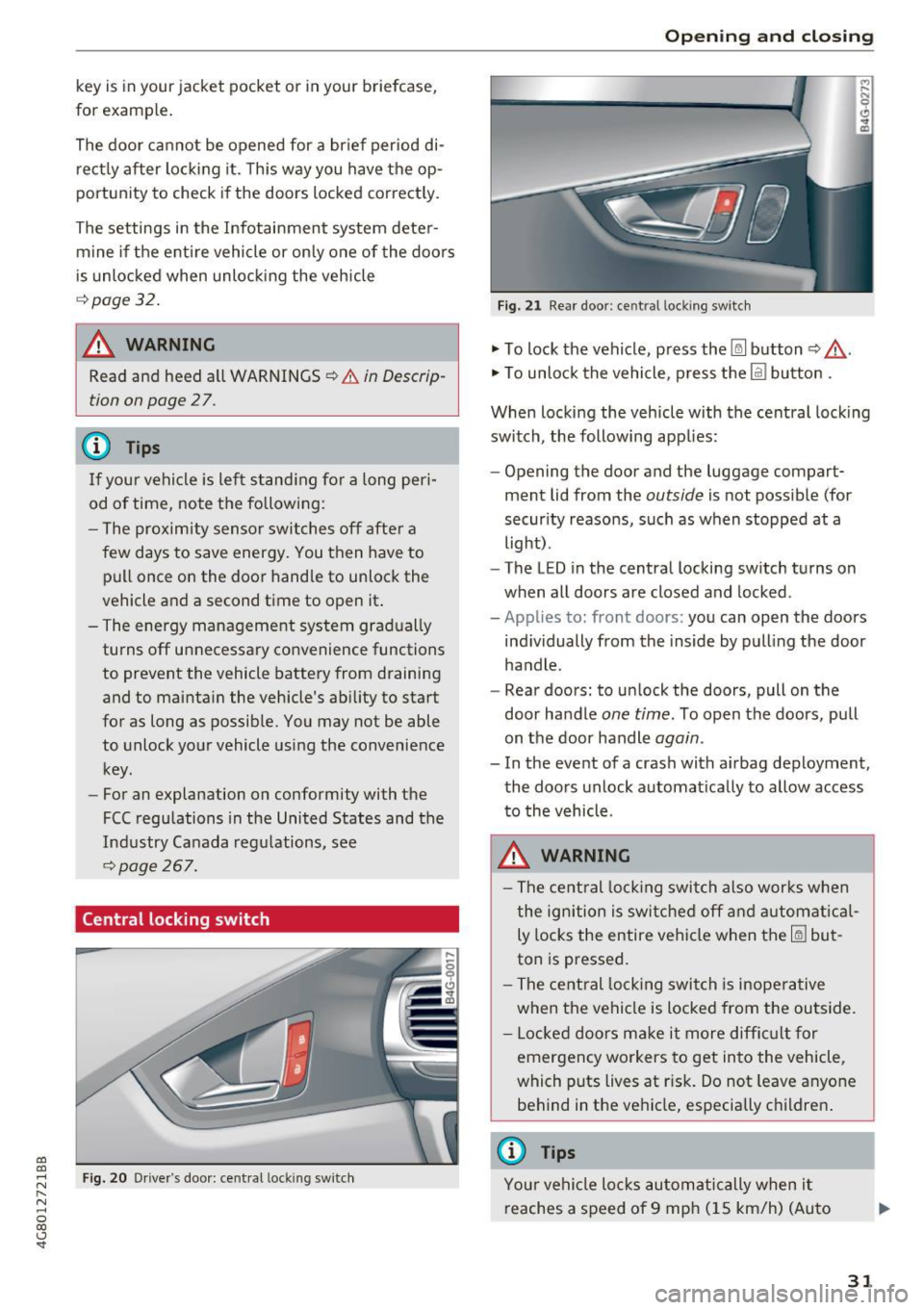
co
co
.... N
" N .... 0
00
<.,;) 'SI"
key is in your jacket pocket or in your briefcase,
for example .
The door ca nnot be opened for a br ief period di
rect ly after loc king it. This way you have the op
portunity to check if the doors locked correctly.
The settings in the Infotainment system deter mine if the entire vehicle or only one of the doors
is unlocked when unlocking the vehicle
¢page 32.
WARNING .1!!!!!!!!!. !!..-
Read and heed a ll WARNINGS ~.& in Descrip
tion on page
2 7.
@ Tips
If your vehicle is left stand ing for a long peri
od of time, note the following:
- The proximity senso r switches off after a
few days to save energy. You then have to
pull once on the door handle to unlock the
vehicle and a second time to open it .
- The energy management system gradually
turns off unnecessary convenience functions
to prevent the vehicle battery from draining
and to maintain the vehicle 's abi lity to start
for as long as possible. You may not be able to unlock your vehicle using the convenience
key.
- For an explanation on conformity with the
FCC regulations in the United States and the
Industry Canada regulations, see
¢page 267.
Central locking switch
Fig. 20 Drive r's door: central loc king switch
Open ing and closing
Fig. 21 Rear doo r: ce ntra l locking sw it c h
"' To lock the vehicle, press the~ button ~,&. .
"' To unlock the vehicle, p ress the @l button .
When locking the vehicle with the central locking
switch, the following app lies:
- Opening the door and the luggage compart
ment lid from the
outside is not possible (for
security reasons, such as when stopped at a
light) .
- The L ED in the central locking switch turns on
when all doors are closed and locked.
-Applies to: front doors: you can open the doors
ind ividually from the inside by pulling the door
handle .
- Rear doors: to unlock the doors, pull on the
door ha ndle
one time . To open the doors, pull
on the door handle
again .
- In the event of a crash with a irbag deployment,
the doors unlock automat ically to allow access
to the vehicle.
A WARNING
-The central locking switch also works when
the ignition is switched off and automatical
ly locks the entire vehicle when the~ but
ton is pressed.
- The central locking switch is inoperative
when the vehicle is locked from the outside.
- Locked doors make it more difficult for
emergency workers to get into the vehicle,
which puts lives at r isk. Do not leave anyone
behind in the vehicle, especially c hildren .
@ Tips
Your vehicle locks automatically when it
reaches a speed of 9 mph (15 km/h) (Auto
31
Page 38 of 284

Opening and closing
Child safety lock
The child safety lock prevents the rear doors
from being opened from the inside and the rear
power windows from be operated .
Fig. 28 Sect ion of driver's doo r: c hil d safety lock butto ns
• To activate/deactivate the inner doo r handle
and the power w indow switch for the respective
rear door, press the left/right
[!I button in the
driver's door~
fig. 28. The ind icator light in the
button t urns on/blinks.
• To activate/deactivate the child safety lock on
both sides, you must press the
[±l buttons one
after the other.
.&_ WARNING
Always take the vehicle key with you when
leaving the vehicle, even for a short period of
time. This applies particularl y when children
remain in the vehicle. Otherwise children
could start the engine or operate electrical
equipment (such as power windows), which
increases the risk of an accident.
36
Power windows
Controls
The driver can control all power windows .
Fig. 29 D river 's doo r: power win dow controls
All power window switches are equipped with a
two -stage function :
Opening and closing the windows
a, ~ M 0 ::, a, m
• To open or close the window completely, press
the switch down or pull the switch up briefly to
the second level. The operat io n will stop if the
sw itch is pressed/pulled again .
• To select a position in between opened and
closed, press/pu ll the switch to the first level
until the desired window position is reached.
Power window switches
@ Left front door
@ Right front door
@ Left rear door
@ Right rear door
.&_ WARNING
-Always take the vehicle key with you when
leaving the vehicle, even for a short period
of time. This applies particularly when chil
dren remain in the vehicle. Otherwise chil
dren could start the engine or operate elec
tr ical equipment (such as power windows),
which increases the risk of an accident. The
power windows continue to function until
the driver's door or front passenger's door
has been opened.
- Pay careful attention when clos ing the win
dows. Pinching could cause serious injuries .
-
Page 71 of 284

co
co
.... N
" N .... 0
00
<.,;) 'SI"
Easy seat entry
Applies to: vehicles with power steering wheel adjustment
Easy seat entry makes it easier to enter and exit
the vehicle by adjusting the steering column au
tomatically.
• In the Infotainment system, select the ICARI
function button > ( Car )* Sys te m s control but
ton
> Vehicl e setting s > Seat s > Driver's s eat >
E as y seat entry > On .
When easy seat entry is switched on , the steering
column goes back up into the park position when
the ignition is switched off . After entering the ve
h icle, the steering co lumn returns to the stored
position once the ignition is switched on.
Starting and stopping
the engine
Starting the engine
The I START E NGIN E STOP I button switches the
ignition on and starts the engine .
Fig. 76 Center conso le: STAR T ENGINE STOP button
Starting the engine
• Press the brake peda l and move the se lector
lever into the P or N position
¢ ,&..
• Press the I START ENGINE STOPI button. The
engine will start.
Applies to: vehicles with diesel engines
• It is possible that there will be a slight delay
when starting the engine in colder tempera
tu res. Therefore, you must hold the brake pedal
down until the engine starts. The indicator light
turns on while the engine is preheating
1,1 .
Drivi ng
Switching the ignition on /off
If you wo uld like to sw itch the igni tion on w ith
out starting the engine, follow these steps:
• Press the
!START E NGINE STOP ! button with
out press ing the brake peda l. Vehicles witho ut
t he Star t/Stop system*: the need le in the tach
ometer moves into the
READY position .
• To switch the ignition off, press the button
again . The needle in the tachometer moves into
the
O FF position .
T he prewarming runs automatica lly in diesel
vehicles when the ignition is switched on .
E quipment tha t uses a lot of e lectr icity is sw itch
ed off temporarily when you start the engine .
If the engine does not start immediately, the
start ing procedure stops automat ically after a
sho rt time. Repeat the s ta rting proced ure.
Start /Stop system *
Read the informat ion in¢ page 71, Start-Stop
system .
.&, WARNING
To reduce the risk of poisoning, never a llow
the eng ine to run in confined spaces .
(D Note
Avoid h igh engine speed, full throttle, and
heavy engine load if the engine has not
-
r eached operat ing temperat ure ye t. You cou ld
damage the engine.
(® For the sake of the environment
Do not let the eng ine run wh ile parked to
warm up. Beg in driving immed iate ly. Th is re
duces unnecessa ry emissions.
(D Tips
- Some noise afte r start ing the e ngine is nor
ma l and is no cause for conce rn.
- If you leave the vehicle w ith the ignition
switched on, the ignit ion w ill switch off af
ter a ce rtain amount of time. Ma ke sure that
elect rical eq uipment such as the exterior
lights are swit ched off.
69
Page 72 of 284

Driving
Stopping the engine
~ Bring the vehicle to a fu ll stop.
~ Move the selecto r leve r to the P or N position.
~ Press the I START ENGINE STOPI r=.> page 69,
fig . 76 button .
Steering lock
1
)
The stee ring locks when you tu rn the engine off
using the
!START ENGINE STOP ! button a nd
ope n the dr iver's door. The locked stee ring helps
p revent vehicle theft .
Emergency off function*
If i t is absolutely necessary, the engine can also
be turned off while dr iv ing in the R o r D/S se lec
to r lever position at speeds below 6 mph (10 km/
h). To stop the engine , press and hold t he
I START ENGINE STOP I button and also press the
b rake pedal.
_& WARNING
- Never tu rn
off the engine before the veh icle
has come to a comp lete stop. The full func
t ion of the b rake booster and the powe r
steering is not guaranteed . Yo u may need to
use more force when braking or s teer ing.
Beca use you cannot brake and stee r as you
us ually wou ld, this could lead to accidents
and serious injur ies.
- Always ta ke the key with you w hen ever you
l eave yo ur vehicle. Othe rw ise, the engi ne
c oul d be s ta rt ed o r elec tri ca l eq uip me nt
s u ch a s the power windows cou ld be operat
ed. This can lead to se rious i njur y.
- Fo r sa fety reasons, always park the ve hicle
with the se lector lever in the P position.
Otherwise, there is the risk that the vehicle
cou ld roll unintentionally .
{[) Note
I f the eng ine has been under heavy load for
an extended per io d of t ime, hea t builds up in
the engine compartment after the eng ine is
sw itched off and there is a risk of damaging
the engine. For this reason, let the engine run
l) T hi s function is not avai lable in all countries.
70
at idle for approximate ly two minutes before
shutting it
off .
(D Tips
Afte r th e engine h as been switched off, t he
r adiator fan can contin ue to run for up to 10
minutes -even w ith the ignition switched off.
It can also switch on again after some time if
the coo lant tempe rature r ises as the result of
h eat bu ildup or if the engine is already warm
and the e ng ine compartment is also heated
by the sun's rays.
Messages
Turn off ignition before leaving car
This message appears and a warning tone sounds
i f you open the drive r's doo r when the ign it ion is
switched on.
Press brake pedal to start engine
This message appears if yo u do not p ress the
brake peda l when starting the engine.
II Key not in vehicle?
This indicator light turns on and this message ap
pears if the ignition key was removed from t he
vehicle when the engine was running.
If the ig ni
tion key is no lo nger in the vehicle, you cannot
swi tch on the igni tion or st art the engine once
you stop it. You also cannot lock the vehicle from
the outside .
Shift to P, otherwi se vehicle can roll aw ay.
Door s do not lock if lever is not in P.
This message a ppears for safety reasons if t he
t ransm iss ion is not in the P posi tion when you
swi tch the ig nition off. Move the selec to r l ever to
t h e P posit ion . Othe rw ise the vehicle is no t pro
tected from ro lling and it cannot be locked.
II Key is not recognized. Hold back of key
against marked area. See owner' s manual
If the indica to r light turns on and this message
appears, there is a ma lfunction
r=.> page 71. ..,.
Page 73 of 284

Turn off ignit ion before lea ving vehi cle. Batte ry
i s di schar ging
This message appea rs if the driver's door is
opened while the ignition is sw itched on . Always
switch off the ignition if you are leaving the vehi
cle. Also see
9 page 73.
Shift to P and turn off i gnition b efore l eaving
ca r, otherwi se vehicle can roll aw ay
This message appears if the driver's door is
opened while the igni tion is sw itched on and the
selecto r lever is not in t he P posit ion. Move the
selecto r lever in to the P pos ition and switch the
ignit ion off when you exit the vehicle. Otherwise
the vehicle could roll. A lso see
9 page 73 .
Starting the engine when there is a
malfunction
It may not be possible to start the engine under
certain circumstances, for example if the battery
in the vehicle key is drained, if interference is af
fected the key or if there is a system malfunc tion .
Fig. 77 Center console/remote control key : starting the
engine if there is a malfunctio n
Requirement: the message Key is not r ecog
nized . Hold ba ck of key again st mark ed area .
See owner 's manual
must appear and the DJ in
d icator light mus t turn on.
• Hold the remote control key in the location in
dicated as shown in the illustrat ion
f >l) c::> fig . 77 .
• Press the b rake pedal.
• Press the
I START ENGINE STOPI button. The
~ engi ne will s tart .
.... N
" N .... 0
00
~ ll Market -specific
Drivi ng
• Drive to an authorized Audi dea ler or author
ized Audi Service Facility immediately to have
the malfunction corrected.
@ Tips
You can view the message again by pressing
the
I START ENGINE STOP I button.
Start-Stop system
Description
Applies to: veh icles w ith Start/Stop system
T he Sta rt/Stop system can help increase fue l
eco nomy and reduce CO2 emissions.
In Start/Stop mode, the engine shuts off auto
matically when the vehicle is stopped, such as at
a traffic ligh t. The ignition rema ins switched o n
dur ing this stop phase. The engine w ill restart
automat ica lly when needed.
Applies to A7 Sportback: the Start/Stop system
activates automatically once the ignit ion is
switched on.
Applies to 57 Sportback: the last Start/Stop sys
tem setting is restored when the ignit ion is
switched on.
Ba sic requirements for Start /Stop m ode
- The driver's door must be closed .
- The driver's seat belt much be fastened.
- The hood must be closed.
- The vehicle must have dr iven faster than
2.5 mph (4 km/h) since the last time it stop
ped .
- A trailer must not be hitched to the vehicle.
(D Note
A lways swi tch the Sta rt/S top sys tem off when
driv ing th ro ugh wa ter
c::> page 71.
© Tips
The engine stops short ly before the ve hicle
comes to a s top
l) .
71
Page 75 of 284

co
co
.... N
" N .... 0
00
<..:l 'SI'
-The vehicle battery charge leve l is too low .
- Power consumpt ion is high .
The engine can turn off again when the condi
tions fo r Start-S top mode a re met .
Ignition i s switched off automatically
To prevent the veh icle battery from draining, the
ignit ion will sw itch off
automaticall y under the
following conditions :
- The vehicle must have already been driven.
- The Start/Stop system has stopped the engine.
- T he driver's door must be open.
- The driver's safe ty be lt must be unb uck led.
- The brake pedal must not be p ressed .
- The veh icle must be stationary .
In this case, the activated low beam is replaced by the parking light. The parking lights will
switch off after app roximately 30 minutes or
when yo u lock the vehicle .
If the Start/Stop system has not turned off the
engine or if you have sw itched the Start/Stop sys
tem off manually, the ignition will not be auto mat ical ly switched off and the engine w ill contin
ue to run~&. .
A WARNING
To red uce the r isk of poisoning, never allow
t he engine to r un in conf ined s paces.
@ Tips
If you select the Dor N se lector lever position
after sh ifting into reverse, the vehicle m ust
be driven f ast er than 6 mph (10 km/ h) in or
der fo r th e engine to switch off ag ain.
-
D rivi ng
Manually switching the Start/Stop system
off/on
Applies to : vehicles wit h Start/Stop sys te m
If you do not wish to use th e system, you can
switch it off manually.
Fi g. 79 Cen te r console: S tart/Stop system butto n
.. To switch the Start/Stop system off/on man
ually, press the
l (A) ~ I button . The LED in the b ut
ton turns on when the system is switched off.
(D Tips
If you switch the system off during a stop phase, the engine will start aga in automati
cally .
Messages in the instrument cluster display
Applies to: vehicles wit h Start/Stop syste m
Start-stop system deactivated: Please re start
engine manually
T his message appears w hen spec ific conditions
are no t me t du ring a stop phase. The S tart/Stop
system will
not b e a ble to restart the engine . The
engine m ust be star ted with the
I S TAR T ENGINE S TOP ! button .
Start-stop system: Syst em fault! Currently
unavailable
T he re is a ma lfunction in the Start/Stop system.
Drive the vehicle to an a uth orized Aud i dea ler or
author ized Service Facility as soon as possible to
have the malfunction corrected .
73