2017 AUDI A7 ESP
[x] Cancel search: ESPPage 108 of 284
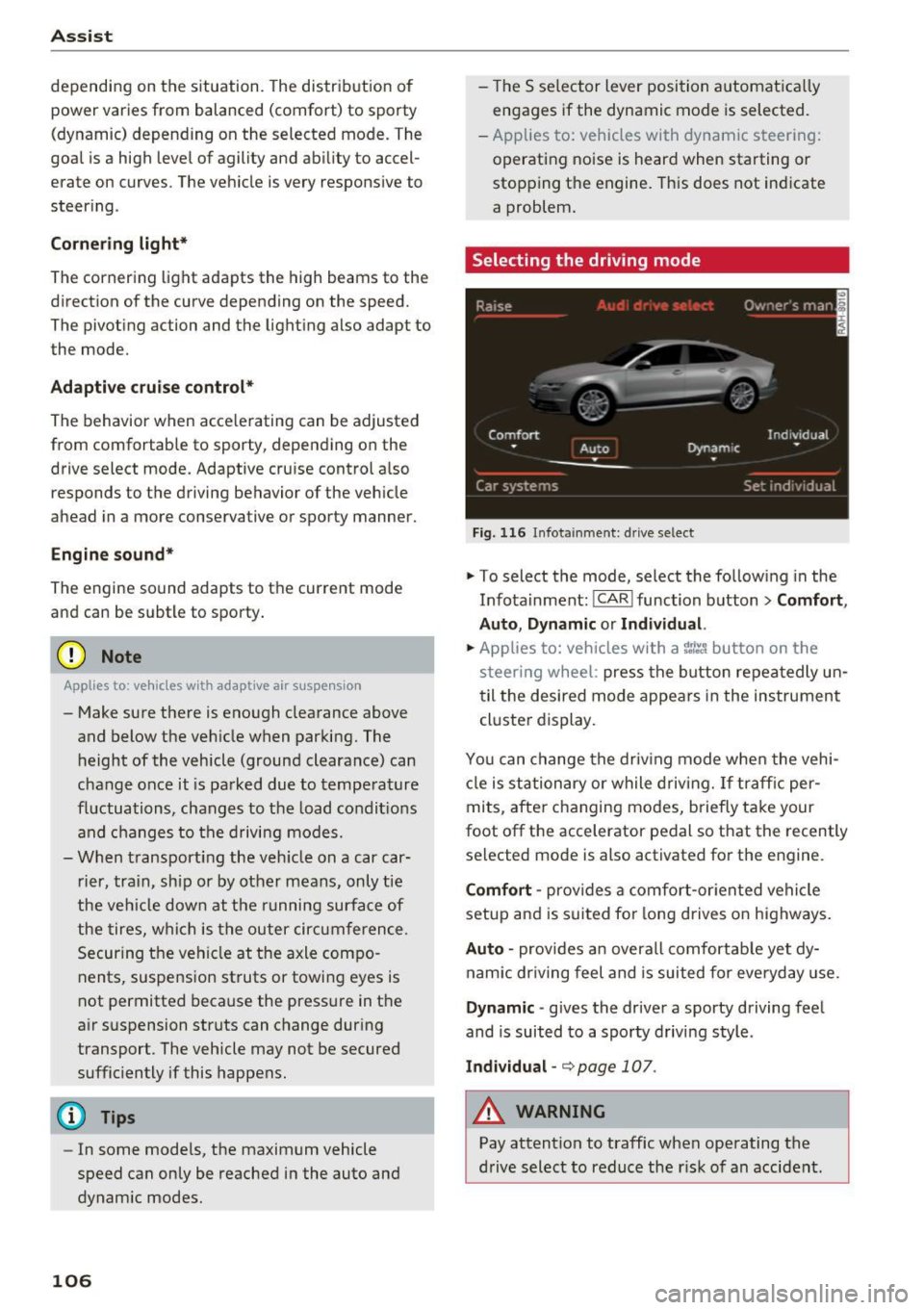
Ass is t
depending on the s ituation. The distr ibution of
power varies from balanced (comfort) to sporty
(dynamic) depending on the selected mode. The
goal is a high leve l of agility and ability to accel
erate on curves. The veh icle is very responsive to
steer ing .
Cornering light*
The cornering light adapts the high beams to the
direction of the curve depending on the speed.
The pivot ing action and the lighting also adapt to
the mode.
Adaptive c ru ise contr ol*
The behavior when acce le rating can be adjusted
from comfortable to sporty, depending on the
drive select mode. Adaptive cruise control a lso
responds to the driving behavior of the veh icle
ahead in a more conservative or sporty manner.
Engine sound *
The engine sound adapts to the current mode
and can be subtle to sporty .
(D Note
Applies to: vehicles with adaptive air suspension
- Make sure there is enough clearance above
and below the veh icle when parking. The
height of the vehicle (ground clearance) can
change once it is parked due to tempera ture
fluctuations, changes to the load condit ions
and c hanges to the d riving modes.
- When transporting the veh icle on a car car
r ier, tra in, ship or by other means, only tie
the veh icle dow n at the running surfa ce of
the tires, w hic h is the outer circ umference .
Securing the vehicle at the axle compo
nents, suspension st ruts or towing eyes is
not permitted because the pressure in the
air suspension struts can change dur ing
transport . The vehicle may not be secured
sufficiently if this happens.
(D Tips
- In some models, the maximum vehicle
speed can only be reached in the auto and
dynam ic modes.
106
- The S se lector lever position a utomat ica lly
engages if the dynamic mode is selected.
- Applies to: vehicles with dynamic steering:
operating noise is heard when starting or
stopp ing the engine. Th is does not indicate
a problem.
Selecting the driving mode
F ig. 116 Infota inmen t: drive select
'" To select the mode, select the follow ing in the
Infota inment :
!CAR ! function b utton> Comfort ,
Auto , Dynamic or Individu al.
'" Applies to: vehicles with a ti.re'! button on the
steering wheel: press the button repeatedly un
til the desired mode appea rs in the instrument
cl uste r display.
You can change the driv ing mode when the vehi
cl e is stationary or while driv ing. If traff ic per
mits, afte r changing modes, briefly ta ke your
foot off the accelerator pedal so that the recently
selected mode is also activated fo r the engine.
Comf ort -prov ides a comfort -or iented vehi cle
setup and is suited fo r long drives on highways.
Auto -provides an overal l comfortab le yet dy
namic dr iv in g feel and is suited for everyday use.
Dynamic -gives the dr iver a sporty driving fee l
and is suited to a sporty d riving style .
Individual -¢ page 107.
A WARNING
Pay attention to traffic when ope rating the
d rive select to reduce the r is k of an accident.
-
Page 110 of 284

Parking systems
Parking systems
General information
Applies to: vehicles with parking system plus/rearview cam
era/peripheral camera
Depending on your vehicle's equipment , various
parking aids will help you when parking and ma
neuvering.
The
parking system plus assists you when park
ing by audibly and visually indicating objects de
tected
in front of and behind the vehicle
¢page 109.
The
rearview camera shows the area behind the
vehicle in the Infotainment system display. This
display assists you when you are cross or parallel parking
¢ page 110. The parking system plus
functions are also available
¢ page 109.
The
peripheral cameras assist you with parking
and maneuvering. You are aided by various cam
eras depending on the vehicle equipment level
¢ page 113. The parking system plus functions
are also available
¢ page 109.
A WARNING
-Always look for traffic and check the area
around your vehicle by looking at it directly
as well. The parking system cannot replace
the driver's attention. The driver is always responsible when entering or leaving a park
ing space and during similar maneuvers.
- Please note that some surfaces, such as
clothing, are not detected by the system .
-
-Sensors and cameras have blind spots in
which people and objects cannot be detect ed . Be especially cautious of small children
and animals.
- The sensors can be displaced by impacts or
damage to the radiator grille, bumper,
wheel housing and the underbody . The park
ing system may be impaired as a result.
Have an authorized Audi dealer or author
ized Audi Service Facility check their func
tion .
- Make sure the sensors are not obstructed by stickers, deposits or other materials. If they
are, the sensor function could be impaired.
108
For additional information on cleaning, see
¢page 235.
(D Note
-Some objects are not detected or displayed
by the system under certain circumstances:
- Objects such as barrier chains, trailer draw
bars, vertical poles or fences
- Objects above the sensors such as wall ex
tensions
- Objects with certain surfaces or structures
such as chain link fences or powder snow
- If you continue driving closer to a low ob
ject, it may disappear from the sensor range. Note that you will no longer be
warned about th is obstacle .
- Keep enough distance from the curb to re
duce the risk of damage to the rims .
(D Tips
-The system may provide a warning even
though there are no obstacles in the cover
age area in some situations, such as :
- certa in road surfaces or when there is tall
grass.
- external ultrasonic sources such as from
cleaning vehicles .
- in heavy rain, snow, or thick vehicle ex
haust.
- We recommend that you practice parking in
a traffic-free location or parking lot to be
come familiar with the system . When doing
this, there should be good light and weath
er conditions.
- You can change the volume and pitch of the
signals as well as the display
¢ page 118.
- Please refer to the instructions for towing a
trailer located in
¢page 118.
- What appears in the infotainment d isplay is
somewhat time-delayed.
- Th e sensors must be kept clean and free of
snow and ice for park aid to operate .
Page 115 of 284

co
co
.... N
" N .... 0
00
<.,;) 'SI"
@ Tips
The left or ri ght orientation lines and surfaces
w ill be displayed, depending on the turn sig
nal being used.
Peripheral cameras
Introduction
Applies to: vehicles with peripheral cameras
W ith this equipmen t, the parking system p lus*
c::!;> page 109 is supplemented with various periph
e ral cameras.
Depending on vehicle equipment, you are prov id
ed with the following views: area around the ve
h icle, fro nt co rner view and rea r corner view, view
in front of the vehicle and behind the veh icle .
General information
Applies to: vehicles with peripheral cameras
);
Fig. 1 27 Loca tion of periphe ral came ras
The per ipheral came ras are located in the rad ia
tor gr ille and in the luggage compartment lid
¢ fig. 127 .
Make sure that the lenses are not cove red by de
posits or any other obstructions as it may impa ir
the system . Fo r information on cleaning, refer to
¢ page 235.
The accuracy of the orientation lines and the blue
surfaces is reduced if the adapt ive a ir suspen
sion * is fau lty, if the vehicle is lifted or if the
D y
namic mode is act ivated ¢ page 105.
Parking systems
A WARNING
--Always read and follow the applicab le warn-
i n gs ¢&.
in General information on
page 108 .
-If the position or the installat io n angle of a
camera was changed, for example after a
coll is ion, do not cont inue to use the system
for safety reasons. Have it c hec ked by a n au
thori zed A udi dealer or authorized A udi
Serv ice Facility .
- Use the
Rear mode and the Corner view
( rear )
mode only whe n the l uggage com
p ar tme nt lid is fully closed . Otherwise t he
image in the display will be incorrect .
- Th e vehicle surround ings a re shown using
the camera images . The vehicle image is
shown by the system. Objects and obstacles
above the camera are not disp layed .
- Camera lenses enlarge and distor t the field
of vision . The objects appear both a ltered
and inaccurate on the screen.
(D Note
- Alw ays read and fo llow the applicable warn
ings
¢ (Din General information on
page 108 .
- The Info tainmen t disp lay shows the direc
tion i n which the rear of t he ve hicle is travel
ing based on t he steering wheel ang le . The
front of the vehicle swings out more than
the rear of the vehicle. Maintain plenty of distance so that a n exte rior m irror or a cor
ner of the vehicle does not coll ide with any
obstacles.
(D Tips
The dr iver's door/front passenger's door/lug
gage compartment lid is open when the
((:'!) or
c:::::5 symbol appears and the co rresponding
a rea of t he d isp lay is grayed out .
113
Page 120 of 284

Parking systems
displayed and it does not switch to the Front
mode when a forward gear is selected.
Adjusting the display
and the warning tones
Applies to: ve hicles w ith parking system plus/rearview cam
era/per ipheral came ra
The display and warning tones can be adjusted in
the Infotainment.
.,. Se lect: the ICARI function button > (Car)* Sys
tems
control button > Driver assistance > Park
ing aid.
Display
On* -
An optical disp lay is shown for the parking
system plus, a rearview camera image is shown
for the rearview camera*.
Off -When the parking system is switched off,
only audible signa ls are given.
Signal tones
Front volume -
volume for the front area
Rear volume -volume for the rear area
Front frequency-frequency for the front area
Rear frequency -frequency for the rear area
Music volume during nav . prompts -The volume
of the audio/video source is lowered when the
parking system is turned on.
The newly selected level is demonstrated briefly by the sound generator .
(D Tips
- The warning tones can also be adjusted di
rectly by the v isual display or the picture
from the camera. Simply press the
Settings
control button.
- Changed settings are activated when the
parking system is switched on aga in.
- The settings for volume and frequency are
automatically saved and assigned to the re
mote control key being used .
118
Error messages
Applies to: vehicles with parking system plus/rea rv iew cam
era/peripheral camera
There is an error in the system if the LED in the
P'11A button is blinking and you hear a continuous
alarm for a few seconds after switching on the
parking system or when the parking system is al
ready activated. If the error is not corrected be
fore you switch
off the ignition, the LED in the PwA
button will blink the next time you switch on the
parking system by shifting into reverse.
Parking system plus*
If a sensor is faulty, the.!¾ symbol will appear in
front of/behind the vehicle in the Infotainment
display. If a rear sensor is faulty, only obstacles
that are in areas @ and @ are displayed
c> page 109 , fig. 117. If a front sensor is faulty,
only obstacles that are in areas © and @are d is
played . There is also a system malfunction if all
segments around the vehicle are red or if no seg
ments are displayed.
Peripheral cameras*
There is a system malfunction if the~· symbol
appears and the corresponding display area is
shown in blue. The camera is not working in this
area.
Drive to an authorized Audi dealer or authorized
Audi Service Facility immediately to have the malfunction corrected .
Trailer hitch
Applies to: vehicles with parking system plus/rearv iew cam
era/peripheral cameras and t ra ile r hitch
For vehicles using the trailer socket, the parking
system rear sensors are not activated when you
shift into reverse gear or when you press the
PwA
button. Th is results in the following restrictions.
Parking system plus*
There is no distance warning for the rear. The
front sensors remain activated. The visual display
switches to trailer mode. ..,.
Page 122 of 284

Intelligent Technology
Intelligent Technology
Electronic Stabilization
Control (ESC)
Description
Elect ronic Stabilization Control (ESC) suppo rts
driver safety.
It red uces the risk of slipping and
improves dr iving stability. ESC detects crit ica l sit
uations such as the veh icle oversteering and un
dersteering or the wheels are sp inning. The vehi
cle is stabilized by app lying the brakes or reduc
ing engine torque. As soon as the ESC is active ly
regulat ing, the
D.1 indicato r light blin ks in the in
s trumen t clus ter.
The fo llow ing systems are integrated in the ESC :
Ant i-lock braking system (ABS)
ABS p revents the whee ls from locking whe n brak
ing. The vehicle can sti ll be steered even during
hard brak ing. Apply steady press ure to the brake
pedal. Do not pump the pedal. A puls ing in t he
b rake pedal indicates that the system is acting to
s tabilize the vehicle .
Br ake assist system
The brake assist system can decrease brak ing dis
tance . It increases brak ing power when the driver
presses the brake pedal q uick ly in emergency sit
uations . You must press and hold t he b rake pedal
until the dangerous sit uat io n is over . In veh icles
with adapt ive c ruise control*, the bra ke as sist
sy stem is more sensitive if t he di sta nce detec ted
t o the vehicle dr iv ing ahead is too small. On
ve hicl es with act ivated and f unct io ni ng night vi
sion assist*, the brake assist system can respond mo re sensit ively if there is a warning .
Anti-slip regulation (ASR)
ASR red uces eng ine power when the drive w heels
be gin sp inning an d adapts the force to the road
conditions. This makes it easie r to sta rt, acceler
ate and dr ive up h ills.
Electronic differential lock (EDL)
E DL a ppl ies the bra kes to a wheel tha t st art s
sp inning and tra nsfe rs t he dr ive powe r to t he
120
other driving whee ls. This func tion is no t ava ila
ble at hig her speeds.
I n extreme cases , EDL automat ic al ly swi tches off
to keep t he b rake o n the br aked wheel from ove r
heating. The ve hicle is still working correct ly. ED L
will switc h on again automatically when condi
tions have returned to normal.
Steering recommendation
The ESC he lps to s tabili ze th e vehicle by ch ang ing
t h e s teer ing torque.
I n veh icles with dynamic s teer ing*, ESC a lso
helps to stab ilize the s teeri ng in cr it ic al situ a
tions.
Selective wheel torque control
Se lective wheel to rque control is used when d riv
i ng on curves . The front whee l on the ins ide of
t h e curve or both whe els on the i nside of th e
cu rve are braked se lectively as needed. This al
l ows mo re pre cise driving in curves .
Automatic post -collision braking system
The "a utomat ic post -coll is io n braking system"
can help to reduce the risk of sl iding and of addi
tiona l co llisions after an acc iden t. If the a irbag
c on tro l modu le dete cts a collision above a cer tain
vehicle speed, the veh icle is braked by t he ESC.
The veh icle does not brake automatically if:
- the drive r presses the accelerator pedal, or
- the bra king force generate d by the pressed
brake pedal is greater than the b raking force
that would be in itiated by the system, or
- the ESC, the bra ke system or the vehicle elect ri
cal system are not functioning.
A WARNING
- The ESC and its integ rated systems can not
overcome the lim its imposed by natura l
p hys ica l laws. Th is is es pec ially i mpo rtan t
on s lippery or we t roads. If the system s be
g in a cting to s tabili ze yo ur vehicle, you
should immedi ately alte r your speed to
match the road and tra ffi c conditions. Do
not let the inc reased safety provided tempt
Page 123 of 284

co
co
.... N
" N .... 0
00
<..:l 'SI"
you into taking risks. This could increase
your risk of a collision.
- Please note the risk of a co llision increases
when driving fast, especially through curves
and on slippery or wet roads, and when driv
ing too close to objects ahead. The ESC and
its integrated systems cannot always pre
vent collisions -there is still a r isk of acci
dents!
- Press the accelerator pedal carefully when
accelerating on even, slippery surfaces such
as ice and snow. The drive wheels can spin
Switching on /off
Intelligent Technology
even when these control systems are instal
led and this can affect driving stability and
increase the risk of a collision.
(D Tips
- ABS and ASR only function correctly when
all four wheels are equipped with identical
tires. Different tire s izes can lead to a reduc
tion in engine power.
- You may hear noises when the systems de
scribed are working.
ESC turns on automatically when you start the engine .
Fig. 140 Center console: OFF ~ button
The following examples are unusual situations
where it may make sense to switch sport mode
on in order to allow the wheels to spin:
ESC levels
Sport mode on
- Rocking the vehicle to free it when it is stuck
-Driving in deep snow or on loose ground
- Driving with snow chains
Applies to: RS models: the ESC is designed to
function in levels. Depending on the level that is
selected, the stabil izat ion function of the ESC is
limited or switched off. The amount of stabiliza
tion control will differ depending on the level.
Sport mode off
Behavior
The ESC and ASR stabilization functions The
full stabilization function of the ESC
are limited
c::> & . and ASR is available again.
Operation Press the I~ OFF I button . Press the 1.$ OF FI button again .
Indicator Ill turns on. II turns off.
lights
Messa ges Stabilization control (ESC ): Sport Warn- Stabilization control (ESC): On
ing! Reduced stability
121
Page 124 of 284

Intelligent Technology
ESC levels
Ap plies to : RS models
Sport mode on ESC/ASRoff Sport mode off or
ESC /ASRon
Beha vior
The ESC and ASR stabiliza-
The stabilization function is The fu
ll stabilization func-
tion funct ions are limited not available
¢ ,& . ESC and tion of the ESC and ASR is
¢ .&. . ASR are switched off. availab le aga in.
Op eration Press the I.$ OFF I button P ress and hold the j.$ OF FI Press the I.$ OFF I button
briefly. b
utton longer than 3 sec- aga in .
onds .
Indicator II turns on . II and Ill turn on. II turns off or II and Ill
light s turn off .
Me ssage s Stabilization control (ESC ): S tabilization control (ESC ): Stabilization control
Sport Warn ing ! Reduced Off . Warning! Reduced sta - (ESC): On
stab ility bility
A WARNING
-Yo u should only sw itch sport mode on or
switch ESC/ ASR off if your dr iving abili ties
and road condi tions permit.
- T he stabilization func tion is limited w hen
spo rt m ode is sw itche d on. The driving
wheels co uld spi n and the vehicle could
swerve, espec ially on s lick or slippery road
s u rfaces.
- T here is no vehicle sta bilizat ion when E SC/
ASR a re swi tched off.
(D Tips
- ES C/ASR can not be switc hed off or sport
mode cannot be switche d on if the cr uise
contro l system * or the adap tive c ruise con
tro l* is switched on.
- If the re a r spoiler sys tem m alf unct ions,
sport mo de may not switch on or it may
switc h off aga in automatically.
Braking
New brake pads
New b rake pads do not ac hieve the ir full b raking
effe ct during the firs t 2S 0 mi (400 km). They
m ust be "broken in" fi rst .
The b rea k-in period ca n be considerably longe r
for ve hicles w it h cer amic b rake rotors*. However,
you can compensa te fo r the slightly reduced
122
braking force by pressing firmly on the brake
pedal. Avo id heavy braking during the break-in
per iod.
Wear
Brake pad
wear depends large ly on the way the
vehicle is driven and on ope rating conditions .
This is espec ia ll y true if you a re driv ing frequent ly
i n the city and on curves or with a sporty driving
sty le .
Ope rating noi se
Noises may occur when braking depending on the
speed, braking force and outside conditions such
as temperature and humid ity.
Noises may become mo re apparent at lower
speeds due to the nature of the materials in the
ceram ic brake rotors* .
Effect of water and road salt
In certain situa tions, for e xamp le after d riving
thro ugh water, in heavy rain, a fter over nigh t con
densation or after washing your car, the brak ing
effect can be reduced by moisture or ice on the bra ke rotors and brake pads. The brakes must be
"dried" f irst with a few ca refu l brake app lica
tions.
At higher speeds and with the windshield wipers
turned on, the brake pads press against the brake rotors for a short amount of time. This action,
wh ich is not felt by the dr iver, happens at regu lar .,..
Page 131 of 284

co
co
.... N
" N .... 0
00
\.J '
Basics
Safe driving habits
Please remember -safety first!
This chapter contains important information,
tips, instructions and warnings that you need to
read and observe for your own safety, the safety
of your passengers and others . We have summar
ized here what you need to know about safety
belts, airbags, child restraints as well as child
safety. Your safety is for us
priority number 1. Al
ways observe the information and warnings in
this section - for your own safety as well as that
of your passengers.
The information in this section applies to all
model versions of your vehicle. Some of the fea
tures descr ibed in this sections may be standard
equipment on some models, or may be optional
equipment on others. If you are not sure, ask
your authorized Audi dealer.
A WARNING
- Always make sure that you follow the in
structions and heed the WARNINGS in this
Manual. It is in your interest and in the in
terest of your passengers .
-
-Always keep the complete Owner's Litera
ture in your Audi when you lend or sell your
vehicle so that this important information
will always be available to the driver and
passengers.
- Always keep the Owner's literature handy so
that you can find it easily if you have ques
tions.
Safety equipment
The safety features are part of the occupant re
straint system and work together to help reduce the risk of injury in a wide variety of accident sit
uations.
Your safety and the safety of your passengers
should not be left to chance. Advances in tech
nology have made a var iety of features available
to help reduce the risk of injury in an accident.
Driving safety
The following is a list of just a few of the safety
features in your Audi:
- sophisticated safety belts for driver and all pas-
senger seat ing pos itions,
- safety belt pretensioners,
- safety belt force limiters for the front seats,
- safety belt height adjustment systems for the
front seats,
- front airbags,
- knee airbags for the front seats*
- side airbags in the front seats and outer rear
seats*,
- side curtain airbags with ejection mitigation
features,
- special LATCH anchorages for child restraints,
- head restraints for each seat ing position,
- adjustab le steering column.
These individual safety features, can work to gether as a system to help protect you and your
passengers in a wide range of accidents . These
features cannot work as a system if they are not
always correctly adjusted and correctly used.
Safety is everybody's responsibility!
Important things to do before driving
Safety is everybody 's job! Vehicle and occupant
safety always depends on the informed and care
ful driver .
For your safety and the safety of your passen
gers,
before driving always:
.,. Make sure that all lights and signals are operat
ing correctly .
.,. Make sure that the tire pressure is correct.
.,. Make sure that all windows are clean and afford
good visibility to the outside .
.,. Secure all luggage and other items carefully
¢ page 55, ¢ page 54.
.,. Make sure that nothing can interfere with the
pedals.
.,. Adjust front seat, head restraint and mirrors
correctly for your height .
.,. Instruct passengers to adjust the head re
straints according to their height .
129