2017 AUDI A7 ESP
[x] Cancel search: ESPPage 7 of 284

co
co
.... N
" N .... 0
00
\.J -
this model. It manua l contains important infor
mat ion, tips, suggestions and warn ings for using
your vehicle.
Keep this manual in your vehicle at all times . This
is especially important if you loan your vehicle to
others or sell it.
This owner's manua l describes the
equipment
range
specified for th is mode l at the time of
printing. Individua l equipment options described
may on ly be available at a later date or may only
be offered in certain countries.
Some sect ions in this manua l do not apply to all
vehicles. When this is the case, the beginning of
the sect ion ind icates the
validity, for example
"Applies to: vehicles with Head-up disp lay". Op
tional or vehicle-specific equ ipment is also identi
fied with an asterisk"*".
The
illustrations are designed as a general guide
and on your vehicle may look slightly different
than what is illustrated.
All
directions , such as "left", "right", "front" and
"rear", are based on the vehicle's direction of
travel.
* Optional or vehicle
-specific equipment
... The section continues on the next page.
c::> .& Cross reference to a "WARNING" with in a
section. If a page number is indicated, the
WARN ING is located outs ide of the section.
_& WARNING
Text with this symbol contains information
about safety and how to reduce the risk of se
rious personal injury or death.
(D Note
Text with this symbol contains informat ion
about reducing the ris k of damage to your ve
hicle.
@ For the sake of the environment
Text with this symbol contains informat ion on
protecting the environment.
-
About this Owner 's Manual
{!) Tips
Text with this symbol contains additional use
ful information.
5
Page 21 of 284

co
co
.... N
" N .... 0
00
\.J '
Aud i Service Facility immediately to have the
mal funct ion corrected.
~/0$ Defective light bulb warning
If the S :I indicato r light turns on, a light has
fa iled . The message ind icates the location of the
l ight . If the
IJ ind icator lig ht also t urn s on, then
a rea r fog ligh t has fai led. The pos ition of the in
d ic a tor light cor respon ds w it h the location o n the
ve hicl e.
Drive to an autho rized Aud i dea ler o r a uthorized
Aud i Service Fac ility immediately to have t he
m alfunct io n correcte d.
Vehicle lights: Malfunction
There is a malfunction in the hea dlights or the
light switch.
D rive to an autho rized Aud i dea le r o r a uth orized
Au di Service Faci lity immediately to have the
malfunct ion corrected .
~(D Dynamic headlight range control
Applies to: veh icles with dynamic headlight range control
El Headlight range control : system fault!
There is a malfunction in the hea dlight range
control system, w hich may ca use g la re for othe r
drivers.
Dr ive to an aut ho rize d Aud i de aler o r a uth orized
Au di Service Facility immediately to have t he
malfunct ion corrected.
~ o Light/rain sensor
II Automatic headlights / automatic wipers:
System fault
The light/rain senso r is malf unct ion ing.
The low beams remain swi tched on at all ti mes
for safety reasons when t he lig ht sw itch is in the
AUTO posi tion. However, you can continue to
turn the lights on an d off using the light sw itch.
You can still control a ll functions that are in de
pendent of the ra in sensor thro ugh the w ind
shie ld wiper lever.
Instruments and ind icator lights
D rive to an au thori zed A udi dealer or au tho riz ed
Audi Se rvice Facility immed iate ly to have the
malfunction corrected.
Q Adapt ive dampers
Applies to : vehicles with adaptive dampers
II Suspension: System fault! You can continue
driving
T he re is an ada ptive damper malfunction.
Dr ive to an au thor ized A udi dealer or au tho riz ed
A udi Service Facility immed iate ly to h ave the
malfu nction co rrected.
!- I Sport differential
Applies to: vehicles with sport differential
Ill Sport differential: System fault
T he re is a m alfu n cti on w ith the s po rt diff erential.
D rive to an author ized A udi dealer or au thori zed
A udi Se rvice Faci lity i mmed iate ly to have the
malfu nction correcte d.
111 Sport differential: Overheating
The transmission temperature has inc reased sig
nificantly due to the sporty dr iv ing ma nner. Drive
in a less s po rty manner unt il t he temperatu re re
tu rns to the norma l ra nge and t he i nd icator light
swi tc h es of.
A WARNING
-
Conta ct yo ur a uthori zed Au di d eal er or a
qu alified w orkshop if the sport di fferential i s
f a u lt y or m alfunct ionin g. T he rep air mus t be
p erforme d by tr ained personne l using the cor
r ect oi l in order to ensure safety .
¢i ¢ Turn signals
If the Bl or 1B indicator lig ht blinks, the turn
s ignals a re act ivated. I f both ind icator lights are
blinking, the emergency flashers are activated .
If an indicator light blinks twice as fast as usual,
a turn signal b ulb has fai le d. Carefully d rive to an
a utho rized Aud i dea le r or authori zed Aud i Serv ice
Facility immed iate ly to have the ma lfunction cor-
rected . ..,.
19
Page 29 of 284

co
co
.... N
" N .... 0
00
\.J '
Central locking
Description
You can lock and unlock the veh icle centrally . You
have the following options:
- Remote control key¢
page 30,
-Sensors in the door handles* ¢ page 30,
-Lock cylinder on the driver 's door c::> page 32,
or
- Interior central locking switch
c::> page 31.
Turn signals
The turn s ignals flash twice when you unlock the
veh icle and flash once when you lock the veh icle.
If the blinking continues, one of the doors or the
luggage compartment lid/hood is not closed or
the ignition is still switched on.
Auto Lock
The Auto Lock function locks all doors and the
l uggage compartment lid once the speed has ex
ceeded approximately 9 mph (15 km/h).
The vehicle can be unlocked if the opening func
tion in the central locking system sw itch is used
or one of the door handles is pulled.
The Auto Lock funct ion can be switched on and
off in the Infotainment system
c::>page 32.
In the event of a crash with airbag deployment,
the doors will also automatically unlock to allow
access to the veh icle.
Selective door unlocking
The doors and luggage compartment lid will lock
when they close. You can set in the Infotainment
system whether
only the driver's door or the en
tire vehicle should be unlocked when unlocking
c::> page 32.
Unintentionally locking yourself out
The following conditions prevent you from lock
ing your remote control key in the vehicle :
- If the driver's door is open, the vehicle cannot
be locked by pressing the
Iii button on the re-
Opening and closing
mote contro l key or touching the locking sen
sor* on a door.
- When locking using the
Iii button in the central
locking switch, the vehicle will not lock if a door
is open
c::> page 31.
- On vehicles with a convenience key*, the lug
gage compartment lid unlocks again after clos
ing if the most recent ly used key is in the lug
gage compartment. The emergency flashers
blink four times.
Do not lock your vehicle with the remote control
key or convenience key* until all doors and the
luggage compartment lid are closed. This helps
to prevent you from locking yourself out acciden
tally .
Closing aid on the doors*
The vehicle doors are equipped with closing aids.
When closing a door, you only have to let it fall
lightly into the latch. It then closes automatically
c::> &..
A WARNING
-
-When you lock your vehicle from outs ide,
nobody -espec ially children -should rema in
inside the vehicle . Remember, when you
lock the vehicle from the outside the win
dows cannot be opened from the inside.
- When you leave the vehicle, always take the
ignit ion key with yo u. This will prevent pas
sengers (children, for examp le) from acci
dentally being locked in the vehicle should
they accidentally press the power locking
switch in the doors.
- Do not leave children inside the vehicle un
supervised. In an emergency it would be im
possible to open the doors from the outside
without the key.
- Applies to vehicles with power side door
closer*:
- When closing a door, make sure nothing
can interfere with the door. Th is could
cause serious person al inj ury.
- You can stop the door from closing at any
time by pulling on the inside or outside
door handle .
27
Page 33 of 284
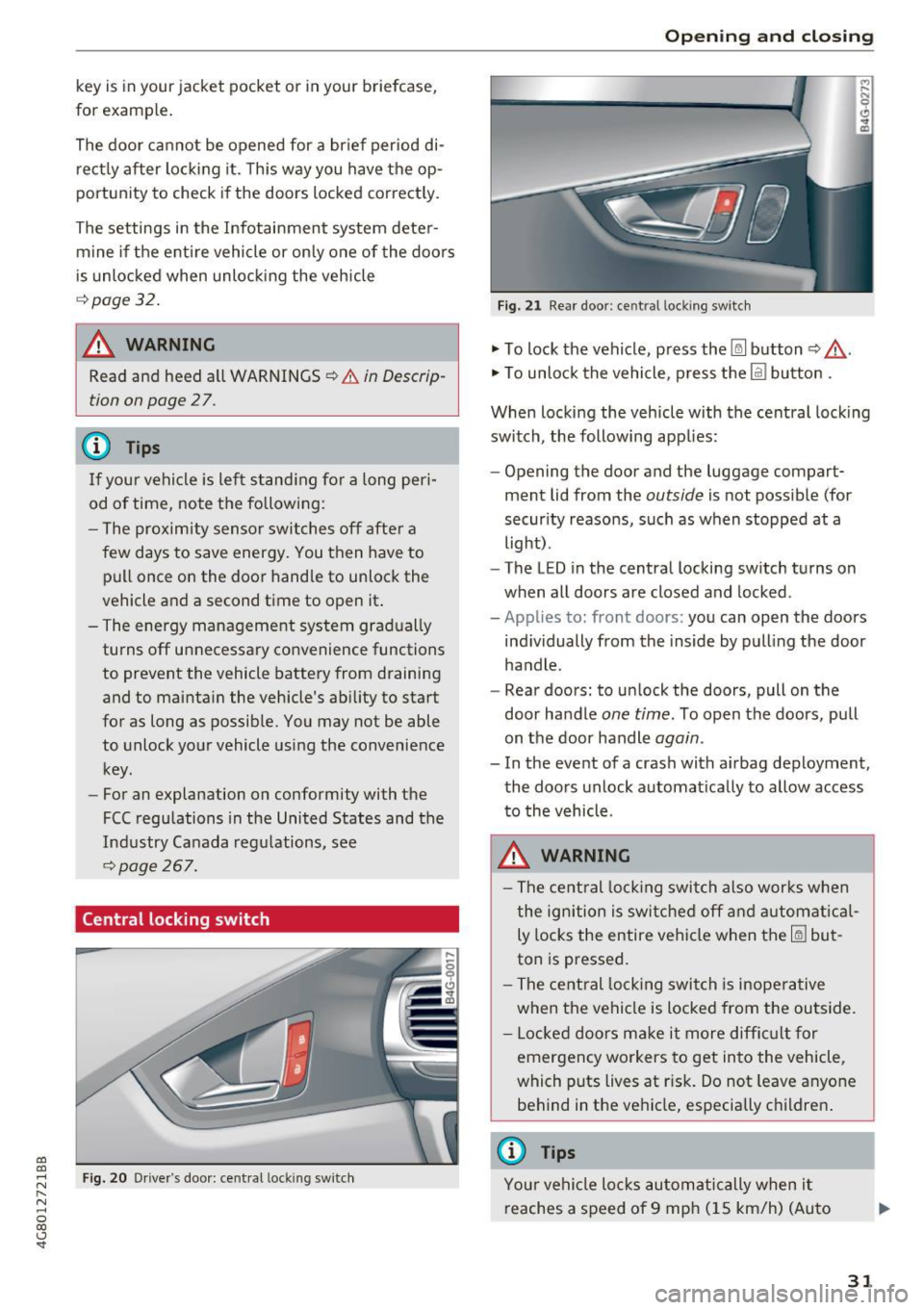
co
co
.... N
" N .... 0
00
<.,;) 'SI"
key is in your jacket pocket or in your briefcase,
for example .
The door ca nnot be opened for a br ief period di
rect ly after loc king it. This way you have the op
portunity to check if the doors locked correctly.
The settings in the Infotainment system deter mine if the entire vehicle or only one of the doors
is unlocked when unlocking the vehicle
¢page 32.
WARNING .1!!!!!!!!!. !!..-
Read and heed a ll WARNINGS ~.& in Descrip
tion on page
2 7.
@ Tips
If your vehicle is left stand ing for a long peri
od of time, note the following:
- The proximity senso r switches off after a
few days to save energy. You then have to
pull once on the door handle to unlock the
vehicle and a second time to open it .
- The energy management system gradually
turns off unnecessary convenience functions
to prevent the vehicle battery from draining
and to maintain the vehicle 's abi lity to start
for as long as possible. You may not be able to unlock your vehicle using the convenience
key.
- For an explanation on conformity with the
FCC regulations in the United States and the
Industry Canada regulations, see
¢page 267.
Central locking switch
Fig. 20 Drive r's door: central loc king switch
Open ing and closing
Fig. 21 Rear doo r: ce ntra l locking sw it c h
"' To lock the vehicle, press the~ button ~,&. .
"' To unlock the vehicle, p ress the @l button .
When locking the vehicle with the central locking
switch, the following app lies:
- Opening the door and the luggage compart
ment lid from the
outside is not possible (for
security reasons, such as when stopped at a
light) .
- The L ED in the central locking switch turns on
when all doors are closed and locked.
-Applies to: front doors: you can open the doors
ind ividually from the inside by pulling the door
handle .
- Rear doors: to unlock the doors, pull on the
door ha ndle
one time . To open the doors, pull
on the door handle
again .
- In the event of a crash with a irbag deployment,
the doors unlock automat ically to allow access
to the vehicle.
A WARNING
-The central locking switch also works when
the ignition is switched off and automatical
ly locks the entire vehicle when the~ but
ton is pressed.
- The central locking switch is inoperative
when the vehicle is locked from the outside.
- Locked doors make it more difficult for
emergency workers to get into the vehicle,
which puts lives at r isk. Do not leave anyone
behind in the vehicle, especially c hildren .
@ Tips
Your vehicle locks automatically when it
reaches a speed of 9 mph (15 km/h) (Auto
31
Page 36 of 284

Opening and closin g
Setting th e lugg age c ompartm ent lid open
p os itio n
~ Bring the luggage compartment lid into the de
sired open position
c::> (D . The position must be
at a certain height or higher to store.
~ Press and hold the~ button for at least four
seconds to store the new open position . A visu
al and aud io signal w ill follow.
~ To set a higher open position, wait at least five
seconds and then carefully press the luggage
compartment lid upward.
~ Press and hold the~ button again for at least
four seconds to store the new open position .
The opening/closing p rocess w ill stop immedi
ately if:
- You pull/release the
la! button in the driver 's
doo r, or
- You press/release the~ button on the remote
contro l key (vehicles wit h convenience key*) , or
- You press the
!a l or [®] button (vehicles with
convenience key*) in the luggage compartment
li d, or
- You push the handle in the luggage compart
ment lid , or
- You press against the luggage compartment l id
against the d irect ion it is mov ing, or
- When something blocks the luggage compart
ment l id or makes it diff icult for the lid to
move .
If you press the handle or one of the~ or[®] but
tons (vehicles with convenience key*) now , the
luggage compartment lid will either open or
close, depending on what ang le it is at .
.&_ WARNING
-Read and follow all WARNINGS c::> &. in De
scription on page 2
7.
- After closing the luggage compartment lid,
always pull up on it to make sure that it is
properly closed . Otherwise it co uld open
suddenly when the vehicle is moving.
- T o help prevent poisonous exhaust gas from
being drawn into the veh icle, always keep
the luggage compartment lid closed while
driv ing. Never transport objects larger than
those which fit completely into the luggage
34
area, because then the luggage compart
ment lid cannot be fully closed.
- Never leave your vehicle unattended espe
cially with the luggage compartment lid left
open. A child could craw l into the car
through the luggage compartment and pull
the lid shut, becoming trapped and unable
to get out. To reduce the risk of personal in
jury, never let children play in or around
your veh icle. Always keep t he luggage com
pa rtment lid as well as the veh icle doors
closed when not in use.
- Never close the luggage compartment lid
inattentive ly or without checking first. Al
though the closing force of the luggage compartment lid is limited, you can still se
rious ly injure yourself or others .
- Always ensu re that no one is within range of
the luggage compartment lid when it is moving, in particular close to the hinges and
the upper and lower edges -fingers or
hands can be pinched.
- Never try to interfere with the luggage com
partment lid or help it when it is be ing
opened or closed automat ically .
(D Note
The l uggage compartment lid can bump into
objects s uch as the garage ceiling when open
ing and become damaged .
(D Tips
-The settings in the Infotainment system de
termine if the luggage compartment lid can
be opened using the handle
c::> page 32 .
-There are audio signa ls when closing the
luggage compartment lid with the remote
control key (vehicles with conven ience key*)
or with the
l a! button in the driver's door .
- When the vehicle is locked, the luggage
compartment lid can be unlocked separately
by press ing the
!a l button o n the remote
control key . The luggage compa rtment lid
locks automat ica lly when it is closed again.
- You can close the l uggage compartment lid
using the remote contro l key (vehicles with
Page 38 of 284

Opening and closing
Child safety lock
The child safety lock prevents the rear doors
from being opened from the inside and the rear
power windows from be operated .
Fig. 28 Sect ion of driver's doo r: c hil d safety lock butto ns
• To activate/deactivate the inner doo r handle
and the power w indow switch for the respective
rear door, press the left/right
[!I button in the
driver's door~
fig. 28. The ind icator light in the
button t urns on/blinks.
• To activate/deactivate the child safety lock on
both sides, you must press the
[±l buttons one
after the other.
.&_ WARNING
Always take the vehicle key with you when
leaving the vehicle, even for a short period of
time. This applies particularl y when children
remain in the vehicle. Otherwise children
could start the engine or operate electrical
equipment (such as power windows), which
increases the risk of an accident.
36
Power windows
Controls
The driver can control all power windows .
Fig. 29 D river 's doo r: power win dow controls
All power window switches are equipped with a
two -stage function :
Opening and closing the windows
a, ~ M 0 ::, a, m
• To open or close the window completely, press
the switch down or pull the switch up briefly to
the second level. The operat io n will stop if the
sw itch is pressed/pulled again .
• To select a position in between opened and
closed, press/pu ll the switch to the first level
until the desired window position is reached.
Power window switches
@ Left front door
@ Right front door
@ Left rear door
@ Right rear door
.&_ WARNING
-Always take the vehicle key with you when
leaving the vehicle, even for a short period
of time. This applies particularly when chil
dren remain in the vehicle. Otherwise chil
dren could start the engine or operate elec
tr ical equipment (such as power windows),
which increases the risk of an accident. The
power windows continue to function until
the driver's door or front passenger's door
has been opened.
- Pay careful attention when clos ing the win
dows. Pinching could cause serious injuries .
-
Page 42 of 284

Lights and Vision
Lights and Vision
Exterior lighting
Switching lights on and off
Fig. 33 Instrument panel: light sw itch w ith all weat her
lights
Light switch · 't/..·
T ur n the switch to the corresponding posi tion.
When the lights are sw itched on, the
:oo: symbol
turns on .
0 - The lights are off or the daytime running
lights are on:
- USA m odels: The daytime running lights will
come on automatically when the ignition is on
and the light switch¢
fig. 33 is in the O posi
t ion or the
AUTO position (only in day light con
dit ions). The
D aytime running light s function
can be turned o n and off in the MM I
r=:>page42, ¢ ,6 .
-Canada mo del s: T he d aytime runn ing lights
will come on automati cally when the ignit io n is
on and the ligh t swi tch
r=:> fig . 33 is in the O po
sition, the
;oo: position or the AUTO position
(on ly in daylight conditions)
¢ &.
AUTO -automatic headlights switch on and off
depending on br igh tness, for example i n tw ilig ht,
du ring rain or in tunnels.
;oo: -Parking lights
io -Low beam headlights
~ - All weather lights
@TI -Rear fog lights
40
All-weather lights
The front lights a re adjus ted au toma tically so
that there is less g lare fo r the d river from his o r
her own lights, for example when roads are wet .
Automatic dynamic headlight range control
system
Yo ur vehicle is equ ipped with a headlight range
contro l system so that there is less g lare for on
coming t raffic if the vehicle load changes. The
headlight range also adjusts automatically when
braking and accelerat ing .
Light funct ion s
The following light functions may be ava ilable
depending on ve hicle equipment and only func
tion when the light switch is in the AUTO posi
tion.
Static cornering light* -The cornering light
switches on automatically at speeds up to ap
proximately 44 mph (70 km) when the steering
whee l is at a certain angle. The area to the side of
the vehicle is illuminated better when turning.
A WARNING
-Automatic headlig hts are only intended to
assis t the driver. They do not relieve the
driver of responsib ility to check the head
lights and to t urn them on manua lly based
on t he cur re nt ligh t and v is ibility conditions.
F or examp le, fog cannot be detec ted by the
light sensors. So always switch on the low
beam under these weather conditio ns an d
when driv ing in the dark
io.
- The rear fog lights shou ld only be turned on
in accorda nce w ith traffic regulations, to
prevent glare for traffic behind your vehicle.
- Always observe legal regulations when us
ing the lighting systems described.
(D Tips
- Th e light senso r for the a utomat ic he ad
ligh ts is located in the rearview mirro r
mount . Do not p lace any stic kers i n this area
on the w indshield.
- Some exter ior light ing f unct ions can be ad
justed
¢ page 42 .
Page 43 of 284

co
co
.... N
" N .... 0
00
\.J '
lights are on and open the door, a warning
tone sounds.
- In cool or damp weather, the inside of the
headlights, turn signals and tail lights can
fog over due to the temperature difference
between the inside and outside. They will
clear shortly after switching them on. This
does not affect the serv ice life of the light
ing .
Turn signal and high beam lever
The turn signal lever operates the turn signals,
the high beams and the headlight flasher.
Fig. 34 Turn s ignal and h igh bea m lever
Turn signals¢¢
N
0
,-.. 0 ± .,. a,
The turn s ignals activate when you move the lev
er into a turn signal position when the ignition is
switched on.
@ -right turn signal
@ -left turn signal
The turn s ignal blinks three times if you tap the
lever (conven ience turn s ignal).
High beams and headlight flasher ~D
Move the lever to the corresponding position :
@ -high beams on (vehicles w ith H igh beam as
sistant*
~ page 41)
©-high beams off or headlight flasher
The
Bl indicator light in the instrument cluster
turns on.
Lights and Vision
A WARNING
High beams can cause glare for other drivers,
which increases the risk of an accident . For
this reason, only use the high beams or the
headlight flasher when they will not create
glare for other drivers .
High beam assistant
Applies to : vehicles wi th high beam assis tan t
A camera on the rearview mirror mount can de
tect light sources from other road use rs . The high
beams switch on or off automatically depending
on the position of vehicles driving ahead and on
coming vehicles, the veh icle speed and other en
vironmental and traffic cond it ions.
Activating high beam assistant
Requirement: the light switch must be set to the
A UTO posit ion and the high beam ass istant must
be switched on in the Infotainment system
~page 42 .
.. To activate the high beam assistant, tap the
lever forwa rd @ . The
El indicator light ap
pears in the instrument cluster display and the
high beam headlights are switched on/off auto matically . The
Bl indicator light also turns on if
the high beams are switched on.
Switching the high beams on/off manually
If the high beams did not switch on/off automat
ica lly as expected, you may switch them on or off
manua lly instead:
"' To switch the high beams on manually, tap the
lever forward @. The
Bl indicator light turns
on.
.. To switch the high beams off manually, pull the
lever back@. The high beam assistant is deac
tivated.
Operating the headlight flasher
.. To operate the headlight flasher when the high
beam assistant is activated and hig h beams are
switched off, pull the lever back@. The high
beam ass istant remains active. ..,
41