2017 AUDI A7 ground clearance
[x] Cancel search: ground clearancePage 18 of 284

Instruments and indicator lights
Drive to an autho rized Aud i dea ler or a uth orized
Aud i Service Facility immediately to have t he
malfunct ion corrected .
Ill Engine start sy stem fault . Plea se contact
dealer
There is a malfunction in the eng ine start ing sys
tem.
Dr ive to an authorized Aud i deale r or authorized
Aud i Serv ice Facility immediately to have the
malfunct io n corrected.
0 Air suspension
• Air su spen sion : Sy stem fault Driving slowly
at maximum 35 mph is pos sible.
There is a malfunction that can result i n restrict
ed driving stabili ty.
Drive to an autho rized Aud i dea ler or authorized
Aud i Serv ice Facility immediately at a maximum
speed of 3S mph (60 km/ h) to have the ma lf u nc
tion cor rec ted .
• Air suspension : Service mode . Vehicle can
only be moved with restrictions
Carefully drive to your author iz ed Audi dealer or
author ized Audi Service Facility immed iate ly to
have the serv ice mode deactivated.
rl Air suspension : System fault
T here is a system malfunct io n that ca n result in
restricted driving stability o r reduced ground
clearance .
Dr ive to an a uth o rized Aud i de aler or auth o rized
Aud i Serv ice Facility immediately to have t he
malfunction corrected .
rl Air sus pension : Vehicle is too low. Ground
clearance limited
The ground clearance is very low due to a system malfunct io n. Wa it until the air suspens ion sys
tem has restored norma l grou nd clearance. Oth
erw ise, condi tions such as an uneven road s urfa ce
can lead to vehicle damage.
16
Lt Brake booster
d Brake servo : limited functionality . You can
continue driving . Conta ct work shop
There is a ma lfunction in the brake booster. The
brake booste r is ava ilab le, but its effectiveness is
r educed. Bra kin g behavior may be different from
h ow it norm ally f un cti ons and the br ake peda l
may vibrate .
D rive to an au thorized A udi dealer or autho rized
Audi Se rvice Fa cil ity immed iate ly to have the
malfunction cor rec ted .
;;,/!:; Electronic Stabilization Control (ESC)
If the bl ind icator light blinks while driving, the
ESC or ASR (Anti-Slip Regulation) is active ly regu
l ating .
I f the
bl ind ic a tor light turns on, the system has
swi tched t he ESC off. In t his case, yo u can switch
the ignition off and then on to switch the ESC on again. The indicator light t urns off when the sys
tem is functioning fully .
I f the
II ind icator light turns on, ESC was
switched off using the
I~ O FFI button
¢ page 120 .
Stabilization control (ESC / ABS) malfun ction!
See owner's manual
I f the GJ ind icator light and t he A BS i ndica to r
li gh t
rJ]J (U SA mode ls) I riJ (C an ada models)
tu rn o n an d this message appears, there is a mal
funct ion in the ABS system or e lectronic differen
tia l lock. This also causes the ESC to malfunction.
The brakes still function with their normal power, but ABS is not active.
Drive to an authorized A udi dealer or au thorized
Audi Se rvice Facility immediate ly to have the
malfunction corrected.
A WARNING
If the 1111 (USA models) • (Canada mod
e ls) brake system ind icator light turns on to
gethe r with the ABS and ESC ind icator lights,
the ABS a nd ESC regulating fu nction may
h ave mal func tioned. Funct io ns that stab ilize
Page 91 of 284

co
co
.... N
" N .... 0
00
<.,;) 'SI"
In stop-and-go traffic, adaptive cruise control can
brake until the vehicle is stationary and then be
gin driving again under certain conditions
¢page 92.
Audi braking guard can warn you about an im
pending collision and initiate braking maneuvers
¢page 94.
Which functions can be controlled?
When you switch adaptive cruise control on, you
can set the current speed as the "control speed"
¢ page 91, Switching on/off.
When driving, you can stop cruise control
¢
page 92 or change the speed ¢ page 92 at
anytime.
You can also set the distance to the object mov
ing ahead and set the driving mode of the adap
tive cruise control¢
page 93 .
General information
Applies to: veh icles with Audi adaptive cruise control
Fig. 91 Front of t he vehicle: sen sors and video came ra
The areas that contain the radar and ultrasonic
sensors and the video camera¢
fig. 91 must not
be covered by stickers, deposits or other objects
because they can interfe re with the function of
the adaptive cruise control system and braking
guard. For information on cleaning, refer to
¢
page 235. The same applies for any modifica
tions made in the front area.
The function of the adaptive cruise control sys
tem and brak ing guard is limited under some
conditions.
- Objects can only be detected when they are
within the sensor range¢
page 88 , fig. 90 .
Assist
- The system has a limited ability to detect ob
jects that are a short distance ahead, off to the
side of your vehicle or moving into your lane.
- Objects th at are difficult to detect such as mo
torcycles, vehicles with high ground clearance
or an overhanging load are detected late or not
detected at all.
- When driving through curves
¢page 90.
-With stationary objects ¢ page 90.
A WARNING ~
Always pay attention to traffic when adaptive
cruise control is switched on and braking
guard is active. As the driver, you are still re
sponsible for starting and for maintaining
speed and distance to other objects. Braking
guard is used to assist you . The driver must
always take action to avoid a collision. The
driver is always responsible for braking at the
correct time.
- For safety reasons, do not use adaptive
cruise control when driving on roads with
many curves, when the road surface is in
poor condition and/or in bad weather (such
as ice, fog, gravel, heavy rain and hydroplan ing). Using the system under these condi
tions increases the risk of an accident.
- Switch adaptive cruise control off tempora
rily when driving in turning lanes, on ex
pressway exits or in construction zones. This
prevents the vehicle from accelerating to
the stored speed when in these situations.
- The adaptive cruise control system will not
brake by itself if you put your foot on the ac
celerator pedal. Doing so can override the
speed and distance regulation.
- When approaching stationary objects such as stopped traffic, adaptive cruise control
will not respond and braking guard will have
limited function.
- The adaptive cruise control system and
braking guard do not react to people, ani
mals, objects crossing the road or oncoming
objects.
- The function of the radar sensors can be af
fected by reflective objects such as guard rails, the entrance to a tunnel, heavy rain or
ice.
~
89
Page 108 of 284
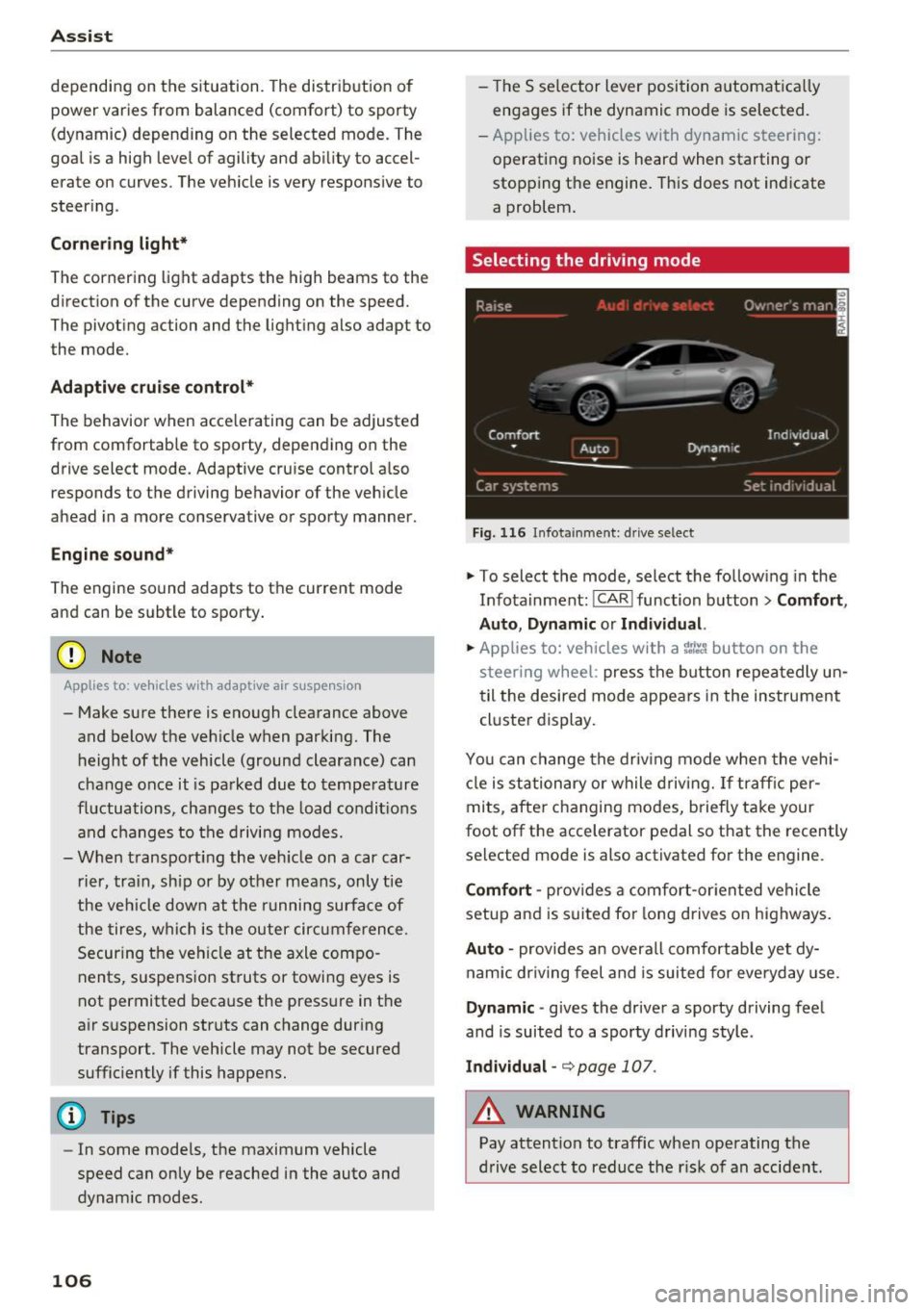
Ass is t
depending on the s ituation. The distr ibution of
power varies from balanced (comfort) to sporty
(dynamic) depending on the selected mode. The
goal is a high leve l of agility and ability to accel
erate on curves. The veh icle is very responsive to
steer ing .
Cornering light*
The cornering light adapts the high beams to the
direction of the curve depending on the speed.
The pivot ing action and the lighting also adapt to
the mode.
Adaptive c ru ise contr ol*
The behavior when acce le rating can be adjusted
from comfortable to sporty, depending on the
drive select mode. Adaptive cruise control a lso
responds to the driving behavior of the veh icle
ahead in a more conservative or sporty manner.
Engine sound *
The engine sound adapts to the current mode
and can be subtle to sporty .
(D Note
Applies to: vehicles with adaptive air suspension
- Make sure there is enough clearance above
and below the veh icle when parking. The
height of the vehicle (ground clearance) can
change once it is parked due to tempera ture
fluctuations, changes to the load condit ions
and c hanges to the d riving modes.
- When transporting the veh icle on a car car
r ier, tra in, ship or by other means, only tie
the veh icle dow n at the running surfa ce of
the tires, w hic h is the outer circ umference .
Securing the vehicle at the axle compo
nents, suspension st ruts or towing eyes is
not permitted because the pressure in the
air suspension struts can change dur ing
transport . The vehicle may not be secured
sufficiently if this happens.
(D Tips
- In some models, the maximum vehicle
speed can only be reached in the auto and
dynam ic modes.
106
- The S se lector lever position a utomat ica lly
engages if the dynamic mode is selected.
- Applies to: vehicles with dynamic steering:
operating noise is heard when starting or
stopp ing the engine. Th is does not indicate
a problem.
Selecting the driving mode
F ig. 116 Infota inmen t: drive select
'" To select the mode, select the follow ing in the
Infota inment :
!CAR ! function b utton> Comfort ,
Auto , Dynamic or Individu al.
'" Applies to: vehicles with a ti.re'! button on the
steering wheel: press the button repeatedly un
til the desired mode appea rs in the instrument
cl uste r display.
You can change the driv ing mode when the vehi
cl e is stationary or while driv ing. If traff ic per
mits, afte r changing modes, briefly ta ke your
foot off the accelerator pedal so that the recently
selected mode is also activated fo r the engine.
Comf ort -prov ides a comfort -or iented vehi cle
setup and is suited fo r long drives on highways.
Auto -provides an overal l comfortab le yet dy
namic dr iv in g feel and is suited for everyday use.
Dynamic -gives the dr iver a sporty driving fee l
and is suited to a sporty d riving style .
Individual -¢ page 107.
A WARNING
Pay attention to traffic when ope rating the
d rive select to reduce the r is k of an accident.
-
Page 109 of 284

co
co
.... N ,..._
N .... 0
00
\.J '
Adjusting the Individual mode
You can adjust the vehicle settings to your personal preferences.
~ Se lect : the ICARI function button > Set individ
ual
control button . Once you select the menu,
you will automatically drive in the
Individual
mode .
After you have closed the sett ings, you will auto
mat ically dr ive in the
Individual mode.
Systems comfort
Engine/transmission
balanced
Air suspension* comfortab le
Steering comfortable The equipment
in your vehicle will determine
which settings you can adjust. The follow ing ta
ble g ives a n overview of the characteristics.
auto dynamic
balanced sporty
balanced sporty
ba lanced sporty
Dynamic steering* comfortable/indirect balanced/direct sporty/direct
Suspension control* comfortable
Sport differential* balanc ed
Adaptive cruise control* comfortable
Engine sound* subtle
a} Sub tle in th e se lector lever positio n D and sporty in S.
(D Tips
Your Individual mode settings are automati
cally stored and assigned to the remote con
trol key being used.
Raising/lowering the vehicle
Applies to: veh icles with adaptive air suspension
You can raise your vehicle temporarily, for exam
ple to drive over a tall curb .
Raising the vehicle
~ Select the following in the Infotainment sys
tem : the
ICARI function button > Raise control
button.
~ Wait for the arrows or segments in the Info
ta inme nt system display to stop blinking and
the vehicle to reach its final posit ion.
Lowering the vehicle
~ To lower the vehicle, select the following in the
Infotainment system: the
! CAR I function button
> Lower control button . balanced
sporty
agile sporty
ba lanced sporty
subtle/sportyal sporty
~ Wait for the arrows or segments in the Info
tainment system disp lay to stop blinking and
the vehicle to lower completely.
(D Note
- Remember that your vehicle is not suitab le
for driving offroad even when it is ra ised.
There is not enough ground clearance.
- If the vehicle is raised, it will lower auto
matically when driving 62 mph (100 km/h)
or faster.
Messages
Appl ies to : vehicles with adaptive air suspension
Air suspension : Vehicle is too high . Controlling
level. ..
Air suspension : Vehicle is too low. Controlling
level. ..
T he driver message switches off when the leve l
contro l process is comp lete.
107
Page 127 of 284

co
co
.... N
" N .... 0
00
<.,;) 'SI"
Winter tires
By using all wheel drive, your vehicle has good
forward motion with standard tires in winter con
ditions . However, in winter we recommend using
winter or all season tires on all four wheels, be
cause this will improve the braking effect.
Snow chains
If there are snow chain laws, snow chains must
also be used on vehicles with all wheel drive
¢ page 227, Snow chains.
Replacing tires
For vehicles w ith all whee l dr ive, only whee ls w ith
the same rolling circumference should be used .
Avoid using tires with different tread depths
¢ page 218, New tires or wheels.
Offroad vehicle?
Your Audi is not an offroad vehicle -there is not
enough ground clearance. For this reason, avoid
difficult terrain.
_& WARNING
-Also, in vehicles with a ll wheel drive, adapt
your dr iving style to the current road and
traff ic conditions. Do not let the increased
safety provided tempt you into taking risks,
because this increases the risk of an acci
dent .
- The braking ability of your vehicle is limited
to the traction of the wheels . In this way, it
is not different from a two wheel dr ive vehi
cle. Do not be tempted to accelerate to a
high speed when the road is slippery, be
cause this increases the risk of an accident .
- Note that on wet streets, the front wheels
can "hydroplane" if driving at speeds that
are too high. Unlike front wheel drive
vehicles, the engine does not rev higher sud
denly when the vehicle begins hydroplaning .
For this reason, adapt your speed to the
road conditions to reduce the risk of an acci
dent.
Intelligent Technology
Rear spoiler
The extendable rear spoiler increases driving sta
bility.
Fig. 141 Center console: button for the rear spoiler
T he rear spo iler retracts and extends. Var ious op
erating modes (automatic o r manua l mode) can
be activated .
Automatic mode (normal operation)
-Extends automatically: when the vehicle speed
exceeds approx imately 80 mph (130 km/h) .
- Retracts automat ically: when the vehicle speed
drops below approx imately SO mph (80 km/h).
Manual mode
- Extending manually: briefly tap the button to
fully extend the rear spoiler.
- Retracting manually: when driving at speeds
below approximately 10 mph (20 km/h), press
and hold the button to retract the rear spoiler.
When at speeds between 10 mph (20 km/h)
and 80 mph (130 km/h), the rear spoiler will
completely retract when you tap the button.
Indicator lights
lfa /. Rear spoiler: System fault!
The rear spoiler may not have extended due to a
malfunction . This cou ld change the vehicle 's driv
ing characteristics at high speeds. Do not drive
faster than 85 mph (140 km/h) . Drive to an au
thorized Audi dealer or authorized Audi Service Facility immed iately to have the malfunction cor
rected . The color of the indicator light depends
on the vehicle speed .
125