2017 AUDI A7 stop start
[x] Cancel search: stop startPage 4 of 284

Table of content s
About this Owne r's Manual. . . . . .
5
Cockpi t . . . . . . . . . . . . . . . . . . . . . . . . . . . 6
Cockpit overview . . . . . . . . . . . . . . . . . 6
Controls at a glance . . . . . . . . . . . . . . . . . . 6
Instruments and indicator lights 9
Instruments . . . . . . . . . . . . . . . . . . . . . . . . 9
Indicator lights . . . . . . . . . . . . . . . . . . . . . 10
Driver information system . . . . . . 21
Overview . . . . . . . . . . . . . . . . . . . . . . . . . . . 21
Operation . . . . . . . . . . . . . . . . . . . . . . . . . . 22
On-board computer . . . . . . . . . . . . . . . . . . 22
Eff iciency program . . . . . . . . . . . . . . . . . . . 23
Odometer . . . . . . . . . . . . . . . . . . . . . . . . . . 24
T ime/date display . . . . . . . . . . . . . . . . . . . 24
H ead-up display . . . . . . . . . . . . . . . . . . . . . 24
O n Board Diagnostic System (OB D) . . . . . 25
Start ing and driving . . . . . . . . . . . . . 27
Opening and closing . . . . . . . . . . . . . 27
Cent ral locking . . . . . . . . . . . . . . . . . . . . . . 27
L uggage compartment lid . . . . . . . . . . . . . 33
Ch ild safety lock . . . . . . . . . . . . . . . . . . . . . 36
Power wi ndows . . . . . . . . . . . . . . . . . . . . . 36
Sunroof. ... .... .. .. ...... ... .. .. ... 37
Garage door opener (Homelink) . . . . . . . . 38
Light s and Vi sion . . . . . . . . . . . . . . . . . 40
Exterior lighting . . . . . . . . . . . . . . . . . . . . . 40
Interior lighting . . . . . . . . . . . . . . . . . . . . . 43
V1s1on . . . . . . . . . . . . . . . . . . . . . . . . . . . . . 44
W indshield wipers . . . . . . . . . . . . . . . . . . . 46
Seat s and stor age . . . . . . . . . . . . . . . . 48
General information . . . . . . . . . . . . . . . . . 48
Front seats . . . . . . . . . . . . . . . . . . . . . . . . . 48
H ead restra ints . . . . . . . . . . . . . . . . . . . . . 49
M emory function . . . . . . . . . . . . . . . . . . . . 50
Ashtray . . . . . . . . . . . . . . . . . . . . . . . . . . . . 52
Cigaret te lighte r . . . . . . . . . . . . . . . . . . . . 52
12 Volt sockets . . . . . . . . . . . . . . . . . . . . . 53
Storage . . . . . . . . . . . . . . . . . . . . . . . . . . . . 53
Luggage compartment . . . . . . . . . . . . . . . 55
2
Warm and cold .. .. ... . .. .... ... . .
Climate contro l system . ... .. .... ... . .
Steering wheel heat ing .. . ... .... ... . .
Driving ... .. .. .. .. .. ... . .. .... ... . .
Genera l information .. ... .. ..... ... . .
Steering ......................... . .
Start ing and stopping the engine ...... .
Start-Stop system .. .. ... ....... ... . .
E lectromechanical parking brake ..... . .
Start ing from a stop ................ .
Automat ic transmission
Trailer towing ................... .
Driving with a tra ile r .. ..... ....... .. .
T ra ile r towing information .......... . .
Driver assistance .. ........ ..... . .
Assist ............................ .
59
59
64
65
65
67
69
71
74
75
76
82
82 84
85
85
S peed warning system . . . . . . . . . . . . . . . . 8S
Cruise cont rol sys tem . . . . . . . . . . . . . . . . 8S
Boost, shifting and engine oil
temperat ure indicators . . . . . . . . . . . . . . . 87
Lap timer . . . . . . . . . . . . . . . . . . . . . . . . . . 87
Audi adaptive c ruise contro l . . . . . . . . . . . 88
Audi active lane assist . . . . . . . . . . . . . . . . 96
Audi side ass ist . . . . . . . . . . . . . . . . . . . . . 99
N ight vision assist w ith pedest rian and
wild animal detection . . . . . . . . . . . . . . . . 102
Audi drive select (d rive setti ngs) . . . . . . . . 105
Parking system s . . . . . . . . . . . . . . . . . 108
Genera l information . . . . . . . . . . . . . . . . . 108
Parking sys tem plus . . . . . . . . . . . . . . . . . . 109
Rearv iew camera . . . . . . . . . . . . . . . . . . . . 110
Periphera l came ras . . . . . . . . . . . . . . . . . . 113
Adjusting the display and the warning
tones......... .. .. .. ............. .. 118
Error messages . . . . . . . . . . . . . . . . . . . . . 118
Trailer hitch . . . . . . . . . . . . . . . . . . . . . . . . 118
Intelligent Technology . . . . . . . . . . 12 0
E lectronic Stab ilizat ion Contro l (ESC) . . . . 120
Braking . . . . . . . . . . . . . . . . . . . . . . . . . . . . 122
E lectromechanical steering, dynamic
stee ring . . . . . . . . . . . . . . . . . . . . . . . . . . . 124
A ll wheel d rive (quatt ro) . . . . . . . . . . . . . . 124
Rear spoiler . . . . . . . . . . . . . . . . . . . . . . . . 12S
Page 9 of 284

co
co
.... N
" N .... 0
00
\.J '
@
®
©
®
®
(j)
Side assist display
Cent ral locking switch ....... .. .
Memory function buttons .... .. .
Side assist button ... ..... ... . .
A ir ven ts wit h thumbwheel
Lever for:
- T urn s ignals and h igh beams
- H igh beam assistant .. .. ... . .
- Active lane assist ......... .. .
@ M ultifunction steer ing wheel with:
- Horn
- Drive r's airbag . ..... ... .. .. .
- Drive r informa tion sys tem con-
t rols . ... ... .. ..... ... .. .. .
- Audio/v ideo, telephone, nav iga
t ion an d voice recognition con
trols
- dr ive selec t .............. .. .
- Stee ring wheel heat ing .... .. .
- Sh ift paddles ............. . .
® Instrument cluster .... ... .. .. .
@ Head-up display ........... .. .
@ W indshield was her system leve r
@ Buttons for :
- In fotainment system display
- Trip odometer ........... .. .
@ start ing the eng ine when there is a
malfunction
@ Knee airbag . ... .. .... ... .. .. .
@ Steer ing wheel adjustment, de
pending on equipment
- Mechanica l ... .. .... ... .. .. .
- Power . .. ............... .. .
@ Lever for:
- Cruise control system
- Adaptive cruise control .. .... .
@ Butto n for switch ing the Head-up
d isp lay on/o ff, adjust ing the
height . .... .. .. ..... ... .. .. .
@ Instrument i llum ination ....... .
@) H ood release . ............. .. .
@ Data link connector for On Board
Diagnostic System (OBD II) .. .. .
@ Lig ht switch ............... .. .
99
3 1
so
99
4 1
41
96
152
2 1
105
64
79
9
24
4 6
24
7 1
164
67
68
85
88
24
43
199
25
40
Coc kpit o ve rv iew
@ Buttons fo r:
- All-weather lights
- Night vision assistant ........ .
- Rea r fog light(s) . ... . ..... .. .
@ Power exte rior m irror adjustment
@ Swi tch for luggage compartmen t
lid ... .. .. .. . ... .... . ..... .. .
@ Buttons for :
- P owe r wi ndows
- Parental control
@ Infotai nment system display
@ Emergency flashers ........... .
@ G love compartment .......... .
@) Front passenger's airbag .... .. .
@ Drives (Infota inment system)
@ B uttons/ indicator light for:
- Start/Stop system .......... .
- Parking aid . ... .... . ..... .. .
- P ASSENG ER AIR BAG O FF .... .
- Re ar spo ile r ... ............ .
- Elect ronic Stabilization Control
( E SC) . .. .. .. .. ............ .
@ Climate contro l system, depending
on vehicle eq uipment:
- Deluxe automatic climate control
- 4-zone deluxe automatic climate
control ... .. .. .... .. ... .. . .
@ Storage compartment or ashtr ay
with cigarette lighter .. ..... .. .
(§ I START E N GINE STOP I button
@ In fota inment uni t
Cup holder, 12 Volt outlet
E lectromechanical parki ng brake
@ Se lector lever (automatic transm is-
sion) ... .. .. . ... .... . ..... .. .
(D Tips
40
102
40
44
33
36
36
42 54
152
71
108
160
12S
121
60
61
52 ,52
69
53,53
74
76
- Some t he e quipment listed here is o nly in
sta lled in certai n models or is available as
an option .
- The instr umen t cluster d isp lay is ei ther m ul
t ico lored or monoch rome, depending on ve
hicle equipment . Because the images in
both a re nearly ident ica l, the mult icolored
display is shown in this Owner's Manual. ..,
7
Page 15 of 284

Other indicator lights
--------------
Tu rn signa ls
c:>page 19
USA models:
cruise control system
c:> pageBS
Canada models :
cruise con trol system
c:>page BS
Adaptive cruise control*
c:> page 91
Adaptive cruise control*
c:>page 91
Adaptive cr uise control *
c:>page 91
Active lane assist*
c:> page97
Start/S top system *
c:>page 71
Start/S top system*
c:>page 71
High beam assistant*
c:> page 41
High beams
c:> page41
BRAKE /(0) Brake system
If th is ind icator lig ht tu rns on, there is a ma lfunc
tion in the brake system.
1111 ( USA models ) / . (Canada models ) Stop
vehicle and check brake fluid level.
St op the veh icle and che ck the bra ke f lu id leve l.
See an au tho riz e d Au di dea ler o r aut ho riz e d Aud i
Service Fac ility for assistance if necessa ry .
1111 (USA models ) /. (Canada models )
Brake s: malfunction! Please stop vehicle safely
If the ABS indica to r light ~ (U SA mode ls) /
~ ¢ej (Canada models), the ESC indica to r li ght Gl
~ an d the brake system in dicator light 1111 (USA
8 models) /. (Canada mode ls) all tur n on and
00 \.J '
t hi s message appears, then the ABS, ESC an d
bra king distribution a re ma lfunctioning
c:> ,&. .
Do no t continue dr iv ing . See a n author ized Audi
dealer or au thor ized A udi Se rvice Fa cility for as
s istance
c:> &. .
1111 (USA models). (Canada models) Park
ing brake: System fault! See owner' s manual
- If the ind icator lig ht and the message appea r
when the vehicle is stationary or after switch
ing the ignition on ,
check if yo u can re lease the
pa rk ing br ake. If you canno t relea se t he p ark
ing b rake, see your au thor ized A udi de aler or
author ized A udi Se rvice Facility . If you can re
lease the parking brake and the message sti ll
appears, see an authorized Audi dea ler or au
thorized A udi Service Fac ility immediately to
have the ma lfunction co rrected.
- If the ind icator light and message appear
while
driving ,
the hill start ass ist or emergency brak
ing function may be ma lfunctioning. It may not
be possible to set the parki ng brake or release
it o nce it has been set. Do no t park yo ur vehicle
on hills , See an aut ho rized Audi dea le r or au
t hor ized A udi Se rvi ce Fa ci lity for assistan ce.
Applies to: USA models
If the 1111 and EiJ tur n on a t the same time, the
bra ke pads are wo rn o ut
c:>page 17.
_& WARNING
-Read and fo llow the w arning s in
c:> page 199, W orking in the engine com
partment
before o pening the hoo d and
checking the brake fluid level.
- If the b rake syst em i ndi cat or li ght does not
turn off or i t turns on wh ile driving, the
b rake fl uid level in the reservo ir is too low,
an d this increases the risk of an accident.
Stop the vehicle and do not contin ue d riv
ing. See an autho rized Aud i deale r or au
thor ized A udi Se rvice Facility for assistance.
- If the b rake system indicator light turns on
together with the ABS and ESC indicato r
lights, the ABS/ESC regu lating fu nction may
be malf unct ion ing . Funct io ns that stabilize
th e vehicle are no longe r av ailabl e. This
could c ause the vehicle to swerve, whi ch
13
Page 16 of 284

Instruments and indicator lights
increases the risk that the vehicle will slide.
Do not continue driving. See an author ized
Audi dealer or author ized Audi Service Facili
ty for assistance.
PARK/( ®) Electromechanical parking brake
If t he - (USA models) /. (Canada models)
indicator light tu rns on , the park ing brake was
set.
- (USA mod els) /. (Canada models) Cau
tion : V ehi cle parked too st eep
If the indicato r light blinks and the message ap
pears, there is not enough braking power to se
cure the vehicle . The brakes have overhea ted . The
ve hicle could roll away even on a small incline.
- (U SA models) /. (Canada models) Press
b rake p edal to release parking brake
To release the parking brake, press the brake
pedal and press the~ button at the same time
or start driv ing with hill start ass ist
r=> page 75 .
rlJ Parking b rake!
There is a malfunction in the parking brake. Dr ive
to a n author ized Audi dealer or author ized Audi
Serv ice Faci lity immediately to have the malfunc
tion correc ted.
(D Tips
For add it iona l information on the park ing
brake, see
r=> page 74.
...L Cooling system
• Switch off engine and check coolant lev el!
The coolant leve l is too low.
Do not cont inue driving and switch the engine
off. Check the coolant level
r=> page 206 .
-If the coolant level is too low, add coolant
r=> page 206. Only cont inue driving once the in
dicator light turns off .
• Cool ant temperature too high! Plea se let en
gine run with vehicle st ationa ry
14 Let the engine run at idle for a few minutes to
cool off, until the indicator lig
ht turns off .
- If the ind icator light does not tu rn off , do no t
cont inue driv ing the veh icle. See an authorized
Audi dea ler or a uthorized Audi Service Facility
for ass istance.
A WARNING
- Never open the hood if you can see or hear
steam or coolant escaping from the engine
compartment. This increases the risk of burns . Wait until you no longer see o r hear
steam or coolant escaping .
- The engine compartment in any vehicle can
be a dange rous area . Stop the engine and
allow it to cool befo re working in the engine
compa rtment. Always follow the informa
tion fo und in
r=> page 199, Working in the
engine compartment .
(D Note
Do not continue driving if the . indicato r
li ght t urns on -this inc reases the risk of en
gine damage.
,(,. Front safety belt
The . indicator lig ht stays on until the dr iver's
and front passenger's safety belts are fastened.
Above a certain speed, there will a lso be a warn
i ng tone.
(j) Tips
For additional information on safety belts,
see ¢
page 140 .
0 Alternator/vehicle battery
• Electrical s ystem: m alfunction! Battery is
not being charged
There is a ma lfunction in the a lternator or the ve
hicle e lectrical system.
Drive to an au thorized A udi dealer or au thori zed
Audi Se rvice Fa cility immediate ly. Beca use the ve
hicle battery is discharging, turn off a ll unneces
sary ele ctrical eq uipment such as the radio . Se e
your authori zed Audi dea ler or authori zed Audi
Ill>
Page 17 of 284

Service Faci lity i f th e battery charge level is too
l ow .
(•) Low battery charge : Battery will be charged
while driving
The start ing ability may be impaired .
If th is message turns
off after a litt le while, the
ve hicle battery charged enough wh ile driving.
If the message does not turn
off, h ave an a uthor
ized A udi dealer o r autho rized Audi Serv ice Fac ili
ty repa ir th e malfunct ion.
~ Engine stop while driving
• Engine stopped: No power steering and
brake support .
There is a malfunction in the eng ine or in the fuel
supp ly system.
M ore fo rce is needed to steer and brake the mov
ing ve hicle w hen t he engine is stoppe d. If the ve
hi cle is rol ling, try to b ring it to a stop
off to the
side from moving traffic. See an aut ho rized Aud i
dealer or aut ho riz ed Aud i Serv ic e Faci lity fo r as
sis tanc e.
A WARNING
-
If the e ng in e stops while d riving, yo u will
nee d to use more force to brak e the vehicle.
T hi s i ncrease s the r is k of an a ccid ent. Th ere
w ill still be power s teerin g if th e i gnit ion is
switched on w hil e the vehicle is rolling an d
there is sufficient battery c har ge. Othe rw ise,
you must use greate r force when steer ing.
~ Engine oil pressure
• Turn off engine and check oil level
Stop the eng ine and do not continue driving .
Chec k the engine oil leve l
Q page 204.
-If the engi ne oil leve l is to o low, add engine oil
Qpoge 204. O nl y con tinue driv ing once the in
dicato r light turns
off.
co ~ - If the engi ne oil leve l is co rr ec t an d t he i ndic a-
~ to r lig ht st ill tur ns on, tur n the eng ine off and N
8 do not con tinue driving . See an auth o rized Aud i 00 \.J '
dea ler o r auth orized Audi Service Facili ty fo r as
sistance .
(D Tips
The oil pres sure w arnin g is no t an oil leve l in
d ic ator. Always check the oil level regula rly.
't::r;. Engine oil level
• Please add oil immediately.
Add o il imme diate ly Qpoge 202.
Ill Add oil max. x qt (l). You may continue driv
ing
Add t he d isplayed amount of oil immediately
Q page202.
~- Steering lock
• Do not drive vehicle: Steering defective
There is a ma lfunction in the e lectron ic steering
l ock . You cannot tur n the ign ition on .
Do
not tow yo ur vehicle because it cannot be
stee red. See an a uthorized Audi dea ler or author
ized Audi Service Facility for ass istance.
!II Steering lock : System fault Please contact
dealer
T he re is a m alfu n ct ion in the e le ctro nic st eering
l ock .
Dr ive to a n au thori zed A udi dealer or au tho riz ed
A udi Se rvice Faci lity i mmed iate ly to h ave the
m alfu nction correc te d .
A WARNING
-
Do not tow yo ur vehicle when there is a m al
f u nction in t he electron ic steer ing lock - t his
i nc reases t he risk of an acc ident.
© -Engine start system
• Engine start system fault . Please contact
dealer
Do not switch the ignition off because you may
not be able to switch it on again . .,.
15
Page 33 of 284
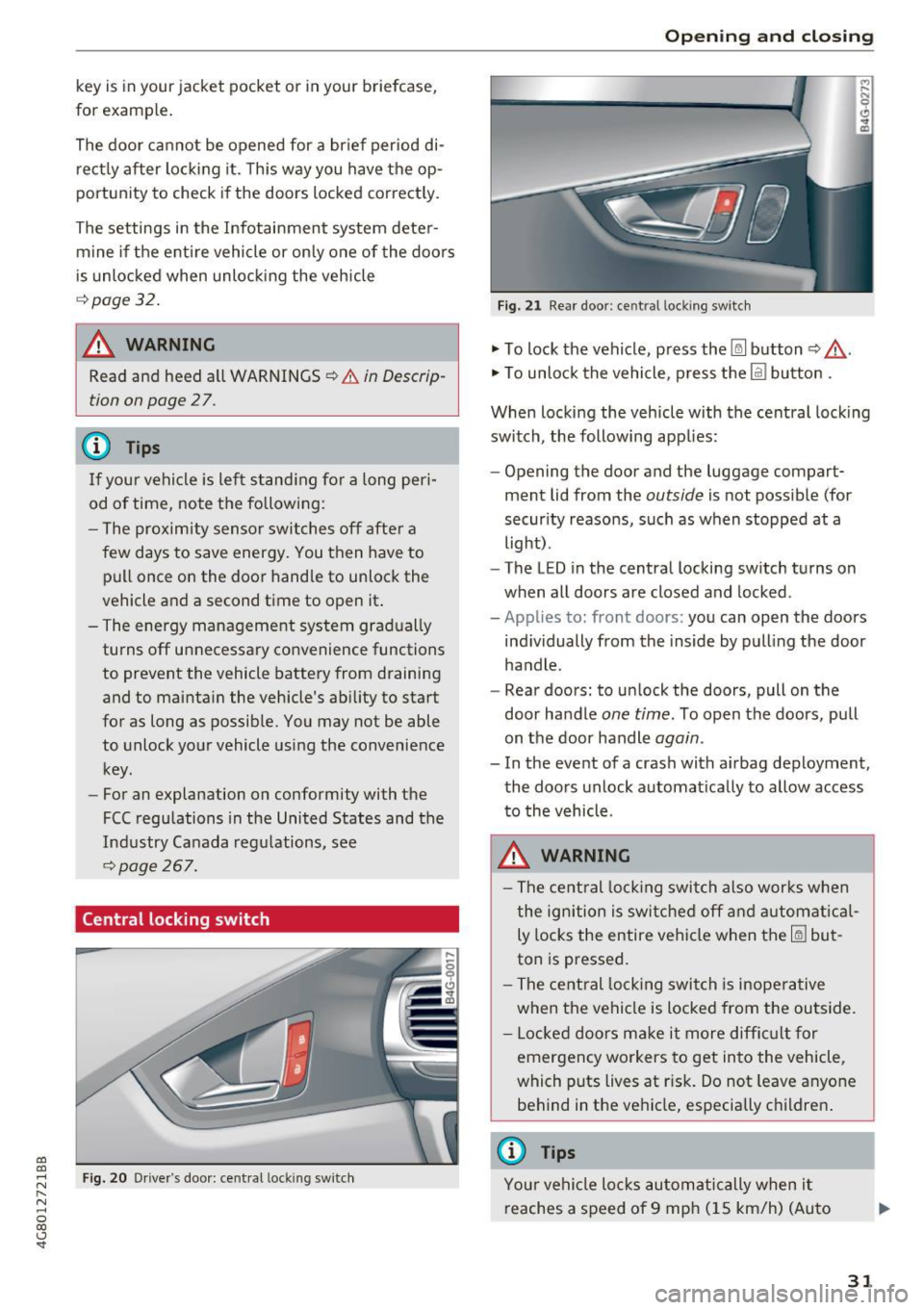
co
co
.... N
" N .... 0
00
<.,;) 'SI"
key is in your jacket pocket or in your briefcase,
for example .
The door ca nnot be opened for a br ief period di
rect ly after loc king it. This way you have the op
portunity to check if the doors locked correctly.
The settings in the Infotainment system deter mine if the entire vehicle or only one of the doors
is unlocked when unlocking the vehicle
¢page 32.
WARNING .1!!!!!!!!!. !!..-
Read and heed a ll WARNINGS ~.& in Descrip
tion on page
2 7.
@ Tips
If your vehicle is left stand ing for a long peri
od of time, note the following:
- The proximity senso r switches off after a
few days to save energy. You then have to
pull once on the door handle to unlock the
vehicle and a second time to open it .
- The energy management system gradually
turns off unnecessary convenience functions
to prevent the vehicle battery from draining
and to maintain the vehicle 's abi lity to start
for as long as possible. You may not be able to unlock your vehicle using the convenience
key.
- For an explanation on conformity with the
FCC regulations in the United States and the
Industry Canada regulations, see
¢page 267.
Central locking switch
Fig. 20 Drive r's door: central loc king switch
Open ing and closing
Fig. 21 Rear doo r: ce ntra l locking sw it c h
"' To lock the vehicle, press the~ button ~,&. .
"' To unlock the vehicle, p ress the @l button .
When locking the vehicle with the central locking
switch, the following app lies:
- Opening the door and the luggage compart
ment lid from the
outside is not possible (for
security reasons, such as when stopped at a
light) .
- The L ED in the central locking switch turns on
when all doors are closed and locked.
-Applies to: front doors: you can open the doors
ind ividually from the inside by pulling the door
handle .
- Rear doors: to unlock the doors, pull on the
door ha ndle
one time . To open the doors, pull
on the door handle
again .
- In the event of a crash with a irbag deployment,
the doors unlock automat ically to allow access
to the vehicle.
A WARNING
-The central locking switch also works when
the ignition is switched off and automatical
ly locks the entire vehicle when the~ but
ton is pressed.
- The central locking switch is inoperative
when the vehicle is locked from the outside.
- Locked doors make it more difficult for
emergency workers to get into the vehicle,
which puts lives at r isk. Do not leave anyone
behind in the vehicle, especially c hildren .
@ Tips
Your vehicle locks automatically when it
reaches a speed of 9 mph (15 km/h) (Auto
31
Page 38 of 284

Opening and closing
Child safety lock
The child safety lock prevents the rear doors
from being opened from the inside and the rear
power windows from be operated .
Fig. 28 Sect ion of driver's doo r: c hil d safety lock butto ns
• To activate/deactivate the inner doo r handle
and the power w indow switch for the respective
rear door, press the left/right
[!I button in the
driver's door~
fig. 28. The ind icator light in the
button t urns on/blinks.
• To activate/deactivate the child safety lock on
both sides, you must press the
[±l buttons one
after the other.
.&_ WARNING
Always take the vehicle key with you when
leaving the vehicle, even for a short period of
time. This applies particularl y when children
remain in the vehicle. Otherwise children
could start the engine or operate electrical
equipment (such as power windows), which
increases the risk of an accident.
36
Power windows
Controls
The driver can control all power windows .
Fig. 29 D river 's doo r: power win dow controls
All power window switches are equipped with a
two -stage function :
Opening and closing the windows
a, ~ M 0 ::, a, m
• To open or close the window completely, press
the switch down or pull the switch up briefly to
the second level. The operat io n will stop if the
sw itch is pressed/pulled again .
• To select a position in between opened and
closed, press/pu ll the switch to the first level
until the desired window position is reached.
Power window switches
@ Left front door
@ Right front door
@ Left rear door
@ Right rear door
.&_ WARNING
-Always take the vehicle key with you when
leaving the vehicle, even for a short period
of time. This applies particularly when chil
dren remain in the vehicle. Otherwise chil
dren could start the engine or operate elec
tr ical equipment (such as power windows),
which increases the risk of an accident. The
power windows continue to function until
the driver's door or front passenger's door
has been opened.
- Pay careful attention when clos ing the win
dows. Pinching could cause serious injuries .
-
Page 67 of 284

co
co
.... N
" N .... 0
00
\.J '
General information
Breaking in
A new vehicle must be broken in, and the break
in distance should be 1,000 mi les ( 1,500 km). Do
not drive at speeds that w ill exceed
2/3 of the
maximum permitted engine speed
(RPM) for the
first 600 miles (1,000 km) , and avoid full accel
eration during this period . You may gradually
start increasing the
RPM and the speed between
600 miles (1,000 km) and 1,000 miles (1,500 km).
During the first hours of use, the engine has a
higher internal friction than later on when all
moving parts have settled into place with each
other.
How the vehicle is driven during the first 1,000
miles (1,500 km) also affects the engine quality.
Drive at moderate engine speeds after the initial
break-in per iod, part icularly when running a cold
engine . This will reduce engine wear and improve
the mileage .
Do not drive at too
low of an engine speed (rpm).
Shift down if the engine stops running "smooth ly" . Extremely high eng ine speeds are automati
cally reduced .
New tires
If your vehicle is running on new tires, drive pa r
ticularly careful for the first 350 miles (500 kilo
meters) after fitting .
.&_ WARNING
-
New tires tend to be slippery and must also
be "broken-in". Be sure to remember this dur
ing the first 350 miles (500 kilometers).
Brake gently . Avo id following closely behind
other vehicles or other situations that might
require sudden, hard brak ing.
Avoid damaging the vehicle
When you are driving on poor roads, or over
curbs, steep ramps, etc., make certain that low-
D riving
lying parts such as spoilers and exhaust system
parts do not bottom out and get damaged .
T h is is espec ially true for veh icles with low-slung
chass is (sports chassis)* and fully loaded
vehicles.
Warming up/cooling down
Appl ies to: Sand RS models
By warming up/cooling down the engine careful
ly, you can he lp reduce unnecessary strain on
your vehicle when driving in a sporty style.
The engine speed is limited when the engine is
cold -the full engine output is not available.
When the engine is at operat ing temperature,
the engine speed limitation moves to a higher
RPM range. The tires also only reach their full
road holding capab ility once they have warmed
up .
Your vehicle also has an after-run cooling fea
ture . However, cooling down is still important.
The engine and the brakes as well as the exhaust
system and the transmission become very hot
when driving in a spo rty style . Before you shut
the vehicle off, you should cool down the vehicle
by driving a few miles at low speeds with light ac
celeration.
Driving through water on roads
Note the following to reduce the risk of vehicle
damage when driving through water, for example
on flooded roads:
- The water must not be any higher than the bot
tom of the vehicle body .
- Do not drive faste r than walking speed.
.&_ WARNING
= -
After driving through water or mud, the effec-
tiveness of the brakes may be reduced due to
moisture on the brake rotors and brake pads.
A few careful brake applications should dry
off the brakes .
(D Note
-Vehicle components such as the engine,
transmission, suspens ion or electrical
65