2017 AUDI A7 stop start
[x] Cancel search: stop startPage 97 of 284

co
co
.... N
" N .... 0
00
\.J '
You can switch the braking guard and the dis
tance/approach warning on or off in the Infotain
ment system
c::, page 95 , Settings in the Info
tainment system.
A WARNING
Lack of attention can cause collisions, other
accidents and serious personal injuries. The
braking guard is an assist system and cannot
prevent a collision by itself. The driver must
always intervene . The driver is always respon
sible for braking at the correct time.
- Always pay close attention to traffic , even
when the braking guard is switched on . Be
ready to intervene and be ready to take
complete control whenever necessary. Al
ways keep the safe and legal distance be
tween your vehicle and vehicles up ahead.
- Braking guard works within limits and will
not respond outside the system limits, for
example when approaching a stopped vehi
cle or stationary obstacle (end of a traffic
jam or vehicle that has broken down in traf
fic).
- Always remember that the radar sensor for
the braking guard works only within defined
detection and range limits that may prevent
the proper detection of other vehicles .
- The radar sensor's function and range can
be reduced by rain, snow and heavy spray.
Moving vehicles up ahead may not be
promptly detected or may not be detected
at all.
- Reflective surfaces including crash barriers
or tunnel entrances may impair the function
of the radar sensor.
{!) Tips
- You can cancel the braking with increasing
force that is initiated by the system by brak
ing yourself, by accelerating noticeably or
by swerving.
- Keep in mind that braking guard can brake
unexpectedly. Always secure any cargo or
objects that you are transporting to reduce
the risk of damage or injury .
Assist
Settings in the Infotainment system
Applies to: vehicles with Audi adaptive cruise control
.,. Select: the I CAR! function button > (Car)*Sys·
terns
control button > Driver assistance > Audi
braking guard.
System -
Switch the braking guard On/Off. When
you switch the ignition on, the message
Braking
guard: Off
appears if the system is switched off.
Early warning -The distance and approach warn
ings in the display can be switched
On/Off.
(D Tips
- Your settings are automatically stored and
assigned to the remote control key being
used.
- If you restrict or switch off the ESC, the
braking guard also switches itself off
¢ page 121 .
-Switch braking guard off when you are load
ing the vehicle onto a vehicle carrier, train,
ship or other type of transportation. This
can prevent undesired warnings from the
braking guard system.
Messages
Applies to : vehicles with Aud i adapt ive c ru ise control
Braking guard: Off
This message appears if the system is switched
off through the Infotainment system. Otherwise,
if the system is turned off, the information ap
pears every time shortly after the start of the
trip .
The message also appears if the system is not
available due to a malfunction or if the ESC is
switched
off ¢page 121. If this is the case, the
system will not provide warnings about a possi
ble collision.
Braking guard: engaged
This message appears if a sharp brake pressure
was applied due to an acute warning .
ACC: unavailable
ACC and Audi braking guard: Unavailable
95
Page 98 of 284

Ass is t
The system cannot guarantee that it will detect
objects correctly and is switched off. The sensors
have been moved or are faulty. The pre sense
functions may also be affected. Dr ive to an au
thor ized Audi dealer or authorized Audi Service
Facility immediately to have the malfunction cor
rected .
ACC: Currentl y unav ailabl e. No senso r vis ion
ACC and Audi braking guard : Curre ntly un avail
a ble . No se nsor v ision
This message appea rs if the sensor view is ob
s truc ted, for example by leaves, snow, heavy
spray or d irt. C lean the sensors ¢
page 89,
fig. 91.
ACC: Curre ntly unavailable. Gradient too steep
The road exceeds the max imum possible angle
for safe adapt ive cruise control operation . Adap
tive c ruise contro l is switched off.
AC C: onl y availab le in D, S or M
Select the 0/5 or M selector lever position .
ACC: Currentl y unavailable . Parking brake ap •
pl ied
The adaptive c ruise contro l system switches off
automatically if the park ing bra ke is set.
ACC: Curre ntly unavail abl e. Stab ility control
( ESC) input .
This message appears if the Electronic Stabiliza
tion Control (ESC) is tak ing action to stabilize the
ve hicle . In this case, adapt ive cruise control
sw itches off automatically.
AC C off: Manual control!
This message appears when adaptive cr uise con
trol cannot set the parking brake . Press the brake
pedal to prevent the vehicle from rolling.
•••
Three white dots appear if a sett ing cannot be se
lected wi th the ope rating lever. For example, this
h a ppens if adaptive c ruise cont ro l canno t start
driving automatically in stop -and-go traffic be
cause the driver has not fastened their safety
be lt.
96
Door open
The adaptive cru ise cont rol system cannot switc h
o n when a door is open.
Stationary obj ect ah ead
This message appears if you wo uld like to switch
adaptive cruise control on and there is a station
ary object or obstacle direct ly ahead of your vehi
cle .
Audi active lane assist
Description
Appl ies to: vehicles with Audi act ive lane assist
Active lane assist detects lane marker lines with
i n the lim its of the system using a camera in the
windshield. If you are approach ing a detected
lane marker line and it appears like ly that you
will leave the lane, the system w ill warn you with
corrective steering. You can override this steering
at any time. If you pass over a line, the steering
whee l w ill vibrate lightly. In orde r fo r thi s warn
i ng vibration to occ ur, it must first be switched
on in the Infotainment system. Active lane ass ist
is ready for operation when the lane marker line
is detected on at least one side of the vehicle.
The system is des igned for driving on express
ways and highways and therefore on ly activates
at speeds above approximately 40 mph (65 km/
h) .
Applies to: vehicles with side assist
If you activate a turn s ignal when act ive lane as
s ist is ready and it classifies a lane change as crit
ica l because of vehicles traveling a longside you or
approach ing you, there wi ll be noticeable correc
tive steer ing shortly before you leave the lane.
This will attempt to keep your veh icle in the lane.
Applies to: vehicles without side assist
The system will not wa rn you befo re c ross ing a
l ane marke r line if you have act ivated the t urn
s ignal. In this case, it assumes that you are
changing lanes intentionally.
Applies to: vehicles with adaptive cru ise control
The corrective steer ing is targeted based on the
driv ing situation . In add it ion to the lane marke r .,.
Page 108 of 284
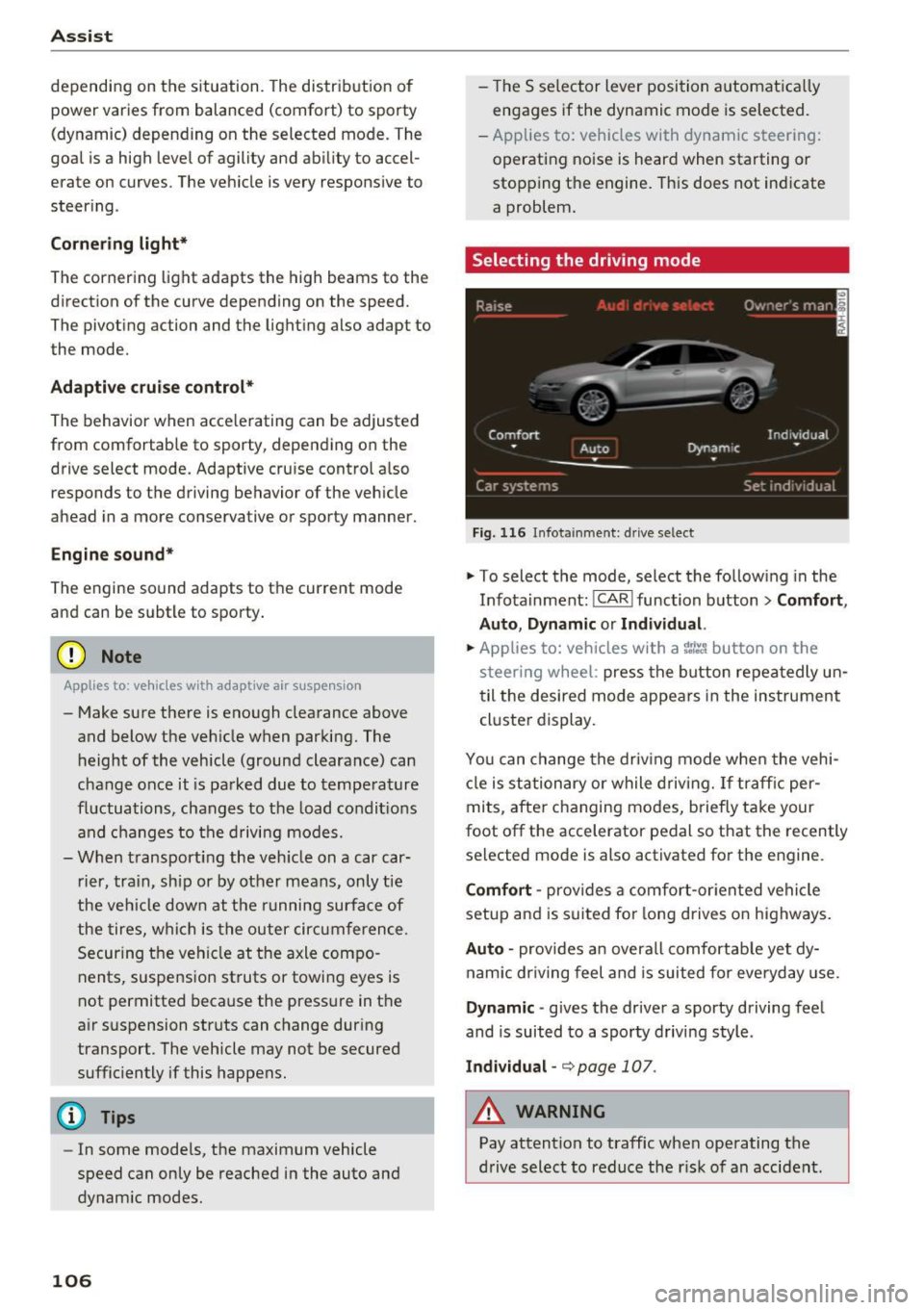
Ass is t
depending on the s ituation. The distr ibution of
power varies from balanced (comfort) to sporty
(dynamic) depending on the selected mode. The
goal is a high leve l of agility and ability to accel
erate on curves. The veh icle is very responsive to
steer ing .
Cornering light*
The cornering light adapts the high beams to the
direction of the curve depending on the speed.
The pivot ing action and the lighting also adapt to
the mode.
Adaptive c ru ise contr ol*
The behavior when acce le rating can be adjusted
from comfortable to sporty, depending on the
drive select mode. Adaptive cruise control a lso
responds to the driving behavior of the veh icle
ahead in a more conservative or sporty manner.
Engine sound *
The engine sound adapts to the current mode
and can be subtle to sporty .
(D Note
Applies to: vehicles with adaptive air suspension
- Make sure there is enough clearance above
and below the veh icle when parking. The
height of the vehicle (ground clearance) can
change once it is parked due to tempera ture
fluctuations, changes to the load condit ions
and c hanges to the d riving modes.
- When transporting the veh icle on a car car
r ier, tra in, ship or by other means, only tie
the veh icle dow n at the running surfa ce of
the tires, w hic h is the outer circ umference .
Securing the vehicle at the axle compo
nents, suspension st ruts or towing eyes is
not permitted because the pressure in the
air suspension struts can change dur ing
transport . The vehicle may not be secured
sufficiently if this happens.
(D Tips
- In some models, the maximum vehicle
speed can only be reached in the auto and
dynam ic modes.
106
- The S se lector lever position a utomat ica lly
engages if the dynamic mode is selected.
- Applies to: vehicles with dynamic steering:
operating noise is heard when starting or
stopp ing the engine. Th is does not indicate
a problem.
Selecting the driving mode
F ig. 116 Infota inmen t: drive select
'" To select the mode, select the follow ing in the
Infota inment :
!CAR ! function b utton> Comfort ,
Auto , Dynamic or Individu al.
'" Applies to: vehicles with a ti.re'! button on the
steering wheel: press the button repeatedly un
til the desired mode appea rs in the instrument
cl uste r display.
You can change the driv ing mode when the vehi
cl e is stationary or while driv ing. If traff ic per
mits, afte r changing modes, briefly ta ke your
foot off the accelerator pedal so that the recently
selected mode is also activated fo r the engine.
Comf ort -prov ides a comfort -or iented vehi cle
setup and is suited fo r long drives on highways.
Auto -provides an overal l comfortab le yet dy
namic dr iv in g feel and is suited for everyday use.
Dynamic -gives the dr iver a sporty driving fee l
and is suited to a sporty d riving style .
Individual -¢ page 107.
A WARNING
Pay attention to traffic when ope rating the
d rive select to reduce the r is k of an accident.
-
Page 114 of 284

Parking systems
the orange orientation lines for assistance
¢ A in General information on page 110, ¢0
in General information on page 111 . @ repre
sents the rear bumper. At the very latest, stop
the vehicle when the red orientation line©
borders an object .
Parallel parking
Appl ies to: ve hicles w ith rearview ca mera
This view may be used when parallel parking
along the side of a street.
F ig. 125 Infotainment: blue surfaces aligned in t he park·
ing space
Fig . 126 Infotainment: contact of the blue curved line with
the curb
Parking on the right is described here. It is identi
cal when parking on the left .
If there is an obstacle next to the parking space (such as a wall), refer to "Information for park ing
next to obstacles" ¢
page 112.
• Activate the turn signal.
• Position your vehicle next to a parked veh icle in
front of the desired parking space. The distance
to this vehicle should be approximately 3 ft . (1
m) .
112
• Tur n the Infotainment system on and shift into
reverse gear. The parking system is turned on
and the
Cross parking view is disp layed .
• Press the contro l button on the Infotainment
unit
(D ¢ fig. 125. The Parallel parking view is
displayed .
.,. Back up and align your veh icle so the blue area
@ borders on the rear end of the vehicle be
hi nd you o r o n the parking space line ¢.&.
in
General information on page 110,
¢0 in Gen
eral information on page 111.
The blue area
represents an extension of the vehicle's outline
by approximate ly 16 ft (5 meters) to the rear .
The long side of the blue area should be on the
curb. The ent ire blue area must fit into the
parking space .
.,. With the vehicle stopped, turn the steering
wheel to the right as far as it will go .
.,_ Back up into the parking spot. When the blue
curve ¢
fig. 126 is near the curb ¢.&. in Gener
al information on page 110,
stop the vehicle
¢ (i) in General information on page 111 .
.,. With the vehicle stopped, turn the steering
wheel to the left as far as it will go.
• Continue to back into the parking space until
the vehicle is parked parallel to the curb¢
A
in General information on page 110, ¢0 in
General information on page 111 .
@ repre
sents the rear bumper. At the very latest, stop
the vehicle whe n the red orientation line©
borders an object. Keep an eye on the front of
your veh icle wh ile doing this.
Parking next to obstacles
If there is an obstacle (such as a wall) next to the
parking space, position the vehicle so there is
more space on that side. Position the long side of
the blue surface so that there is sufficient space
from the obstacle. The surface must not be
touching . You will also need to start turning the
steering wheel earlier . The blue curve¢
fig. 126
must not touch the obstacle, but rather the re
shou ld be enough distance.
(D Note
Keep enough distance from the curb to re
duce the risk of damage to the rims.
Page 119 of 284

co
co
.... N
" N .... 0
00
<.,;) 'SI"
.. Turn the Infotainment system on and shift into
reverse gear. The parking system must be
turned on and the
Cro ss pa rking view must be
displayed .
.. Press the control button on the Infotainment
unit @¢page
112, fig . 125 . The Parall el park
ing
view is displayed .
.. Back up and align your vehicle so the blue area
@ borders on the rear end of the vehicle be
hind yo u or on the parking space line
¢ ,&. in
General information an page 113, ¢(Din Gen
eral information on page 113 .
The blue area
represents an extens ion of the vehicle's out line
by approximately 16 ft (5 mete rs) to the rear .
The long side of the blue area should be on the curb . The entire blue area must f it into the
parking space .
.,. With the ve hicle stopped, turn the steer ing
wheel to the right as far as it will go .
.. Back into the park ing space until the b lue curve
¢
page 112, fig . 126 tou ches the curb¢,&. in
General information on pag e 113, ¢(Din Gen
eral information on page 113 .
Stop the vehicle.
.. With the vehicle stopped, tu rn the steering
whee l to the left as far as it will go .
.. Cont inue to back into the parking space unt il
the vehicle is parked parallel to the curb¢.&.
in General information on page 113, ¢(Din
General information on page 113.@
repre
sents the rea r bumpe r. At the very latest, stop
the vehicle when the red orientation line @
borde rs an object. Keep an eye on t he front of
your vehicle while doing this .
Parking next to obstacles
If
there is an obstacle (such as a wall) next to the
parking space, pos ition the vehicle so t here is
mo re spa ce on that side. Posi tion the long s ide of
the blue area so th at there is s ufficient space
from the object. The area must not be on the
curb . You will also need to start turning the
steer ing whee l earlier. The blue curve
¢
page 112, fig. 126 must not touch the obsta
cle, but rather there should be enough distance.
Parking systems
(D Tips
The left or right orientation lines and surfaces
will be d isp layed, depend ing on the turn sig
nal be ing used .
Trailer mode
Appl ies to : vehicles with peripheral cameras a nd trai le r hitch
This view assists you in positioning the vehicle in
front of a trailer .
Fig. 1 39 Infot ainme nt syste m: rear mode
Requireme nt: the trailer mode must be selected
¢ page 115 .
.. Now you can posit ion you r ve hicle in front of
the trailer
¢ &. in General information on
page 113, ¢(Din General information on
page 113 .
The orange orientat ion line indicates
th e expected path toward the trailer h itch . Use
t he bl ue lines to help you es timate the d istance
t o the trai ler hitch.
Setting the mode
Appl ies to : vehicles with peripheral cameras
.. Sele ct: !CAR ! function button> (Car )* Sy stem s
control button > Driver assistance > Pa rking
aid
> Front /re ar camera swit ching > Auto or
M anual.
Auto -
This view behind the vehicle (Rear mode)
is disp layed automatically when you shift into re
verse. This view in front of the vehicle
( Front
mode) is d isplayed automat ica lly when you shift
into the forward gears.
Manu al -When you switch the system on, the
view beh ind the veh icle
(Rear mode) is always
117
Page 198 of 284

Checking and Filling
-Ad Blue is required by law to operate this ve
hicle .
Messages in the instrument cluster display
Applies to: vehicles with selective catalytic reduction
The display indicates if the Ad Blue level is low or
if there is a system malfunction.
AdBlue level low
You will be informed if the Ad Blue in the tank
drops below a certain level.
Please refill AdBlue . Range x mi (km)
This message appears when there is only enough
Ad Blue left to drive the distance indicated in the
driver information system . Fill the AdBlue.
Ad Blue ,0 Refill AdBlue! Cannot start engine
in x mi (x km)! See owner's manual
This message appears when there is only enough
Ad Blue left to drive the distance indicated in the
driver information system. Fill the AdBlue. Other
wise the engine will not start again if you stop it
once the distance indicated has been driven. You
can also check the remaining distance in the on
board computer* .
Refill Ad Blue! No restart! See own-
er's manual
This message appears when the Ad Blue tank is
empty . Fill the Ad Blue . Otherwise you will not be
able to start the engine again once you stop it .
The AdB lue must be refilled when the amount in
the tank has reached the minimum level
c::> page 196, Filling AdBlue.
Incorrect filling/system malfunction
A message appears if the Ad Blue tank was filled
with a fluid other than AdBlue and the system
has detected that the tank was fi lled incorrect ly,
or if there is a system malfunction .
Ad Blue-/' Ad Blue : system fault. No re start in
x mi (x km) See owner's manual
This message appears when it is only possible to
d rive the distance indicated in the driver informa
tion system. Drive to the nearest authorized Aud i
dealer or authorized Aud i Serv ice Facility to have
196
the malfunction corrected . Otherwise the engine
will not start again if you stop it once the dis
tance indicated has been driven.
AdBlue: System fault No restart!
See owner's manual
This message appears if the system has detected
that the tank was fi lled incorrect ly or that there
i s a ma lfunction. Drive immed iate ly to the near
est authorized Audi dealer or authorized Audi
Service Facility to have the ma lfunction co rrect
ed. Otherwise you wi ll not be able to start the en
gine again once you stop it.
Filling AdBlue
Applies to: vehicles with selective cata lytic reduct ion
Fig. 180 R ig ht rea r side of t he ve hicle: removing the Ad B l
ue cap
The Ad Blue tank open ing is located near the die
sel tank opening . Add at least 1.5 gallons (S . 7
lit ers) of Ad Blue . This is the minimum amount re
quired to ensure the system detects the refilling
and to start the eng ine. You can add a maximum
of 4.5 gallons (17 lite rs).
Requirement: the request to add AdBl ue must
appear in the ins trument cluster display .
.,. Switch the ignition off.
.,. Open the tank filler door
c::> page 193.
.,. Tu rn the cap on the filler neck counter-clock
w ise using the wheel wrench from the vehicle
tool kit to remove it
c::> fig. 180.
.. Fill the Ad Blue using a bottle c::> page 197 or a
canister
c::> page 19 7.
Page 199 of 284

co co .... N
" N .... 0
00
\.J -
Ad Blue can irritate the skin, eyes and respira
tory system. If there is contact with the fluid,
flush immediately with plenty of water . Con
sult a physician if necessary.
CD Note
- Only use Ad Blue that conforms to the
standard ISO 22241 -1. Do not mix any addi
tives w ith the AdBlue and do not d ilute it
with water.
- Do not add Ad Blue to the diesel ta nk or add
diesel fuel to the Ad Blue tank. Do not start
the engine under any circumstances if the
wrong f uel is filled in the tank. There is a
risk of damaging the fuel tank system and
the engine. See an author ized Audi dealer or
authorized Audi Service Facility for ass is
tance .
- Ad B lue attacks surfaces such as pa inted ve
hicle components, plast ic and carpet . Re
move the fluid as quickly as poss ible with a
damp cloth and plenty of cold water. If the
Ad Blue has already crysta llized, use warm
water and a sponge . AdBlue residue that is
not removed will crysta llize a nd can damage
the affected surface.
- Do not store refill bottles or canisters per
mane ntly in the vehicle . If the container
l ea ks, the escaping AdBl ue could damage
t h e veh icle inter io r.
- Do not allow AdBlue to come into co ntact
with clothing. If there is contact w ith the
f lui d, f lush immed iate ly w ith p lenty of wa
te r.
(j) Tips
Follow the Ad B lue man ufact urer's instr uc
t ions fo r use and storage.
Refilling AdBlue using a bottle
Applies to: vehicles with selective catalytic reduction
.. Remove the cap from the refi ll bottle ¢ A in
Filling AdBlue on page 197, ¢(Din Filling
AdBlue on page 197 .
Check ing and Filling
.. Position the bott le on the fi ller tube and turn
the bottle clockwise until it stops turning .
.. Press lightly against the bottom of the bottle
to empty it. Cont inue pressing the bottom of
the bottle until it is empty or until fluid stops
flow ing into the tank .
.,. Remove the bottle and seal the filler neck
¢ page 198, Completing AdBlue refill.
CD Note
Only use refill bottles that are approved for
your vehicle . Using other systems can cause
Ad B lue to leak.
@ Tips
- You can obtain ref ill bottles from an author
ized Aud i dea le r o r aut horized Aud i Serv ice
Facility.
- A permitted refi ll bottle contains approxi
mately 0.5 gallon (1.9 liters) of AdBl ue.
Refilling AdBlue using a canister
Applies to: vehicles with selective catalytic reduction
®
+®
Fig. 181 Can iste r w ith attachable hose
.. Remove the cover from the refill canister¢ A
in Filling AdBlue on page 197, ¢(Din Filling
AdBlue on page 197 .
.,. Secure the end of the hose (Don the opening in
t he caniste r@ by turni ng the hose to the right.
.,. Remove the cap @ from the o ther end of the
hose @.
.. Position the end of the hose @ on the filler
neck in the veh icle and turn the hose to the
r ight to tighten it .
.. Lift the canister up and then t ip it. Cont inue
holding the canister in a tipped pos ition until it ..,.
197
Page 200 of 284

Check ing and F illing
is empty or until no mo re fluid flows into the
tank.
~ Remove the canister and close the fi ller tube
c> page 198 , Completing AdBlue refill .
(D Note
Only use refi ll canisters that are approved for
your vehicle. Us ing other systems can cause
Ad Blue to leak.
@ Tips
- An authorized Audi dealer or authorized
Audi repair facility can te ll you which ref ill
can isters are approved for your vehicle.
- A permitted refill canister contains approxi
mately 1.3 ga llons (5 liters) of AdB lue.
Completing AdBlue refill
Applies to: vehicles with selective catalytic reduction
C losi ng the filler neck
~ Turn the cap on the filler neck to the right with
the wheel wrench unt il the cap clicks into place.
This t ightens the cap to the specification o &
in Filling AdBlue on page 197, c> (D in Filling
AdBlue on page 197 .
~ The n press on the left side of the tank doo r un-
ti l it l atches.
After filling
The vehicle must be driven so that the system
recognizes that the Ad Blue was refilled . T his can
take severa l m in utes.
~ If there was no Ad Blue left in the tank and a
range of O mi (0 km) was shown in the d isplay,
switch the ign it ion on for about 30 seconds be
fo re sta rting the engine.
(D Tips
Ad Blue can freeze at very low temperat ures .
If this happens, the system will not detect
that the Ad Blue was refilled a nd it will contin
ue to inform yo u of the low Ad Blue level. The
message turns off as soon as the tank thaws
out again.
198
Catalytic converter
Applies to: vehicles with gasoline engine
It is very important that your emission control
system (catalytic converter) is func tioning prop
erly to ensure that your vehicle is running in an
environmentally sound manner .
~ Always use lead-free gasoline c> page 191, Fuel
supply .
~ Never run the tank down all the way to empty.
~ Never put too much motor o il in your engine
c> page 204, Adding engine oil.
~ Never try to push- o r tow-start your vehicle .
The catalytic converter is an efficient "clean -up "
device built into the exhaust system of the veh i
cle. The catalyt ic converter b urns many of the
po llutants in the exhaust g as befo re they are re
l eased into the atmosphere.
The exclusive use of un leaded fuel is critically im
po rtant fo r the life of the catalytic converte r and
prope r funct io ni ng of the engine.
_&. WARNING
The temperat ure of the exhaus t sys tem is
high, both when driv ing and a fter stopping
the engine.
-
- Never tou ch the exhaust tail pipes once they
have become hot. This cou ld resu lt in burns.
- D o not p ark or operate the vehicle in ar eas
where the hot exhaust system may come in
contact with dry g rass, brush, fuel spi ll or
other mate rial which can ca use a fire.
- Do not apply additiona l undercoating or
rustp roofing on or near the exhaust mani
fold, exha ust pipes, cata lytic conve rter or
heat shields . D uring driving, the substance
used for unde rcoat ing could overheat and
cause a fire .
Cl) Note
-Be aware that just one tank f illing wit h
leaded fu e l w ill already seriously degrade
the performance of the catalytic converter.
- Do not exceed the correct engine oil leve l
c>page204.