2017 AUDI A7 night vision
[x] Cancel search: night visionPage 9 of 284

co
co
.... N
" N .... 0
00
\.J '
@
®
©
®
®
(j)
Side assist display
Cent ral locking switch ....... .. .
Memory function buttons .... .. .
Side assist button ... ..... ... . .
A ir ven ts wit h thumbwheel
Lever for:
- T urn s ignals and h igh beams
- H igh beam assistant .. .. ... . .
- Active lane assist ......... .. .
@ M ultifunction steer ing wheel with:
- Horn
- Drive r's airbag . ..... ... .. .. .
- Drive r informa tion sys tem con-
t rols . ... ... .. ..... ... .. .. .
- Audio/v ideo, telephone, nav iga
t ion an d voice recognition con
trols
- dr ive selec t .............. .. .
- Stee ring wheel heat ing .... .. .
- Sh ift paddles ............. . .
® Instrument cluster .... ... .. .. .
@ Head-up display ........... .. .
@ W indshield was her system leve r
@ Buttons for :
- In fotainment system display
- Trip odometer ........... .. .
@ start ing the eng ine when there is a
malfunction
@ Knee airbag . ... .. .... ... .. .. .
@ Steer ing wheel adjustment, de
pending on equipment
- Mechanica l ... .. .... ... .. .. .
- Power . .. ............... .. .
@ Lever for:
- Cruise control system
- Adaptive cruise control .. .... .
@ Butto n for switch ing the Head-up
d isp lay on/o ff, adjust ing the
height . .... .. .. ..... ... .. .. .
@ Instrument i llum ination ....... .
@) H ood release . ............. .. .
@ Data link connector for On Board
Diagnostic System (OBD II) .. .. .
@ Lig ht switch ............... .. .
99
3 1
so
99
4 1
41
96
152
2 1
105
64
79
9
24
4 6
24
7 1
164
67
68
85
88
24
43
199
25
40
Coc kpit o ve rv iew
@ Buttons fo r:
- All-weather lights
- Night vision assistant ........ .
- Rea r fog light(s) . ... . ..... .. .
@ Power exte rior m irror adjustment
@ Swi tch for luggage compartmen t
lid ... .. .. .. . ... .... . ..... .. .
@ Buttons for :
- P owe r wi ndows
- Parental control
@ Infotai nment system display
@ Emergency flashers ........... .
@ G love compartment .......... .
@) Front passenger's airbag .... .. .
@ Drives (Infota inment system)
@ B uttons/ indicator light for:
- Start/Stop system .......... .
- Parking aid . ... .... . ..... .. .
- P ASSENG ER AIR BAG O FF .... .
- Re ar spo ile r ... ............ .
- Elect ronic Stabilization Control
( E SC) . .. .. .. .. ............ .
@ Climate contro l system, depending
on vehicle eq uipment:
- Deluxe automatic climate control
- 4-zone deluxe automatic climate
control ... .. .. .... .. ... .. . .
@ Storage compartment or ashtr ay
with cigarette lighter .. ..... .. .
(§ I START E N GINE STOP I button
@ In fota inment uni t
Cup holder, 12 Volt outlet
E lectromechanical parki ng brake
@ Se lector lever (automatic transm is-
sion) ... .. .. . ... .... . ..... .. .
(D Tips
40
102
40
44
33
36
36
42 54
152
71
108
160
12S
121
60
61
52 ,52
69
53,53
74
76
- Some t he e quipment listed here is o nly in
sta lled in certai n models or is available as
an option .
- The instr umen t cluster d isp lay is ei ther m ul
t ico lored or monoch rome, depending on ve
hicle equipment . Because the images in
both a re nearly ident ica l, the mult icolored
display is shown in this Owner's Manual. ..,
7
Page 13 of 284
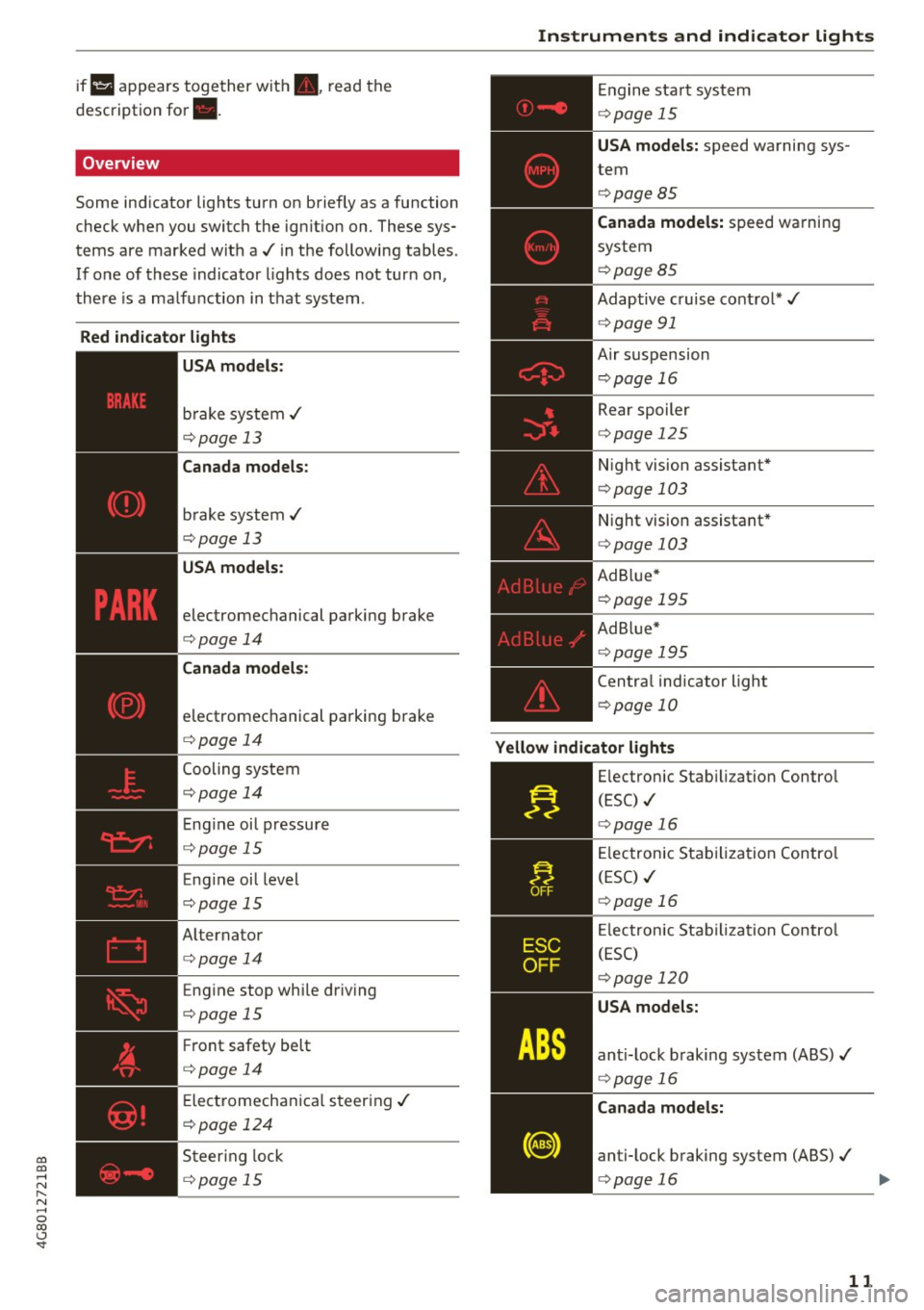
co
co
.... N
" N .... 0
00
\.J '
description for •.
Overview
Some ind icator lights turn on briefly as a function
check whe n you switch the ig nition on . These sys
tems are marked with a../ in the following tables .
If o ne of these indicator lights does not turn on,
there is a ma lfu nction in t hat sys tem .
Red indicator lights
--------------
US A models:
brake syste m ../
¢page 13
Canada models:
brake system ../
¢pag e 13
USA models:
electromechanical parking brake
¢page 14
Canada models:
electromechanical parking brake
¢ page 14
Cooling system
¢page 14
Eng ine oi l pressure
¢ page 15
Eng ine oil level
¢ page 15
Alternator
¢page 14
Eng ine stop while dr iv ing
¢page 15
Fr ont safety belt
¢page 14
Ele ct romechani ca l st eer ing ../
¢page 124
Steer ing lock
¢ page 15
Instruments and ind icator lights
En gine sta rt syste m
¢page 15
USA models: speed warning sys
tem
¢ page 85
Canada model s: spee d wa rni ng
system
¢ page 85
Adap tive c ruise contro l* ../
¢ page 91
A ir suspension
¢ page 16
Rear spoiler
¢page 125
Night vision assistant *
¢page 103
Night vision assistant *
¢page 103
Ad B lue*
¢ page 195
Ad B lue*
¢page 19 5
Centra l indicator light
¢ page 10
Yellow indicator lights
--------------
Electronic Stab ilization Contro l
(ESC) ../
¢pag e 16
Elec tron ic Sta bilization Contro l
(ESC) ../
¢page 16
El ectron ic Stab ilizatio n Contro l
( ES C)
¢page 12 0
USA models:
an ti- lock b raking system (ABS)../
¢page 16
Canad a models:
anti- lock b raking system (ABS)../
¢page 16
11
Page 23 of 284

co
co
.... N
" N .... 0
00
<.,;) 'SI"
Driver information
system
Overview
Fig . 4 Dr iver informa tion system in t he inst rum ent clus ter
Fig . S Ins trum ent cl uster: examp le in formation line
The information in the driver information system
is shown in @ tabs @
c::> fig. 4. The following
content is possible depending on vehicle equip
ment:
Driver in forma tion system
® ®
First tab Vehicle functions:
On-boa rd computer
c::> page22
Efficiency program*
c::>page23
Digital speedometer
Cruise control system*
c::> page 85
Adaptive cruise control* and braking
guard*
c::> page 88
Active lane ass ist*
c::> page 96
Boost, shifting and engine oil tern-
perature indicators*
c::> page 8 7
Lap timer*
c::> page 8 7
Reduced display
Second Indicator lights and messages
tab Warning when a door, the hood o r
the rear lid is not closed
Service interval display
c::> page 209
Speed warning system *
c::> page 85
Third tab Night vision ass istant*
c::> page 102
Fourth Audio/Video
tab
Fi fth tab Telephone*
Sixth tab Navigation*
The second and third tabs are only visible if at least one indicator light or message is shown or if
that system is switched on .
The status line © is located in the bottom part of
the display
c::> fig . 4. It displays the exterior tem
perature, time, selector lever position, tripod
ometer and odometer .
For some vehicle functions, you can access the
trip information from the temporary memory
c::> page 23 in line (D c::> fig . 5.
21
Page 30 of 284

Opening and clo sin g
@ Tips
- Do not leave valuables unattended in the ve
hicle . A locked vehicle is not a safe!
- The LED in the driver 's door rail blinks when
you lock the vehicle . If the LED lights up for
approximately 30 seconds after locking,
there is a ma lfunction in the central locking
system. Have the problem corrected by an
authorized Audi dealer or authorized Audi Service Fac ility.
Key set
Fig. 15 You r veh icle key set
@ Remote control ke y with integr ated
mechanica l key
You can unlock/lock your veh icle w ith the remote
control key . A mechan ical key is integrated in the
remote control key~
page 29.
@ Separate mechanical ke y
This key is not intended for constant use. It
should only be used in an emergency . Do not car
ry it on your key ring and do not store it in the ve
h icle.
Replacing a ke y
If a key is lost, see an authorized Audi dealer or
authorized Audi Service Facility. Have
this key de
activated . It is important to bring all keys with
you . If a key is lost, you should report it to your
insurance company.
Number of key s
You can check the number of keys ass igned to
your veh icle in the Infotainment system. Select:
the !CAR !function button>
(C ar )* S yst e m s con
trol button
> Service & che cks > Programmed
28
k ey s. T his way, you can make sure that you have
all the keys when purchasing a used vehicle.
El ectronic immobiliz er
The immobilizer p revents unauthorized use of
the ve hicle.
Under certain circumstances, the vehicle may not
be able to start if there is a key from a d ifferent
vehicle manufacturer on the key chain.
Da ta in th e master key
When dr iving, service and maintenance-relevant
data is cont inuous ly stored in your remote con
trol key. Your A udi se rvice advisor can read out
th is data and tell you about the work yo ur vehicle
needs . This applies also to veh icles with a con
venience key *.
Personal convenience sett ings
If two people use one vehicle, it is recommended
that each person always uses "their own" master k ey. When the ign ition is turned off o r whe n the
vehicle is locked, personal conve nience set tings
for the following systems are stored and as
s igned to the remote maste r key .
- Climate cont rol system
- Central lock ing
- Windows
- Interior lighting*
- Memory function*
- Park ing aid*
- Ad aptive cru ise con trol *
- Ac tive lane assist*
- Side ass ist*
- Drive select
- Night vision assistant*
- Steering wheel heating *
The stored settings a re a utomat ica lly recalled
whe n you unlock t he vehi cle, open the doors or
turn on the ignition.
A WARNING
A lways take the vehicle key with you when
leaving the vehicle, even for a short period of
time. This applies particularly when child ren
rema in in the vehicle . Otherwise the children
-
Page 48 of 284

Lights and Vision
_& WARNING
Do not use the sunshade to secure cargo. The
luggage compartment cover is not a surface
for storing objects . Objects placed o n the cov
er could endange r all vehicle occupants dur
ing sudde n braking maneuvers or in a crash .
Windshield wipers
Switching the windshield wipers on
Fig. 4 3 Winds hield w iper lever
Move the wi ndshield wipe r lever to the corre
spon ding pos ition:
@ -windshie ld w ipers off
g
"' 0 ± .. a,
© -rain sensor mode . T he w indshield wipers
sw itch on once the vehicle speed exceeds approx
imately 2 mph (4 km/h) and it is ra ining . T he
h igher the ra in sensor sensitivity is set (swi tc h @
to the r igh t), the earlie r the windshie ld w ipers re
a ct to moist ure on the w indshield . Yo u can deac
tivate the rain sensor mode in the Info tainment
system, wh ic h sw itches the int ermitte nt mode
on. Se lect : ICAR !funct ion button>
(Car )* sys
tems
contro l button > Dr iver ass istance > Rain
sensor > Off .
In intermittent mode, you can ad
just the interval time using the sw itch @.
@-slow wiping
@-fast wiping
©-sing le w ipe If you hold the lever in th is posi
tion longer, t he wipers sw itch from s low w iping
to fast wip ing .
® -clean the windsh ield The wipe rs wipe one
time afte r seve ra l seconds of dr iv ing to remove
wa te r drop lets . You can switch th is func tion off
46
by moving the lever to posit ion ® within 10 sec
onds of the afterwipe. The afterw ipe funct ion is
reactivated t he next time you switch the ignit ion
on.
Cleaning the headlights* . The headlight washer
system * operates only when the low beam head
li ghts are on . If you move the lever to posit ion
® , the headlights and the night v ision assist
camera* are cleaned at intervals .
_& WARNING
-The rain sensor is o nly intended to ass ist t he
d river . The driver may still be responsible
for manually switc hing the wipers on bas ed
on vi sibility con ditions .
- The winds hield may not be t reated with wa
ter-repelling w indshield coating agents. Un
f a vo rable condit ions, such as wet ness, d ark
n es s or low su n, can resu lt in increased
glare, which increases the risk of an acci
de nt. W iper blade chatter is also possible.
- P roperly func tioning wi ndshiel d wipe r
blades are required for a clea r view and safe
driving
c::> page 47, Replacing windshield
wiper blades.
(D Note
- If there is frost, make sure the win dshield
wiper blades are not frozen to the wind
shield. Switch ing on the windshield wipers
when the blades are frozen to the wind
shield can damage the w iper blades.
- Prior to using a car wash, the windshield
w iper system must be sw itched off (lever in
posit io n 0) . This prevents the wipers from
switching on unintentionally and causi ng
damage to the windsh ield wiper sys tem .
@ Tips
-The windshie ld w ipers switch off when the
ignition is switc hed off. You can activate the
w indshield wipers after the ignition is
switched back on by moving the w indshield
wiper lever to a ny po sit ion .
- Wor n or dirty w indshield w iper blades resu lt
in s tre aking. This can affect the rain s enso r .,..
Page 104 of 284

Ass is t
@ Tips
- Side assist is not active whi le you are mak
i ng the adjustment.
- Your settings are automatically stored and
assigned to the remote control key being
used.
Messages
Applies to: vehicles with Audi side assist
If side ass ist switches off by itself, the LED in the
button turns off and a message will appear in the
instrument cluster display:
Audi s ide assi st: Curr ently un availabl e. No
s enso r vi sion
The radar sensor vis ion is impaired. Do not cover
the area in front of the sensors with bike wheels,
stickers, dirt or other objects . Clean the area in
front of the sensors, if necessary ¢
page 100,
fig . 108.
Aud i side as sist: Currently un avail able
Side assist cannot be switched on at th is time be
cause there is a malfunction (for example, the
battery charge level may be too low).
Aud i side a ssist: S ys tem fault!
The system cannot guarantee that it will detect
vehicles correctly and it has switched off. The
sensors have been moved or are faulty . H ave the
system checked by an authorized Audi dealer or
authorized Audi Service Facility soon .
Audi side assi st : Unav ailable wh en towing
Side assist switches off automatically when a fac
tory-installed trailer hitch is connected to the
electrical connector on the trailer. There is no
guarantee the system will switch off when using
a retrofitted tra iler hitch. Do not use side ass ist
when towing a trailer.
102
Night vision assist with
pedestrian and wild
animal detection
Description
Applies to : vehicles with night vision assist
The night vision assist con detect, highlight and,
if necessary, warn about pedestrians and large
wild animals.
Night vision assist with pedestrian and wild ani
mal detection assists you at night by us ing an in
frared camera to monitor the area in front of
your vehicle, within the limits of the system. It
can display objects up to a distance of approxi
mately 1000 feet (300 m). The thermal image
detected by the camera is shown in the instru
ment cluster disp lay. Warm areas appear lighter
and cold areas appear darker.
Highlighting detected pedestrians and wild
animals
Applies to: vehicles with n ight vis ion assist
Fig . 110 In stru men t cl ust er: yellow highlighted pedes ·
trians
Fig. 111 Instrument cl uster: symbol when the infrared im
age is not visible
Within the limits of the system, the night v is io n
ass ist can detect pedestr ians and wild animals ..,..
Page 105 of 284

co
co
.... N
" N .... 0
00
<..:l 'SI'
that are between approximately 32 ft (10 m) and
295
ft (90 m) in front of the vehicle and within
the detection zone . Within the limits of the sys
tem ¢
page 103, a pedestrian or w ild animal de
tected when the low beams are sw itched on is
highlighted in yellow¢
fig. 110 . Animal recogni
tion is not active w it hi n highly developed areas .
The system on ly de tects large wild anima ls s uch
as deer.
@ Tips
If another display such as navigation replaces
the image from the night v is ion assist the~.,
symbo l appea rs in a tab¢
fig. 111. You can
a ccess nigh t vision assist using the mul tifunc
t ion stee ring w heel buttons ¢
page 22 .
Pedestrian and wild animal warning
Applies to: vehicles with night vision assist
F ig . 11 2 Instru ment clust er: @ pede stri an warn ing ,@
wild animal warnin g
Fig . 11 3 In strument clus te r: @ pedest ria n warn ing/ @
wi ld an imal warning, when the nigh t vis ion a ssis t image is
n ot se lec ted in the instrument clust er dis p lay
Image in the inst rument clu ster /h ead -up
di spla y*
If there are pedestrians or wild animals in an
area in front of your veh icle that is class ified as
A ss ist
critica l, the system will d irect your attention to
t h is:
- Pedestrians or wild anima ls are h ighl ighted in
red and the corresponding symbol. or.
turns on
¢ fig. 112 .
-There is also an audib le signal.
T he area classified as critical is based on the vehi
cle speed a nd the steering wheel angle . Pedes
t rian an d w ild an imal warning encourages you to
pay more atten tion.
If the night vision assist image is replaced by an
othe r display (such as the on-board comp ute r),
t h e red . or. in d icator light ¢
fig . 113 will
appea r if the re is a pedestrian or wild animal
war ning .
If the head-up display* is sw itched on and the
night vis ion assist content is activated, . or.
will appe ar i n the head-up displ ay* .
Marking light*
To direct the driver's attention to a pedestr ian ,
the headlights can flash on the pedestrian three
t imes in a row whe n there is a pedestr ian warn
i ng .
This occurs at speeds above approximately
35 mph (60 km/h) if you are outside of illuminat
ed a reas and no de tected veh icles are shown. Th e
high beam assistant* con trols the ma rking ligh t*
¢ page 41, High beam assis tant.
T he ma rking light is not used for wild anima ls .
General information
Applies to: vehicles with night vision assist
Fig. 1 14 Front of the ve hicle : n ig h t v is io n as sist an t cam era ..,_
103
Page 106 of 284

Ass is t
The following situations may affect the function
of th e night vision assist system:
- Poor v isibility such as snow, ra in , fog or heavy
spray
- Di rty lens on the nigh t vis ion assis t camera
Make sure the night vision ass ist camera
¢ fig . 114 is not covered by stickers, deposits or
any other obstructions because that can affect
the camera f unct io n. For info rmation on clean
ing, refer to¢
page 235.
The pedestrian and wild anima l recogn ition de
pends on the temperat ure diffe rence between
the person/w ild an imal and t he backg ro und. Peo
p le/w ild animals may not be de tected if the dif
ference is too small . The pedestrian/wi ld an imal
marking and the ma rking light* deactivate at
temperatures above approximately 77 °F (25 °C)
and during daylight. If the night vision assist im
age is selected in the instrument cluster display,
then the
II symbol appears at the top on the
right s ide .
_.&. WARNING
Pay attent ion to traffic and the area around
yo ur vehicle whe n night vision assist is switch
ed on. The dr iver is always responsible for as
sess ing the traffic s itu ation.
- Night vis ion assist can only warn about peo
ple and wild animals lo cated within the visu
al range of the i nfra red camera. The visual
ra nge cor responds to the image in the in
strument cl uster display .
- Nigh t vision assist may not de tect people or
wild animals an d mark them if
- they are not in an upright posit ion, for ex
ample if they are sitting or ly ing down
a nd/or
- the silho uette in the display appears in
comp lete o r interrup ted, fo r example be
caus e the pe rson is pa rtially covered by a
veh icle or an animal by tall grass. This
could in cr ease the risk of an ac cident .
- Never try to swerve a round animals if doing
so w ill endanger you o r other road use rs, be
ca use this increases the risk of an accide nt.
104
@ Tips
- Even though the system evaluates the
shape and heat given off by all detected ob
jects, there are limits to the system. There
may be false warnings.
- For technical reasons, the image pauses in split second intervals.
Switching on /off
App lies to: vehicles wit h night vision assist
Fig . 115 A rea around the ligh t sw itc h: ni ght vis ion assis
t an t but to n
Requirement: switch the ignit io n on and tu rn the
li ght sw itch to the
AUTO pos it ion .
.,. Press the~ button¢
fig. 115. The heat image
from the n ight vision camera appears in the in
strument cluster display .
.,. Press the~ button again to switch the night
vision ass ist off .
If conditions are bright enough, night vision as
s ist can be swi tched on w ithout moving the ligh t
switch to the
AUTO posit ion. Pedestrian and w ild
anima l hig hligh ting and wa rnings are only a ct ive
whe n it is da rk outside and the headlights are
switched on .
Adjusting the contrast
Applies to: vehicles wi th night vision assis t
.,. Sel ect : the I CAR I fu nct ion button > ( Car )* Sys
tems
control button > Dri ver a ssistance >
Night v ision ass ist contr ast .
When the night vision ass ist is sw itch ed on and
the image is v isible in the instrument cluster dis
play, you can adjust the contrast in the image
from
Min to M ax.