2017 AUDI A7 roof
[x] Cancel search: roofPage 4 of 284

Table of content s
About this Owne r's Manual. . . . . .
5
Cockpi t . . . . . . . . . . . . . . . . . . . . . . . . . . . 6
Cockpit overview . . . . . . . . . . . . . . . . . 6
Controls at a glance . . . . . . . . . . . . . . . . . . 6
Instruments and indicator lights 9
Instruments . . . . . . . . . . . . . . . . . . . . . . . . 9
Indicator lights . . . . . . . . . . . . . . . . . . . . . 10
Driver information system . . . . . . 21
Overview . . . . . . . . . . . . . . . . . . . . . . . . . . . 21
Operation . . . . . . . . . . . . . . . . . . . . . . . . . . 22
On-board computer . . . . . . . . . . . . . . . . . . 22
Eff iciency program . . . . . . . . . . . . . . . . . . . 23
Odometer . . . . . . . . . . . . . . . . . . . . . . . . . . 24
T ime/date display . . . . . . . . . . . . . . . . . . . 24
H ead-up display . . . . . . . . . . . . . . . . . . . . . 24
O n Board Diagnostic System (OB D) . . . . . 25
Start ing and driving . . . . . . . . . . . . . 27
Opening and closing . . . . . . . . . . . . . 27
Cent ral locking . . . . . . . . . . . . . . . . . . . . . . 27
L uggage compartment lid . . . . . . . . . . . . . 33
Ch ild safety lock . . . . . . . . . . . . . . . . . . . . . 36
Power wi ndows . . . . . . . . . . . . . . . . . . . . . 36
Sunroof. ... .... .. .. ...... ... .. .. ... 37
Garage door opener (Homelink) . . . . . . . . 38
Light s and Vi sion . . . . . . . . . . . . . . . . . 40
Exterior lighting . . . . . . . . . . . . . . . . . . . . . 40
Interior lighting . . . . . . . . . . . . . . . . . . . . . 43
V1s1on . . . . . . . . . . . . . . . . . . . . . . . . . . . . . 44
W indshield wipers . . . . . . . . . . . . . . . . . . . 46
Seat s and stor age . . . . . . . . . . . . . . . . 48
General information . . . . . . . . . . . . . . . . . 48
Front seats . . . . . . . . . . . . . . . . . . . . . . . . . 48
H ead restra ints . . . . . . . . . . . . . . . . . . . . . 49
M emory function . . . . . . . . . . . . . . . . . . . . 50
Ashtray . . . . . . . . . . . . . . . . . . . . . . . . . . . . 52
Cigaret te lighte r . . . . . . . . . . . . . . . . . . . . 52
12 Volt sockets . . . . . . . . . . . . . . . . . . . . . 53
Storage . . . . . . . . . . . . . . . . . . . . . . . . . . . . 53
Luggage compartment . . . . . . . . . . . . . . . 55
2
Warm and cold .. .. ... . .. .... ... . .
Climate contro l system . ... .. .... ... . .
Steering wheel heat ing .. . ... .... ... . .
Driving ... .. .. .. .. .. ... . .. .... ... . .
Genera l information .. ... .. ..... ... . .
Steering ......................... . .
Start ing and stopping the engine ...... .
Start-Stop system .. .. ... ....... ... . .
E lectromechanical parking brake ..... . .
Start ing from a stop ................ .
Automat ic transmission
Trailer towing ................... .
Driving with a tra ile r .. ..... ....... .. .
T ra ile r towing information .......... . .
Driver assistance .. ........ ..... . .
Assist ............................ .
59
59
64
65
65
67
69
71
74
75
76
82
82 84
85
85
S peed warning system . . . . . . . . . . . . . . . . 8S
Cruise cont rol sys tem . . . . . . . . . . . . . . . . 8S
Boost, shifting and engine oil
temperat ure indicators . . . . . . . . . . . . . . . 87
Lap timer . . . . . . . . . . . . . . . . . . . . . . . . . . 87
Audi adaptive c ruise contro l . . . . . . . . . . . 88
Audi active lane assist . . . . . . . . . . . . . . . . 96
Audi side ass ist . . . . . . . . . . . . . . . . . . . . . 99
N ight vision assist w ith pedest rian and
wild animal detection . . . . . . . . . . . . . . . . 102
Audi drive select (d rive setti ngs) . . . . . . . . 105
Parking system s . . . . . . . . . . . . . . . . . 108
Genera l information . . . . . . . . . . . . . . . . . 108
Parking sys tem plus . . . . . . . . . . . . . . . . . . 109
Rearv iew camera . . . . . . . . . . . . . . . . . . . . 110
Periphera l came ras . . . . . . . . . . . . . . . . . . 113
Adjusting the display and the warning
tones......... .. .. .. ............. .. 118
Error messages . . . . . . . . . . . . . . . . . . . . . 118
Trailer hitch . . . . . . . . . . . . . . . . . . . . . . . . 118
Intelligent Technology . . . . . . . . . . 12 0
E lectronic Stab ilizat ion Contro l (ESC) . . . . 120
Braking . . . . . . . . . . . . . . . . . . . . . . . . . . . . 122
E lectromechanical steering, dynamic
stee ring . . . . . . . . . . . . . . . . . . . . . . . . . . . 124
A ll wheel d rive (quatt ro) . . . . . . . . . . . . . . 124
Rear spoiler . . . . . . . . . . . . . . . . . . . . . . . . 12S
Page 39 of 284

co
co
.... N
" N .... 0
00
<.,;) 'SI"
-When locking the vehicle from outside, the
vehicle must be unoccupied since the win
dows can no longer be opened in an emer
gency .
(D Tips
-The windows will automatica lly lower ap
prox imately 0 .4 inches (10 mm) when you
open the doors.
- When the window in the dr iver's or front
passenger 's doo r is comp letely open, it w ill
raise approximate ly 1 inch (25 mm) when
t h e door is opened. The w indow w ill lower
again when you close the door .
- You can still open and close t he windows for
appro ximately 10 mi nutes after tur ning the
i gni tion off . The power w indows do not
swi tch off until t he d river's doo r o r front
passenger 's doo r has been opened.
Convenience opening
All of the windows and th e sunroof* can be
opened at once.
The settings in the Infotainment system spec ify
which windows will open .
Convenience opening feature
• Press and hold the~ button on the remote
contro l key unt il all of the windows reach the
desired position and the su nroof* is ti lted open .
Setting convenien ce open ing in the
Infotainment system
• Se lect : the ICARI function button > (Car )* Sys
tems control button > Vehicle settings > Cen
tra l locking
> Long-pre ss to open windows .
To enable convenience opening of the w indows
and the roof*, the
Front windows , Rear windows
and Roof functions must be sw itched On .
.&_ WARNING
For security reason s, the windows a nd th e
sunroof* ca n only be opened w ith t he re m ote
co ntrol key a t a maxim um dis tanc e of app rox
imate ly 6 f eet (2 m) from the vehicle .
Opening and closing
Correct ing power window malfunctions
You can reactivate the one-touch up/down func
tion if it malfunctions .
• Pull the power window switch up until the win
dow is completely raised .
"' Release the switch and p ull it up aga in fo r at
least one second .
Sunroof
Description
Applies to: vehicles with sliding/tilt ing sunroof
Fig. 30 Sectio n of head lin er: sunroof butto n
@ Tilting/sliding
"'To tilt the su nroof co mplete ly, press the switch
briefly to the second level.
• To o pen t he su nroof com plete ly, pull the sw itc h
briefly to the sec ond level
c:> _& .
• To select an intermedi ate position, p ress/p ull
the switch to the f irst level until the desired po
sition is reached .
@ Opening/sliding (version 1)
• To move the roo f into t he reduced w ind no ise
posi tion, p ress t he but ton back briefly to t he
second level. The roof will open all the way if
you press the b utton back to the second level
aga in.
"' To close the sunroof completely, press the
sw itch forward b riefly to the second level
c:> &.
"' To select an intermediate posi tion, p ress/p ull
t h e switch fo rwa rd/back to the first level unt il
t he de sired pos ition is re ache d.
@ Opening/sliding (version 2)
"' To open the su nroof complete ly , press the
sw itch back to just before the second level.
37
Page 40 of 284

Opening and clo sin g
• To close the sunroof comp letely, press the
switch forward briefly to the second level
c::> ,&. .
• To select an intermediate pos ition, press/pull
the switch forward/back to the first level until
the desired position is reached .
The sunshade can be opened and closed by hand
when the roof is closed. The sunshade opens au
tomatically when the roof is opened.
You can still operate the sliding/tilt ing sunroof
for about 10 minutes after the ignition is switch
ed off. The switch is deactivated once the driver's
or front passenger 's door is opened.
A WARNING
Pay careful attent ion when closing the slid
ing/t ilting sunroof -otherw ise ser ious injury
cou ld result! Always take the ign ition key with
you when leaving the vehicle .
@ Note
Always close your sliding/tilting sunroof when
leaving your veh icle. Sudden ra in can cause
damage to the interior equ ipment of your ve
hicle, particularly the electron ic equ ipment.
-
@ Tips
- For informat ion on convenience opening, re
fer to
<::.>page 37.
- The sunroof will only open down to -20 °C
(-4 °F) .
Sunroof power emergency closing
App lies to: vehicl es with sli d in g/ti lting sunroof
If the sunroof detects an object in its path whe n
it is closing, it w ill open again automatically. In
this case, you can close the roof with the power
emergency closing function.
• Within five seconds afte r the sunroof opens au
tomat ica lly, pull the switch unt il the roof
closes .
I f you let go of the sw itch early, the sunroof will
open again .
38
Garage door opener
(Homelink)
Description
App lies to: vehicles with garage door opener (Horne Link)
Fig. 31 Garage door opener: examples of usage for d iff er·
ent syste ms
With the garage door opener (Homelink), you
can activate systems such as the garage doors,
security systems or house lights from inside your
vehicle. Three buttons are integrated in the head
liner that can be programmed to up to three re
mote controls .
To be able to operate systems using the garage door opener, the buttons in the headliner must
first be programmed .
A WARNING
When operating or programming the garage
door opener, make sure that no people or ob
jects are in the a rea immediately s urrounding
the equipment . People can be injured or prop
erty can be damaged if st ruck when closing .
(D Tips
-For security reasons, we recommend that
you clear the prog rammed buttons before
sell ing the vehicle .
- For add itiona l information about Homel ink,
visit www.homelink .com .
- For an exp lanat ion on conform ity w ith the
FCC reg ulations in the Un ited States and the
Industry Canada regulat ions, see
<::.> page 267.
Page 57 of 284
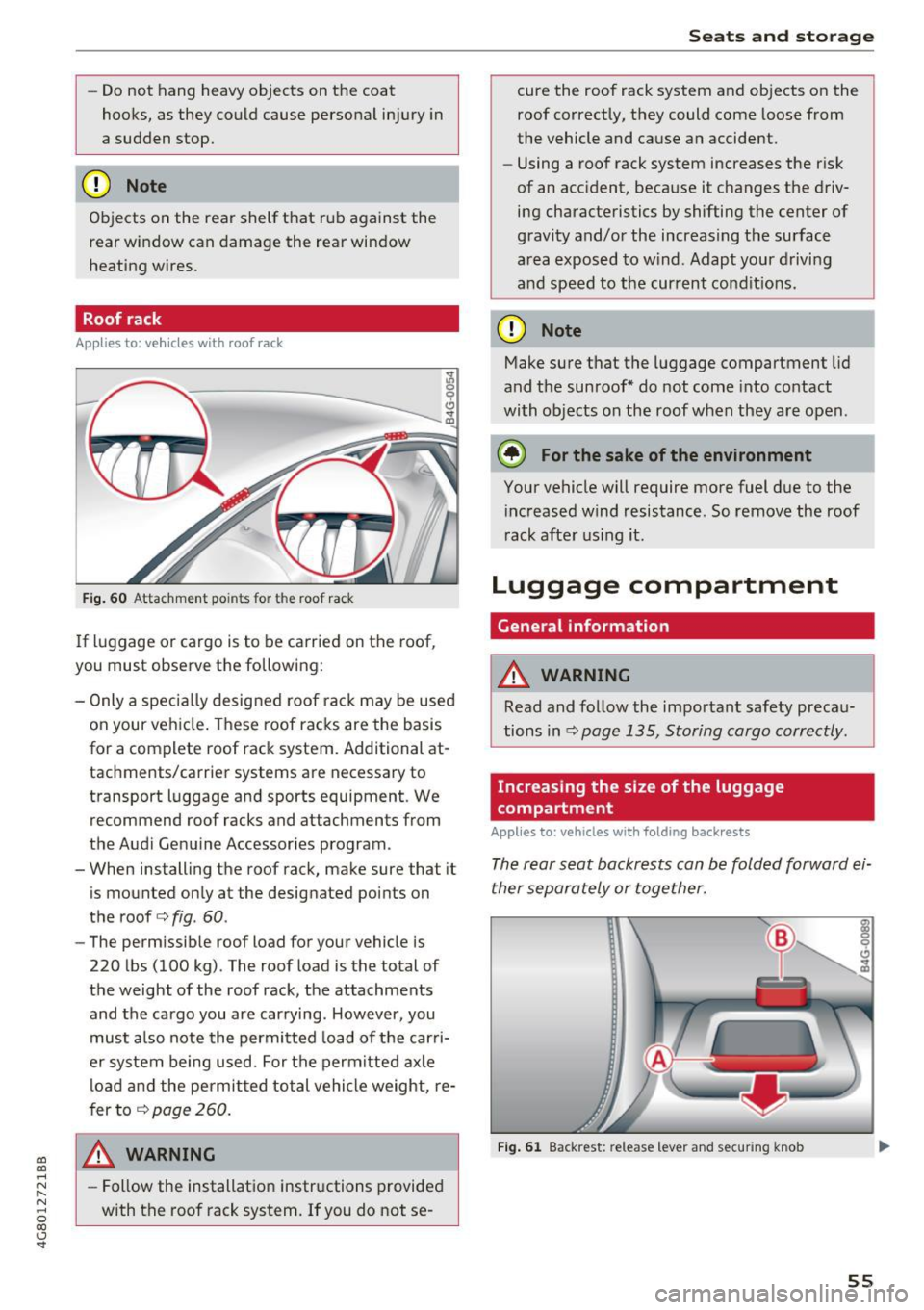
co
co
.... N
" N .... 0
00
<.,;) 'SI'
-Do not hang heavy objects on the coat
hooks, as they could cause personal injury in
a sudden stop.
(D Note
Objects on the rear shelf that rub against the
rear w indow can damage the rear window
heating wires.
Roof rack
App lies to: ve hicles with roof rac k
Fig. 60 Attac hm ent po int s for t he roof rack
If luggage or cargo is to be carried on the roof,
you must observe the following: :,;
0
0
Cl
"' a,
-
Only a special ly desig ned roof ra ck may be used
on your ve hicle . These roof rac ks are the basis
for a complete roof rack system. Additional at
tachm ents/carrier systems are necessary to
transport luggage and sports equipment . We
recommend roof racks and attachments from
the Audi Ge nuine Accessor ies program .
- When installing the roof rack, make sure that it
i s mounted only at the designated points on
the roof
c> fig . 60 .
- The permissib le roof load for your vehicle is
220 l bs (100 kg) . The roof load is the total of
the weight of the roof rack, the attachments and the cargo you are carrying . However, you
must a lso note the permit ted load of the car ri
er system being used. For the perm itted axle
l oad and the permit ted total vehicle weight , re
f er to
c> page 260.
A WARNING
- Follow the installation instructions provided
with the roof rack system. If you do not se-
Seats and storag e
cure the roof rack system and objects o n the
roof correct ly, t hey could come loose from
the vehicle and cause an accident.
- Using a roof rack system increases the r isk
of an accident , because it changes the driv
ing characte ristics by shifting the center of
gravity and/o r the increas ing t he surface
area exposed to w ind . Adapt your drivi ng
an d speed to the cur rent con ditions .
(D Note
Make sure t hat the luggage compartment lid
and t he sunroof* do not come into contact
with ob jects on the roof when they are open .
@ For the sake of the environment
Your vehicle will require more fuel due to the
increased w ind resis tance . So remove the roof
r ack afte r using it.
Luggage compartment
General information
A WARNING
-Read and follow the important safety preca u-
tions in ¢
pag e 135, Storing cargo correctly .
Increasing the size of the luggage
compartment
Applies to: vehicles with folding backrests
The re ar seat backrests can b e folded forward ei
ther separately or toge ther.
Fi g. 61 Backr est: re lease leve r and se cur ing knob
55
Page 61 of 284

co
co
.... N
" N .... 0
00
\.J '
Description
The climate control system warms, cools and re
moves humidity from the air in the vehicle interi
or. It is the most effective when the w indows and
sunroof* are closed. If there is a build-up of heat
inside the vehicle, ventilation can help to speed
up the cooling process.
I n all heating mode functions, except for defrost,
the blower on ly switches to a higher speed once
the engine coolant has reached a sufficient tem
perature .
Pollutant filter
The pollutant filter removes pollutants such as
dust and pollen from the air.
Key recognition
Appl ies to: ve hicles with de luxe a utoma tic clima te co ntro l
The blower setting and air distribution are stored
automatically and assigned to the remote control
key that you are using.
Appl ies to: ve hicles with 4 -zo ne del uxe automat ic cl imate
co ntrol
The climate control settings are automatically
stored and assigned to the remote control key
that is in use.
A WARNING
Poor visibility can lead to accidents.
- For safer driving, keep all windows free of
ice, snow and fog .
- Become familiar as quickly as possible with
the correct use and function of the climate
contro l system, especially with the defrost
ing and defogging function.
- When the temperature is below freezing,
only use the windshield washer system after
Warm and cold
the windshield has been warmed by the cli
mate control system. The washer fluid could
freeze on the windshield and impair visibili ty .
(D Note
-If you suspect that the climate control sys
tem is damaged, switch the system off to
prevent further damage and have it checked
by an authorized Audi dealer or authorized
Aud i Service Facility.
- Repairs to the Audi climate control system
require special technical knowledge and
special tools . See an authorized Aud i dealer
or authorized Audi Service Facility.
@ For the sake of the environment
-To save fuel, turn off cooling mode by press
ing the
IAJCI button . This will also reduce
em iss ions.
- In vehicles w ith a diesel engine, you can
switch the auto supplementary heater off in
the Infotai nment system.
(D Tips
- To prevent interference with the heat ing
and cooling output and to prevent the win
dows from fogging over, the air intake in
front of the windshie ld must be free of ice,
snow or leaves.
- Condensation from the cooling system can
dr ip and form a puddle of water under the
vehicle. This is normal and does not mean
there is a leak.
- The energy management system may tem
porarily switch off certain functions, such as
the seat heating* or rear window defogger .
These systems are avai lable aga in as soon
as the energy supply has been restored.
59
Page 69 of 284

co
co
.... N
" N .... 0
00
<.,;) 'SI"
lead to greater tire wear and will affect driving
behav ior.
Do not drive on
winter tires year-round , as this
will consume up to 10% more fuel.
Eliminate unnecessary weight
Since every kilogram of extra weight increases
fuel consumption, a quick inspection of the lug
gage compartment may be worth it to avoid un
necessary weight.
When not being used, a roof rack should be re moved to decrease the wind resistance of the ve
hicle. You will save approximately 12% of your
fuel when at speeds from 62-75 mph (100-120 km/h).
Save energy
The engine drives the generator, which generates
electricity; the fuel consumption also increases
with the demand for electricity. Therefore, switch
electrical equipment off when you no longer
need it. Examples of equipment that uses a lot of
energy are air blowers at a high setting, the rear
window defogger and seat heating*.
CD Note
Do not leave engine idling unattended after
starting. If warning lights should come on to
indicate improper operation, they would go
unheeded. Extended idling also produces
heat, which could result in overheating or
other damage to the vehicle or other proper
ty .
CD Note
-Have your vehicle maintained properly and
in accordance with the service recommenda
tions in your Warranty
& Maintenance book
let. Lack of proper maintenance as well as
improper use of the vehicle will impair the
function of the emission control system and
could lead to damage .
- Do not alter or remove any component of
the Emission Control System unless ap
proved by the manufacturer.
- Do not alter or remove any device, such as
heat shields, switches, ignition wires,
Driving
valves , which are designed to protect your
vehicle's Emission Control System and other
important vehicle components.
(D Tips
The consumption estimates as published by
ENVIRONMENTAL PROTECTION AGENCY
(EPA) and Transport Canada may not corre
spond to your actual consumption on the
road, which will vary depending upon vehicle
load and speed, road and weather conditions,
trip length, etc .
Steering
Manual steering wheel position adjustment
Applies to: vehicles with manual steering wheel adjustment
The steering wheel position is adjustable up and
down and forward and back.
Fig. 74 L eve r o n t he stee ring col umn
"'Pull the lever in the direction of the arrow
Q &_ .
"' Bring the steering wheel into the desired posi
tion.
"' Push the lever against the steering column un
til it is secure.
_& WARNING
~ -
Improper use of steering wheel adjustment
and improper seating position can cause seri
ous personal injury.
-Adjust the steering wheel column only when the vehicle is not moving to prevent loss of
vehicle control.
- Adjust the driver's seat or steering wheel so
that there is a minimum of 10 in (25 cm) between your chest and the steering wheel
II>
67
Page 137 of 284

co
co
.... N
" N .... 0
00
\.J '
floor coverings on top of already installed
floor mats. Additional floor mats and other
coverings will reduce the size of the pedal
area and interfere with the pedals .
- Always properly reinstall and secure floor
mats that have been taken out for cleaning.
- Always make sure that objects cannot fall
into the driver footwell while the vehicle is
moving . Objects can become trapped under
the brake pedal and accelerator pedal caus ing a loss of veh icle control.
Storing cargo correctly
Loading the luggage compartment
All luggage and other objects must be properly
stowed and secured in the luggage compart
ment.
L oose items in the luggage compartment can
shift suddenly, changing vehicle handling charac
teristics. Loose items can also increase the risk of
serious personal injury in a sudden vehicle ma
neuver or in a collision.
.. Distribute the load evenly in the luggage com
partment.
.. Always place and properly secure heavy items in
the luggage compartment as far forward as
possible.
.,. Secure luggage using the tie-downs provided
¢ page 55 .
.,. Make sure that the rear seatback is securely
latched in place.
A WARNING
Improperly stored luggage or other items can
fly through the vehicle causing serious per
sonal injury in the event of hard braking or an
accident. To help reduce the risk of serious
personal injury:
- Always put objects, for example, luggage or
other heavy items in the luggage compart
ment.
- Always secure objects in the luggage com
partment using the tie-down hooks and
suitable straps.
Driving safety
A WARNING
Heavy loads will influence the way your vehi
cle handles. To help reduce the risk of a loss
of control leading to serious personal injury:
- Always keep in mind when transporting
heavy objects, that a change in the center of
gravity can also cause changes in vehicle handling:
- Always distribute the load as evenly as
possible .
- Place heavy objects as far forward in the
luggage compartment as possible.
- Never exceed the Gross Axle Weight Rating
or the Gross Vehicle Weight Rating specified
on the safety compliance sticker on the left
door jamb. Exceeding permissible weight
standards can cause the vehicle to slide and handle differently.
- Please observe information on safe driving
¢page 129.
A WARNING
To help prevent poisonous exhaust gas from
being drawn into the vehicle, always keep the
rear lid closed while driving .
- Never transport objects larger than those
f itting completely into the luggage area be
cause the rear lid cannot be fully closed.
- If you absolutely must drive with the rear lid open, observe the following notes to reduce
the risk of poisoning:
- Close all windows,
- Close the power roof*,
- Open all air outlets in the instrument pan-
el,
- Switch off the air recirculation,
- Set the fresh air fan to the highest speed .
A WARNING
Always make sure that the doors, all win
dows , the power roof* and the rear lid are se
curely closed and locked to reduce the r isk of
in jury when the vehicle is not being used.
- After closing the rear lid, always make sure
-
that it is properly closed and locked. ~
135
Page 140 of 284

Audi pre sense
Audi pre sense
Preventative passenger
protection
A pp lies to: ve hicles w ith Audi p re se nse
Pre sense can initiate steps to protect vehicle oc
cupants in certain dangerous situations. The
functions described are available depending on
veh icle equipment:
Pre sense basic*
The following functions can be triggered in cer
tain driving situations:
- Tensioning of the safety belts (for example,
during heavy braking): the front safety belts
have reversible belt tensioners. If a collision
does not occur, the safety belts loosen slightly
and are ready to trigger again.
- Closing the windows and the sunroof* (for ex
ample, when
over-or understeering): the win
dows and the sunroof* close until there is only
a small gap open.
The function of the pre sense basic is activated at
a speed of 20 mph (30 km/h) or higher.
Drive select: the deployment time is adapted in
Dynamic mode.
Pre sense front (vehicles with adaptive cruise
control*}
Pre sense front contains the functions of pre
sense basic . In addition, the likelihood of a rear
end collision with the vehicle ahead is also calcu
lated, within the limits of the system. If the risk
of a collision is detected, the following functions
can trigger:
- Braking guard
c:> page 94
- Tensioning of the safety belts
- Closing the windows and the sunroof*
Pre sense rear (vehicles with side assist*)
Pre sense rear contains the functions of pre sense
bas ic. In addition, the likelihood of a rear-end
coll ision from the vehicle beh ind is also calculat
ed, within the limits of the system. If the risk of a
collision is detected, the following functions can
trigger:
138
- Tensioning of the safety belts
- Closing the windows and the sunroof*
Pre sense plus*
Pre sense plus contains the functions of pre
sense front and pre sense rear .
Error message
Audi pre sense: Unavailable
Preventative passenger protection is not availa
ble. Drive to your authorized Audi dealer or au
thorized Audi Service Facility immediately to have
the malfunction corrected.
A WARNING
Pre sense cannot overcome natural physical
laws. It is a system designed to assist and it
cannot prevent a collision . Do not let the in
creased safety provided tempt you into taking
risks. This could increase your risk of a colli
sion.
- The system can deploy incorrectly .
- Please note that the sensors do not always
detect all objects . This increases the risk of
a collision .
- Pre sense does not react to people or ani
mals or objects that are crossing the vehi
cle 's path or are difficult to detect
c:> page 89.
- Reflective objects such as guard rails or the
entrance to a tunnel, heavy rain and ice can
affect the function of the radar sensors and
the system's ability to detect a collision risk.
(D Note
The sensors can be displaced by impacts or
damage to the bumper, wheel housing and
underbody. Pre sense can be impaired by this.
Have an authorized Aud i dealer or authorized
Audi Service Facility check their function.
{!) Tips
-Certain pre sense front functions switch off
when sport mode is switched off or when
driving in reverse. ..,.