2017 AUDI A7 high beam
[x] Cancel search: high beamPage 11 of 284

co
co
....
Instruments and indicator lights
Instruments and indicator lights
Instruments
Instrument cluster overview
The instrument cluster is the central information center for the driver.
Fig . 3 Instru ment cl uste r overview
CD Engine coolant temperature gauge
@ Tachometer ...... .... ...... . .
- With
OFF status indicator . .. . .
- With
READY status ind icator ..
@ Turn signals ...... .... ....... .
© Dis p lay w ith
- Drive r information system . .. . .
- Indicator lig hts ..... .. . .. .. .
® Speedometer
® Fuel level
(D Tips
9
1 0
69
69, 7 1
41
21
10
10
The instrument illumination for the needles
and d ia ls t urns on when the ignition is turned
on and the lights are turned off. The ill umina
t ion fo r the g auges reduces aut omat ically and
eve ntu ally t urns off as brigh tness outside in
creases . This f unction reminds the drive r to
tur n the low beams on at the approp riate
time.
Coolant temperature indicator
ed o n. To prevent engine damage, please observe
t h e following notes about the temperature rang
es.
Cold range
If only the LEDs at the bottom of the gauge t urn
on, the engine has not reached operating tem
perature yet. Avoid high eng ine speeds, full ac
ce le rating and heavy e ngine loads.
Normal range
T he eng ine has reached its operating tempera
ture once the L EDs up to the center of the gauge
turn on.
If the. indicator light in the inst ru
ment cluster d isp lay turns on, the coolant tem
perature is too high¢
page 14.
(D Note
-Aux iliary headlig hts and ot her accessories in
front of the coo ling-air intake impa ir th e
cooling effect o f th e coolant . This increases
t he risk of th e engi ne overheating dur ing
hig h ou tsid e tempera tures and heavy en
gine load.
~ The coolant temperature display CD¢ page 9,
~ fig. 3 only functions w hen the ignition is switch-
<..:> 'SI"
9
Page 15 of 284

Other indicator lights
--------------
Tu rn signa ls
c:>page 19
USA models:
cruise control system
c:> pageBS
Canada models :
cruise con trol system
c:>page BS
Adaptive cruise control*
c:> page 91
Adaptive cruise control*
c:>page 91
Adaptive cr uise control *
c:>page 91
Active lane assist*
c:> page97
Start/S top system *
c:>page 71
Start/S top system*
c:>page 71
High beam assistant*
c:> page 41
High beams
c:> page41
BRAKE /(0) Brake system
If th is ind icator lig ht tu rns on, there is a ma lfunc
tion in the brake system.
1111 ( USA models ) / . (Canada models ) Stop
vehicle and check brake fluid level.
St op the veh icle and che ck the bra ke f lu id leve l.
See an au tho riz e d Au di dea ler o r aut ho riz e d Aud i
Service Fac ility for assistance if necessa ry .
1111 (USA models ) /. (Canada models )
Brake s: malfunction! Please stop vehicle safely
If the ABS indica to r light ~ (U SA mode ls) /
~ ¢ej (Canada models), the ESC indica to r li ght Gl
~ an d the brake system in dicator light 1111 (USA
8 models) /. (Canada mode ls) all tur n on and
00 \.J '
t hi s message appears, then the ABS, ESC an d
bra king distribution a re ma lfunctioning
c:> ,&. .
Do no t continue dr iv ing . See a n author ized Audi
dealer or au thor ized A udi Se rvice Fa cility for as
s istance
c:> &. .
1111 (USA models). (Canada models) Park
ing brake: System fault! See owner' s manual
- If the ind icator lig ht and the message appea r
when the vehicle is stationary or after switch
ing the ignition on ,
check if yo u can re lease the
pa rk ing br ake. If you canno t relea se t he p ark
ing b rake, see your au thor ized A udi de aler or
author ized A udi Se rvice Facility . If you can re
lease the parking brake and the message sti ll
appears, see an authorized Audi dea ler or au
thorized A udi Service Fac ility immediately to
have the ma lfunction co rrected.
- If the ind icator light and message appear
while
driving ,
the hill start ass ist or emergency brak
ing function may be ma lfunctioning. It may not
be possible to set the parki ng brake or release
it o nce it has been set. Do no t park yo ur vehicle
on hills , See an aut ho rized Audi dea le r or au
t hor ized A udi Se rvi ce Fa ci lity for assistan ce.
Applies to: USA models
If the 1111 and EiJ tur n on a t the same time, the
bra ke pads are wo rn o ut
c:>page 17.
_& WARNING
-Read and fo llow the w arning s in
c:> page 199, W orking in the engine com
partment
before o pening the hoo d and
checking the brake fluid level.
- If the b rake syst em i ndi cat or li ght does not
turn off or i t turns on wh ile driving, the
b rake fl uid level in the reservo ir is too low,
an d this increases the risk of an accident.
Stop the vehicle and do not contin ue d riv
ing. See an autho rized Aud i deale r or au
thor ized A udi Se rvice Facility for assistance.
- If the b rake system indicator light turns on
together with the ABS and ESC indicato r
lights, the ABS/ESC regu lating fu nction may
be malf unct ion ing . Funct io ns that stabilize
th e vehicle are no longe r av ailabl e. This
could c ause the vehicle to swerve, whi ch
13
Page 43 of 284

co
co
.... N
" N .... 0
00
\.J '
lights are on and open the door, a warning
tone sounds.
- In cool or damp weather, the inside of the
headlights, turn signals and tail lights can
fog over due to the temperature difference
between the inside and outside. They will
clear shortly after switching them on. This
does not affect the serv ice life of the light
ing .
Turn signal and high beam lever
The turn signal lever operates the turn signals,
the high beams and the headlight flasher.
Fig. 34 Turn s ignal and h igh bea m lever
Turn signals¢¢
N
0
,-.. 0 ± .,. a,
The turn s ignals activate when you move the lev
er into a turn signal position when the ignition is
switched on.
@ -right turn signal
@ -left turn signal
The turn s ignal blinks three times if you tap the
lever (conven ience turn s ignal).
High beams and headlight flasher ~D
Move the lever to the corresponding position :
@ -high beams on (vehicles w ith H igh beam as
sistant*
~ page 41)
©-high beams off or headlight flasher
The
Bl indicator light in the instrument cluster
turns on.
Lights and Vision
A WARNING
High beams can cause glare for other drivers,
which increases the risk of an accident . For
this reason, only use the high beams or the
headlight flasher when they will not create
glare for other drivers .
High beam assistant
Applies to : vehicles wi th high beam assis tan t
A camera on the rearview mirror mount can de
tect light sources from other road use rs . The high
beams switch on or off automatically depending
on the position of vehicles driving ahead and on
coming vehicles, the veh icle speed and other en
vironmental and traffic cond it ions.
Activating high beam assistant
Requirement: the light switch must be set to the
A UTO posit ion and the high beam ass istant must
be switched on in the Infotainment system
~page 42 .
.. To activate the high beam assistant, tap the
lever forwa rd @ . The
El indicator light ap
pears in the instrument cluster display and the
high beam headlights are switched on/off auto matically . The
Bl indicator light also turns on if
the high beams are switched on.
Switching the high beams on/off manually
If the high beams did not switch on/off automat
ica lly as expected, you may switch them on or off
manua lly instead:
"' To switch the high beams on manually, tap the
lever forward @. The
Bl indicator light turns
on.
.. To switch the high beams off manually, pull the
lever back@. The high beam assistant is deac
tivated.
Operating the headlight flasher
.. To operate the headlight flasher when the high
beam assistant is activated and hig h beams are
switched off, pull the lever back@. The high
beam ass istant remains active. ..,
41
Page 44 of 284

Lights and Vision
Messages in the instrument clu ster display
Headlight a ssis t: System fault !
Drive to an authorized Aud i dealer or a uthorized
Aud i Serv ice Facility immediately to have t he
malfunct io n corrected. You can still switc h the
h igh beams on or off manually.
Headlight as sist: Unavailable No camera view
The camera view is blocked, for example by a
sticker or debris.
The senso r is located between the interior rear
view mirror and the windshield. Do not place any stickers in th is area on the windshield.
A WARNING
H igh beam assistant is only i ntended to assist
the driver . The dr iver is still responsible for
cont ro ll in g the head ligh ts a nd switc hing
t hem manually depend ing on light and v isibil
i t y condition s. It may be necessary to operate
th em m anually i n situ ations such as:
- In adve rse weathe r cond it ions s uch as fog,
he avy ra in, b low ing snow or sp raying wa te r.
- On roads w here oncoming traffi c may be
pa rtiall y obscu red, s uch as ex pressways.
- Whe n there are road users t hat do not have
s ufficient ligh ting, s uc h as bicycle rs o r
vehicles wi th dirty ta il lamps.
- In tight cu rv es and o n steep hills.
- In poorly lit areas .
- With strong reflectors , such as signs.
- If the area of the windshield near the senso r
is fogged over, dirty, icy or covered with a
sticker.
Adjusting the exterior l ighting
The funct ions are adjusted in the Infotainment
system.
~ Se lect : I CAR I functio n button> (Car) * Systems
contro l button > Vehicle settings > Exterior
light ing .
Automatic headlights
You can adj ust the fo ll ow ing settings in the Au
tomatic headlight s
menu:
42
Activation sensitivity -you can adjust if the
headlights switch on
Early , Medium or Late ac
cording to the sensit ivity of the light sensor.
Auto-dimming high beams * -yo u can switch t he
high beam assistant *
On and Off .
Daytime running lights*
USA models :
the daytime running lights can be
swi tched on/off. Select
On or Off .
Canada models:
this function cannot be sw itched
off . They act ivate automatically each time the ig
nit ion is switched on .
Coming home, Leaving home
The coming home function illuminates the area
outside the vehicle when you turn the ig nit ion off
and open the d river's door . To turn the function
o n, select
Lights when leaving car > On .
The leaving home illum inates the area outside
the vehicle when you unlock the vehicle . To turn
the function on, se lect
Lights when unlocking
car > On .
The coming home and leav ing home functions
on ly operate when it is dark and the light switch
i s in the
AUTO pos ition .
Emergency flashers
-------
Fig. 35 Cente r conso le : emergency f las her bu tton
The emergency flashe rs makes other d rivers
aware of your veh icle in dangerous situations.
~ Press the~ button to switch the emergency
flashers on or off .
You can indicate a lane change or a tur n w hen the
emergency flashers are switched o n by using the "'
Page 75 of 284

co
co
.... N
" N .... 0
00
<..:l 'SI'
-The vehicle battery charge leve l is too low .
- Power consumpt ion is high .
The engine can turn off again when the condi
tions fo r Start-S top mode a re met .
Ignition i s switched off automatically
To prevent the veh icle battery from draining, the
ignit ion will sw itch off
automaticall y under the
following conditions :
- The vehicle must have already been driven.
- The Start/Stop system has stopped the engine.
- T he driver's door must be open.
- The driver's safe ty be lt must be unb uck led.
- The brake pedal must not be p ressed .
- The veh icle must be stationary .
In this case, the activated low beam is replaced by the parking light. The parking lights will
switch off after app roximately 30 minutes or
when yo u lock the vehicle .
If the Start/Stop system has not turned off the
engine or if you have sw itched the Start/Stop sys
tem off manually, the ignition will not be auto mat ical ly switched off and the engine w ill contin
ue to run~&. .
A WARNING
To red uce the r isk of poisoning, never allow
t he engine to r un in conf ined s paces.
@ Tips
If you select the Dor N se lector lever position
after sh ifting into reverse, the vehicle m ust
be driven f ast er than 6 mph (10 km/ h) in or
der fo r th e engine to switch off ag ain.
-
D rivi ng
Manually switching the Start/Stop system
off/on
Applies to : vehicles wit h Start/Stop sys te m
If you do not wish to use th e system, you can
switch it off manually.
Fi g. 79 Cen te r console: S tart/Stop system butto n
.. To switch the Start/Stop system off/on man
ually, press the
l (A) ~ I button . The LED in the b ut
ton turns on when the system is switched off.
(D Tips
If you switch the system off during a stop phase, the engine will start aga in automati
cally .
Messages in the instrument cluster display
Applies to: vehicles wit h Start/Stop syste m
Start-stop system deactivated: Please re start
engine manually
T his message appears w hen spec ific conditions
are no t me t du ring a stop phase. The S tart/Stop
system will
not b e a ble to restart the engine . The
engine m ust be star ted with the
I S TAR T ENGINE S TOP ! button .
Start-stop system: Syst em fault! Currently
unavailable
T he re is a ma lfunction in the Start/Stop system.
Drive the vehicle to an a uth orized Aud i dea ler or
author ized Service Facility as soon as possible to
have the malfunction corrected .
73
Page 105 of 284

co
co
.... N
" N .... 0
00
<..:l 'SI'
that are between approximately 32 ft (10 m) and
295
ft (90 m) in front of the vehicle and within
the detection zone . Within the limits of the sys
tem ¢
page 103, a pedestrian or w ild animal de
tected when the low beams are sw itched on is
highlighted in yellow¢
fig. 110 . Animal recogni
tion is not active w it hi n highly developed areas .
The system on ly de tects large wild anima ls s uch
as deer.
@ Tips
If another display such as navigation replaces
the image from the night v is ion assist the~.,
symbo l appea rs in a tab¢
fig. 111. You can
a ccess nigh t vision assist using the mul tifunc
t ion stee ring w heel buttons ¢
page 22 .
Pedestrian and wild animal warning
Applies to: vehicles with night vision assist
F ig . 11 2 Instru ment clust er: @ pede stri an warn ing ,@
wild animal warnin g
Fig . 11 3 In strument clus te r: @ pedest ria n warn ing/ @
wi ld an imal warning, when the nigh t vis ion a ssis t image is
n ot se lec ted in the instrument clust er dis p lay
Image in the inst rument clu ster /h ead -up
di spla y*
If there are pedestrians or wild animals in an
area in front of your veh icle that is class ified as
A ss ist
critica l, the system will d irect your attention to
t h is:
- Pedestrians or wild anima ls are h ighl ighted in
red and the corresponding symbol. or.
turns on
¢ fig. 112 .
-There is also an audib le signal.
T he area classified as critical is based on the vehi
cle speed a nd the steering wheel angle . Pedes
t rian an d w ild an imal warning encourages you to
pay more atten tion.
If the night vision assist image is replaced by an
othe r display (such as the on-board comp ute r),
t h e red . or. in d icator light ¢
fig . 113 will
appea r if the re is a pedestrian or wild animal
war ning .
If the head-up display* is sw itched on and the
night vis ion assist content is activated, . or.
will appe ar i n the head-up displ ay* .
Marking light*
To direct the driver's attention to a pedestr ian ,
the headlights can flash on the pedestrian three
t imes in a row whe n there is a pedestr ian warn
i ng .
This occurs at speeds above approximately
35 mph (60 km/h) if you are outside of illuminat
ed a reas and no de tected veh icles are shown. Th e
high beam assistant* con trols the ma rking ligh t*
¢ page 41, High beam assis tant.
T he ma rking light is not used for wild anima ls .
General information
Applies to: vehicles with night vision assist
Fig. 1 14 Front of the ve hicle : n ig h t v is io n as sist an t cam era ..,_
103
Page 108 of 284
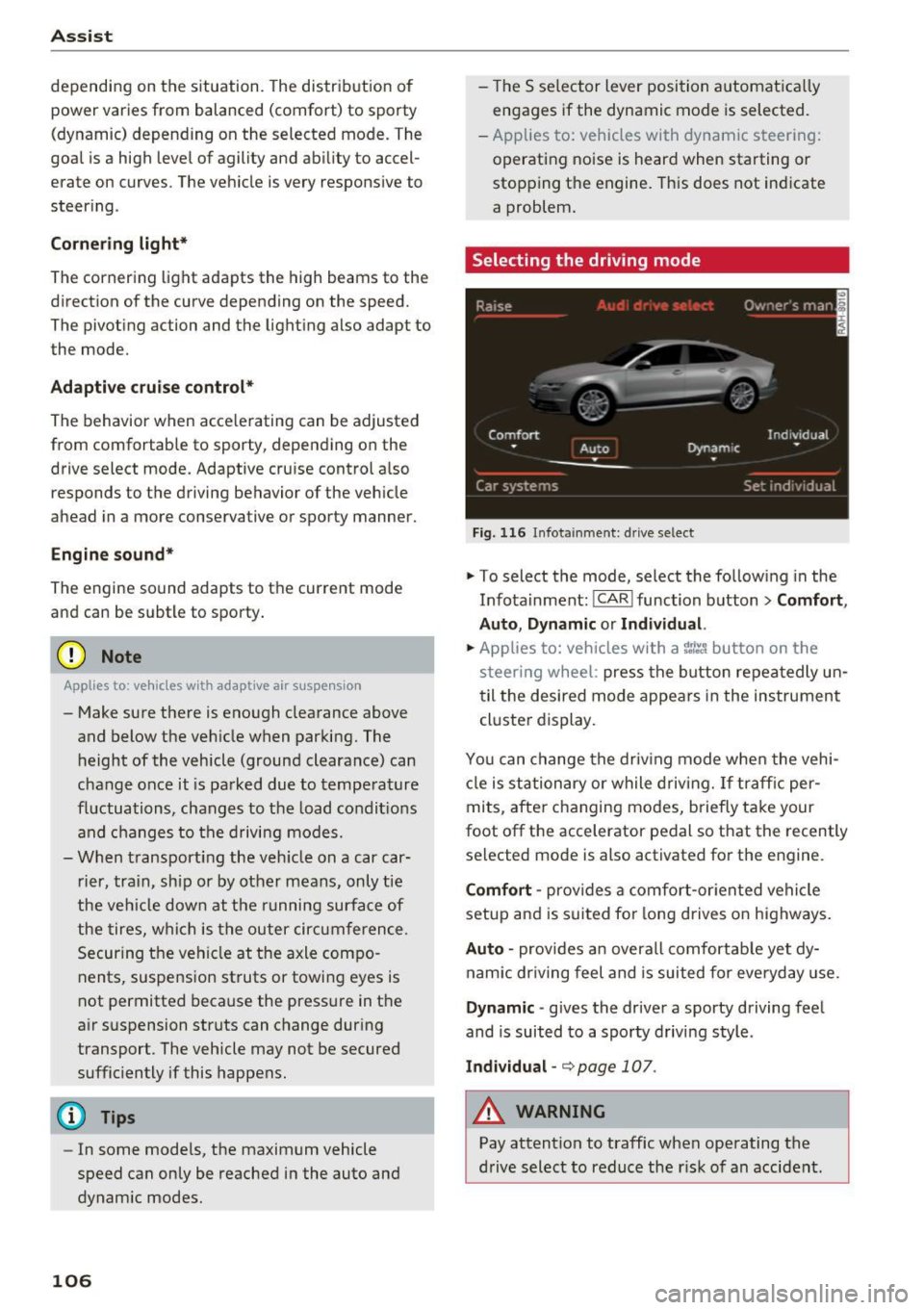
Ass is t
depending on the s ituation. The distr ibution of
power varies from balanced (comfort) to sporty
(dynamic) depending on the selected mode. The
goal is a high leve l of agility and ability to accel
erate on curves. The veh icle is very responsive to
steer ing .
Cornering light*
The cornering light adapts the high beams to the
direction of the curve depending on the speed.
The pivot ing action and the lighting also adapt to
the mode.
Adaptive c ru ise contr ol*
The behavior when acce le rating can be adjusted
from comfortable to sporty, depending on the
drive select mode. Adaptive cruise control a lso
responds to the driving behavior of the veh icle
ahead in a more conservative or sporty manner.
Engine sound *
The engine sound adapts to the current mode
and can be subtle to sporty .
(D Note
Applies to: vehicles with adaptive air suspension
- Make sure there is enough clearance above
and below the veh icle when parking. The
height of the vehicle (ground clearance) can
change once it is parked due to tempera ture
fluctuations, changes to the load condit ions
and c hanges to the d riving modes.
- When transporting the veh icle on a car car
r ier, tra in, ship or by other means, only tie
the veh icle dow n at the running surfa ce of
the tires, w hic h is the outer circ umference .
Securing the vehicle at the axle compo
nents, suspension st ruts or towing eyes is
not permitted because the pressure in the
air suspension struts can change dur ing
transport . The vehicle may not be secured
sufficiently if this happens.
(D Tips
- In some models, the maximum vehicle
speed can only be reached in the auto and
dynam ic modes.
106
- The S se lector lever position a utomat ica lly
engages if the dynamic mode is selected.
- Applies to: vehicles with dynamic steering:
operating noise is heard when starting or
stopp ing the engine. Th is does not indicate
a problem.
Selecting the driving mode
F ig. 116 Infota inmen t: drive select
'" To select the mode, select the follow ing in the
Infota inment :
!CAR ! function b utton> Comfort ,
Auto , Dynamic or Individu al.
'" Applies to: vehicles with a ti.re'! button on the
steering wheel: press the button repeatedly un
til the desired mode appea rs in the instrument
cl uste r display.
You can change the driv ing mode when the vehi
cl e is stationary or while driv ing. If traff ic per
mits, afte r changing modes, briefly ta ke your
foot off the accelerator pedal so that the recently
selected mode is also activated fo r the engine.
Comf ort -prov ides a comfort -or iented vehi cle
setup and is suited fo r long drives on highways.
Auto -provides an overal l comfortab le yet dy
namic dr iv in g feel and is suited for everyday use.
Dynamic -gives the dr iver a sporty driving fee l
and is suited to a sporty d riving style .
Individual -¢ page 107.
A WARNING
Pay attention to traffic when ope rating the
d rive select to reduce the r is k of an accident.
-
Page 275 of 284

co
co
.... N ,..._
N .... 0
00
\.J '
Adjusting . . . . . . . . . . . . . . . . . . . . . . . . . . 131
Ch ild restraints in the front seat . . . . . . . . 149
also refer to Seats . . . . . . . . . . . . . . . . . . . . 48
Fu el
Additives ... .. ................ ..... . 191
Blended gasoline . . . . . . . . . . . . . . . . . . . . 191
Current consumption . . . . . . . . . . . . . . . . . . 22
Fuel filler neck . . . . . . . . . . . . . . . . . . . . . . 193
Fuel gauge . . . . . . . . . . . . . . . . . . . . . . . . 9, 10
Fuel tank capacity . . . . . . . . . . . . . . . . . . . 262
Gasoline . . . . . . . . . . . . . . . . . . . . . . . . . . . 191
Gasoline additives . . . . . . . . . . . . . . . . . . . 192
Indicator light . . . . . . . . . . . . . . . . . . . . . . . 18
Octane rat ing . . . . . . . . . . . . . . . . . . . . . . . 191
Recommendation . . . . . . . . . . . . . . . . . . . . 191
Saving fuel . . . . . . . . . . . . . . . . . . . . . . 66, 105
Fue ling
Fuel gauge . . . . . . . . . . . . . . . . . . . . . . . . . . 10
Fuel tank capacity . . . . . . . . . . . . . . . . . . . 262
Opening the fuel filler door . . . . . . . . . . . . 193
Fuses Assignment . . . . . . . . . . . . . . . . . . . . . . . . 251
Replac ing . . . . . . . . . . . . . . . . . . . . . . . . . . 250
G
Garage door opener (Home Link) . . . . . . . . . . 38
Garment hook . . . . . . . . . . . . . . . . . . . . . . . . . 54
Glasses holder . . . . . . . . . . . . . . . . . . . . . . . . 54
Glossary of tire and loading terminology .. 213
Glove compartment . . . . . . . . . . . . . . . . . . . . 54
cooled . . . . . . . . . . . . . . . . . . . . . . . . . . . . . . 54
Gross Vehicle Weight Rat ing (GVWR) . . . . . 261
H
Head-up Display . . . . . . . . . . . . . . . . . . . . . . . 24
Headlight range control
Indicator light . . . . . . . . . . . . . . . . . . . . . . . 19
Headlight range control system . . . . . . . . . . 40
H eadlights . . . . . . . . . . . . . . . . . . . . . . . . . . . 41
Cleaning . . . . . . . . . . . . . . . . . . . . . . . . . . . 236
Headlight range contro l system . . . . . . . . . 40
Washer system . . . . . . . . . . . . . . . . . . . . . . 46
He ad restraints . . . . . . . . . . . . . . . . . . . . . . . 132
Adjusting ................ .... 49, 50, 132
Removing and installing . . . . . . . . . . . . . . . 50
Index
Heated
Exterior mirrors . . . . . . . . . . . . . . . . . . . . . . 44
Rear w indow (4-zone deluxe automat ic cli
mate control) . . . . . . . . . . . . . . . . . . . . . . . . 63
Rear window (deluxe automatic climate con-
trol) . . . . . . . . . . . . . . . . . . . . . . . . . . . . . . . 61
Seats (4-zone deluxe automatic climate con-
trol) . . . . . . . . . . . . . . . . . . . . . . . . . . . . . . . 62
Seats (deluxe automatic climate control) . . 61
Washer nozzles . . . . . . . . . . . . . . . . . . . . . . 46
Heating . . . . . . . . . . . . . . . . . . . . . . . . . . . . . . 59
Heavy clothing and safety be lts . . . . . . . . . . 142
High beams
Ass istant . . . . . . . . . . . . . . . . . . . . . . . . . . . . 41
High voltage warning label . . . . . . . . . . . . . 260
Hill descent control . . . . . . . . . . . . . . . . . . . . 79
Hill hold assist . . . . . . . . . . . . . . . . . . . . . . . . 7S
also refer to Hill hold assist . . . . . . . . . . . . 75
Hold assist (hill) . . . . . . . . . . . . . . . . . . . . . . . 75
Homelink (garage door opener) . . . . . . . . . . 38
Hooks . . . . . . . . . . . . . . . . . . . . . . . . . . . . . . . 57
Horn . . . . . . . . . . . . . . . . . . . . . . . . . . . . . . . . . 6
How are child restraint system anchors relat-
ed to child safety . . . . . . . . . . . . . . . . . . . . . 186
How many airbags does my vehicle have? . . lSS
How safety belt pretensioners work . . . . . . 146
I
Ignition
Indicator light . . . . . . . . . . . . . . . . . . . . . . . lS
Switching on/off . . . . . . . . . . . . . . . . . . . . . 69
Imbalance (wheels) . . . . . . . . . . . . . . . . . . . 219
Immobilizer . . . . . . . . . . . . . . . . . . . . . . . 24, 28
Important things to do before driving . . . . 129
Improperly worn safety belts . . . . . . . . . . . 146
Indicator lights . . . . . . . . . . . . . . . . . . . . . . . . 10
Infant seats . . . . . . . . . . . . . . . . . . . . . . . . . 178
Inflation pressure (tires) . . . . . . . . . . . . . . . 221
Inspection interval . . . . . . . . . . . . . . . . . . . . 209
Installing child safety seats
Safety belts . . . . . . . . . . . . . . . . . . . . . . . . 183
Installing the upper tether strap on the an
chorage . . . . . . . . . . . . . . . . . . . . . . . . . . . . . 189
Instrument cluster . . . . . . . . . . . . . . . . . . . . . . 9
Indicator lights . . . . . . . . . . . . . . . . . . . . . . 10
Messages . . . . . . . . . . . . . . . . . . . . . . . . . . . 10
273