2017 AUDI A7 fuel consumption
[x] Cancel search: fuel consumptionPage 24 of 284
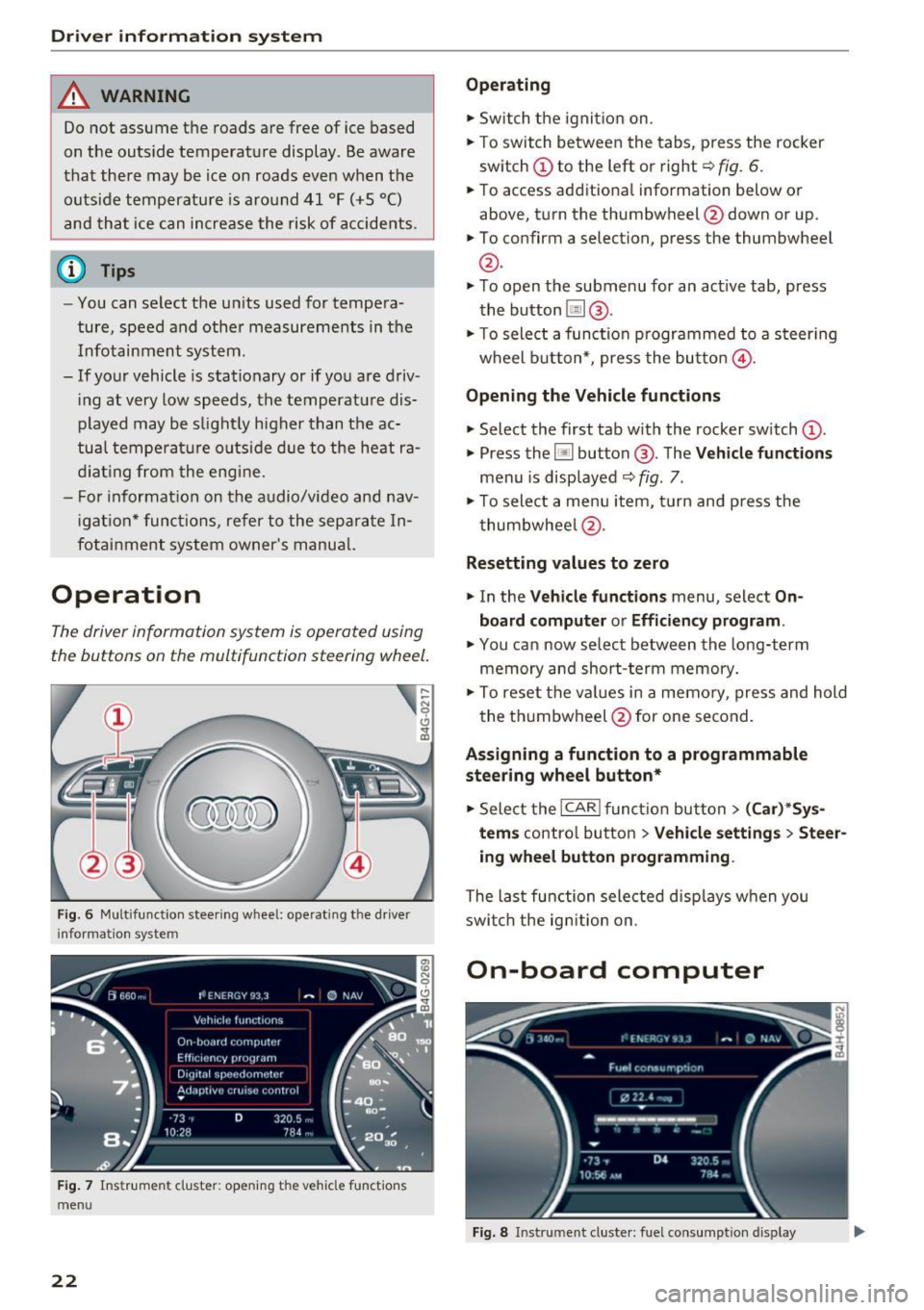
Driver i nf orm ati on sy stem
_&. WARNING
Do not assume the roads are free of ice based
on the outs ide temperature display. Be aware
that there may be ice on roads even when the
outside temperature is around 41 °F (+5 °C)
and that ice can increase the risk of accide nts .
{D) Tips
-You can select the units used for tempera
ture, speed and othe r measurements in the
Infotainment system .
- If your vehicle is stationary or if you are driv
i ng at very low speeds, the temperature dis
played may be s light ly higher than the ac
tual tempe ra ture o utside d ue to the heat ra
d ia ti ng from the engine.
- Fo r informat ion on the a udio/video and nav
i gat ion * func tions, refer to the separa te In
fotainment system owner's manua l.
Operation
The driver information system is operated using
the buttons on the multifunction steering wheel.
Fig. 6 Mult ifunct io n steering whee l: operating the driver
info rma tion system
Fig . 7 Instr umen t cluster: opening the vehicle functions
menu
22
Operating
.,. Switch the ignit ion on .
.,. To switch between the tabs, press the rocker
switch © to the left or right¢
fig. 6.
.,. To access additiona l information below or
above, tu rn the thumbwheel @down or up.
.,. To confirm a selection, press the thumbwheel
@.
.,. To open the submenu for an act ive tab, press
the button lil@.
.,. To sele ct a func tion p rogrammed to a steer ing
wheel b utton*, press the butto n@ .
Opening the Vehicle funct ions
.,. Select the first tab with the rocker sw itch ©
.,. Press the
[i] button @. The V ehi cle function s
menu is disp layed ¢ fig. 7.
.,. To sele ct a menu item, turn and press the
t humbwhee l@ .
Resetting values to zero
.,. In the Vehicle fun ct ion s menu, select On
boa rd compu ter
or Efficien cy program .
.,. You can now se lect between the long-term
memory and short- term memory .
.,. To reset the va lues in a memo ry, press and hold
the th umbwheel @for one second.
Assigning a function to a programmable
steering wheel button*
.,. Select the I CAR ! funct ion button > ( Car )*Sy s
tem s
control button > Vehicle setting s > Steer
ing wheel button prog ramming.
The las t function selected d isp lays when you
swi tch the ign ition on .
On-board computer
Fig. 8 Instrument cluste r: fuel consumption display
Page 25 of 284

co
co
.... N
" N .... 0
00
<.,;) 'SI"
You can call up the following information in the
on-board computer:
- Date
- Driving time from the short-term memory
- Average consumpt ion from the short-term
memory
- Average speed from the short-term memory
- Distance driven from the short-term memory
- Current fuel consumption
- Short-term memory overview
- Long-term memory overview
The short-term memory co llects driving informa
tion from the t ime the ignition is switched on un
til it is switched off.
If you continue driv ing with
in two hours af ter switching the ignition off, the
new values are included when calculat ing the cur
rent trip information .
Unlike the short-term memory, the long-term
memory is not erased automat ically. Yo u can se
l ect the time period for evaluating trip informa
tion yourself.
F or some veh icle functions, you can access the
driving info rmation from the short-term memory
in the
line @c:>page21, fig. 5.
Fuel consumption
The current fue l consumption can be shown us
ing a bar g raph c:>
fig. 8. The average consump
tion stored in the short-term memory is also dis
p la yed. If the bar is green, your vehicle is saving
fuel through one of the following functions:
-Re cuperation : electrical ene rgy can be stored in
the vehicle battery when the vehicle is coasting or driving downhill. The bar will move toward
0.
-Cylinder on demand system*: the engine auto
matically switches four cylinders off when low
er power output is required and other condi
tions are met . This change is not noticeable to
the passengers.
@ Tips
The date, time of day and time and date for
mat can be set in the Infotainment system
qpage24 .
Driver in forma tion system
Efficiency program
Applies to: vehicles with efficiency prog ram
Fi g. 9 Instrument cluster: other equ ipment
Fig. 10 Instrument cluster: economy t ip
T he eff iciency program can help you to use less
fuel.
It shows other consumers that are using
f uel and economy tips give advice on how to dr ive
efficiently. The efficiency program receives dis
tance and consumption data from the on-board
computer.
T o display the efficien cy program, open the
Vehi
cle functions
menu and select the Efficiency pro·
gram
menu item.
Other consumers
T he Energy consumers view lists other equip
ment that is currently affecting fuel cons ump
tion. The display shows up to three o ther equ ip
ment items @c:>
fig. 9. The equipment using the
most power is listed first. If more than three
items using power are switched on, the equip
ment that is current ly using the most power is
displayed.
A gauge @also shows the current tota l con
sumption of all other consumers.
23
Page 26 of 284

Driver i nf orm ati on sy stem
Econom y tip s
I n certain s ituations, economy tips appear auto
matica lly for a sho rt time in the efficiency pro
gram
c:> fig. 10. If you fo llow these economy tips,
you can reduce your v ehicle's fuel consumption.
To t urn an economy tip off immed iate ly after it
appears, press any button on the multifunction
steering wheel.
(D Tips
- If you e rase the data in the efficiency pro
gram, the values in the on-board computer
will a lso be reset.
- Once you have turned an economy tip off , it
will only appear again after you turn the ig
nition on again.
- The economy t ips are not displayed in every
instance, but rather in intervals over a peri
od of t ime .
Odometer
Fig. 11 Ins trument clus ter: od omet er an d re set but ton
The display of distance dr iven is shown in m iles
" mi" or ki lomete rs "km". The uni ts of measure
ment (kilometers/miles) can be changed in the
I nfotainment system.
Trip odometer and odometer The trip odometer shows the distance driven
since it was last reset. It can be used to measure
short distances .
The trip odometer can be reset to zero by press i n g the ~ reset button .
The odometer shows the total distance that the
vehicle has been driven .
24
Malfunction indicator
If there is a malfunction in the instrument clus
ter ,
DEF will appear in the trip odometer display.
Have the malfunction corrected as soon as possi
ble .
Time/date display
The date, time of day and time and date format
can be set in the Infotainment system. Refer to
the Infotainment system operating manual for
instruct ions.
When you open the driver's door, the date and
time appear in the instrument cluster display for 30 seconds.
Head-up display
Applies to: vehicles with Head-up Dis p lay
Fig. 12 Examp le: indicators in t he Head -up d isplay
F ig. 13 I n str umen t pa nel: kn ob for t he head -up disp lay
The Head- up display p rojects certain warn ings or
selected information from the assist systems* or navigation* on the windshield. The display ap
pears w ith in the driver's field of vision.
Switching on /off
.,. To switch the Head-up display on or off, press
the knob~
c:> fig. 13. IJio-
Page 68 of 284

Driving
system can be severely damaged by dr iving
th ro ugh water.
- Always switch the Star t/Stop sys tem * off
when driving through wate r
r:';> page 71.
{D) Tips
-Dete rm ine the depth befo re driv ing th ro ugh
wa ter.
- Do not s to p the veh icle, dr ive in reverse or
swi tc h t he eng ine off when dr iv ing t hrough
wa ter.
- K eep in mind t hat on coming veh icles m ay
crea te waves t hat raise the wate r level an d
make it too deep for your ve hicle to drive
th ro ugh safely.
- Avo id driving through s alt wa ter, because
th is can ca use corros io n.
Economical and environmentally-friendly
driving
The amount of fue l cons umption, the env iron
men tal impact and the wear to the engine,
b rakes and t ires dep ends mostly on your dr iv ing
style. W ith an anticipatory and economic driv ing
s tyle, f ue l consumption can be reduced by ap
p roximate ly 10-15% . The following tips will help
you conserve the environment and your money at
the same time .
Anticipatory dr iving
A veh icle uses the mos t fu el when a cce le ra ting.
W hen you dr ive wi th ant icipat ion, you do not
need to brake as often and so you ac celerate less .
When possib le, let your ve hicle coast wit h a
gear
engaged ,
for example, when you notice that the
next traffic light is red. This produces an engine
braking effect, which helps to protect the brakes
and tires and reduces the emissions a nd fuel con
sumpt io n to ze ro (f uel shut-off dur ing decelera
tion) .
Shift efficiently
An effective way to save fuel is to upshift earlier.
Staying in a gear too long uses fue l unnecessari
ly .
Press down on the acce le rator peda l slowly and
avoid "k ick -down" .
66
Avoid full acceleration
You should rarely travel at the maxim um vehicle
speed. Hig h speeds cause a disproportionate ly
high increase in fue l cons umption, emissions and
traffic noise. Slowe r driving saves fue l.
Reduce idling time
The Start-S top system * helps to re du ce the idling
time automat ic all y. In ve hicles withou t the Star t
Stop system *, i t is efficient to sw itch the engine
off when stopped at railroad crossings and long
red lights. Stopping the engine for 30-40 sec
onds a lready saves more fue l than the amo unt of
extra fue l needed to restart the engine.
It takes a very long time in id le to warm the en
gine up to operating temperature. Wear and
emissions are especially high in the warm- up
phase . Therefore, you shou ld begin driving im
med iate ly after starting the engi ne. Avoid high
RPMs wh ile doing this.
Have maintenance performed regul arly
By having maintenance pe rformed reg ula rly on
your vehicle, you can help to reduce fuel con
sumption before you even start to drive. The
mainte nance condition of your vehicle not on ly
affects traffic safety and long- term value but al
so im pacts
fuel consumption . A poorly main
ta ined engine can lead to fuel consump tio n t hat
i s 1 0% hig he r th an no rm al.
Avoid short trips
The eng ine and exhaust clean ing system must
r each their op tima l
operating temperature to ef
fect ively reduce consump tion a nd emissions.
A cold engine uses a d isproportionately high
amount of fuel. T he eng ine reaches operat ing
temperat ure and cons umption no rma lizes only
af ter approximate ly
2.5 miles (4 km).
Check the tire pressu re
To save fue l, make sure the t ires are always in
flated to t he correct press ure
r=':>page 221. The
fuel consumpt ion can increase by 5% if the pres
s ur e is only 0 .5 bar too low . Due to t he i ncreased
r oll ing resis tance, low tire p ressures w ill also
...
Page 69 of 284

co
co
.... N
" N .... 0
00
<.,;) 'SI"
lead to greater tire wear and will affect driving
behav ior.
Do not drive on
winter tires year-round , as this
will consume up to 10% more fuel.
Eliminate unnecessary weight
Since every kilogram of extra weight increases
fuel consumption, a quick inspection of the lug
gage compartment may be worth it to avoid un
necessary weight.
When not being used, a roof rack should be re moved to decrease the wind resistance of the ve
hicle. You will save approximately 12% of your
fuel when at speeds from 62-75 mph (100-120 km/h).
Save energy
The engine drives the generator, which generates
electricity; the fuel consumption also increases
with the demand for electricity. Therefore, switch
electrical equipment off when you no longer
need it. Examples of equipment that uses a lot of
energy are air blowers at a high setting, the rear
window defogger and seat heating*.
CD Note
Do not leave engine idling unattended after
starting. If warning lights should come on to
indicate improper operation, they would go
unheeded. Extended idling also produces
heat, which could result in overheating or
other damage to the vehicle or other proper
ty .
CD Note
-Have your vehicle maintained properly and
in accordance with the service recommenda
tions in your Warranty
& Maintenance book
let. Lack of proper maintenance as well as
improper use of the vehicle will impair the
function of the emission control system and
could lead to damage .
- Do not alter or remove any component of
the Emission Control System unless ap
proved by the manufacturer.
- Do not alter or remove any device, such as
heat shields, switches, ignition wires,
Driving
valves , which are designed to protect your
vehicle's Emission Control System and other
important vehicle components.
(D Tips
The consumption estimates as published by
ENVIRONMENTAL PROTECTION AGENCY
(EPA) and Transport Canada may not corre
spond to your actual consumption on the
road, which will vary depending upon vehicle
load and speed, road and weather conditions,
trip length, etc .
Steering
Manual steering wheel position adjustment
Applies to: vehicles with manual steering wheel adjustment
The steering wheel position is adjustable up and
down and forward and back.
Fig. 74 L eve r o n t he stee ring col umn
"'Pull the lever in the direction of the arrow
Q &_ .
"' Bring the steering wheel into the desired posi
tion.
"' Push the lever against the steering column un
til it is secure.
_& WARNING
~ -
Improper use of steering wheel adjustment
and improper seating position can cause seri
ous personal injury.
-Adjust the steering wheel column only when the vehicle is not moving to prevent loss of
vehicle control.
- Adjust the driver's seat or steering wheel so
that there is a minimum of 10 in (25 cm) between your chest and the steering wheel
II>
67
Page 205 of 284

co
co
.... N
" N .... 0
00
\.J '
functionality and s ervice life of the engine. Your
engine was factory-filled with a high -quality oil
which can usually be used throughout the entire
yea r.
Note
Your Limited New Vehicle Warranty does not
cover damage or malfunctions d ue to failure
to follow rec ommended maintenance and use
requireme nts as s et forth in the Audi Owner's
Manual and Warranty & Maintenance booklet .
- Use only a high quality engine oi l that ex-
pressly complies with the Au di oil quality
standard specified for your vehicle's engine.
Using any o ther oil can cause serious engine
damage.
- Do not mix any lubricants o r other additives
into the engine oil. Doing so can cause en
gine damage.
@ Tips
If you need to add oil and there is none availa
ble that meets the Audi o il quality standard
your eng ine requ ires, you may add a total of
no more than 0 .5 qt (0.5 l) of a h igh-quali ty
"synthet ic"oil that meets the following speci
fications.
- Applies to: gaso line engine: ACEA A3 or
API SM with a viscosity grade of SAE OW-30,
SAE 5W-30 or SAE 5W-40.
- Applies to: diesel engine: ACEA C3 or API CF
with a viscosity grade of SAE OW-30 o r
SAE 5W-30 .
- For more information about engine oil that
has been approved for your vehicle, please
contact e ither your authori zed Audi dea ler
or Audi Customer Relat ions at
1 (800) 822-2834 or visit our web site at
www .audiusa .com or www .aud ica nada.ca.
Engine oil consumption
The engine in your vehicle depends on an ade
quate amount of oil to lubricate and cool all of
its moving parts .
In order to provide effective lub rication and cool
ing of in ternal engine componen ts, all internal
Ch eck ing and Filling
combustion engines consume a certain amo unt
of oil. Oil consumption vari es from engin e to en
gine and may change s ignificantly over the life of
the engine . Typ ically, engines w ith a specified
break-in period (see¢
page 65) consume mo re
o il during the break -in per iod than they consume
after o il consumption has stab il ized .
Under normal cond itions, the rate of oil con
sump tion depends on the qu ality and viscos ity of
the oil, the RPM (revolutions per minute) at
wh ich the engine is operated, the amb ient tem
perature and road co ndit ions. Further facto rs a re
the amount of oi l di lution from wate r condensa
tion or fuel resid ue and the oxidat ion level of the
o il. As any engine is subject to wear as mileage
builds up, the oil consumption may increase over
time unti l replac ement of worn components may
become necessary.
With a ll these variab les coming into play, no
standard rate of oil consumption can be estab
li sh ed or sp ecified . There is no alternative to reg
u lar and frequent checking of the oi l level, see
Note .
If the yellow engine oil leve l warning symbo l in
the instr ument cluster
Ill lights up, yo u should
check the oi l level as soon as possible
¢
page 204. Top off the o il at your earliest con
venience ¢
page 204 .
A WARNING
-Before you check anyt hing in the engine com -
partment, always read and heed all WARN
INGS
¢ .&. in Working in the engine compart
ment on page 199.
{(D Note
Driving w it h an insufficient oil level is likely to
cause severe damage to the eng ine .
(D Tips
-The oil pressure wa rn ing display. is not
an indicator of the o il leve l. Do not rely on
i t . Instead, check th e oil level in your en
gine at regular interval s, preferably each
time you refuel, and alway s before going
on a long trip .
203
Page 224 of 284

Wheels
and follow the important safe
ty precautions in
q page 224,
Tires and vehicle load limits.
-The tire must flex more if the
tire pressure is too low or if
the vehicle speed or load are
too high. This heats the tire up
too much. This increases the
risk of an accident because it
can cause the tire to burst and
result in loss of vehicle con
trol.
-Incorrect tire pressure in
creases tire wear and has a
negative effect on driving and
Tire pressure table
Please note that the information
contained in the following table
was correct at the time of print ing, and the information is sub
ject to change. If there are differ
ences between this information
and the tire pressures specified
on the label on the driver's side B
pillar, always follow the specifica
tion on the B-pillar label
q page 221, fig. 192.
222
braking behavior, which in
creases the risk of an accident.
(D Note
Replace lost valve caps to re
duce the risk of damage to the
tire valves.
@ For the sake of the environment
Tire pressure that is too low in
creases fuel consumption.
(D Tips
Audi recommends using the
tire pressure specified for a
normal load
q table on
page 223
or for a full load
when the vehicle is partially
loaded.
Make sure that the tire designa
tion on your tire matches the des
ignation on the tire pressure label
and the tire pressure table.
The following table lists recom
mended tire pressures in cold
tires according to the load and
the size of the tires installed.
Page 271 of 284

co
co
.... N ,..._
N .... 0
00
\,J
'
Ashtray . . . . . . . . . . . . . . . . . . . . . . . . . . . . . . 52
ASR
refer to Anti-S lip Regu lation . . . . . . . . . . . 120
Aud i braking guard
refer to Braking guard . . . . . . . . . . . . . . . . . 94
Aud i d rive select
refer to Dr ive selec t . . . . . . . . . . . . . . . . . . 105
Aud i Service Repair Manuals and Literature 264
AUTO 4-zone deluxe automatic climate control . . 62
Automatic headlights . . . . . . . . . . . . . . . . . 4 0
De luxe a utomatic climate control . . . . . . . . 60
Auto Lock (centra l loc king) . . . . . . . . . . . . . . 27
Automatic auxiliary heater (climate control
system) . . . . . . . . . . . . . . . . . . . . . . . . . . . . . . 63
Automatic belt retractor . . . . . . . . . . . . . . . 143
Autom atic clima te con trol . . . . . . . . . . . . . . . 59
K ey recogn ition . . . . . . . . . . . . . . . . . . . . . . 59
Operation . . . . . . . . . . . . . . . . . . . . . . . . . . . 60
Automatic key . . . . . . . . . . . . . . . . . . . . . . . . . 28
Automatic post-co llision brak ing system . . 120
Automatic t ransm iss ion . . . . . . . . . . . . . . . . . 76
E me rgency mode . . . . . . . . . . . . . . . . . . . . . 81
Hill descent contro l . . . . . . . . . . . . . . . . . . . 79
Kick-down . . . . . . . . . . . . . . . . . . . . . . . . . . . 80
Overboost . . . . . . . . . . . . . . . . . . . . . . . . . . . 80
Selector leve r emergency re lease . . . . . . . . 81
Selecto r lever pos it ions . . . . . . . . . . . . . . . . 76
Shifti ng manually . . . . . . . . . . . . . . . . . . . . 79
S teer ing whee l w ith shift paddles . . . . . . . . 79
tiptro nic mode . . . . . . . . . . . . . . . . . . . . . . . 79
Automatic wipe/wash system . . . . . . . . . . . . 46
Auto Safety Hotline . . . . . . . . . . . . . . . . . . . 136
Ave rage consumption . . . . . . . . . . . . . . . . . . . 22
Ave rage speed . . . . . . . . . . . . . . . . . . . . . . . . 22
Avoid damaging the vehicle . . . . . . . . . . . . . . 65
B
Batte ry
Ju mp starting . . . . . . . . . . . . . . . . . . . . . . . 254
also refer to Ve hicl e battery . . . . . . . . . . . 207
Before driving . . . . . . . . . . . . . . . . . . . . . . . . 129
Belt tensione r
Drive select . . . . . . . . . . . . . . . . . . . . . . . . . 105
B el t tensione rs . . . . . . . . . . . . . . . . . . . . . . . 146
Index
Blended gasoline . . . . . . . . . . . . . . . . . . . . . 191
B lower (4-zone de luxe a utomat ic clima te con-
t ro l) . . . . . . . . . . . . . . . . . . . . . . . . . . . . . . . . . 62
B lower (deluxe automatic climate control) . . 60
Boos t disp lay . . . . . . . . . . . . . . . . . . . . . . . . . 87
Boos ter sea ts . . . . . . . . . . . . . . . . . . . . . . . . 182
Boost p ressure indicator . . . . . . . . . . . . . . . . 87
Br akes
Br ake fl uid . . . . . . . . . . . . . . . . . . . . . . . . . 20 7
El ectromechanical parking brake . . . . . . . . 7 4
Indicator light . . . . . . . . . . . . . . . . . . . . . . . 19
Br aking . . . . . . . . . . . . . . . . . . . . . . . . . . . . . 1 22
B rake ass ist . . . . . . . . . . . . . . . . . . . . . . . . 1 20
Br ake booster . . . . . . . . . . . . . . . . . . . . . . . 1 22
Ceramic br ake ro to rs . . . . . . . . . . . . . . . . . 122
Emergency braking function . . . . . . . . . . . . 74
Indicator light . . . . . . . . . . . . . . . . . . . . . . . 13
New brake pads . . . . . . . . . . . . . . . . . . . . . 122
Worn brake pads . . . . . . . . . . . . . . . . . . . . . 17
Braking guard . . . . . . . . . . . . . . . . . . . . . . . . . 94
Messages . . . . . . . . . . . . . . . . . . . . . . . . . . . 95
Settings . . . . . . . . . . . . . . . . . . . . . . . . . . . . 95
Br eak-in per iod
T ires . . . . . . . . . . . . . . . . . . . . . . . . . . . . . . . 65
Breaking in
New brake pads . . . . . . . . . . . . . . . . . . . . . 122
New engine . . . . . . . . . . . . . . . . . . . . . . . . . 65
New t ires . . . . . . . . . . . . . . . . . . . . . . . . . . 218
C
Cali for nia Propos ition 65 Wa rning . . . . . . . 200
Battery spec ific . . . . . . . . . . . . . . . . . . . . . 208
Capacities AdBlue . . . . . . . . . . . . . . . . . . . . . . . . . . . . 195
Engine oil . . . . . . . . . . . . . . . . . . . . . . . . . . 202
Fuel tank . . . . . . . . . . . . . . . . . . . . . . . . . . . 262
Washer flu id reservoir . . . . . . . . . . . . . . . . 262
Care . . . . . . . . . . . . . . . . . . . . . . . . . . . . . . . . 235
Cargo area . . . . . . . . . . . . . . . . . . . . . . . . . . . 135
Catalytic co nverter . . . . . . . . . . . . . . . . . . . . 198
Center armrest . . . . . . . . . . . . . . . . . . . . . . . . 49
Cen tra l locking . . . . . . . . . . . . . . . . . . . . . . . . 27
C en tra l locking sw itch . . . . . . . . . . . . . . . . . 31
Convenience key . . . . . . . . . . . . . . . . . . . . . . 30
Emergency locking . . . . . . . . . . . . . . . . . . . . 32
Power windows . . . . . . . . . . . . . . . . . . . . . . 37
269