2017 AUDI A7 key battery
[x] Cancel search: key batteryPage 14 of 284

Instruments and indicator lights
AIR
BAG
"O~ I I ~ ,,
TPMS
12
USA models: safety systems
¢page 17
Canada models: safety systems
¢page 17
Brake pads
¢page 17
Electromechanical parking brake
¢page 14
Tire pressure monitoring system,/
¢page 229, ¢page231
Tire pressure monitoring system
¢ page 229, ¢ page 231
Engine control (gasoline engine),/
¢page 17
Engine control (diesel engine),/
c::>page 17
Malfunction Indicator Lamp (MIL)
,I
¢page 17
Diesel particulate filter*
¢page 17
Engine speed limitation
¢page 18
Engine oil level
¢page 15
Engine oil sensor
¢page 18
Engine warm-up request
¢page 18
Battery charge
¢page 14
Tank system
¢page 18
Washer fluid level
¢page 18
Windshield wipers
¢page 18
Remote control key
¢page 69
Remote control key
¢page 71
Battery in remote control key
¢page29
Bulb failure indicator
¢page 19
Rear fog lights
<=>page 19
Headlight range control system
¢page 19
Adaptive light*
¢page41
Light/ra in sensor
¢ page 19
Active lane assist*
¢page 97
Suspension control*
<=> page 19
Transmission
¢page 81
Transmission
<=>page 81
Steering lock
¢page 15
Engine start system
<=>page 15
Brake booster
<=>page 16,
Central indicator light
¢page 10
Electromechanical power steering,
dynamic steering*
¢ page 124
Rear spoiler
<=>page 125
Air suspension*
¢page 16
Sport differential*
¢page 19
Ad Blue*
<=>page 195
Ad Blue*
¢page 195
Page 31 of 284

co
co
.... N
" N .... 0
00
<..:l 'SI'
could start the engine or operate electrical
equipment such as power windows.
(D Tips
- The operation of the remote control key can
be temporarily disrupted by interference
from transmitters near the vehicle working
i n the same frequency range (such as a cell
phone or radio equipment).
- Using the mechanical key, you can:
- Lock/unlock the glove compartment.
- Manually lock/unlock the vehicle
¢ page 32 .
-Mechanically lock the doors¢ page 32.
-For an explanation on conformity with the
FCC regulations in the United States and the
Industry Canada regulations, see
¢ page 267.
Removing the integrated mechanical key
Fig. 16 Remote contro l maste r key : remov ing t he mech ani
cal key
• Press the release button@¢ fig. 16.
• Pull the mechanica l key @ out of the remote
contro l key.
Open ing and closing
LED and batteries in the remote control key
Fig. 17 Remote control key: removing the battery holder
LED in the remote control key
The LED @ informs you about the function of the
remote control key.
• If you press a button briefly, the LED b links
once .
• If you press and hold a button longer (conven
ience opening), the LED blinks several times.
"' If the LED does not blink, the remote control
key battery is dead . The
1:1 indicator light and
the message
Please change key battery ap
pear . Replace the battery in the remote control
key.
Replacing the remote control key battery
"'Remove the mechanical key ¢page 29 .
"' Press the release button @ on the battery
holder and pull the battery ho lder out of the re
mote control key in the di rect io n of the arrow
at the same time.
• Insert the new battery with the"+" symbol fac
ing down.
• Slide the battery holder carefully into the re
mote control key.
"' Insert the mechanical key.
@) For the sake of the environment
Discharged batter ies must be disposed of us
ing methods that w ill not harm the environ
ment . Do not dispose of them in household
trash.
29
Page 32 of 284

Opening and clo sin g
@ Tips
The replacement battery must meet the same
specifications as the orig inal battery in the re
mote control key.
Unlocking/locking by remote control
F ig . 18 Rem ote contro l key : bu tton prog ra mmin g
• To unlock the vehicle, press the~ button
¢fig. 18.
• To lock the vehicle, press the lil button one
tim e¢ ,& .
• To unlock the luggage compartment lid, press
the
1£1 button br iefly .
• To trigger the alarm, press the
I PANIC I button.
T he vehicle horn and emergency flashers are
activated.
• To turn the alarm off , press the red
I PANIC I
button again .
If the vehicle is unlocked and none of the doors,
the rear lid or hood are opened within 60 se c
onds, the veh icle locks again automatically. This
feature prevents the vehicle from being acciden
tally left unlocked over a long p eriod of t ime.
The settings in the Infotainment system deter mine if the entire veh icle or only the driver 's door
is unlocked when unlocking the vehicle
¢ page 32.
A WARNING
Read and heed all WARNINGS¢.& in Descrip
tion on page 2
7 .
@ Tips
- Only use the remote control key when you
are within view of the vehicle.
30
- The vehicle can only be locked when the se
lector lever is in the P position.
- Do not use the remote control when you are
inside the vehicle. Otherwise, you could un
intentionally lock the vehicle. If you then
tried to start the engine or open a door, the alarm would be tr iggered. If this happens,
press the@ unlock button.
- Only use the pan ic function in an emergen
cy.
Locking and unlocking with the
convenience key
Applies to: vehicles with convenience key
T he doors and luggage compartment lid can be
unlocked/locked without using the remote con
trol key.
F ig . 19 Door han d le : locking t he vehicle
Unlocking the vehicl e
• Grip the door hand le . T he door un locks auto-
matically.
• Pull on the door handle to open the doo r.
Locking the vehicle
• Place the selec to r l eve r in the P position (auto
matic t ransmiss ions), or else the veh icle wi ll
not be ab le to lock .
• To lock the vehi cle, close the door and touch
the sensor in the door handle
once ¢ fig . 19,
¢ ,& . Do not hold the door handle while doing
this.
You can unlock/lock the ve hicle at every door .
T he remote control key cannot be more than ap
proximately 4 ft (1.5 m) away from the door han
dle. It makes no difference whether the master ..,.
Page 33 of 284
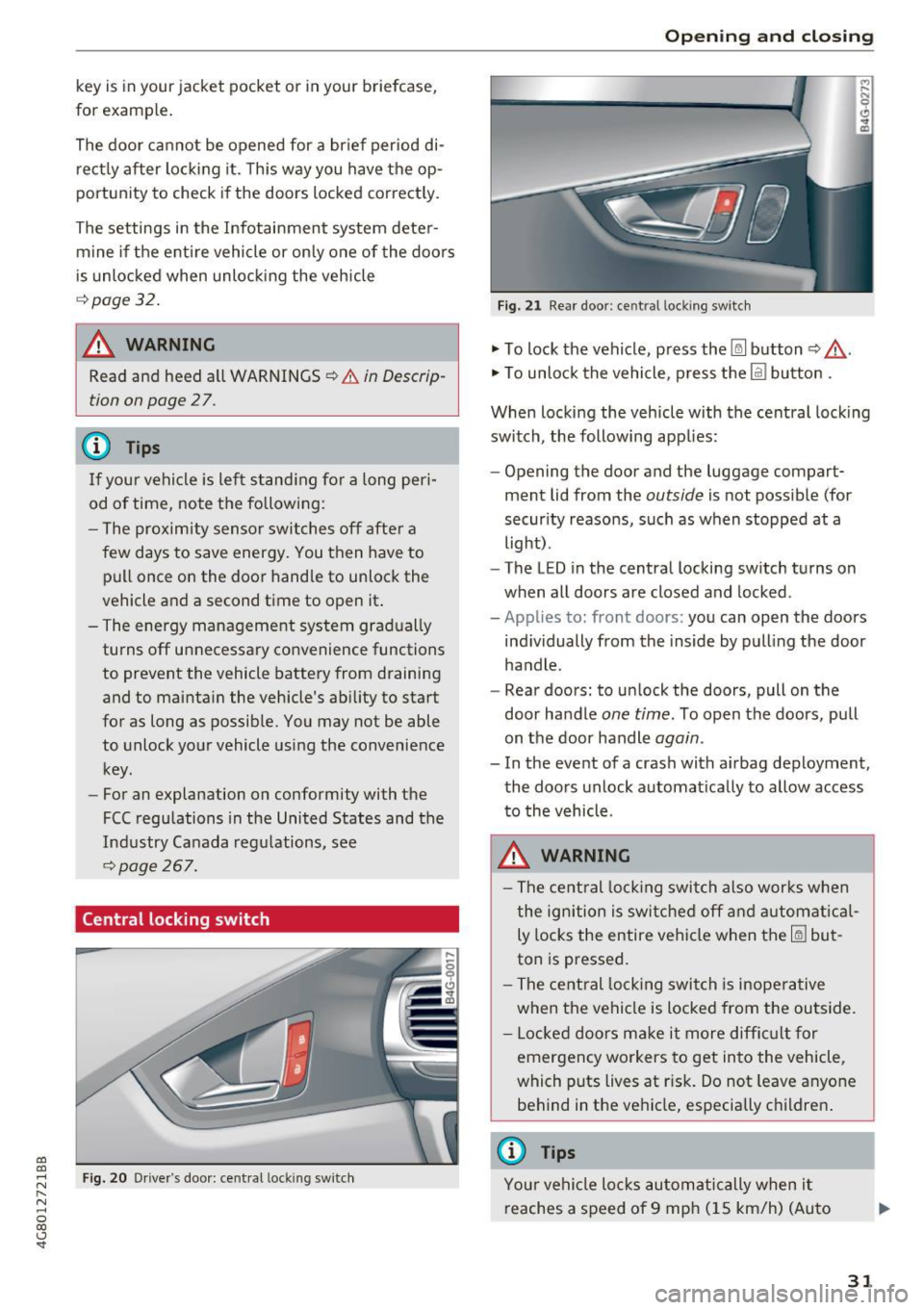
co
co
.... N
" N .... 0
00
<.,;) 'SI"
key is in your jacket pocket or in your briefcase,
for example .
The door ca nnot be opened for a br ief period di
rect ly after loc king it. This way you have the op
portunity to check if the doors locked correctly.
The settings in the Infotainment system deter mine if the entire vehicle or only one of the doors
is unlocked when unlocking the vehicle
¢page 32.
WARNING .1!!!!!!!!!. !!..-
Read and heed a ll WARNINGS ~.& in Descrip
tion on page
2 7.
@ Tips
If your vehicle is left stand ing for a long peri
od of time, note the following:
- The proximity senso r switches off after a
few days to save energy. You then have to
pull once on the door handle to unlock the
vehicle and a second time to open it .
- The energy management system gradually
turns off unnecessary convenience functions
to prevent the vehicle battery from draining
and to maintain the vehicle 's abi lity to start
for as long as possible. You may not be able to unlock your vehicle using the convenience
key.
- For an explanation on conformity with the
FCC regulations in the United States and the
Industry Canada regulations, see
¢page 267.
Central locking switch
Fig. 20 Drive r's door: central loc king switch
Open ing and closing
Fig. 21 Rear doo r: ce ntra l locking sw it c h
"' To lock the vehicle, press the~ button ~,&. .
"' To unlock the vehicle, p ress the @l button .
When locking the vehicle with the central locking
switch, the following app lies:
- Opening the door and the luggage compart
ment lid from the
outside is not possible (for
security reasons, such as when stopped at a
light) .
- The L ED in the central locking switch turns on
when all doors are closed and locked.
-Applies to: front doors: you can open the doors
ind ividually from the inside by pulling the door
handle .
- Rear doors: to unlock the doors, pull on the
door ha ndle
one time . To open the doors, pull
on the door handle
again .
- In the event of a crash with a irbag deployment,
the doors unlock automat ically to allow access
to the vehicle.
A WARNING
-The central locking switch also works when
the ignition is switched off and automatical
ly locks the entire vehicle when the~ but
ton is pressed.
- The central locking switch is inoperative
when the vehicle is locked from the outside.
- Locked doors make it more difficult for
emergency workers to get into the vehicle,
which puts lives at r isk. Do not leave anyone
behind in the vehicle, especially c hildren .
@ Tips
Your vehicle locks automatically when it
reaches a speed of 9 mph (15 km/h) (Auto
31
Page 55 of 284

co
co
.... N
" N .... 0
00
<.,;) 'SI"
12 Volt sockets
App lies to: ve hicles with 12 volt socke ts
Fi g. 55 Luggage compartment side tr im: socket
Fi g. 56 Exa mple of a rear center conso le: sockets•
0 0 9 (!) ., ID
~ T o reach the 12-volt socket in the luggage com
partmen t, p ress the net down or remove the
bracket from the mounts~
fig. 55.
There are addi tional 12 Vo lt socket in the center
console under the cente r arm rest* and in the rear
~fig. 56.
The 12-volt sockets can be used for electrical ac
cessories. The power usage must not exceed
120 watts.
_& WARNING
The socke ts and the ele ctrical accesso ries con
nected to them only f unction when the igni
tion is switched on. Incorrect usage can lead
to ser ious injuries or b urns. To reduce the risk
of injur ies, never leave ch ild ren unattended in
the vehicle with the vehicle key.
(D Note
- To reduce the risk of damage to the vehicle electrical system, never attempt to charge
the vehicle battery by connecting accesso
ries that prov ide power, such as solar pane ls
Seats and storag e
or battery chargers, to the 12 Volt sockets
or the cigarette lighter.
- To red uce the risk of damage to the sockets,
only use plugs that fit correctly .
Storage
Cup holders
I
I
Fig . 5 7 Cente r console : front cup ho lde r
Fig. 5 8 Rear armrest : rear cup holder•
Front cup holders
~ Tap on the cover in the center conso le to open
the cup holders.
Rear cup holders*
~ To open the cup holder, tap on the cover ('i
symbo l) @ ~fig . 58.
~ To adjust the cup holder to fit the beverage
container, push the corresponding arm @ in
the direction of the arrow.
~ Place the cup in the holder and release the arm.
The a rm sw ings back by itse lf and secures the
beve rage.
~ To close the cup holders, p ress the center piece
between both arms and push t he cup holders
all the way back in to the slot . .,.
53
Page 73 of 284

Turn off ignit ion before lea ving vehi cle. Batte ry
i s di schar ging
This message appea rs if the driver's door is
opened while the ignition is sw itched on . Always
switch off the ignition if you are leaving the vehi
cle. Also see
9 page 73.
Shift to P and turn off i gnition b efore l eaving
ca r, otherwi se vehicle can roll aw ay
This message appears if the driver's door is
opened while the igni tion is sw itched on and the
selecto r lever is not in t he P posit ion. Move the
selecto r lever in to the P pos ition and switch the
ignit ion off when you exit the vehicle. Otherwise
the vehicle could roll. A lso see
9 page 73 .
Starting the engine when there is a
malfunction
It may not be possible to start the engine under
certain circumstances, for example if the battery
in the vehicle key is drained, if interference is af
fected the key or if there is a system malfunc tion .
Fig. 77 Center console/remote control key : starting the
engine if there is a malfunctio n
Requirement: the message Key is not r ecog
nized . Hold ba ck of key again st mark ed area .
See owner 's manual
must appear and the DJ in
d icator light mus t turn on.
• Hold the remote control key in the location in
dicated as shown in the illustrat ion
f >l) c::> fig . 77 .
• Press the b rake pedal.
• Press the
I START ENGINE STOPI button. The
~ engi ne will s tart .
.... N
" N .... 0
00
~ ll Market -specific
Drivi ng
• Drive to an authorized Audi dea ler or author
ized Audi Service Facility immediately to have
the malfunction corrected.
@ Tips
You can view the message again by pressing
the
I START ENGINE STOP I button.
Start-Stop system
Description
Applies to: veh icles w ith Start/Stop system
T he Sta rt/Stop system can help increase fue l
eco nomy and reduce CO2 emissions.
In Start/Stop mode, the engine shuts off auto
matically when the vehicle is stopped, such as at
a traffic ligh t. The ignition rema ins switched o n
dur ing this stop phase. The engine w ill restart
automat ica lly when needed.
Applies to A7 Sportback: the Start/Stop system
activates automatically once the ignit ion is
switched on.
Applies to 57 Sportback: the last Start/Stop sys
tem setting is restored when the ignit ion is
switched on.
Ba sic requirements for Start /Stop m ode
- The driver's door must be closed .
- The driver's seat belt much be fastened.
- The hood must be closed.
- The vehicle must have dr iven faster than
2.5 mph (4 km/h) since the last time it stop
ped .
- A trailer must not be hitched to the vehicle.
(D Note
A lways swi tch the Sta rt/S top sys tem off when
driv ing th ro ugh wa ter
c::> page 71.
© Tips
The engine stops short ly before the ve hicle
comes to a s top
l) .
71
Page 104 of 284

Ass is t
@ Tips
- Side assist is not active whi le you are mak
i ng the adjustment.
- Your settings are automatically stored and
assigned to the remote control key being
used.
Messages
Applies to: vehicles with Audi side assist
If side ass ist switches off by itself, the LED in the
button turns off and a message will appear in the
instrument cluster display:
Audi s ide assi st: Curr ently un availabl e. No
s enso r vi sion
The radar sensor vis ion is impaired. Do not cover
the area in front of the sensors with bike wheels,
stickers, dirt or other objects . Clean the area in
front of the sensors, if necessary ¢
page 100,
fig . 108.
Aud i side as sist: Currently un avail able
Side assist cannot be switched on at th is time be
cause there is a malfunction (for example, the
battery charge level may be too low).
Aud i side a ssist: S ys tem fault!
The system cannot guarantee that it will detect
vehicles correctly and it has switched off. The
sensors have been moved or are faulty . H ave the
system checked by an authorized Audi dealer or
authorized Audi Service Facility soon .
Audi side assi st : Unav ailable wh en towing
Side assist switches off automatically when a fac
tory-installed trailer hitch is connected to the
electrical connector on the trailer. There is no
guarantee the system will switch off when using
a retrofitted tra iler hitch. Do not use side ass ist
when towing a trailer.
102
Night vision assist with
pedestrian and wild
animal detection
Description
Applies to : vehicles with night vision assist
The night vision assist con detect, highlight and,
if necessary, warn about pedestrians and large
wild animals.
Night vision assist with pedestrian and wild ani
mal detection assists you at night by us ing an in
frared camera to monitor the area in front of
your vehicle, within the limits of the system. It
can display objects up to a distance of approxi
mately 1000 feet (300 m). The thermal image
detected by the camera is shown in the instru
ment cluster disp lay. Warm areas appear lighter
and cold areas appear darker.
Highlighting detected pedestrians and wild
animals
Applies to: vehicles with n ight vis ion assist
Fig . 110 In stru men t cl ust er: yellow highlighted pedes ·
trians
Fig. 111 Instrument cl uster: symbol when the infrared im
age is not visible
Within the limits of the system, the night v is io n
ass ist can detect pedestr ians and wild animals ..,..
Page 271 of 284

co
co
.... N ,..._
N .... 0
00
\,J
'
Ashtray . . . . . . . . . . . . . . . . . . . . . . . . . . . . . . 52
ASR
refer to Anti-S lip Regu lation . . . . . . . . . . . 120
Aud i braking guard
refer to Braking guard . . . . . . . . . . . . . . . . . 94
Aud i d rive select
refer to Dr ive selec t . . . . . . . . . . . . . . . . . . 105
Aud i Service Repair Manuals and Literature 264
AUTO 4-zone deluxe automatic climate control . . 62
Automatic headlights . . . . . . . . . . . . . . . . . 4 0
De luxe a utomatic climate control . . . . . . . . 60
Auto Lock (centra l loc king) . . . . . . . . . . . . . . 27
Automatic auxiliary heater (climate control
system) . . . . . . . . . . . . . . . . . . . . . . . . . . . . . . 63
Automatic belt retractor . . . . . . . . . . . . . . . 143
Autom atic clima te con trol . . . . . . . . . . . . . . . 59
K ey recogn ition . . . . . . . . . . . . . . . . . . . . . . 59
Operation . . . . . . . . . . . . . . . . . . . . . . . . . . . 60
Automatic key . . . . . . . . . . . . . . . . . . . . . . . . . 28
Automatic post-co llision brak ing system . . 120
Automatic t ransm iss ion . . . . . . . . . . . . . . . . . 76
E me rgency mode . . . . . . . . . . . . . . . . . . . . . 81
Hill descent contro l . . . . . . . . . . . . . . . . . . . 79
Kick-down . . . . . . . . . . . . . . . . . . . . . . . . . . . 80
Overboost . . . . . . . . . . . . . . . . . . . . . . . . . . . 80
Selector leve r emergency re lease . . . . . . . . 81
Selecto r lever pos it ions . . . . . . . . . . . . . . . . 76
Shifti ng manually . . . . . . . . . . . . . . . . . . . . 79
S teer ing whee l w ith shift paddles . . . . . . . . 79
tiptro nic mode . . . . . . . . . . . . . . . . . . . . . . . 79
Automatic wipe/wash system . . . . . . . . . . . . 46
Auto Safety Hotline . . . . . . . . . . . . . . . . . . . 136
Ave rage consumption . . . . . . . . . . . . . . . . . . . 22
Ave rage speed . . . . . . . . . . . . . . . . . . . . . . . . 22
Avoid damaging the vehicle . . . . . . . . . . . . . . 65
B
Batte ry
Ju mp starting . . . . . . . . . . . . . . . . . . . . . . . 254
also refer to Ve hicl e battery . . . . . . . . . . . 207
Before driving . . . . . . . . . . . . . . . . . . . . . . . . 129
Belt tensione r
Drive select . . . . . . . . . . . . . . . . . . . . . . . . . 105
B el t tensione rs . . . . . . . . . . . . . . . . . . . . . . . 146
Index
Blended gasoline . . . . . . . . . . . . . . . . . . . . . 191
B lower (4-zone de luxe a utomat ic clima te con-
t ro l) . . . . . . . . . . . . . . . . . . . . . . . . . . . . . . . . . 62
B lower (deluxe automatic climate control) . . 60
Boos t disp lay . . . . . . . . . . . . . . . . . . . . . . . . . 87
Boos ter sea ts . . . . . . . . . . . . . . . . . . . . . . . . 182
Boost p ressure indicator . . . . . . . . . . . . . . . . 87
Br akes
Br ake fl uid . . . . . . . . . . . . . . . . . . . . . . . . . 20 7
El ectromechanical parking brake . . . . . . . . 7 4
Indicator light . . . . . . . . . . . . . . . . . . . . . . . 19
Br aking . . . . . . . . . . . . . . . . . . . . . . . . . . . . . 1 22
B rake ass ist . . . . . . . . . . . . . . . . . . . . . . . . 1 20
Br ake booster . . . . . . . . . . . . . . . . . . . . . . . 1 22
Ceramic br ake ro to rs . . . . . . . . . . . . . . . . . 122
Emergency braking function . . . . . . . . . . . . 74
Indicator light . . . . . . . . . . . . . . . . . . . . . . . 13
New brake pads . . . . . . . . . . . . . . . . . . . . . 122
Worn brake pads . . . . . . . . . . . . . . . . . . . . . 17
Braking guard . . . . . . . . . . . . . . . . . . . . . . . . . 94
Messages . . . . . . . . . . . . . . . . . . . . . . . . . . . 95
Settings . . . . . . . . . . . . . . . . . . . . . . . . . . . . 95
Br eak-in per iod
T ires . . . . . . . . . . . . . . . . . . . . . . . . . . . . . . . 65
Breaking in
New brake pads . . . . . . . . . . . . . . . . . . . . . 122
New engine . . . . . . . . . . . . . . . . . . . . . . . . . 65
New t ires . . . . . . . . . . . . . . . . . . . . . . . . . . 218
C
Cali for nia Propos ition 65 Wa rning . . . . . . . 200
Battery spec ific . . . . . . . . . . . . . . . . . . . . . 208
Capacities AdBlue . . . . . . . . . . . . . . . . . . . . . . . . . . . . 195
Engine oil . . . . . . . . . . . . . . . . . . . . . . . . . . 202
Fuel tank . . . . . . . . . . . . . . . . . . . . . . . . . . . 262
Washer flu id reservoir . . . . . . . . . . . . . . . . 262
Care . . . . . . . . . . . . . . . . . . . . . . . . . . . . . . . . 235
Cargo area . . . . . . . . . . . . . . . . . . . . . . . . . . . 135
Catalytic co nverter . . . . . . . . . . . . . . . . . . . . 198
Center armrest . . . . . . . . . . . . . . . . . . . . . . . . 49
Cen tra l locking . . . . . . . . . . . . . . . . . . . . . . . . 27
C en tra l locking sw itch . . . . . . . . . . . . . . . . . 31
Convenience key . . . . . . . . . . . . . . . . . . . . . . 30
Emergency locking . . . . . . . . . . . . . . . . . . . . 32
Power windows . . . . . . . . . . . . . . . . . . . . . . 37
269