2017 AUDI A5 CABRIOLET ignition
[x] Cancel search: ignitionPage 76 of 266

Driving
Starting the engine
.,. Step on the b rake pedal and move the se lector
l ever to P o r N
¢ &, .
... Press on the r.l S::-:: T=- A,,., R ""T=-= E~ N":"'. G::- I ;-:N:-:-.:= E-;:Se:;T;=-;: O" P~I button
¢ fig.
90-the engine will start .
Switching the ignition on/off
If yo u wou ld like to switch the ign ition on with
ou t starting the eng ine, fo llow these steps:
.,. Press t he
I STAR T ENGIN E ST OPI button with
out
pressing the brake pedal.
.,. To switc h the ign ition off, press t he bu tton
again.
I f t he engine should not start immed iate ly, the
starting p rocess is a utomat ica lly stopped afte r a
short t ime. Repe at st arting procedu re .
When start ing the e ng ine, major elect rical loads
are switched off temporarily.
After a cold engine is started, there may be a b rief period of increased no ise beca use oil pres
sure must first bui ld up in the hydraulic valve ad
justers. This is no rmal a nd not a cause for con
cern.
.&, WARNING
- Never allow t he eng ine to run in confine d
spa ces -danger of asphyxiation.
- Never t urn off the engine until the vehi cle
has come to a comp lete stop.
- Always take the key wi th you w henever you
leave you r vehicle. Othe rw ise, the eng ine
c ould be sta rted o r ele ctrical eq uipment
s u ch as the power windows co uld be operat
ed. This can lead to se rious injury.
- Never leave children or pe rsons requiring as
sistance unattended i n the vehicle. The
doo rs can be loc ked using the remote trans
mitter, prevent ing people from escaping
from the vehicle on the ir own in the event of
an emergency . Depend ing o n the t ime of
year, peop le inside the vehicle can be ex
posed to very hig h or very low tempe ra-
t u r es.
74
-
(D Note
Avoid high engine rpm, full throttle and heavy
engine loads unti l the engine has reached op
e rating tempe rature -otherwise you risk en
gine damage.
@ For the sake of the environment
Do not let the eng ine run wh ile pa rked to
warm up. Beg in d riving immed iate ly. Th is re
duces unnecessary emissions.
(D Tips
- After starting a co ld eng ine, the re may be a
br ief per iod of increased noise because the
oil pressure must first build up in the hy
dra ulic valve adjusters . Th is is norma l and
not a cause for concern .
- If you leave the ve hicle w ith the ignition
switched on, the ig nition w ill switch off af
ter a ce rtain per iod of t ime . Please note that
elect rical equipment such as exte rior lights
w ill swi tch off as we ll when that happens.
Switching engine off
Applies to: vehicles with convenience key
.,. Br ing your vehi cle to a comple te stop .
.,. Move the se lector lever to the P or N position .
... Press the
I STAR T ENGINE S TOP I button
¢ page 73, fig. 90.
Steering lock
The steer ing locks when yo u turn the eng ine off
u sing t he
I S TART ENGI NE STOPI button and
open the driver's doo r. The locked steering he lps
prevent veh icle theft.
Emergency off
I f necessary, the eng ine can be switched off w ith
t h e se lec to r l ever in t he R or D/S posit ions. The
engine s tops if you press and hold the
I S T AR T EN GINE S TOP ! button at speeds be low
6 mph (10 km/ h) and press the brake pedal. .,,.
Page 77 of 266
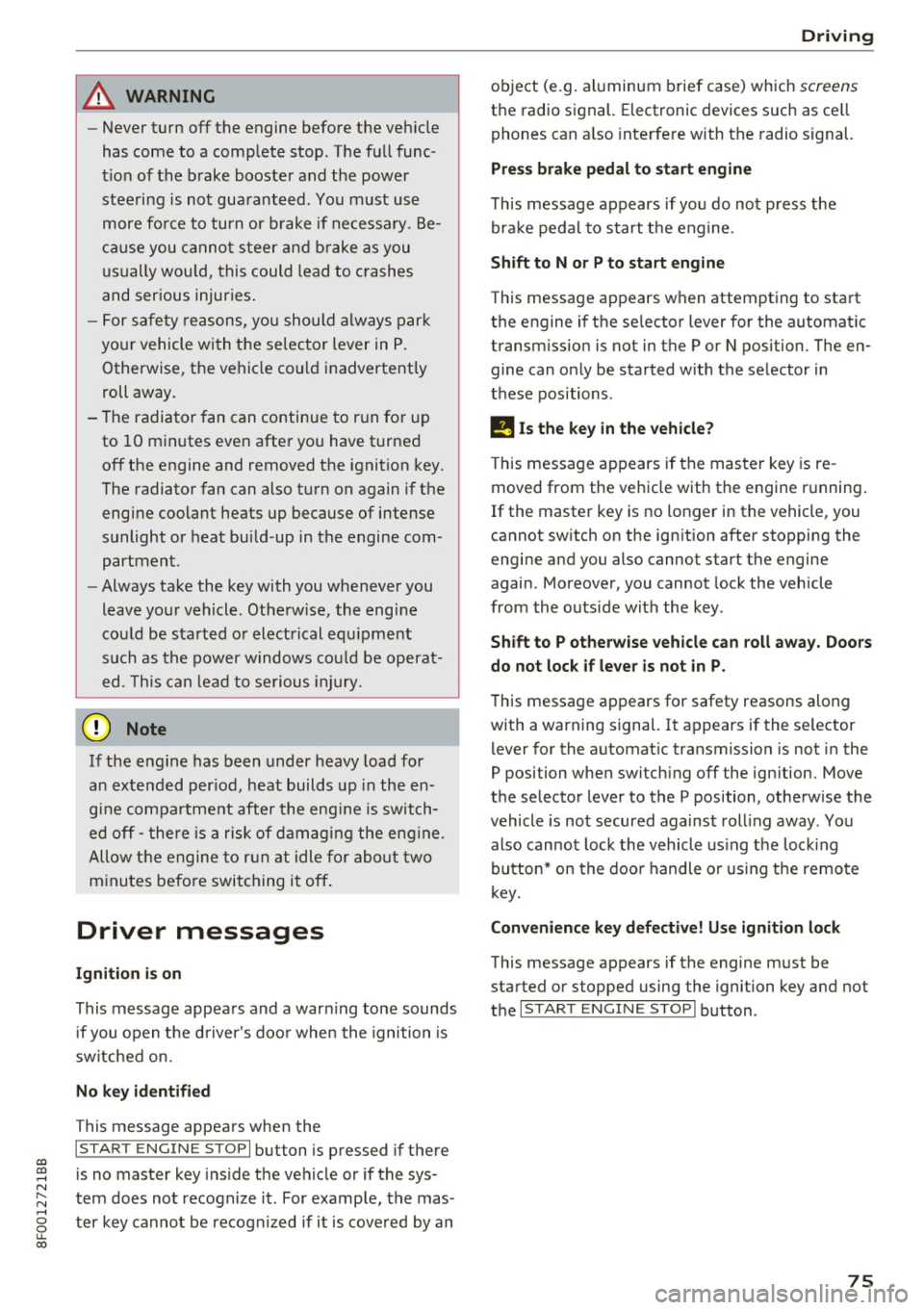
a:,
a:,
...... N r--. N ...... 0
0
LL 00
A WARNING ,~
- Never turn off the engine before the veh icle
has come to a comp lete stop. T he f ull func
t io n of the brake booster and the power
steering is no t gua ran teed. You must us e
more for ce to turn or b rake if ne cessa ry. Be
c a use you ca n no t steer a nd bra ke as you
u sually wou ld, thi s could lead to crashes
and ser ious injuries .
- F or sa fe ty reasons, you should always par k
yo ur vehicle wi th t he selec tor lever in P .
Otherwise, the ve hicl e cou ld inadvertently
roll away.
- The radia tor fan can continue to run fo r up
to 10 m inutes even afte r you have turned
off the engine and removed t he ignition key.
The radiato r fan can also turn on again if the
engi ne coolant heats up because of intense
s u nlight or heat bui ld-up in the engine com
partmen t.
- Always take the key with you whenever you
leave your vehicle. Othe rw ise, the engine
cou ld be sta rted o r electrical e quipme nt
s u ch as the power windows co uld be opera t
ed. This can lead t o se rious inj ury.
0 Note
If the engine has been under heavy load for
an exte nded per iod, heat builds up in the en
g in e compa rtment after the eng ine is switch
ed off -there is a risk of damaging the eng ine.
Allow t he engine to r un at idle fo r abo ut two
m inu tes befo re swit chi ng i t off .
Driver messages
Ignition is on
This message appea rs and a warning tone sounds
if you open t he d river's doo r when the ignition is
sw itche d on.
No key identified
This message appea rs when the
I S TAR T ENGINE STOPI button is pressed if the re
is no master key ins ide the ve hicle or if the sys
tem does not recognize it . For examp le, the mas
ter key cannot be recognized if it is cove red by an
D riving
object (e .g. al uminum brief case) which screens
t h e radio signal. Electronic devices such as ce ll
phones can a lso interfe re with the radio signal.
Pre ss brake pedal to start engine
T h is message appears if you do not p ress the
bra ke peda l to s tart t he engine.
Shift to N or P to start engine
This message appears w hen attempting to start
the engine if the se lector lever for the automatic
transm ission is not in the P or N position. The en
gine can on ly be started with the se lector in
these positions .
I!! Is the key in the vehicle?
This message appears if the mas ter key is re
moved from the veh icle with the engine r unning .
If the master key is no longer in the vehicle, you
cannot sw itch on the ign ition after stopping the
engine a nd you also cannot start the engine
again . Moreover, you cannot lock the vehicle
from the o uts ide with the key .
Shift to P otherwise vehicle can roll away. Doo rs
do not lock if le ver is not in P.
This message appears for safety reasons along
with a warning signal. It appears if the selector l ever for the automat ic transmission is not in the
P position when switch ing off the ign ition. Move
t h e se lector lever to the P position, otherw ise the
vehicle is no t secured against roll ing away. Yo u
also cannot lock the vehicle us ing t he lock ing
button * on t he doo r handle o r using t he remo te
k ey.
Convenienc e key defective! Use ignition lock
This message appears if the engine must be
started or stopped using the ignition key and not
th e
I S TA RT ENGINE ST OPI button .
75
Page 80 of 266

Driving
had made a fu ll brake application. The laws of
physics cannot be suspended even with ESC
and its associated components ( ABS, ASR,
EDS) . In corners and when road or weather
conditions are bad, a ful l brake application
can cause the vehicle to sk id or the rea r end to
break away- r isk ing an accide nt.
Speed warning system
Overview
The speed warning system helps you to keep your
driving speed below a set speed limit.
The speed warning system warns if the driver ex
ceeds a prev ious ly stored max imum speed. A
warn ing tone wi ll sound as soon as the vehicle
speed exceeds the set speed by about
3 mph
(3 km/h) . At the same time, a warning symbo l
appears in the display. The symbol 's appearance
might be d ifferent in some models.
The speed warning system has two warn ing
thresho lds that funct ion independent ly of each
other and that have somew hat different purpos
es:
Speed warn ing 1
You can use speed warn ing 1 to set the maximum
speed wh ile you are dr iving . This setting wi ll re
main in effect unti l yo u turn
off the ignition, as
sum ing that you have not changed or reset the
sett ing .
The . (USA models)/ . (Canada mode ls)
speed warning symbol in the wa rning
1 display
appears when you exceed the maximum speed . It
goes out when the speed falls below the stored
maximum speed .
The speed warning symbo l will also go out if the
speed
exceeds the stored maximum speed by
more than about 25 mph (40 km/h) for at least
10 seconds . The stored maximum speed is de let
ed.
Speed warn ing 2
Stor ing warning 2 is recommended if yo u always
want to be reminded of a certain speed, for ex
ample when you are traveling in a country that
78
has a general maximum speed limit, or if you do
not want to exceed a specified speed for winter
tires.
The . (USA models)
I. (Canada models)
speed warning 2 symbol appears in the display
when you exceed the stored speed limit. Unlike
warning
1, it will not go out unt il the vehicle
speed drops below the stored speed limit.
Setting speed warning
2 c;, page 79.
(D Tips
Eve n t hough yo ur vehicle is e quipped w ith a
speed w arning system, you should still wa tch
the speedome ter to ma ke sure you are no t
d rivin g faste r than the speed lim it.
Speed warning 1: setting a speed limit
Warning threshold 1 is s et by the !SE TI button.
Fig. 92 SET butt on in t he in strum en t cl uste r
Storing the maximum speed
.. Drive at the desired maximum speed .
.. Press the
!SET I button in the instrument pane l
disp lay
c;, fig. 92 for 1 second .
Resetting the maximum speed
.. Drive the vehicle at a speed of at least 3 mp h
(5 km/h)
.. Press the
~ 1s=E T= I button for more than 2 seconds.
The . (USA models)
I. (Canada mo dels)
speed warning symbo l w ill appear brief ly in the
display when you release the
!SE TI button to indi
cate that the maximum speed has been stored
successfully.
Page 82 of 266

Driving
Changing speed
~ T o inc rease/decrease the speed in increments,
t a p the lever in the
0 10 d irec tion ¢ page 79 ,
fig . 93.
~ To increase/decrease the speed quickly, ho ld
the leve r in the
0 10 direction until the de
s ired speed is displayed.
You can a lso press the accelerator pedal down to
increase yo ur speed, e .g. if you want to pass
someone . T he speed yo u saved earlier wi ll re
sume as soon as yo u let off of the acce lerato r
pedal.
If, however, you exceed your saved speed by
6 mph ( 10 km/h) for longer than S m inutes, the
cru ise control will be turned off temporarily. The
green symbol in the d isp lay turns white. The
saved speed rema ins the same .
Presetting your speed
You can preset your desired speed while the vehi
cle is not moving.
~ Switc h on the ignition.
~ P ull lever into position @¢ page 79, fig . 93.
~ P ress the lever in the 0 or 0 direction to in-
crease or decrease your speed.
~ Release t he lever to save that speed .
This f unction makes it possib le, for examp le, to
save the speed yo u want before dr iving on the
h ighway . Once on t he h ighway, ac tivate the
cru ise con trol by pu lling the lever toward
(D .
Switching off
Temporary deactivation
~ P ress the b rake pedal, o r
~ Press t he leve r into posit io n @ (not clic ked i nto
place) ¢
page 79, fig. 93, or
~ D rive for longer t han S minu tes at mo re th an
6 mph (10 km/ h) above the stored speed.
Switching off completely
~ P ress lever into position @(clicked into place),
o r
~ Swi tch the ign ition of f.
80
The speed you saved will be retained if the cr uise
contro l has been switched off temporarily . To re
sume t he saved speed, let up on the bra ke an d
pull the lever to position
(D .
Switc hing the ignit ion off erases the saved speed .
_& WARNING
You should only return to the save d spee d if it
is not too fast for the current traff ic condi
tions -ris k of an accident!
Page 83 of 266

Automatic transmission multitronic, S tronic,
tiptronic
Introduction
Applies to: vehicle s with multitronic/S tronic/tiptronic
The automatic transmission is cont rolled e lec
tronica lly. The transmission upshifts or down
shifts automatically depending on which drive program is selected.
When a
moderate drivi ng style is used, the
transmission selects the most economical driving
mode. It will then change up early and delay the
downshifts to give better fuel economy.
The transm ission switches to a sporty mode afte r
a kick -down or when the driver uses a
s po rt y
d riv ing sty le
characterized by quick accelerator
pedal movements, heavy acce leration, frequent
changes in speed and traveling at the maximum
speed.
If desired, the driver can also select the gears
manually { tip tron ic mode) 9 page 81.
Various automatic transmissions may be instal
led, depending on the model :
multitronic transmission
The multitronic transmission is a cont inuous ly
va riable t ransmiss ion. Power is transferred using
a mu ltidisk clutch. In contrast to conventiona l
automatic transmissions using shifting opera
tions, the transmission ratio in the continuous ly
variable transmiss ion is changed continuously.
This optimizes the comfort level and conserves
fuel.
S tr onic transmi ssion
The S tronic is a dua l-clutch transmiss ion . Power
is transferred using two clutches that work inde
pendently from one another. They replace the
torque converter used in conventional automatic
transmissions and allow the vehicle to accelerate
without a noticeable interruption in tract ion.
a:,
a:,
...... tip tron ic tran smis sion N r--.
~ In the tiptron ic transmission, power is transfer-
fi:' red by a torque converter. 00
Autom atic tran sm iss ion
Selector lever positions
Applies to: vehicles wit h mult itron ic/S tro nic/t iptronic
F ig. 95 Display in the instrument cl uste r: se lector lever in
posit ion P
T he selector leve r pos ition engaged appea rs next
to the se lector lever as well as in the instrument
cluster disp lay .
P -Park
In this se lector lever position the transmission is
mechan ica lly locked. Engage P only when the ve
hicle is
completely stopped~.&. in Driving the
automatic transmission on page 84.
T o s hift i n or out of pos it ion P, you must first
press and hold the brake pedal and then press
t h e release button in the se lec tor lever ha ndle
whi le mov ing the selector lever to o r from P. Yo u
can shift out of this position on ly with the igni
tion on.
R -Reverse
Se lect R on ly when the vehicle is at a full stop
and the engine is runn ing at idle speed C? .&. in
Driving the automatic transmission on
page 84 .
Before yo u move the selector leve r to R, p ress
both the release b utton in the handle of these
l ector lever
and the brake pedal at the same
time.
When the ignition is on, t he backup lights illumi
na te when the selector lever is moved into R.
N -Neutral
The transmiss ion is in neutral in this position .
S hi ft to this posit io n for standing with the brakes
applied
~ .&. in Driving the automatic transmis-
sion on page 84. ..,
81
Page 84 of 266

Automatic transmission
When the vehicle is stationary or at speeds below 1 mph (2 km/h), you must always app ly the foot
brake before and while moving the lever out of N.
D /S -Normal position for driving forward
In the D/S posi tion, the transmission can be op
erated e ither in the no rma l mode Do r in the
sport mode S. To select the sport mode S, pull
the selector lever back briefly. P ulling the lever
back again w ill select the normal mode D. The in
strument cluster display shows the selected dr iv
ing mode.
In the
normal mode D, the transmission auto
mat ica lly selects the suitab le gear ratio. It de
pends on eng ine load, vehicle speed and driving
style.
Select the
s port mode S for sporty driving. The
veh icle makes fu ll use of the engine 's power.
Shifting may become noticeab le when acce lerat
ing.
When the vehicle is stationary or at sp eeds below
1 mph (2 km/h), you must always app ly the foot
brake before and while moving the lever to D/S
out of N.
A WARNING
Read and follow all WARNINGS cc> .& in Driv
ing the automatic transmission on
pag e 84.
(D Note
Coasting down hill with the transm iss ion in N
and the engi ne not run ning will result in dam
age to the automatic transmission and poss i
bly the catalytic converte r.
@ Tips
- On vehicles wit h drive select*, you can ad
ju st the sporty shift characteristics in the
Dynamic dr iv in g mod e.Swi ll appea r in th e
in st ru ment cl uster display instead of D.
-If you accide nta lly select N while driv ing,
take yo ur foot off the a cceler ator ped al im
med iately an d wait for the e ngine to slow
d own to idle bef ore se lec ting D/S.
82
- If there is a powe r failure, t he se lector lever
wi ll not move out of the P position. The
eme rgency re lease can be used if th is hap
pens
q page 8 7 .
Automatic Shift Lock (ASL)
App lies to : vehicles wi th mult itro nic/S t ro ni c/ tip tronic
The Automatic Shift Lock safeguards you against
accidentally shifting into a forward or the re
verse gear and causing the vehicle to move unin
tentionally.
Fig. 96 Sh ift gate : se lec to r lever lock pos it io ns and re lease
but ton high lig hted
The selector lever lock is re leased as follows:
.,. Tur n the ignition on.
.,. Step on the bra ke pedal.
At the same time
press and hold the release button on the side of
the gear selector knob
cc> fig. 96 with your
thumb until you have moved the selector lever
to the desired position .
Automatic selector leve r lock
The selector lever is locked in the P and N posi
tions when the ign itio n is turned on . You must
press the brake peda l and the release button to
select another posit ion. As a rem inder to the
driver, the following warn ing appears i n the in
str ume nt cluster d isp lay when the se lector is in P
and N:
When stat ionary apply brake pedal while select
ing gear
The Automatic Shift Lock only functions whe n the
vehicle is stat ionary or at speeds be low 1 mph
(2 km/h) .
Page 85 of 266

At speeds above about 1 mph (2 km/h) the Auto
matic Shift Lock is automatically deactivated in
the N position.
A time delay element prevents the selector lever
from locking when it is moved through the N po
sition (going from R to D/S). The locking e lement
will lock the se lector lever if the lever is left in N
(Neutral) for more than approx imately 2 sec
onds, without the brake pedal being pressed.
Release button
The release button on the se lector lever prevents
the lever from being accidentally sh ifted into cer
tain positions. Depending on the d irection of the
shift, the selector lever locks at d ifferent posi
tions . The positions are highlighted in the illus
tration ¢
fig. 96 .
Ignition key safety interlock
The key cannot be removed from the ignition un
less the selector lever is in the P park posit ion.
When the ignit ion key is removed, the selector
lever will be locked in the P pos ition .
Driving the automatic transmission
App lies to: ve hicles with multitro nic/S tronic/tiptronic
Fig . 97 S hift gate o n the ce nte r conso le: selecto r leve r w ith
release button
Starting the engine
~ The selector lever must be in P or N.
Starting off
~ Press and hold the brake pedal.
~ Press and hold the release button in the selec-
a:,
a:, tor lever handle, select the des ired selector lev-......
~ er position such as D/S and release the button. N ...... 0
0
LL 00
Automatic transm ission
~ Wait briefly unti l the transmission has shi fted
(you will feel a slight movement).
~ Remove your foot from the brake pedal and ac
celerate.
Stopping temporarily
~ Keep the vehicle stationary using the braking
pedal, for examp le at traffic lights.
~ Do not press the acce lerator pedal when doing
this .
~ To prevent the veh icle from rolling when you
start driv ing, set the parking brake when stop
p in g on steep incl ines ¢.&_ .
~ The parking brake will release automat ically
and the vehicle will start moving once you press
the acce le rator pedal.
Stopping/parking
If the selector lever is not in the P position when
you open the driver's door, the vehicle could roll.
The message
Transmission: Car may roll! Shift
to park!
appea rs.
~ Press and hold the brake pedal until the vehicle
has come to a complete stop .
~ Apply the parking brake ¢ page 76, Parking.
~ Select the P selector lever position ¢ .&_ .
Stopping on an incline
~ Always press the brake pedal to hold the vehi
cle in place and prevent it from "rolling back"
¢ .&_ . Do
not try to prevent the vehicle from
"rolling back" when a gear is engaged by in
creas ing the engine speed
¢0.
Starting on an incline
~ Activate the parking brake.
~ With the driving gear selected, press the accel
erator pedal carefully . The park ing brake will
release automatically if your seat belt is fas
t ened.
Under certain circumstances, such as driving in
the mountains , it may be useful to switch tempo
rarily to the manual shift program in order to ad
just the gears to the driv in g conditions by hand
¢page 85.
On slopes, act ivate the park ing brake first and
then move the selecto r lever to the P position.
83
Page 93 of 266

a:,
a:,
...... N
" N ...... 0
0
LL co
Audi ada pti ve c ruise contr ol and br akin g gu ard
tachometer @and is also shown briefly in the
display @¢
fig. 10 7.
Switching Audi adapti ve c ru is e control off
~ Push the lever away from you into position @
un til it clicks into place. The message
AC C off
appea rs.
@ Indic ator lights
II -Adapt ive cru ise control is switched on . No
vehicles are detected up ahead . T he stored speed
is ma inta ined .
• -A moving vehicle is detected up ahead . T he
adapt ive cruise control system regulates the
speed and distance to the moving vehicle ahead
and accelerates/brakes automatically.
• -When automatic braking is not able to keep
enough d ista nce to a previo usly detected moving
vehicle up ahead, you must take contro l and
brake ¢
page 93, Request for driver interven
tion .
© Displa y
If adaptive cruise control is not shown in the dis
play, you can call it up with the
I RES ET I button
¢ page 21.
Based on the symbols in the display, you can de
termine if the system is ma inta ining a distance to
the vehicle ahead and what that distance is .
N o v ehicl e -No vehicle ahead was detected.
W hite vehi cle -A veh icle ahead was detected .
Red vehi cle -Prompt for the driver to take action
¢ page 93.
Both arr ow s on the sc ale © indicate the distance
to the veh icle ahead. No arrow appears when the
vehicle is on an open road and there is no object
ahead .
If an object is detected ahead, the arrow
moves on the scale.
The green zone on the scale shows the stored dis
tance . For informa tion on changing the stored
d ista nce, refer to ¢
page 92. If the distance se
lected is too close or may soon become too close,
the arrows move into the red zone on th e scale .
A WARNING
Improper use of the adaptive cruise control
can cause collisions, other accidents and seri
ous personal injuries .
- Press ing the
ISETI button when driving at
speeds below 20 mph (30 km/h) , will auto
matica lly acce lerate the veh icle to 20 mph
(30 km/h), wh ic h is the minimum speed
that c an be set.
a) Tips
- If you switch the ignition or the adaptive
cruise control off, the set speed is erased
from the system memory .
- The electronic stabilization control (ESC)
and the anti-slip-regulation (ASR) are auto
matically turned on when the adaptive
cruise control is t urned on . Both systems
cannot be turned off if the adaptive cru ise
control is turned on.
Changing the speed
Appl ies to: vehicles wi th Audi ada ptive c ruise con trol
0
f
•
0
Fi g. 108 Se lector leve r: c han gin g the speed
~ To increase or reduce the speed in increments,
ta p the lever up or down.
~ To increase or reduce the speed q uickly, h o ld
the lev er up or down until the red LED @ reach
es the des ir e d speed
¢ pag e 90, fig. 107.
Following any changes , the new stored speed will
be displayed briefly in the display@¢
page 90,
fig. 107 .
91