Page 295 of 369
294
Front Control Panel OperationSetting the DVD Menu
Rear Entertainment System
Setting the DVD Menu
HMENU button (in DVD mode)
1.Rotate i to select an item. Press
u .
Select Advanced Function to
display additional menu entries.
2. Rotate i to select an option.
Press u.
The following item s are available:
• Sound : Adjusts the settings of the audio speaker’s sound.
2Adjusting the Sound P. 152
• Top Menu : Displays the top menu of the DVD.
• Menu : Displays the menu of the DVD.
• Repeat :
Repeat Title : Repeats the current title.
Repeat Chapter : Repeats the current chapter.
Interface Dial
Page 296 of 369
295
Front Control Panel OperationSetting the DVD Menu
Rear Entertainment System
•Change Source : Changes the audio source mode.
• Play/Pause: Pauses or resume the playback.
• Stop : Stops the playback.
• Audio/Subtitle : Selects the language of the DVD audio and the DVD subtitle.
• Angle : Selects the angle of a scene shot with multiple cameras.
• Return: Hides the DVD menu.
• Number Input : Enters a number of a title or chapter to skip.
• Chapter/Title Search : Skips to a title or chapter by Interface Dial.
1.Select More.
2. Select a setting item.
The following items are available:
• Sound : Displays the sound preferences screen.
2Adjusting the Sound P. 152
• Screen Settings : Displays the screen preferences screen.
2Changing the Screen Settings P. 86
On Demand Multi-Use Display™
Page 301 of 369
300
Other Features
Trip Computer
HINFO button Trip Computer
View the distance traveled and average fuel consumption. Move w or y to select the trip
information.
The following item s are available:
• Current Drive : Displays the current trip information.
• History of Trip A : Displays information for three previous histories. The
information is stored ever y time you reset Trip A.
• Delete History : Deletes the trip information. Move r on the Trip A screen to
select Delete History , then press u. You will receive a confirmation message on
the screen. Rotate i to select Yes, then press u.1Trip Computer
Displays the following trip information:
•Instant Fuel : The current estimated instant
fuel economy.
•Average Fuel : The average fuel economy
since the last key cycle.
•1st, 2nd, 3rd Prev. : The previous average fuel
consumption.
•RANGE : The estimated distance you can travel
on the fuel remaining in the tank.
These values are estimates only.
Page 305 of 369
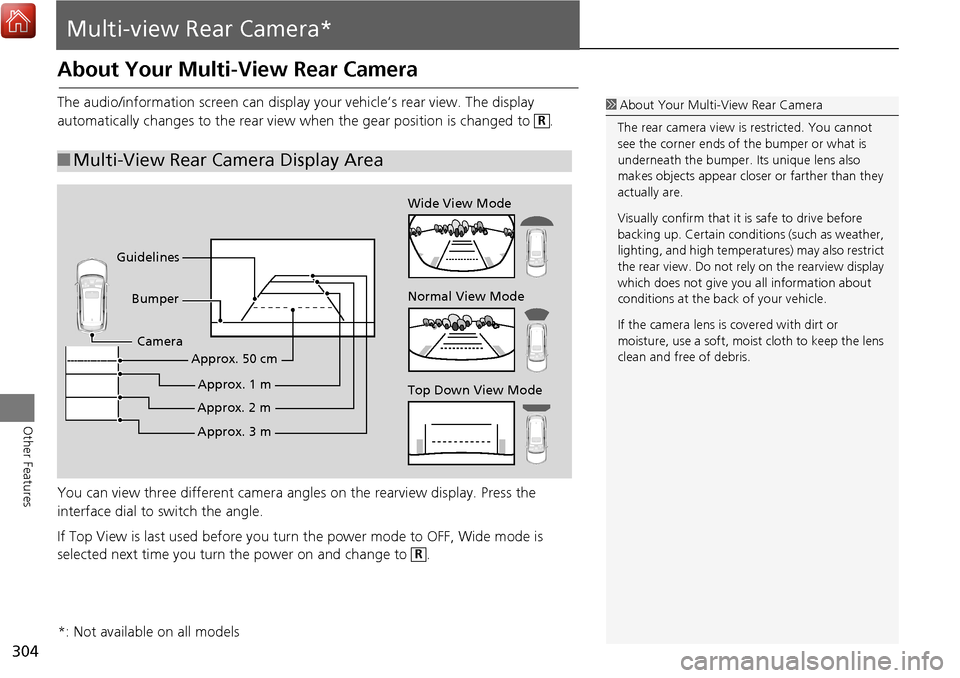
304
Other Features
Multi-view Rear Camera*
About Your Multi-View Rear Camera
The audio/information screen can display your vehicle’s rear view. The display
automatically changes to the rear view wh en the gear position is changed to .
You can view three different camera angl es on the rearview display. Press the
interface dial to switch the angle.
If Top View is last used before you turn the power mode to OFF, Wide mode is
selected next time you turn the power on and change to .
■ Multi-View Rear Camera Display Area
1 About Your Multi- View Rear Camera
The rear camera view is restricted. You cannot
see the corner ends of the bumper or what is
underneath the bumper. Its unique lens also
makes objects appear closer or farther than they
actually are.
Visually confirm that it is safe to drive before
backing up. Certain conditi ons (such as weather,
lighting, and high temperat ures) may also restrict
the rear view. Do not rely on the rearview display
which does not give you all information about
conditions at the back of your vehicle.
If the camera lens is covered with dirt or
moisture, use a soft, moist cloth to keep the lens
clean and free of debris.R
Top Down View Mode Normal View Mode Wide View Mode
Guidelines Bumper
Camera
Approx. 3 m
Approx. 2 m
Approx. 1 m
Approx. 50 cm
R
*: Not available on all models
Page 307 of 369
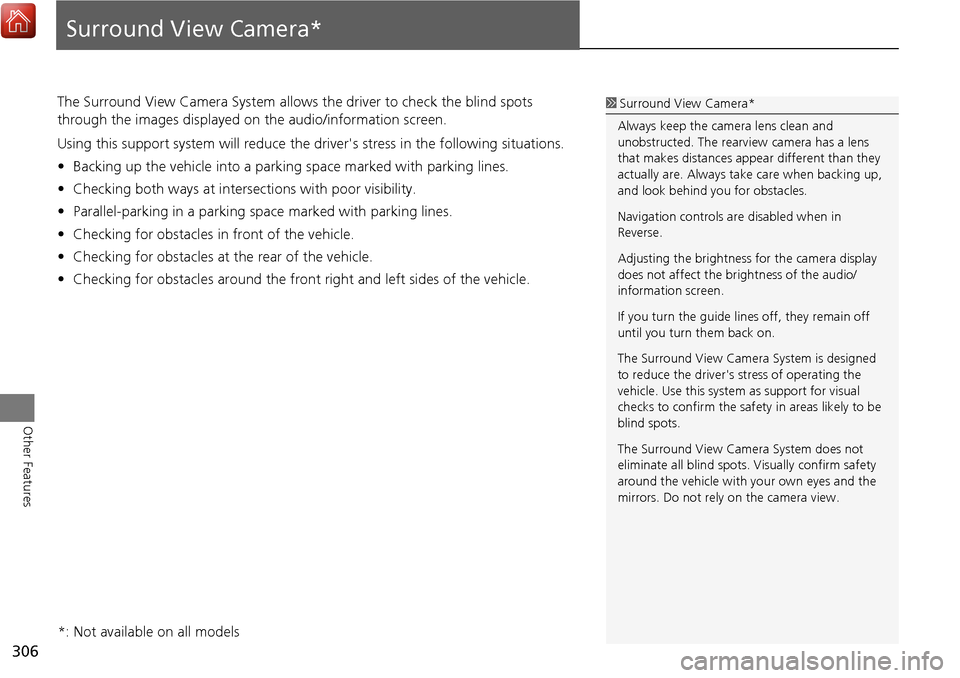
306
Other Features
Surround View Camera*
The Surround View Camera System allows the driver to check the blind spots
through the images displayed on the audio/information screen.
Using this support system will reduce the driver's stress in the following situations.
•Backing up the vehicle into a parking space marked with parking lines.
• Checking both ways at intersections with poor visibility.
• Parallel-parking in a parking sp ace marked with parking lines.
• Checking for obstacles in front of the vehicle.
• Checking for obstacles at the rear of the vehicle.
• Checking for obstacles around the front right and left sides of the vehicle.1Surround View Camera*
Always keep the camera lens clean and
unobstructed. The rearview camera has a lens
that makes distances appear different than they
actually are. Always take care when backing up,
and look behind you for obstacles.
Navigation controls ar e disabled when in
Reverse.
Adjusting the brightness for the camera display
does not affect the br ightness of the audio/
information screen.
If you turn the guide lines off, they remain off
until you turn them back on.
The Surround View Camera System is designed
to reduce the driver's stress of operating the
vehicle. Use this system as support for visual
checks to confirm the safety in areas likely to be
blind spots.
The Surround View Camera System does not
eliminate all blind spots. Visually confirm safety
around the vehicle with yo ur own eyes and the
mirrors. Do not rely on the camera view.
*: Not available on all models
Page 309 of 369
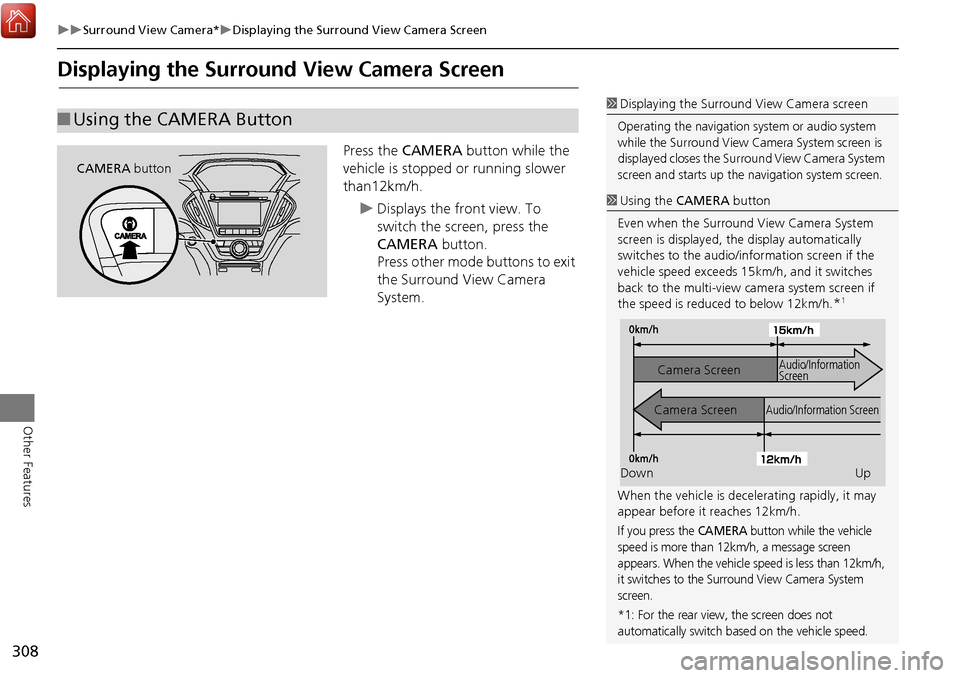
308
Surround View Camera*Displaying the Surround View Camera Screen
Other Features
Displaying the Surround View Camera Screen
Press the CAMERA button while the
vehicle is stopped or running slower
than12km/h.
Displays the front view. To
switch the screen, press the
CAMERA button.
Press other mode buttons to exit
the Surround View Camera
System.
■ Using the CAMERA Button
CAMERA button
1Displaying the Surround View Camera screen
Operating the navigation system or audio system
while the Surround View Camera System screen is
displayed closes the Surround View Camera System
screen and starts up the navigation system screen.
1Using the CAMERA button
Even when the Surround View Camera System
screen is displayed, the display automatically
switches to the audio/information screen if the
vehicle speed exceeds 15km/h, and it switches
back to the multi-view ca mera system screen if
the speed is reduced to below 12km/h.
*1
When the vehicle is dece lerating rapidly, it may
appear before it reaches 12km/h.
If you press the CAMERA button while the vehicle
speed is more than 12km/h, a message screen
appears. When the vehicle speed is less than 12km/h,
it switches to the Surround View Camera System
screen.
*1: For the rear view, the screen does not
automatically switch based on the vehicle speed.
Down Up
Camera Screen
Camera Screen
Audio/Information Screen Audio/Information
Screen
Page 310 of 369
309
Surround View Camera*Displaying the Surround View Camera Screen
Other Features
Change the gear position to with
the brake pedal depressed.
Displays the rear view. To switch
the screen, press the CAMERA
button.
■ Using the Shift Button1 Using the Select Lever
If you do not touch any switch after changing
the gear position to the position, the display
switches from the Rear View screen to the
previous screen when the gear position is
changed out of . If you touch any switch while
the gear position is in
, the display switches
from the Rear View screen to the Front View
screen when the gear position is changed out of
.
You can customize the display setting.
2 Customized Surround View Camera
System P. 324
You can adjust the bright ness of the rearview
camera.
2 Display Settings P. 28
R
R
R
R R
Shift Button
R
Page 311 of 369
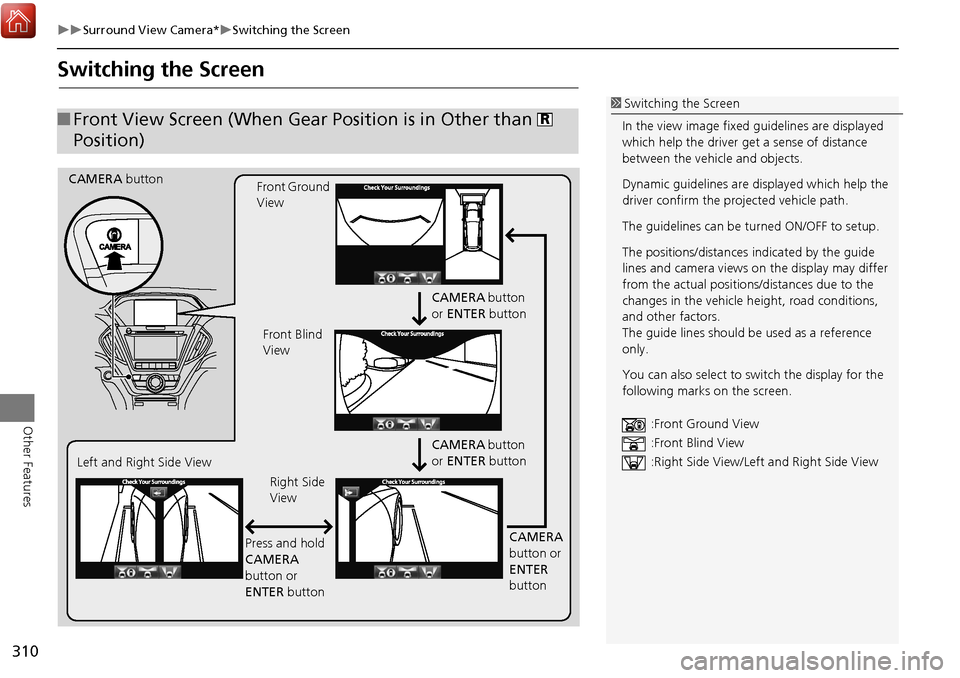
310
Surround View Camera*Switching the Screen
Other Features
Switching the Screen
■Front View Screen (When Gear Position is in Other than
Position)R
CAMERA button
CAMERA button
or ENTER button
CAMERA button
or ENTER button
CAMERA
button or
ENTER
button
Front Ground
View
Right Side
View
Press and hold
CAMERA
button or
ENTER button
Left and Right Side View
Front Blind
View
1
Switching the Screen
In the view image fixed guidelines are displayed
which help the driver get a sense of distance
between the vehicle and objects.
Dynamic guidelines are displayed which help the
driver confirm the projected vehicle path.
The guidelines can be tu rned ON/OFF to setup.
The positions/distances indicated by the guide
lines and camera views on the display may differ
from the actual positions/distances due to the
changes in the vehicle he ight, road conditions,
and other factors.
The guide lines should be used as a reference
only.
You can also select to switch the display for the
following marks on the screen.
:Front Ground View
:Front Blind View
:Right Side View/Lef t and Right Side View